Hi, Readers.
Last week, the preview environment for Dynamics 365 Business Central 2021 release wave 1 (BC18) is available. Learn more: https://yzhums.com/10601/.
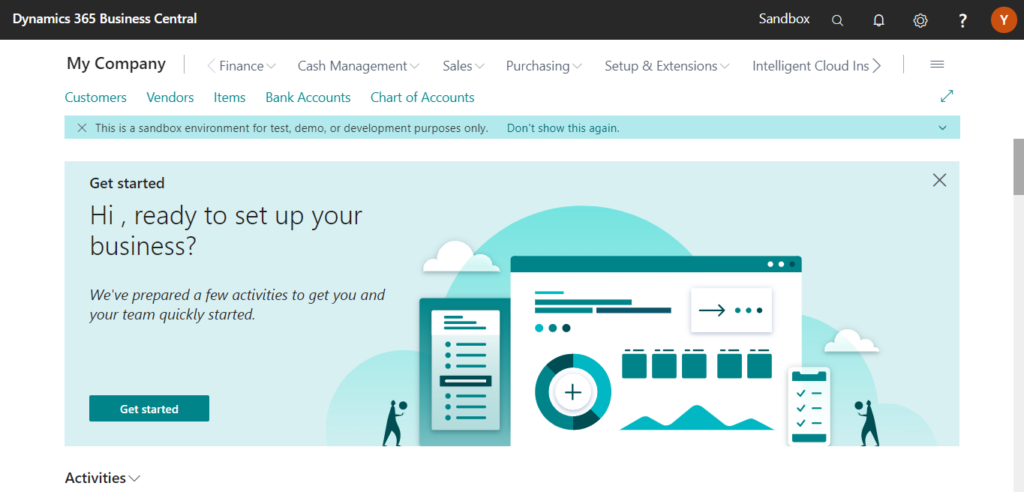
I will continue to test and share some new features that I hope will help.
Business value:
To speed up order handling, we have extended support for bins in the jobs capabilities so that warehouse workers can find items more easily.
Feature details:
Bins are basic storage units in warehouses. For locations that use bins, Business Central uses a system of default bins to support warehouse handling tasks. When a user creates a job planning line or a job journal line and specifies the item number and location code, the default bin is automatically suggested. Users can choose a different bin by using the Lookup action to open the Bin Content page. The page shows the default bin, fixed bins, and bins that are temporarily used to store items.
The Location Code and Bin Code fields are not available by default, but users can easily add them through personalization.
I’m sure many experts have noticed that the Bin Code field was actually added in the previous version. It’s just that the user was previously unable to add the field through personalization.
For example: The Job Planning Lines page
In BC17:
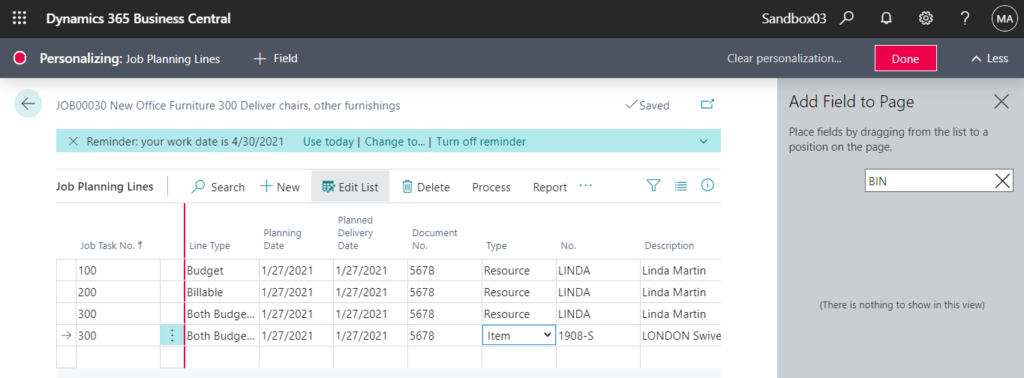
You can add field to page through Design.
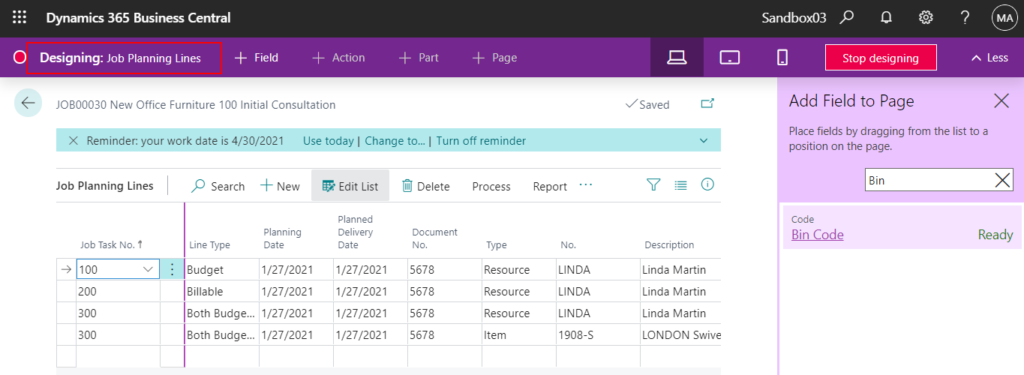
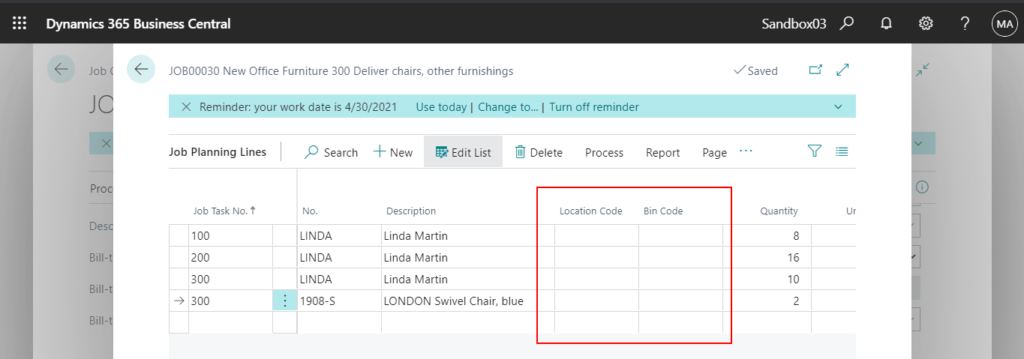
In BC18:
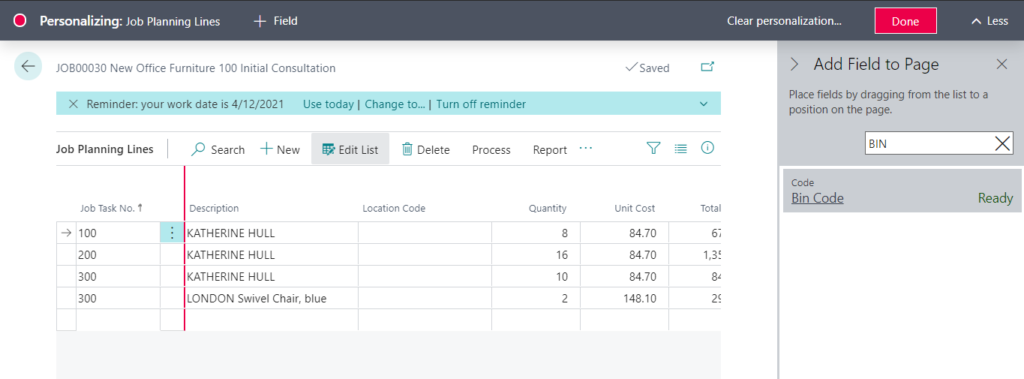
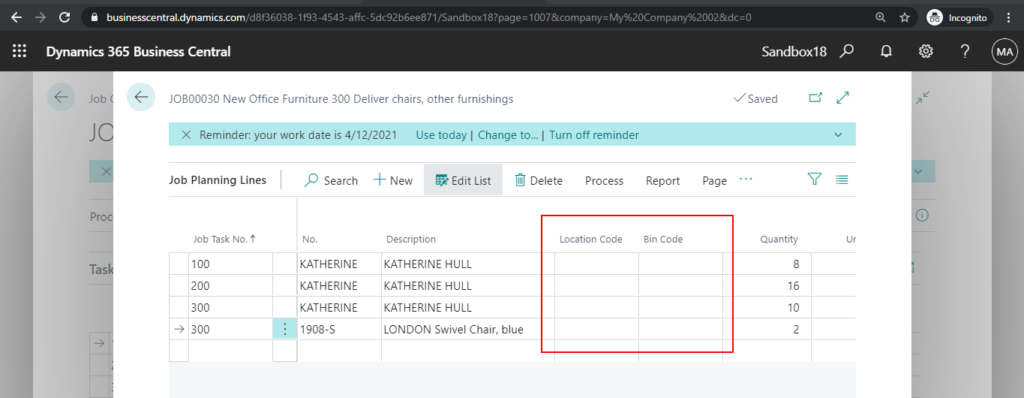
Is there anything else that is different? Yes, as Microsoft said in the Release Plan, in BC18, the default bin is automatically suggested and users can choose a bin by using the Lookup action to open the Bin Content page.
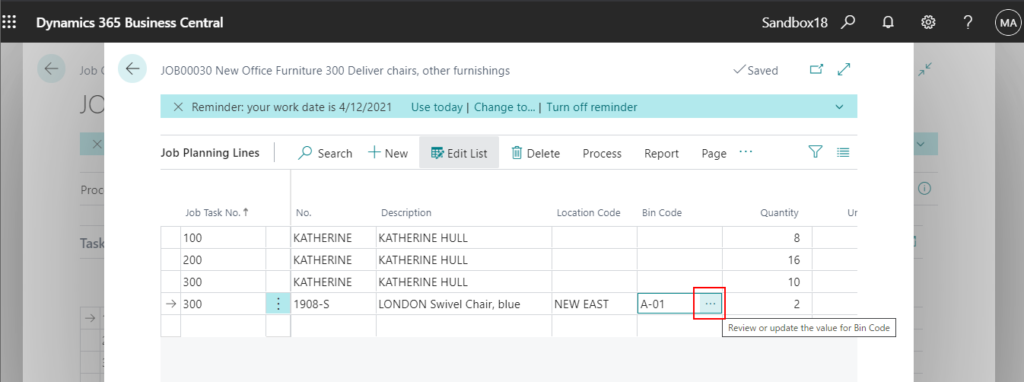
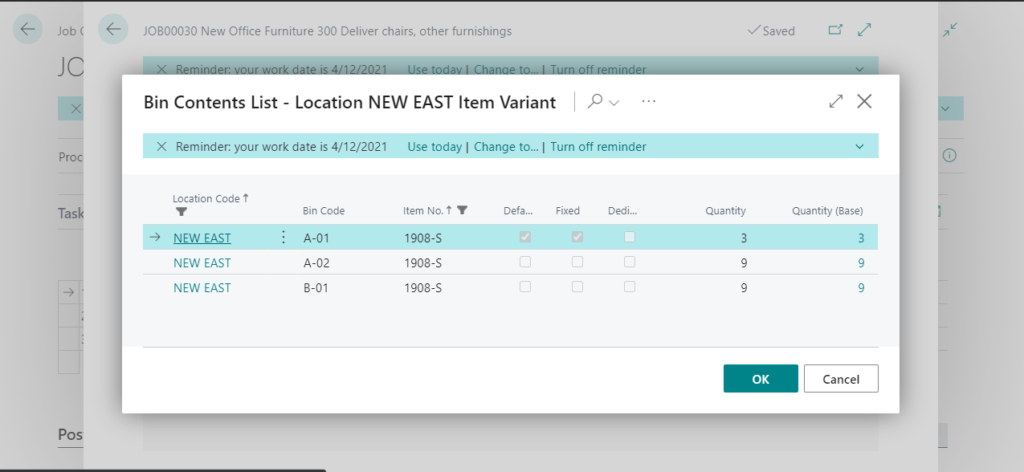
In BC17: only TableReleation
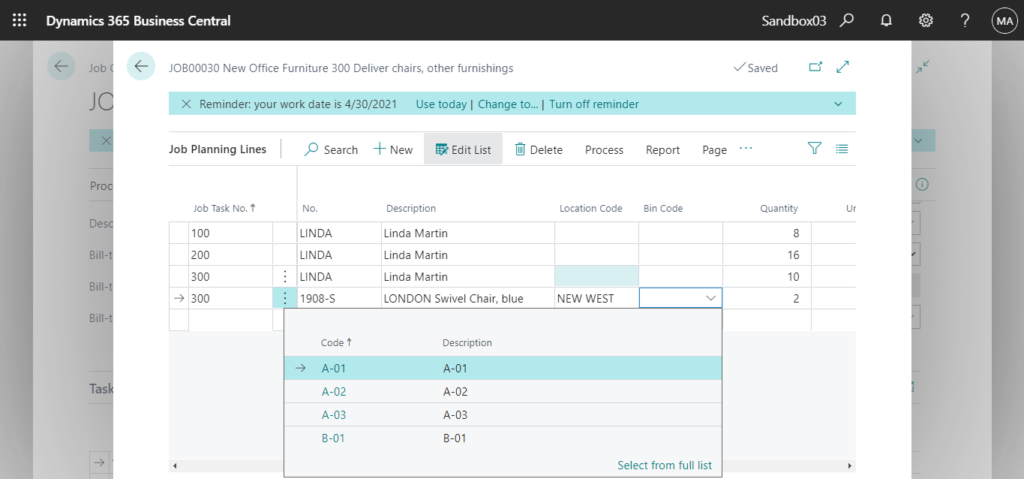
PS:
1. The Job Journals page is the same as above.
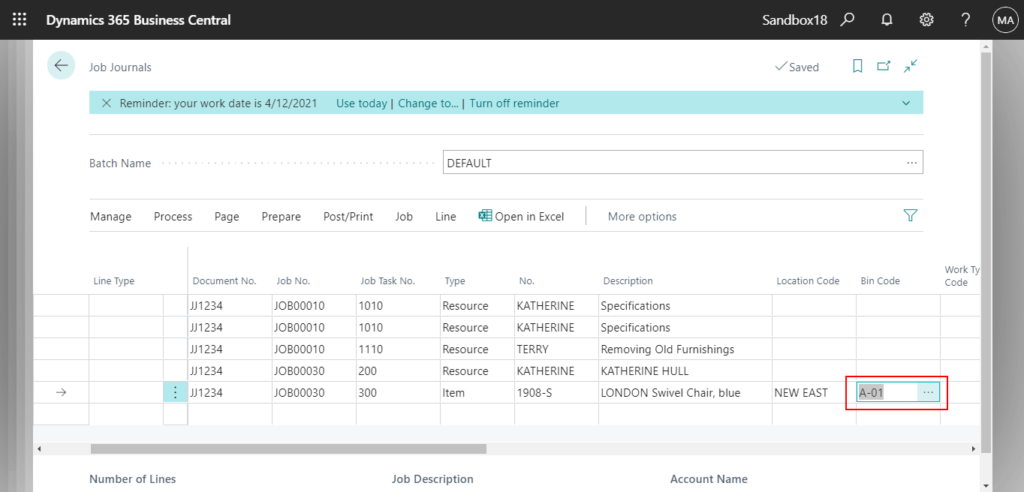
2. If you still want to know the details, you can check the standard source code comparison below.
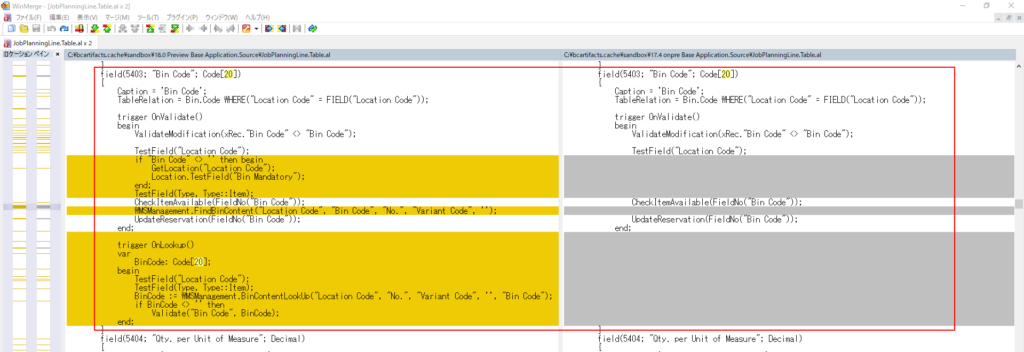
END
Hope this will help.
Thanks for reading.
ZHU

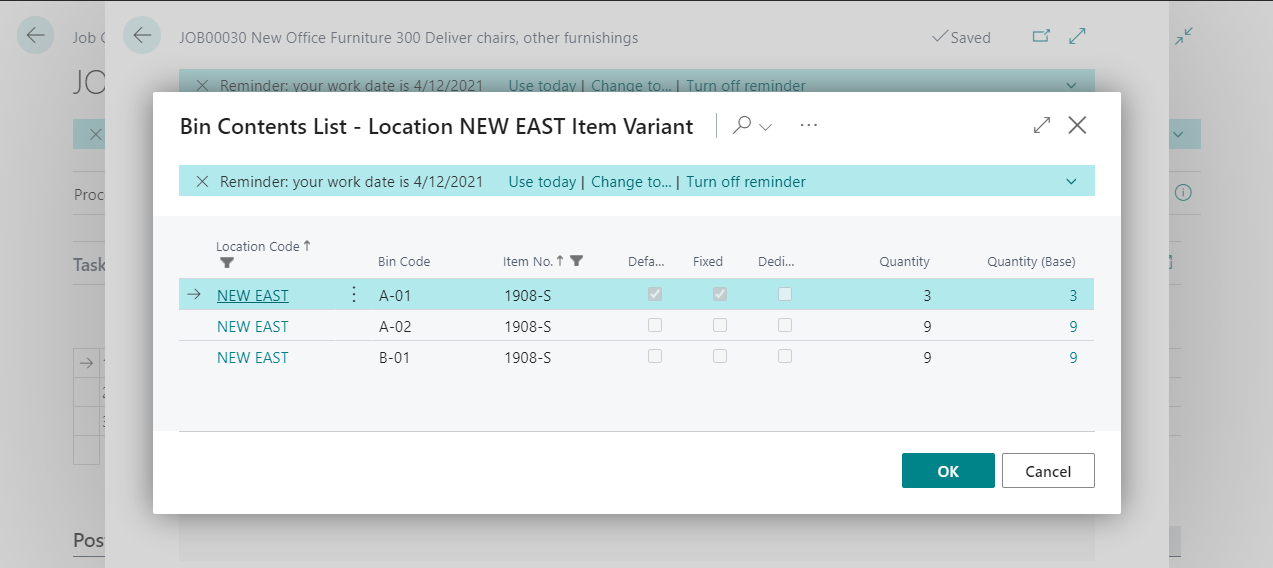


コメント