Hi, Readers.
Today I would like to briefly talk about the required roles/permissions to access Business Central Admin Center.
The Business Central administration center provides a portal for administrators to do administrative tasks for a Business Central tenant. Here, administrators can:
- view and work with production and sandbox environments for the tenant.
- set up upgrade notifications.
- view telemetry for events on the tenant
- ……
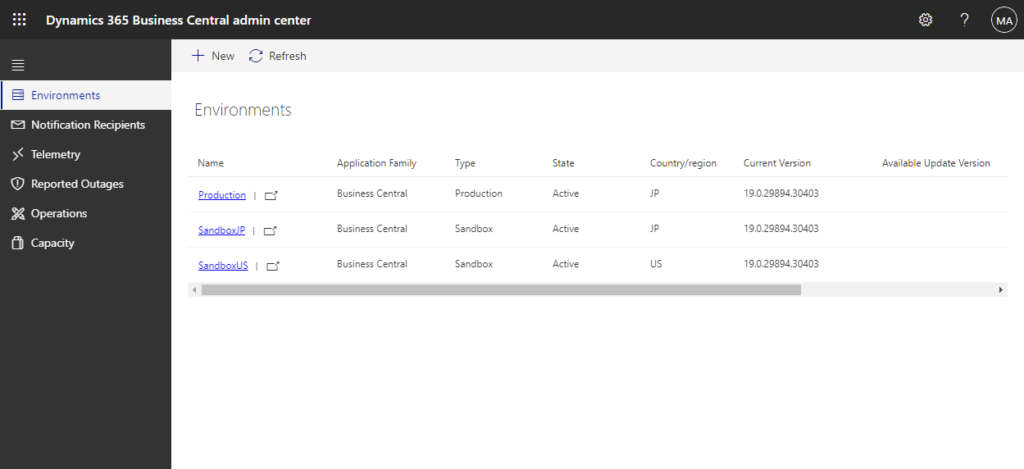
When the users don’t have permission to access admin center, it will now be very smart to prompt users for the required roles.
Unauthorized
Access is allowed only for tenant environment administrators
Make sure the user has Global admin, Helpdesk admin, or Dynamics 365 admin role assigned.
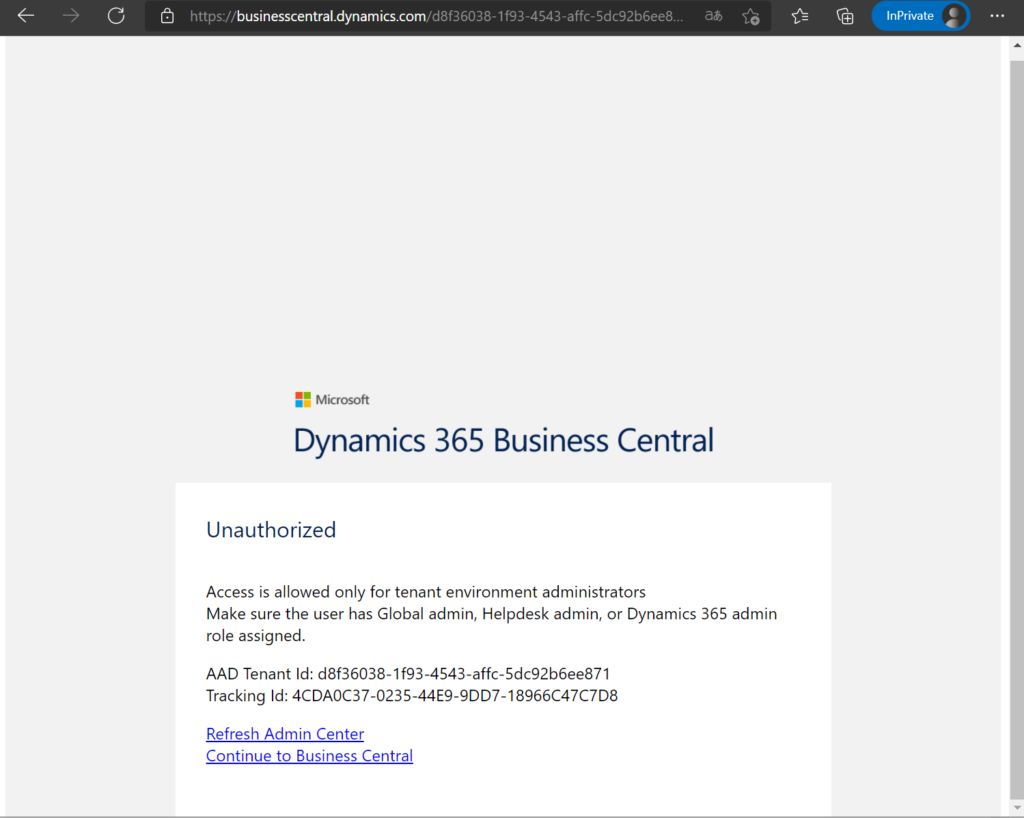
So the answer to the question is simple, the required roles are Global admin, Helpdesk admin, or Dynamics 365 admin role.
Update: Granular administration as Dynamics 365 Business Central Administrator (New BC admin role in Microsoft 365 admin center)
Next question is how to assign these roles?
Open Microsoft admin center:
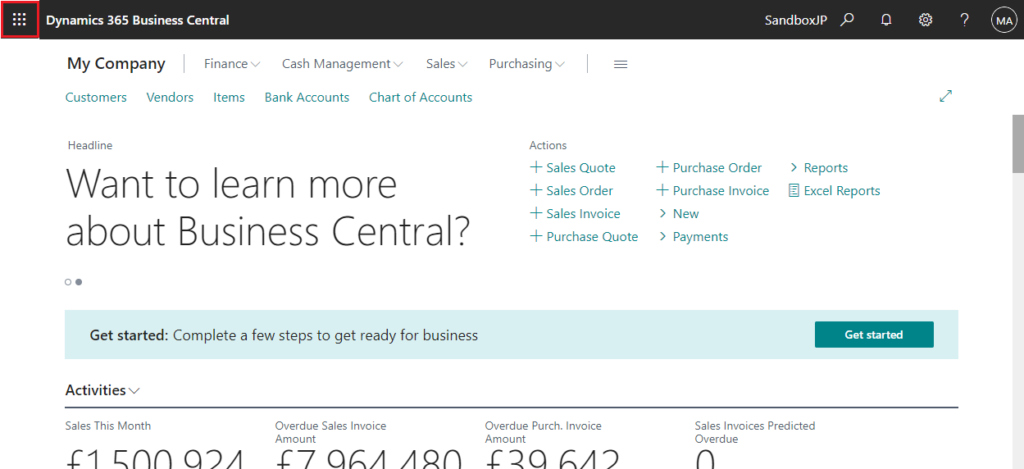
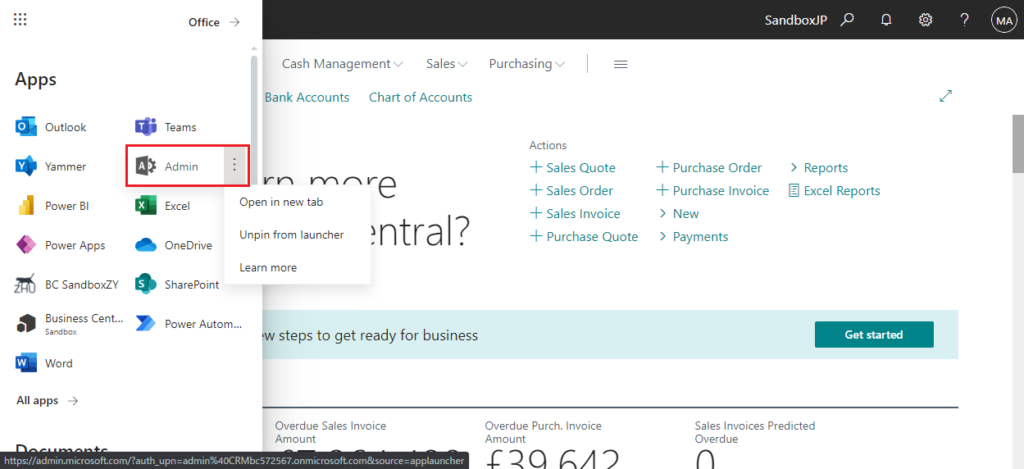
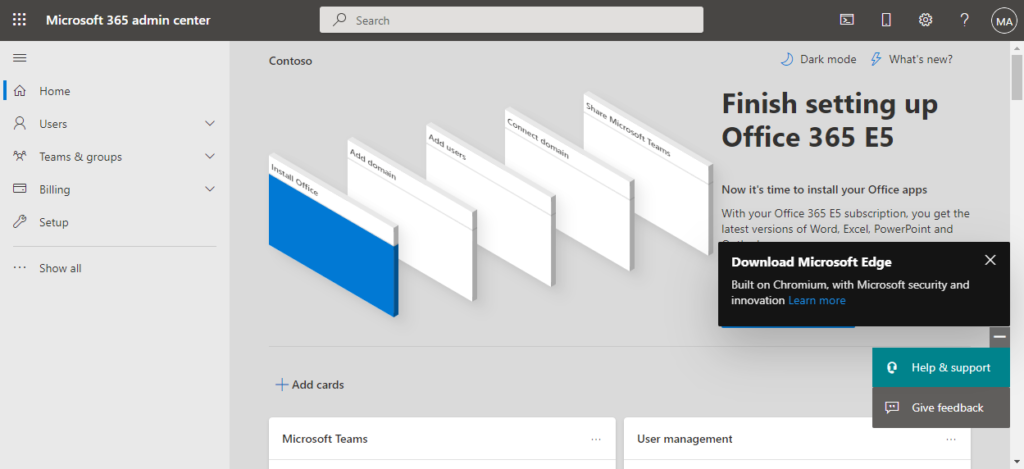
Click the user name you want to assgin role to.
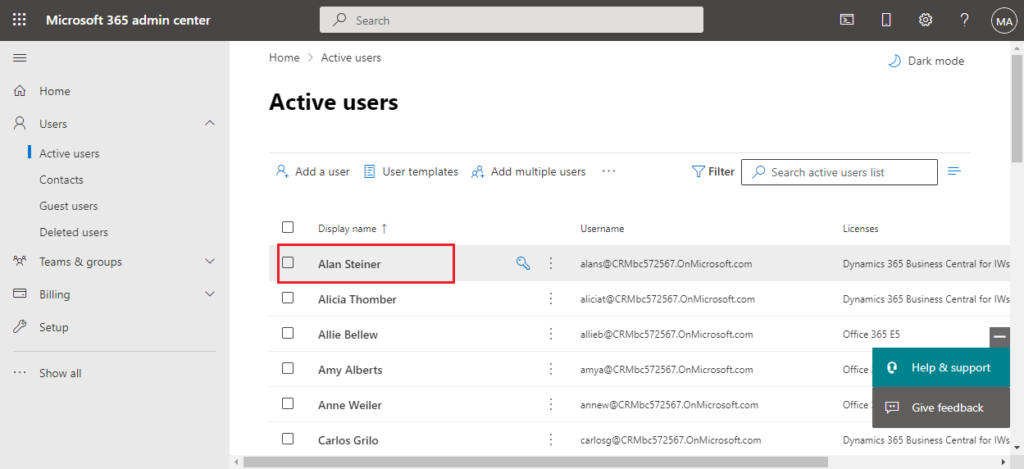
Choose Manage roles.
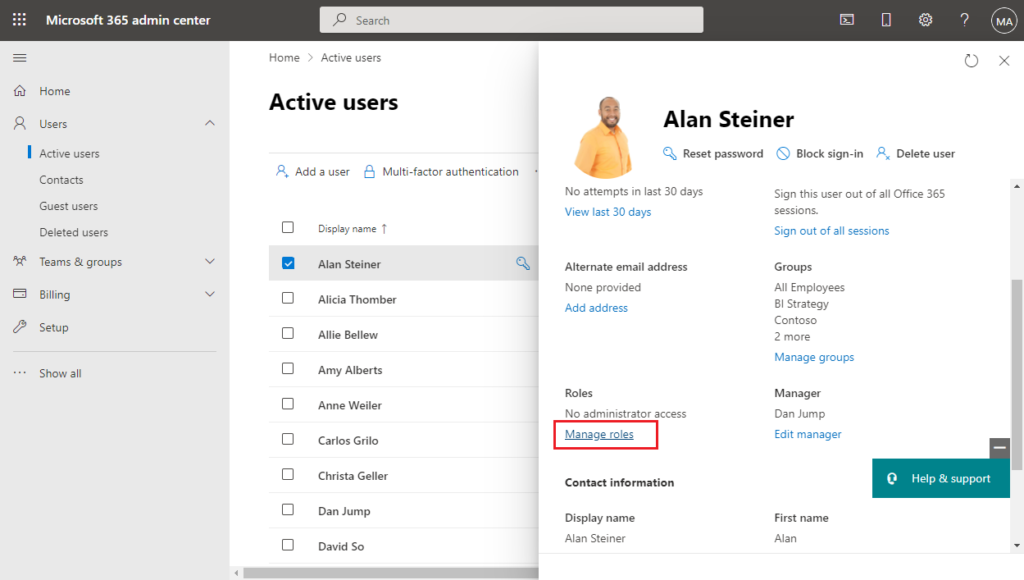
Then you can easily find Global Administrator and Helpdesk admin.
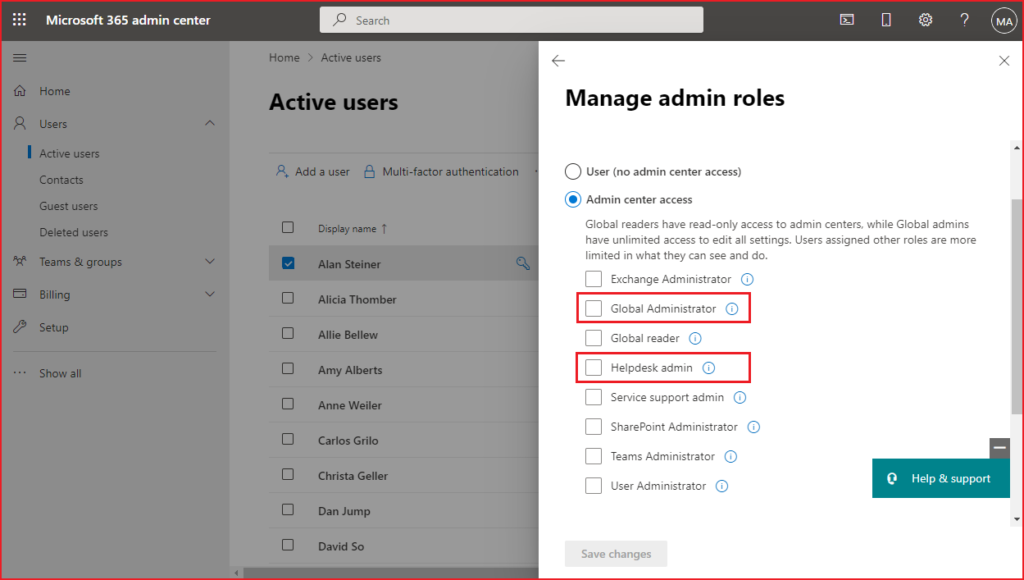
For Dynamics 365 admin role, you need to click Show all by category.

The you can find Dynamics 365 Administrator role here.
PS: This is a new option added last year.
Giving the Business Central Admin Center in to the hands of more admin users (Dynamics 365 admin role)
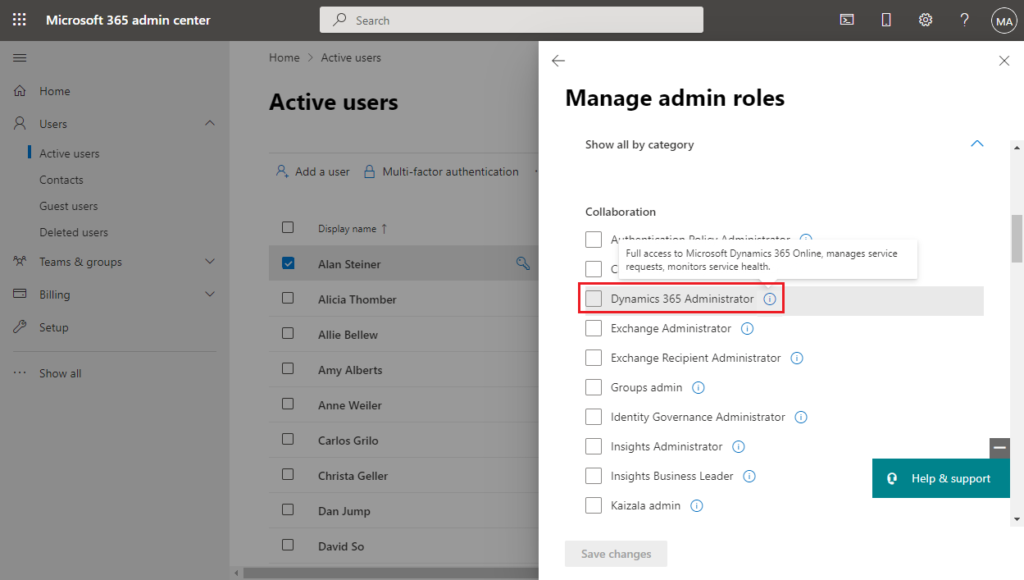
Finally let’s look at MS Docs again. In fact, there are two other roles for Partner only, Admin agent and Helpdesk agent.
Access to the administration center:
The following users are authorized to access the Business Central administration center:
- Internal tenant administrators
- Admin agent
- Helpdesk agent
Internal administrators are users who are assigned the Global admin role or the Dynamics 365 Admin role in the Microsoft 365 admin center. These users are typically system administrators, IT professionals, or super users at the customer’s company. For more information, see About admin roles in the Microsoft 365 admin content.
The admin agent and helpdesk agent roles are assigned through the Microsoft Partner Center for the partner that is associated with the tenant. These roles can access the Business Central tenant as delegated administrators. For more information, see Administration of Business Central Online.
PS: How to open Business Central Admin Center?
1. As the internal administrator, you can choose Settings -> Admin Center when you’re signed in to Business Central.
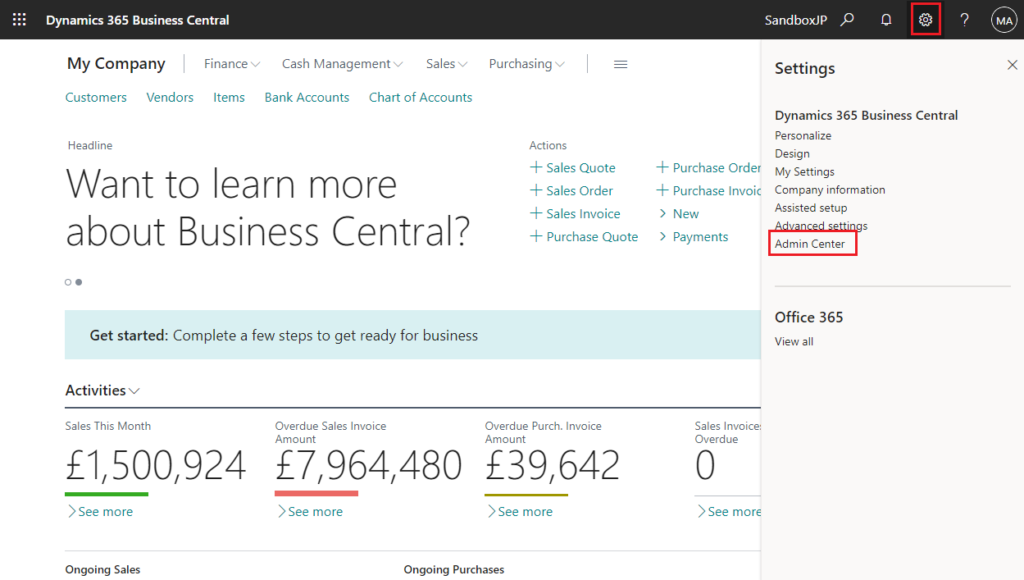
2. You can access the administration center from the URL, use the following pattern but replace [TENANT_ID] with the tenant ID of your Business Central:
https://businesscentral.dynamics.com/[TENANT_ID]/admin
The tenant ID is shown in the Help and Support page in your Business Central.
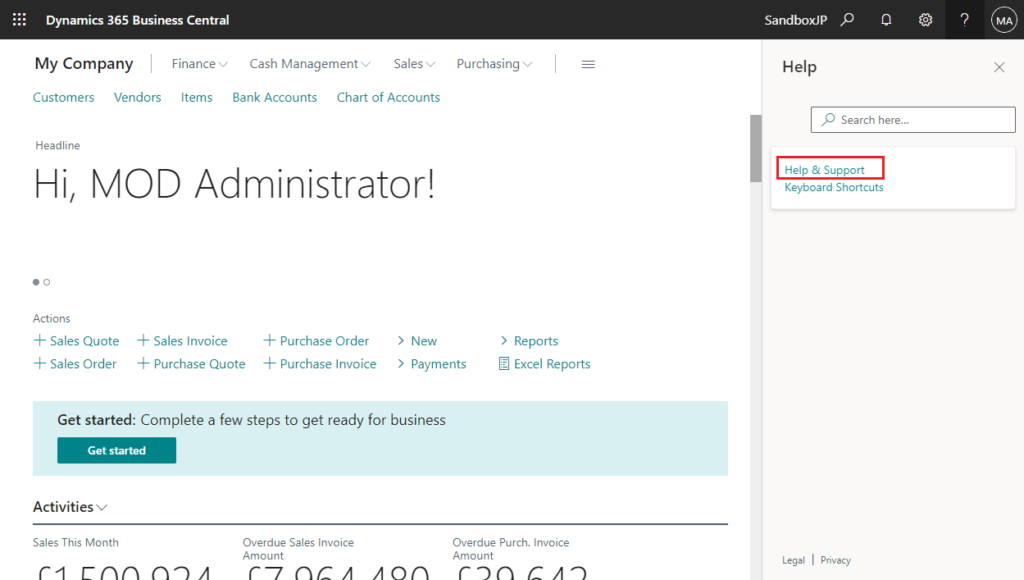
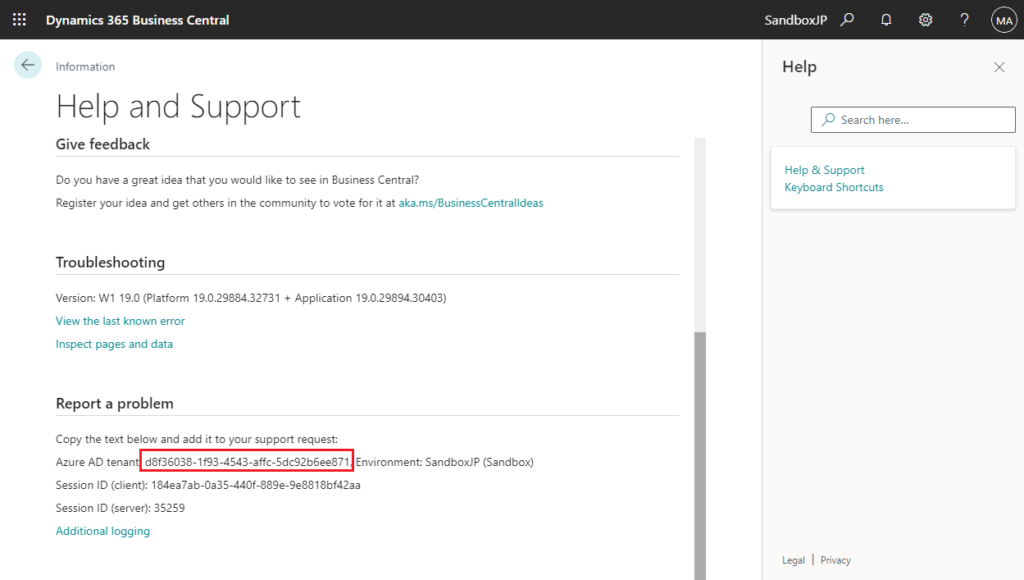
END
Hope this will help.
Thanks.
ZHU

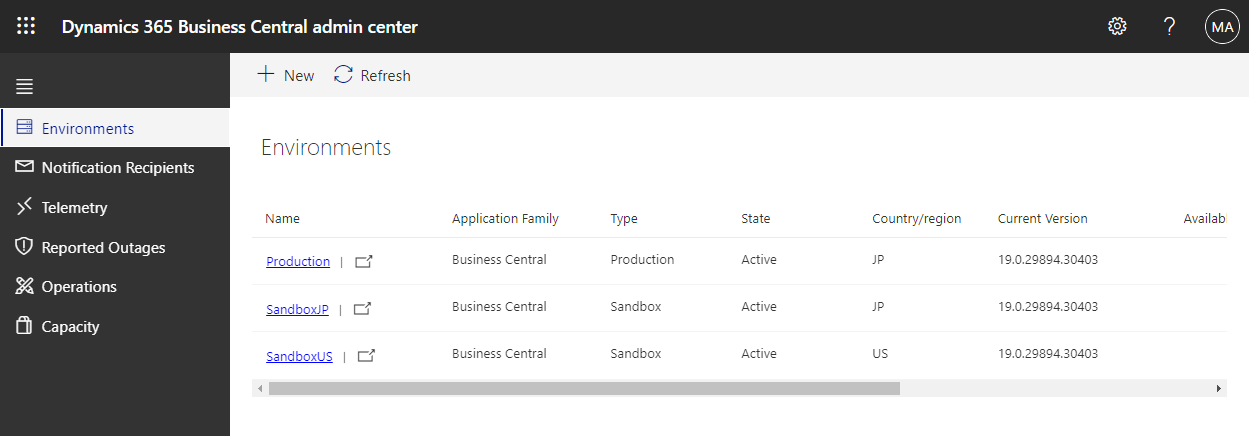


コメント