Hi, Readers.
The preview environment for Dynamics 365 Business Central 2022 release wave 1 (BC20) is available. Learn more: Link
I will continue to test and share some new features that I hope will be helpful.
Support for rich text in teaching tips and tours:
Business value:
Lower the entry bar by helping users understand how to use and be successful with a complex and comprehensive business solution.
https://docs.microsoft.com/en-us/dynamics365-release-plan/2022wave1/smb/dynamics365-business-central/support-rich-text-teaching-tips-tours
Feature details:
In 2021 release wave 1, Dynamics 365 Business Central got the capability of showing in-product teaching tips to help and guide the user to understand concepts, pages, and controls. In 2022 release wave 1, we expand the capability to allow Microsoft and partners to mark up rich text in the teaching tips to provide even clearer descriptions. You can also add a link to other in-app entities from a teaching tip, which supports users in finding and understanding business process flows more easily.
In Business Central 2021 release wave 1 (BC18), a new visual aids was released to help call out features and key business process fields and actions in Dynamics 365 Business Central, allowing the customer to self-learn and get educated on how to start using the product.
More details: In-app contextual help improvements (AboutTitle Property and AboutText Property)
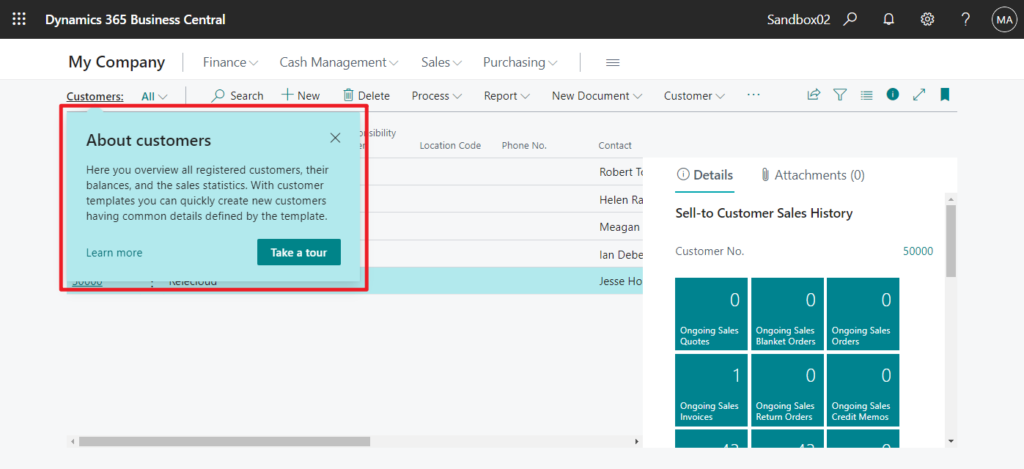
In Business Central 2022 wave 1 (BC20), Microsoft expand the capability to allow Microsoft and partners to mark up rich text in the teaching tips to provide even clearer descriptions.
For example: We can add bold text and a link to other in-app entities from a teaching tip.
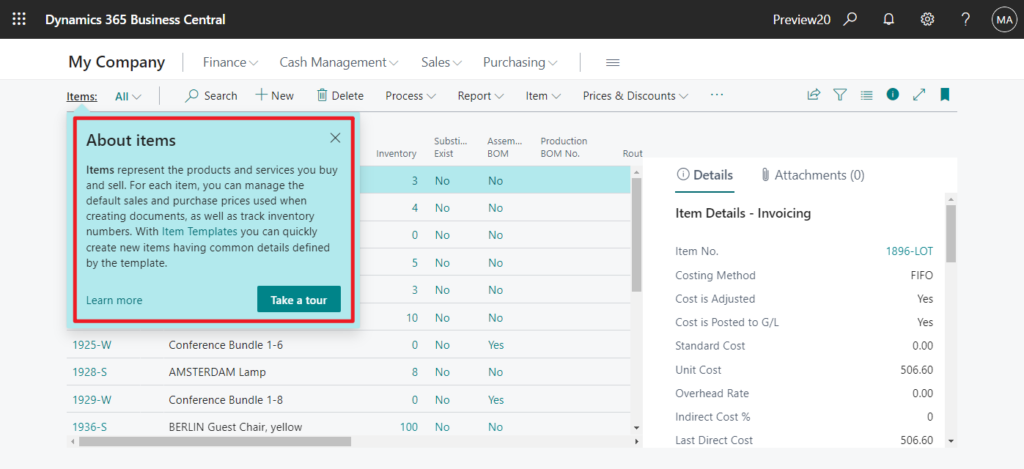
How is this done? Let’s take a look at the standard source code.
The bold: **Items**
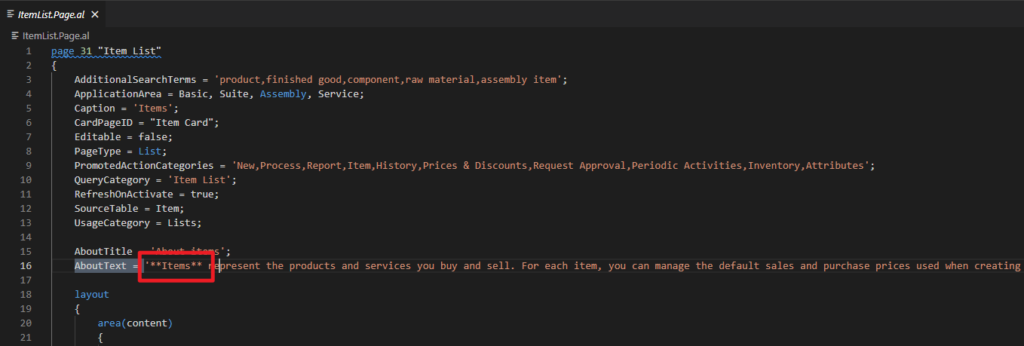
The link: [Item Templates](?page=1383 “Opens the Item Templates”)
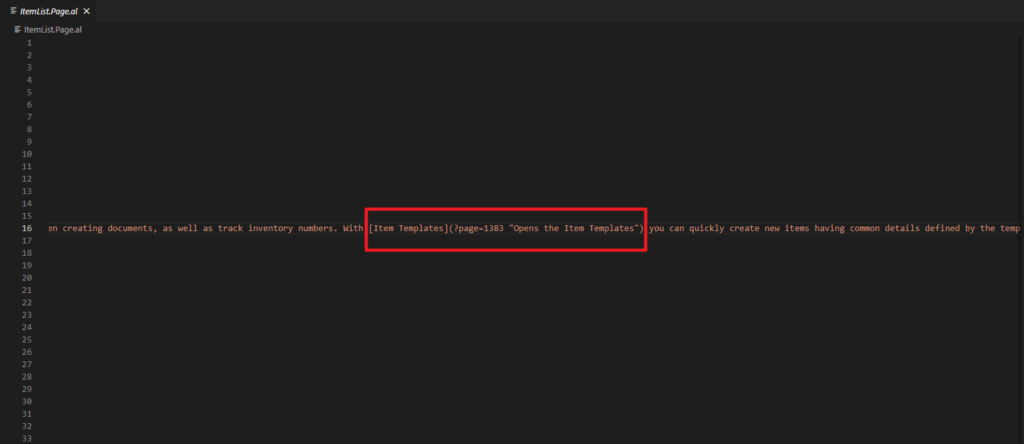
Source Code:
AboutText = '**Items** represent the products and services you buy and sell. For each item, you can manage the default sales and purchase prices used when creating documents, as well as track inventory numbers. With [Item Templates](?page=1383 "Opens the Item Templates") you can quickly create new items having common details defined by the template.';Okay, let’s try adding it on a page that doesn’t contain teaching tips, page 4 “Payment Terms”.
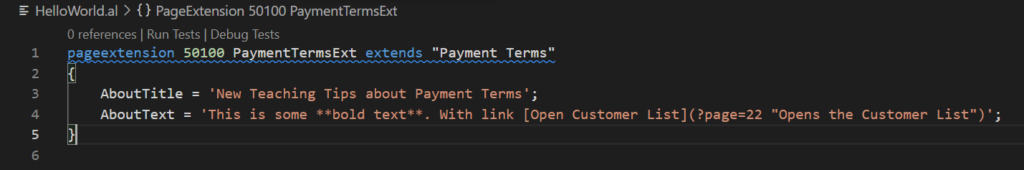
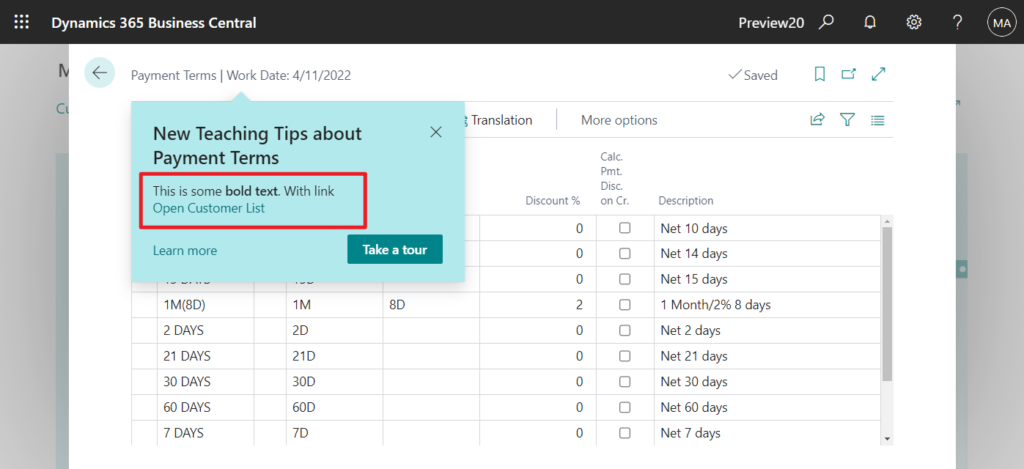
Test Video:
Source Code:
pageextension 50100 PaymentTermsExt extends "Payment Terms"
{
AboutTitle = 'New Teaching Tips about Payment Terms';
AboutText = 'This is some **bold text**. With link [Open Customer List](?page=22 "Opens the Customer List")';
}
PS: Currently It seems that only supports the page link, if you try to open other object types, the link will not be displayed.
Table:
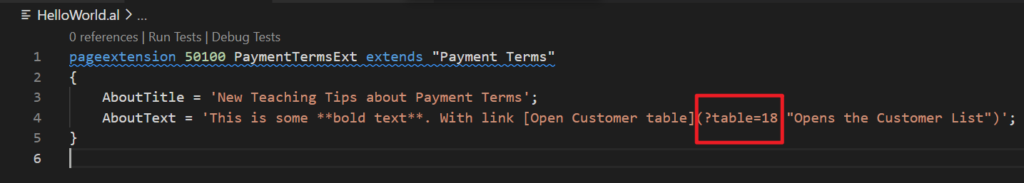
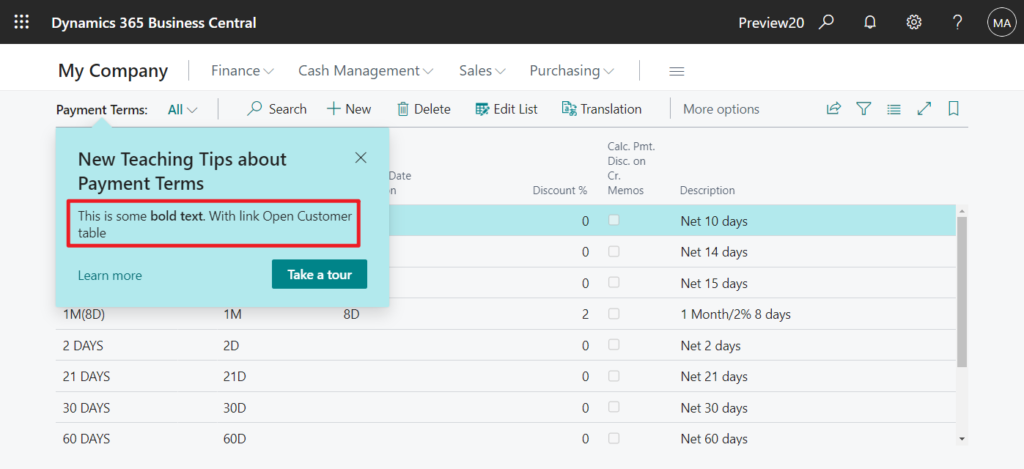
Report:
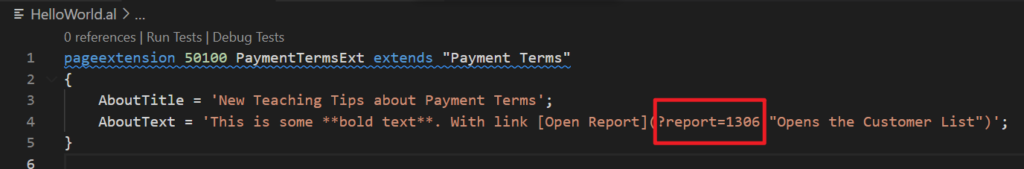
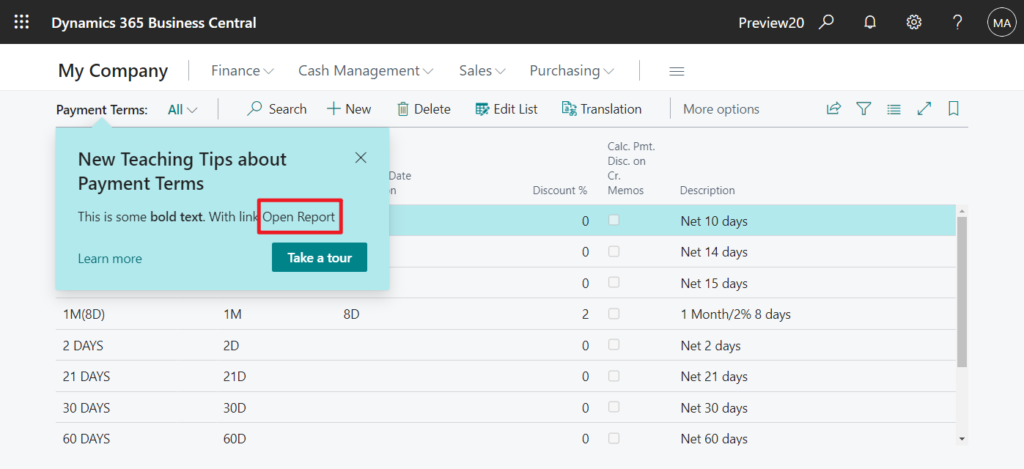
Update info from Dynamics 365 Business Central Launch Event 2022 Release Wave 1:
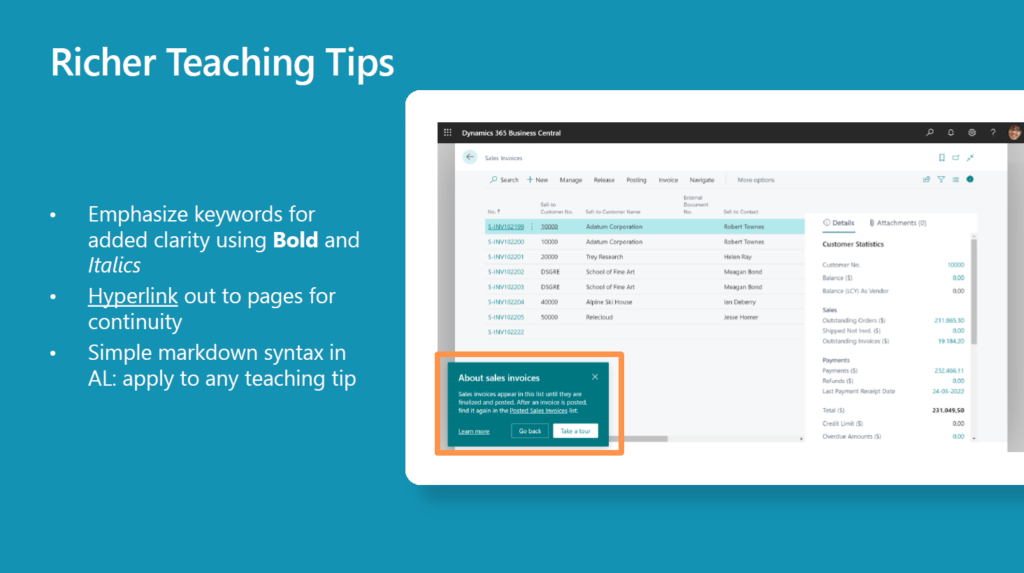
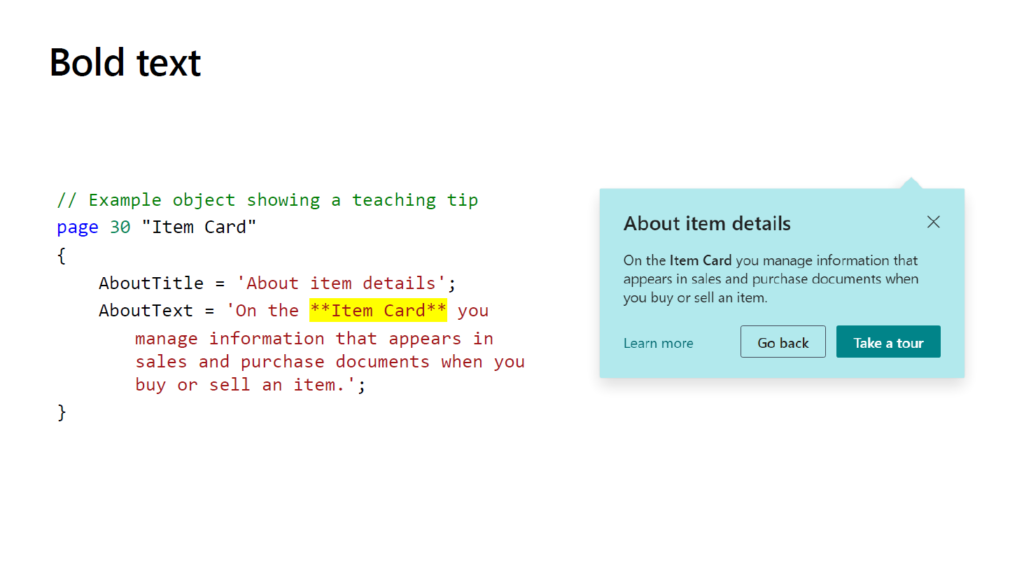
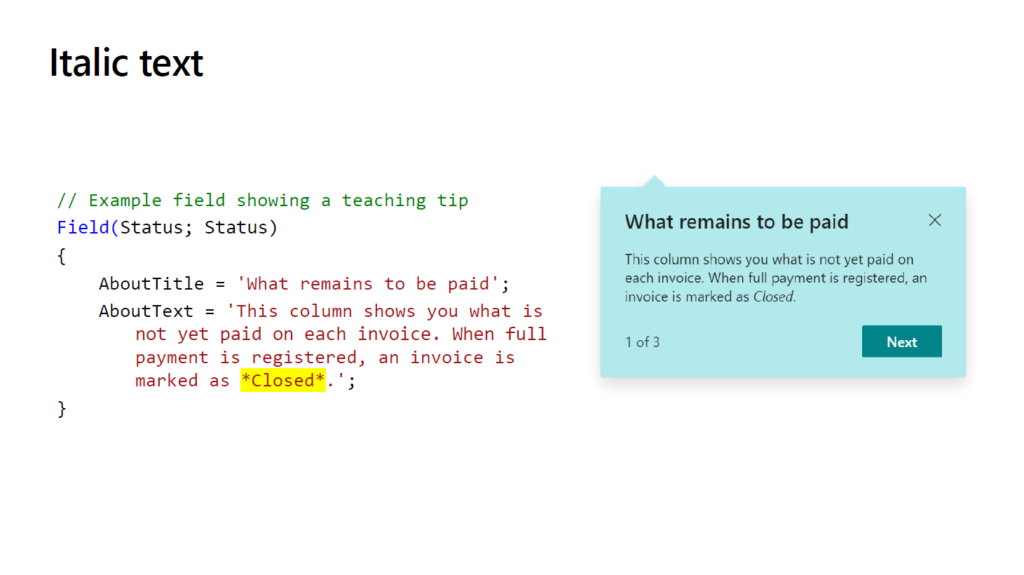
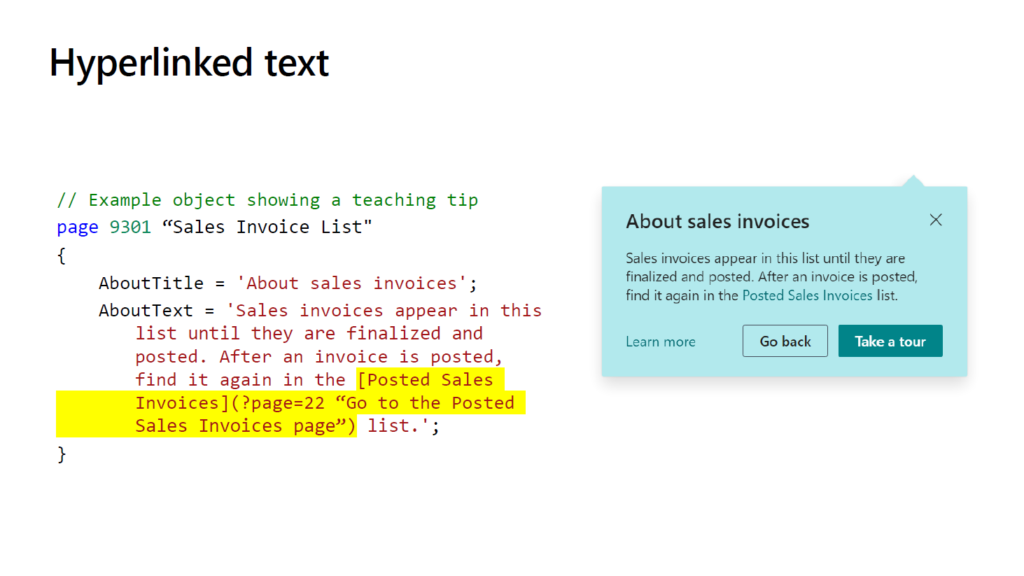
END
Hope this will help.
Thanks for reading.
ZHU




コメント