Hello Everyone.
When the Business Central is in major updated period, such as now, developers often encounter the following errors.
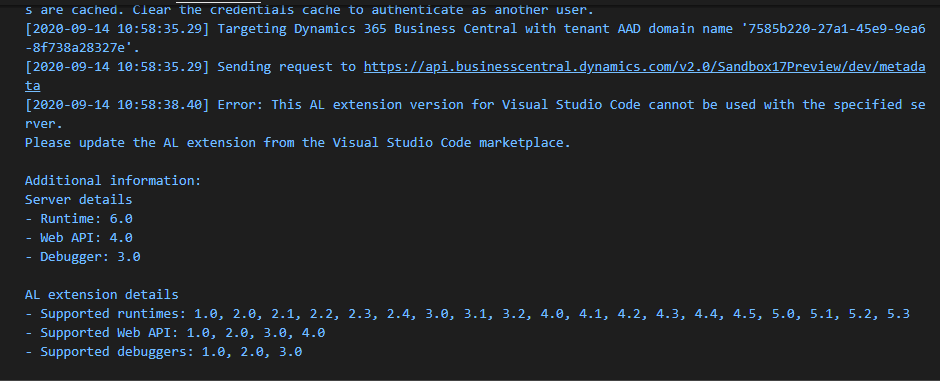
This is actually very simple, just upgrade the version of AL Language.
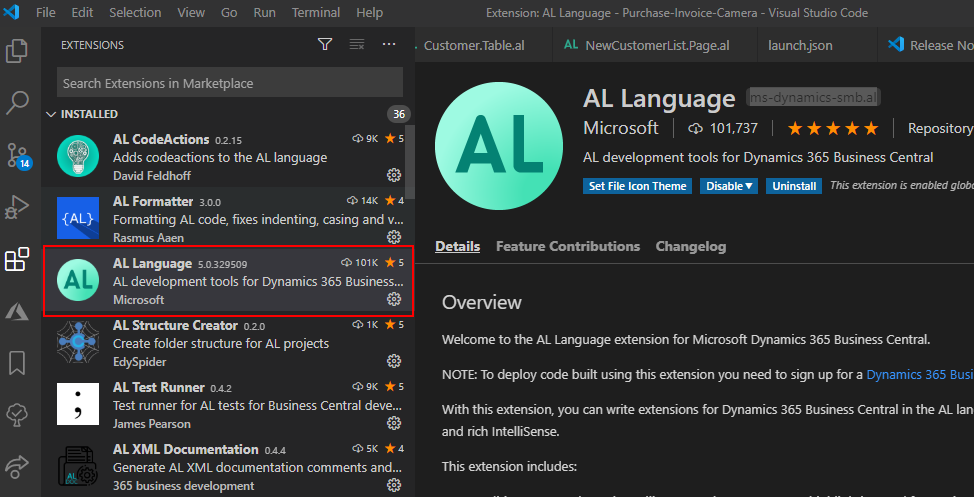
But it should be noted that if the official version of Business Central Major Update has not been released yet. The installation files of AL Language must be obtained from the preview version. (Only for Partners)
Since the installation files cannot be downloaded in SaaS, you can use two other ways, docker and the On-Premises of Preview.
Docker: After the environment is built, you can find it in the folder below.
“C:\ProgramData\BcContainerHelper\Extensions\ContainerName\ALLanguage.vsix”
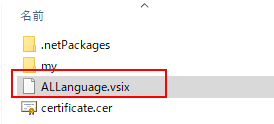
On-Pre of Preview: You can get it after downloading the installation file in Partner Center
“Installationfolder\ModernDev\program files\Microsoft Dynamics NAV\170\AL Development Environment\ALLanguage.vsix”
Then install the new “ALLanguage.vsix” file from Visual Studio Code.
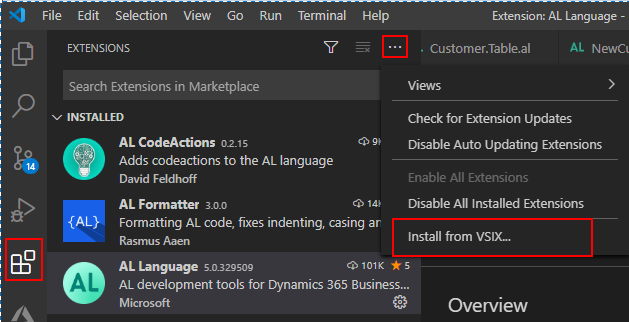
This error will be resolved.
END
Hope this will be help.
Thanks.

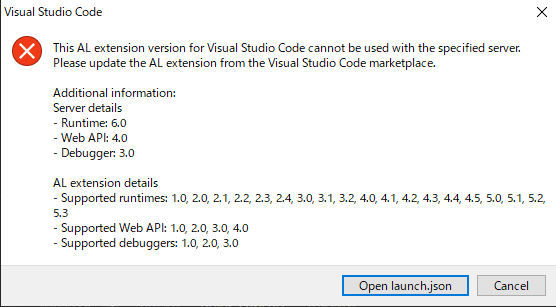
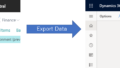

コメント