Hi, Readers.
The preview environment for Dynamics 365 Business Central 2022 release wave 1 (BC20) is available. Learn more: Link
I will continue to test and share some new features that I hope will be helpful.
Allow the sell-to and bill-to customers to be different for jobs:
Business value:
We’ve added support for projects where the party that is receiving a service is different from the party that is paying the bill. When a project manager creates a job, they can specify the customer who will benefit from the project, and this customer can be different from the company that will pay for the project. Additionally, the project manager can specify the place where the work will happen by selecting from a list of ship-to addresses for the customer, add information about external references to simplify communication about the project, and overwrite the standard financial terms of the specific project.
Feature details:
We’ve added Sell-to and Ship-to field groups to the Jobs page. Existing jobs will be updated automatically, and these new fields will inherit values from the respective fields in the Bill-to group that was already available.Additionally, the Your Reference, External Document No., Payment Terms Code, and Payment Method Code fields are added to jobs and will be respected when you create invoices.
https://docs.microsoft.com/en-us/dynamics365-release-plan/2022wave1/smb/dynamics365-business-central/allow-sell-to-bill-to-customers-be-different-jobs
As you might know, in addition to Sell-to field group, there are Bill-to field group and Ship-to field group in sales documents.
For example, On the Sales Order:
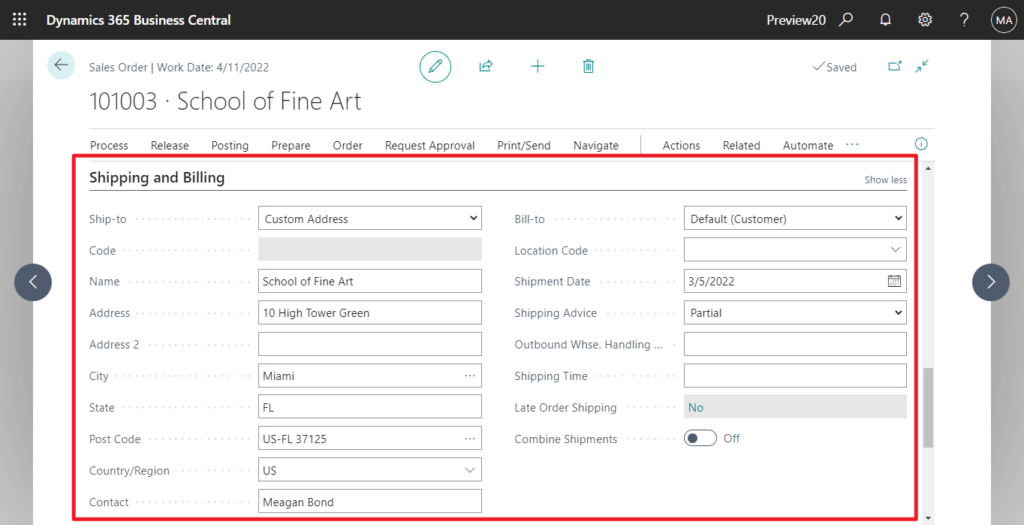
In short, the bill-to field group is who gets the invoice and where the accounts receivables end up, while the sell-to field group is who you are selling to. The ship-to field group is where the items are shipped to.
This is a standard feature since NAV. But in Job Card, there has been only Bill-to field group.
In BC19.5:
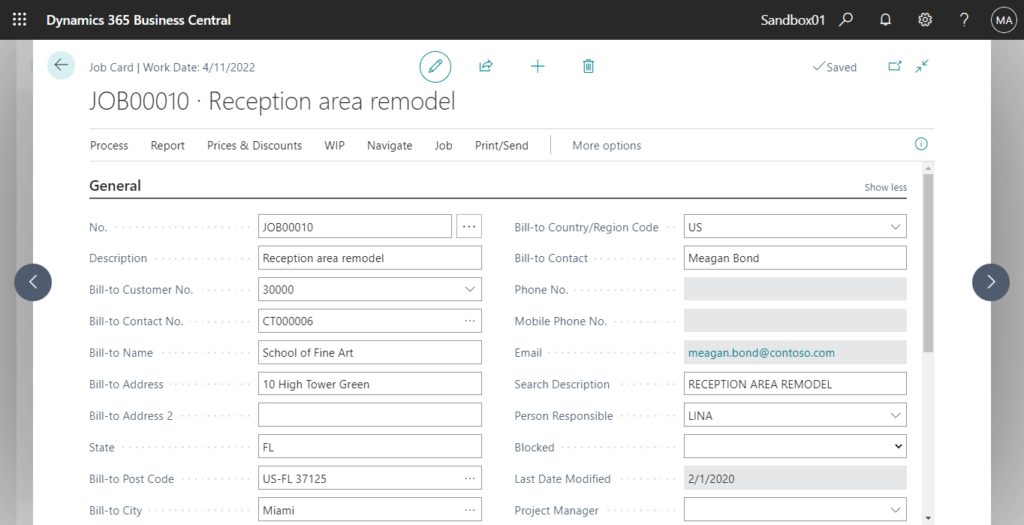
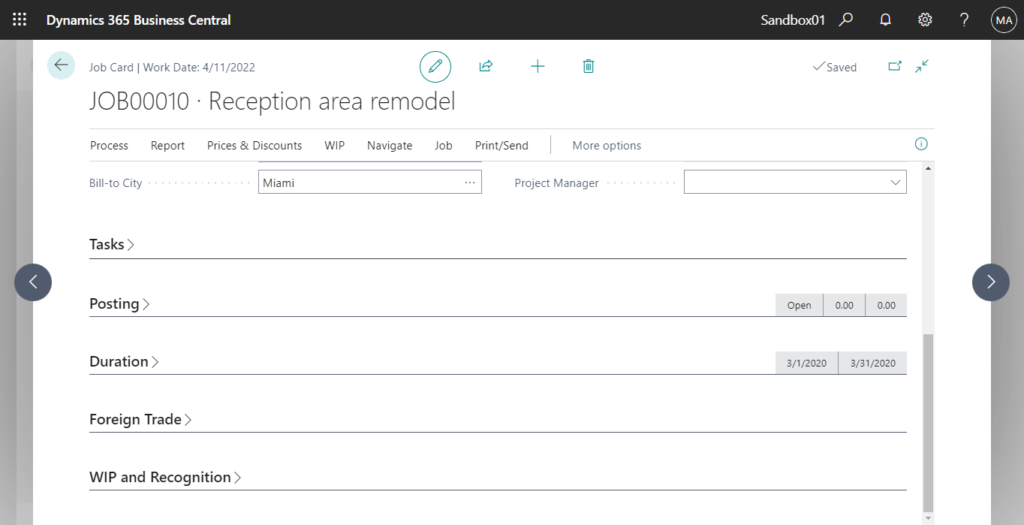
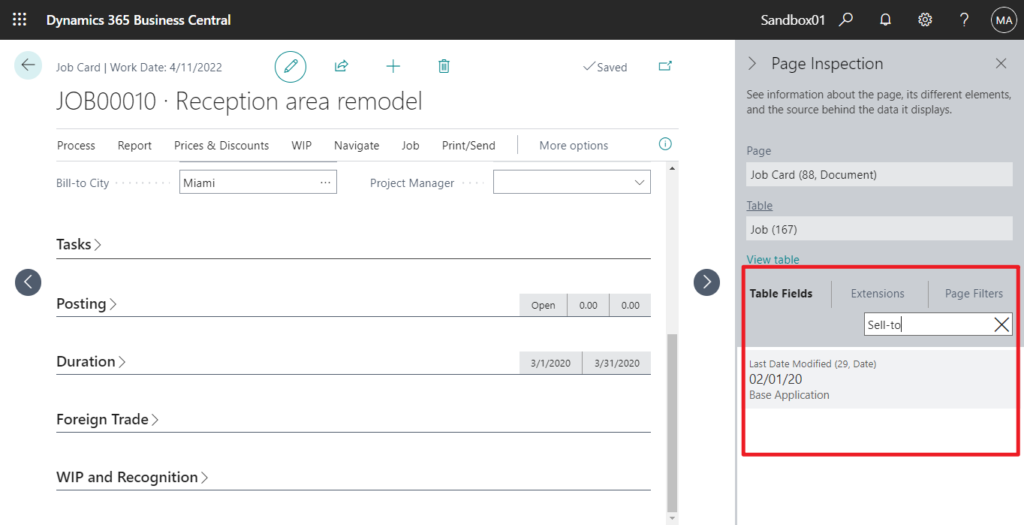
Now, Microsoft has finally added Sell-to and Ship-to field groups to the Jobs page from Business Central 2022 wave 1 (BC20).
Let’s take a look at the new Job Card page.
First, a new Invoice and Shipping group has been added.
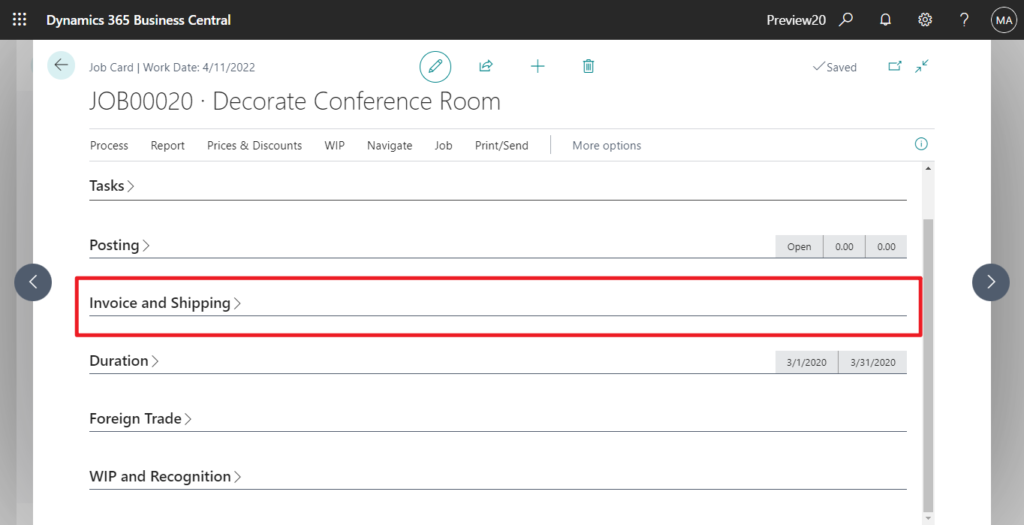
As on the sales order, Bill-to field group and Ship-to field are added to this group.
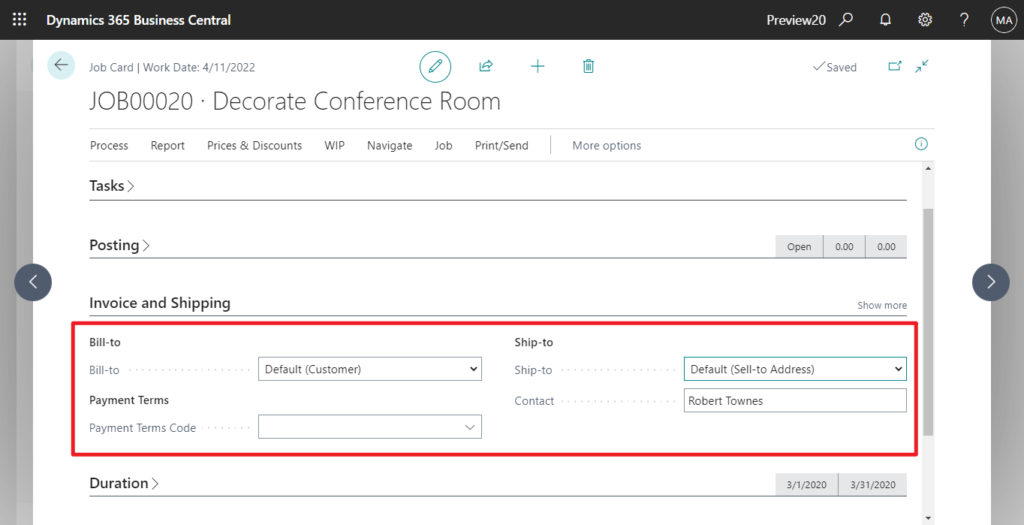
The Sell-to field group is shown in the General group, this is different from the previous version.
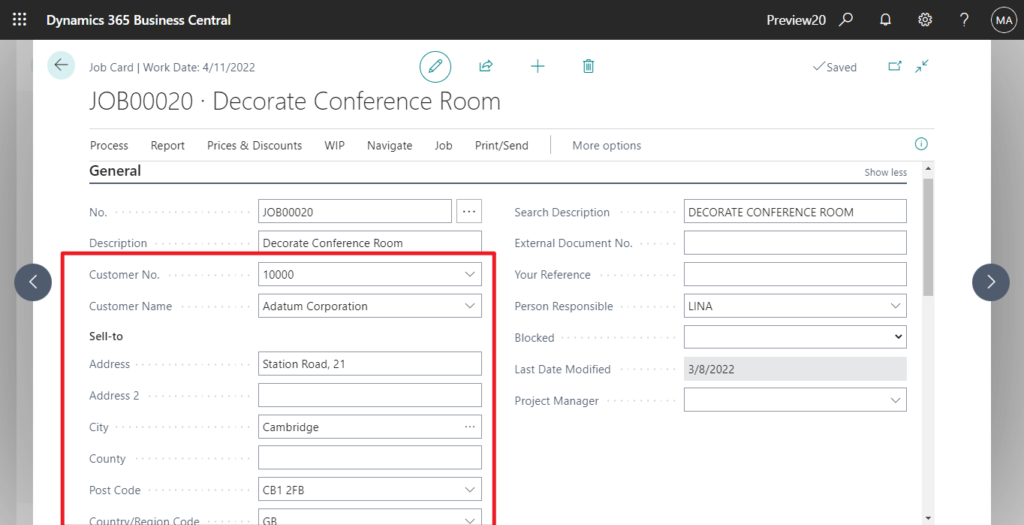
Now you can set Sell-to Customer and Bill-to Customer into different customers.
For example, Sell-to Customer: 10000
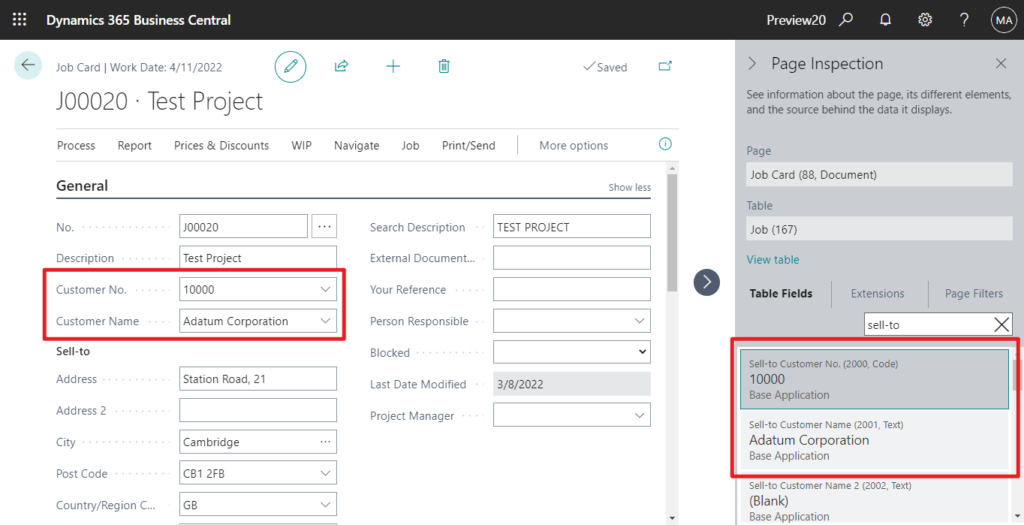
Bill-to Customer: 20000
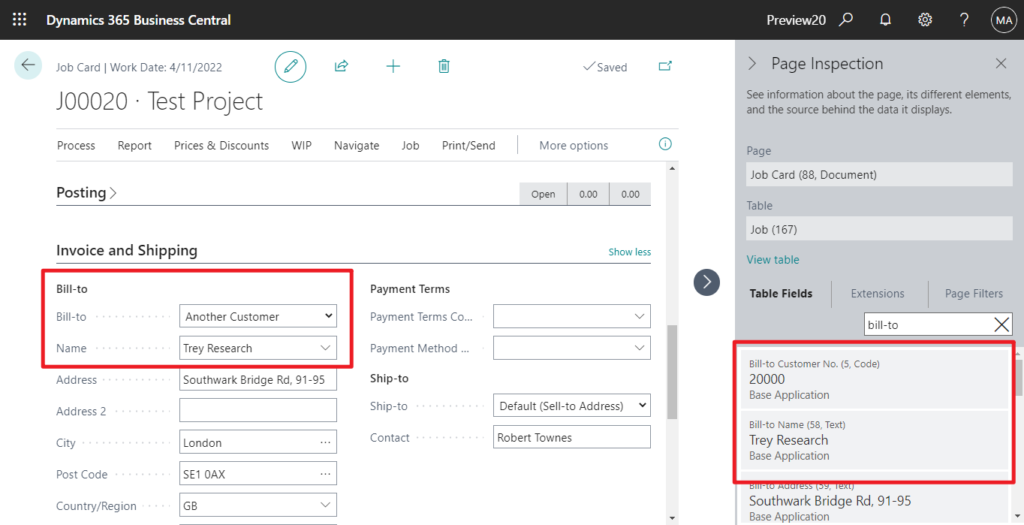
Additionally, the Your Reference, External Document No., Payment Terms Code, and Payment Method Code fields are added to jobs.
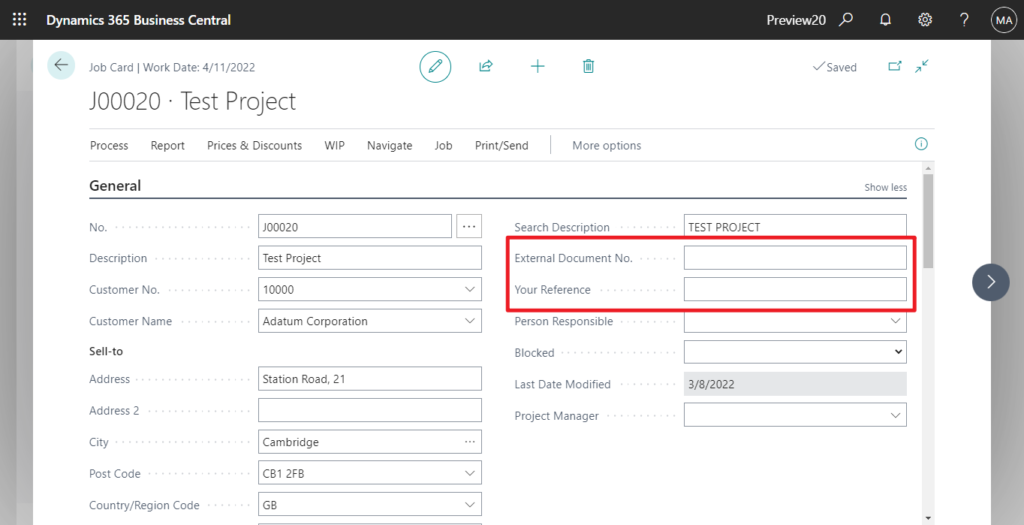
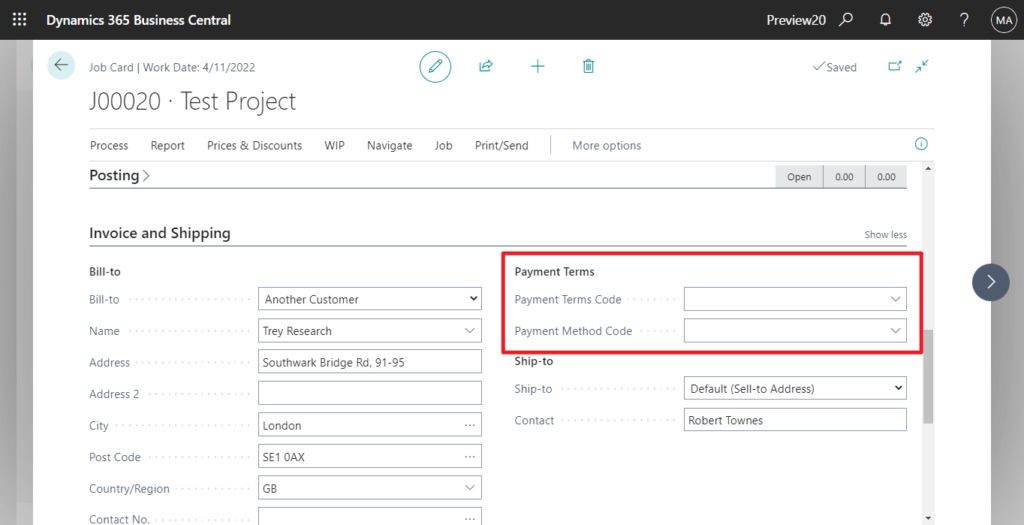
This is a pretty big change for Job module, according to Microsoft, existing jobs will be updated automatically, and these new fields will inherit values from the respective fields in the Bill-to group that was already available. But it should be noted that if you have customizations about the Job, you also need to update it as needed.
The following is a brief comparison of the source code of the 19.5 and 20.0 preview versions. (for reference only)
table 167 Job:
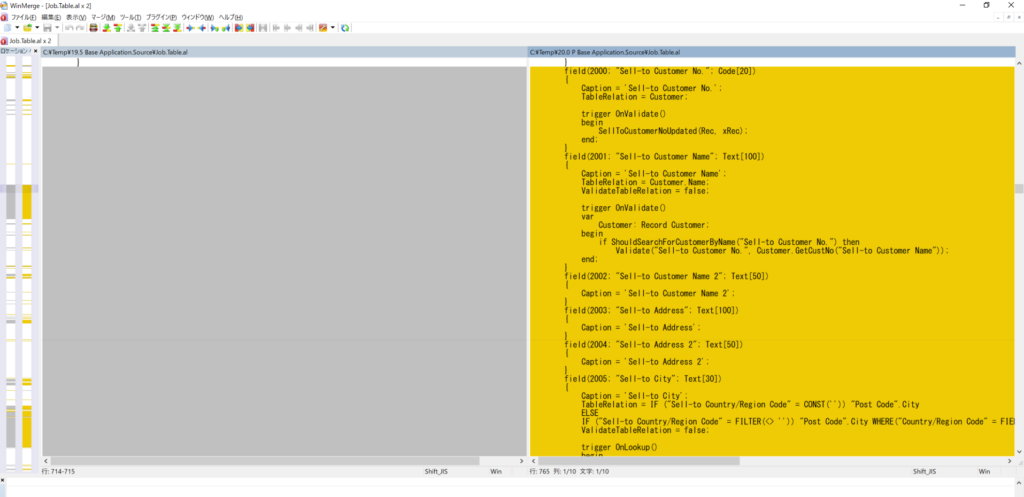
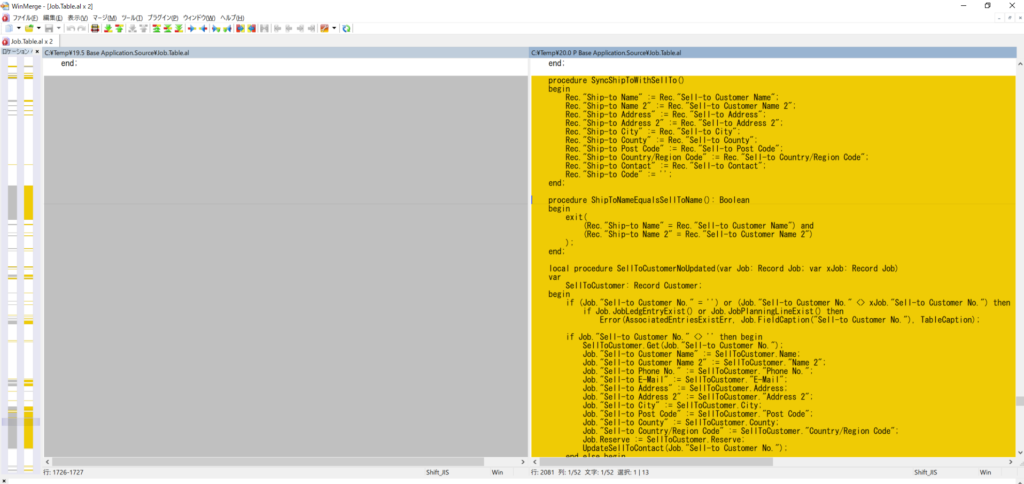
page 88 “Job Card”
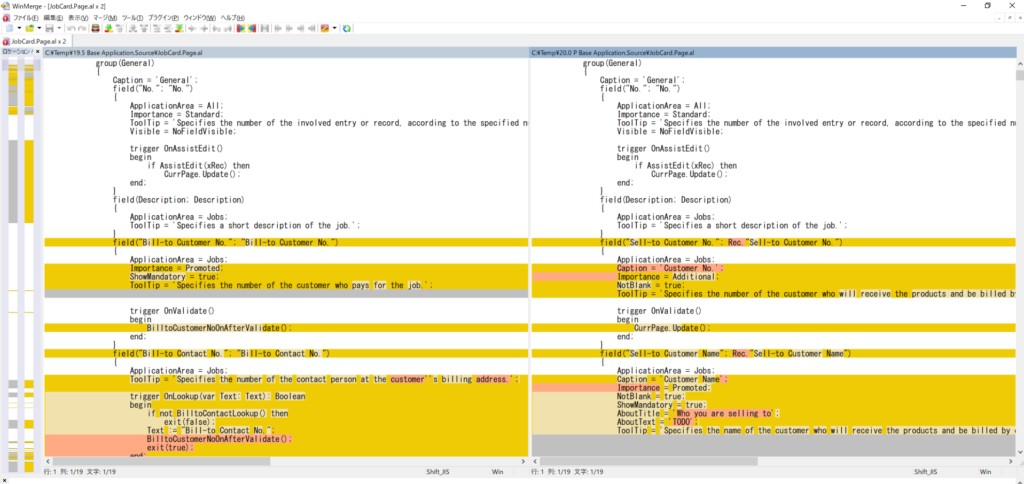
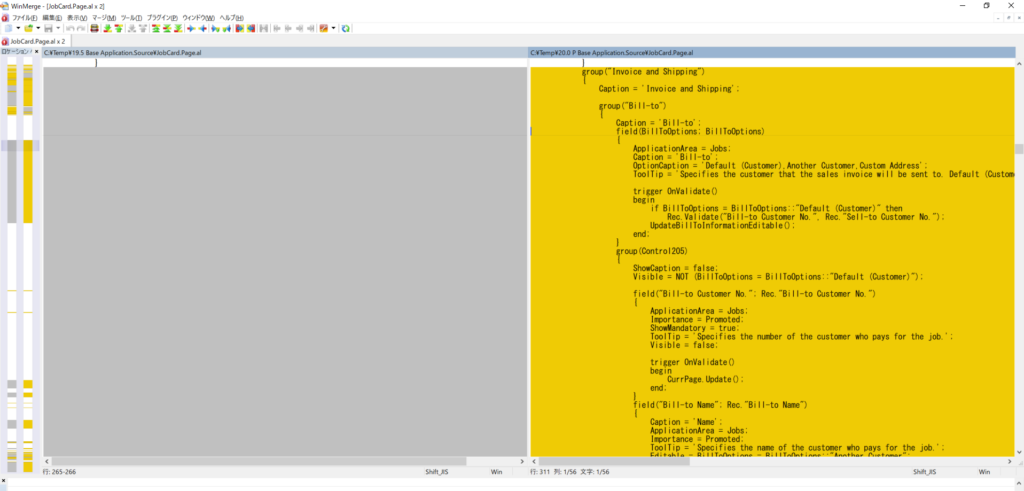
PS:
1. Sell-To Customer No. is also added to Copy Job page.
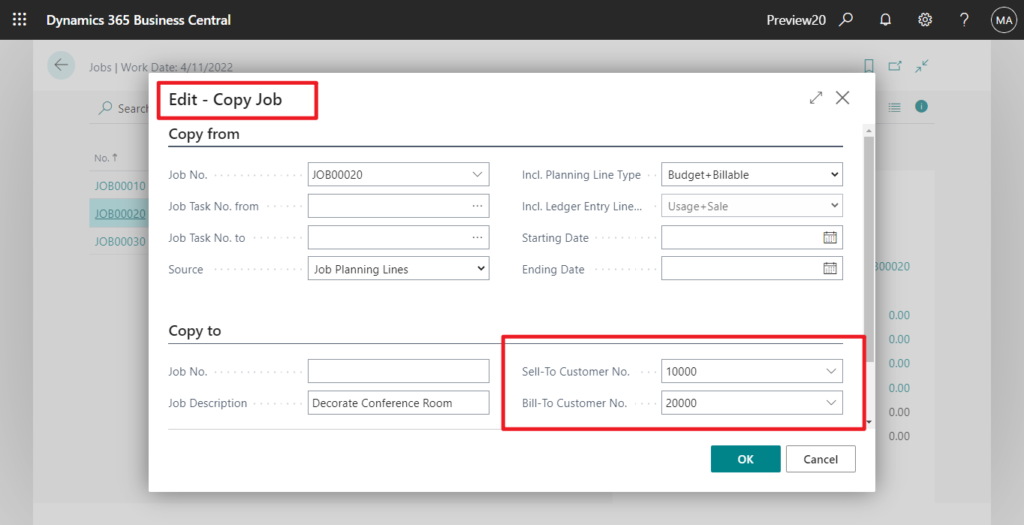
In BC19.5:
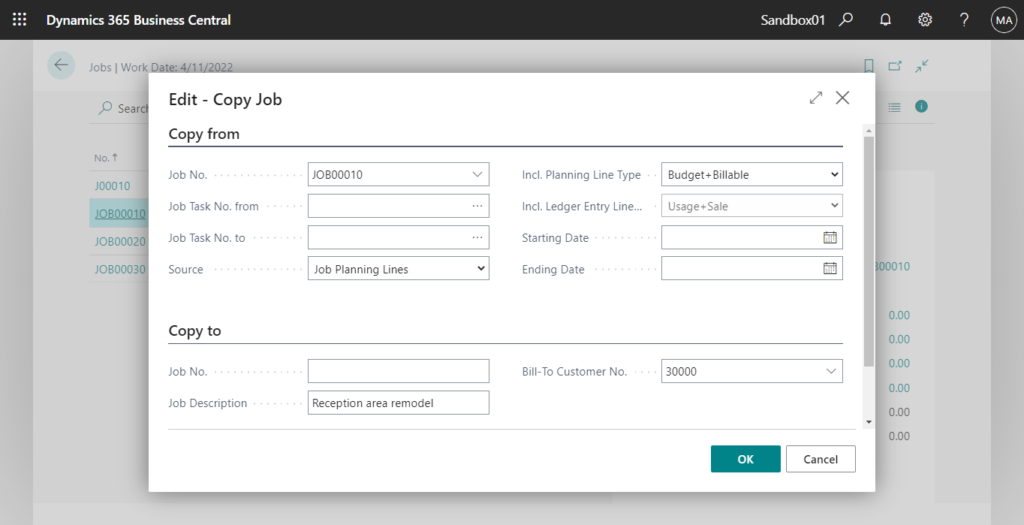
2. If one or more entries are associated with this Job, you cannot change Bill-to Customer No..
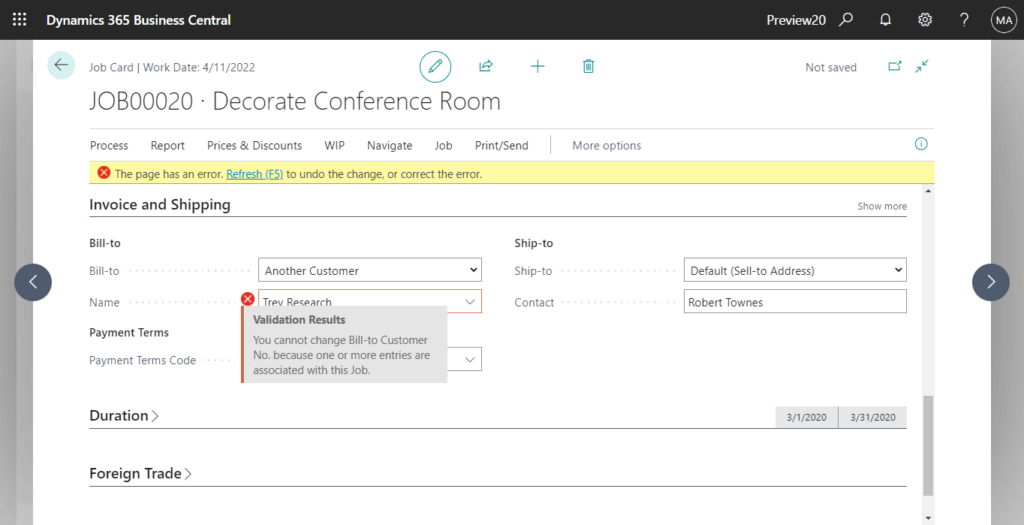
3. Unlike the Item Reference at the time, this is a mandatory update and you can’t refuse it.
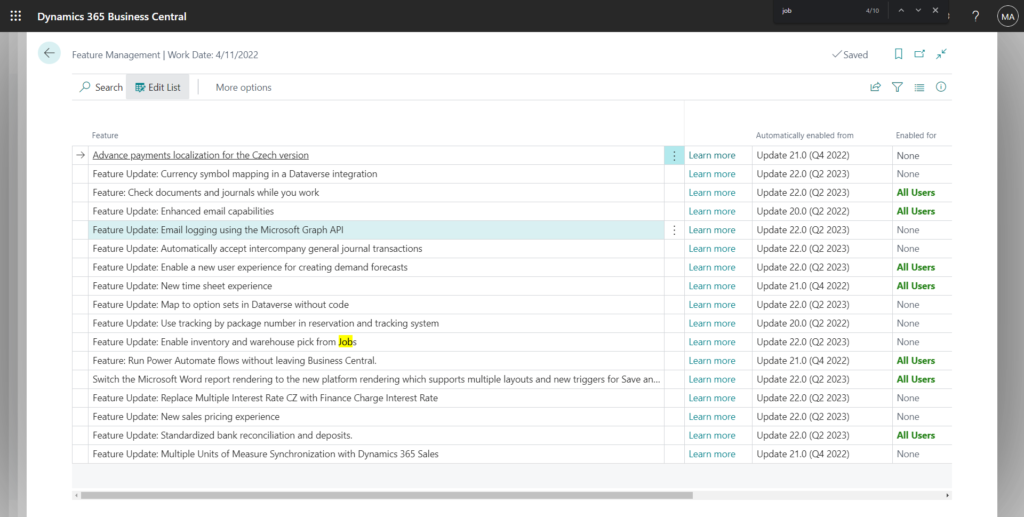
END
Hope this will help.
Thanks for reading.
ZHU

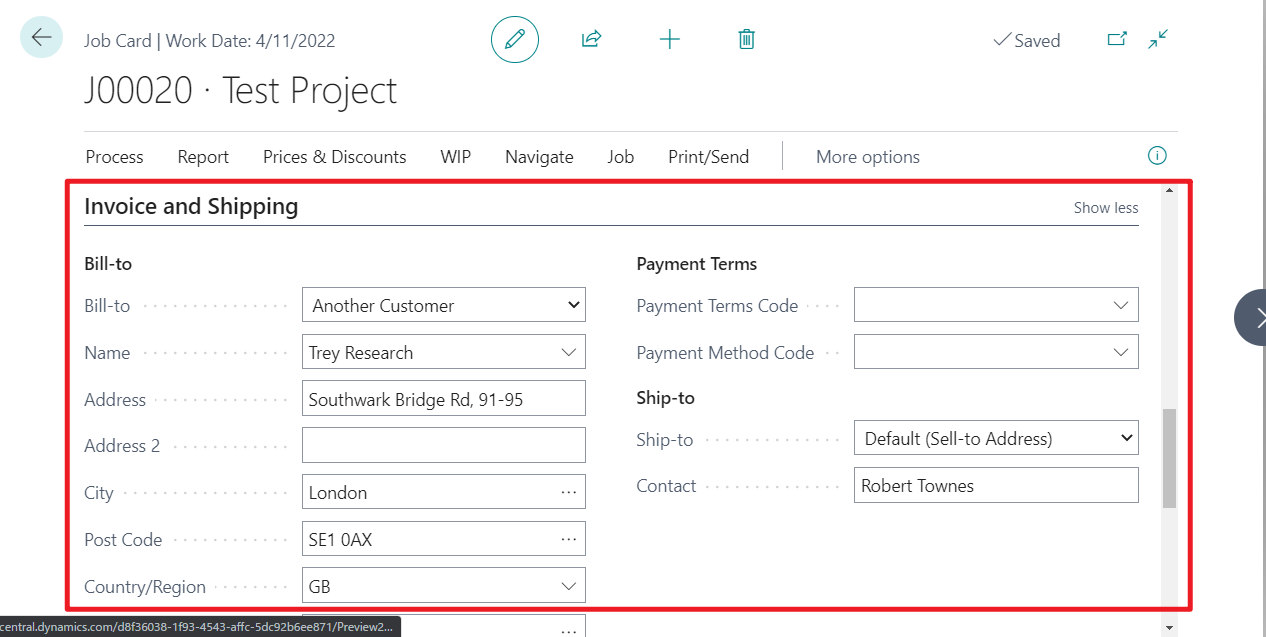


コメント