Hi, Readers.
Dynamics 365 Business Central 2023 wave 2 (BC23) is generally available. More details: General availability: Dynamics 365 Business Central 2023 release wave 2 (BC23)
And, minor update 23.1 for Business Central 2023 release wave 2 has been released. More details: Cumulative Update Summary for Microsoft Dynamics 365 Business Central(November, 2023)
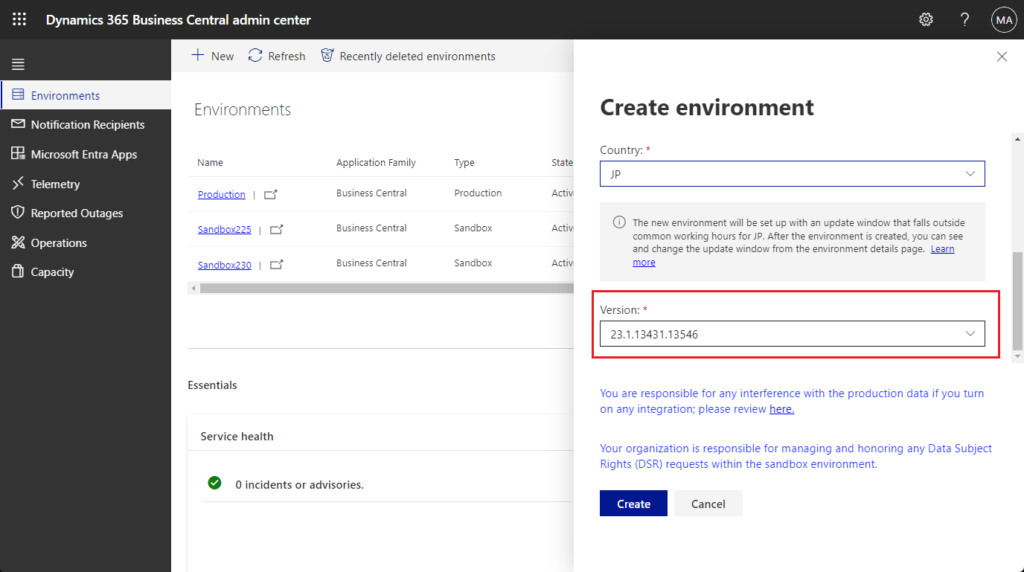
I will continue to test and share some new features that I hope will be helpful.
Analysis mode was introduced as a public preview feature in 2023 release wave 1 as a new way of interacting with data on list pages. Instead of running reports using different options and filters, you can simply add multiple tabs that represent different tasks or views on the data. For more information about the analysis mode, visit Analyze list data using data analysis mode and Analyze, group, and pivot data on list pages using multiple tabs (In-client Analysis mode)
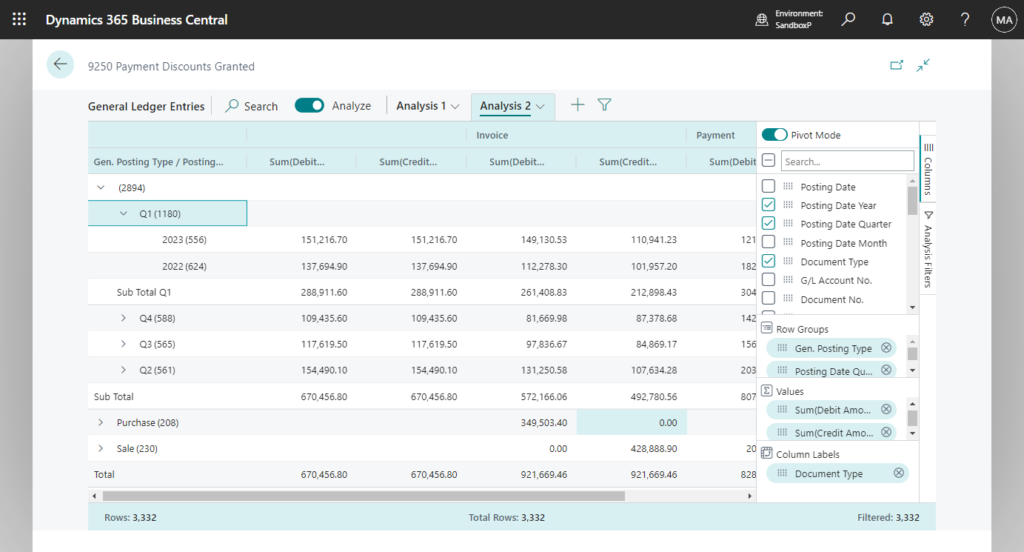
In this release, Microsoft take this concept even further and make it possible to also analyze data from any query, the same way as you can on a list page. More details: Business Central 2023 wave 2 (BC23): Analyze, group, and pivot data on queries using multiple tabs (In-client Analysis mode in Query)
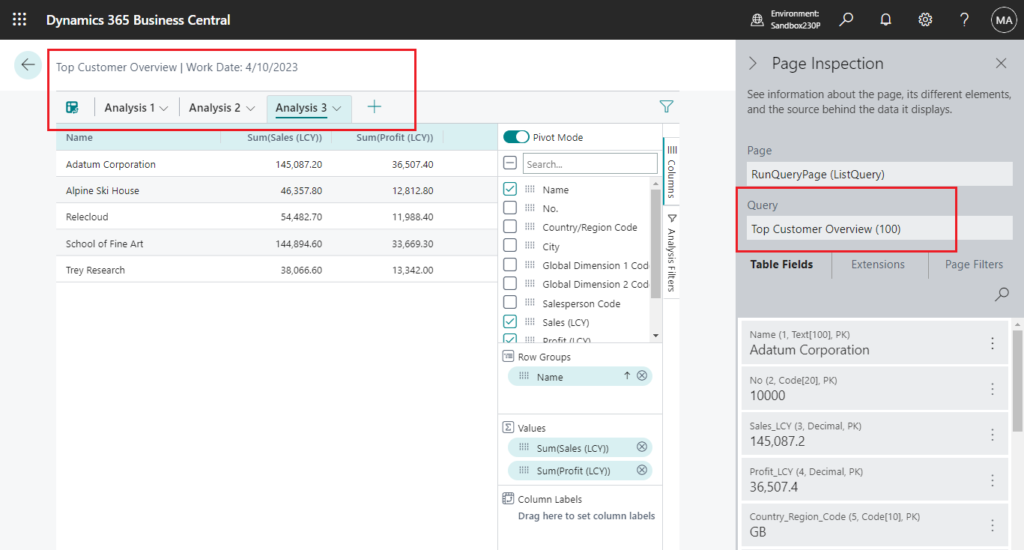
Actually, from Business Central 2023 wave 2 (BC23), we can also analyze data from Worksheet pages using the data analysis mode. For example, on the General Journals page:
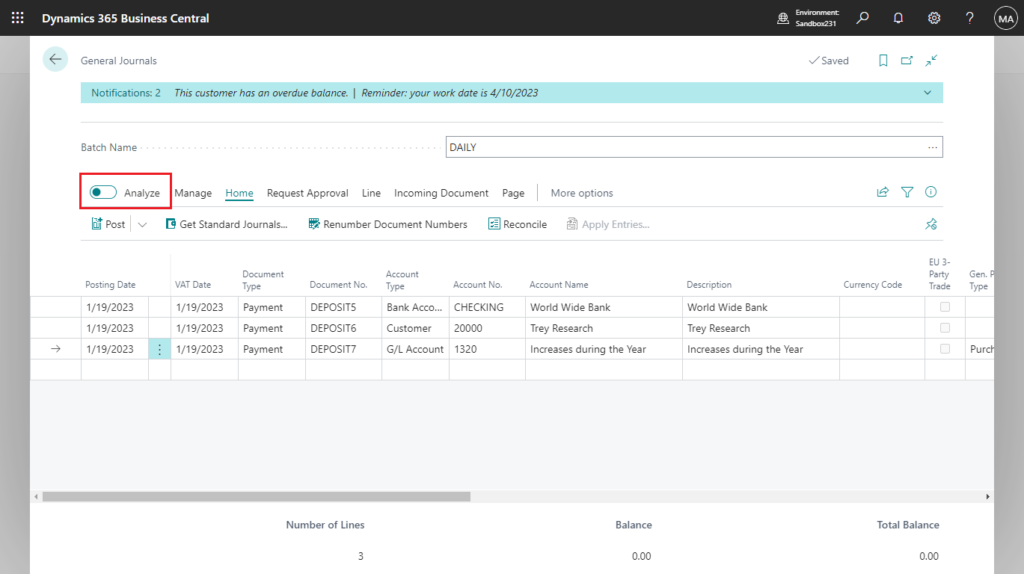
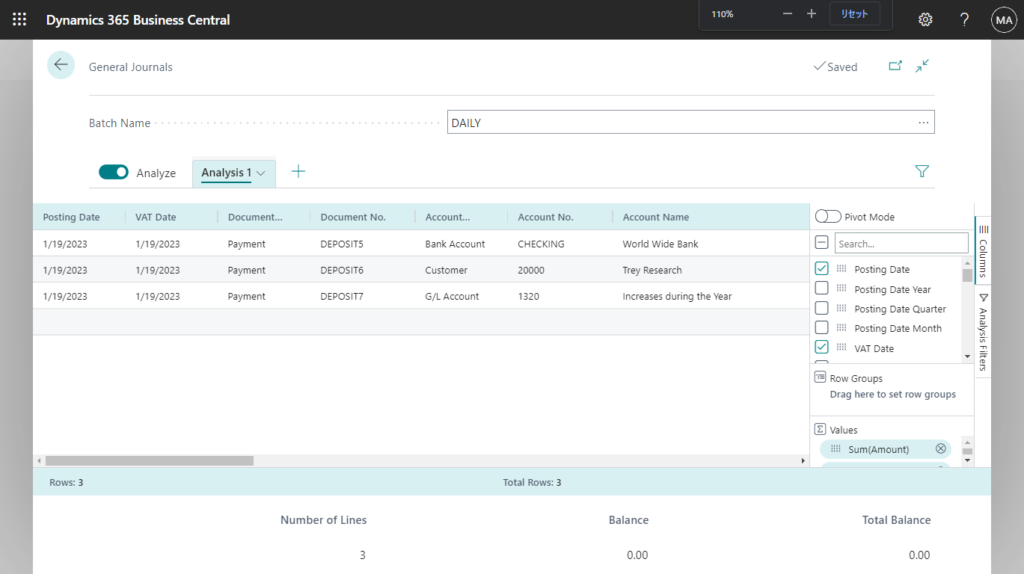
This has not been updated in the Microsoft Learn (MS Docs). Analyze list data using data analysis mode (2023.11.13)
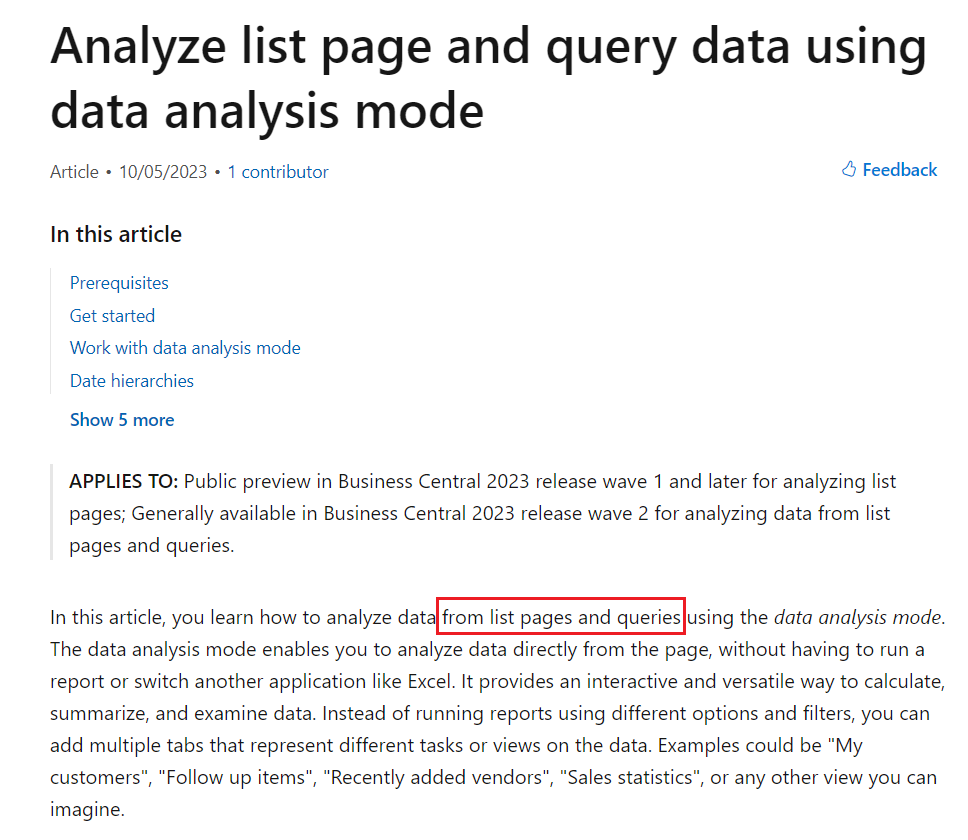
But in AL Language extension changelog Version 12.1, Microsoft mentioned the following new update: (So I think this proves that Analysis Mode can also be used on the Worksheet page)
The AnalysisModeEnabled property is now supported on pages of type Worksheet.
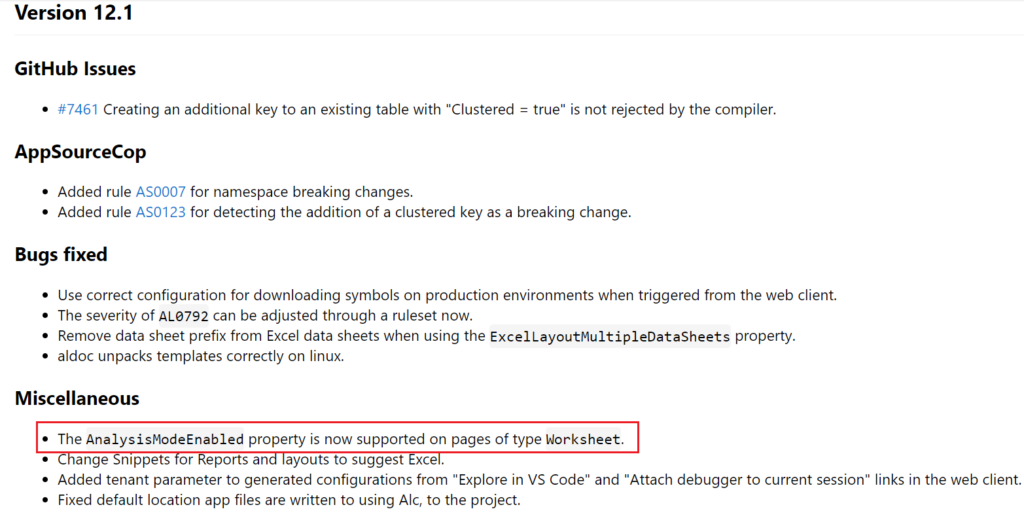
PS: For AnalysisModeEnabled property: Business Central 2023 wave 2 (BC23): Turn off data analysis mode on pages and queries (AnalysisModeEnabled Property and Allow Data Analysis Mode permission)
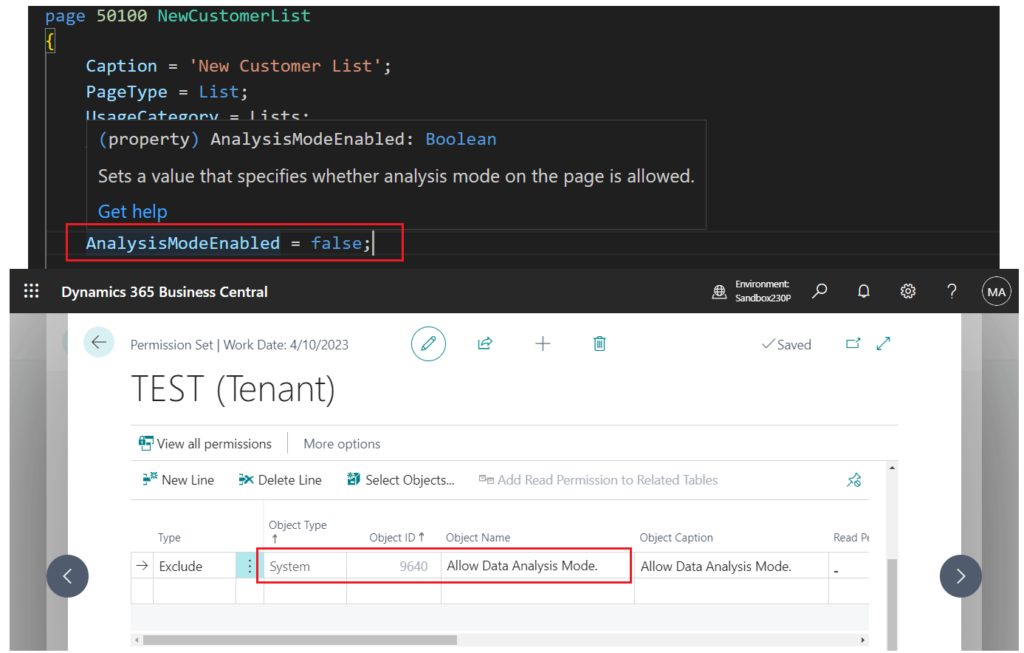
For example,
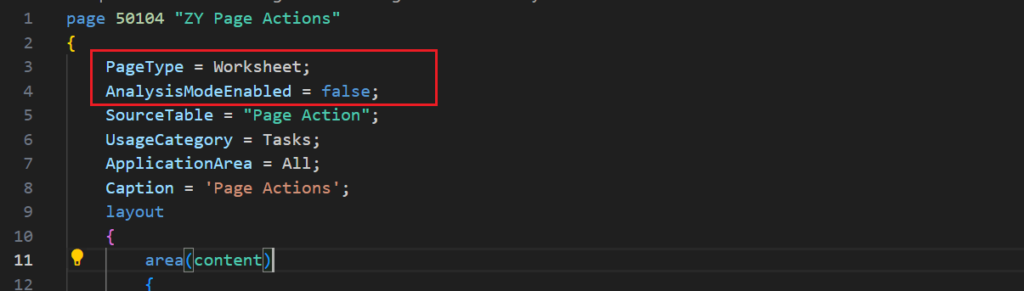
Before setting this property, please confirm if the runtime version is ‘12.1’ or higher.
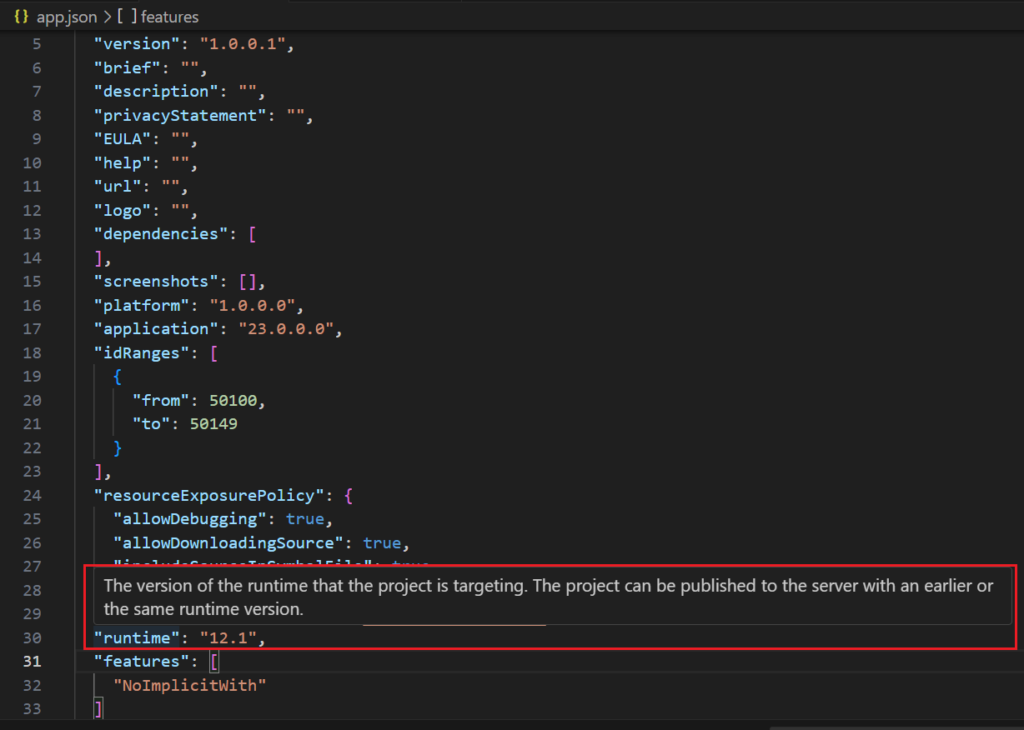
The property ‘AnalysisModeEnabled’ can only be specified when the property ‘PageType’ has a value of ‘Worksheet’ if the runtime version is ‘12.1’ or higher.AL AL0813
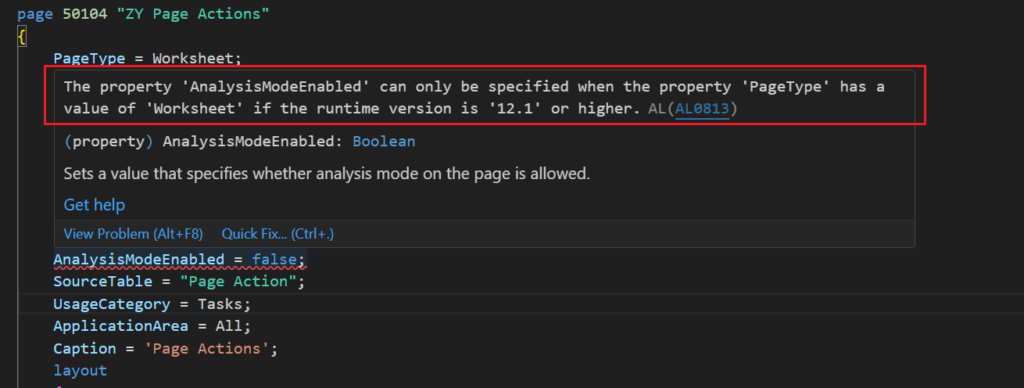
Great. Give it a try!!!😁
END
Hope this will help.
Thanks for reading.
ZHU

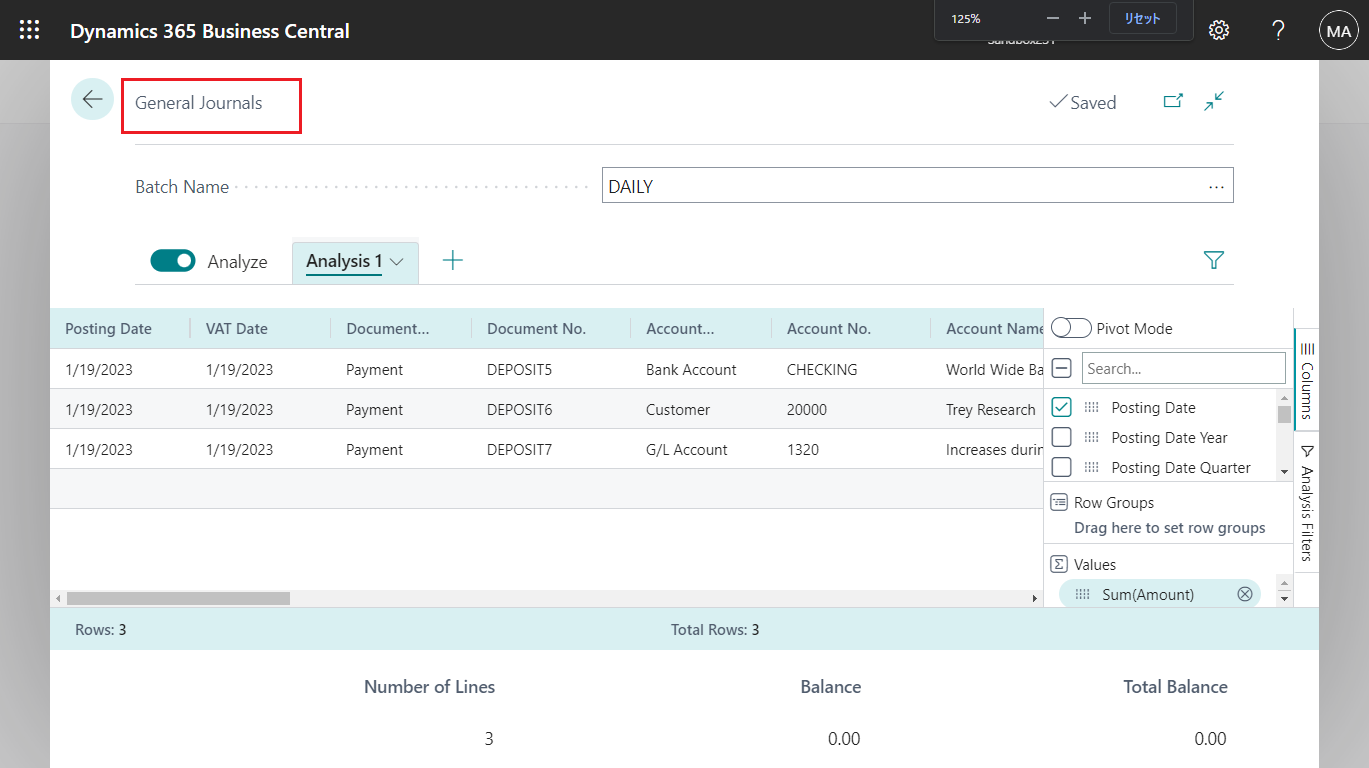


コメント