Hi, Readers.
Today I want to discuss how to control access to Page Inspection details.
The page inspection feature enables you to get details about a page, providing insight into the page design, the different elements that comprise the page, and the source behind the data it displays.
You can start page inspection from the Help & Support page. Choose the question mark in the top right corner, choose Help & Support, and then choose Inspect pages and data.
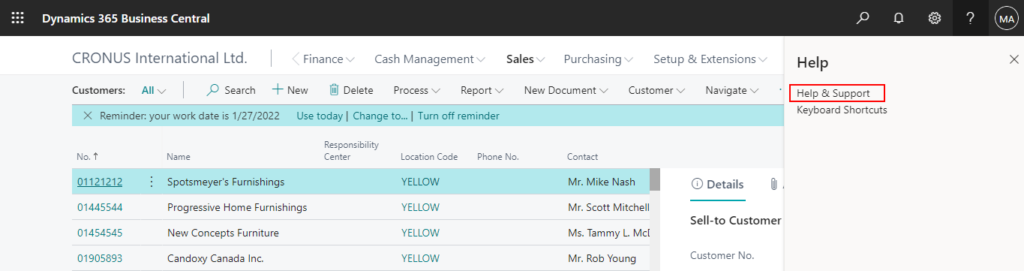
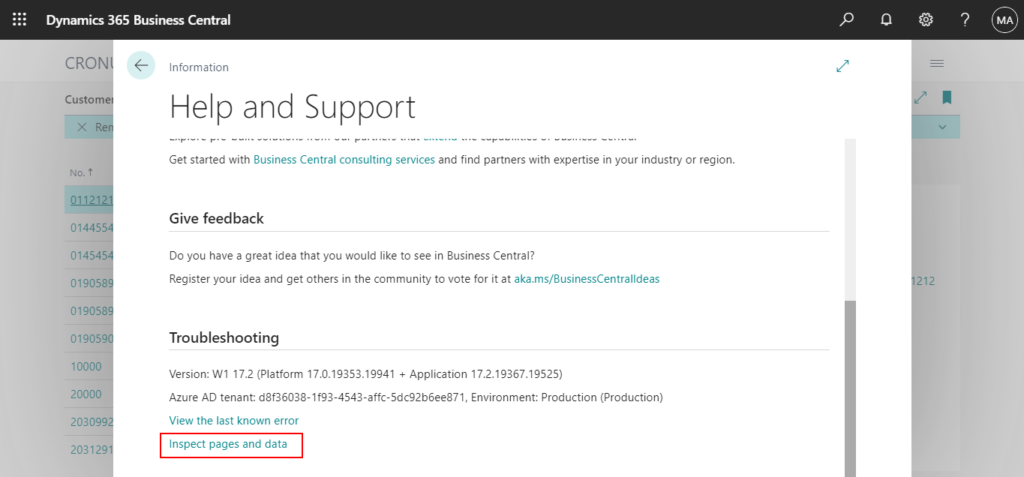
Or, you can just use the keyboard shortcut Ctrl+Alt+F1.
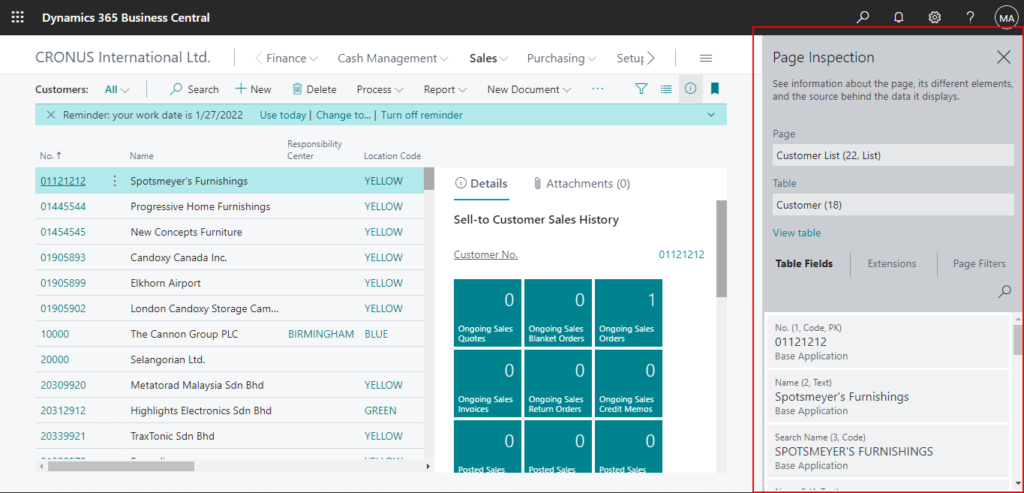
Page inspection is especially designed for administrators, power users, support personnel, and developers.
You can run table directly from Page inspection.
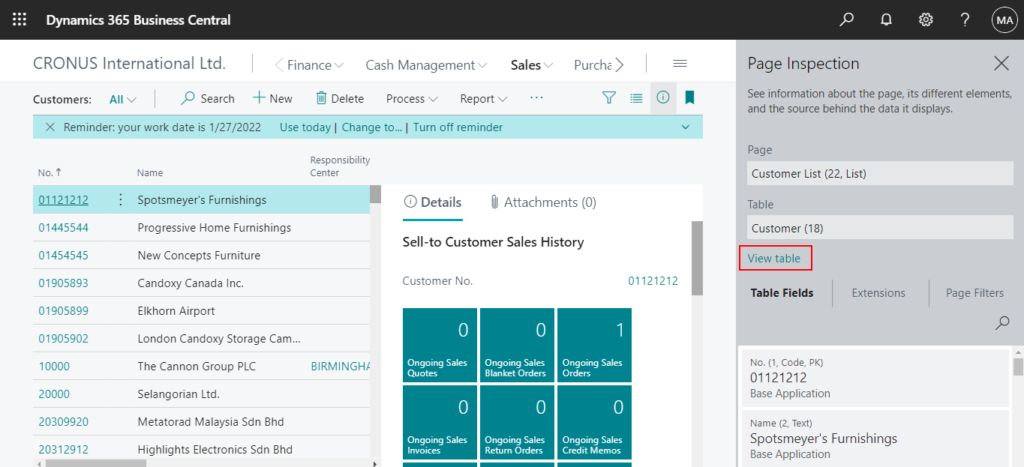
All fields on the table are displayed.
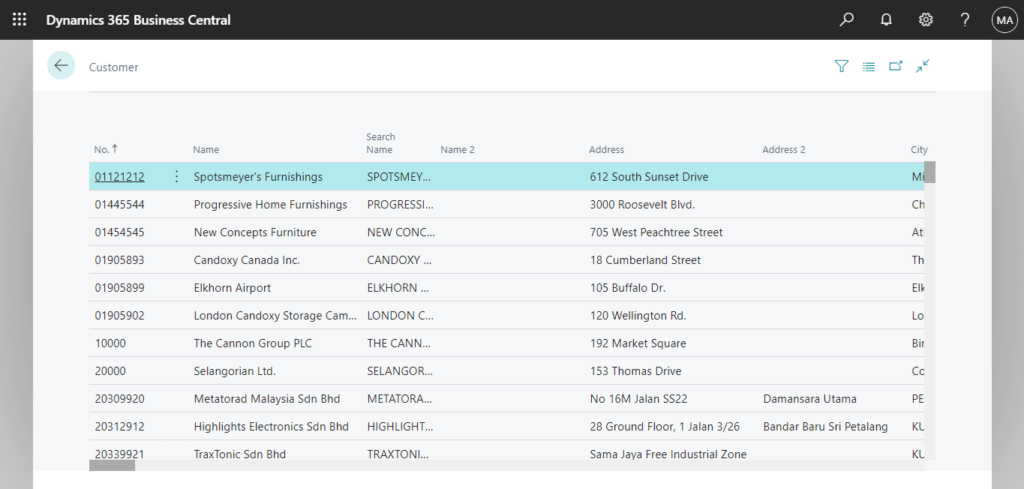
You can view all the field values of the selected record.
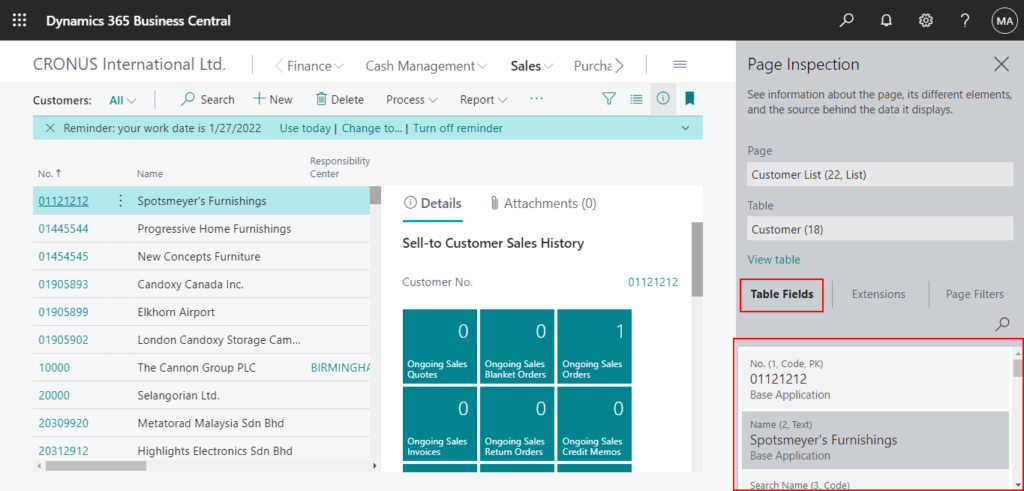
You can also see how many extensions have customized this page.
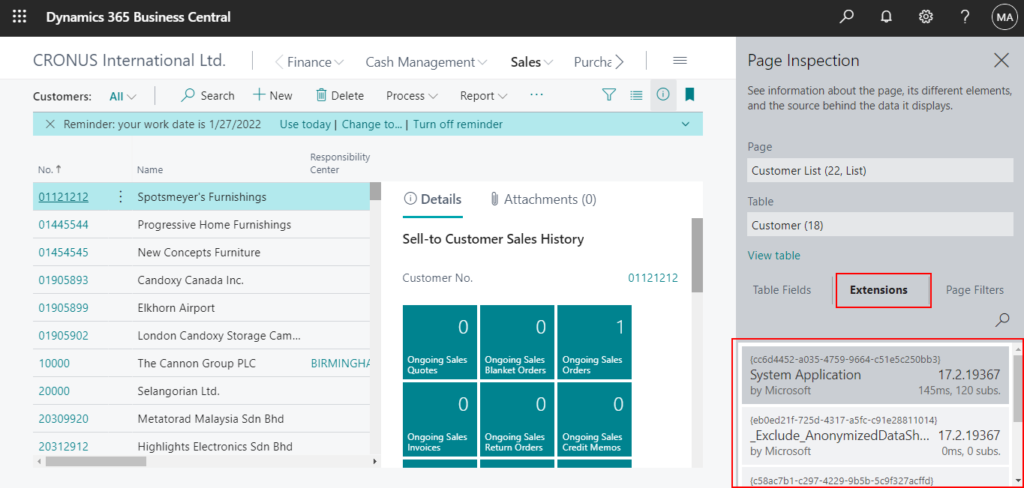
And Page Filters.
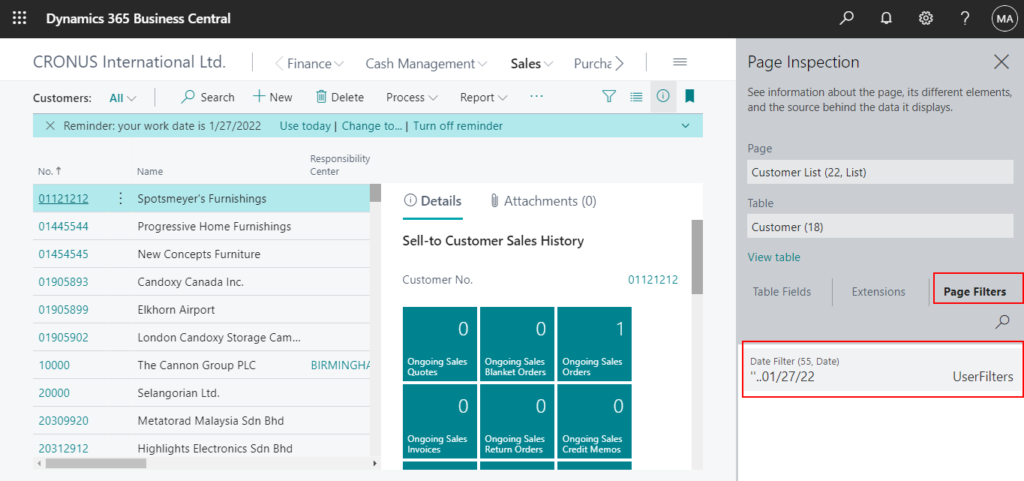
This is a very powerful feature, but is it possible to control access to page inspection details?
Yes, of course.
There are two permissions related to this page, System object 5330 and System object 1350.
| Object Type | Object ID | Object Name | Read Permission | Insert Permission | Modify Permission | Delete Permission | Execute Permission | Security Filter |
|---|---|---|---|---|---|---|---|---|
| System | 5330 | Tools, Zoom | Yes | |||||
| System | 1350 | Run table | Yes |
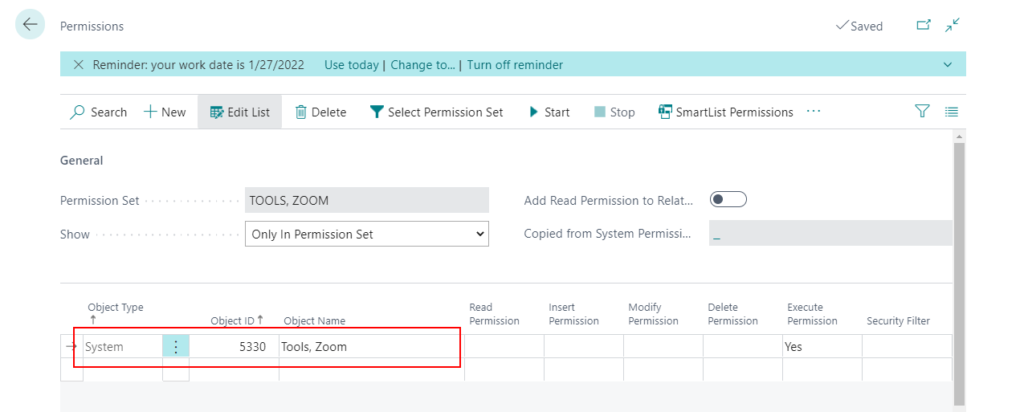
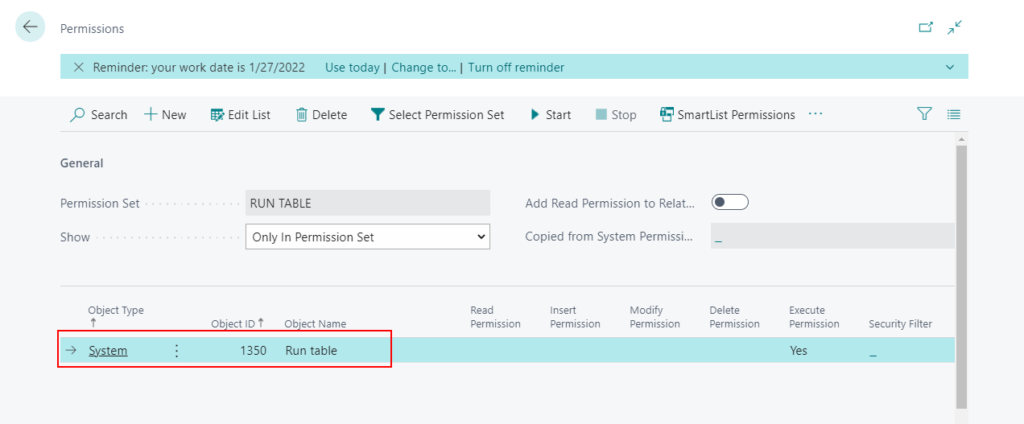
Users who are not granted permissions on System object 5330 can still access the Page Inspection pane, but they will only see the Page and Table fields, which display basic details that they can pass on to their support team.
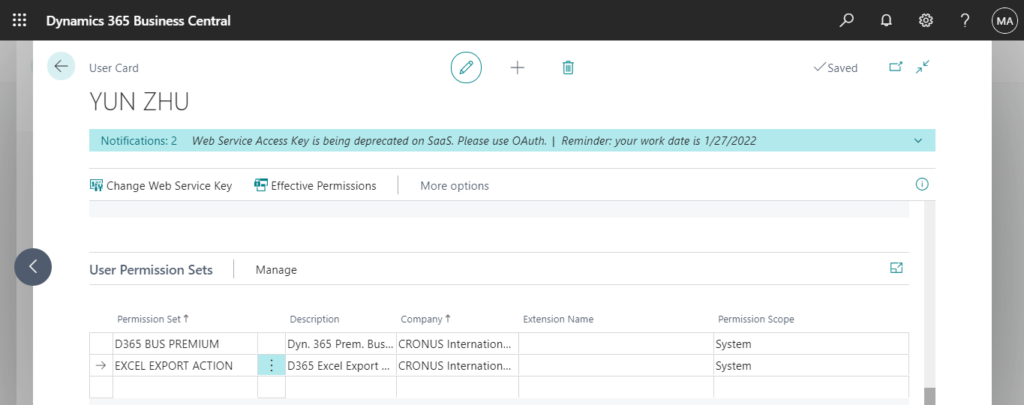
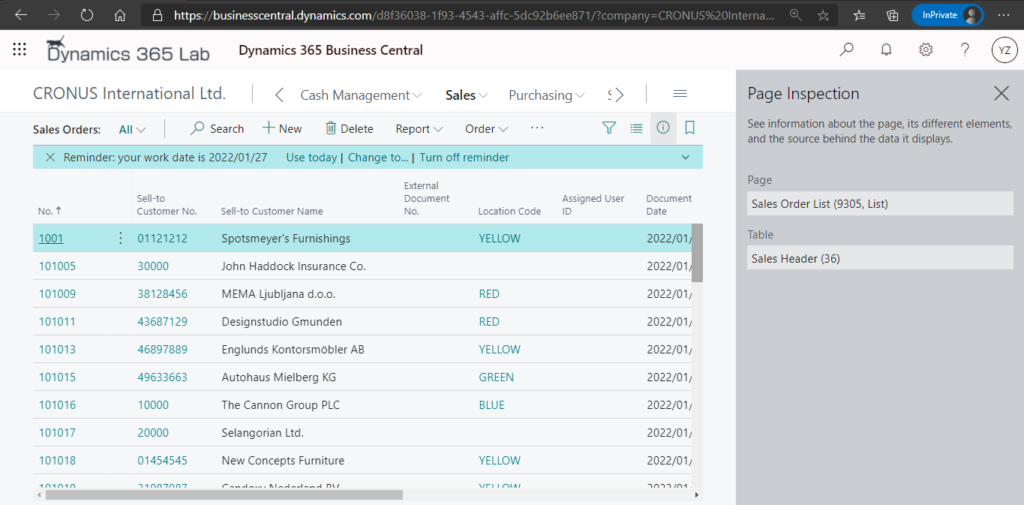
Users who are granted permissions on System object 5330 but not granted permissions on System object 1350, can access the full details that are shown in the Page Inspection. But if users click View Table, the following message will be shown.
You do not have the following permission: Run table
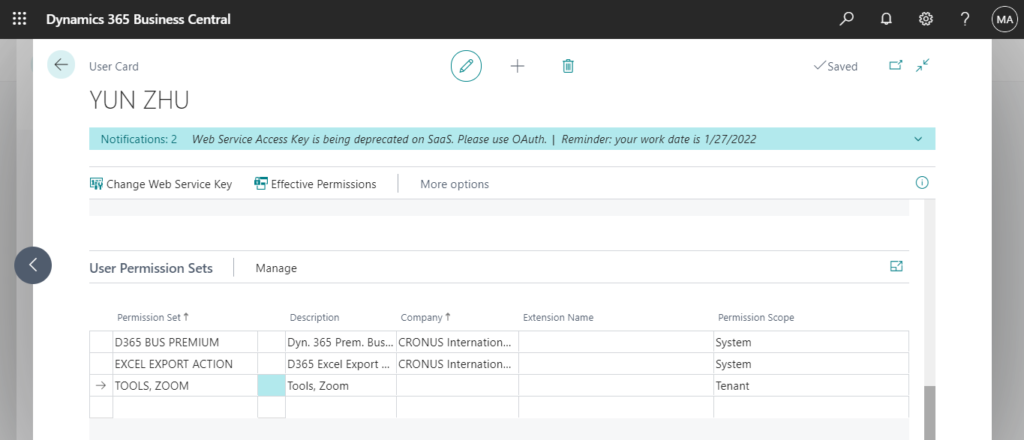
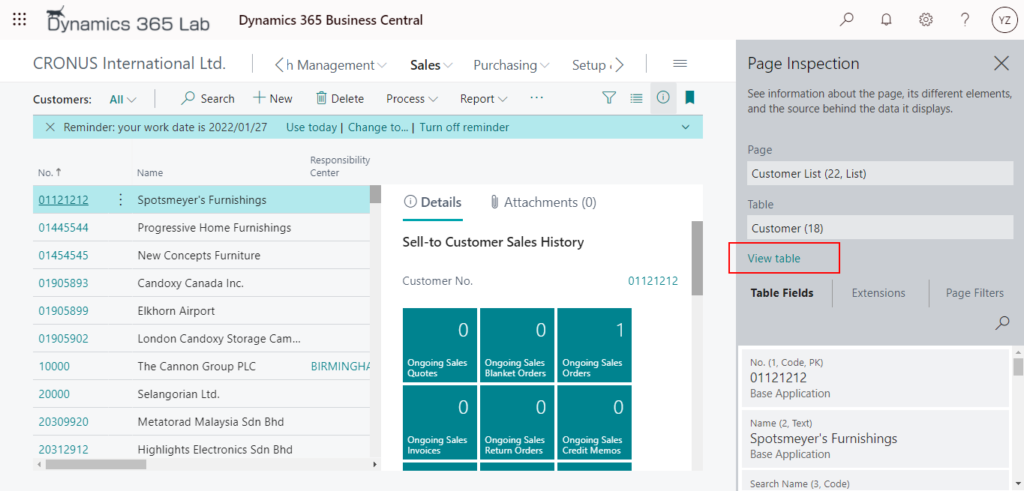
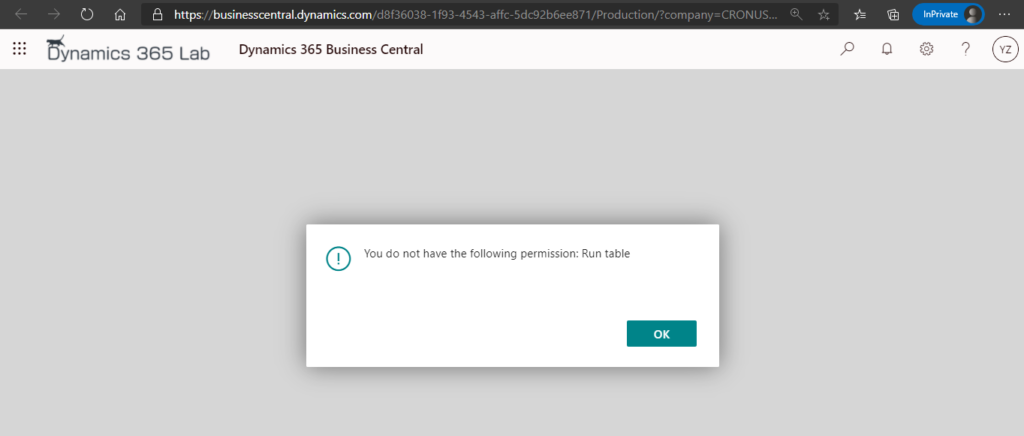
Test Video: System object 1350 is also related to directly opening the table in the URL.
PS: System object 5330 and System object 1350 are included in the standard permission set, Troubleshoot Tools.
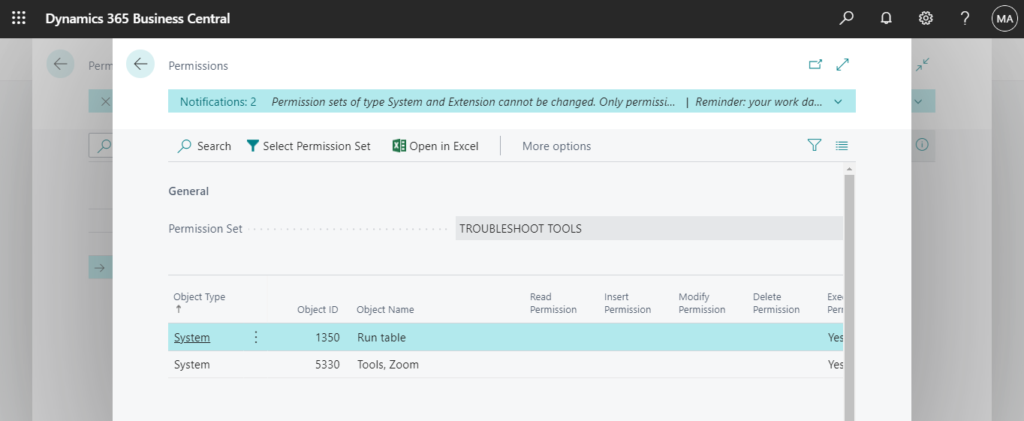
END
Hope this will help.
Thanks for your reading.
ZHU




コメント