Hi, Readers.
The public preview for Dynamics 365 Business Central 2023 release wave 2 (BC23) is available. Learn more: Link.
I will continue to test and share some new features that I hope will be helpful.
Use General Ledger Allocations to distribute costs and revenue more efficiently:
Business value:
To make data entry efficient and reduce errors for recurring types of posting, you can use allocations to predefine how to distribute revenue for transactions or cost amounts across G/L accounts and dimensions. You can use allocation keys on document and document lines, and in most journalsFeature details:
You can use customized allocation keys to automate the distribution of revenue or cost transactions in journals, sales documents, or purchase documents. Allocation keys can trigger automatic G/L entry postings and allocations across different accounts and dimensions.For example, allocation keys can automate postings related to payroll overhead. When posting total salary expenses at the end of the month, you can use automatic account codes to assign a percentage of the total salary to automatically post as overhead expenses. Or, you can use headcount per department to distribute the cost to the department-related dimension.
You can define your allocation keys based on:
https://learn.microsoft.com/en-us/dynamics365/release-plan/2023wave2/smb/dynamics365-business-central/use-general-ledger-allocations-distribute-costs-revenue-more-efficiently
- Fixed amounts
- Variable amounts (balance, net change)
- Statistical accounts (non-financial quantities you track through the Statistical Accounts feature) More details: Use statistical accounts to collect data for financial reports (new Statistical Accounts Module)
Although this feature has not been described in detail in Microsoft Learn (Docs), I think this is a very powerful new feature. Let’s see more details.
First, Microsoft added a new type to Gen. Journal Account Type, Sales Line Type and Purchase Line Type, Allocation Account.






PS: In previous versions

Microsoft has a new management page for Allocation Account.
Choose Tell Me icon, enter Allocation Account, and then choose the related link.

Allocation Account List (2673, List):

PS: This module does not have a separate app and currently seems to be included in the Base Application.
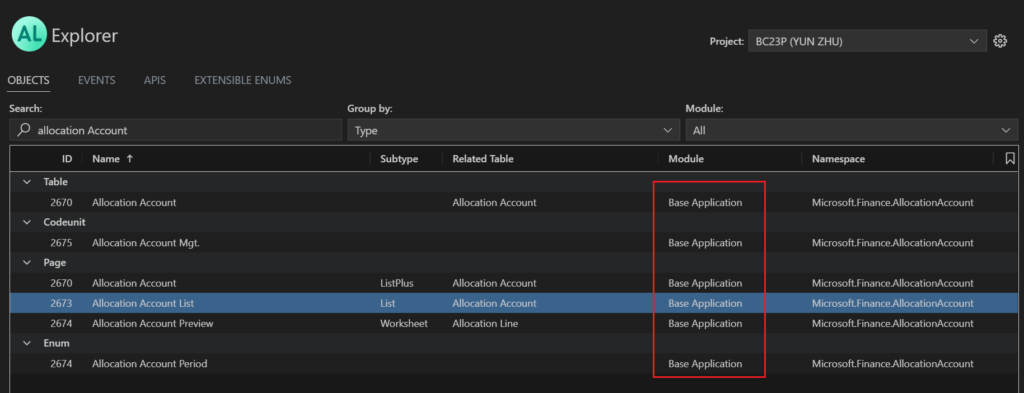
Choose New to create a new Allocation Account.

Set a No. and Name.

Then select Account Type. The content that can be set below is different depending on the account type.
Fixed:

Variable:

First let’s take a look at Fixed Account Type.
There are three Destination Account Types by default. When adding a new line, Share defaults to 1, and Percent will be automatically calculated based on the Share value.

You can manually change the value of Share. Percent will be recalculated.

Choose Preview Distributions to open Allocation Account Preview page to preview the details. You can change the Amount to Allocate and Posting Date.


You can also choose Dimensions to add dimensions to the selected line, just like in other features.


For Variable Account Type, you need to set Breakdown Account Type and Breakdown Account Number.

You can also set Calculation Period and Breakdown Account Balance Filters.


Well, next let’s take a look at how to use it
When you post, the entries will be split according to the Allocation Account you set. For example, on the General Journals page:

Preview Posting:

And you can choose Redistribute Account Allocations to change Allocations before posting.


Note
This action is only available for lines that have Allocation Account set as Account Type or Balancing Account Type.

It’s great. This feature is similar to the Allocations on the Recurring General Journal, more details: Use Allocation Keys in General Journals, but it is more powerful, we can add Account Allocations in journals, sales documents, or purchase documents without using the Recurring General Journal.


Awesome feature. Give it a try!!!😁
PS: Although Allocation Account has been added in Sales Line Type and Purchase Line Type, and Redistribute Account Allocations action has also been added.
However, Type on Sales Documents and Purchase Documents is a variable. As of now (2023.09.20), this variable does not include Allocation Account😑, so it cannot be used in Sales Documents and Purchase Documents.


END
Hope this will help.
Thanks for reading.
ZHU

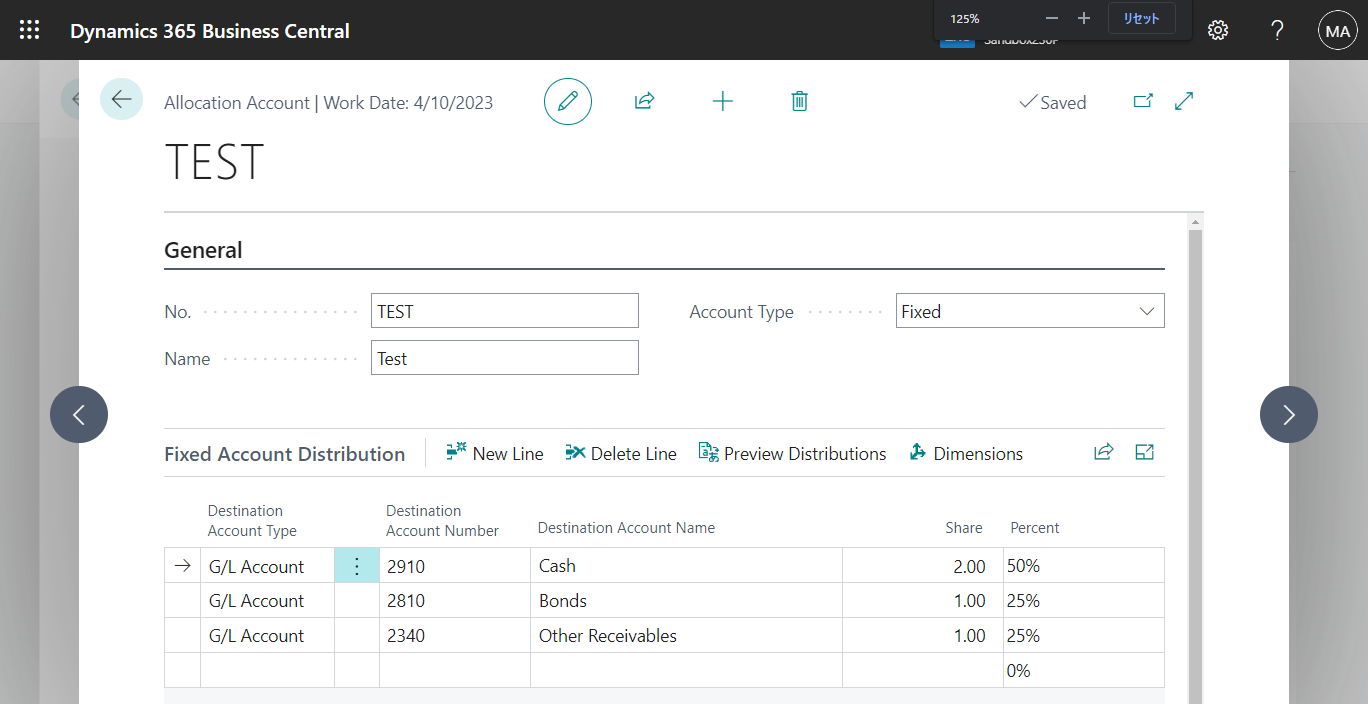


コメント