Hi, Readers.
The public preview for Dynamics 365 Business Central 2023 release wave 2 (BC23) is available. Learn more: Link.
I will continue to test and share some new features that I hope will be helpful.
Add a new FieldGroup to an existing table:
Business value:
One of the highest-voted extensibility gaps in AL is the ability to add field groups to tables through table extensions, when the table doesn’t have one. Apart from a functional gap, this also impacts moving existing on-premise customizations to extensions, be it on-premises still or to cloud.
https://learn.microsoft.com/en-us/dynamics365/release-plan/2023wave2/smb/dynamics365-business-central/add-new-fieldgroup-existing-table
A field group in table or table extension objects defines the fields to display in a drop-down control on pages that use the table.
In a table object, you define field groups by first adding a fieldgroups control, and then adding one or more fieldgroup(<Name>; <Field>) keyword for each group, where:
<Name>can be eitherDropDown, for adding fields to the drop-down control, orBrickto display data as tiles.<Field>is a comma-separated list of the fields, by name, to include in the group.
table 27 Item:

Drop-down FieldGroup:

Brick FieldGroup: display data as tiles

More details: Field Groups (DropDown Controls) and Displaying Data as Tiles for Lists
While it’s currently possible to add a FieldGroup (a dropdown list, for example) in an extension in a new table or to add fields to an existing FieldGroup for a core table. More details: How to Customize Drop-Down List (Field Groups)
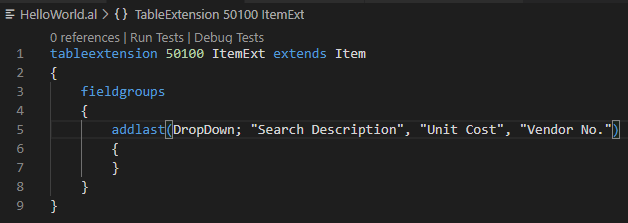
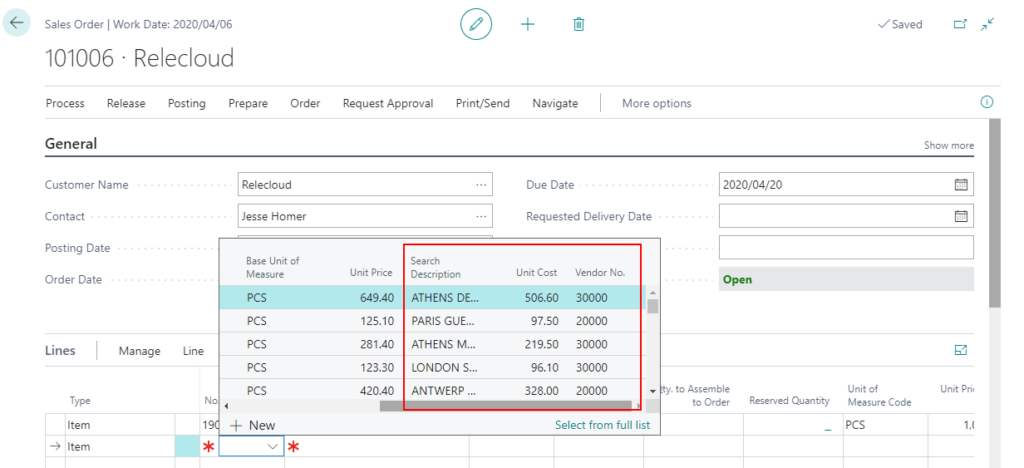
It isn’t possible to add a FieldGroup to a core table that doesn’t have one already defined.
For example,
table 14 Location: Only DropDown field group

In previous versions, there was no problem adding fields to DropDown FieldGroup, but because the Brick FieldGroup did not exist, the following error would be prompted.
The FieldGroup ‘Brick’ is not found in the target ‘Location’

Another similar example
table 92 “Customer Posting Group”: Only Brick field group

We cannot add new fields to DropDown FieldGroup.
The FieldGroup ‘DropDown’ is not found in the target ‘Customer Posting Group’

With this new feature, table extensions will be able to add a FieldGroup to existing tables.👏👏👏
The way this works is that a table extension can add fields by using the “addlast” keyword in the Dropdown or Brick field groups, as today. However, if the field group doesn’t exist on the table, which is being extended, it will be created.

Great!

Awesome feature. Give it a try!!!😁
END
Hope this will help.
Thanks for reading.
ZHU

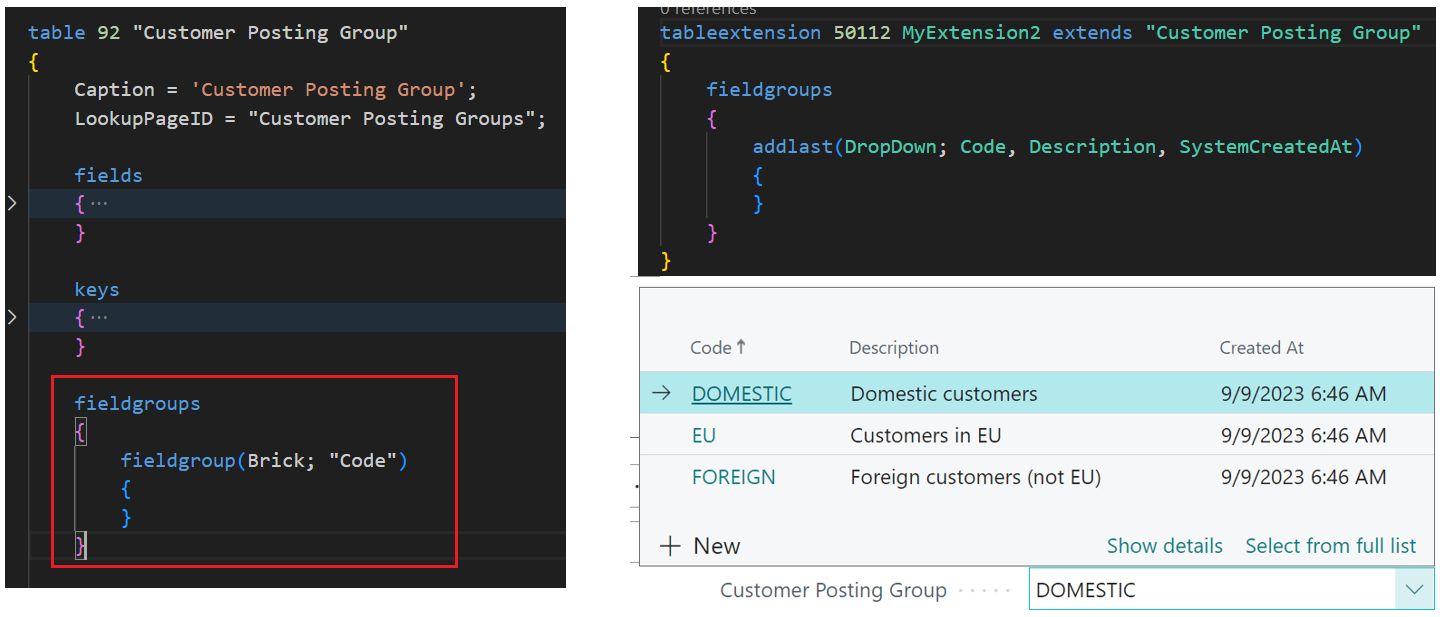


コメント