Hi, Readers.
The public preview for Dynamics 365 Business Central 2023 release wave 1 (BC22) is available. Learn more: Link.
I will continue to test and share some new features that I hope will be helpful.
Use statistical accounts to collect data for financial reports:
Business value:
https://learn.microsoft.com/en-us/dynamics365/release-plan/2023wave1/smb/dynamics365-business-central/use-statistical-accounts-collect-data-financial-reports
Businesses can significantly improve their analyses on G/L data by using additional statistical metrics. You can define statistical values and register them in a separate ledger so that you can analyze the data.
This is a new module for Business Central. And its standard code is independent of the Base Application.
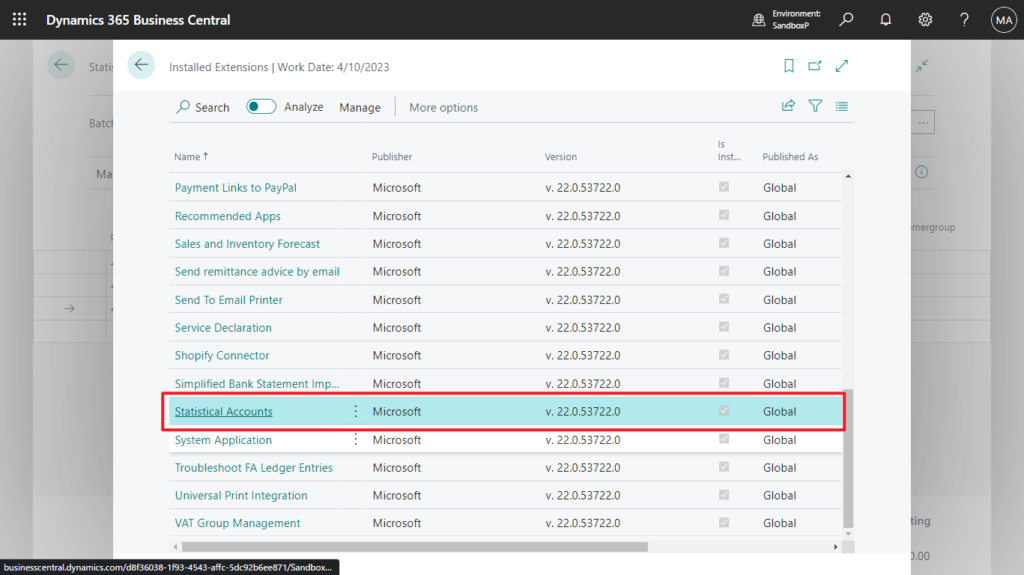
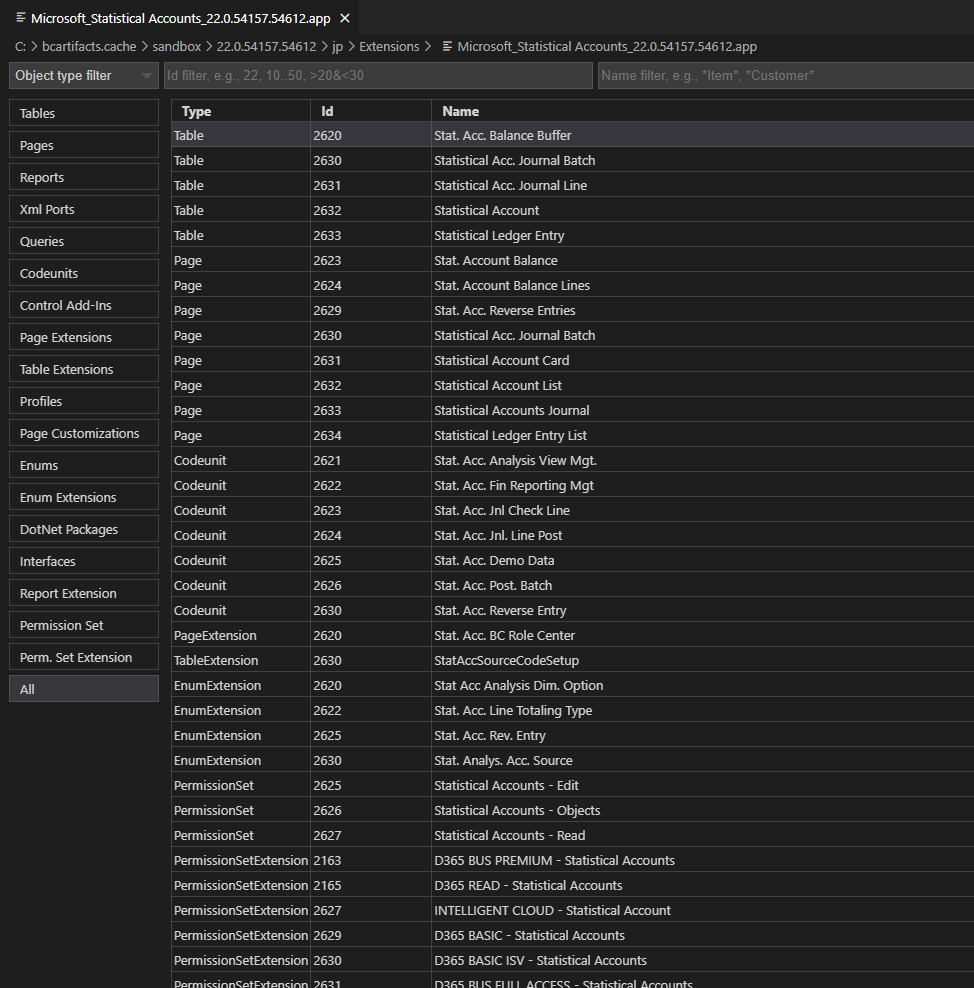
As you might know, when posting G/L transactions, the Quantity field alone doesn’t provide much data for statistics and data analysis for the transactions. More data is often needed to increase the relevance of reports.
For example, the Quantity field is included in General Ledger Entries, which you can add to the page through personalization, but in most cases it is 0, because generally only the amount is needed when analyzing the general ledger data.
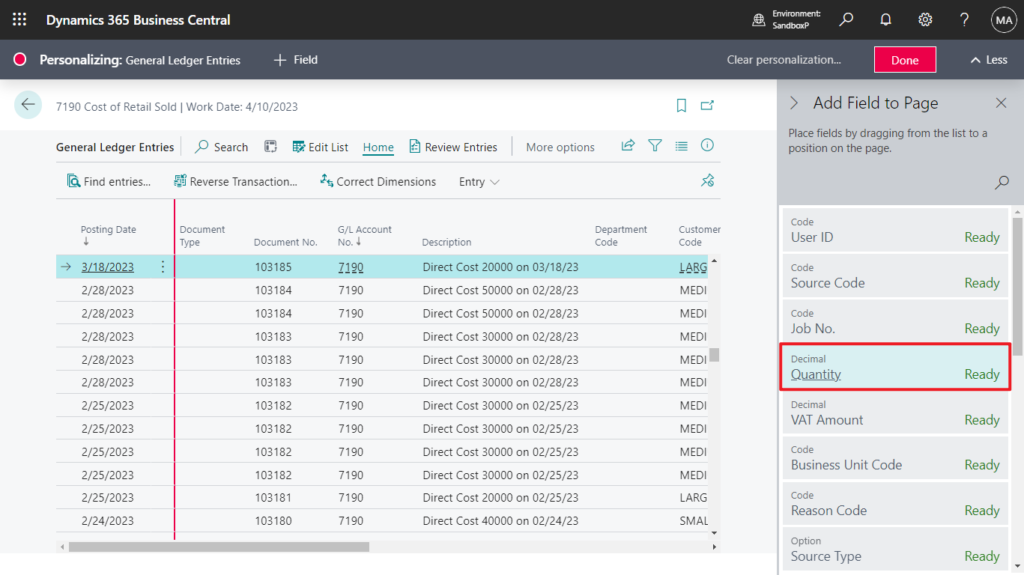
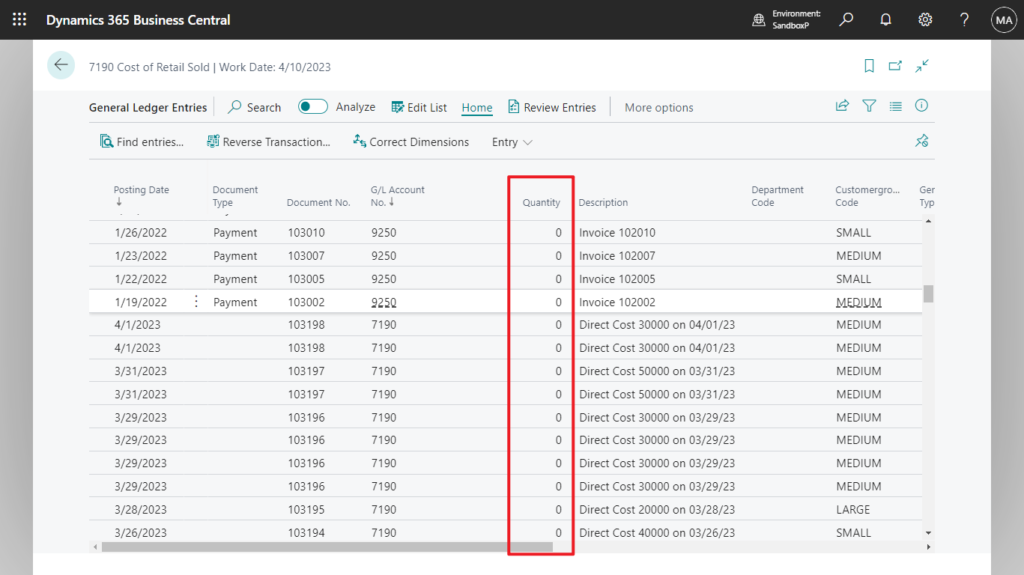
Statistical accounts improve analyses and progress tracking by letting you add a number-based statistical value to a separate ledger. For example, you might want to add the following information to clarify values on reports:
- Square meters in your building for tracking rental expenses.
- Number of full-time employees.
- Customers served for a given marketing spend.
You register the values for the statistical account in Statistical Accounts Journals, and then find the values in the statistical accounts ledger entries page or by going to the ledger entries for an account from the Statistical Accounts list.
Let’s see more details.
The Statistical accounts module currently contains the following three searchable pages, which are easy to understand, Statistical Accounts, Statistical Account Journal, and Statistical Account Ledger Entries.
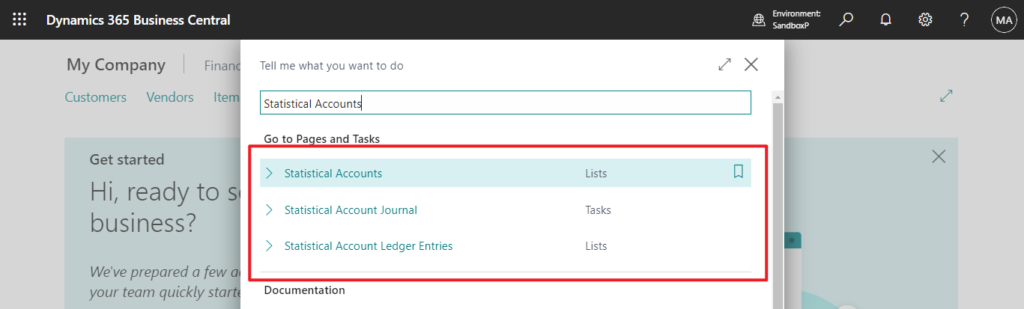
PS: In BC 21.5
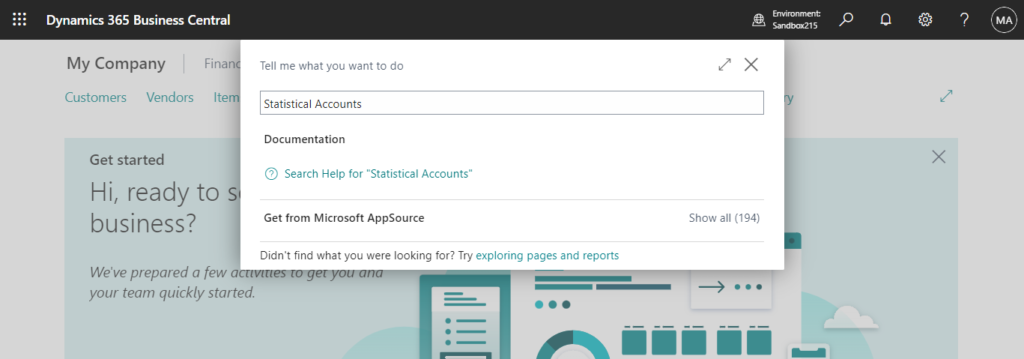
Let me continue the test.
First, I created three new Statistical Accounts.
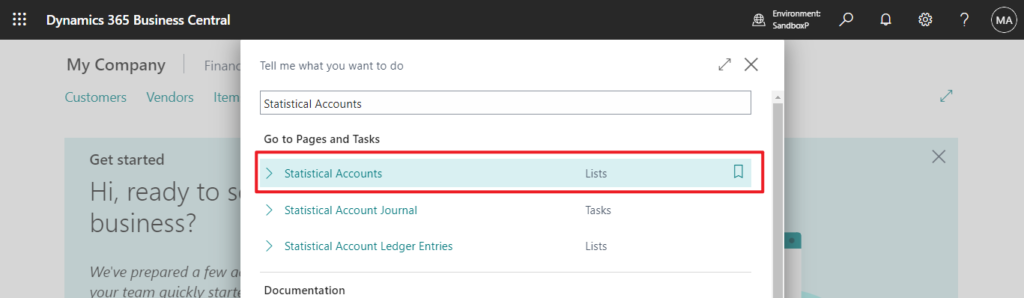
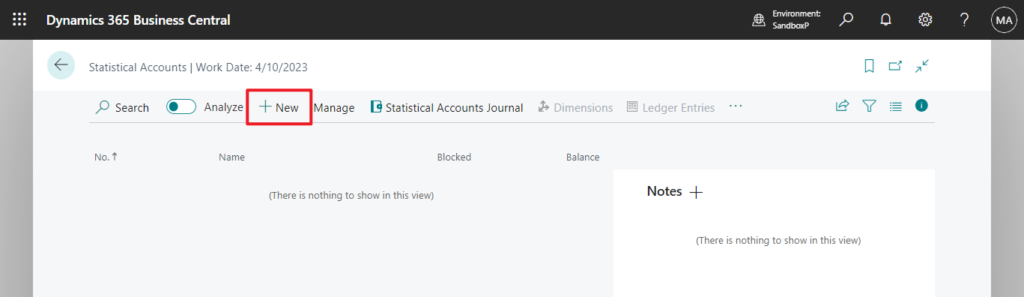
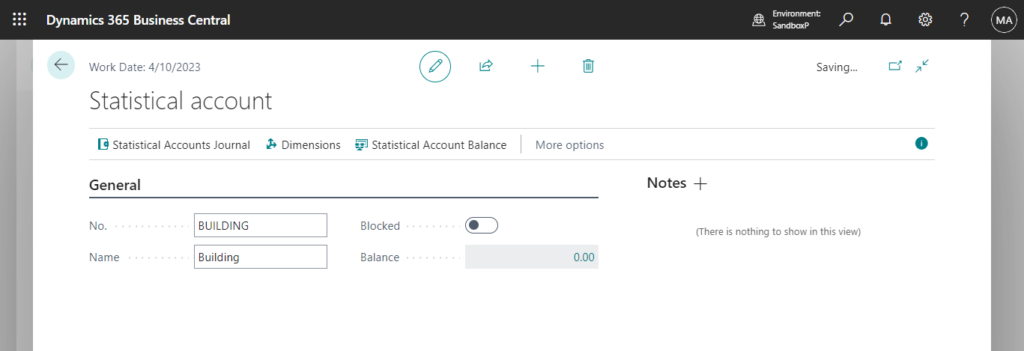
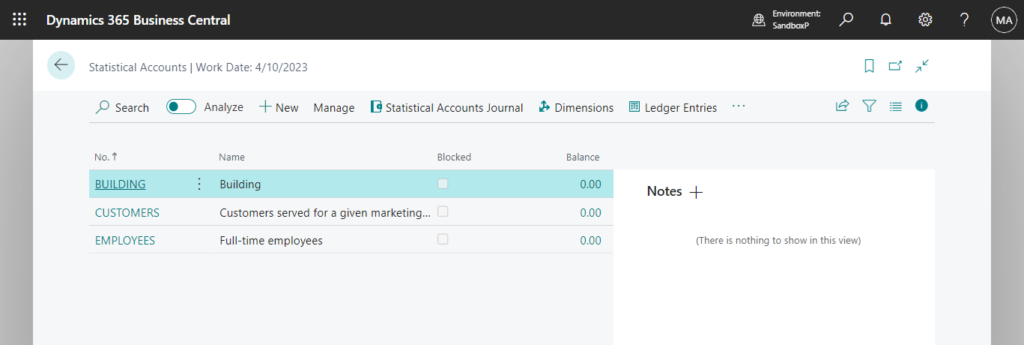
PS: The Default Dimensions feature is available in this module.
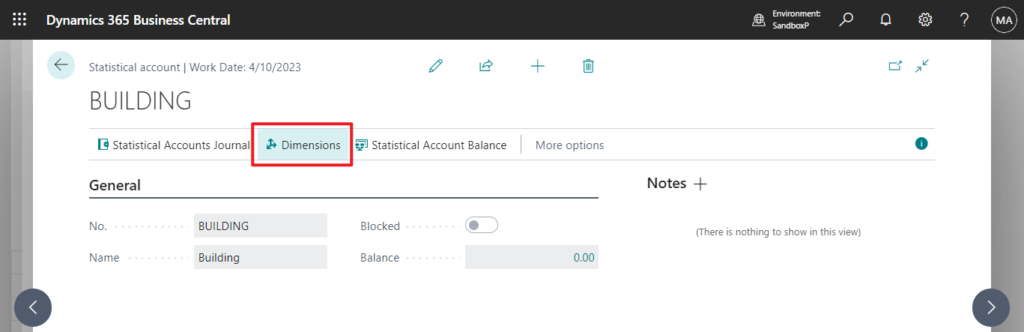
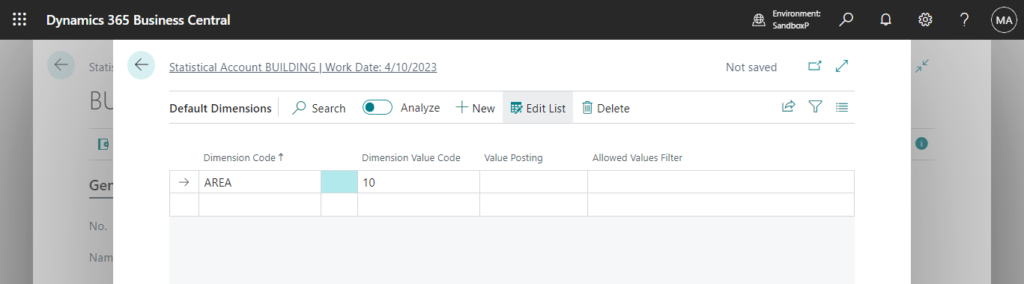
Then go to Statistical Account Journal page.
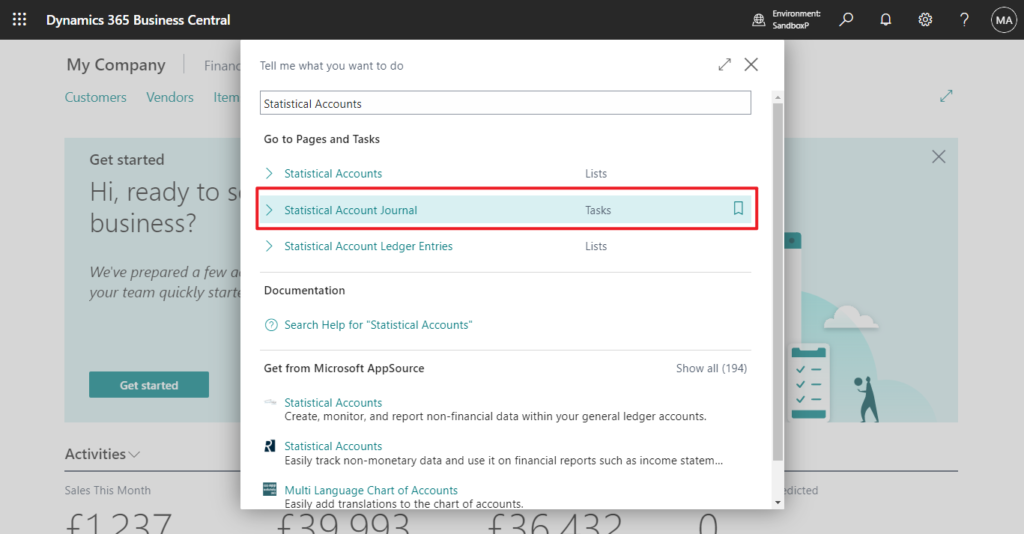
The operation is similar to that in General Journals, select Statistical Account No. and enter information such as Amount.
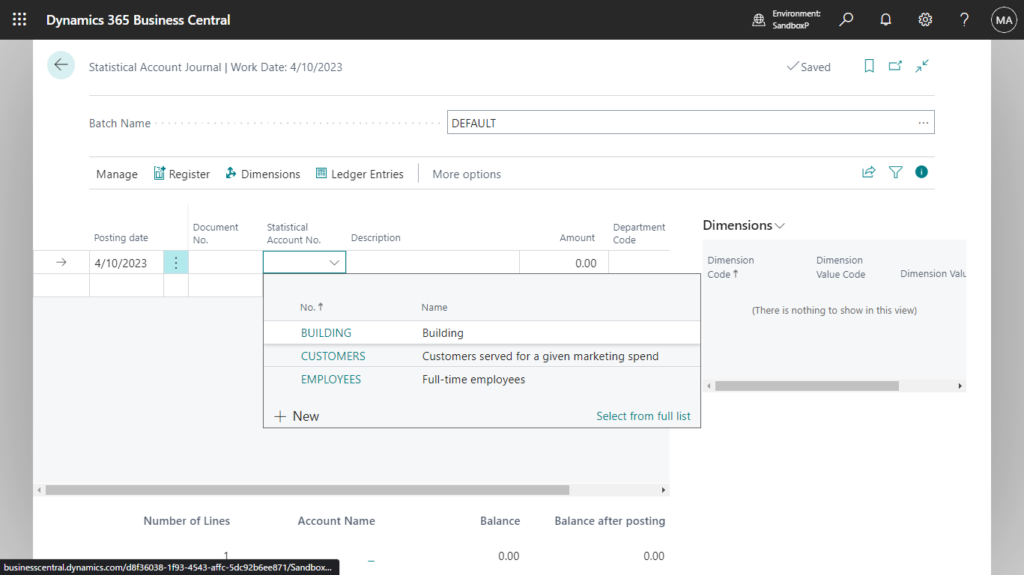
It seems that the Description will not be automatically associated and needs to be entered manually.
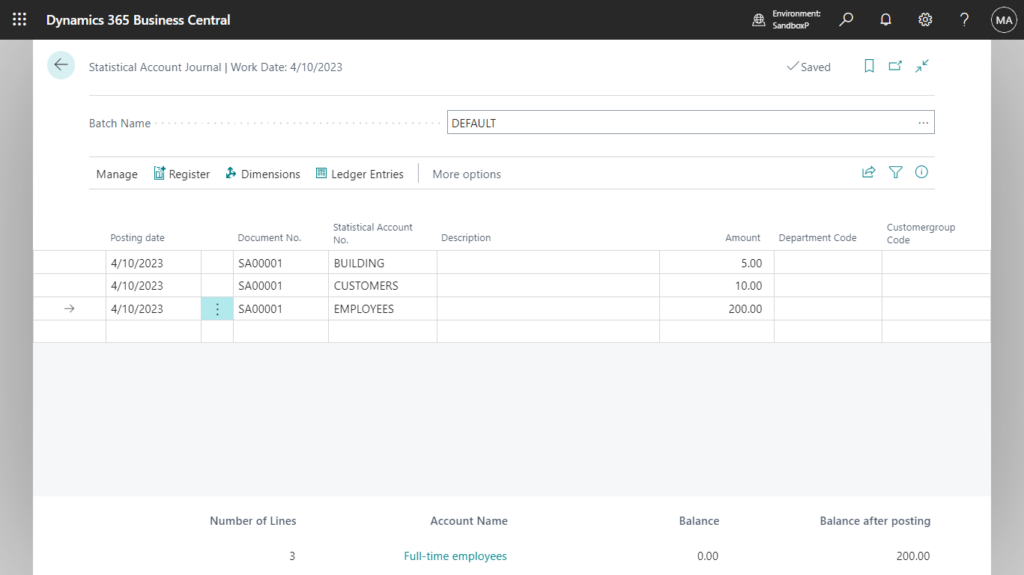
Choose Register.
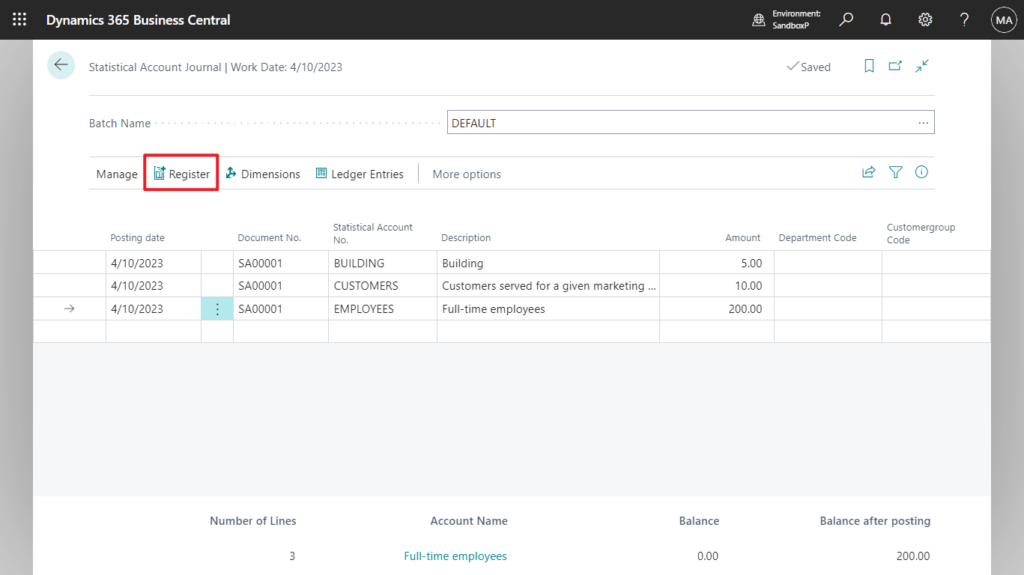
Choose Yes.
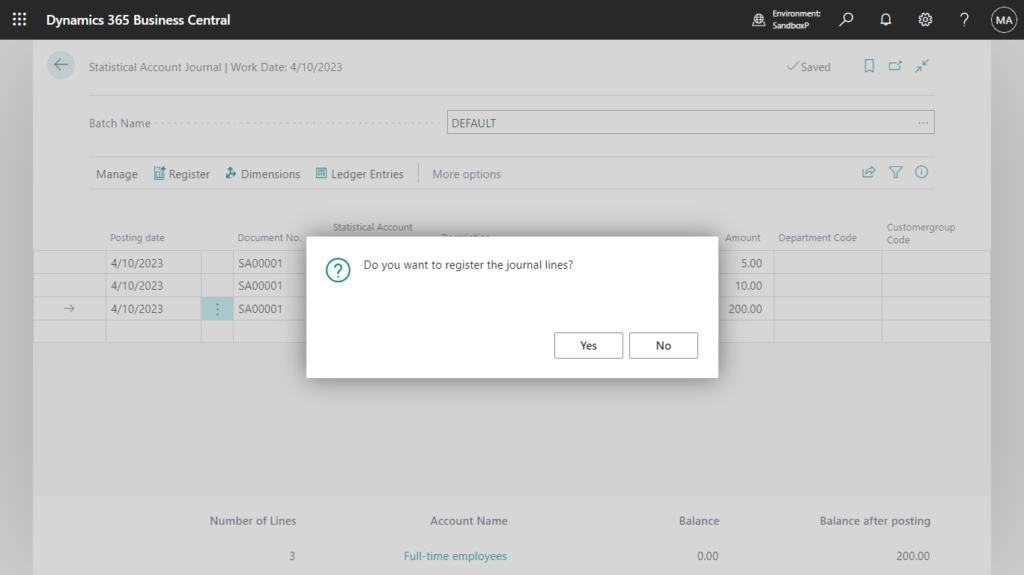
The journal lines were successfully registered.
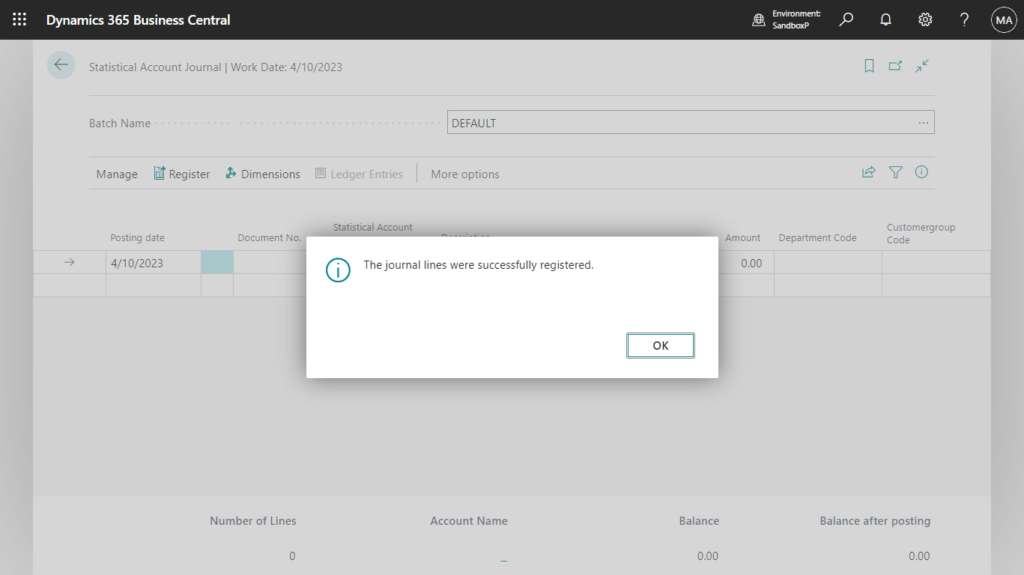
Finally, like posting, the registered details will be displayed on Statistical Account Ledger Entries page.
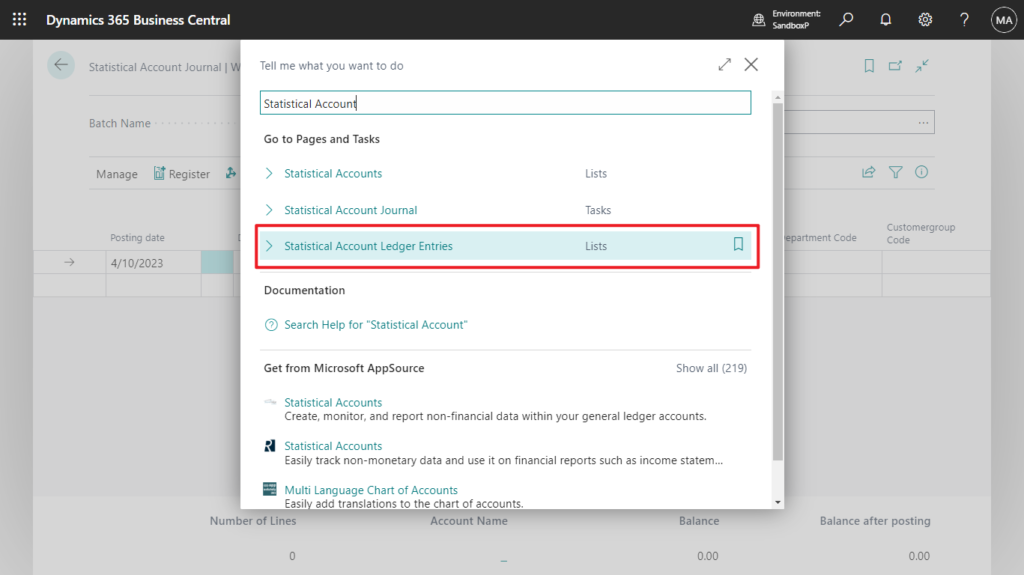
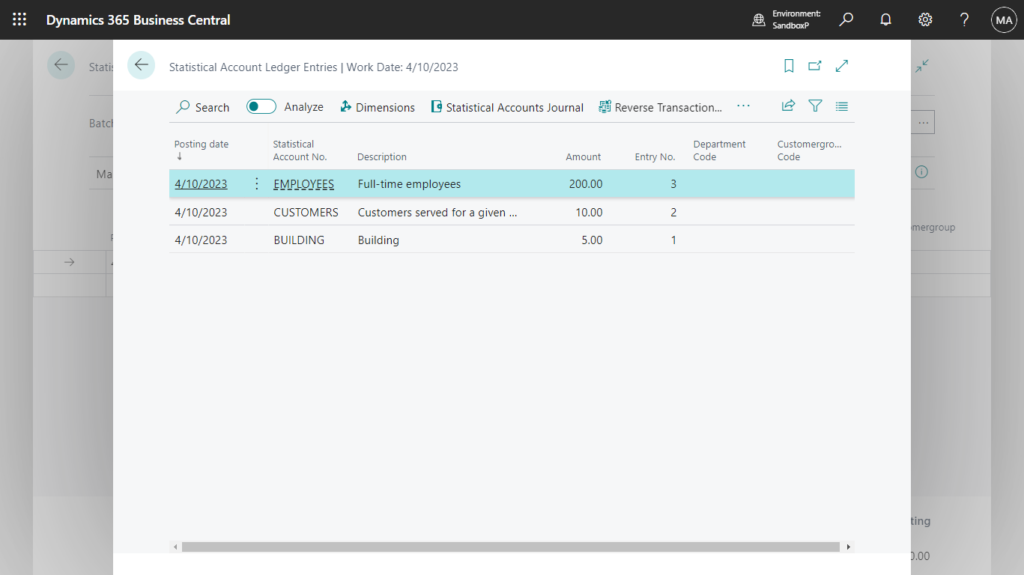
PS: If there is an mistake in the data, you can choose Reverse Transaction… on this page to reverse the registration.
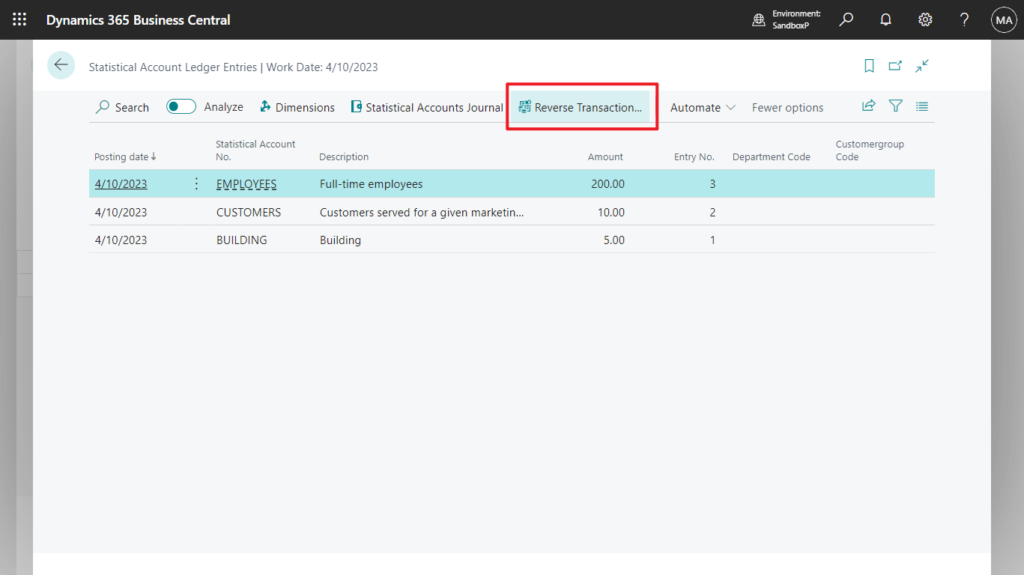
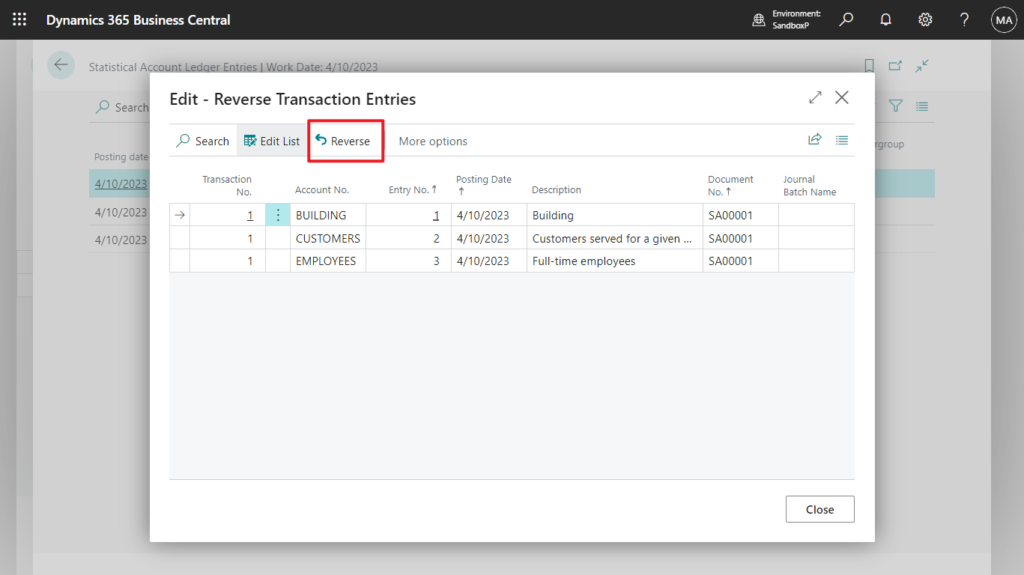
Another key point is that we can use Statistical Account in the Financial Report (Account Schedule) 👏👏👏.
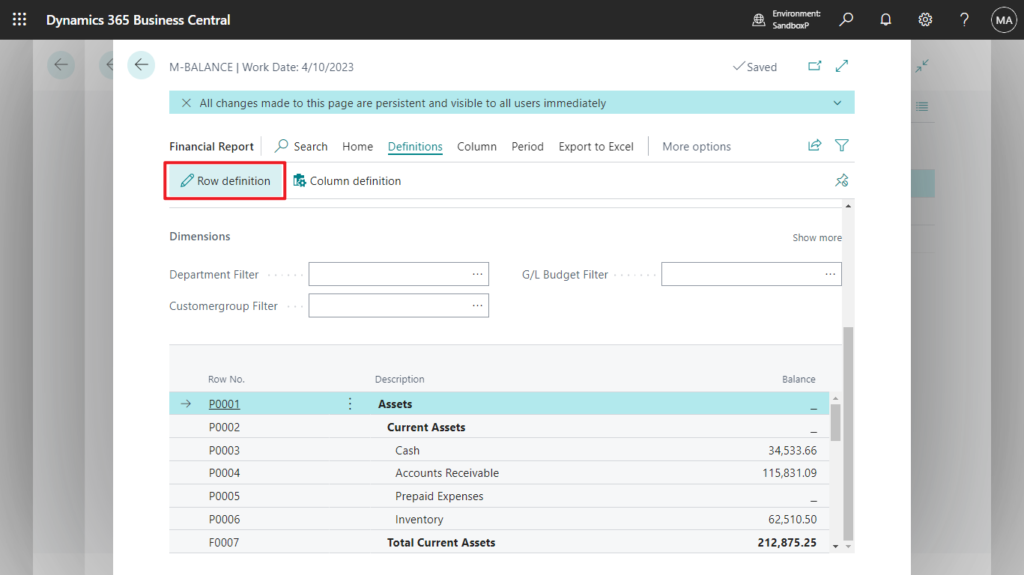
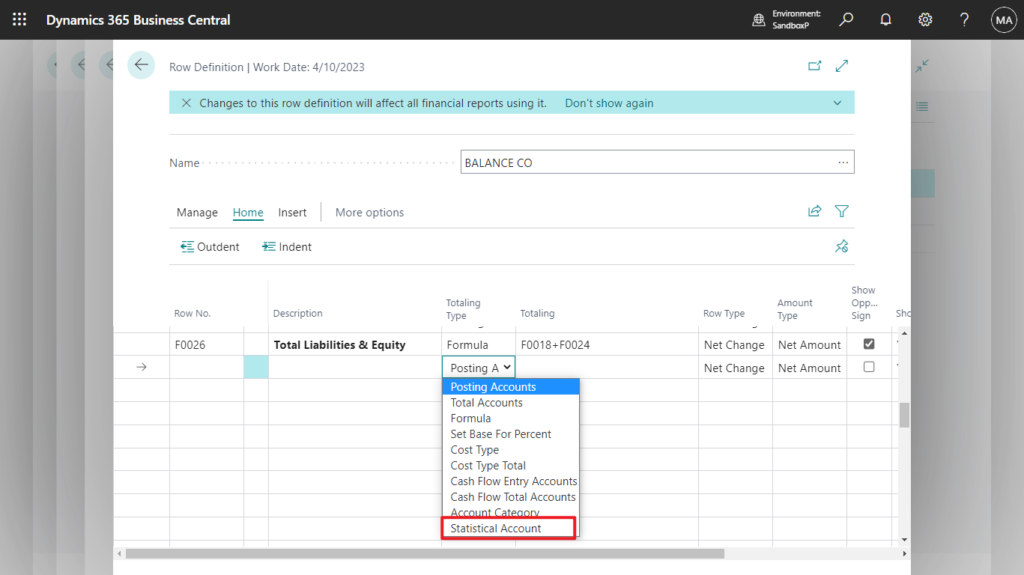
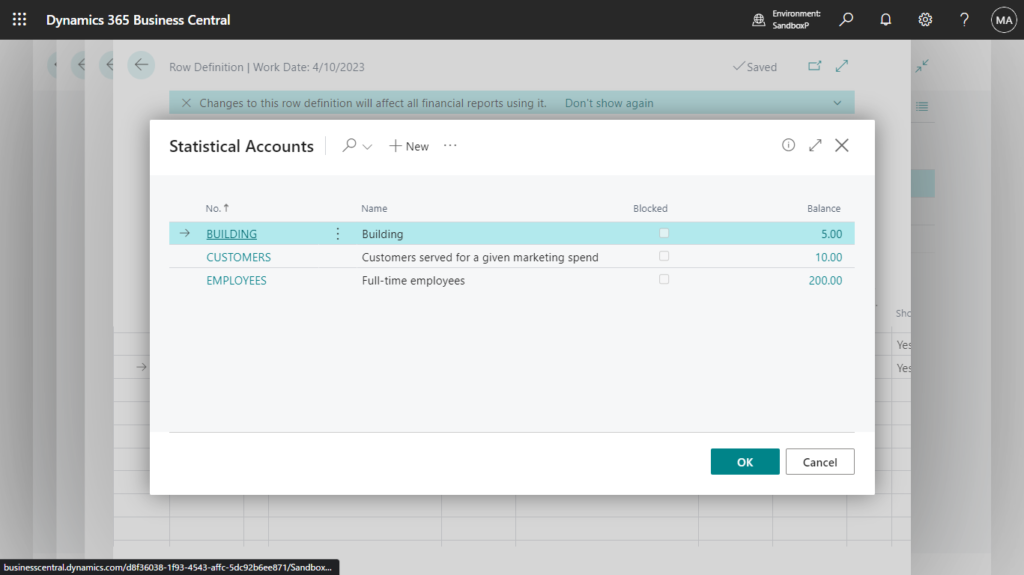
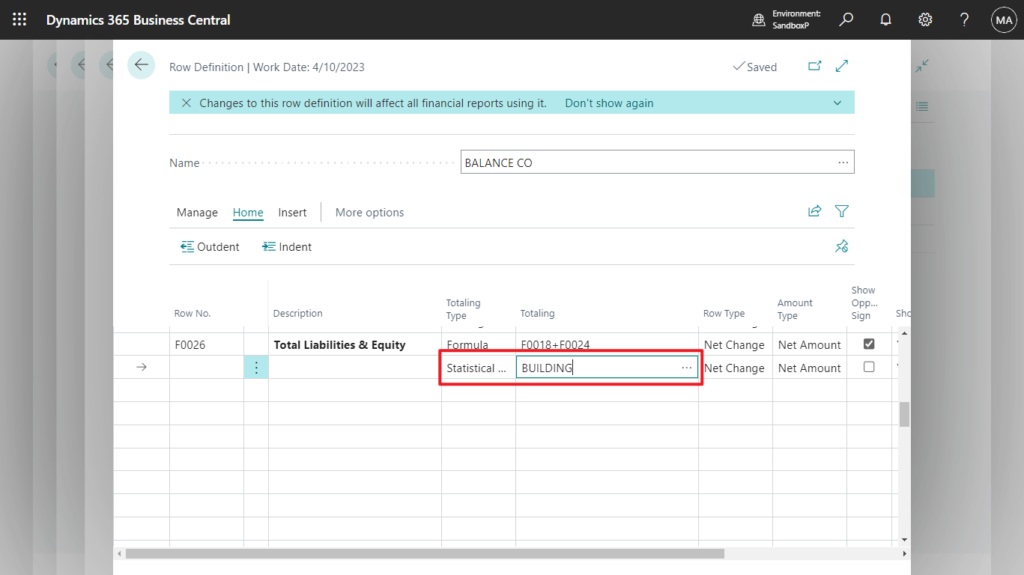
And in Analysis view.
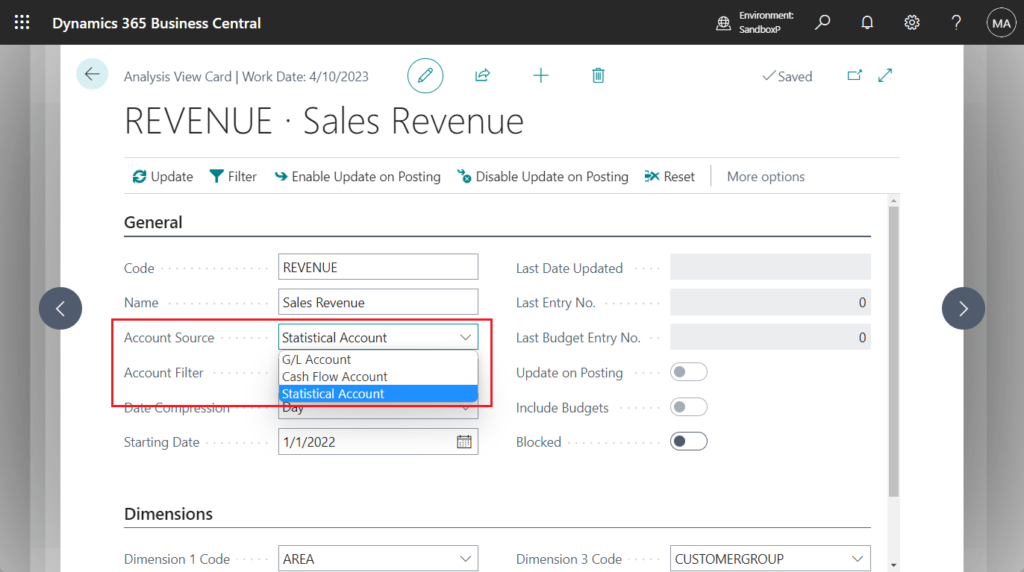
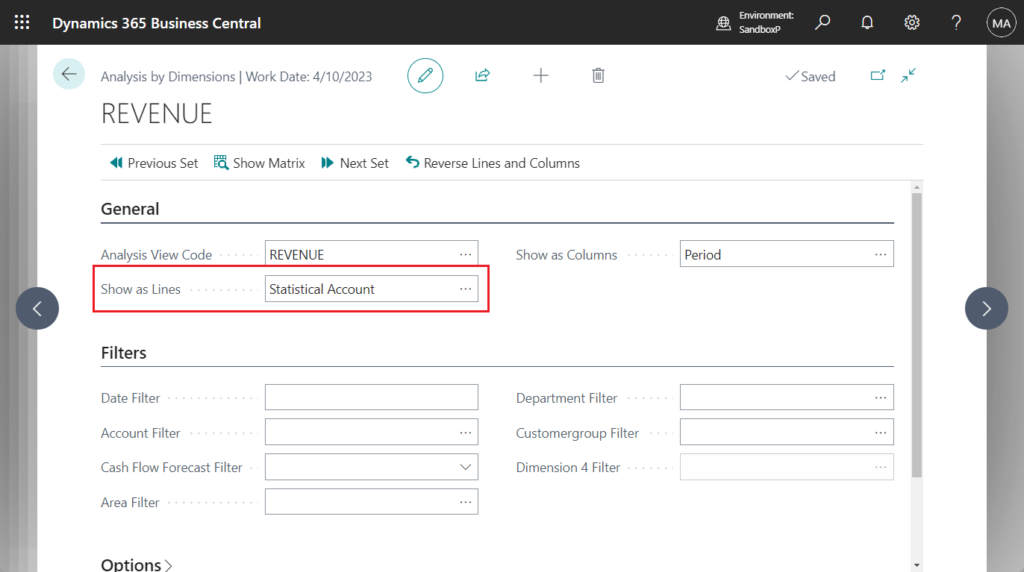
Very nice! Give it a try!!!😁
PS: You can choose Related -> Demo data -> Setup demonstrational data to create demo data. (This action is only available in Cronus company)
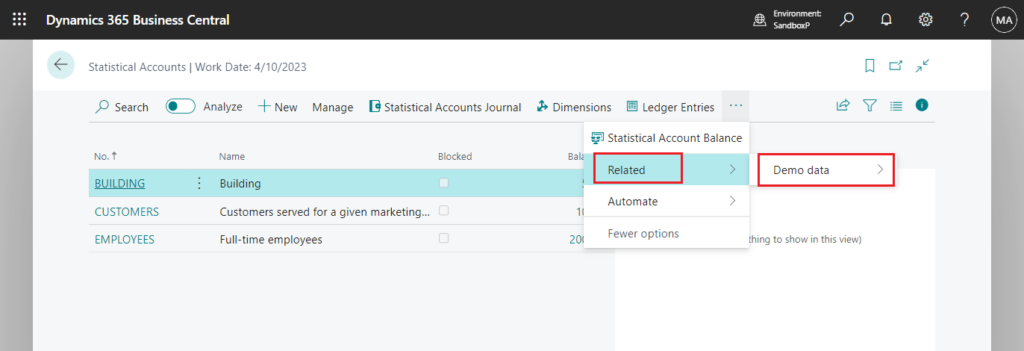
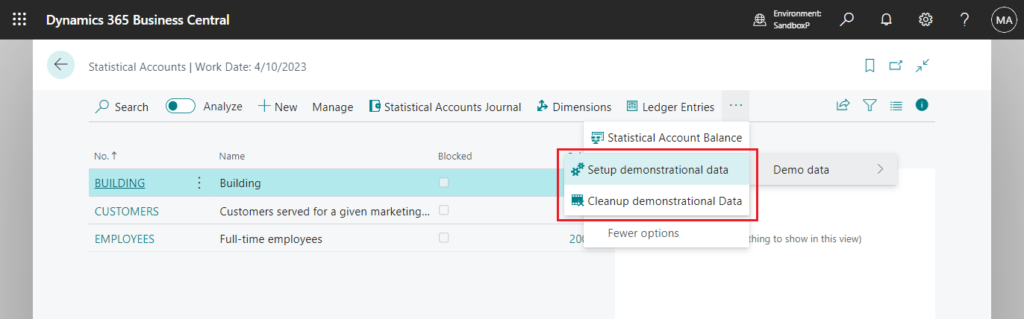
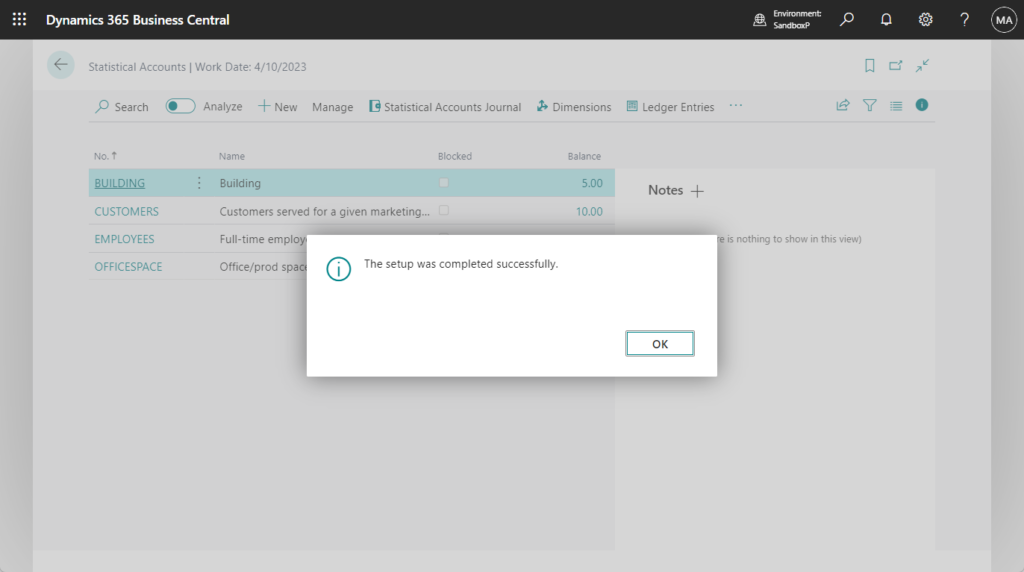
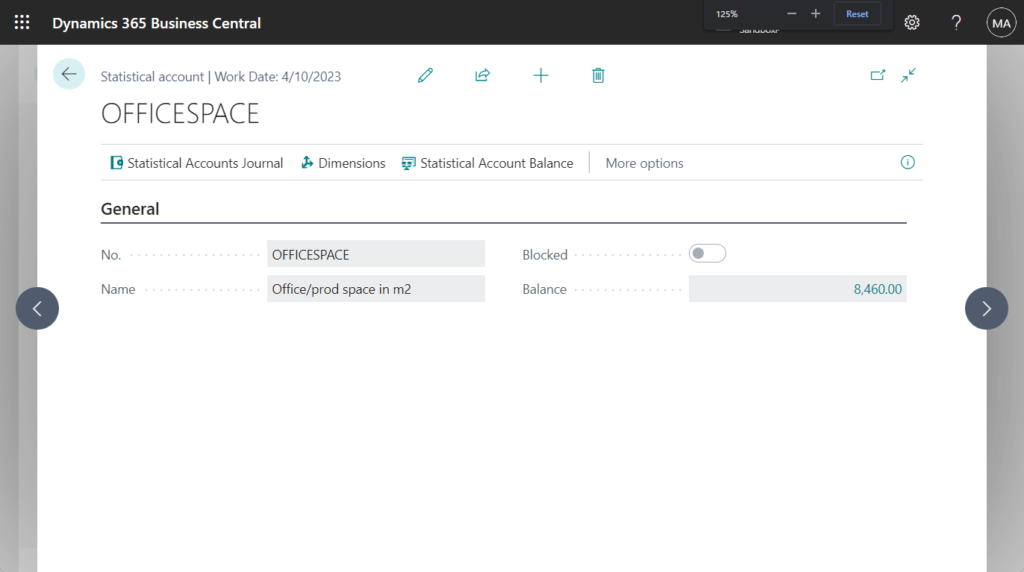
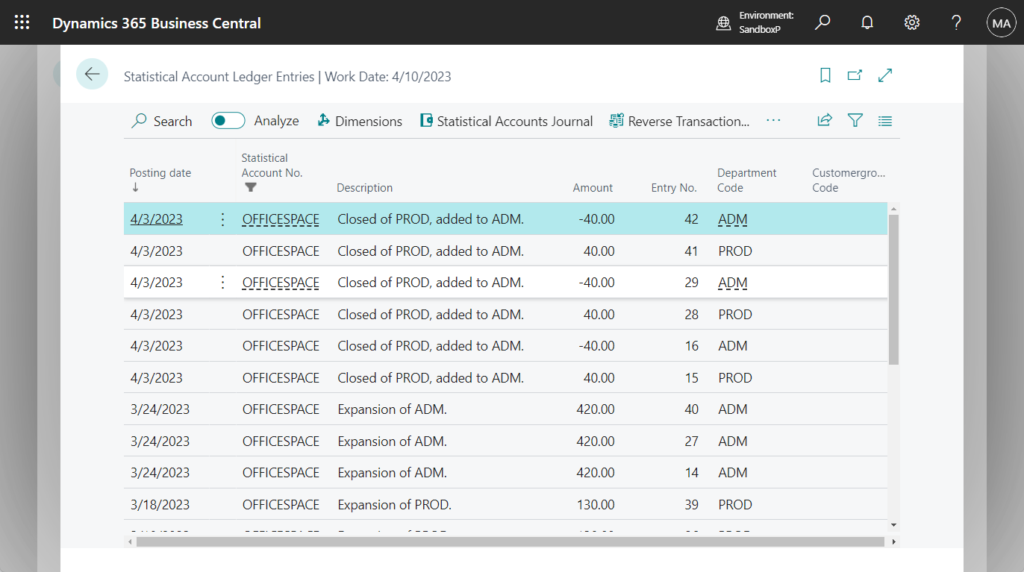
Business Central Launch Event (2023 release wave 1)
END
Hope this will help.
Thanks for reading.
ZHU

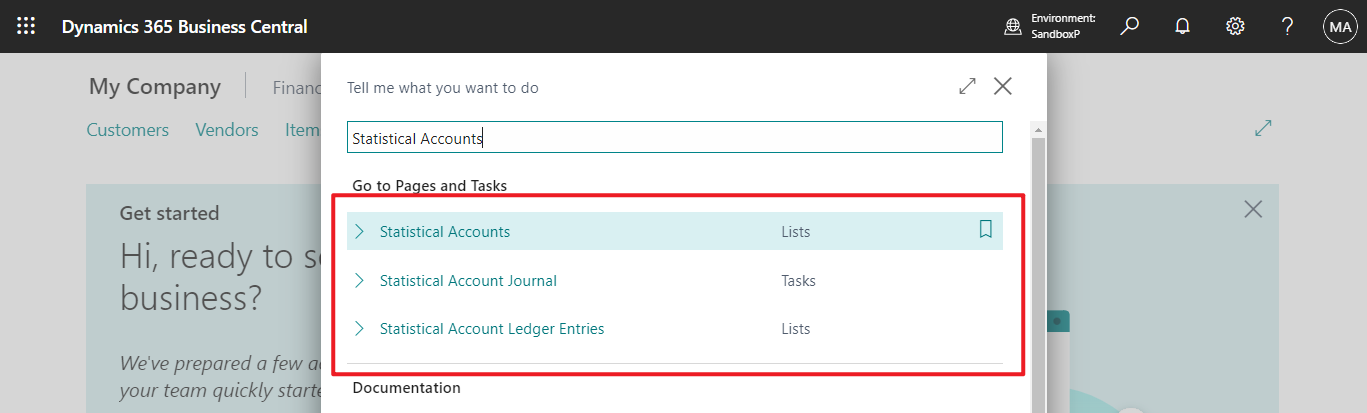


コメント