Hi, Readers.
The public preview for Dynamics 365 Business Central 2023 release wave 2 (BC23) is available. Learn more: Link.
I will continue to test and share some new features that I hope will be helpful.
In this post, I would like to talk about a new ‘Add me as Warehouse Employee’ action in Business Central 2023 wave 2 (BC23). This is not yet documented in the Business Central 2023 release wave 2 (BC23) release plan.
Each user who performs warehouse activities must be set up as a warehouse employee and assigned to a default location. Business Central filters warehouse activities to the employee’s default location. They can only perform the warehouse activities at the location. You can also assign a user to other locations. They can access but not perform activities at those locations. More details: Set Up Warehouse Employees
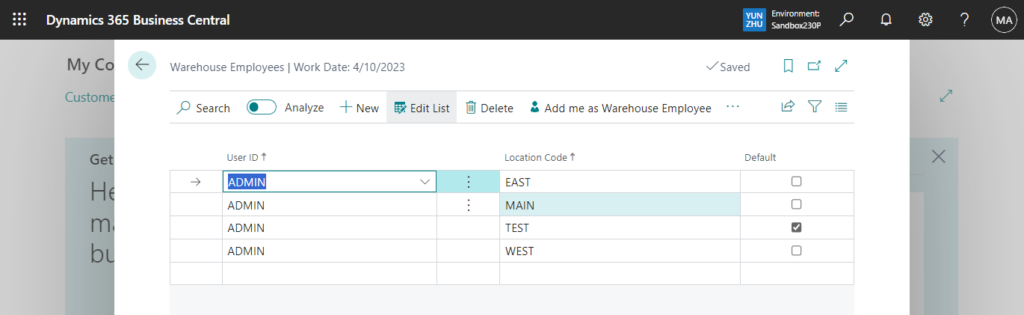
For example, if we create a Warehouse Shipment from an sales order, and Warehouse Employee is not set, the following error will occur.
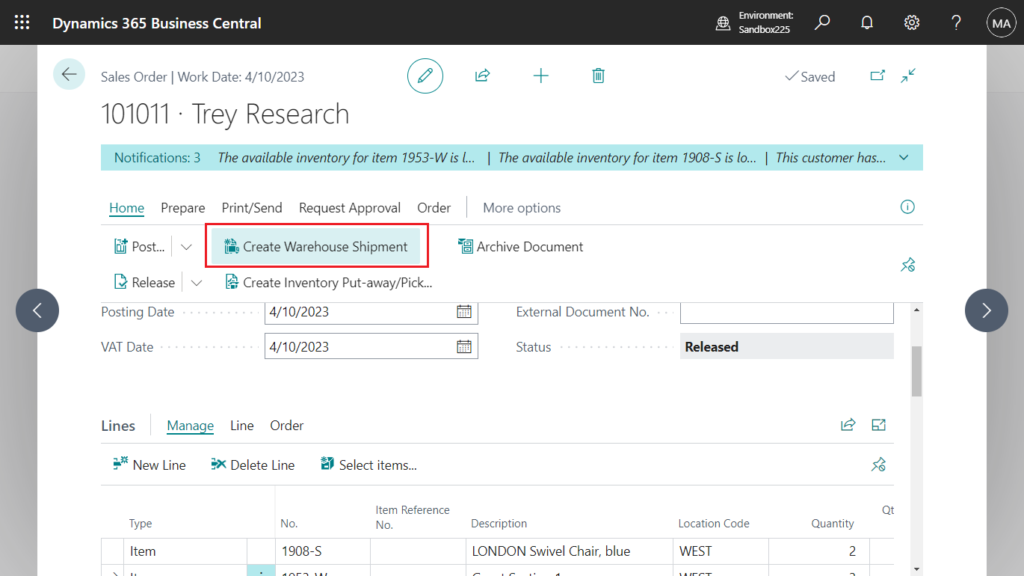
In previous versions (BC22.5):
You must first set up user ADMIN as a warehouse employee.
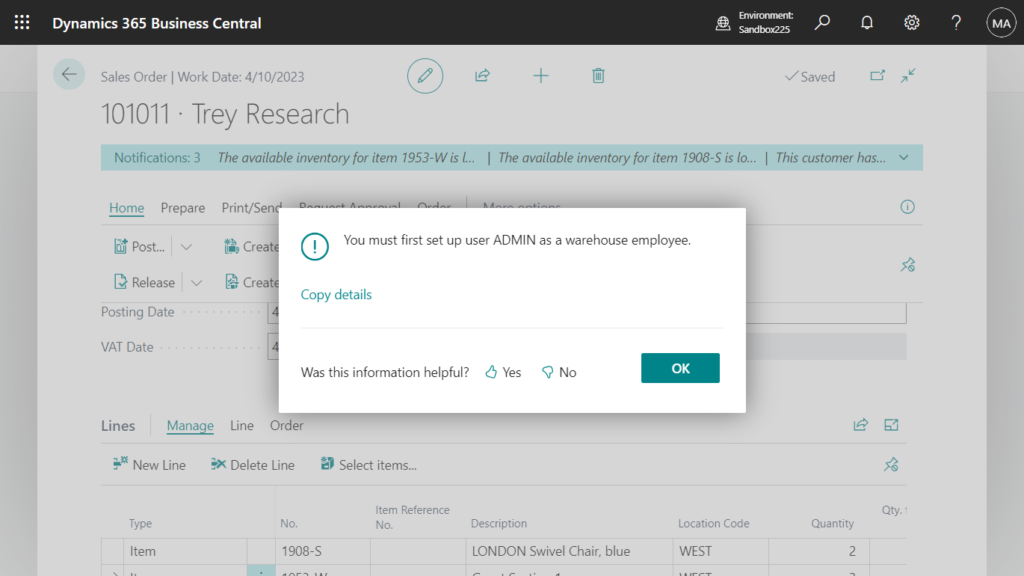
In BC 23.0: Choose Yes to open the Warehouse Employees page.
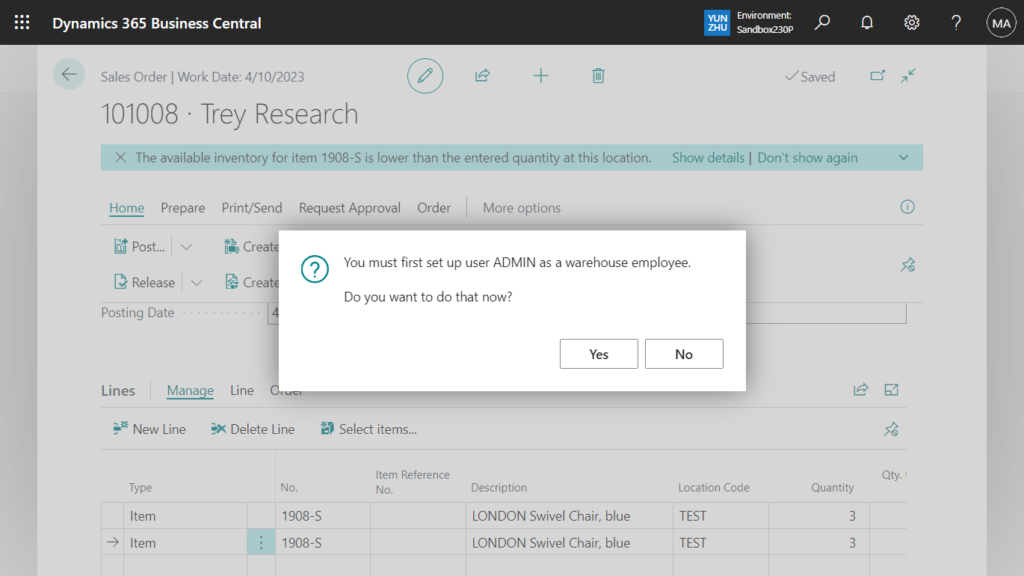
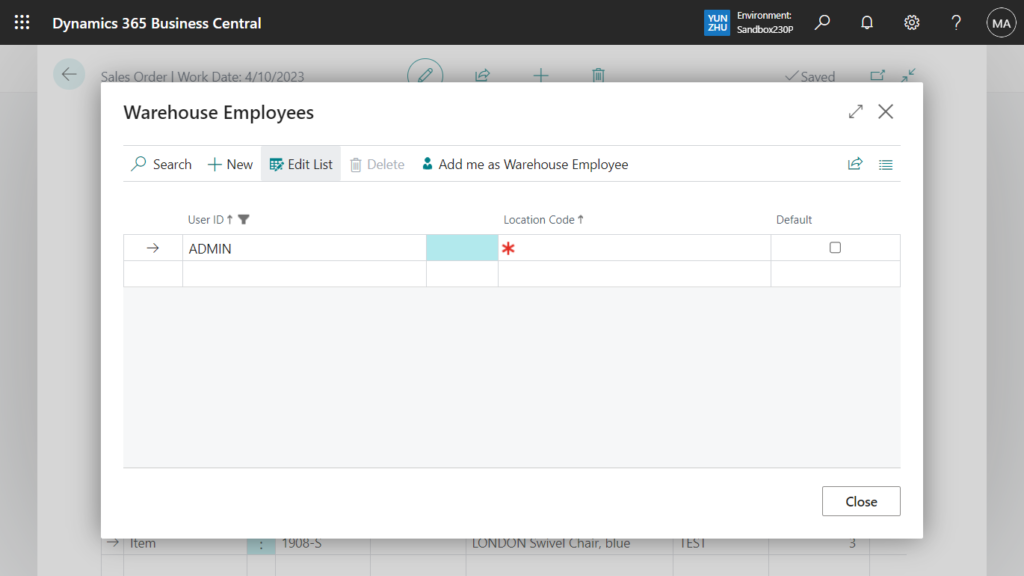
PS: In the latest version (BC23), Microsoft has improved a lot of error messages to let users know how to deal with them 👏👏👏. More details: Business Central 2023 wave 1 (BC22) new features: Provide Title and custom actions to Error dialogs (Custom Actions in error messages)
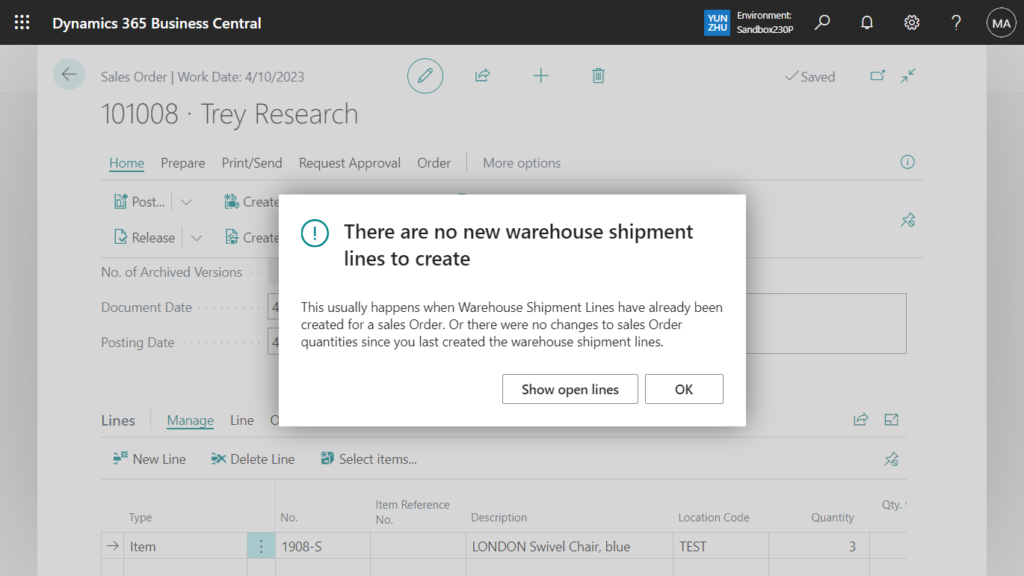
In previous versions, we had to add them one by one manually. Of course, if the number of users and locations is particularly large, we can use Configuration Package or Edit in Excel. But this is not very convenient. To set up warehouse employees:
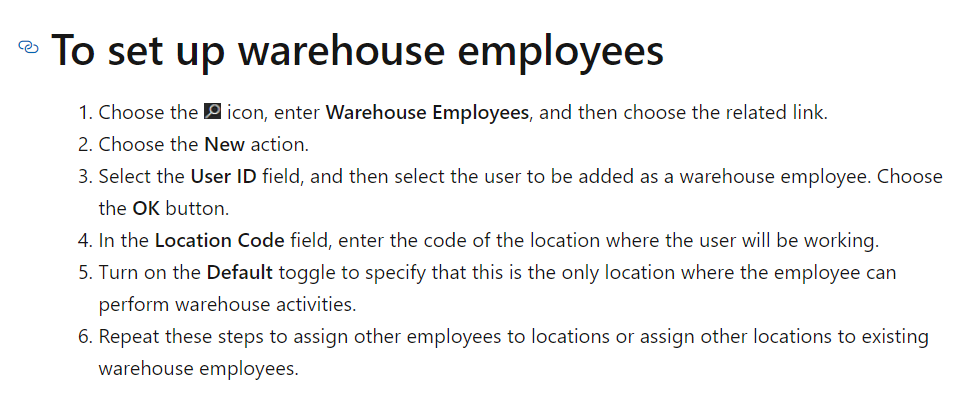
The good news is that Microsoft has added a new action, ‘Add me as Warehouse Employee’ action.
Add me as Warehouse Employee:
Add yourself as a warehouse employee at selected locations.
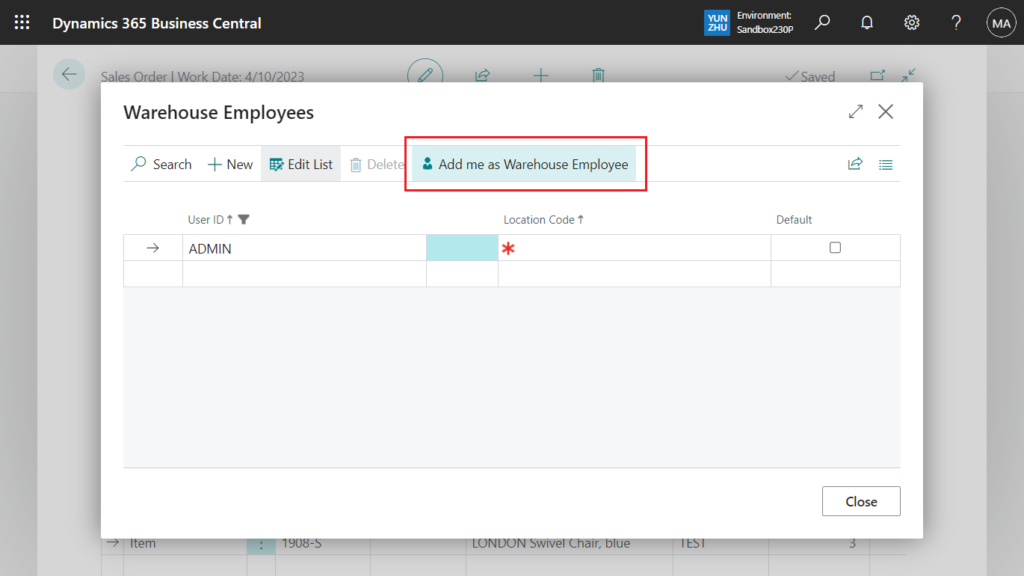
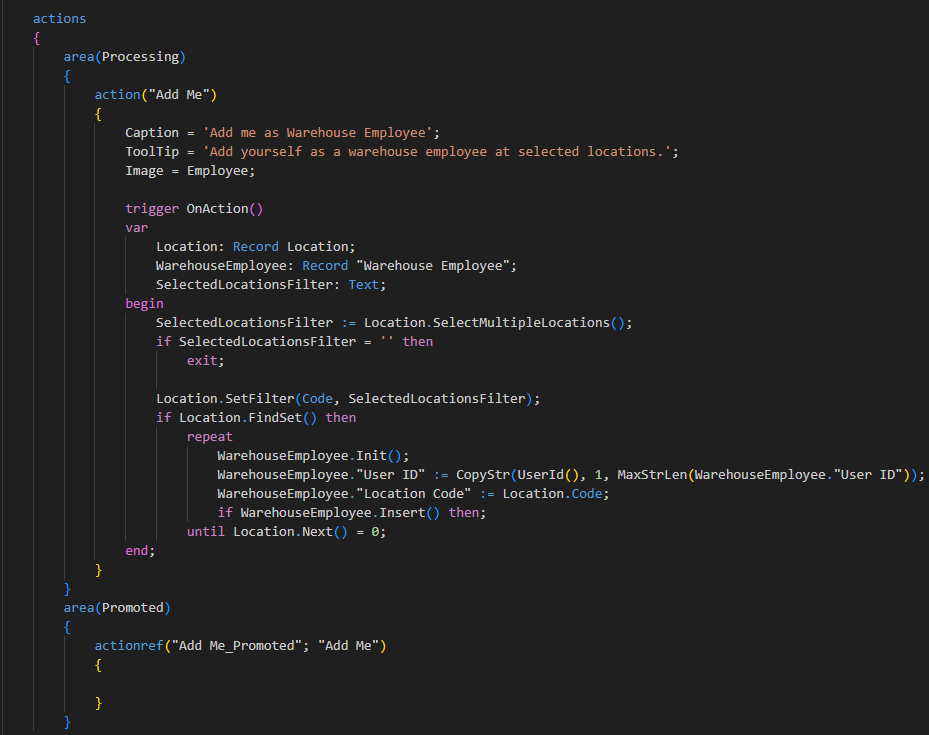
After choosing this new action, we can select multiple locations at the same time and then choose OK.
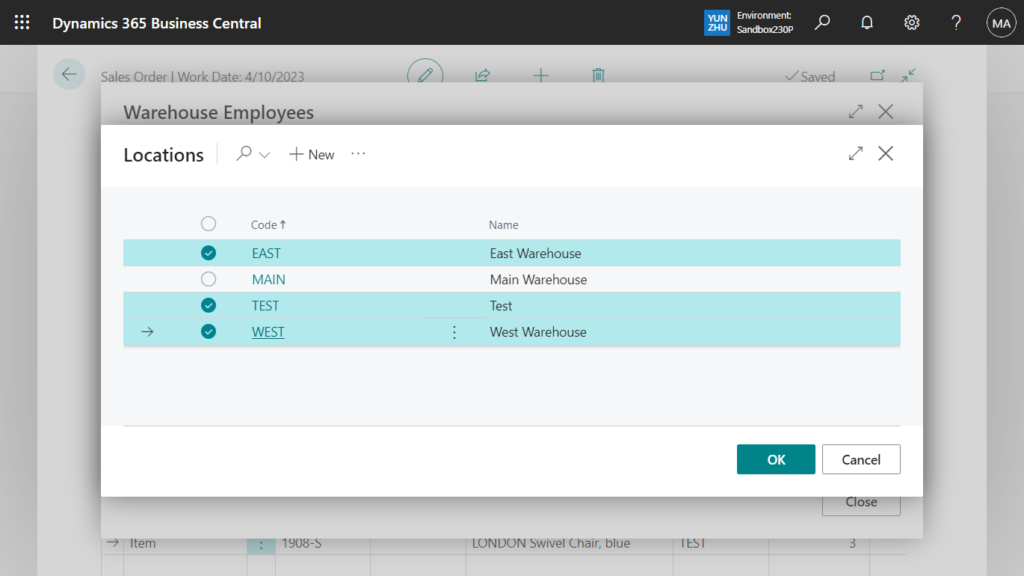
Warehouse Employees will be added automatically.
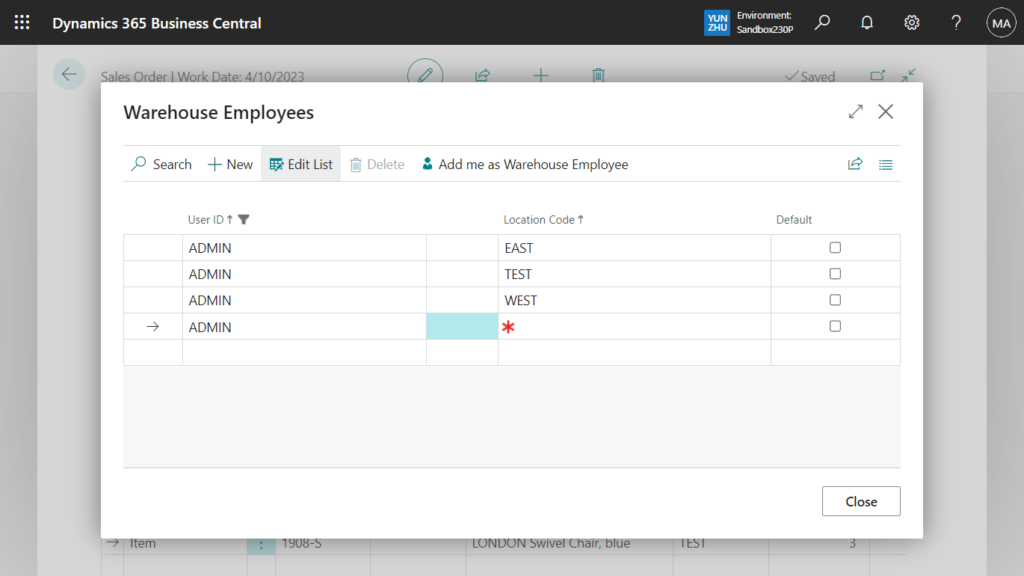
Test video:
PS: In BC 22.5
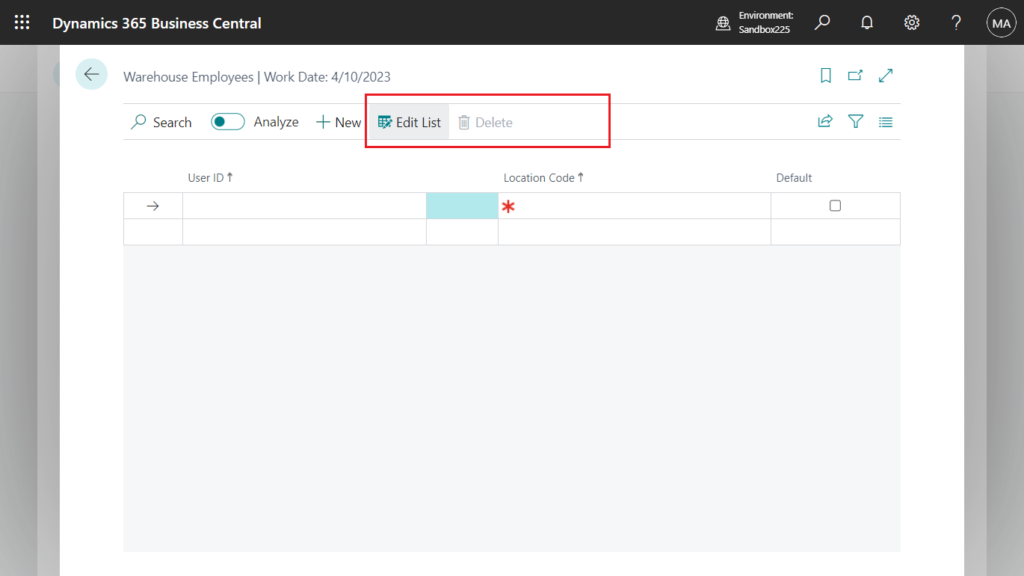
Small update, but it makes life easier. Give it a try!!!😁
END
Hope this will help.
Thanks for reading.
ZHU

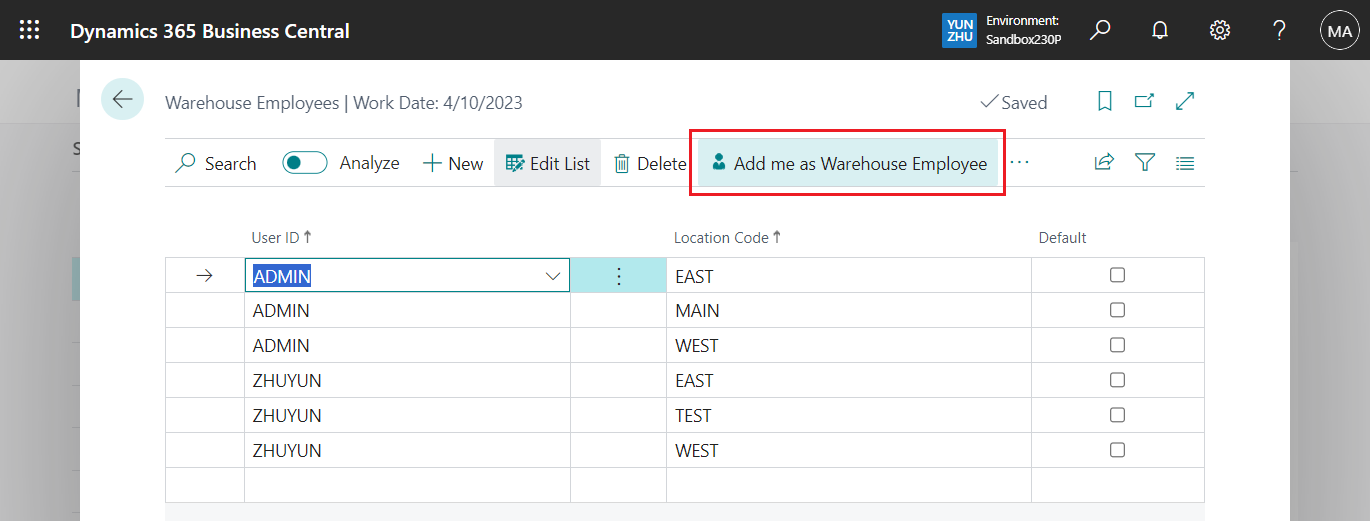


コメント