Hi, Readers.
Today I would like to share another mini tip about Business Central, how to access your own sign-ins history. This is not limited to Business Central but is also available for other products such as Microsoft 365.
It’s actually very simple. You can access your own sign-ins history at https://mysignins.microsoft.com.
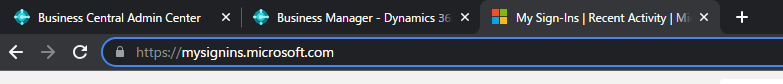
The most recent three history records are displayed at the top of the page. It includes time, location, app, status and other information. (My IP address shows me in Fukuoka……)
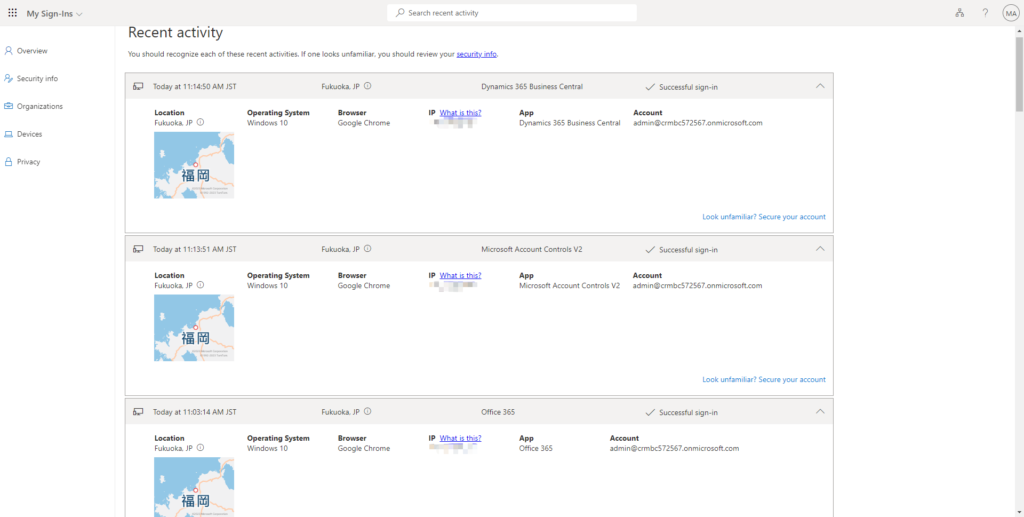
More history are displayed in the form of a list below these three records.
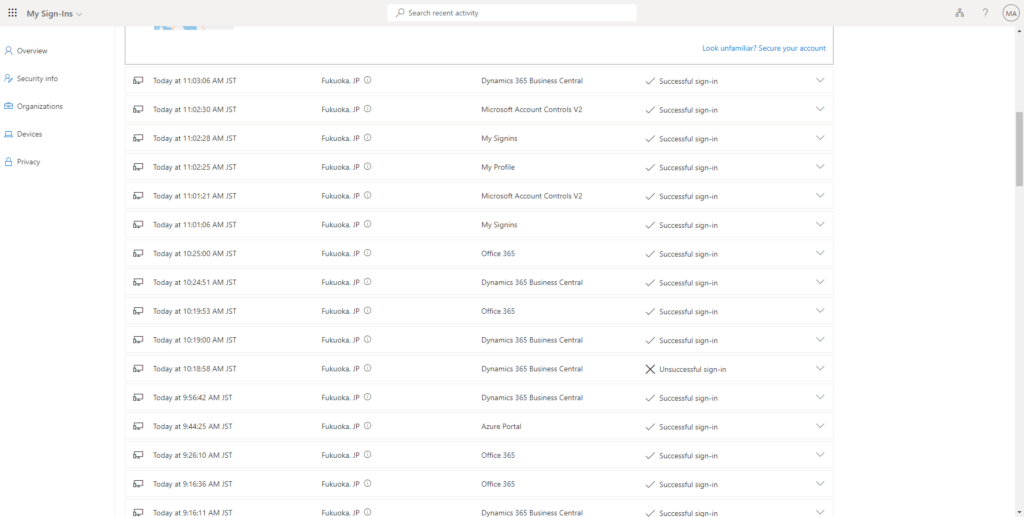
You can click the down arrow on the right to expand or collapse these records.
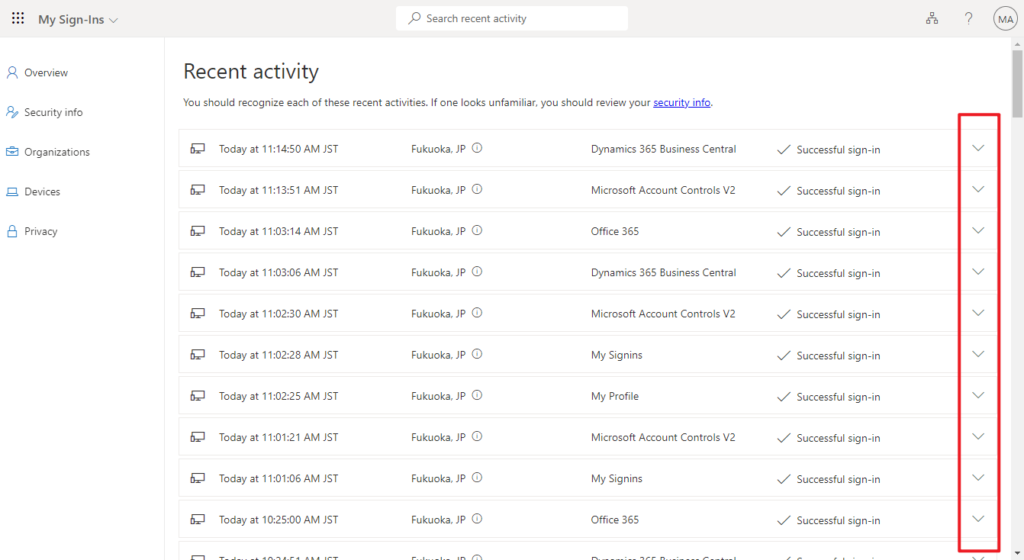
Pull to the bottom of the page to load more records.
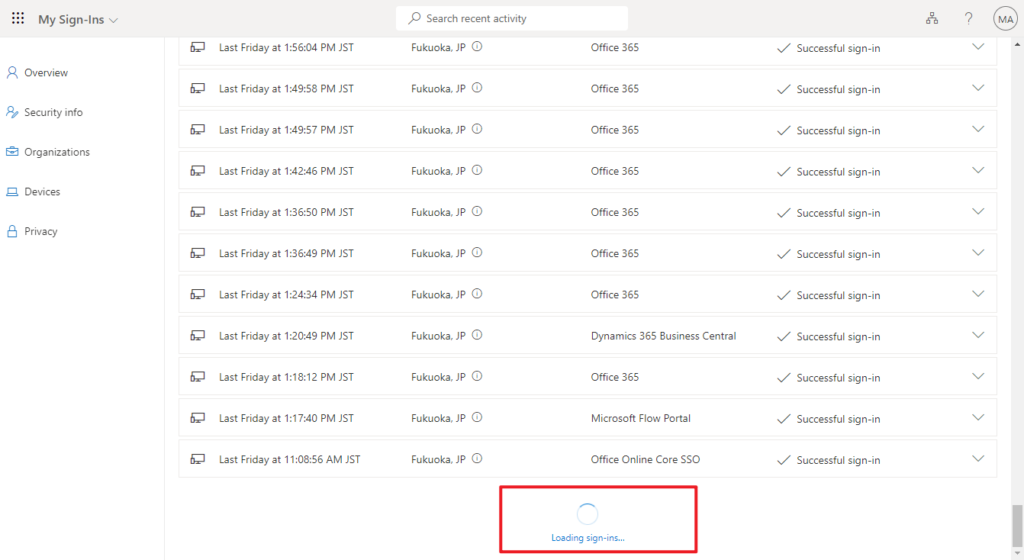
PS: You should recognize each of these recent activities. If one looks unfamiliar, you should review your security info.
This is useful if you want to confirm your sign-ins history, give it a try!!!😁
PS: Dynamics 365 Business Central: User Login History (Register Time and Sign-in logs)
END
Hope this will help.
Thanks for reading.
ZHU

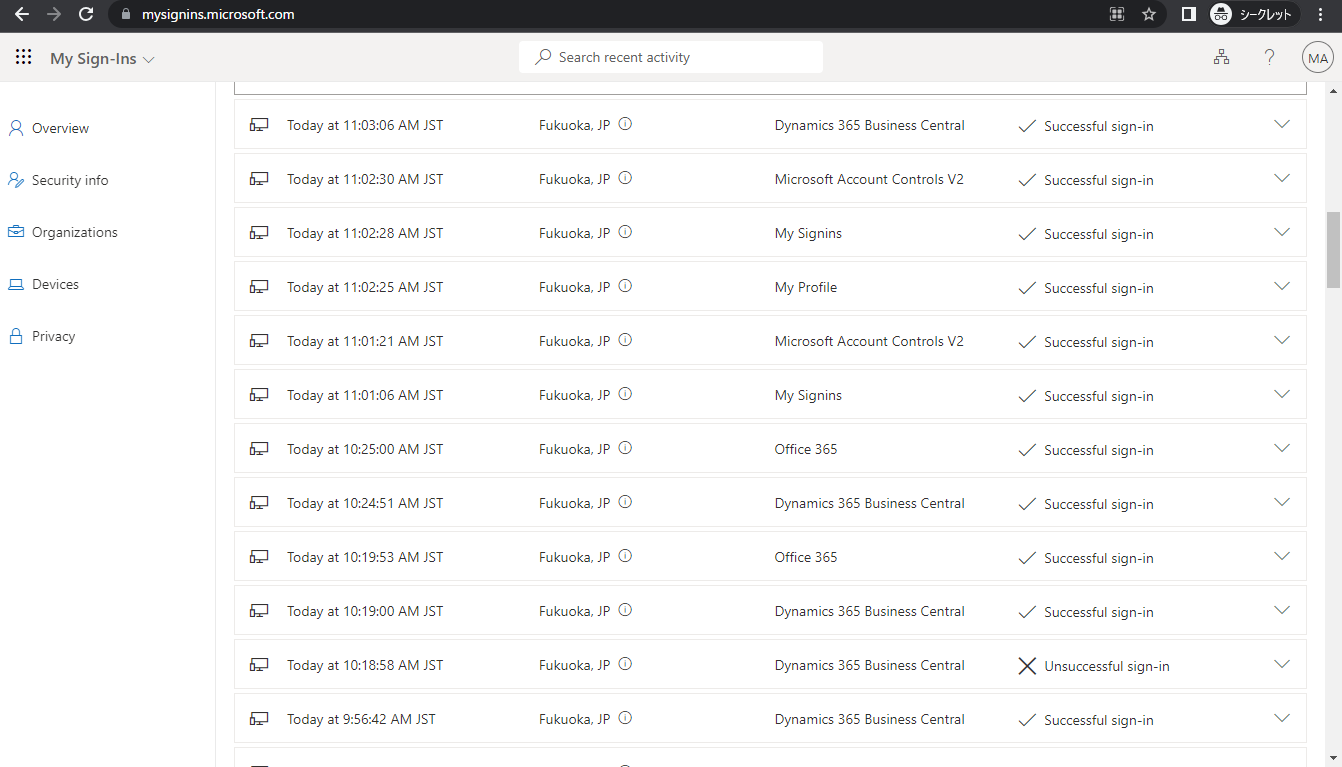


コメント