Hi, Readers.
There are currently 22 countries/regions where Microsoft provides the regulatory compliance and other local functionality. (2024.05.23)
| Country/Region | BaseApp | More information |
|---|---|---|
| Austria | AT | Austria Local Functionality |
| Belgium | BE | Belgium Local Functionality |
| Czechia | CZ | Czech Local Functionality |
| Denmark | DK | Denmark Local Functionality |
| Germany | DE | Germany Local Functionality |
| Finland | FI | Finland Local Functionality |
| France | FR | France Local Functionality |
| Iceland | IS | Iceland Local Functionality |
| Italy | IT | Italy Local Functionality |
| Netherlands | NL | Netherlands Local Functionality |
| Norway | NO | Norway Local Functionality |
| Spain | ES | Spain Local Functionality |
| Sweden | SE | Sweden Local Functionality |
| Switzerland | CH | Switzerland Local Functionality |
| United Kingdom | GB | United Kingdom Local Functionality |
| Russia (on-premises only) | RU | Russia local functionality |
| Canada | CA | Canada Local Functionality |
| Mexico | MX | Mexico Local Functionality |
| United States | US | United States Local Functionality |
| Australia | AU | Australia Local Functionality |
| India | IN | India Local Functionality |
| New Zealand | NZ | New Zealand Local Functionality |
| Other countries/regions | W1 | No Local Functionality |
The BC version used in other countries/regions is the W1 version. The localization and language packs are localized by local partners. This can be selected when creating a new environment. (Cannot be changed after created)

If it is On-Premises, you need to download and install the regional version. For example, Update 24.1 for Dynamics 365 Business Central 2024 Release Wave 1
You can see the BaseApp id in the file name. (AT, AU, BE……)
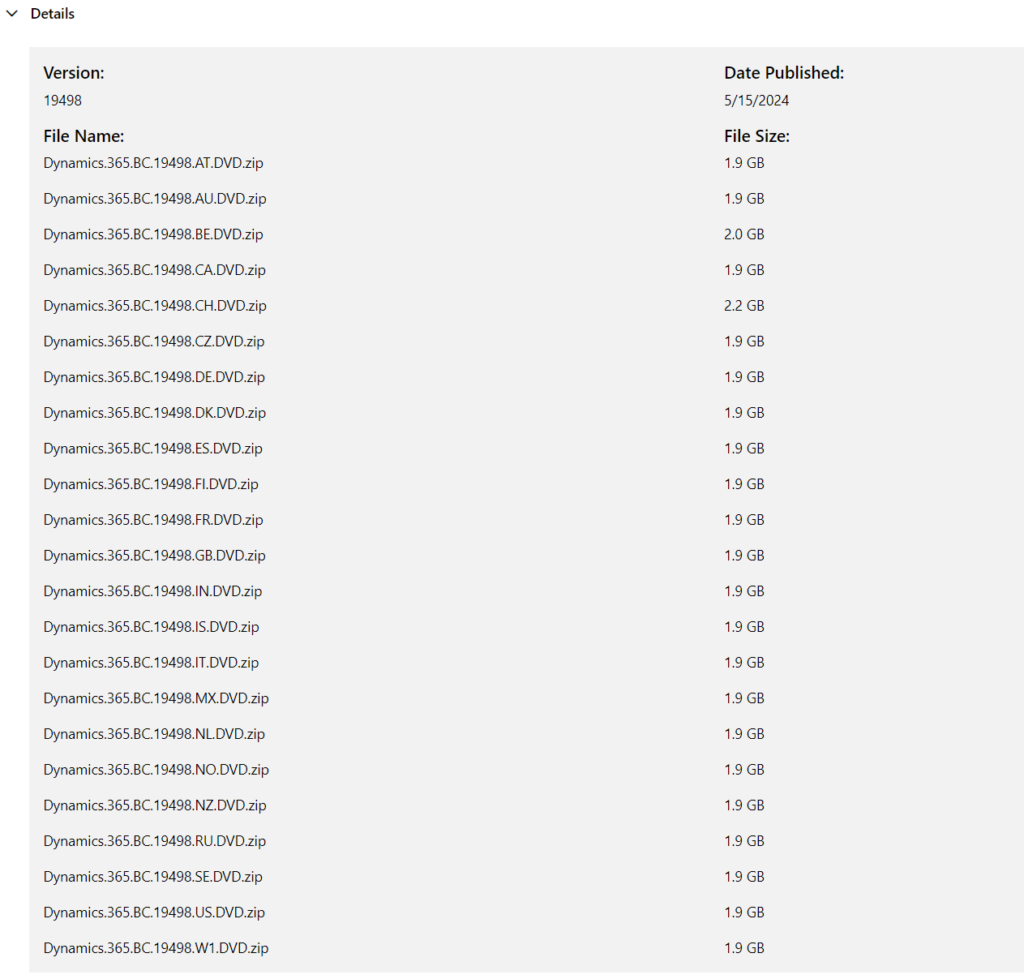
More details: Download Microsoft Dynamics 365 Business Central On-Premises (All Versions) – Direct download links
And in microsoft/ALAppExtensions (Repository for collaboration on Microsoft AL application add-on and localization extensions), you can directly check the standard code of local functionality.


For example,

PS:
1. Country/regional availability and supported languages
2. Dynamics 365 Business Central: How to install a Language Pack (SaaS and On-Premises)
3. Dynamics 365 Business Central: XLIFF translation files (Working with Translations)
END
Hope this will help.
Thanks for reading.
ZHU




コメント