Hi, Readers.
Dynamics 365 Business Central 2023 wave 1 (BC22) is generally available this week. More details: Dynamics 365 Business Central 2023 release wave 1 (BC22)
I will continue to test and share some new features that I hope will be helpful.
In this post, I would like to talk about IntelliSense indicator for temporary tables and IntelliSense suggestion for enum ordinal value. These two new features are mentioned in the AL Language extension changelog version 11.0.
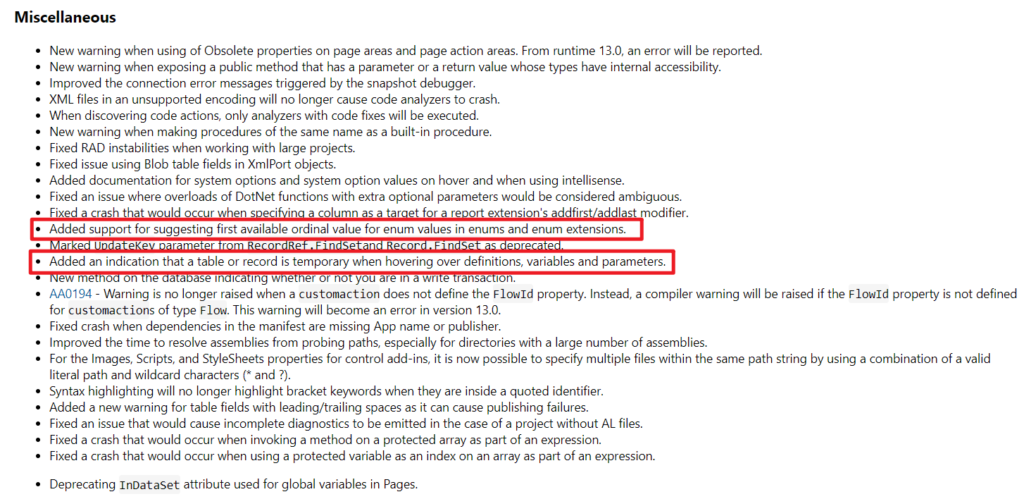
Then Microsoft also updated Dynamics 365 Business Central 2023 release wave 1 plan.
Let’s see more details.
1. IntelliSense indicator for temporary tables
Business value
https://learn.microsoft.com/en-us/dynamics365/release-plan/2023wave1/smb/dynamics365-business-central/intellisense-indicator-temporary-tables
Until now, it has not been easy for developers to tell if a variable or reference (such as a source table) is temporary or not. To improve code readability, understand behavior, and prevent performance problems due to confusing temporary tables with normal tables, there is now a new indicator on temporary tables in IntelliSense.
In Business Central 2022 wave 2 (BC21), Microsoft brought us new primary key indicator in Record tooltip and IntelliSense.
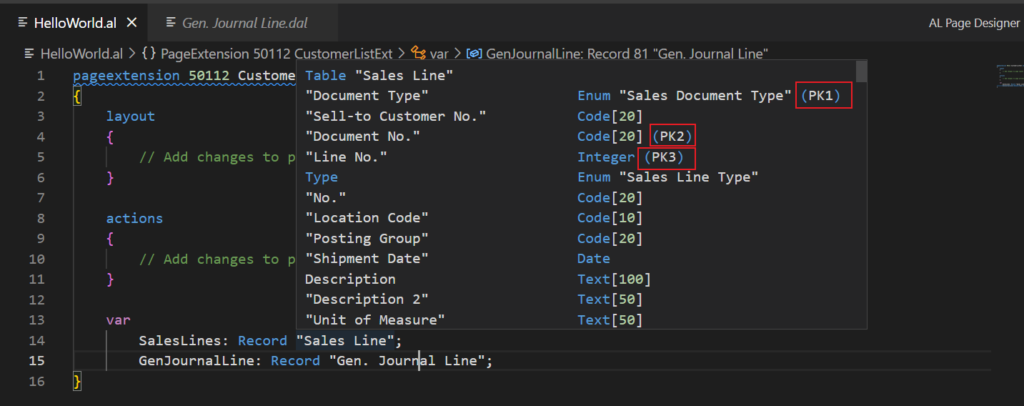
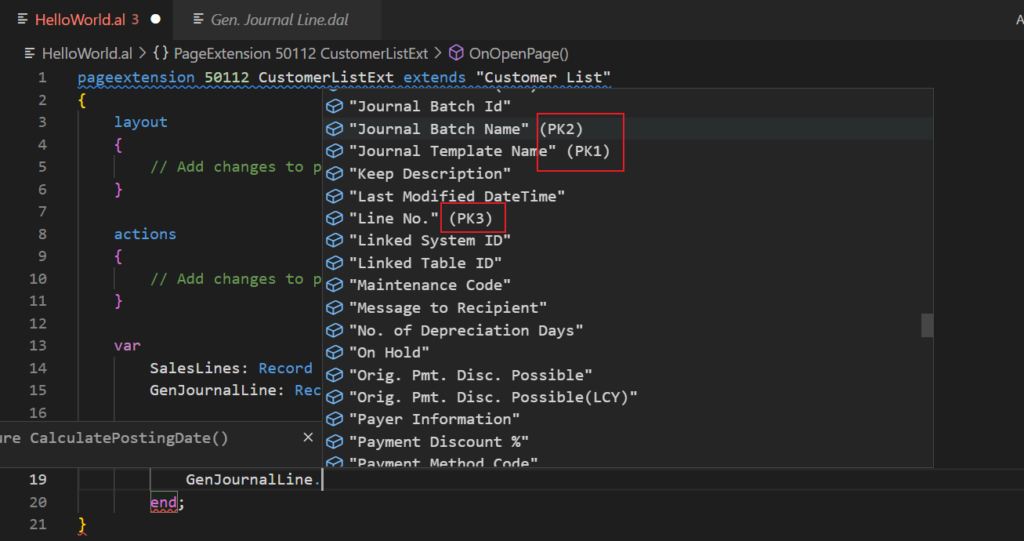
More details:
Record tooltip has new primary key indicator (PKx – the order of the field in the key)
See the primary key for table fields in IntelliSense (PKx – the order of the field in the key in the IntelliSense list)
With this wave, IntelliSense, tooltips, and CodeLens now display a new “temporary” suffix after the table name to indicate that the table is a temporary table.
For example,
Temporary table variable:
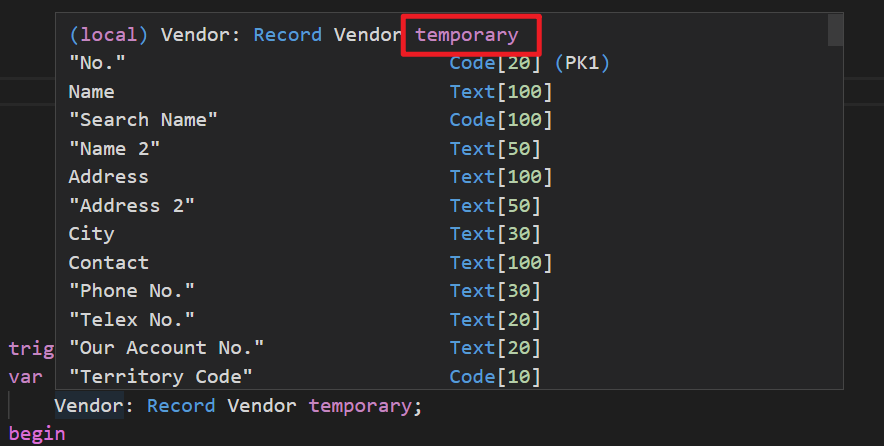
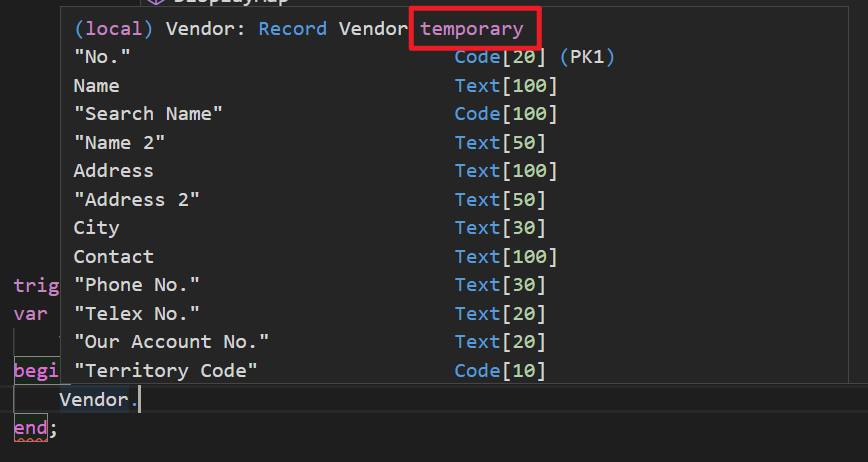
Temporary table (TableType = Temporary):
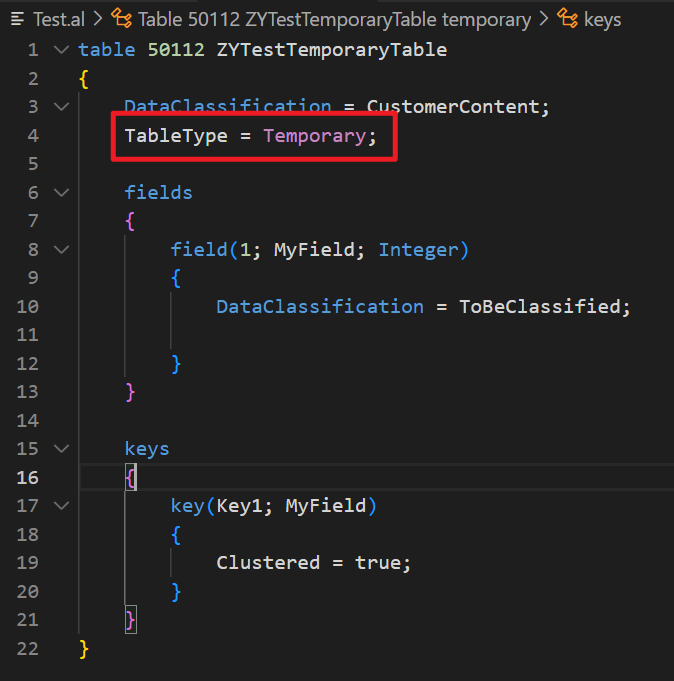
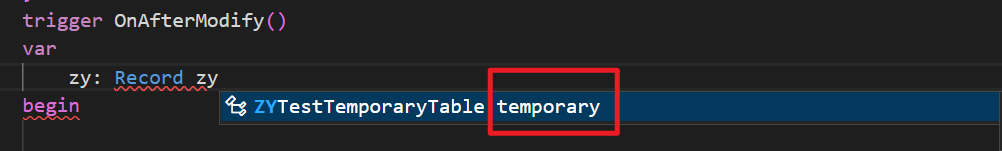
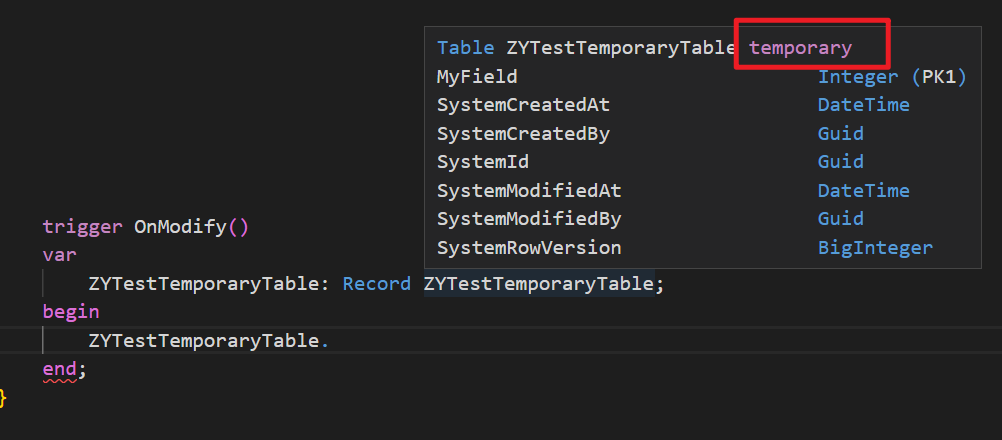
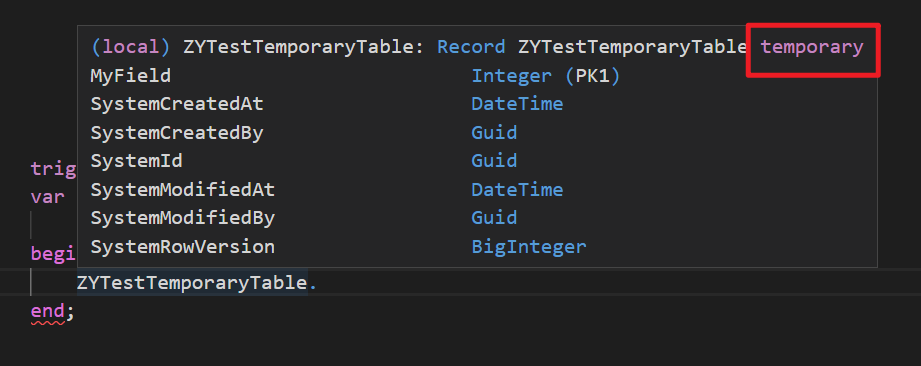
PS: In previous versions
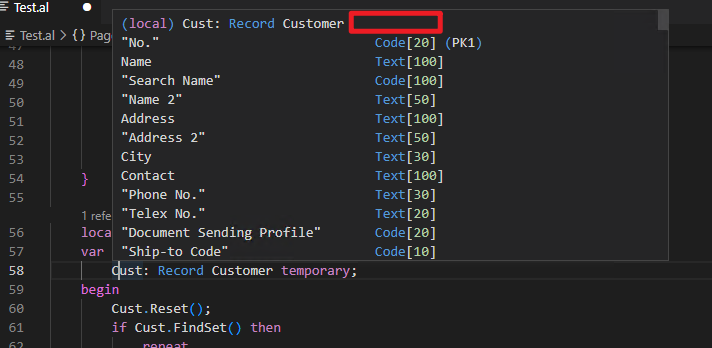
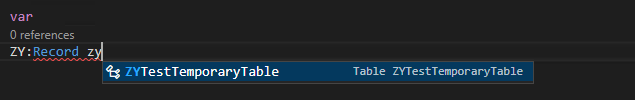
This improves readability of code when using temporary tables.
2. IntelliSense suggestion for enum ordinal value
Business value
https://learn.microsoft.com/en-us/dynamics365/release-plan/2023wave1/smb/dynamics365-business-central/intellisense-suggestion-enum-ordinal-value
Developers can be more productive when creating enums and enum extensions by relying on IntelliSense to suggest the next available enum ordinal value.
IntelliSense will now suggest the next available ordinal value (within the current object range) for an enum option when creating it in the enum or enum extension.
When creating a new entry in an enum:
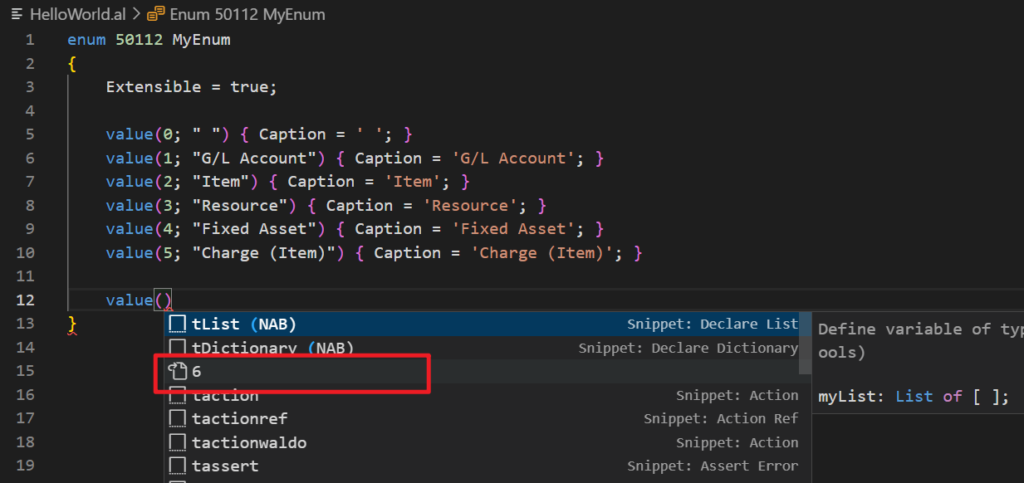
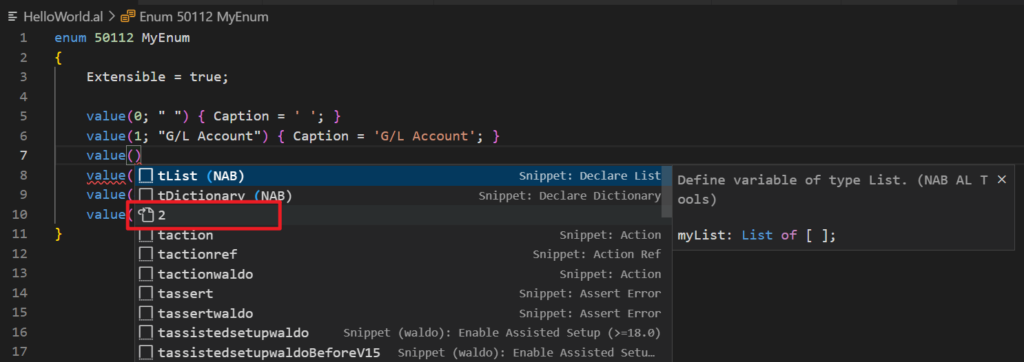
When extending an existing enum:
The suggested ordinal value will be within the defined object range for the extension.
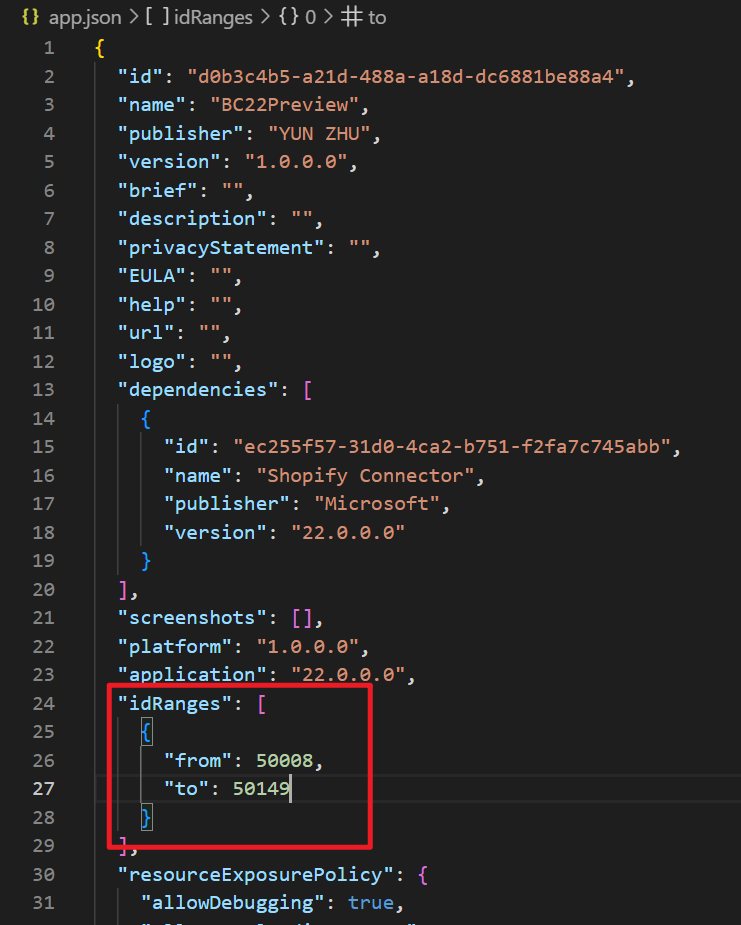
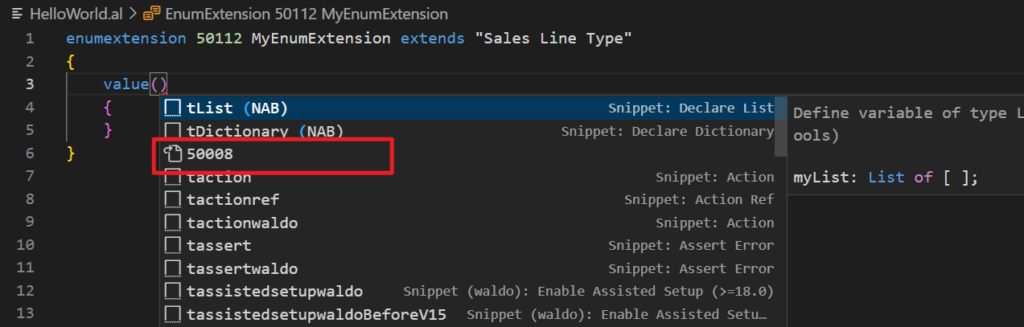
PS: In previous versions
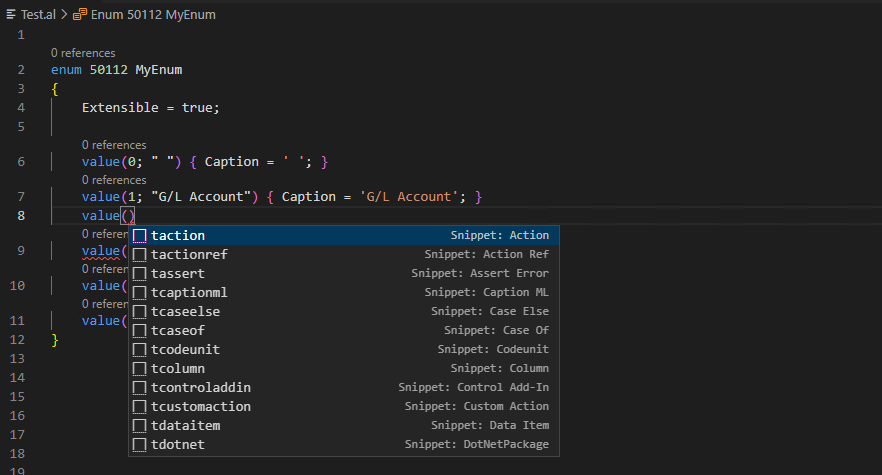
This is a small update, but it makes life easier. Very nice! Give it a try!!!😁
PS: You can find more details in Business Central Launch Event (2023 release wave 1).
Session: What’s new in VS Code and AL (It is recommended to check out the Business Central Launch Event directly to learn more about new features)
Tip from David Feldhoff
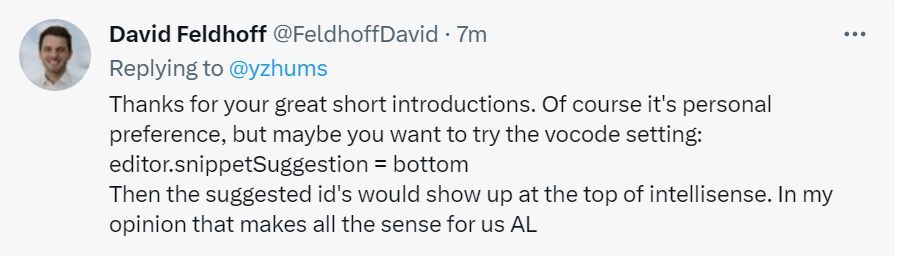
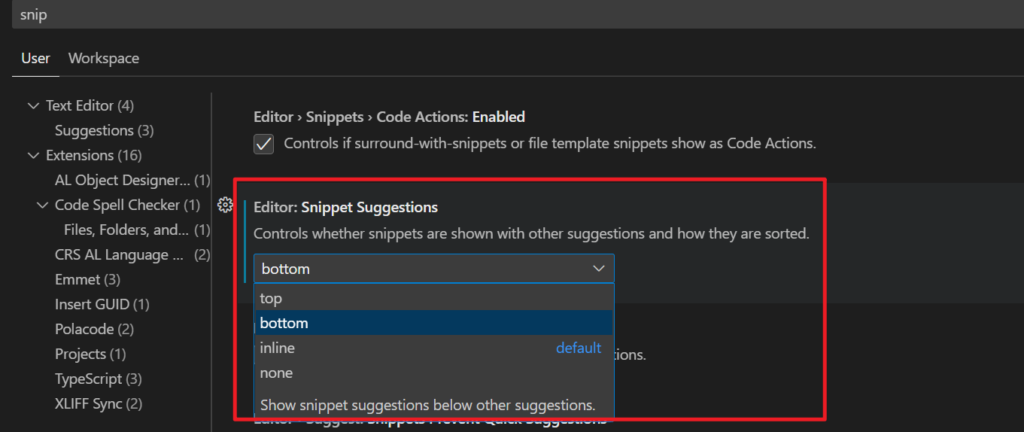
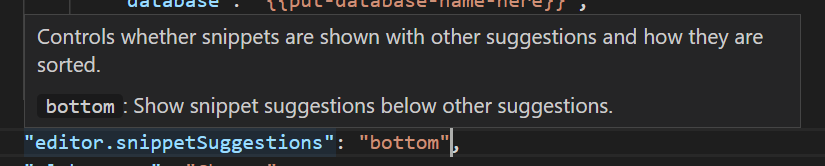
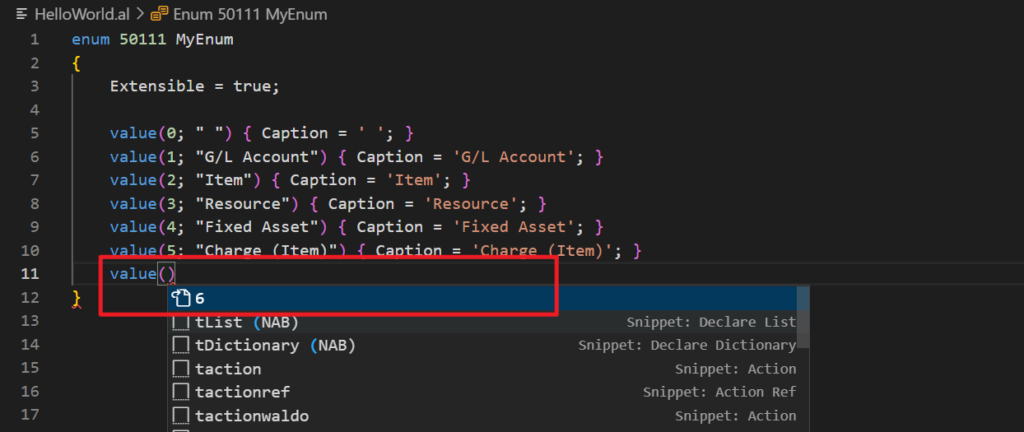
END
Hope this will help.
Thanks for reading.
ZHU

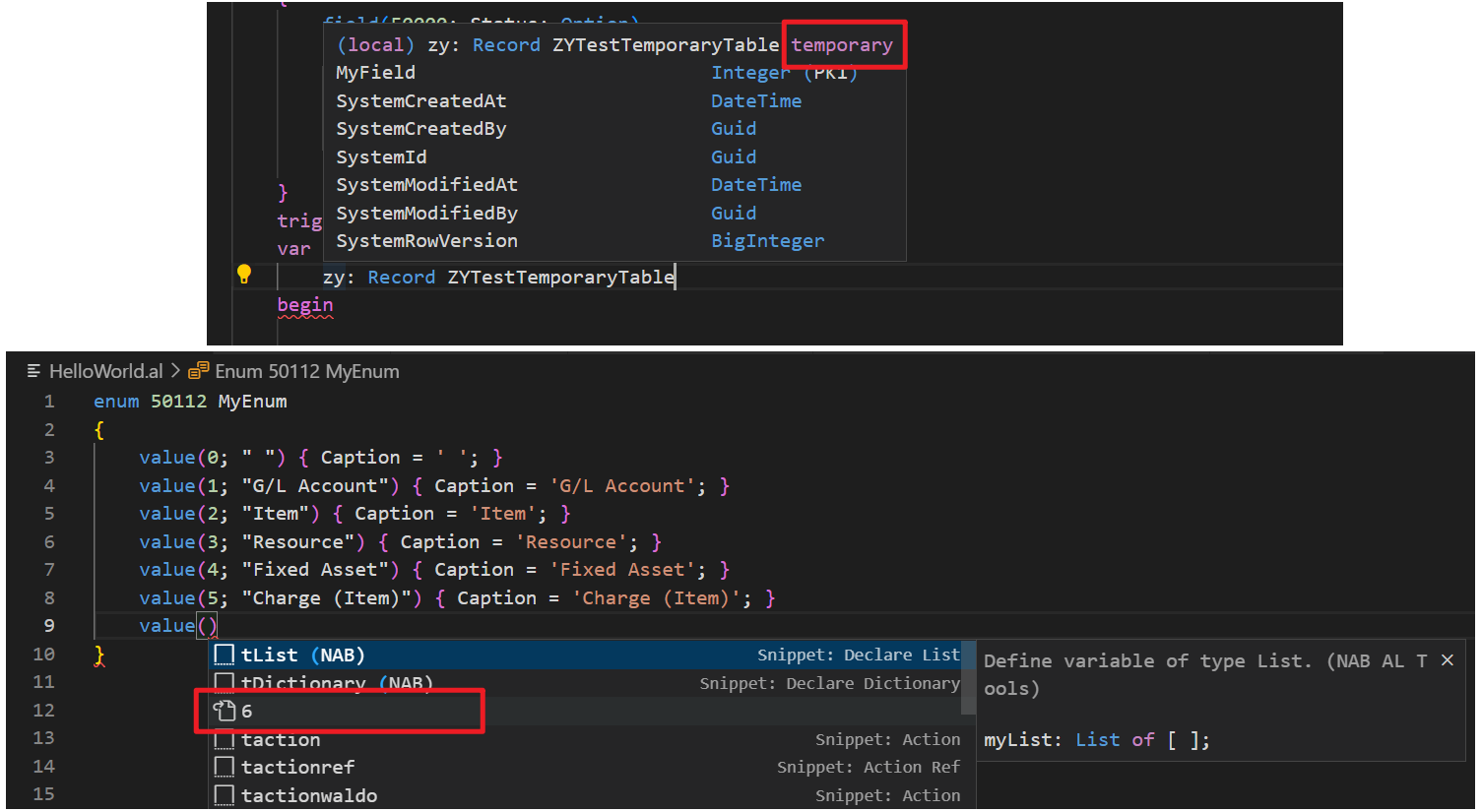

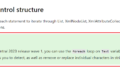
コメント