Hi, Readers.
The public preview for Dynamics 365 Business Central 2023 release wave 1 (BC22) is available. Learn more: Link.
I will continue to test and share some new features that I hope will be helpful.
Use Power Automate to post adaptive card or link to Business Central record:
Business value:
https://learn.microsoft.com/en-us/dynamics365/release-plan/2023wave1/smb/dynamics365-business-central/use-power-automate-post-adaptive-card-or-link-business-central-record
Being able to blend Power Automate flows into conversations in Microsoft Teams allows for enriching conversations with useful insights.
With this wave, Microsoft have added two new actions in the Business Central connector for Power Automate.
Get URL:
Get url (V3): Generates a URL to access the specified Dynamics 365 Business Central record in the browser.
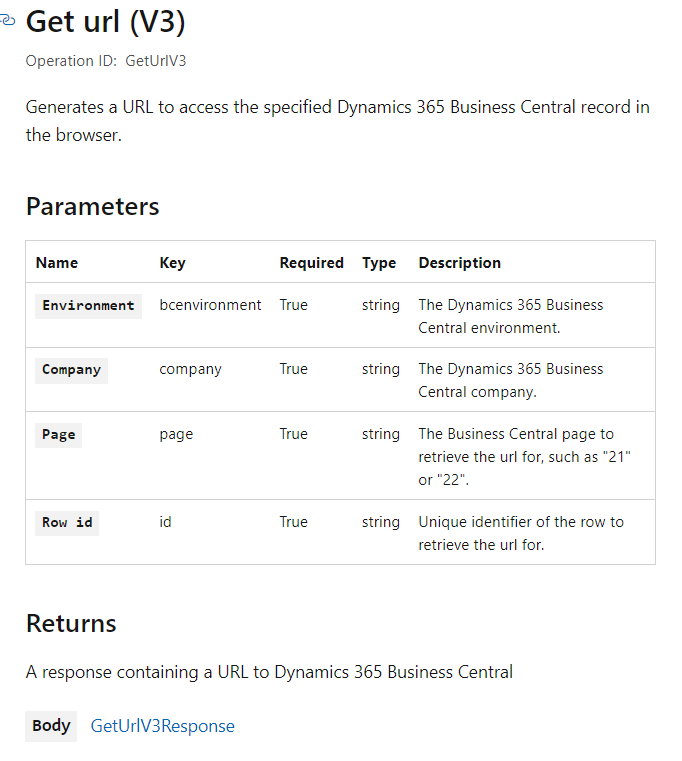
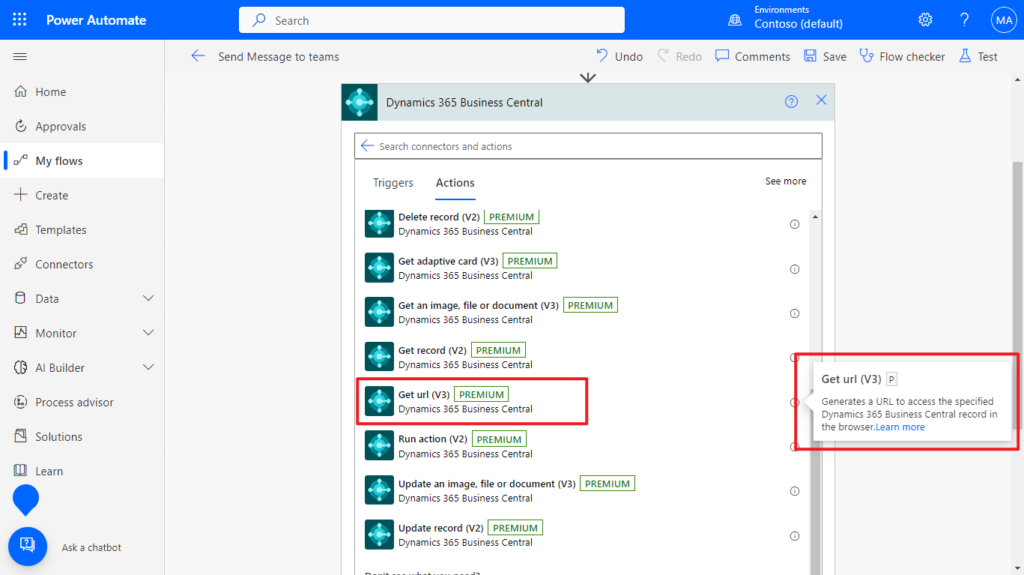
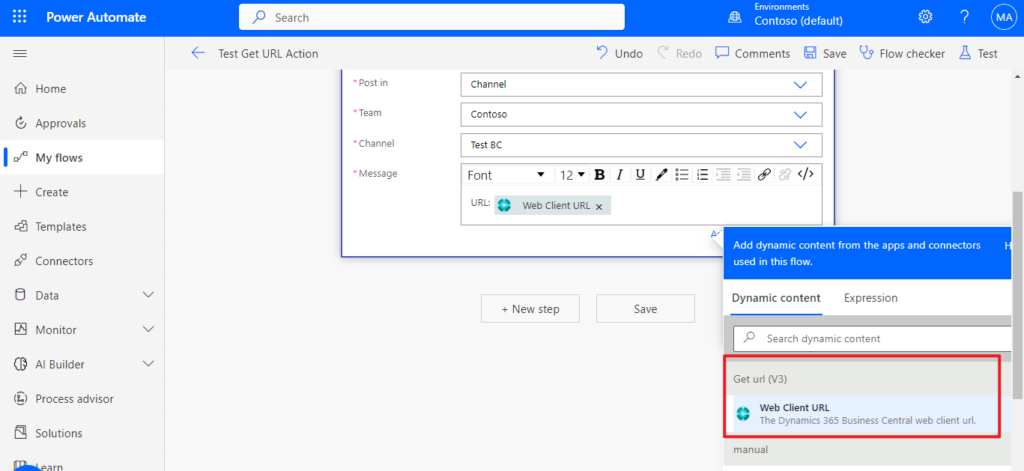
More details:
- Generates a web client URL to a record.
- Requires standard parameters like environment, company, system ID, and the ID of the page that will be referenced in the URL.
- The generated URL can be used with the Get Adaptive Card action described in the next section.
- Enables scenarios in products such as Outlook and Teams where a clickable URL to a specific record in Business Central is needed. For example, you want to send an email to a colleague with actionable information and a link to a Business Central record.
Let me do a simple test:
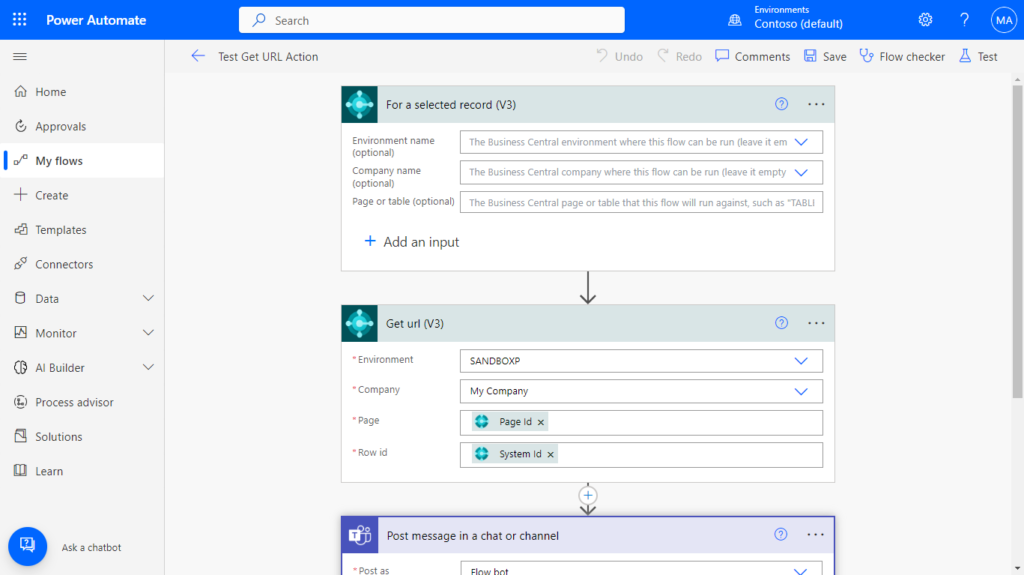
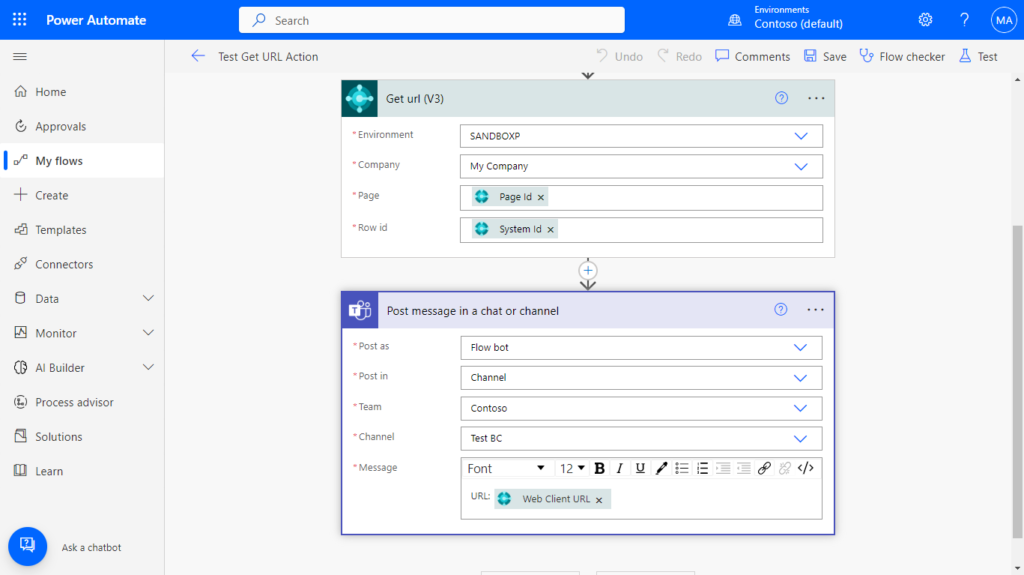
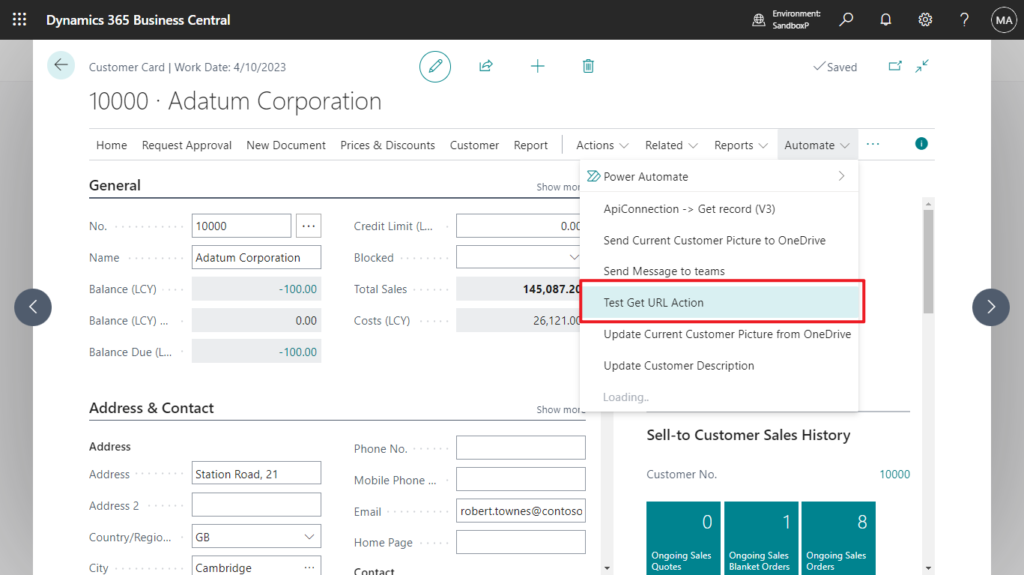
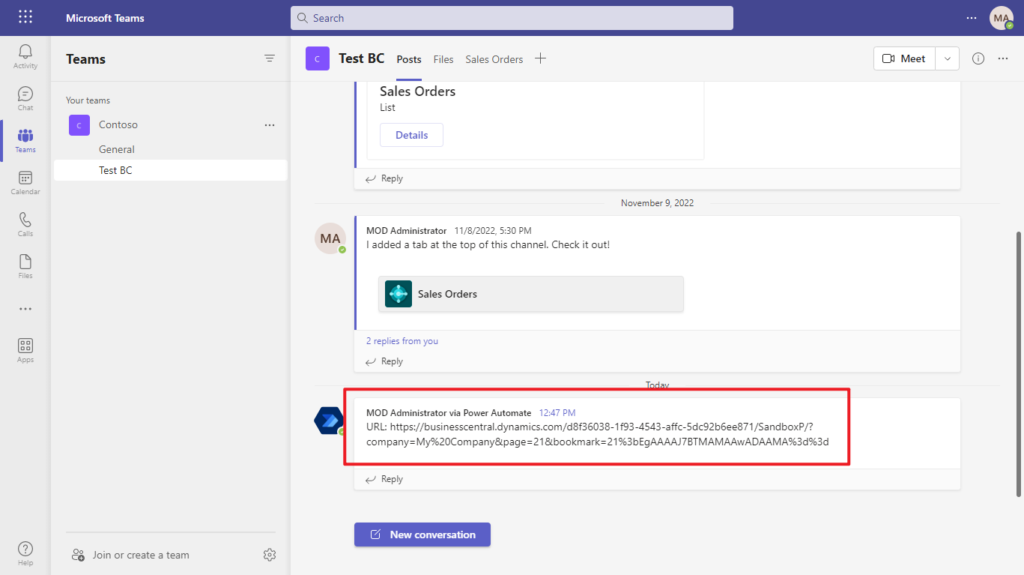
Test Video:
Get Adaptive Card:
Adaptive Cards are a platform-agnostic method of sharing and displaying blocks of information without the complexity of customizing CSS or HTML to render them. You author Adaptive Cards in JSON format, with integrations that cloud apps and services can openly exchange. When delivered to a specific host, such as Microsoft Teams, the JSON is transformed into native UI that automatically adapts to its host. Therefore, process designers can now offer consistent UI patterns whenever they need to display information as part of a business process/automation. More details: Overview of Adaptive Cards for Microsoft Teams
Get adaptive card (V3): Retrieves an adaptive card for a Dynamics 365 Business Central url.
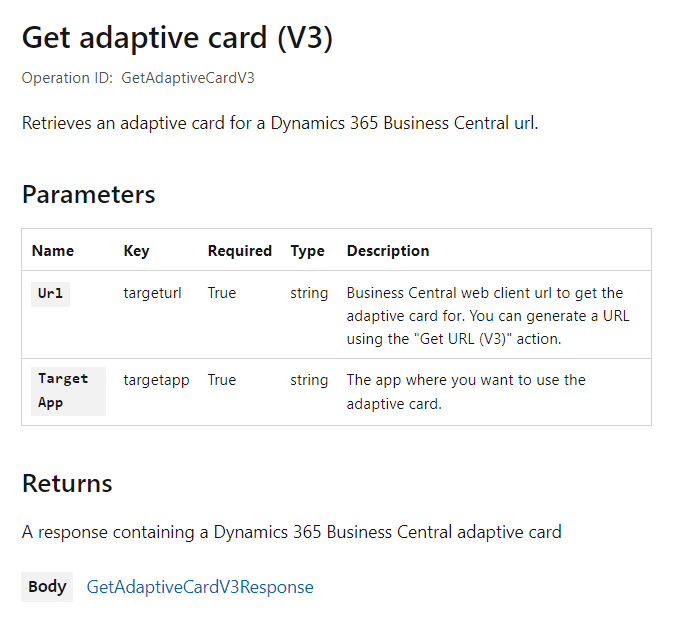
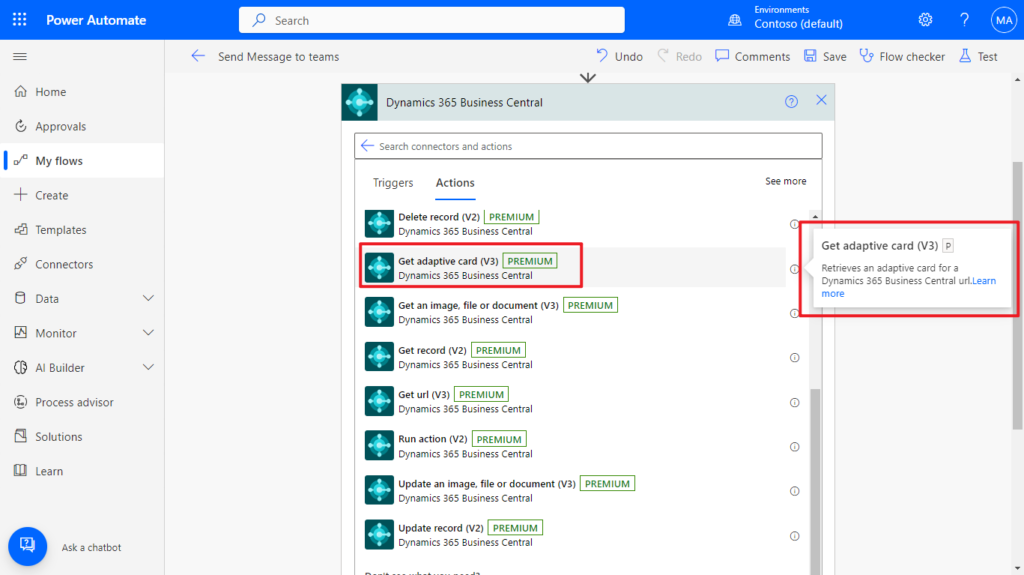
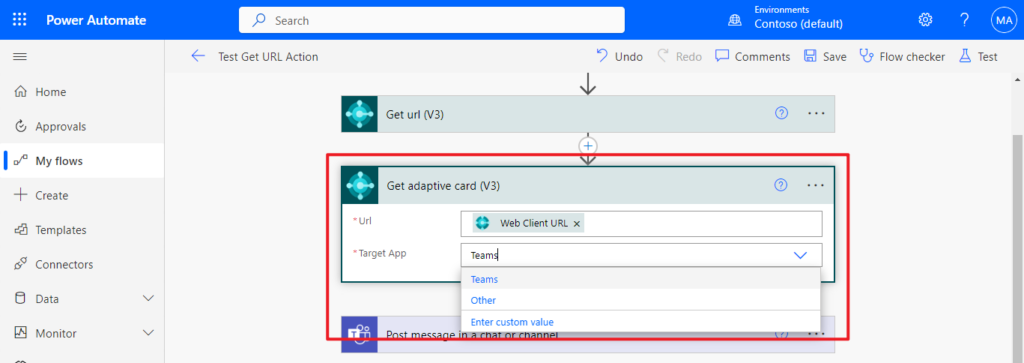
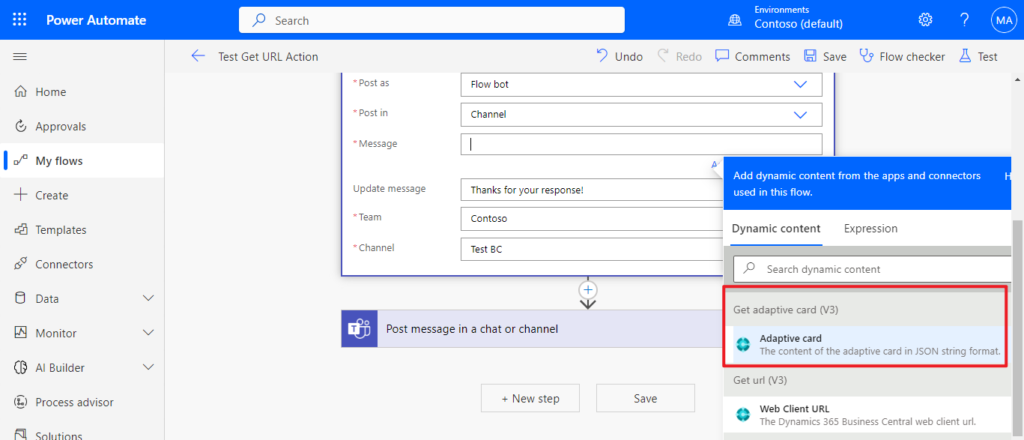
More Details:
- Creates an adaptive card for a provided URL. The card is delivered as a payload to be used with a Teams connector or elsewhere.
- Reuses the adaptive card layout, content, and customizations known from the main product.
- Respects the user permissions while accessing card details.
- Enables more scenarios for integration with Teams where a rich card displaying a Business Central record is needed. For example, you want to post information and a link to a new sales order to an internal Teams channel.
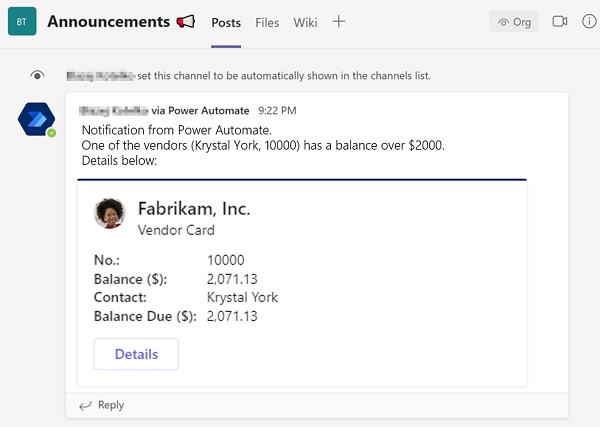
Give it a try!!!😁
Note
This capability applies only to Business Central online.
PS:
1. Learn more about how to create Power Automate for Business Central:
Dynamics 365 Business Central: “For a selected record (V3)” trigger in Power Automate
Dynamics 365 Business Central: How to send a message in Teams using Power Automate
Business Central 2022 wave 2 (BC21) new features: Power Apps and Power Automate support for media/image & document attachments
2. When running Power Automate flow in BC, you need to complete the authentication in advance, sign in to the required apps.
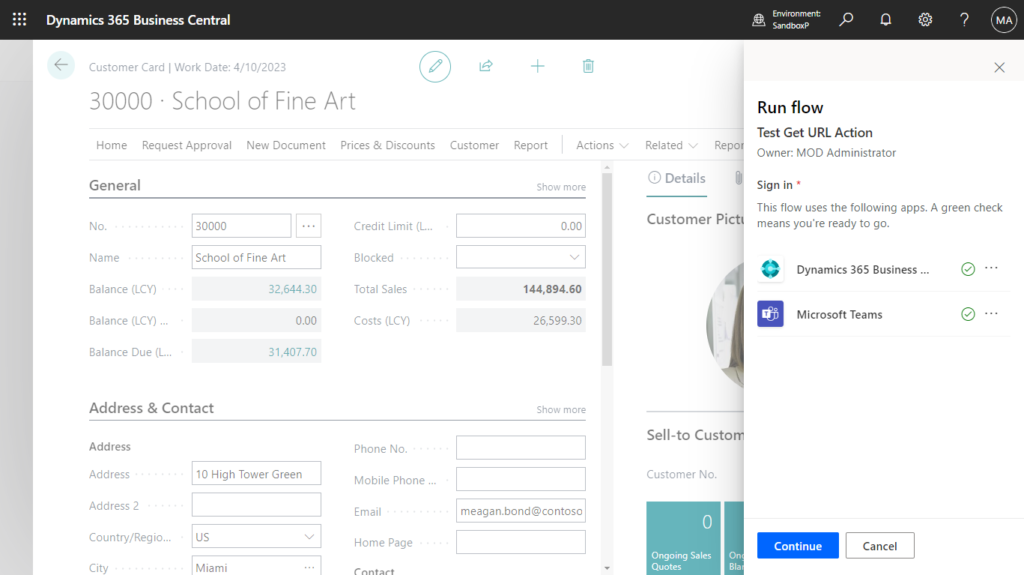
3. At present, using the Get adaptive card (V3) action may encounter the following 401 (Unauthorized) problem. I don’t know how to solve it yet, and I will update it later.
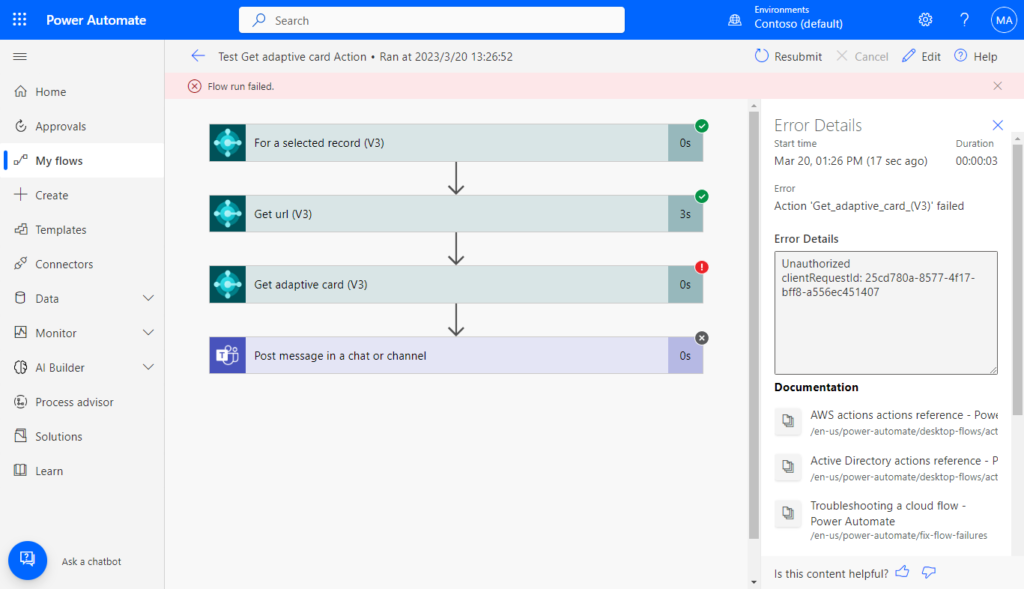
Show raw inputs:
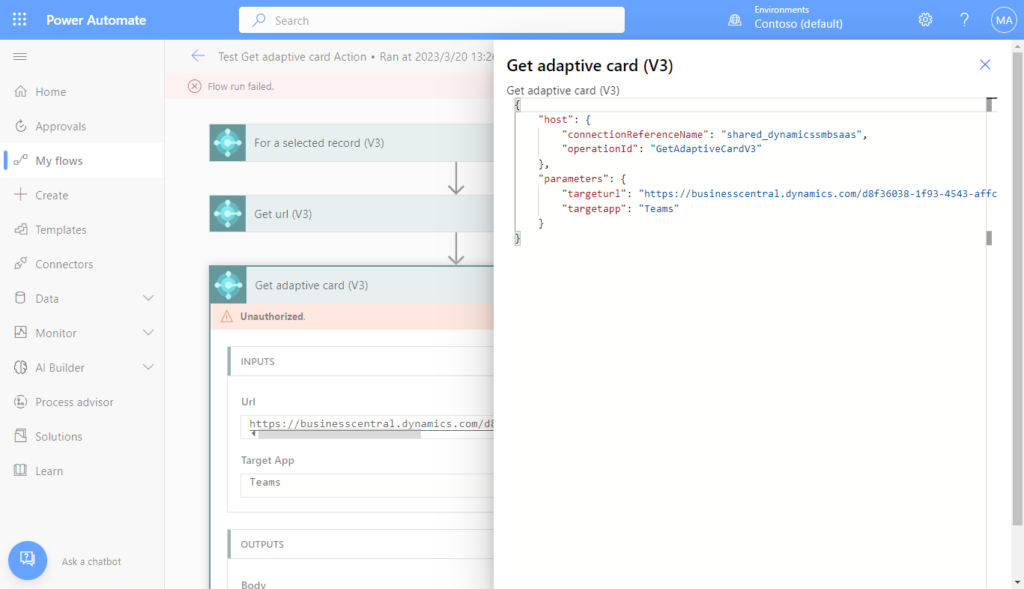
Show raw outputs:
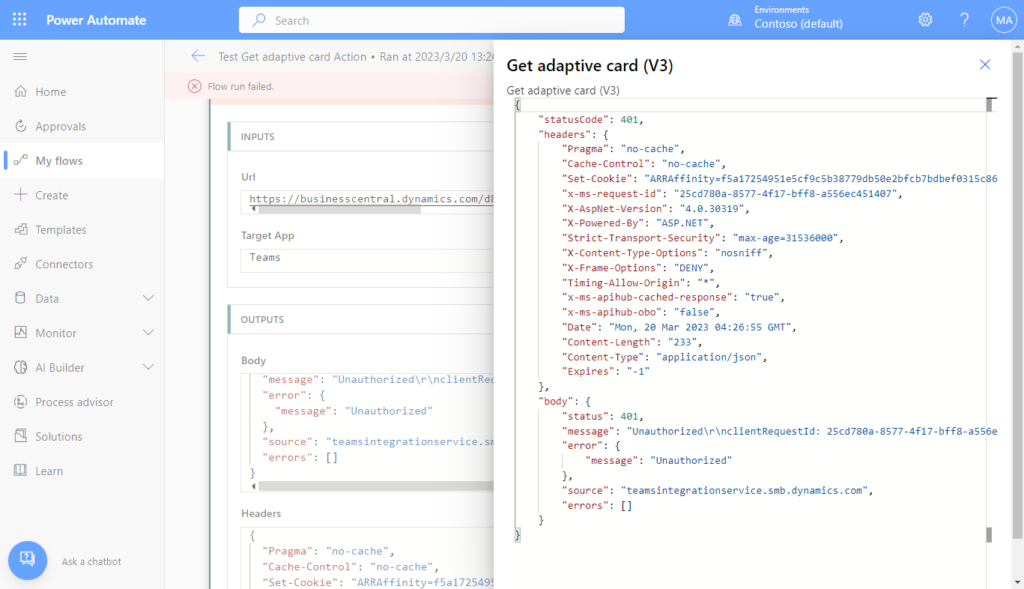
END
Hope this will help.
Thanks for reading.
ZHU

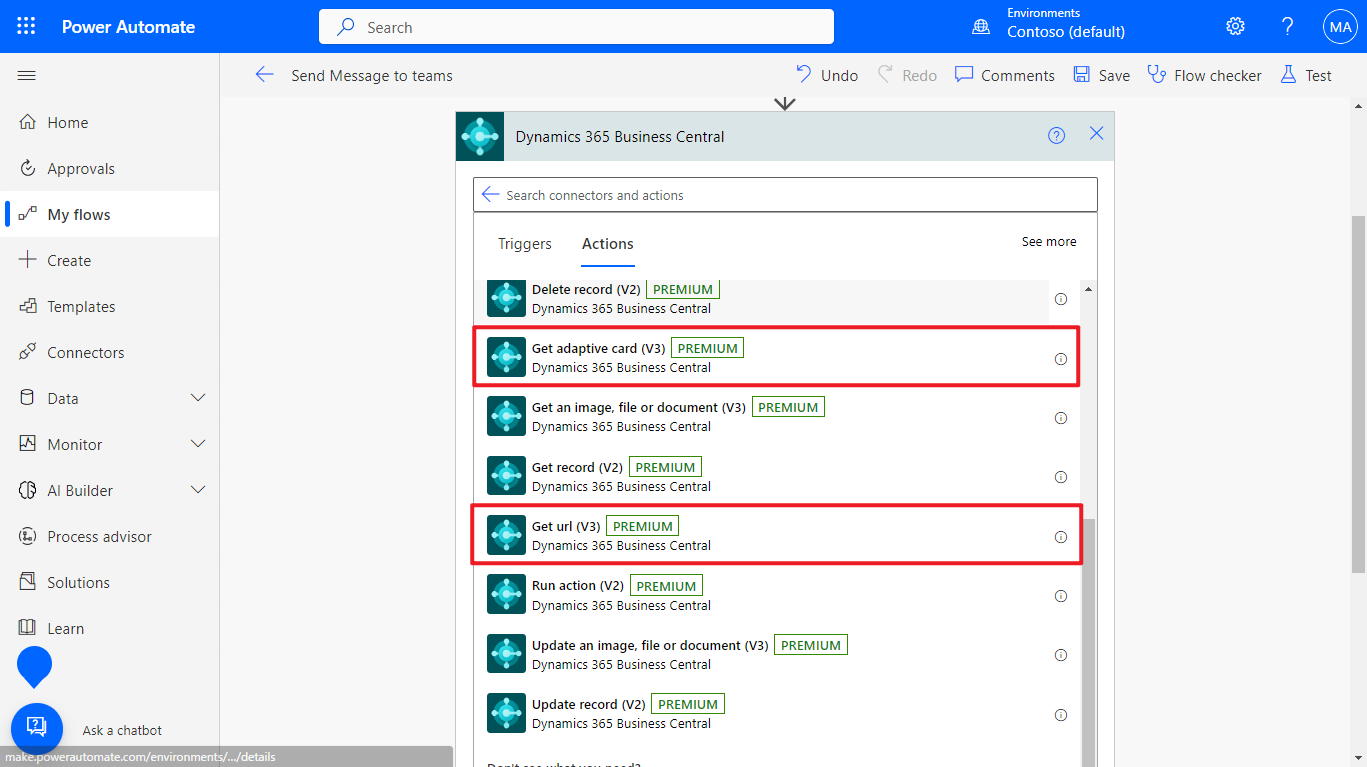


コメント