Hi, Readers.
I was asked a interesting question by a customer last week. When entering the sales order lines or general journal lines, how to move to the beginning or start of next row quickly. This is also a very important question for employees who work at Business Central every day.
As you know, we can start Keyboard Shortcuts from the Help & Support page. Choose the question mark in the top right corner, choose Help & Support, and then choose Keyboard Shortcuts.
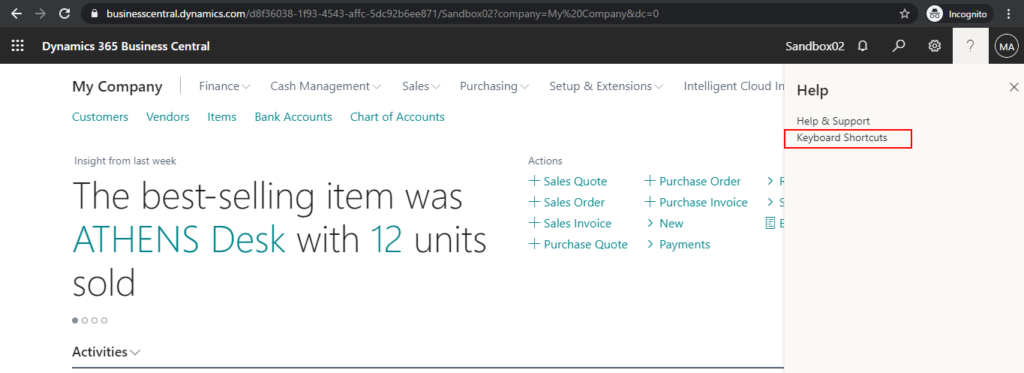
Then you can open the Microsoft Docs Keyboard Shortcuts .
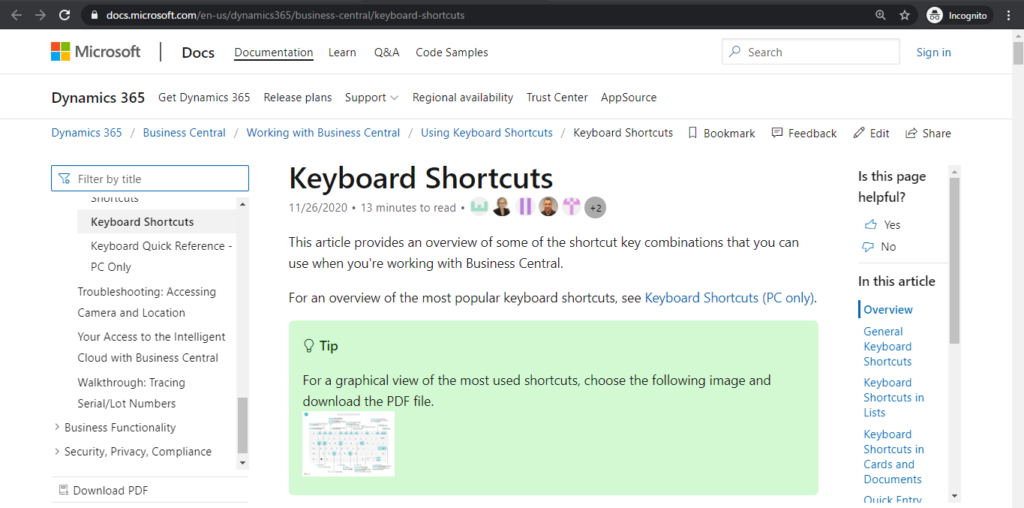
The Navigating Between Rows and Columns tab: Grids containing rows and columns exist on many page types in Business Central, such as list pages and Lines parts on documents. Moving from one cell to another across a grid is fully keyboard-enabled.
So, you can use shortcut keys like in excel. If you want to move to the beginning or start of next row for data entry, you just need to simply use the shortcut keys Down Arrow(↓) -> Home -> Tab.
For Example:
Update: Quick Entry (Fast Data Entry)
END
Hope this will help.
Thanks for your reading.
ZHU

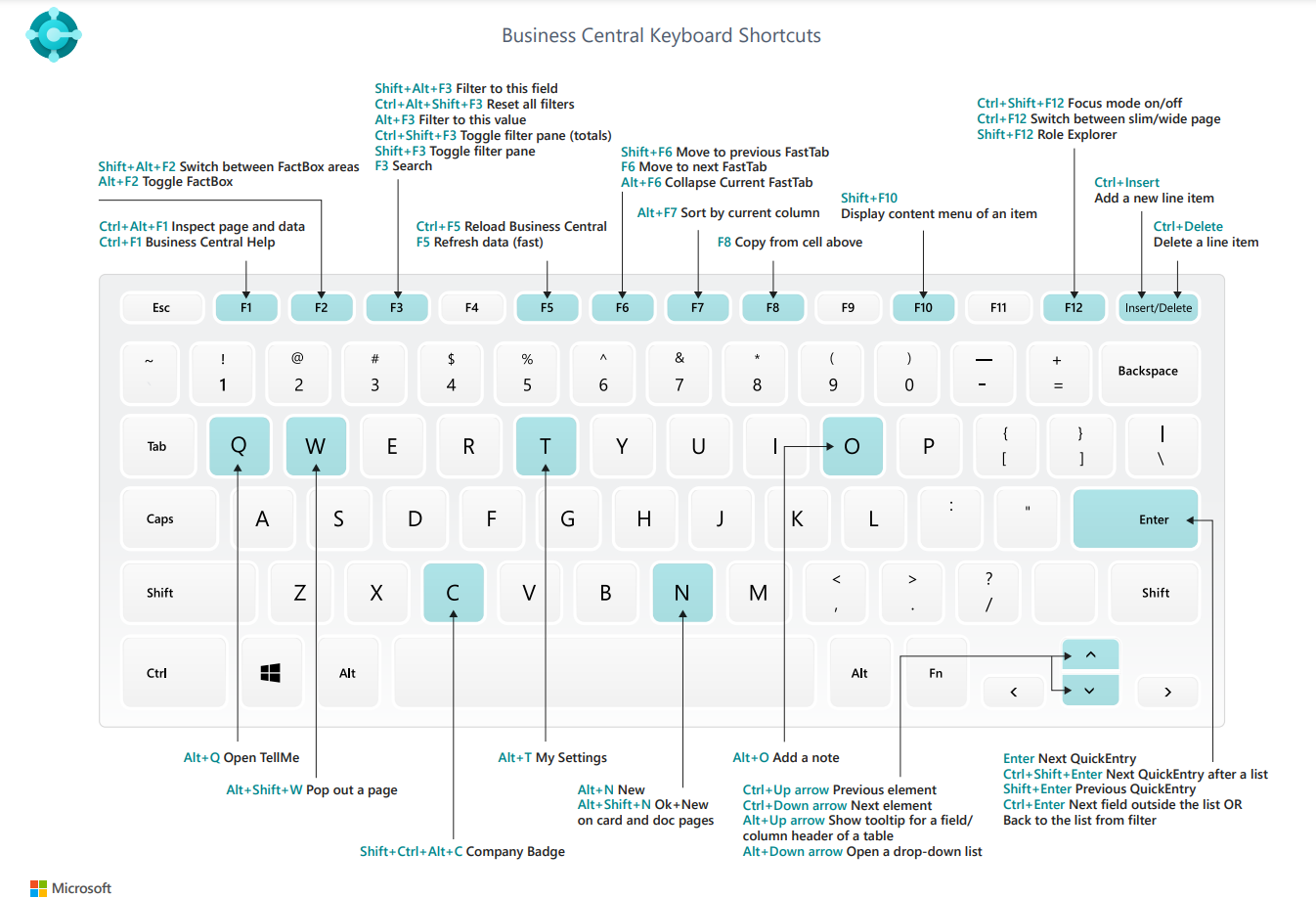


コメント