Hi, Readers.
The public preview for Dynamics 365 Business Central 2023 release wave 1 (BC22) is available. Learn more: Link.
I will continue to test and share some new features that I hope will be helpful.
Business value:
https://learn.microsoft.com/en-us/dynamics365/release-plan/2023wave1/smb/dynamics365-business-central/undo-transfer-shipments
Sometimes people post incorrect quantities on transfer orders. For example, you may have made a transfer order with the incorrect number of items and then posted it as shipped, but not received. This feature lets you undo the quantity posting, make the necessary corrections, and then post the correct quantity.
In November last year, I shared this feature with you, and it is finally available in this wave.👏👏👏 More details: Business Central upcoming update: Undo Transfer Shipment
With this wave, if you discover a mistake in a quantity after you’ve posted a transfer order, as long as the shipment isn’t received you can easily correct the quantity. On the Posted Transfer Shipment page, the Undo Shipment action creates corrective lines:
Withdraw the line from the shipment. This is useful for making corrections, because the line is not deleted. You can make changes and post it again.
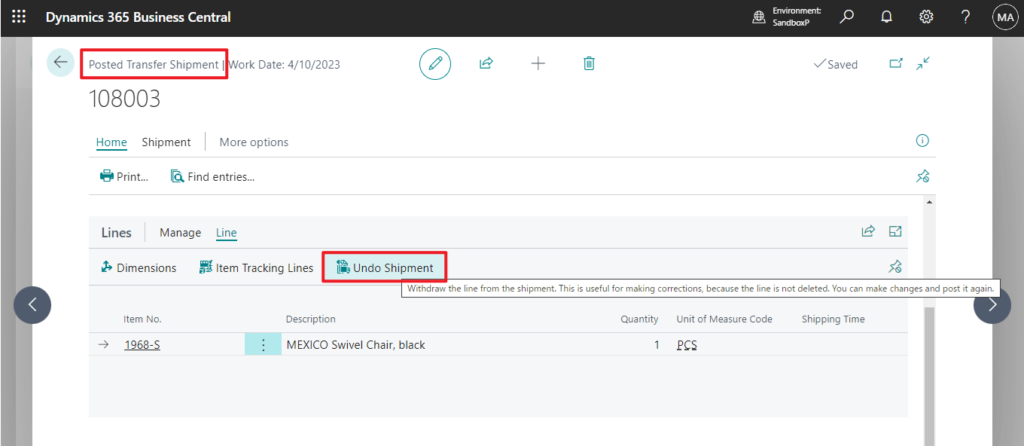
Standard Source Code:
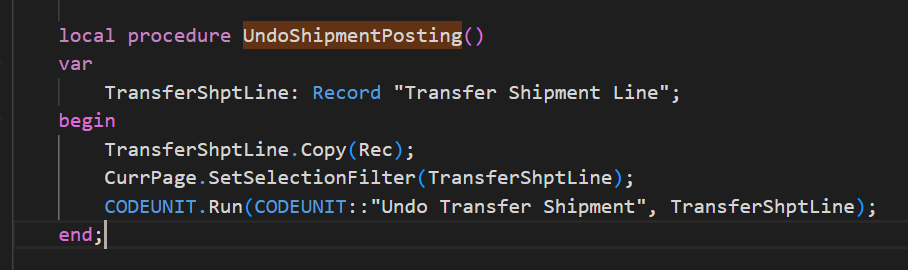
Let’s see more details.
For text, First post a Shipment in Transfer Order.
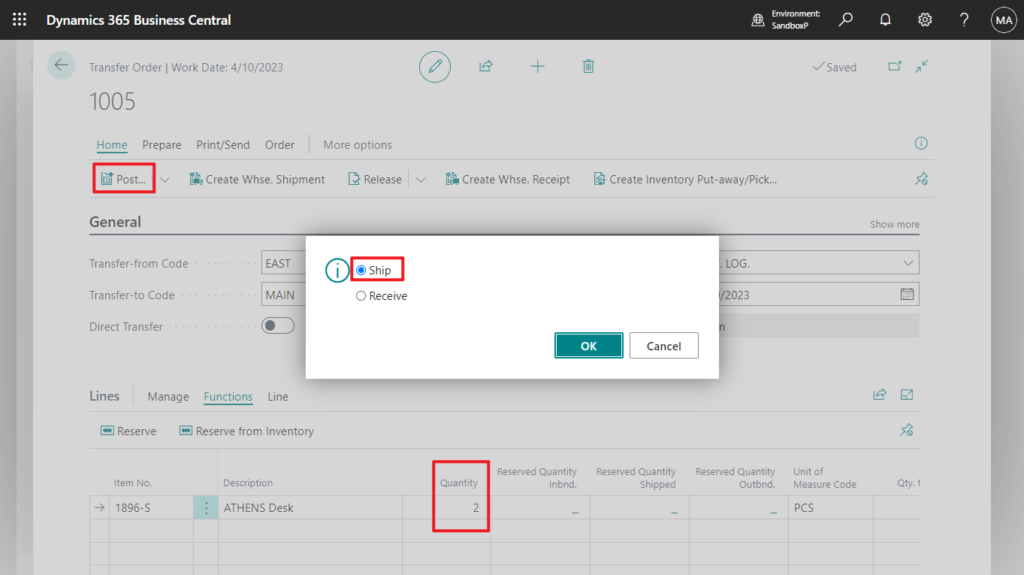
Quantity Shipped field will be updated. And if the shipment is not received, you can undo it now.
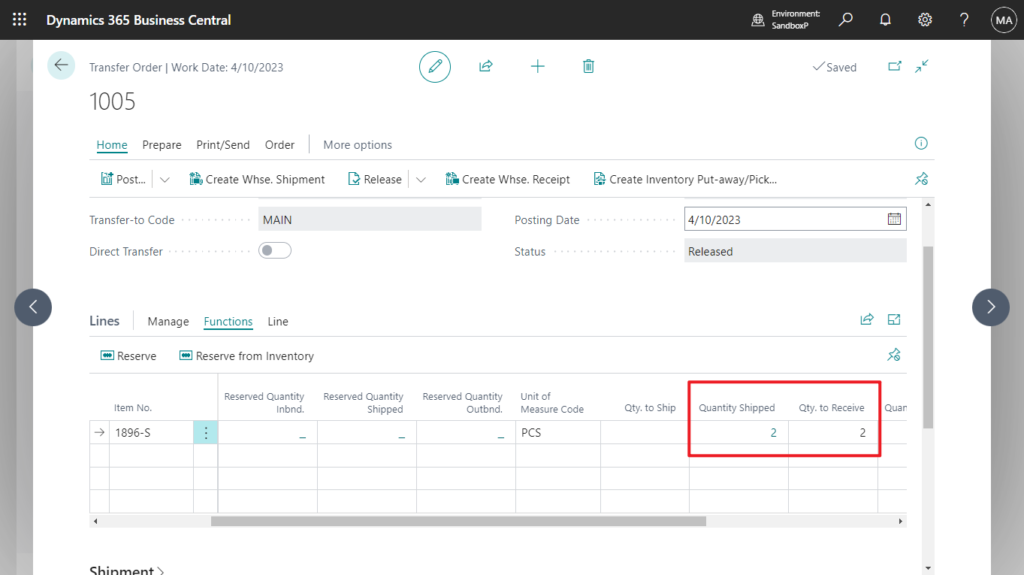
You can directly click on the number in Quantity Shipped field.
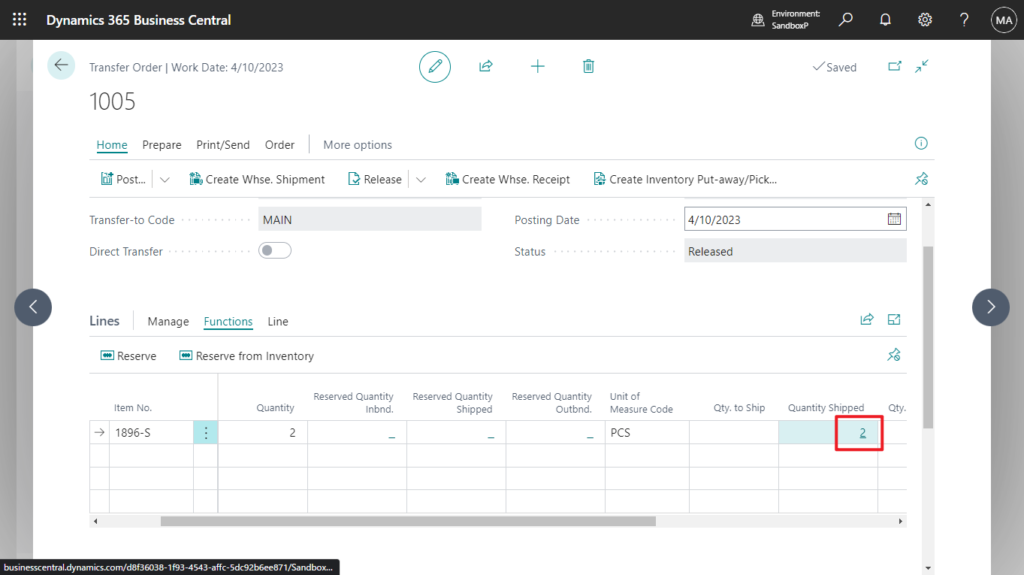
Choose Show Document.
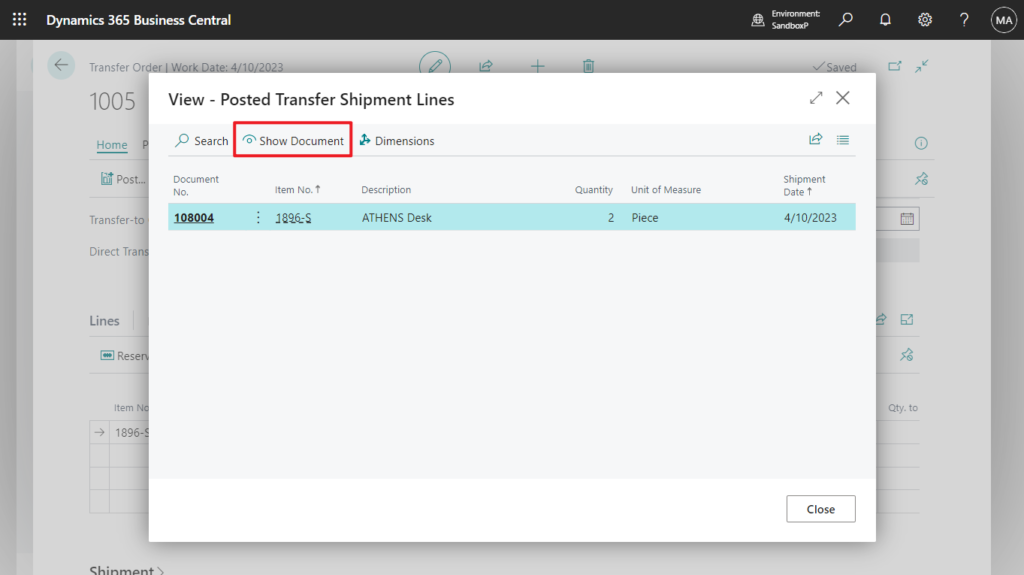
Select Posted Transfer Shipment Lines, then choose Undo Shipment.
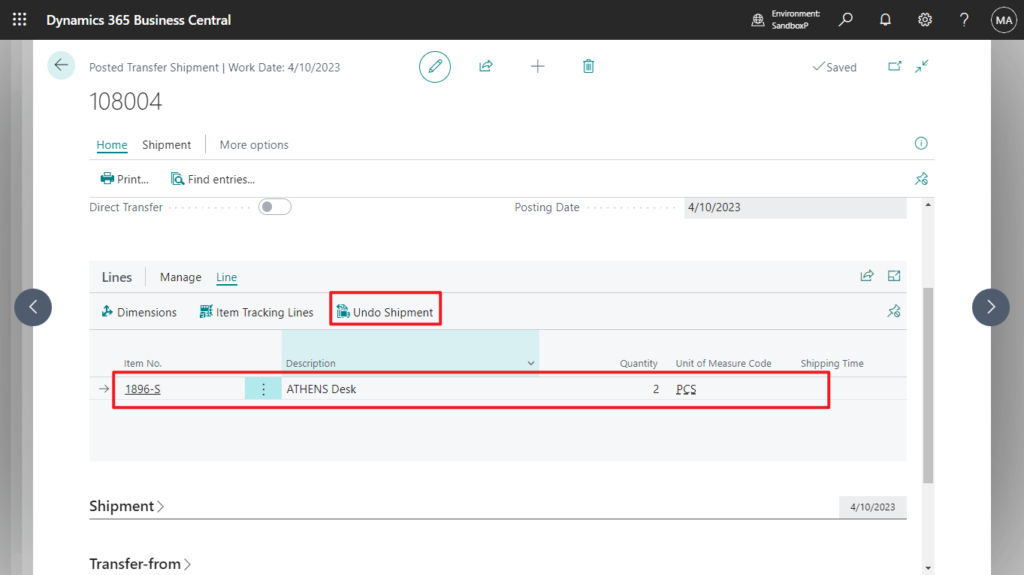
Choose Yes.
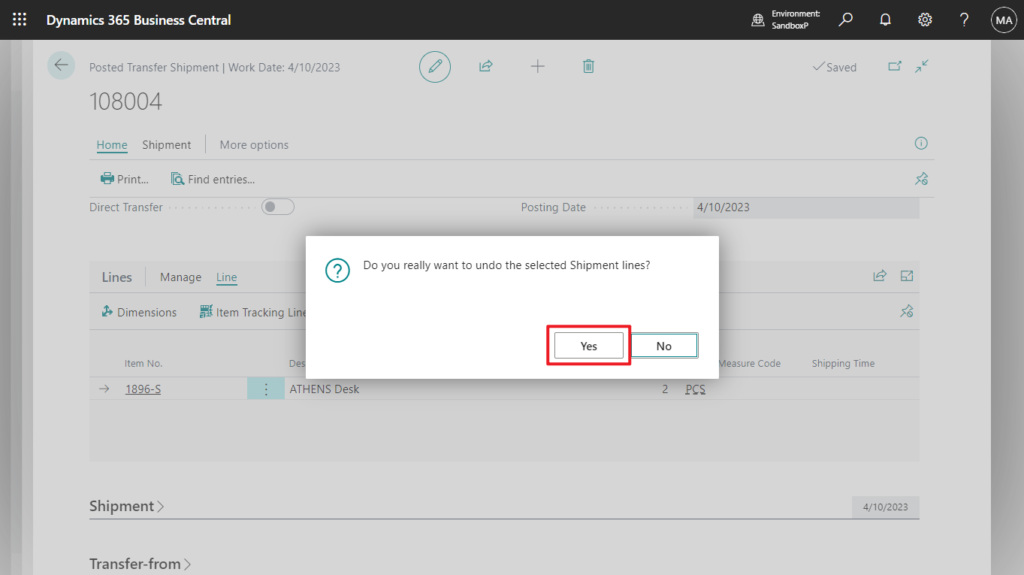
Undo completed, same as Undo in Posted Sales Shipment and Posted Purchase Receipt, the line is not deleted.
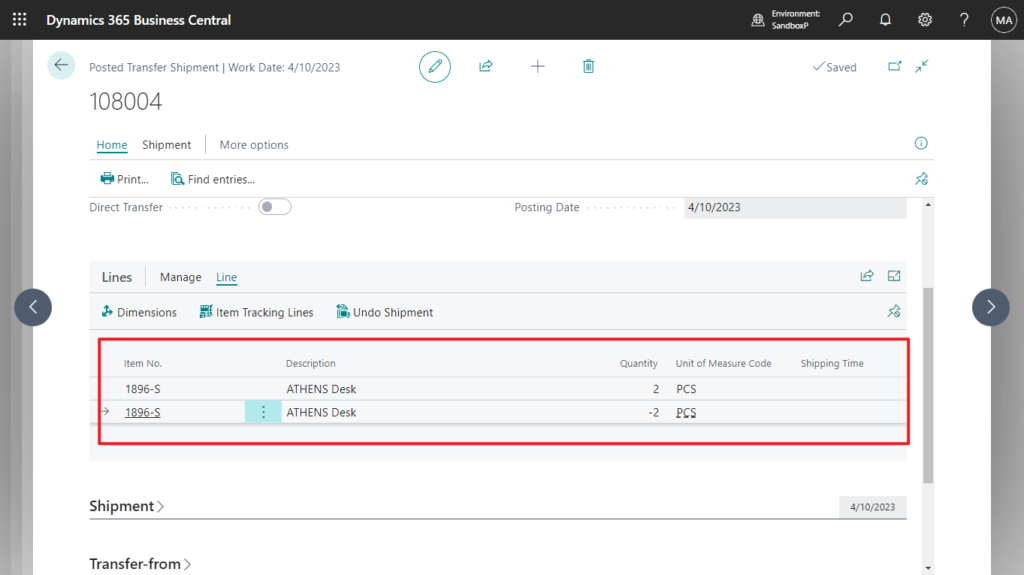
- The value in the Quantity Shipped field is decreased by the quantity you’ve undone.
- The Qty. to Ship is increased by the quantity you’ve undone.
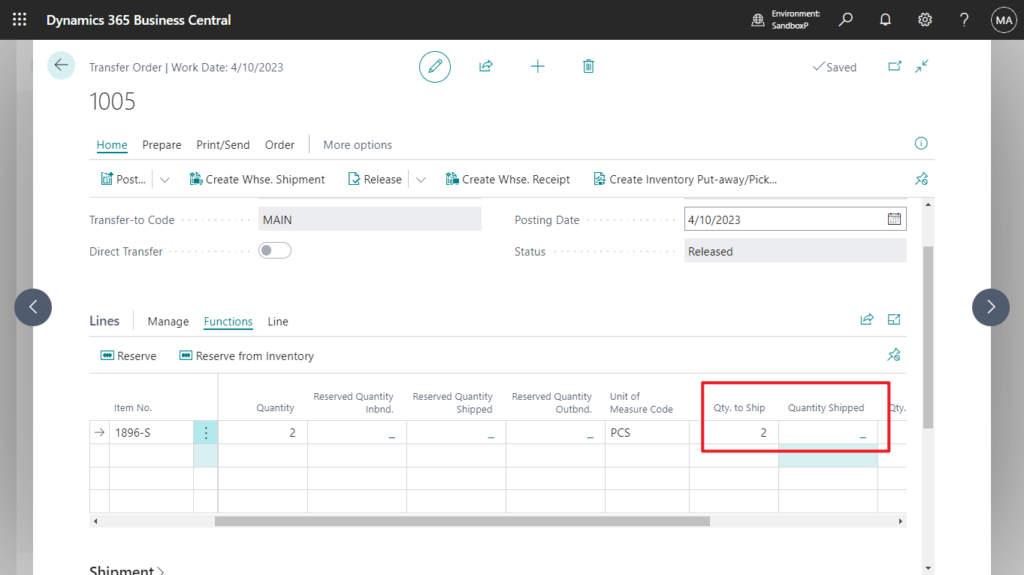
- The Correction checkbox is selected for the lines in Posted Transfer Shipment. (This field is not displayed on the page in the standard)
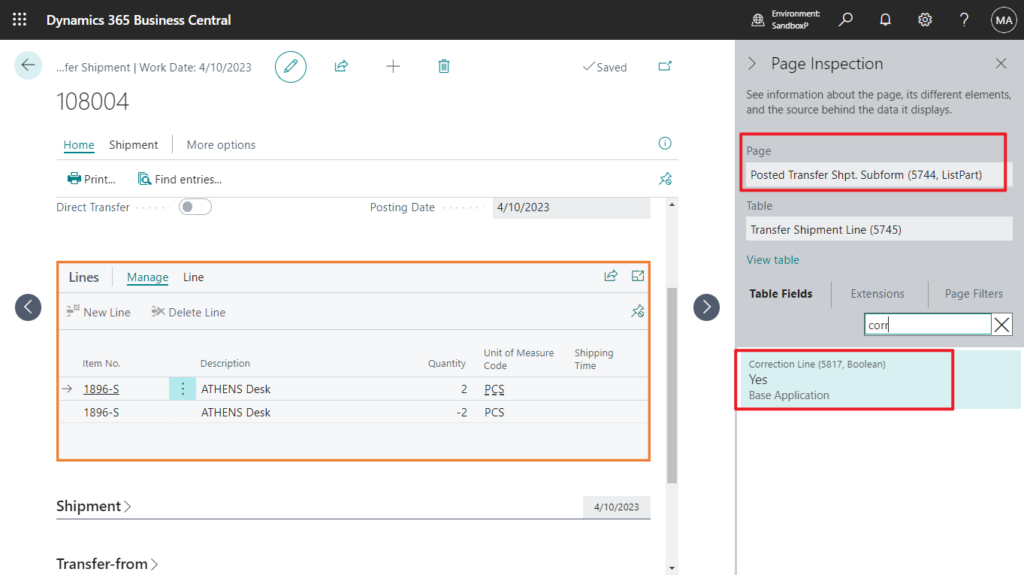
If the quantity was shipped in a warehouse shipment, a corrective line is created in the posted warehouse shipment.
For example,
Create Warehouse Shipment in Transfer Order.
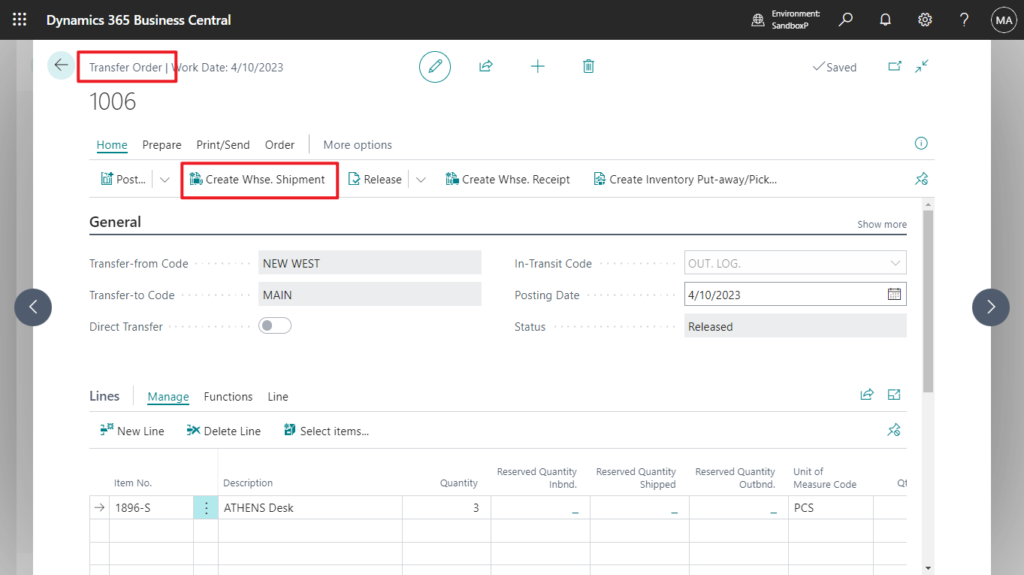
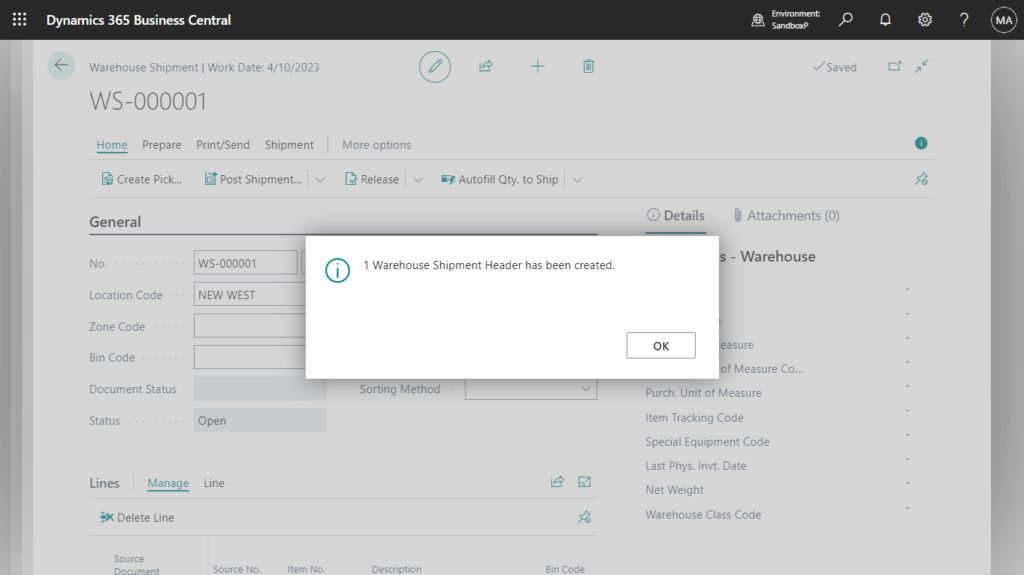
Post shipment in Warehouse Shipment.
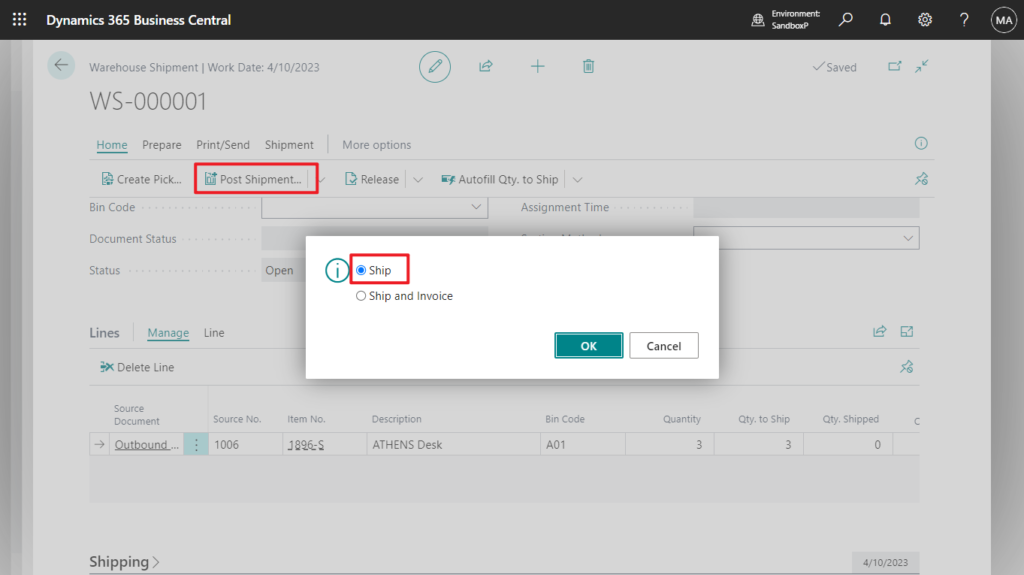
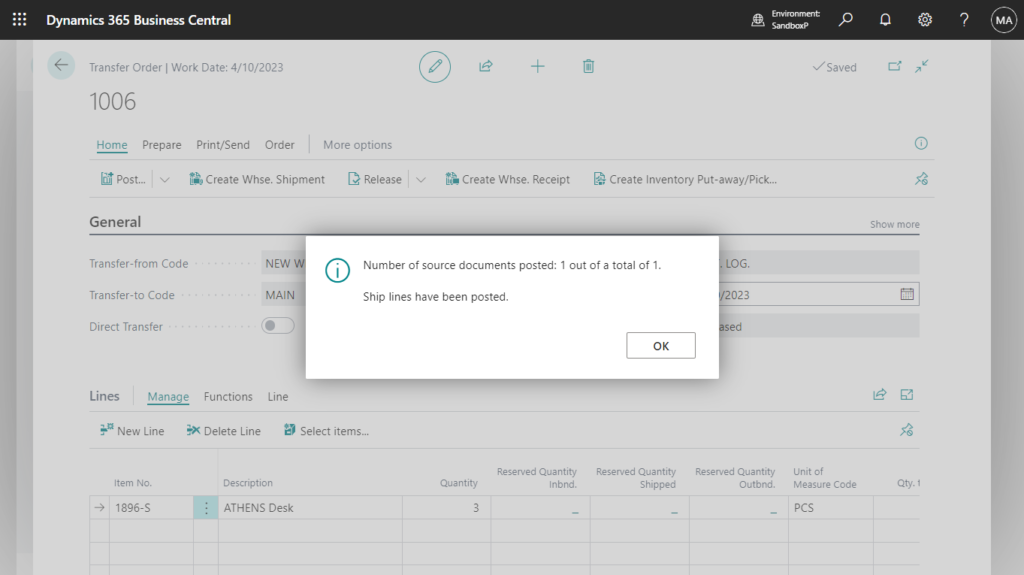
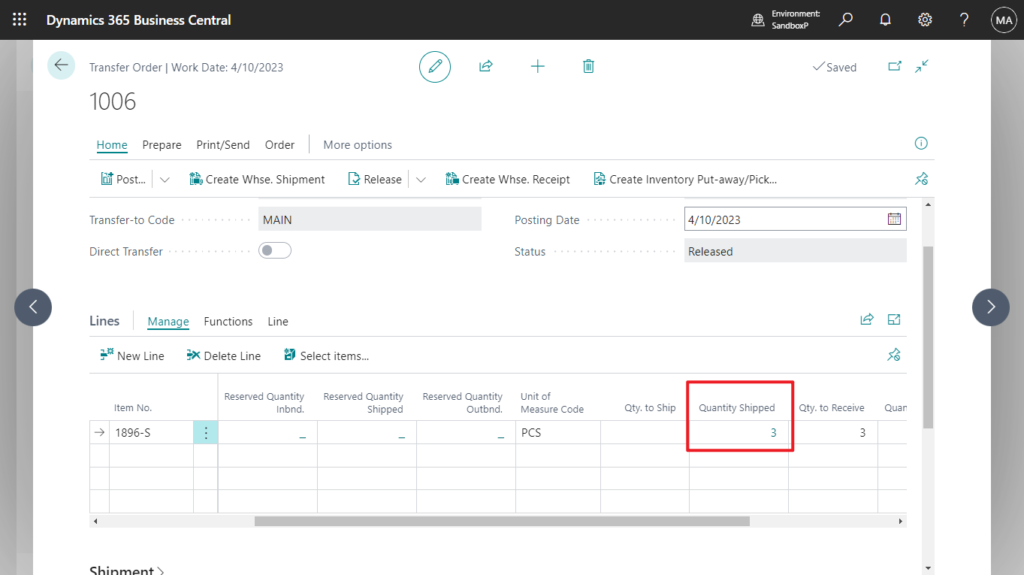
Undo:
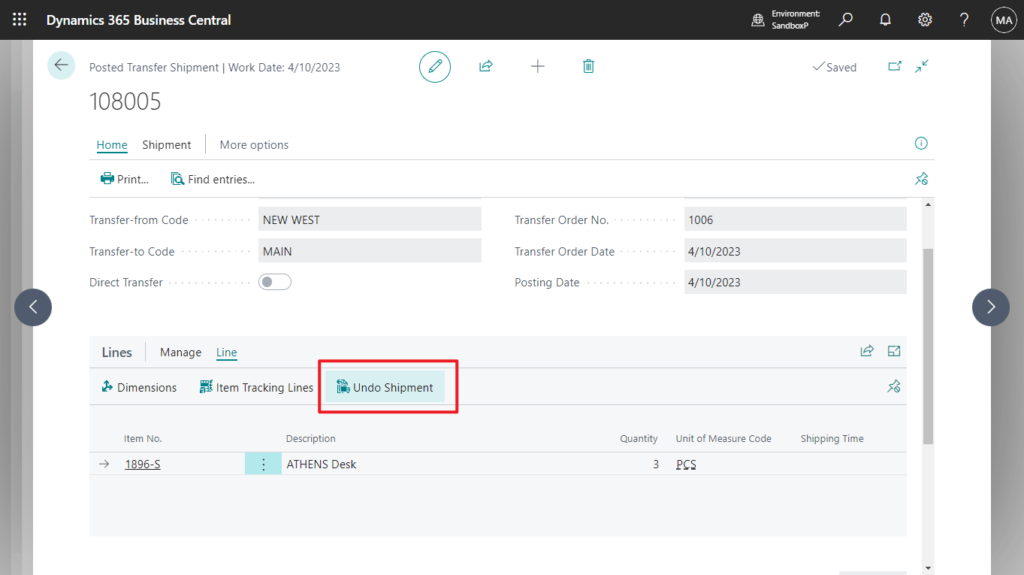
The items have been picked. If you undo line 10000, the items will remain in the shipping area until you put them away. Do you still want to undo the shipment?
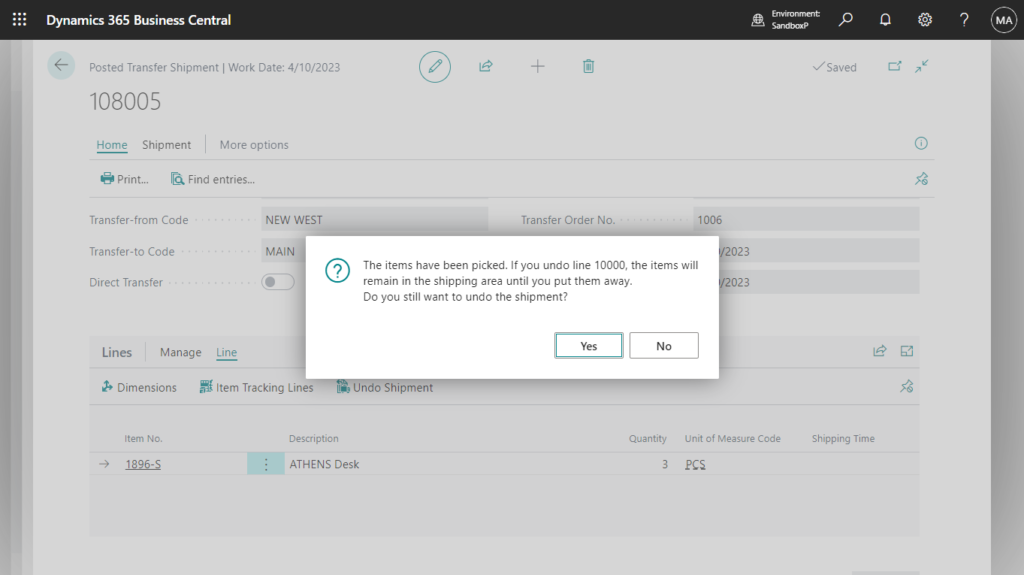
Posted Transfer Shipment:
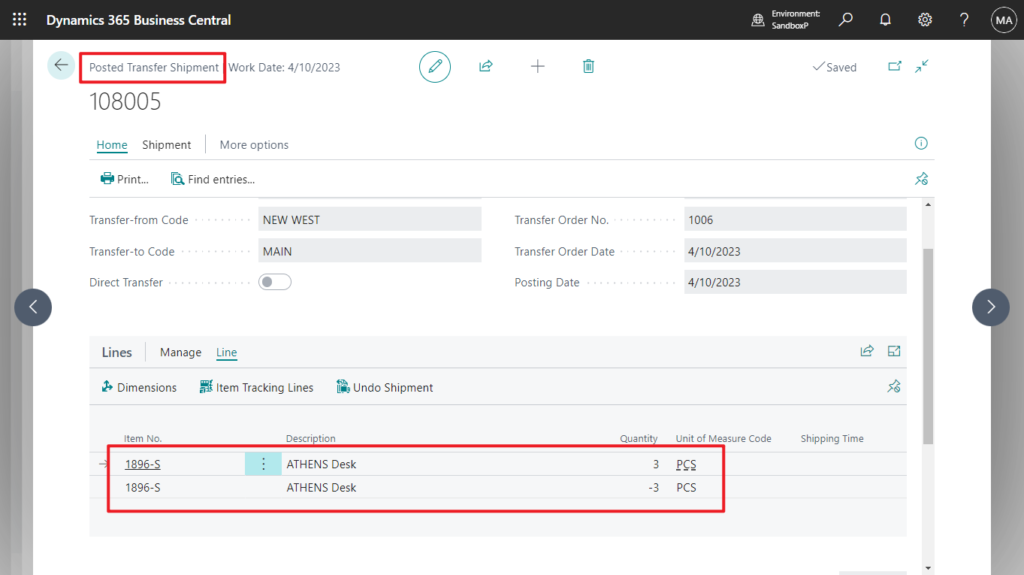
Posted Whse. Shipment:
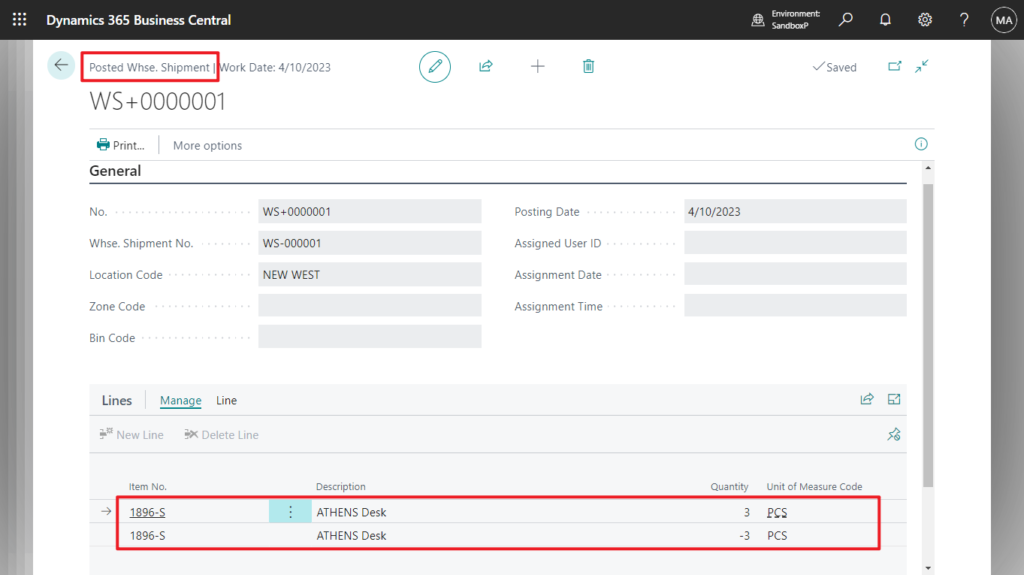
To complete the correction, reopen the transfer order, enter the correct quantity, and then post the order. If you’re using a warehouse shipment to ship the order, create and post a new warehouse shipment.
Note:
- You can’t undo a posted transfer shipment if the item is reserved. To do that, you’ll have to cancel the reservation.
- You can’t undo a transfer shipment line if there were receipts associated with the related transfer order line. Therefore, you can’t undo transfer shipments for transfer orders that allow direct transfers.
This shipment has already been received. Undo Shipment can only be applied to posted, but not received Transfer Lines.
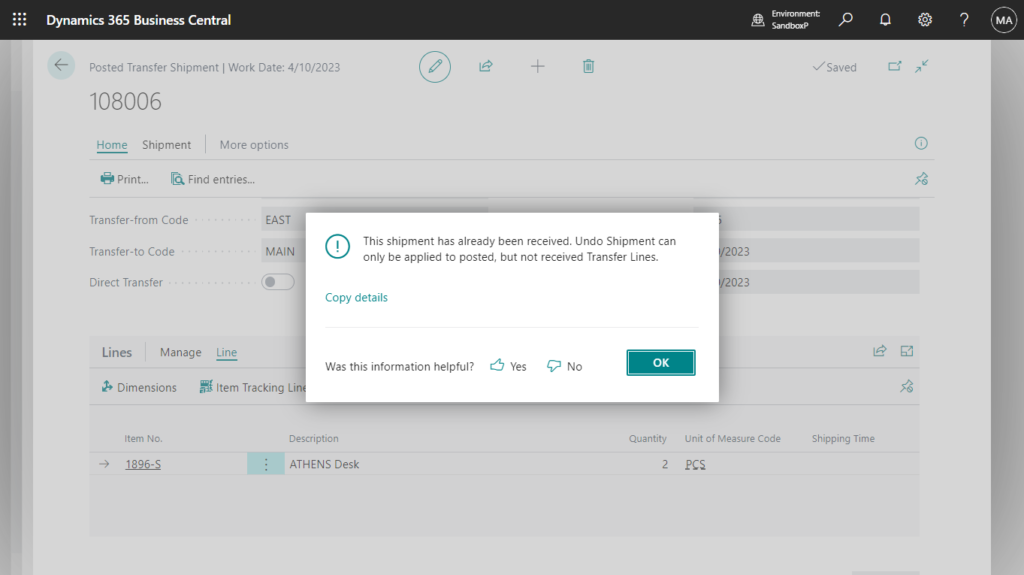
Very nice! Give it a try!!!😁
END
Hope this will help.
Thanks for reading.
ZHU

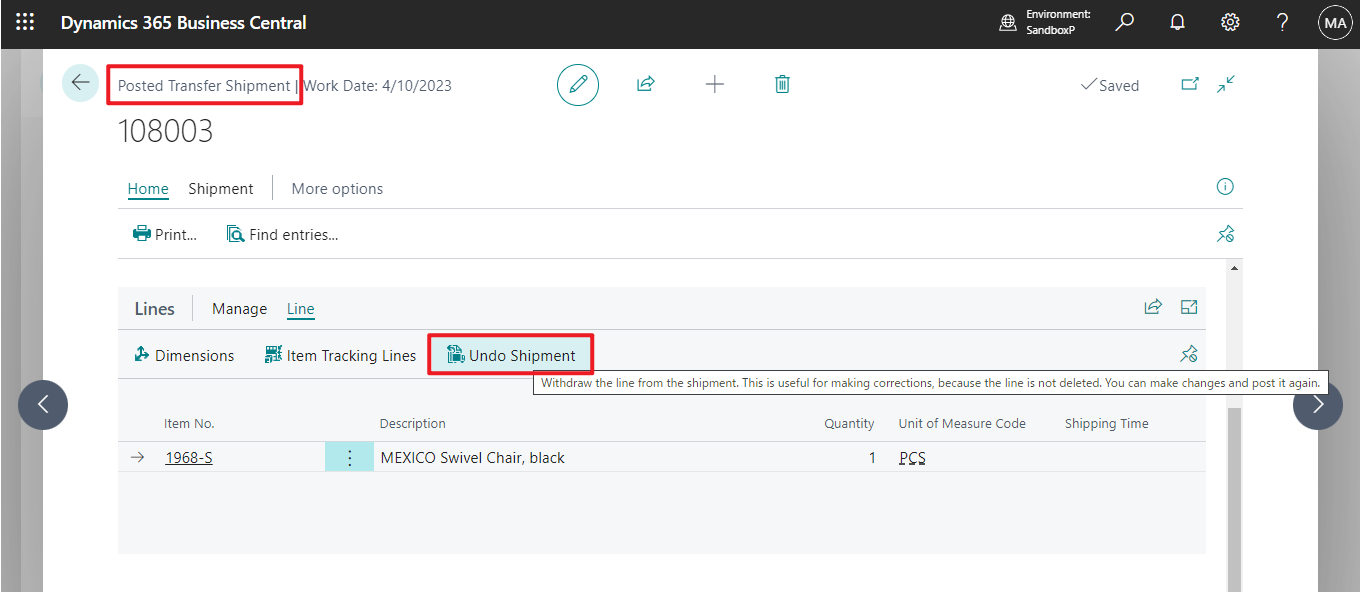


コメント