Hi, Readers.
Minor update 21.3 for Business Central 2022 release wave 2 has been released last week. Learn more: Link.
Some new features are also available with this minor update. I will continue to test and share these features that I hope will be helpful.
Early in the Business Central Launch Event (2022 release wave 2), Microsoft had mentioned more updates for the connector.
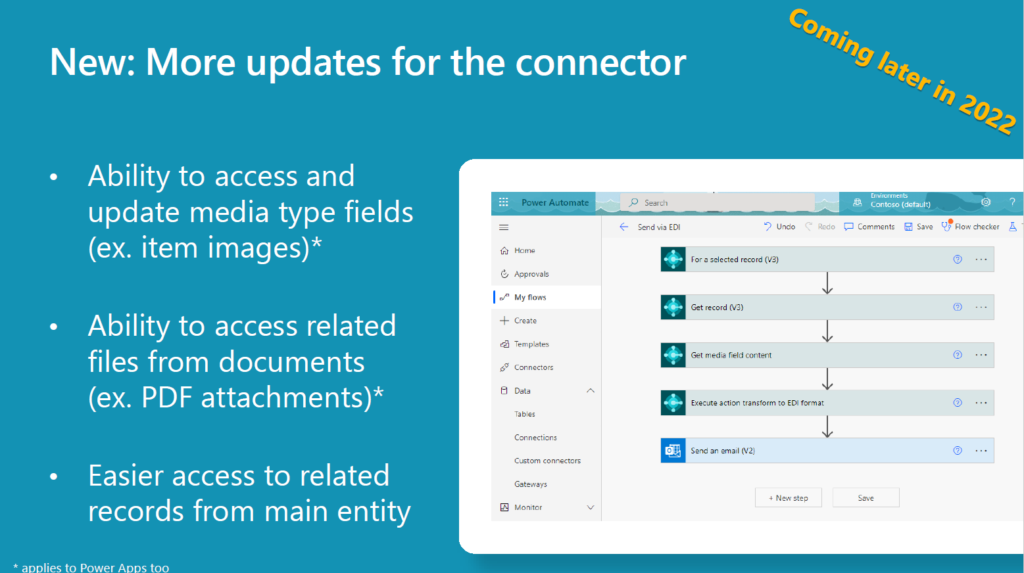
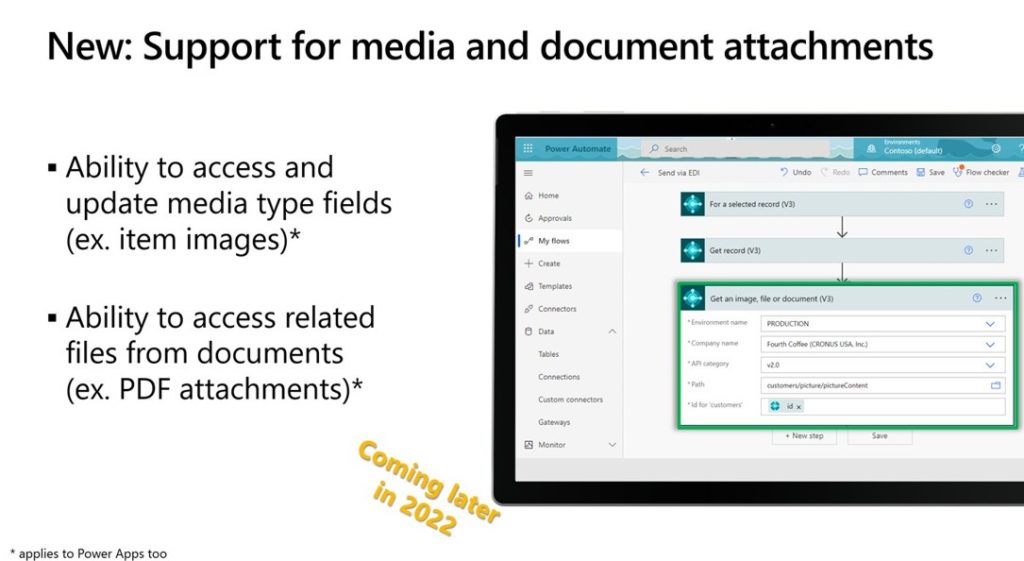
The following is the information in the 2022 release wave 2 plan:
Add media/image support for Business Central connectors:
Business value:
When accessing Business Central online data via the Power Platform and Azure Logic Apps connector, you can manipulate media files.
Feature details:
Citizen developers and decision makers accessing Business Central online data via the Power Platform and Logic Apps connector can manipulate media files like item or customer images. This capability opens up additional business scenarios with Power Apps and Power Automate.
https://learn.microsoft.com/en-us/dynamics365-release-plan/2022wave2/smb/dynamics365-business-central/add-mediaimage-support-business-central-connectors
Power Apps and Power Automate support for document attachments
Business value:
Being able to access attachments, media, and other data that are linked to business records opens new possibilities with scenarios related to rich data.
Feature details:
The new capability of the connector allows for easy access to document attachments (for instance, an original order request linked as a PDF to a sales order), related record media (for instance, images linked to items) and other data linked to business records. This opens up for Power Automate flows or Power Apps to support additional scenarios where rich external data is entered into Business Central. For example, this could be an app allowing service workers to take photos of inventory and upload to Business Central. Or, it could be an automated flow that creates a sales order from an attachment received earlier as an email, which is processed and linked as a PDF document to the Business Central order entry.
https://learn.microsoft.com/en-us/dynamics365-release-plan/2022wave2/smb/dynamics365-business-central/power-apps-power-automate-support-document-attachments
Microsoft may have it done within 2022, but the actual release is in 2023.
Never mind, let’s see more details.
From now on, you can find two new Business Central actions in Power Automate. (Applies to Power Apps too)
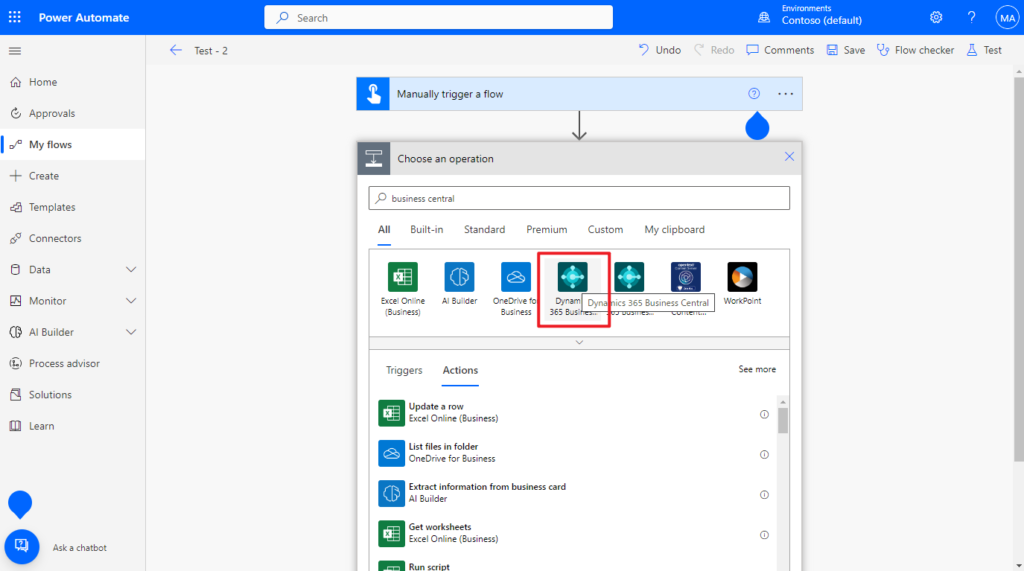
Get an image, file or document (V3): Retrieves the content of an image, file or document in Dynamics 365 Business Central. Learn more
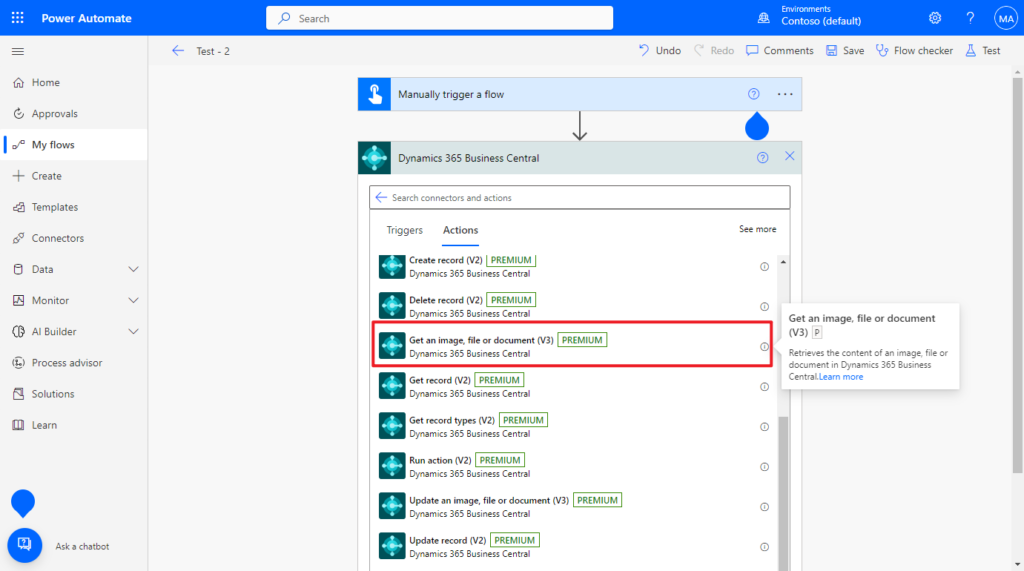
Update an image, file or document (V3): Updates the content of an image, file or document in Dynamics 365 Business Central. Learn more
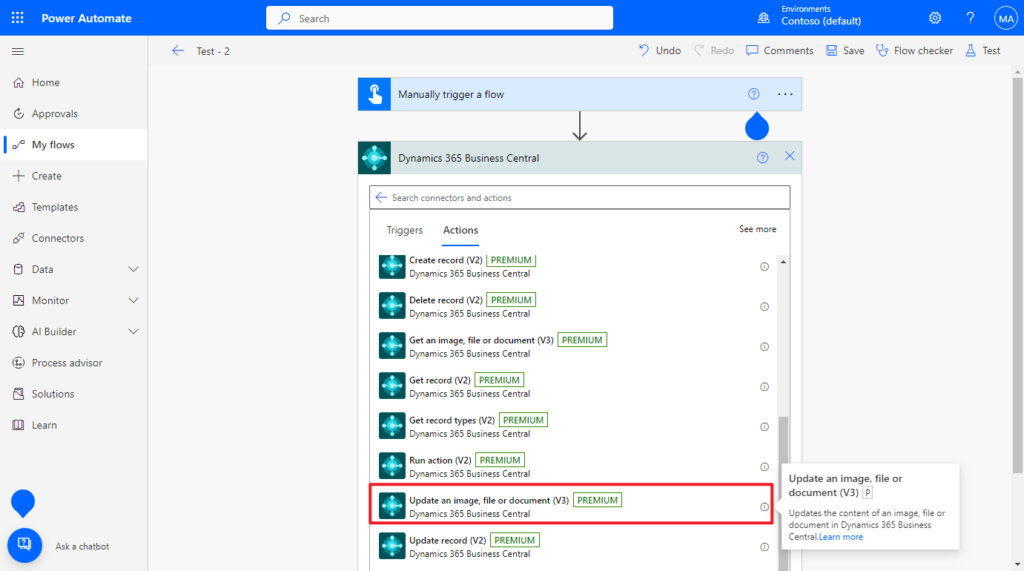
Let me do two simple examples. Create a new flow in Customer Card.
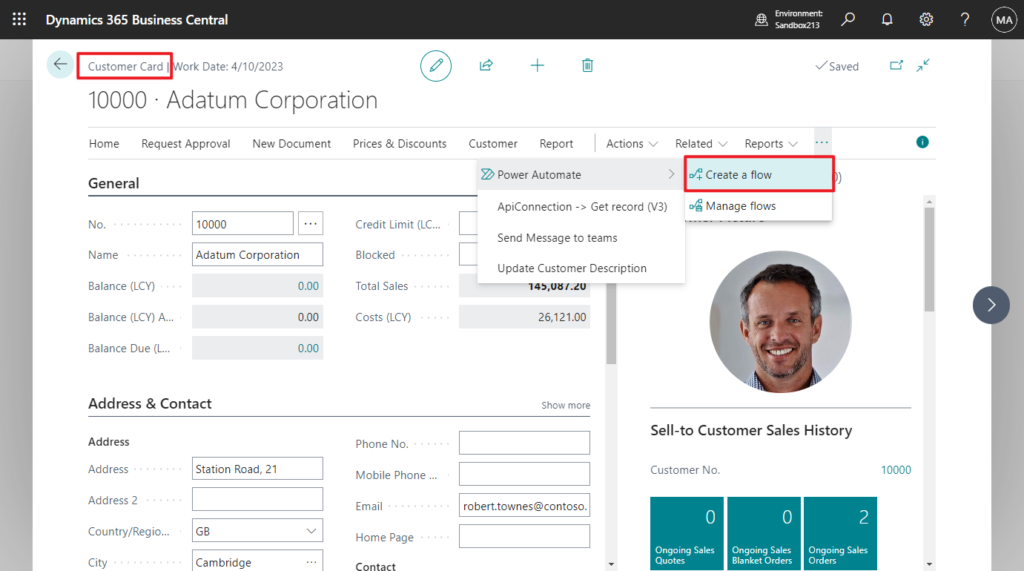
Send Current Customer Picture to OneDrive:
I only created three steps.
1. For a selected record (V3)
2. Get an image, file or document (V3)
3. Create file (OneDrive for Business action)
More details about “For a selected record (V3)” trigger in Power Automate

Test Video:
Another example, also three steps.
Update Current Customer Picture from OneDrive
1. For a selected record (V3)
2. Get file content using path (OneDrive for Business action)
3. Update an image, file or document (V3)
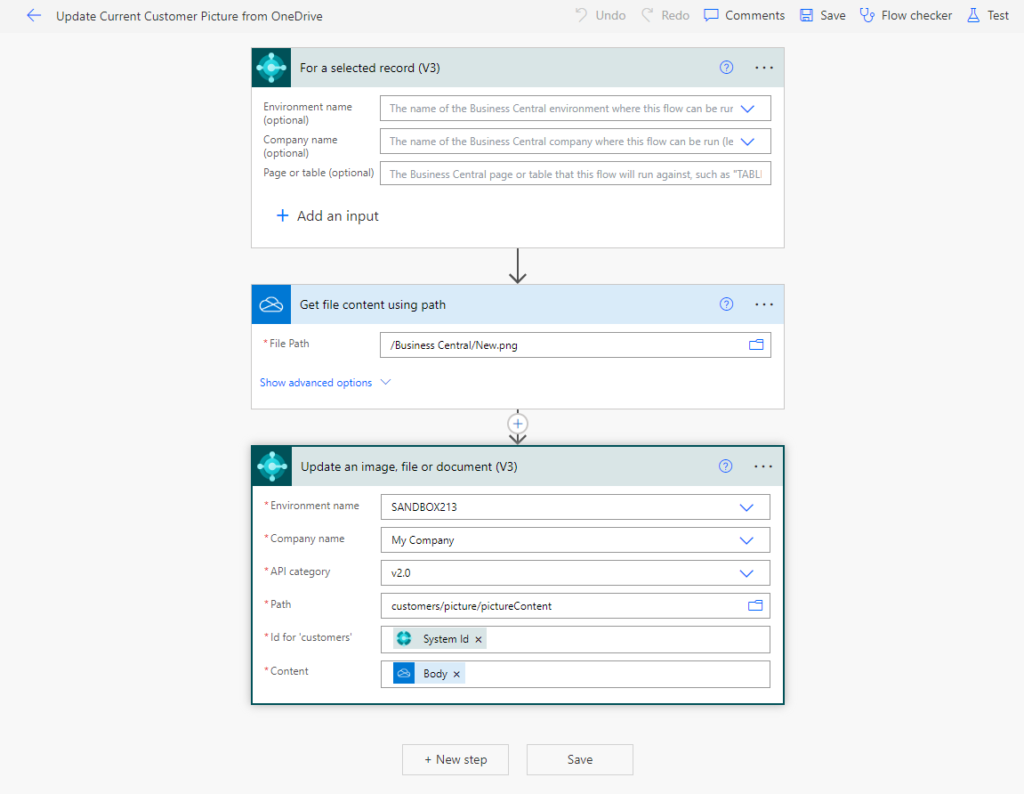
Test Video:
It’s simple, isn’t it? Give it a try!!!😁
PS:
1. When running Power Automate flow in BC, you need to complete the authentication in advance, sign in to the required apps.
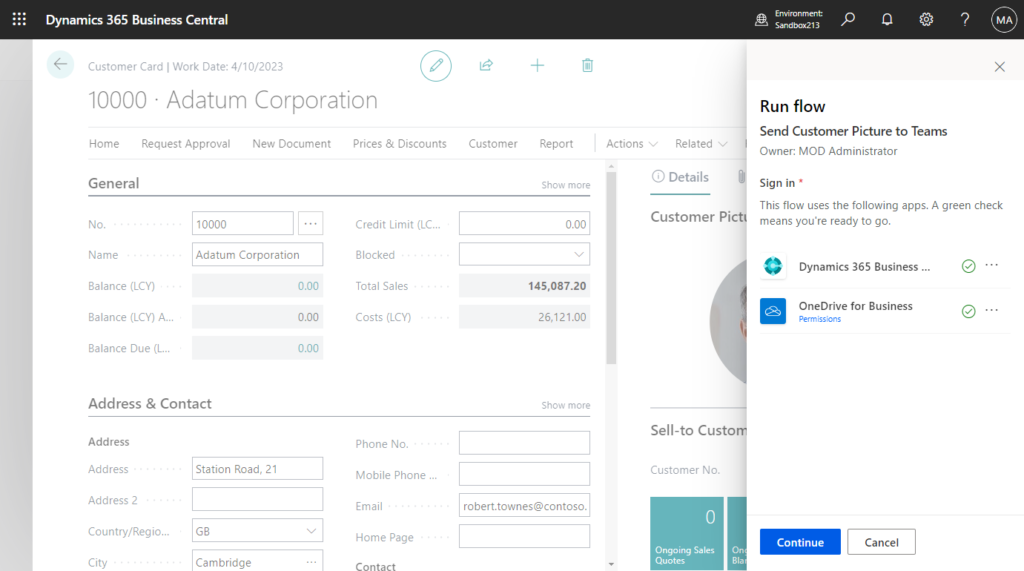
2. Path is added to the new action this time. When Environment name, Company name, API category are valid, you can click the folder icon behind to select the content.
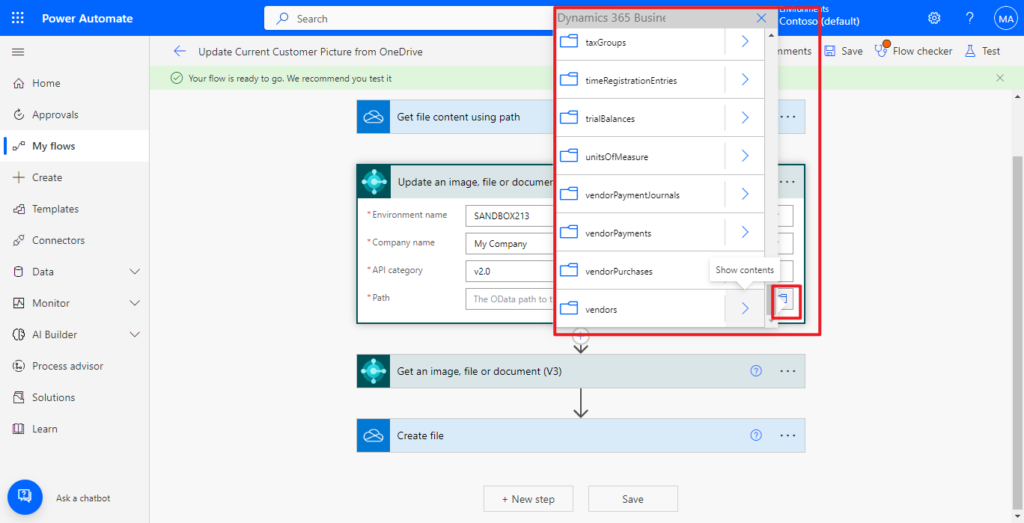
3. This is not available for Business Central On-Premises.
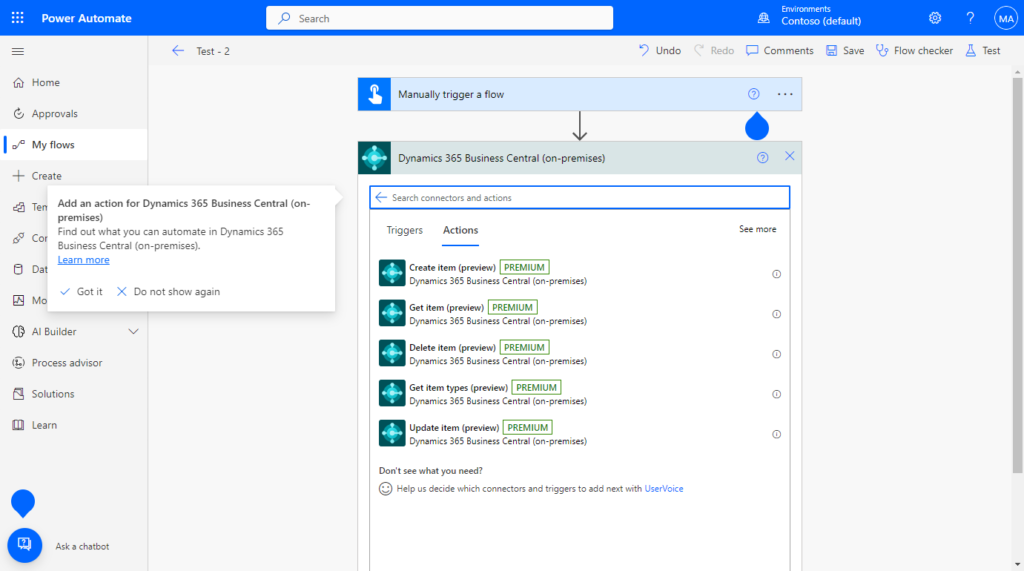
4. Applies to Azure Logic Apps too.
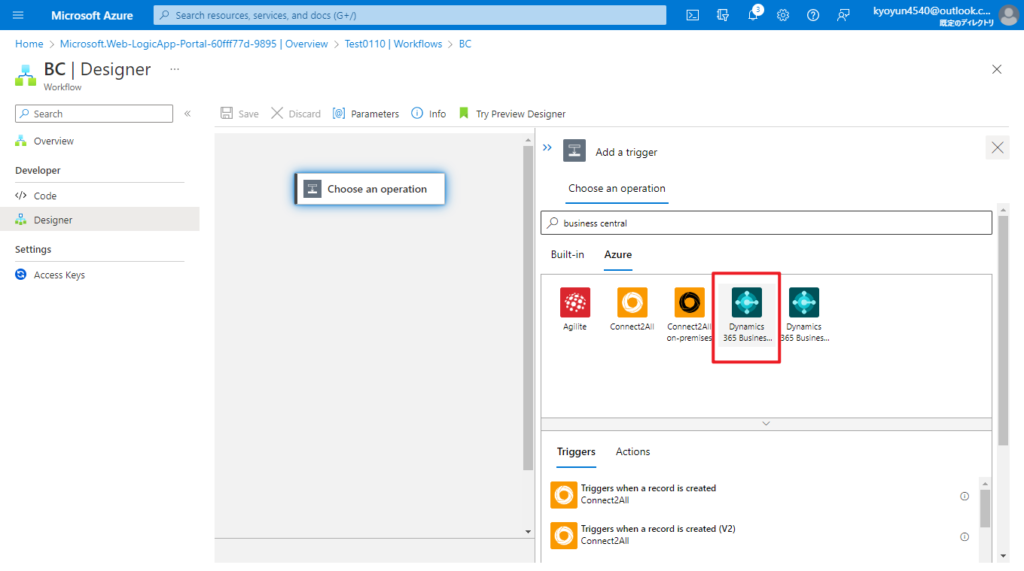
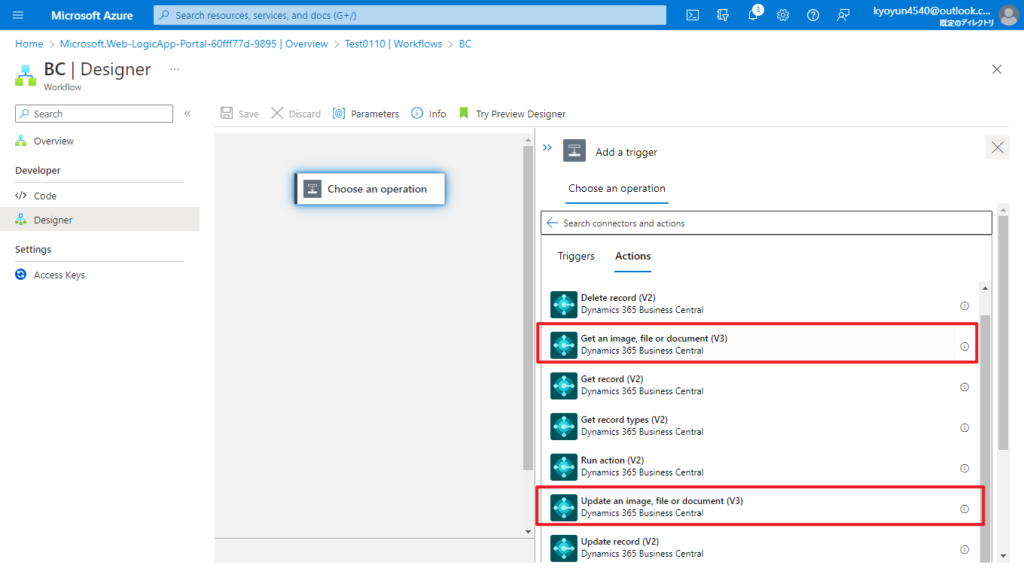
END
Hope this will help.
Thanks for reading.
ZHU

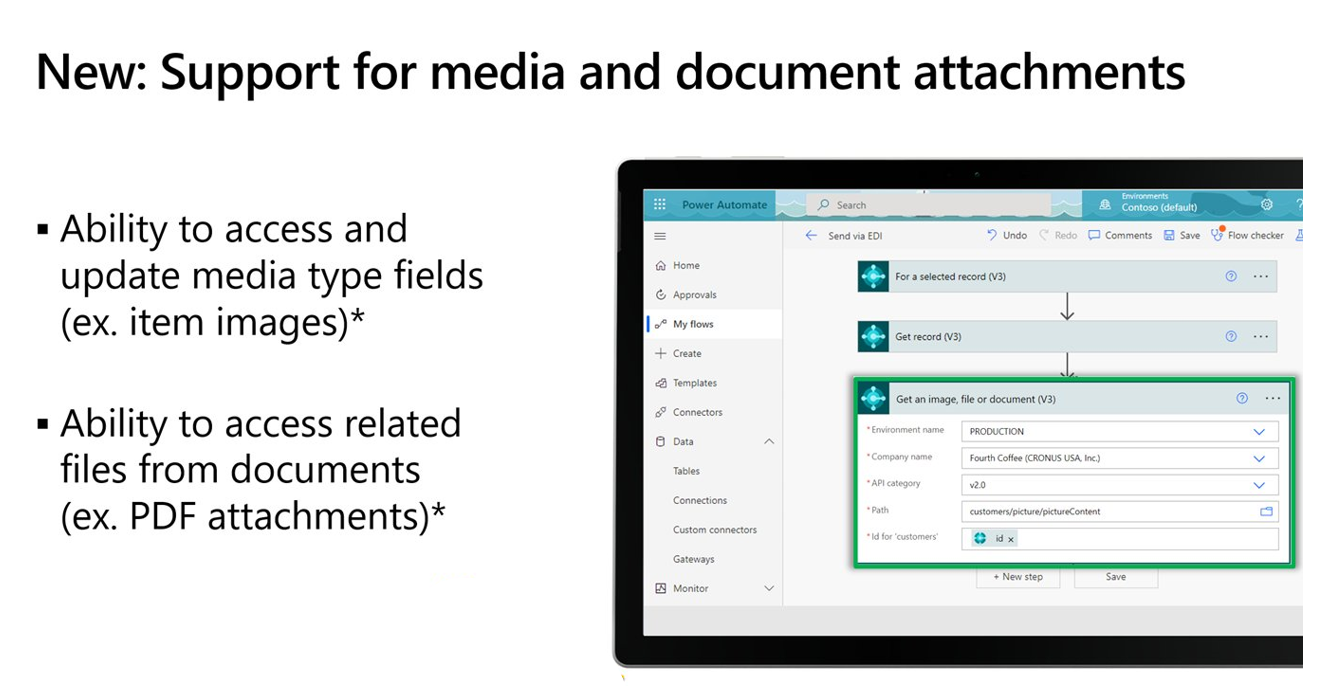


コメント