Hi, Readers.
Today I would like to talk about how to hide Power Automate action group for some users by permission set.
Power Automate empowers customers to create their own workflows using a low-code/no-code approach with a vast amount of connectors that make it easy to integrate systems.
With Business Central 2022 wave 1 (BC20), every page that runs in the context of a data table now features a new Automate group in the action bar.
More details:
- Business Central 2022 wave 1 (BC20) new features: New Automate action group (Run Power Automate flows without leaving Business Central)
- Dynamics 365 Business Central: “For a selected record (V3)” trigger in Power Automate
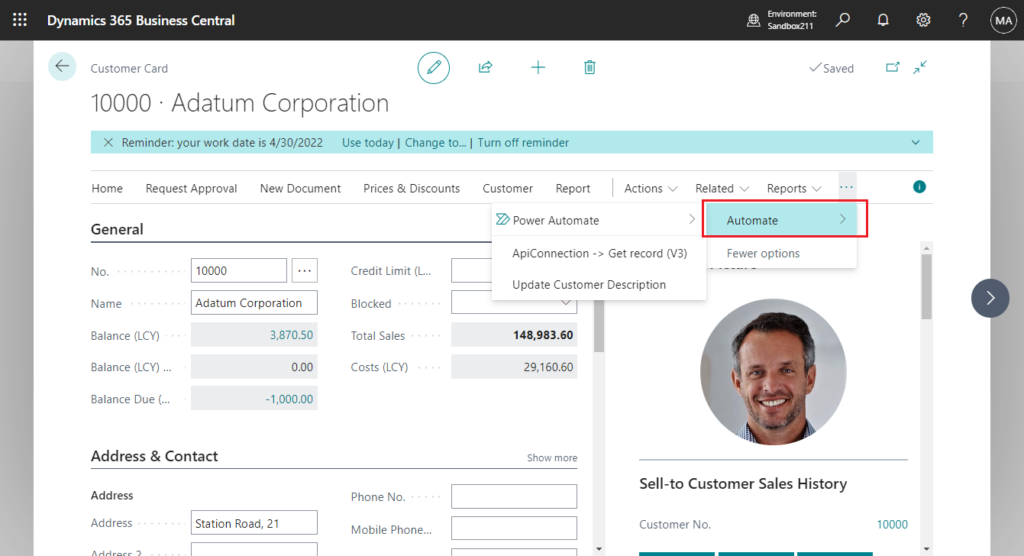
And in this wave, Business Central 2022 wave 2 (BC21), actions added in the new Automate action group in the action bar now rely on personalization or designer, so that they can be moved, promoted, or hidden.
More details: Business Central 2022 wave 2 (BC21) new features: Personalize and design the Automate action group in the web client – The customaction keyword
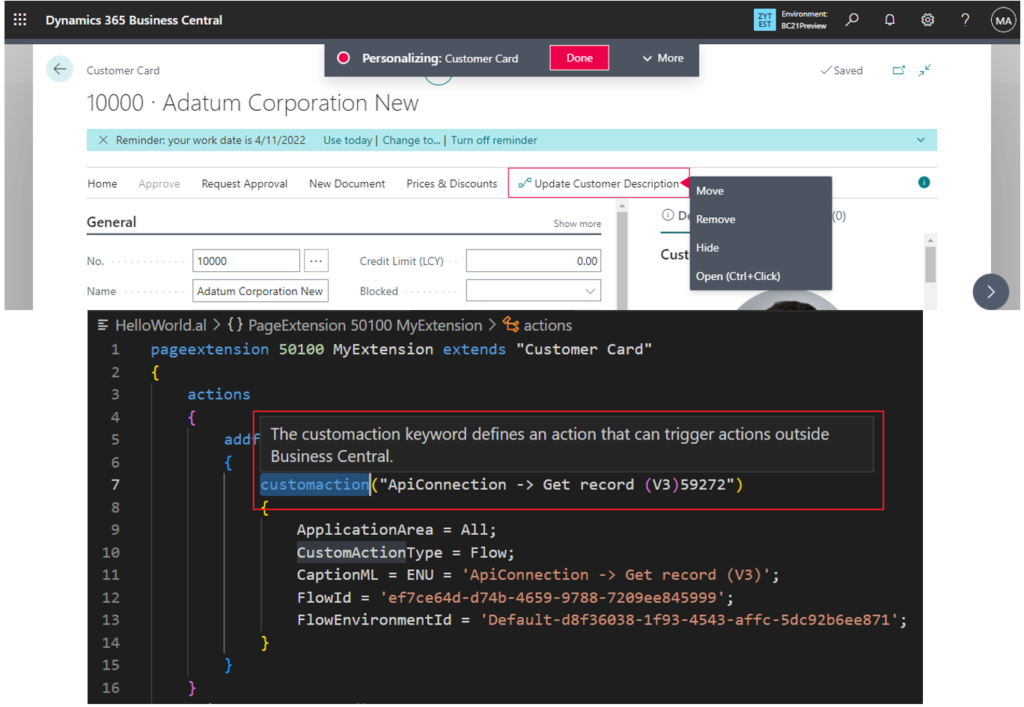
However, if some users do not want to display this Action Group, they can only use personalization or designer, can it be managed with permissions?
Yes, actually you can.
After my test, this action group is controlled by the following permission.
9630 Allow Action Automate (System Object)
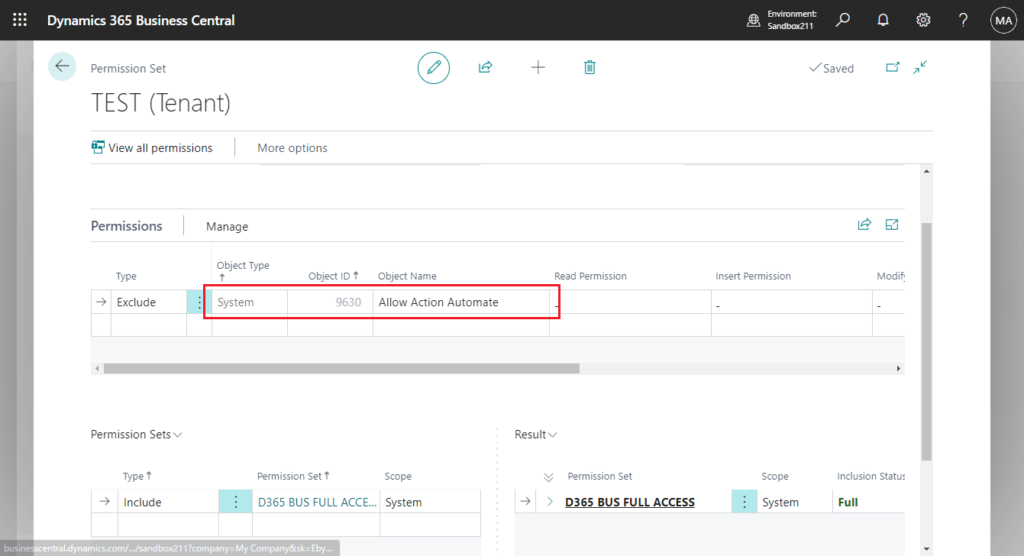
Let’s look at a simple example. I create a new permission set, TEST, which includes all the permissions of D365 BUS FULL ACCESS, and then I exclude 9630 Allow Action Automate from the permissions.
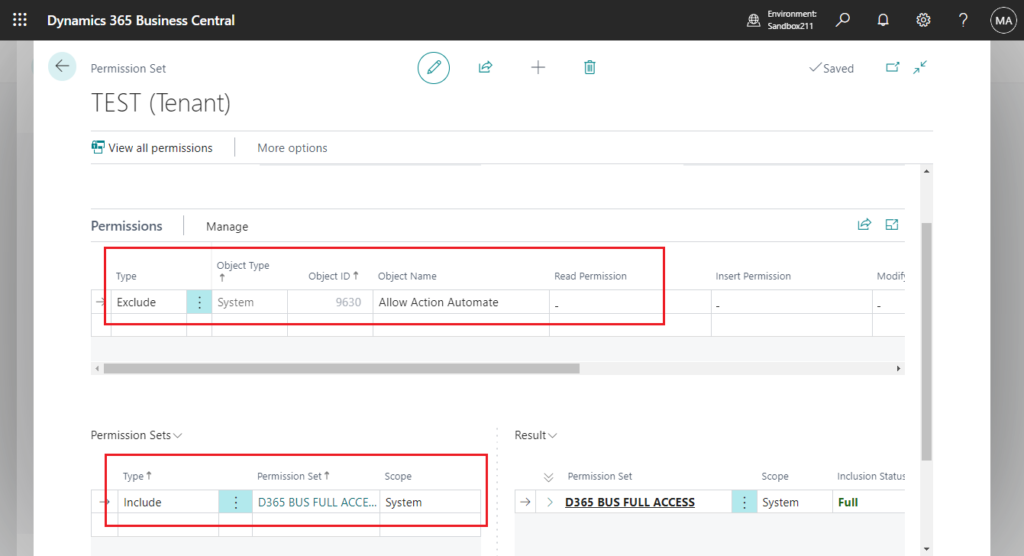
PS: More details about Permission Exclusion (Exclude in Permission Set)
Then assign this permission set to the test user.
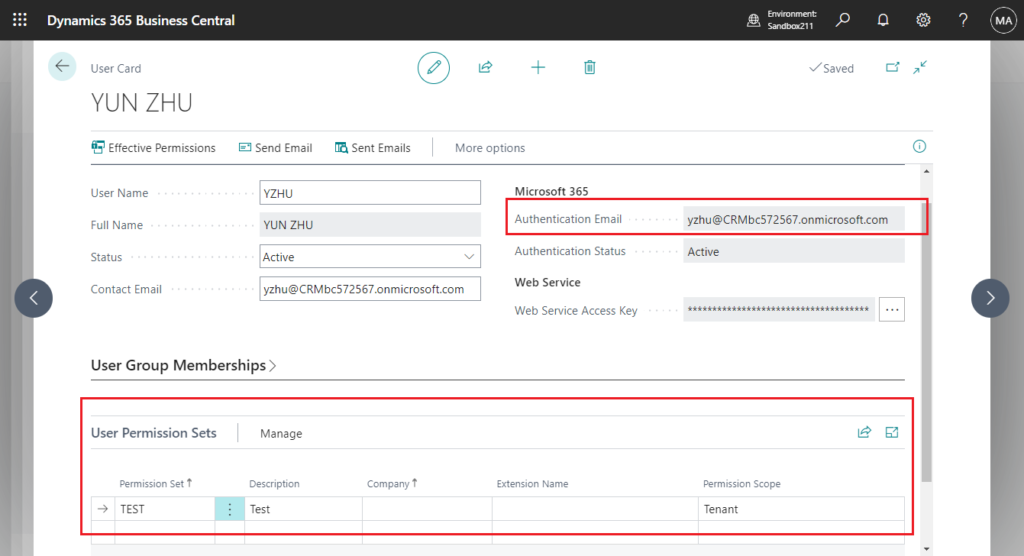
Let’s see the result.
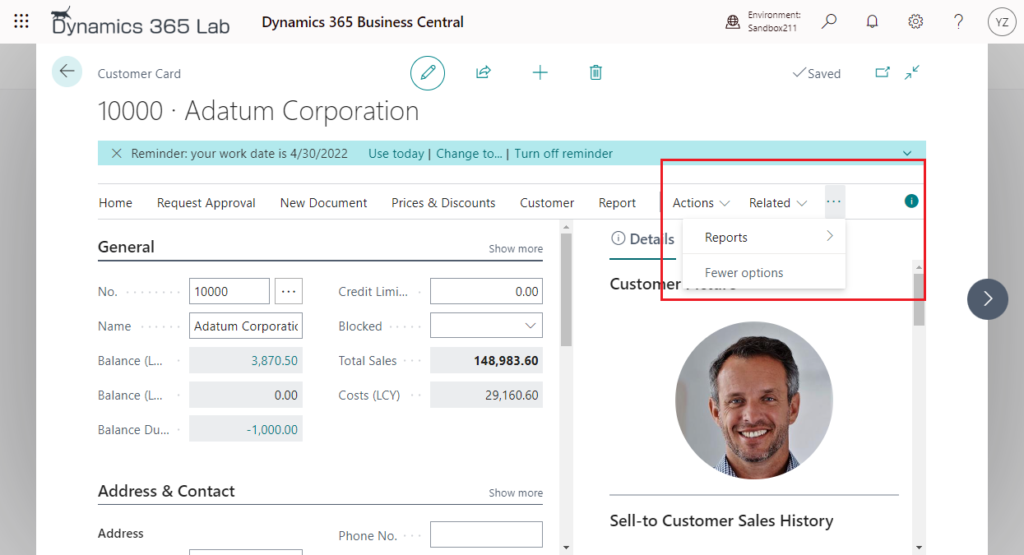
Test Video: Exclude (hide) -> Include (display)
Give it a try!!!😁
END
Hope this will help.
Thanks for reading.
ZHU

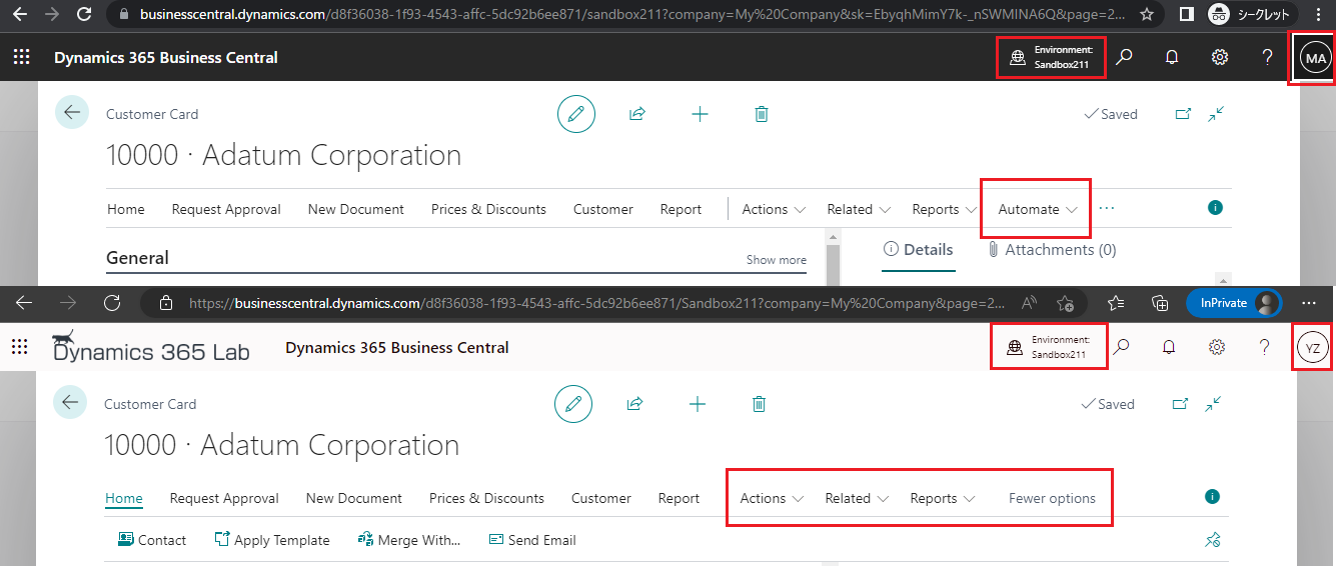


コメント