Good morning everyone.
Yesterday, Microsoft Dynamics 365 Business Central 2020 release wave 2 was available. For partners, it should have been confirmed in the docker from last month. But when creating a new project for Business Central BC17, have you noticed that Dependencies setting to the System Application and Base Application has changed in the app.json file? (it has changed back to the old setting.)
Let’s take look at the details of different version.
BC17
“dependencies” is blank, and “application” has value.
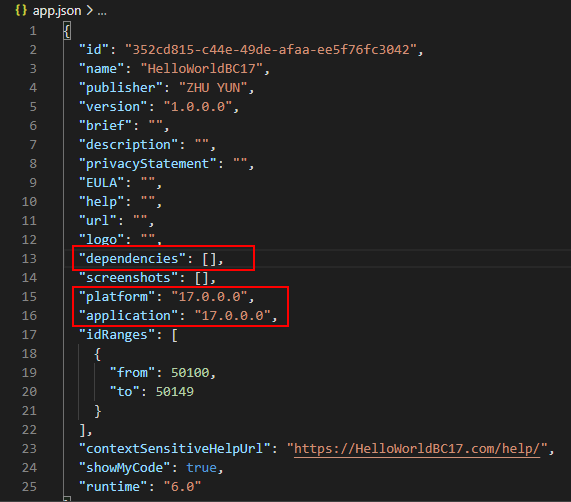
BC16 (BC15)
“dependencies” has values, but no “application” setting.
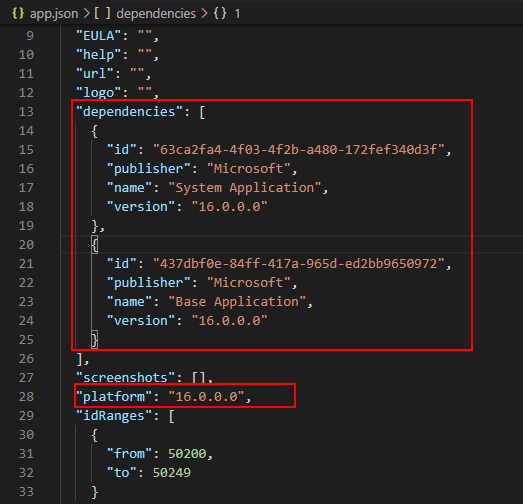
BC14
Same as BC17.
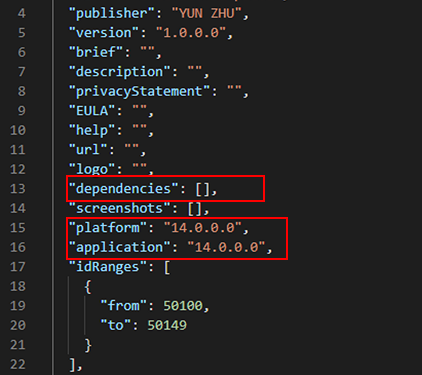
The dependencies setting to the System Application and Base Application of BC17 has changed back to BC14.
So when you upgrade the extension to BC17 version, please remove the dependencies to the System Application and Base Application, then add add the “application” property.
For PTE, there is no impact now, you can continue to use the original settings.
But for AppSource Extension, all extensions submitted on AppSource must respect this requirement soon. Therefore, it is recommended to update it immediately.
PS:
1. Descriptions of these three settings in the MS Docs:
JSON Files
10/01/2020
| dependencies | No | List of dependencies for the extension package. For example: "dependencies": [ { "appId": "4805fd15-75a5-46a2-952f-39c1c4eab821", "name": "WeatherLibrary", "publisher": "Microsoft", "version": "1.0.0.0"},{}].Note: For dependencies to the System Application and Base Application these are no longer listed as explicit dependencies, but captured in the application setting as a reference to the application package. Must be filled in with the version number of the Application package. See application below.Note: The version specified defines the minimum version for the dependency. At runtime and when downloading symbols, the latest version of the dependency satisfying the specified name, publisher and, minimum version will be returned. |
| platform | Yes, if system tables are referenced in the extension | The minimum supported version of the platform symbol package file, for example: “16.0.0.0”. See the Symbols for the list of object symbols contained in the platform symbol package file. |
| application | Yes, if base application is referenced in the extension | The supported version of the system and base application package file, for example: “16.0.0.0”. The file name of this reference is Microsoft_Application.app and the name is Application. For code-customized base applications, the Microsoft_Application.app file can be modified to reference the code-customized base application instead. It is important to keep "name": "Application" in the extension, but information about publisher can be changed and the .app file can be renamed. For more information, see The Microsoft_Application.app File. |
2. The number of downloaded symbol files is different.
BC17
Starting with BC17, “Microsoft_Application” file will be download.
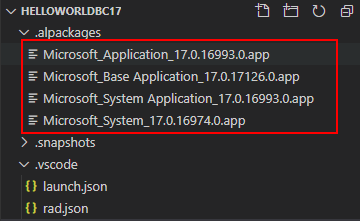
BC16
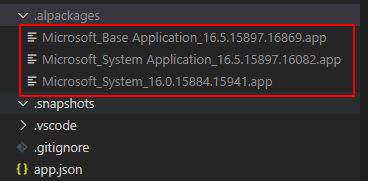
For details:
The Microsoft_Application.app File
END
Hope this will help.
Thanks.

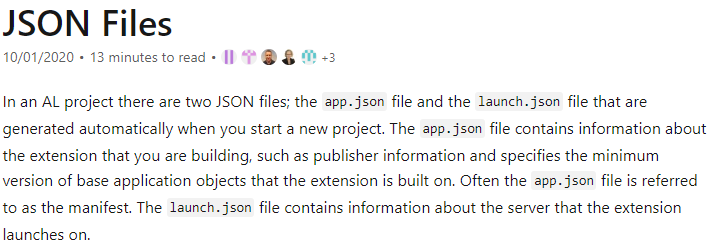


コメント