Hi, Readers.
The public preview for Dynamics 365 Business Central 2023 release wave 1 (BC22) is available. Learn more: Link.
I will continue to test and share some new features that I hope will be helpful.
Catalog items use standard number series, can include in blanket sales orders:
Business value:
https://learn.microsoft.com/en-us/dynamics365/release-plan/2023wave1/smb/dynamics365-business-central/catalog-items-use-standard-number-series-be-included-blanket-sales-orders
It’s now easier for businesses to manage catalog items. In addition to adding catalog items to sales orders and quotes, you can assign them to blanket sales orders.
You can offer certain items to your customers for their convenience, which you do not want to manage in your system until you start selling them. When you want to start managing such items in your system, you can convert them to normal item cards. A catalog item will not be listed in the item list but in catalog items.
More details:
So catalog items are items that you don’t manage in Business Central until you sell them. When you use the Select Catalog Item action to add a catalog item to a line on a sales order, quote, and now also a blanket sales order, the catalog item is converted to a regular item.
Add catalog item to a blanket sales order and convert it to a normal item
- On the Blanket Sales Orders page, choose the New action.
- On the General FastTab, fill in the fields as you would for any blanket sales order.
- On a new sales line, in the Type field, select Item, but leave the No. field empty.
- Choose the Line action, and then choose the Select Catalog Items action.
- On the Catalog Items page, select the catalog item that you want to sell, and then select OK.
The catalog item is converted to a normal item. A new item card prefilled with information from the catalog item and a relevant item template is created.
For example,
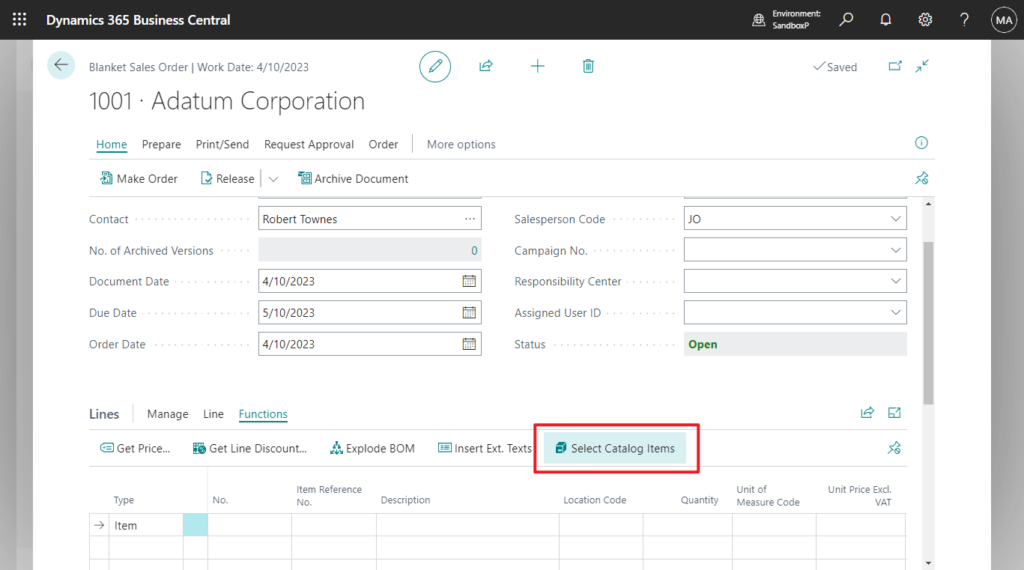
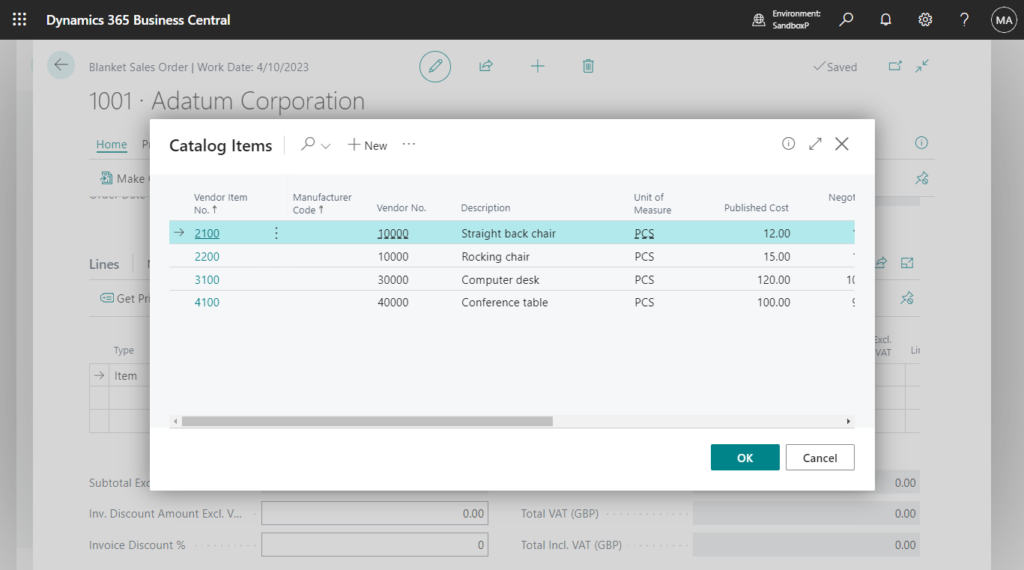
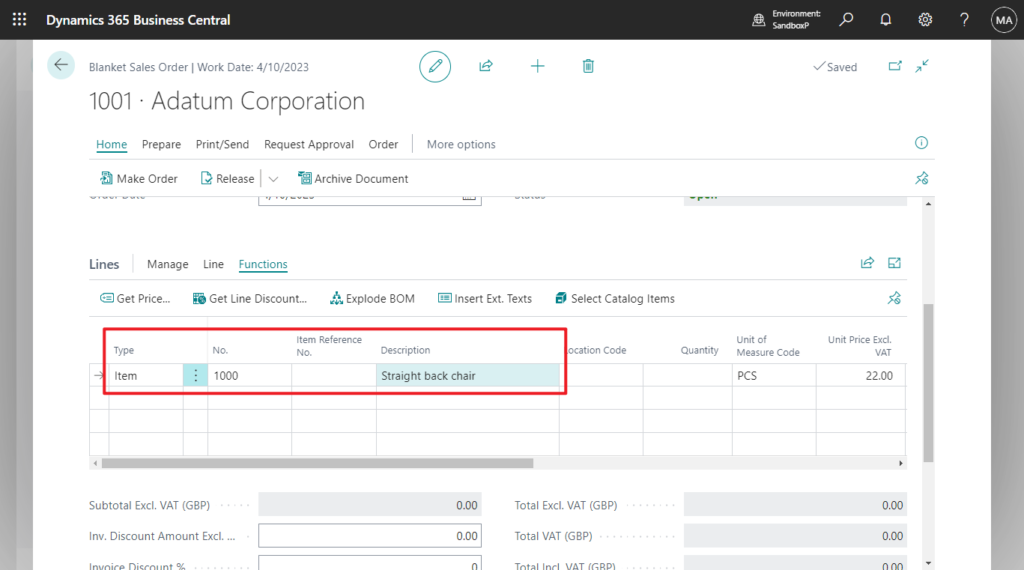
You can decide how to convert vendor item numbers to the item numbering structure that you use. You can use the number series defined in the item template that is assigned to a catalog item, or use the number series defined in the Item No. field on the Inventory Setup page. The number series defined on the item template takes priority.
To enable conversion of a catalog item card to a normal item card.
1. Enter Catalog Item Setup in tell me, and then choose the related link.
2. Fill in the fields as necessary.
No. Format: Specifies the format of the catalog item number that appears on the item card. Default is Vendor Item No.. (The Item No. Series has been added)
No. Format Separator: Specifies the character that separates the elements of your catalog item number format, if the format uses both a code and a number.
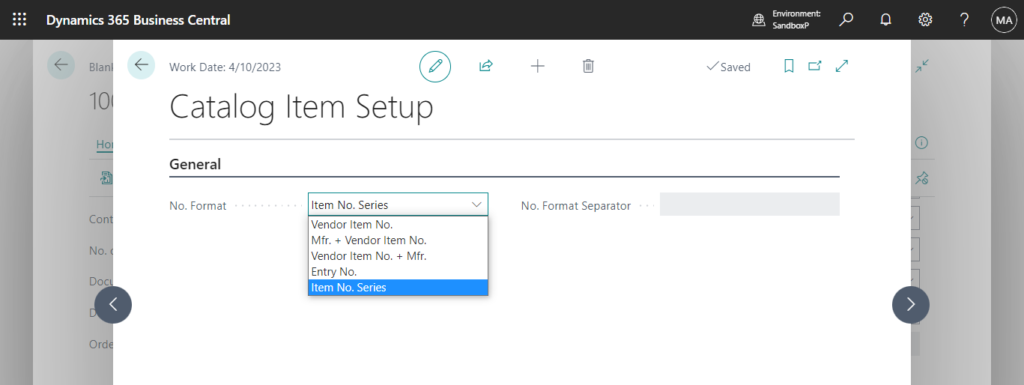
In BC v21.4:
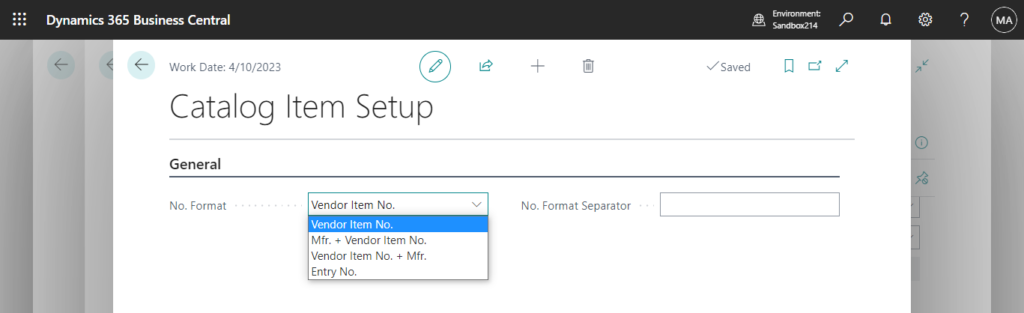
Note: If you want to convert a catalog item to a normal item, Item Template Code is required.
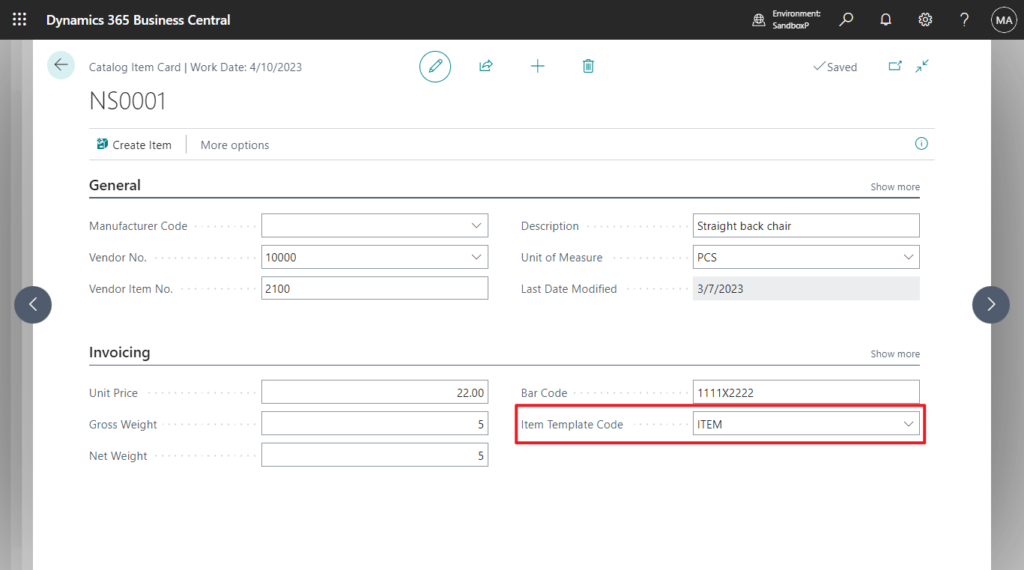
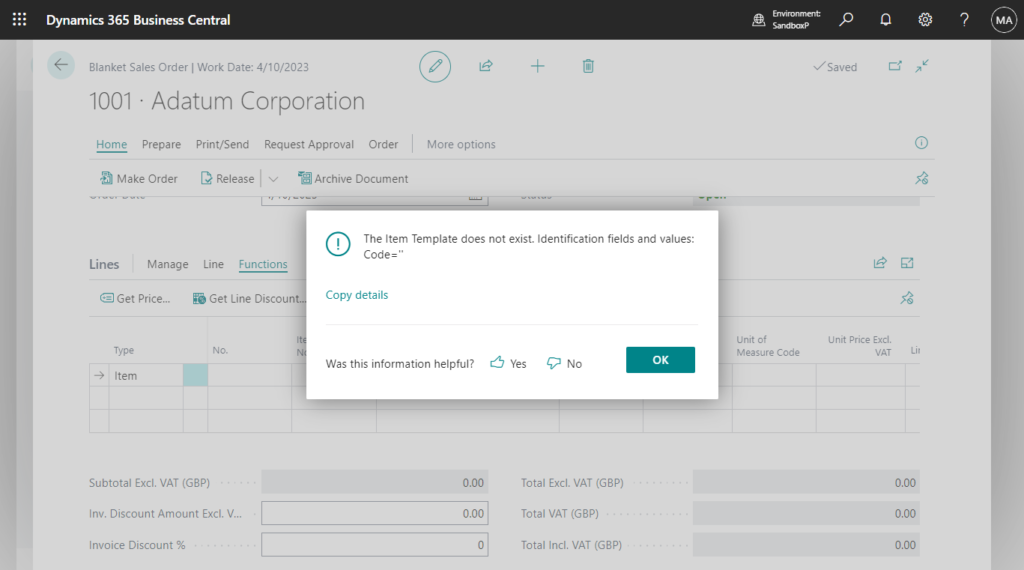
In conclusion, there are two main updates about Catalog items in this wave, Catalog items use standard item number series, and you can add can Catalog items in blanket sales orders (This has been added in BC21.4). Give it a try!!!😁
PS: You can set No. Series for Catalog Item in Inventory Setup.
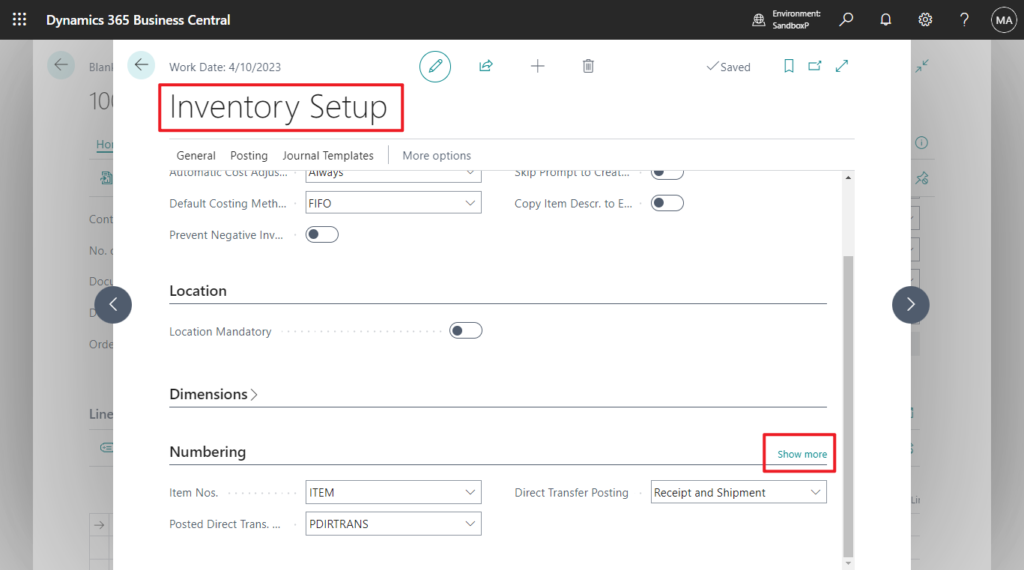
Catalog Item Nos.
Specifies the number series that will be used to assign numbers to catalog items.
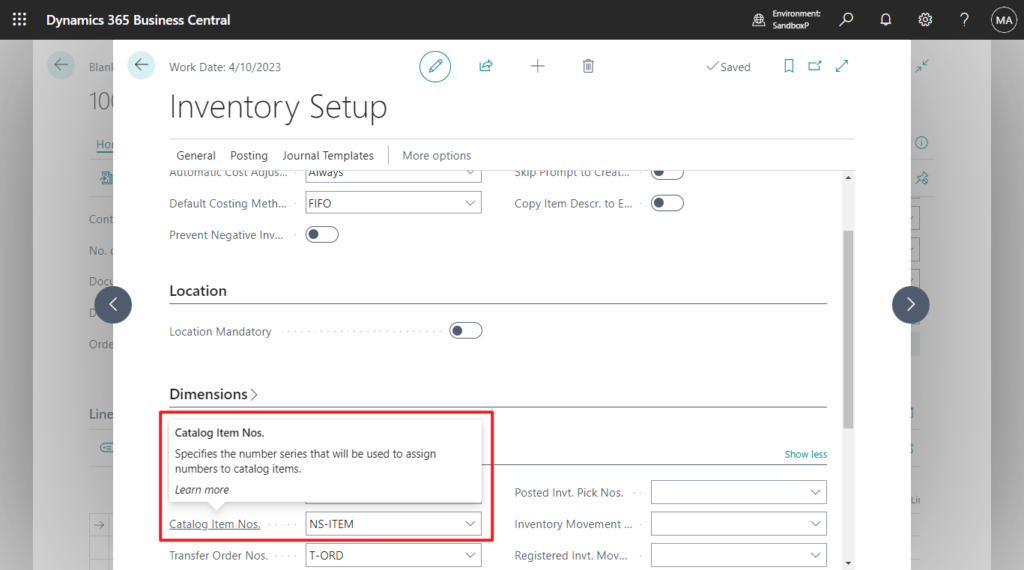
END
Hope this will help.
Thanks for reading.
ZHU

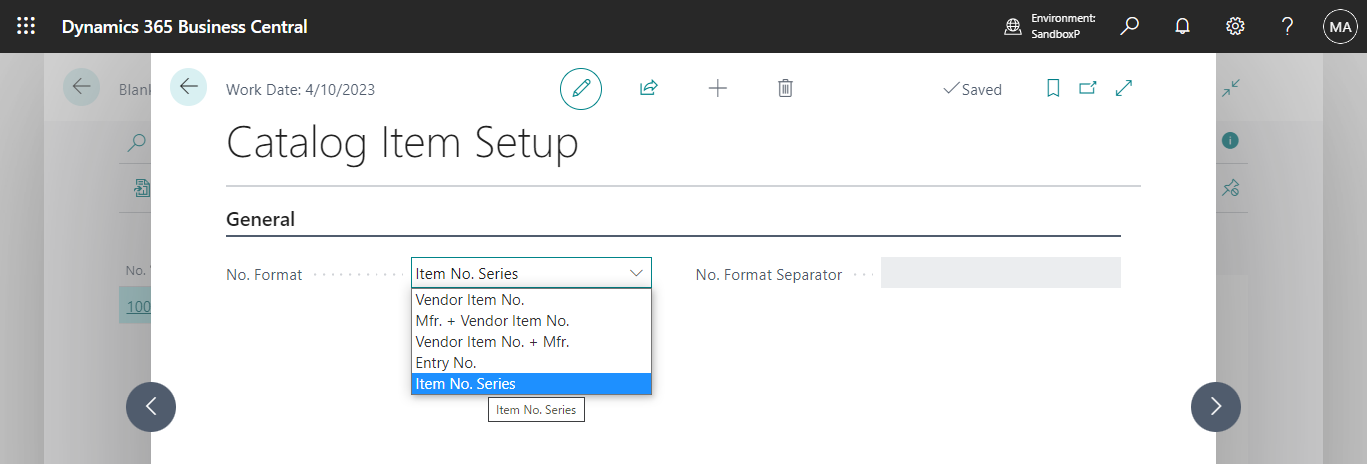


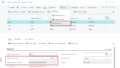
コメント