Hi, Readers.
Today I would like to share a new feature of Dynamics 365 Business Central admin center, Restore deleted environments.
Those who access the Admin Center in the past two days will definitely find that it has been updated.👏👏👏
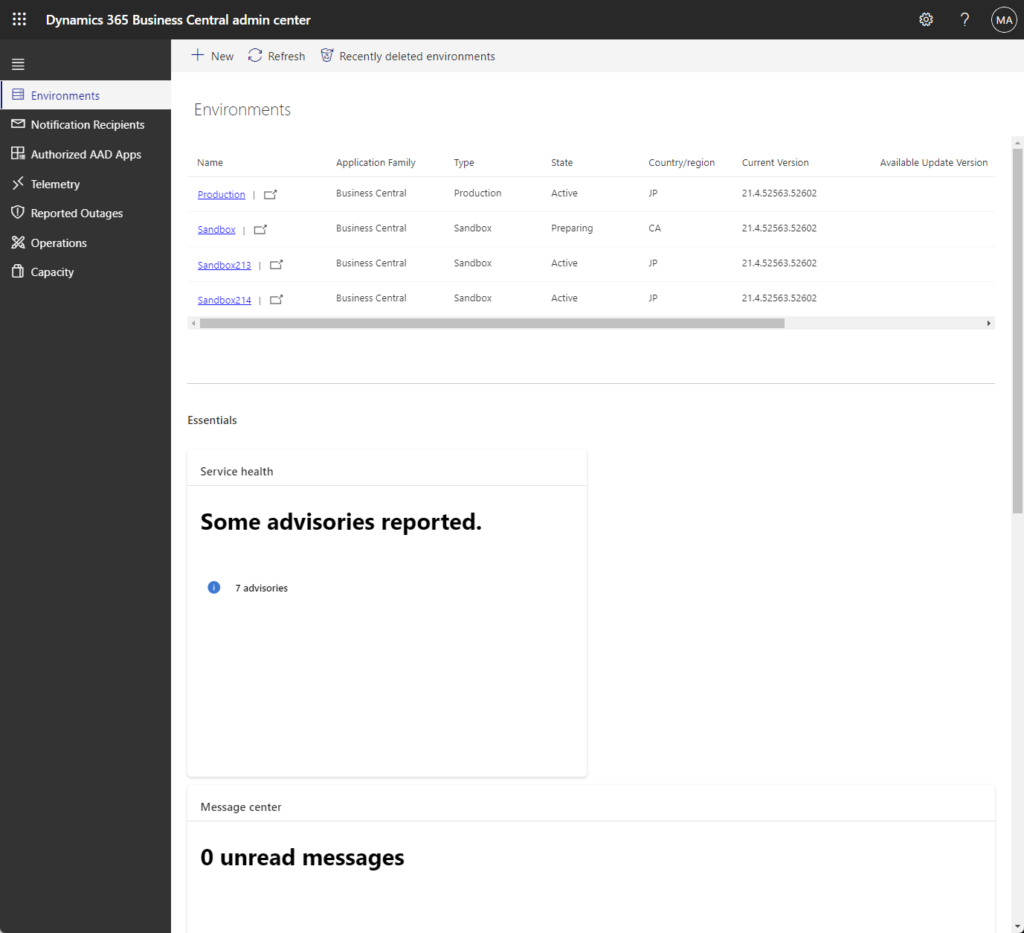
As for the update, you can check the What’s new and planned for update 21.4 for Microsoft Dynamics 365 Business Central online 2022 release wave 2: Link.
We discussed Restore environments to point in time and New advanced settings on the restore operation ten days ago, and the rest of the features have been released.
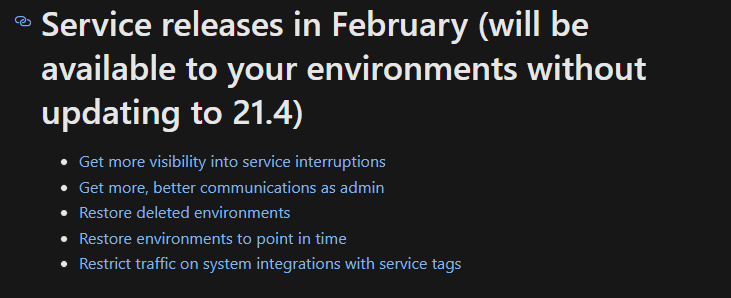
PS: I suspect it was this Admin Center update that caused the error of not being able to access BC at the beginning of the month, but I have no definitive proof…… More details: Dynamics 365 Business Central Outage February 7, 2023 UTC
No matter, let’s see some details.
Restore deleted environments:
Business value
Business Central comes with the promise of keeping your data safe and available to you. In this release wave, we give environments a state of soft-deleted for seven days after you delete them. The same terms apply when the environment is scheduled for deletion after a trial has expired. During this time, admins can restore the deleted environment in the Business Central admin center.Feature details
https://learn.microsoft.com/en-us/dynamics365-release-plan/2022wave2/smb/dynamics365-business-central/restore-deleted-environments
Environments in the soft-deleted state are visible in the admin center. Admins can restore such an environment without having to involve Microsoft support. Our aim is to reduce the risk of data loss if an environment is deleted by accident, which in earlier versions would require urgent assistance from Microsoft support.
On the Admin Center main page, you will see a new button, Recently deleted environments.
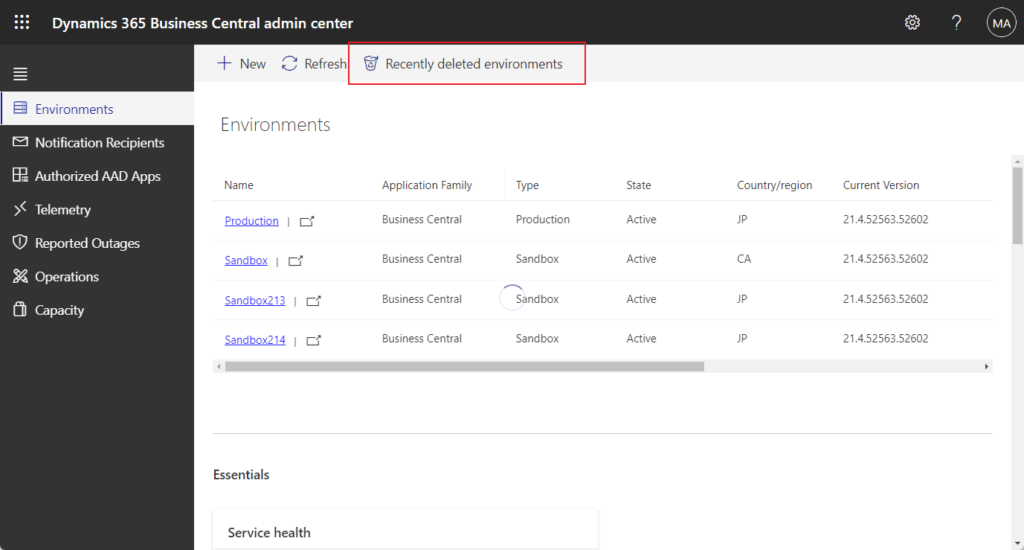
When we delete the environment now, there is a new state, Soft deleting.
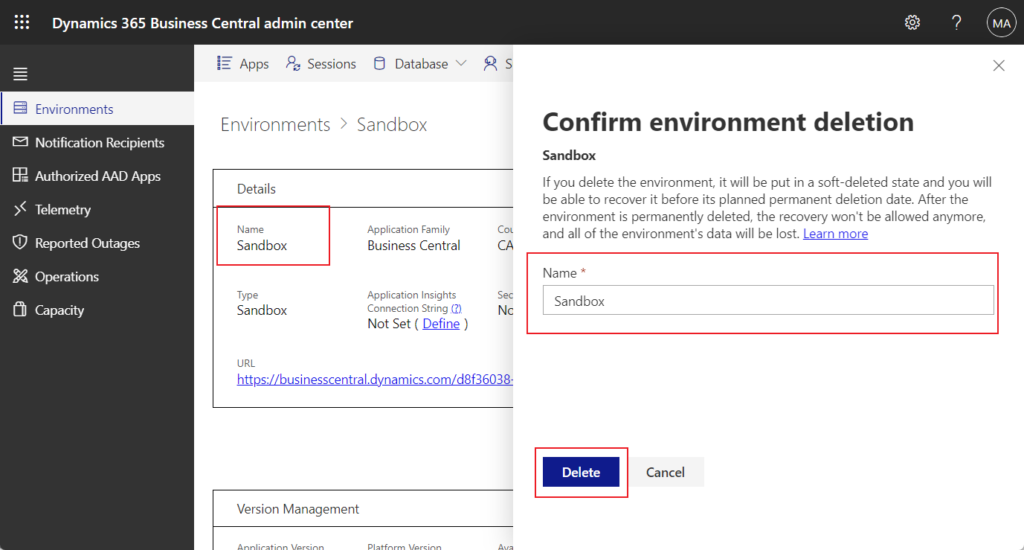
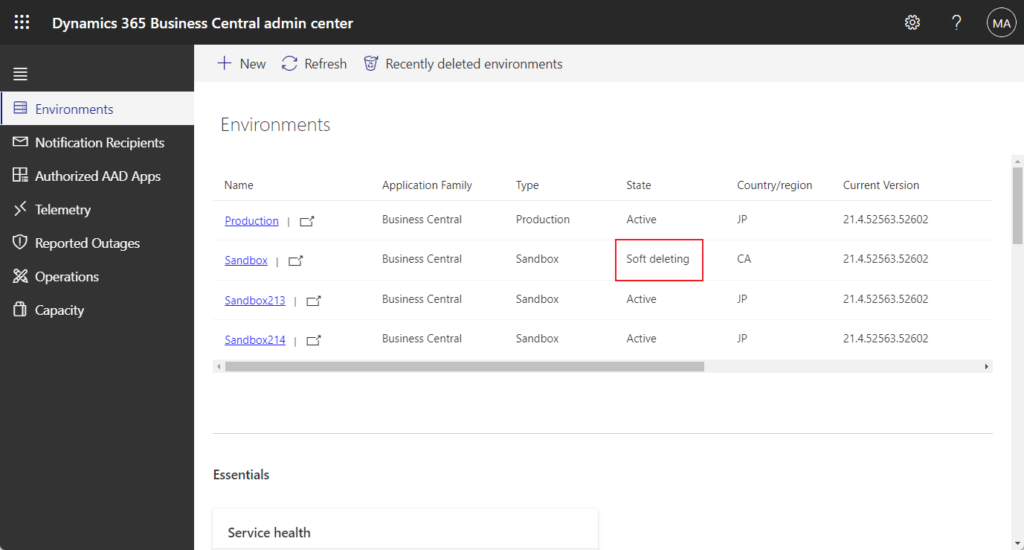
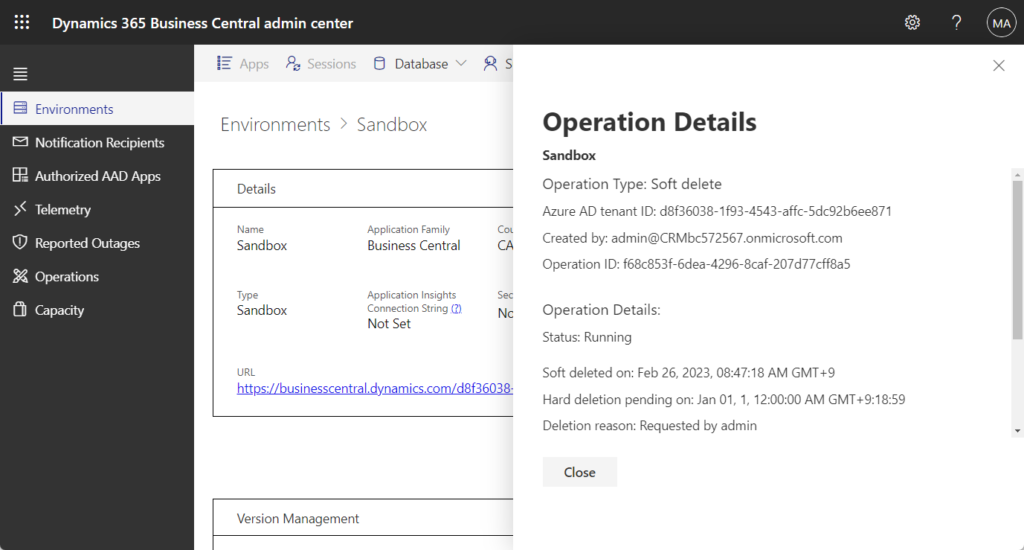
Click Recently deleted environments, you can see all Soft Deleted environments.
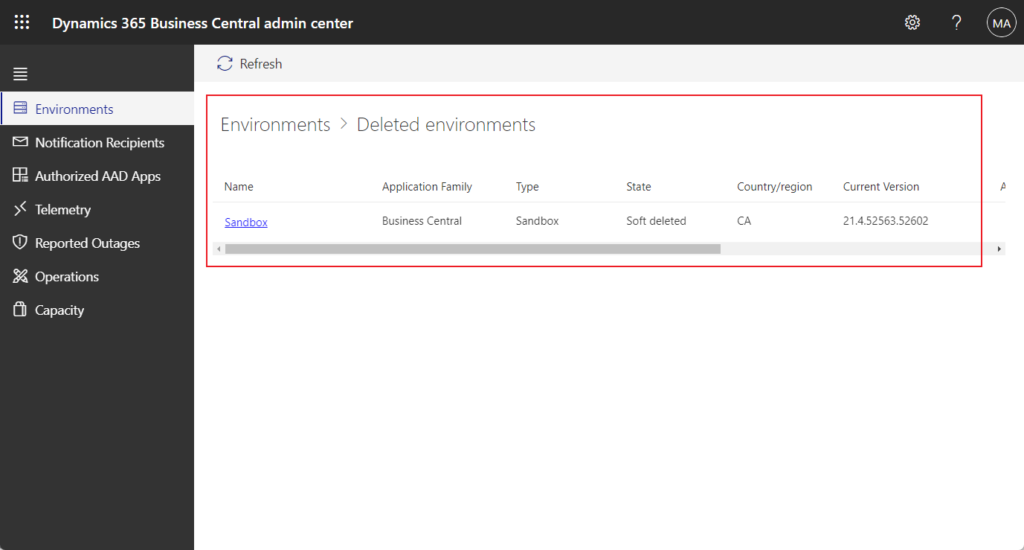
PS: Environments that were deleted before this feature release will not be shown here.
After clicking Environment, you can choose Recover.
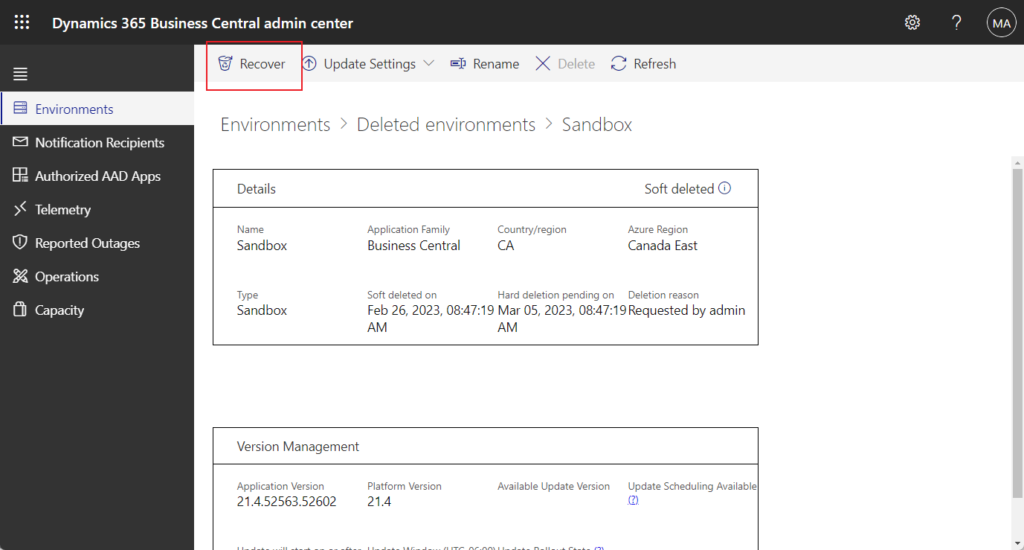
Recover environment
This action will recover the environment and all of its data to the point in time when the environment was originally deleted. Its status will become Active and it will be ready for user connections. Recovering a deleted environment will impact the capacity of used environments. Are you sure you want to continue with recovering this environment?
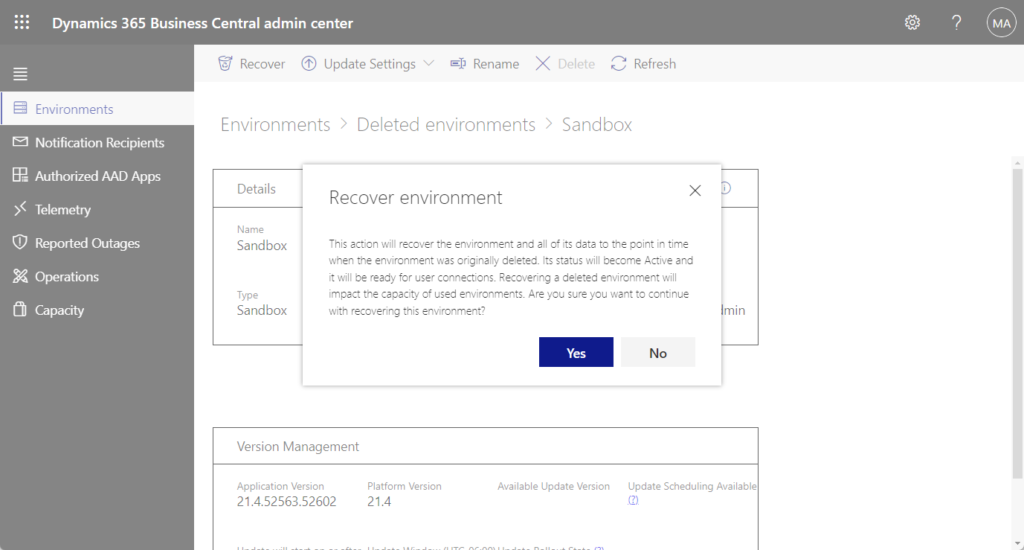
Recover Scheduled:
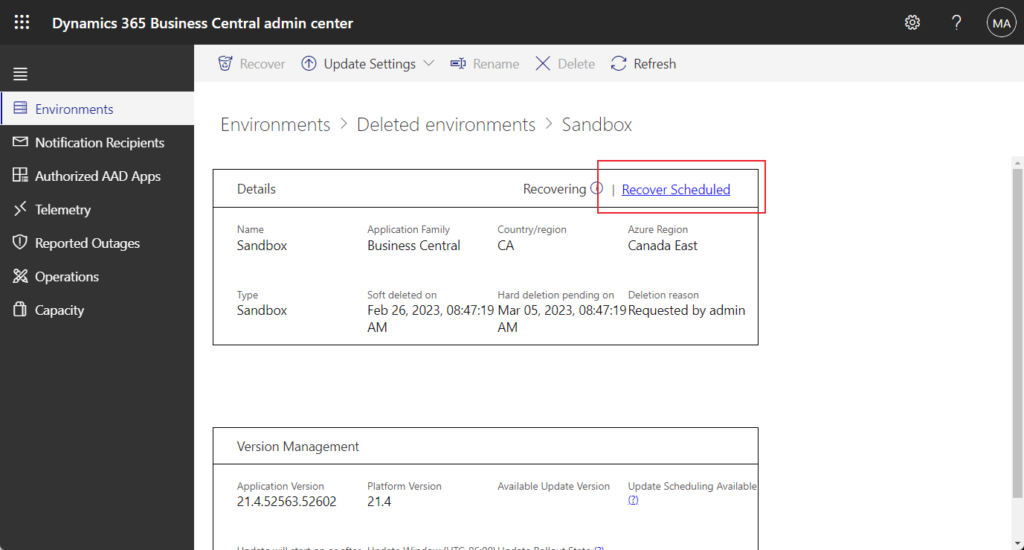
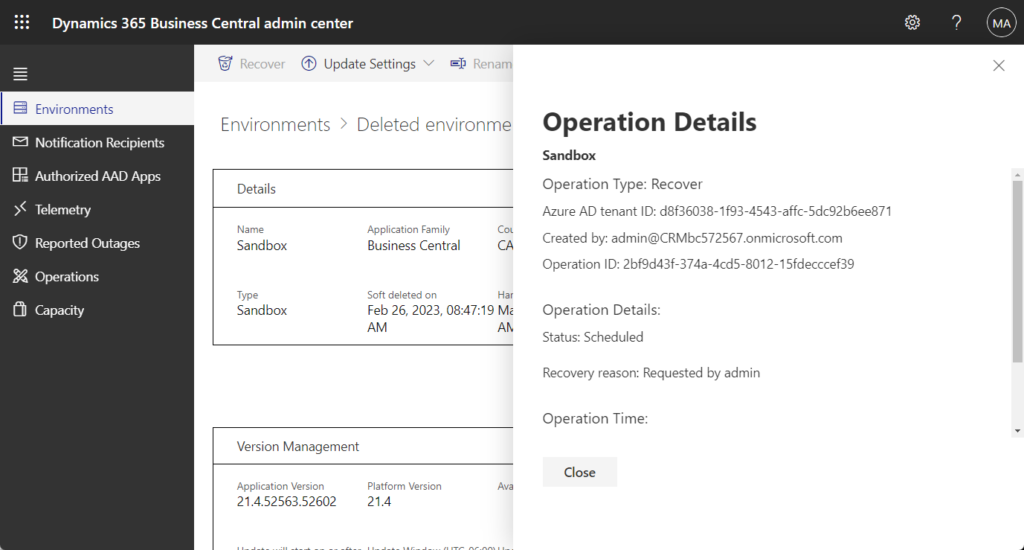
The details of the Recovering status will not be displayed on the main page, only in Deleted environments.
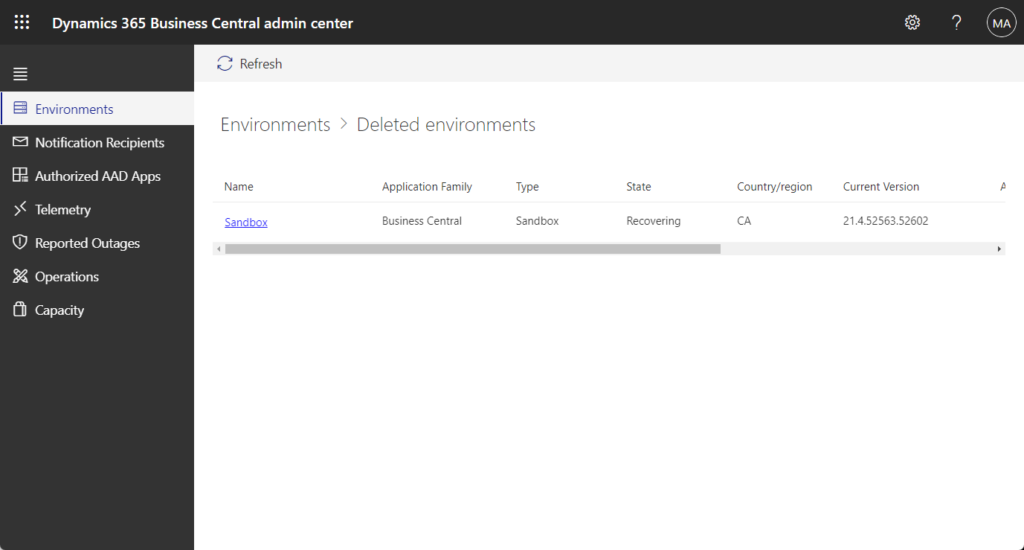
After a period of waiting, the environment will recover to the Active state.
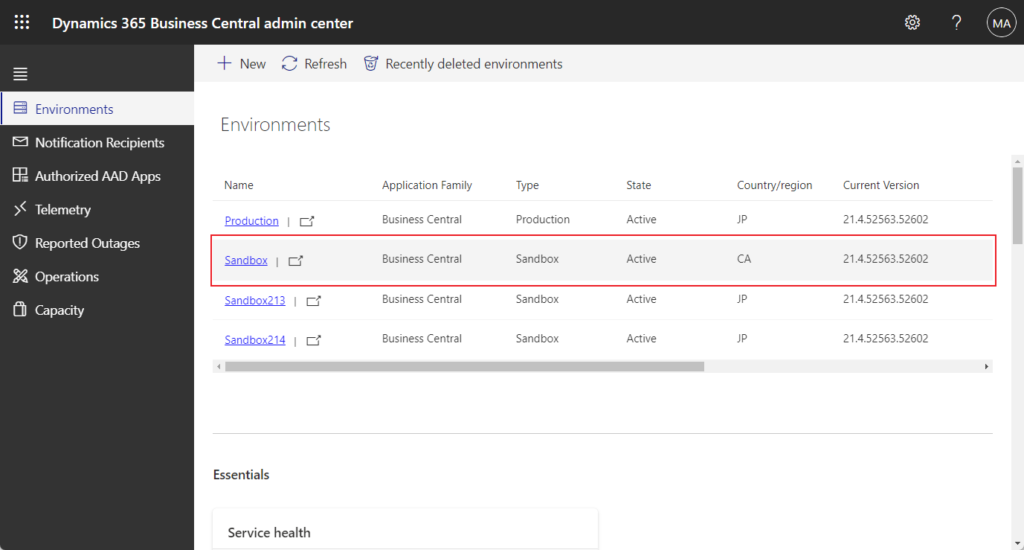
You can find more information in Operations.
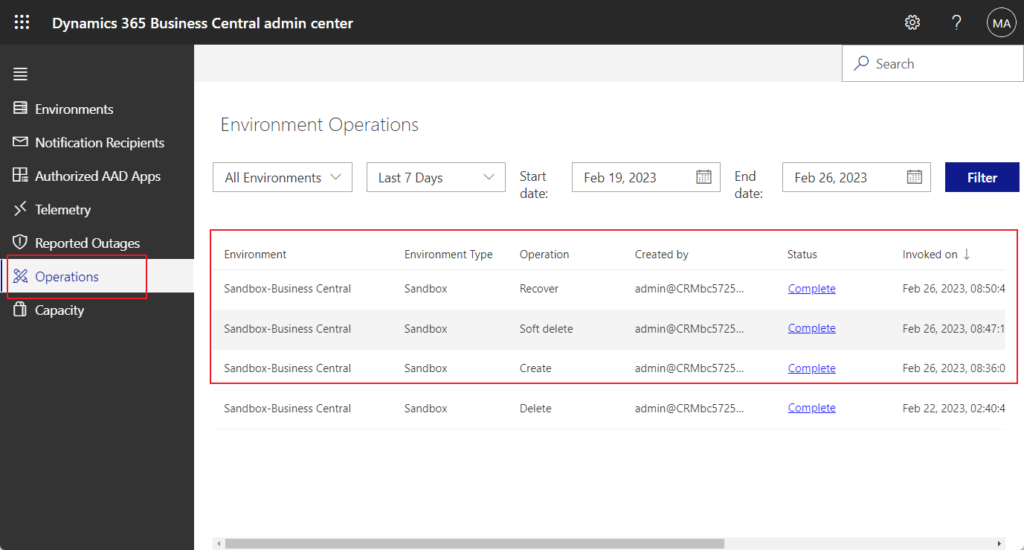
Give it a try!!!😊
Update info from Business Central Launch Event (2023 release wave 1)
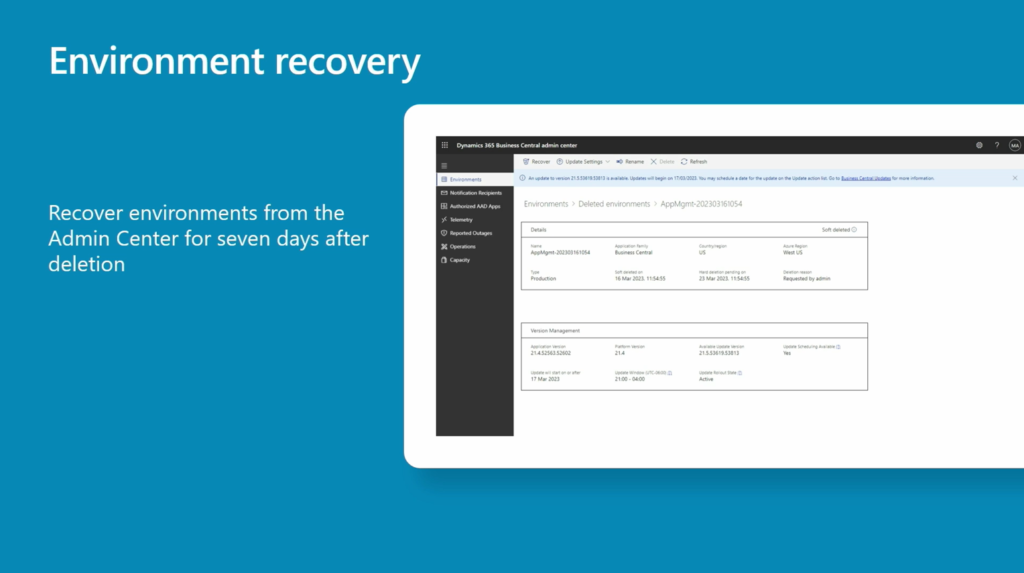
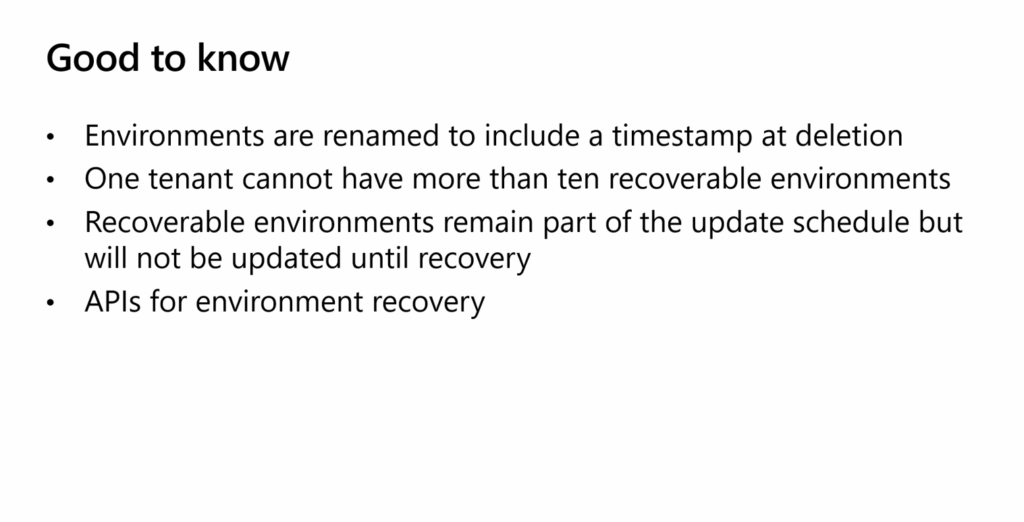
END
Hope this will help.
Thanks for reading.
ZHU

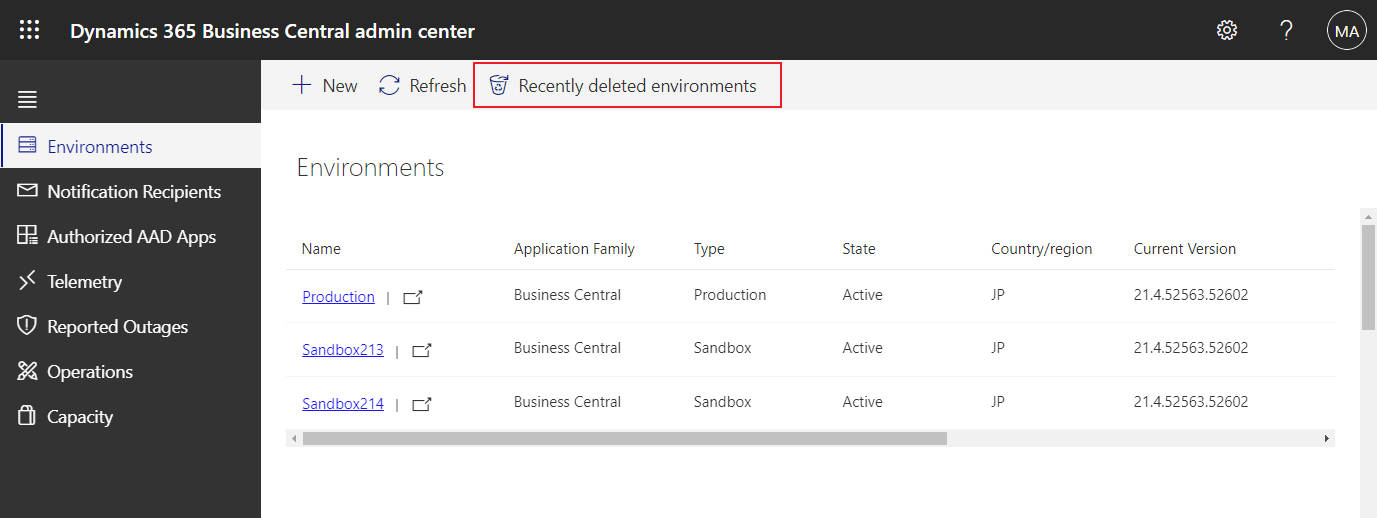


コメント