Hi Readers.
Today I want to share another mini tip of Dynamics 365 Business Central 2020 release wave 2.
Show as menu in lookup dialog boxes
This is a part of Modern Client improvements and applies only to dialog boxes with OK and Cancel buttons.
For example:
Choose Select from full list in a lookup drop-down list.
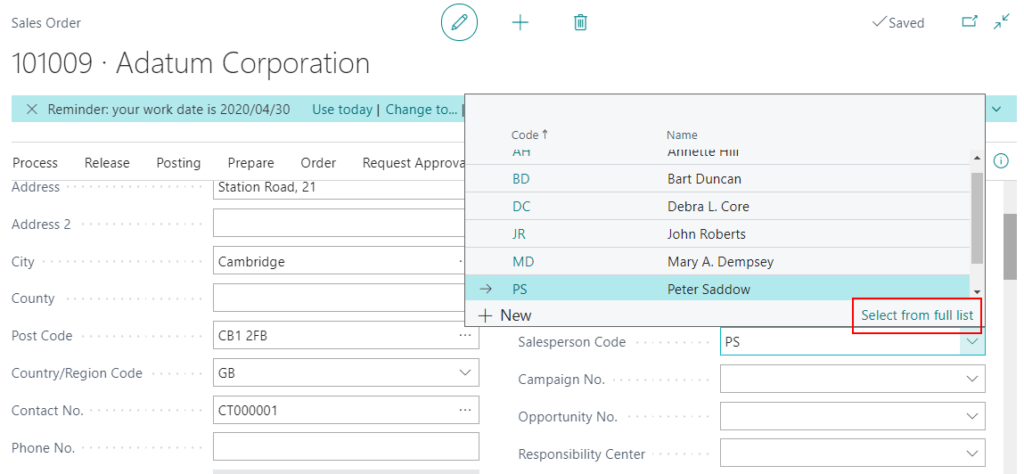
The action bar is not shown by default.
Choose Show as menu.
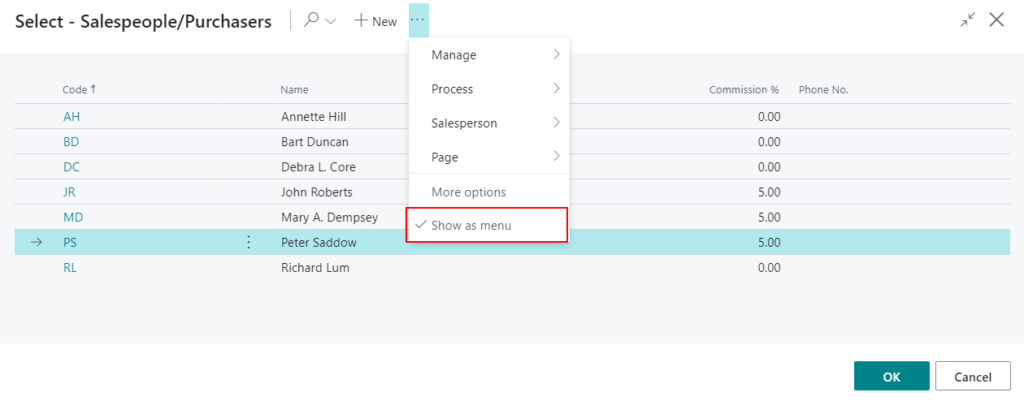
Action bar will be shown.
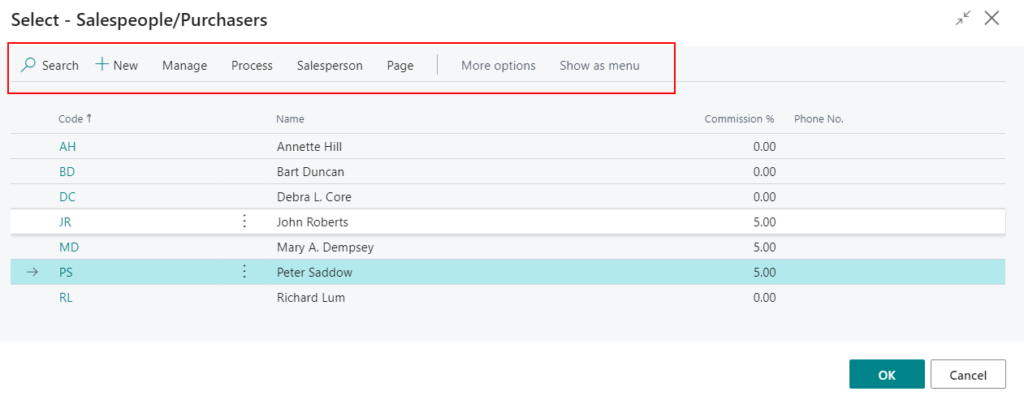
Another lookup dialog box:
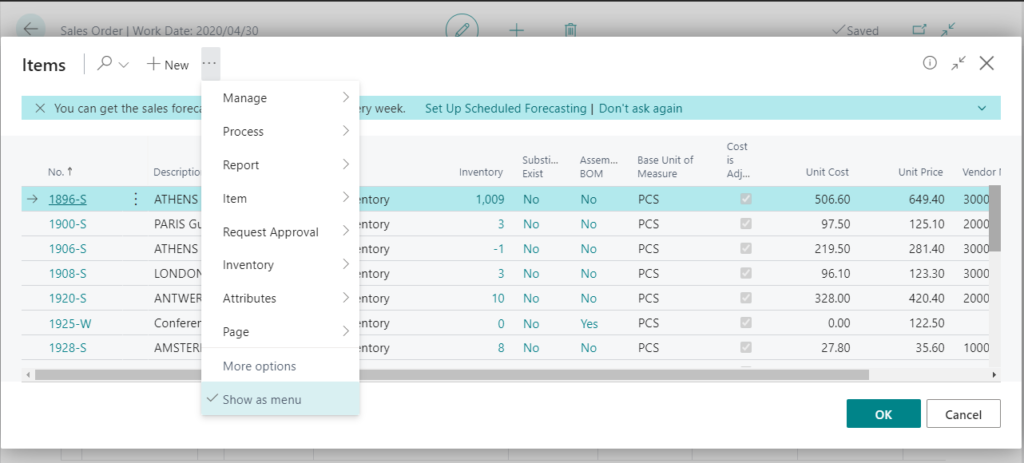
It is common to reuse standard page objects to power these dialog boxes, which often come with a large number of actions that might mislead or distract the user when they are trying to look up something. By starting out with fewer actions displayed, users get a cleaner interface that does not draw focus away from their primary task, which is to choose a record.
https://docs.microsoft.com/en-us/dynamics365-release-plan/2020wave2/smb/dynamics365-business-central/changes-action-bar-dialogs
Users requiring more efficiency can choose to expand the simplified menu into the full action bar on any lookup dialog, and Business Central will remember that preference.
Hope this will help.
Thanks.

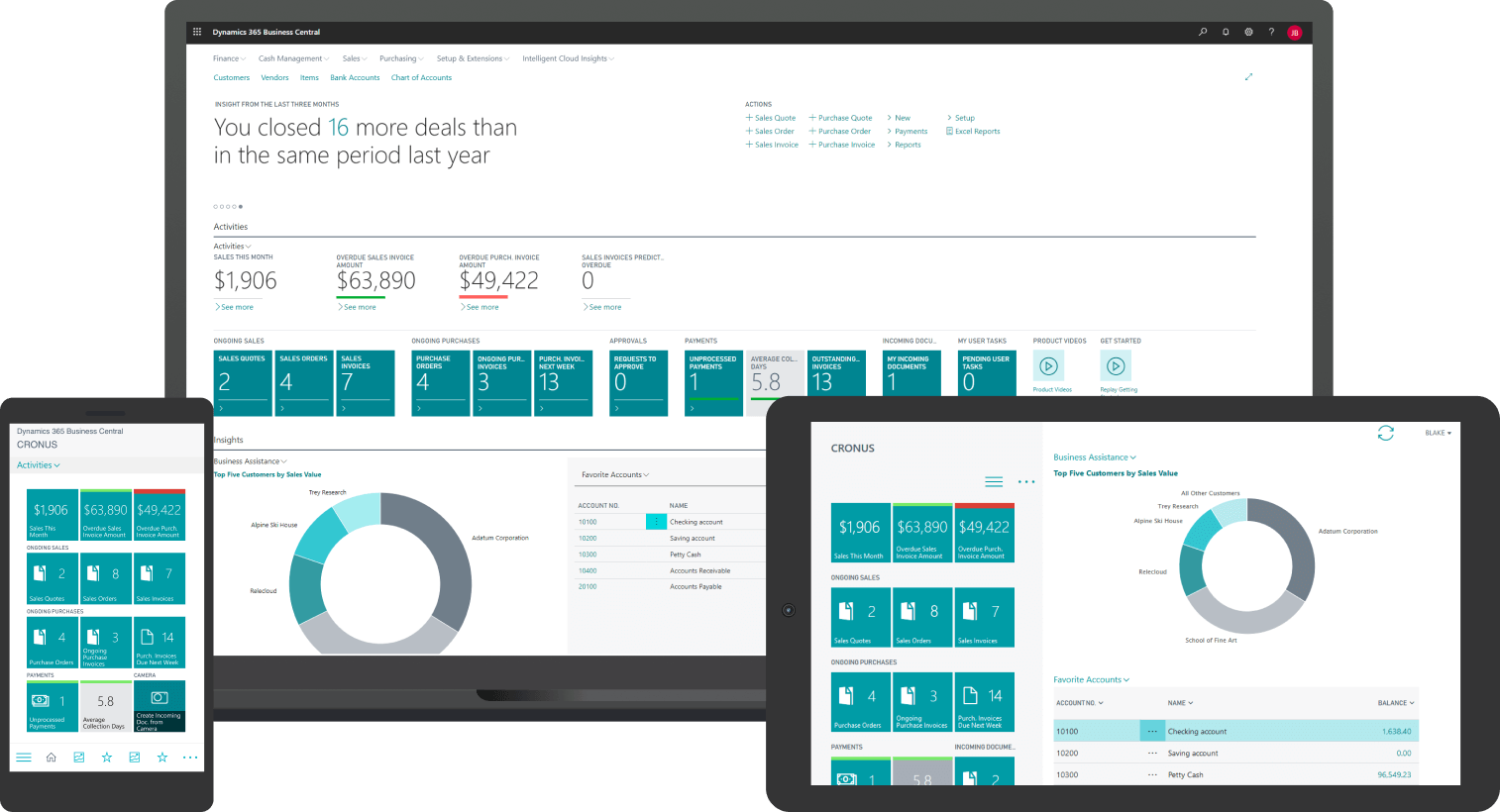


コメント