Hi Readers.
Last week I was asked whether there is a way to access Business Central directly from a browser on a mobile device?
Why is there such a problem? Anyone who has used the mobile client will notice that when you open Business Central with your browser, you are recommended to download the Business Central app. You can not have direct access to Business Central.
For example:
So, can we access Business Central on our mobile devices if we don’t want to download and install the app?
The answer is yes.
There is one thing you must know, you can open the Business Central tablet client or the Business Central phone client by using a browser from a device that has a network connection.
Phone Client:
https://businesscentral.dynamics.com/d8f36038-1f93-4543-affc-5dc92b6ee871/Sandbox18/phone
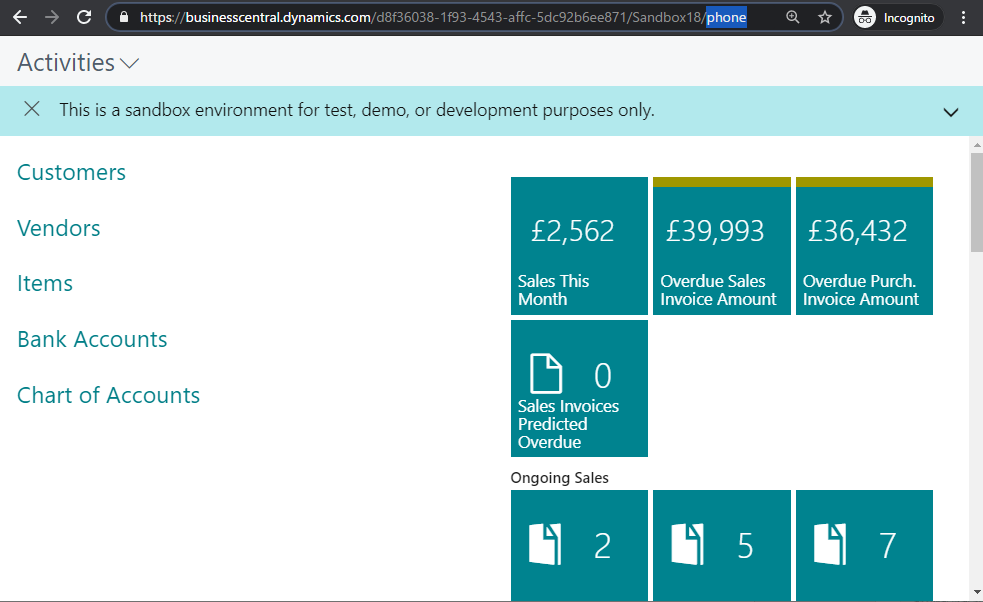
Tablet client:
https://businesscentral.dynamics.com/d8f36038-1f93-4543-affc-5dc92b6ee871/Sandbox18/tablet
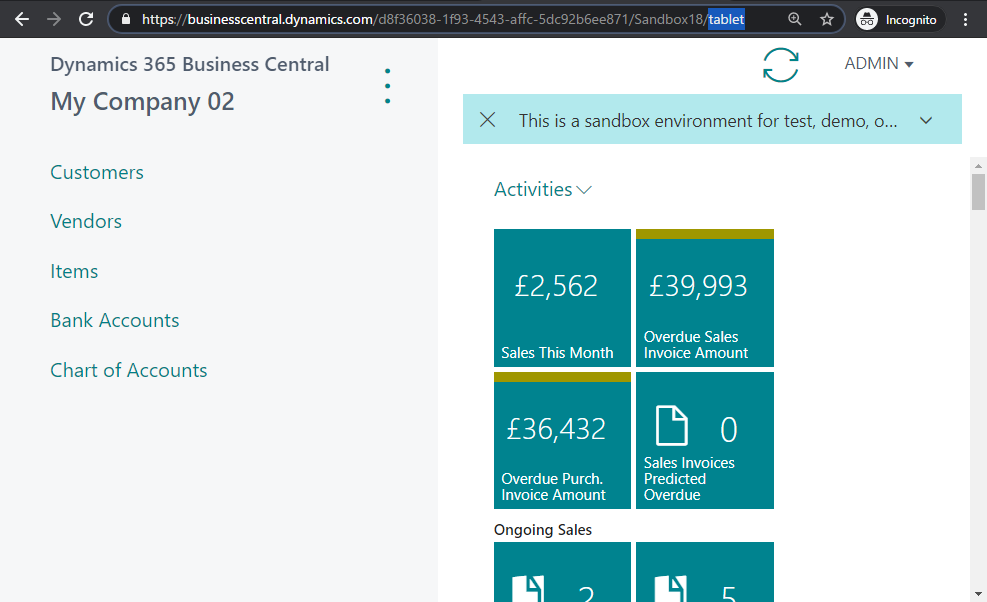
Test Video:
For more details: Opening the Business Central Tablet or Phone Client from a Browser
Now you can use the URL above to open BC directly.
For example: I use the Phone client URL on my iPhone.
https://businesscentral.dynamics.com/d8f36038-1f93-4543-affc-5dc92b6ee871/Sandbox18/phone
You can also open the Tablet client on your phone.
Please note that if you delete the client type behind it, it will jump to the page to download the app.
END
Hope this will help.
Thanks for reading.
ZHU

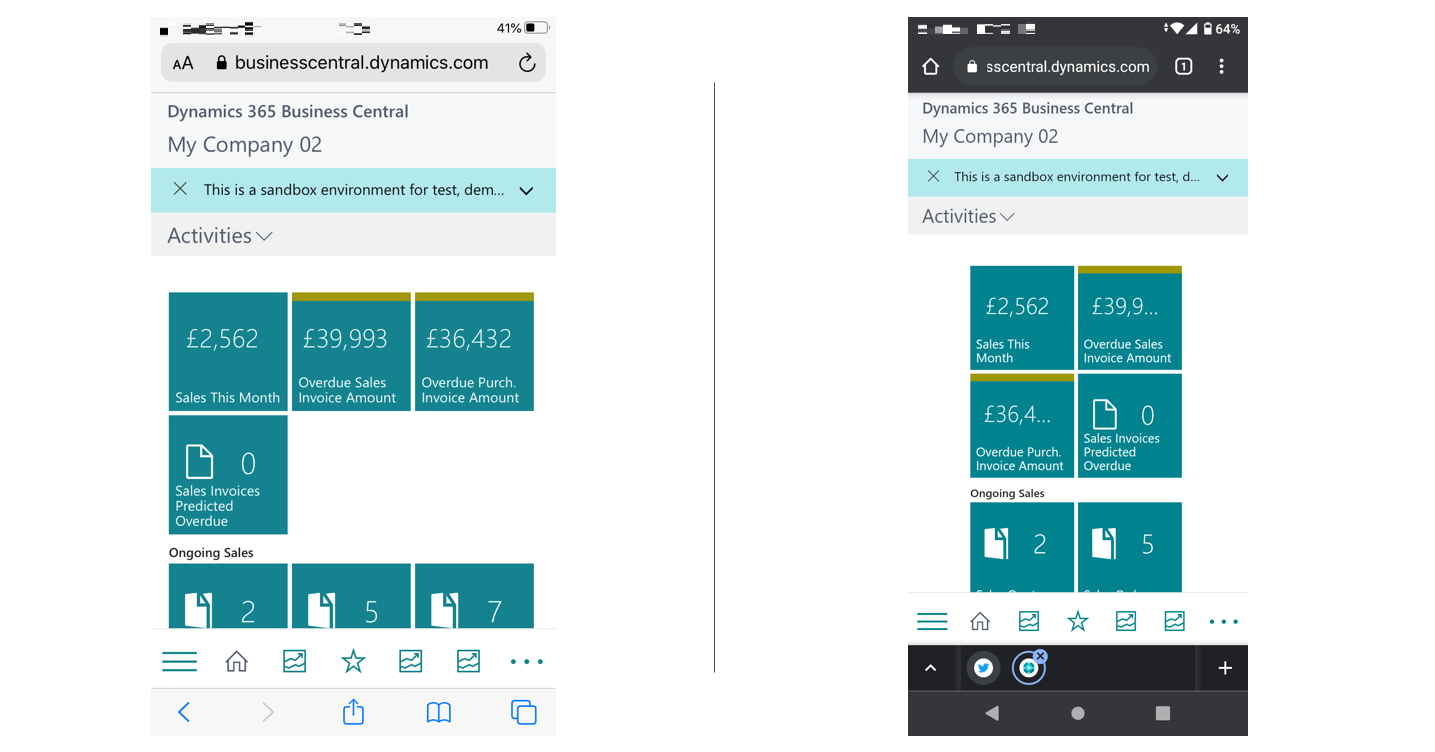

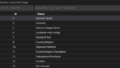
コメント