Hi Readers.
Today I would like to share some information about what happens to data and access when a Dynamics 365 Business Central subscription ends/expires?
Dynamics 365 Business Central is a complete enterprise resource planning (ERP) software solution for mid-sized organizations that is fast to implement, easy to configure, and simple to use, both on-premises and online. This time, the content is mainly for the online version.
If you already have Business Central, then sign in at https://businesscentral.dynamics.com. Otherwise, get the overview, take the guided tour, and then learn how to start a free trial.
In Microsoft 365 admin center, go to the Billing > Your products page. On the Products tab, you see all your subscriptions. Each subscription line includes information about licenses, subscription status, and billing.
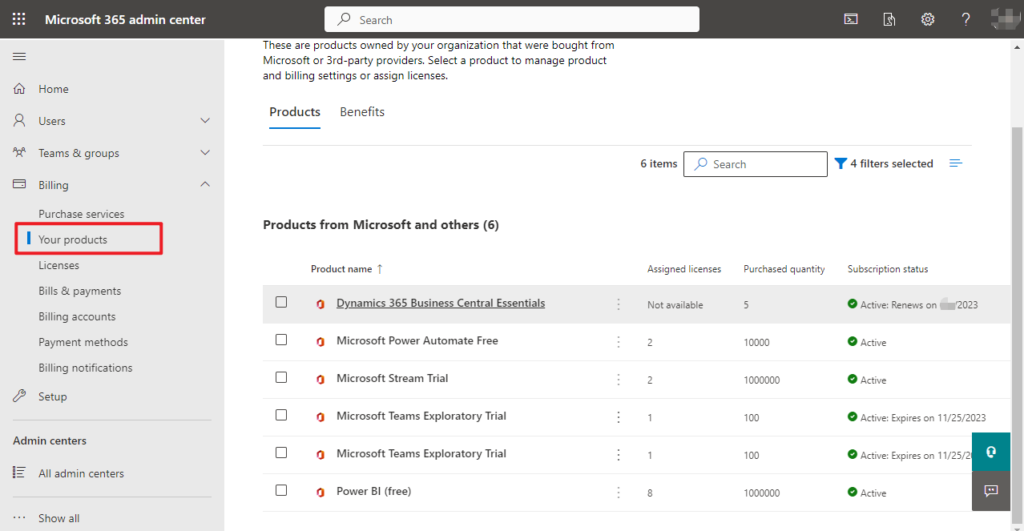
Last week I saw an interesting question in the forum about a customer who wanted to suspend the use of Business Central for a period of time, and possibly continue using it later. So wondering how the data is handled. In conclusion, this is related to the period.
Let’s see more details. The following is extracted from the MS Learn (Docs).
Data and access when a trial or subscription ends
Trials can expire, and so can a paid subscription, such as if the organization does not renew the subscription, stops payments, or if they cancel the subscription.
When a subscription expires, two special periods kick in:
- Grace period
- Data retention period
The grace period is a period of 30 days when the customer can still access the product without any restrictions. After the grace period, the subscription enters the data retention period, which is another 90 days during which only the admin users of the Azure Active Directory tenant can login into the product. After those 90 days, Microsoft deletes the data automatically.
This policy is general across Microsoft’s online offerings, as you can see in this example from Microsoft 365: What happens to my data and access when my Microsoft 365 for business subscription ends?.
When your subscription expires, it goes through the following stages: Expired > Disabled > Deleted. The Expired stage starts immediately after the subscription has reached its end date.
- Annual subscriptions. If you turn off recurring billing on an annual subscription, it goes through the same stages as an expired subscription. The first stage starts on the anniversary of the annual subscription, not the date that you turned off the subscription’s recurring billing setting.
- Monthly subscriptions. If you cancel a monthly subscription, it immediately moves to the Disabled stage on the date you cancel it. This means that your users immediately lose access to the Microsoft 365 assets, and only admins have access to the data for the next 90 days.
The following table explains what you can expect when a paid Microsoft 365 for business subscription expires.
| Active | Expired (30 days*) | Disabled (90 days*) | Deleted |
|---|---|---|---|
| Data accessible to all | Data accessible to all | Data accessible to admins only | Data deleted Azure Active Directory is removed, if not in use by other services |
| Users have normal access to Microsoft 365, files, and applications | Users have normal access to Microsoft 365, files, and applications | Users can’t access Microsoft 365, files, or applications | Users can’t access Microsoft 365, files, or applications |
| Admins have normal access to Microsoft 365, data, and apps | Admins can access the admin center | Admins can access the admin center, but can’t assign licenses to users | Admins can access the admin center to buy and manage other subscriptions |
| Global or billing admins can reactivate the subscription in the admin center | Global or billing admins can reactivate the subscription in the admin center |
The same applies to trials that are based on the Dynamics 365 Business Central Premium Trial license. But this does not apply to viral trials.
More details about What is Dynamics 365 Business Central viral trial ???
| Trial Version | Created From | Number of licenses | Expiration policy | Is it possible to convert to a paid subscription |
| Premium Trial | Partner Center | 25 | 30 days + extra 30 days of trial | Yes |
| Viral Trial | Trial Site | 10,000 | Unused for 45 days (never expire) | Yes |
PS:
1. For some products, there is an option to cancel subscription. To learn how to cancel, see Cancel your subscription.
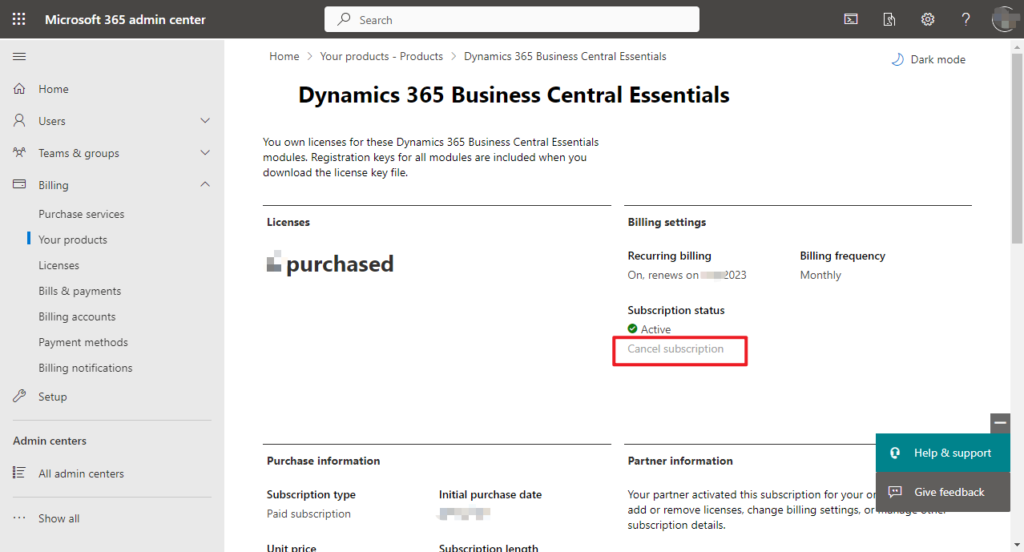
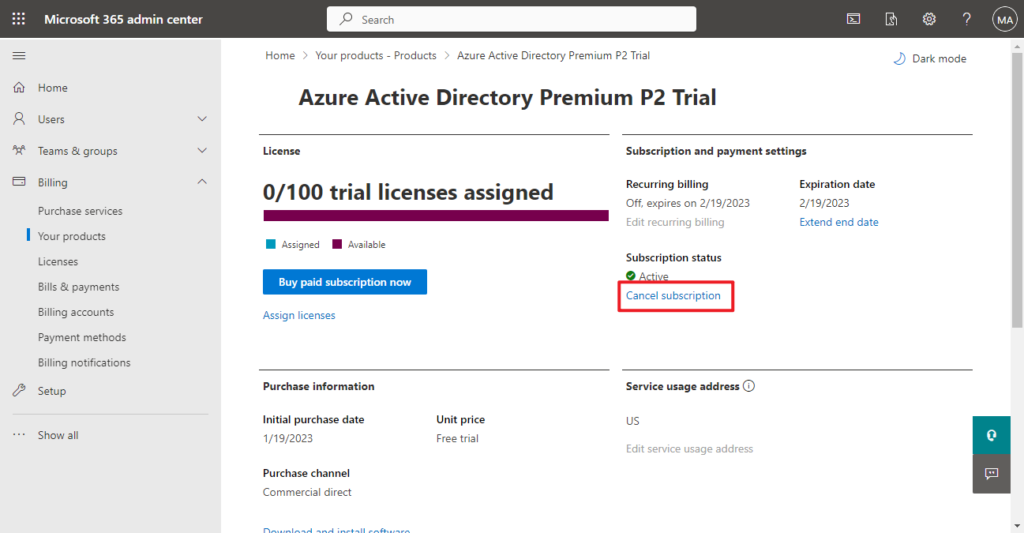
What happens if I cancel a subscription?
If you cancel your subscription before its term end date, the subscription skips the Expired stage and moves directly into the Disabled stage, which is 90 days for most subscriptions, in most countries and regions. We recommend that you back up your data before canceling. As an admin, you can still access and back up data for your organization while it is in the Disabled stage. Any customer data that you leave behind might be deleted after 90 days and will be deleted no later than 180 days after cancellation.
If you want your subscription data to be deleted before the typical Disabled stage is over, you can close your account.
2. How often are production databases backed up?
Databases are protected by automatic backups that are kept for 28 days. The backup includes data from any production and sandbox environments that the database contains. Administrators of a Business Central tenant can’t directly access or manage these backups because they’re managed automatically by Microsoft. But admins can restore their environments to a specific point in time in the past using the Business Central admin center. For more information, see Restoring an environment and Automated backups – Azure SQL Database.
END
Hope this will help.
Thanks for reading.
ZHU

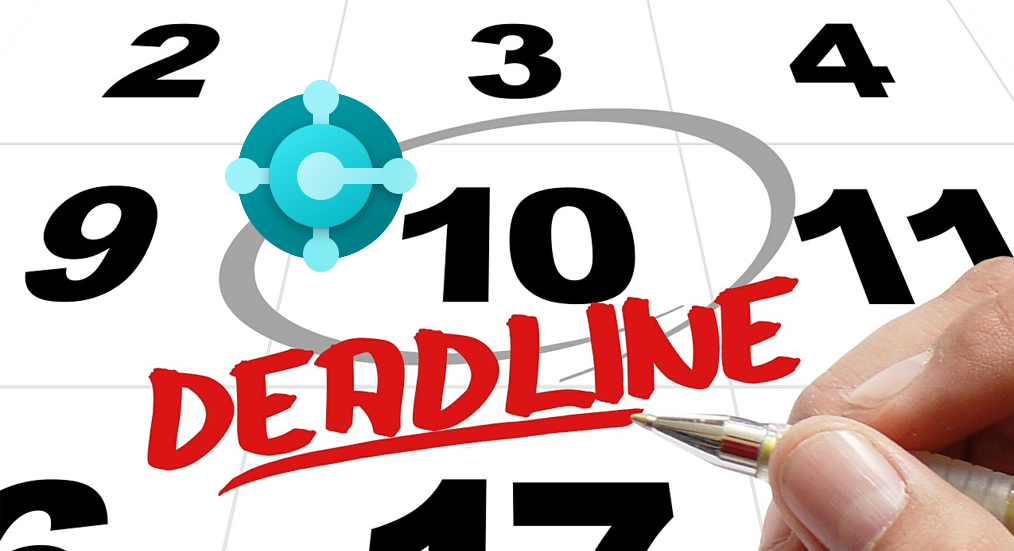


コメント