Hi, Readers.
The preview environment for Dynamics 365 Business Central 2022 release wave 2 (BC21) is available. Learn more: Link.
I will continue to test and share some new features that I hope will be helpful.
Switch companies across environments:
Business value:
Business Central is ready to adapt to the needs of complex SMB organizations by organizing multiple companies across environments. While most employees are bound to a single company, some users need to view, edit, and compare data across companies. The 2022 release wave 2 makes it easier to get an overview of the companies and environments you have access to, and to rapidly switch contexts.
https://docs.microsoft.com/en-us/dynamics365-release-plan/2022wave2/smb/dynamics365-business-central/switch-companies-across-environments
Let’s see more details.
- Visual cues in the app bar help to quickly understand which company and environment you are currently working in.
In Business Central 2022 release wave 2 (BC21), the environment name (BC21Preivew) will always be displayed to the left of the Tell Me icon. (I think “Environment” can also be omitted.😑)
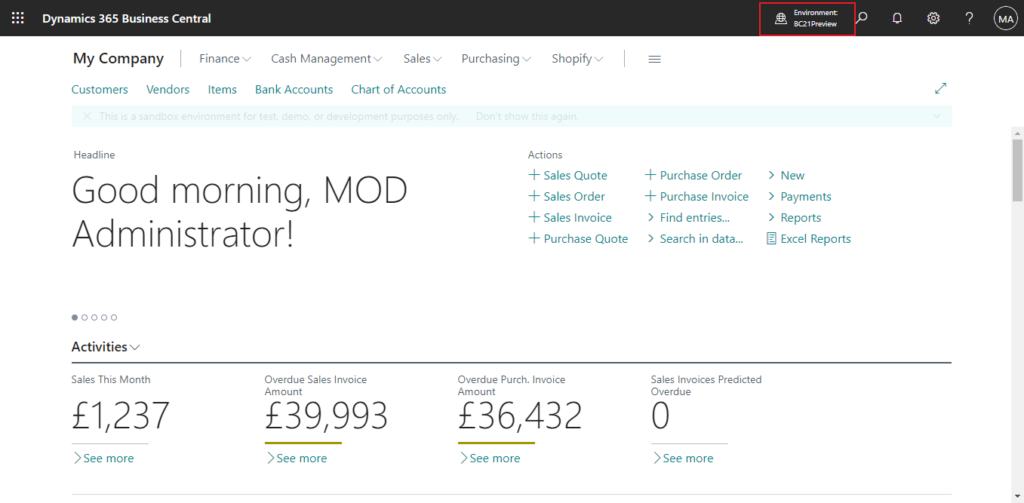
Environment Name:
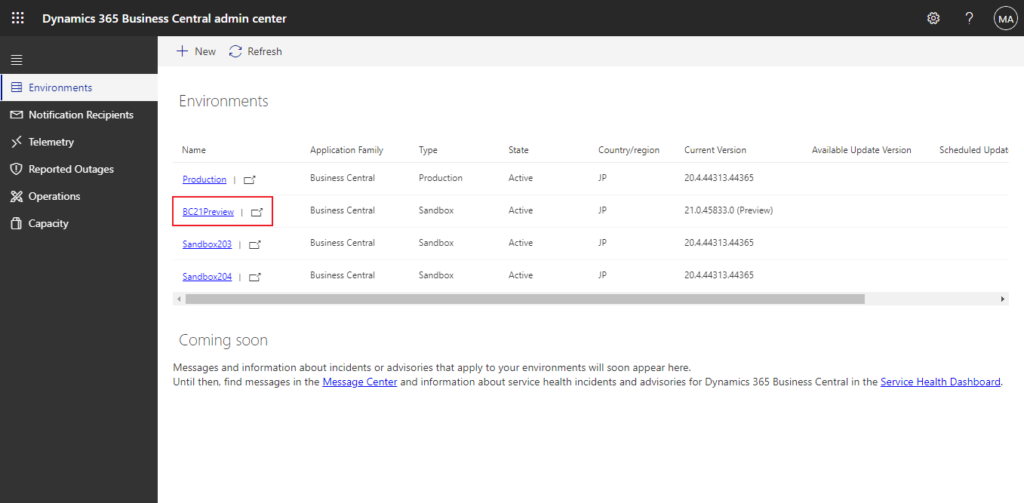
And, when you put the mouse over, the company name (My Company) will be displayed.
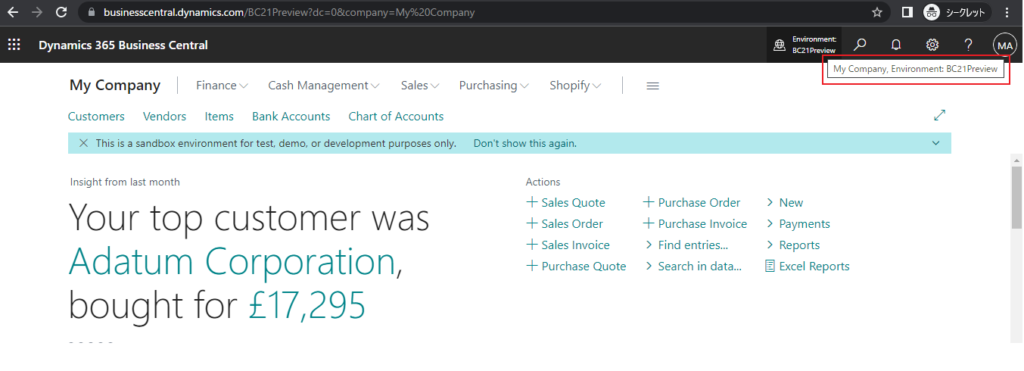
Company Name:
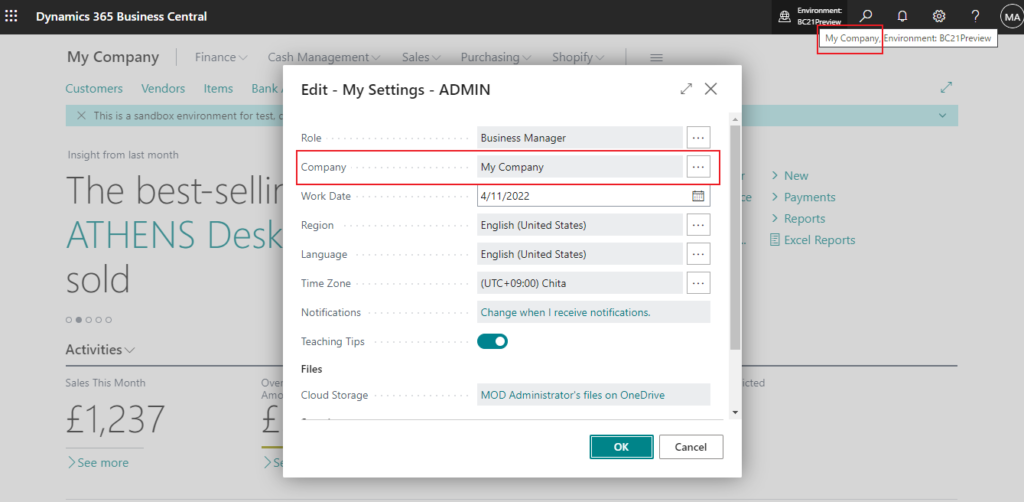
- Activate the company switcher pane from anywhere in Business Central, either from the app bar or using a keyboard shortcut. (Ctrl+O)
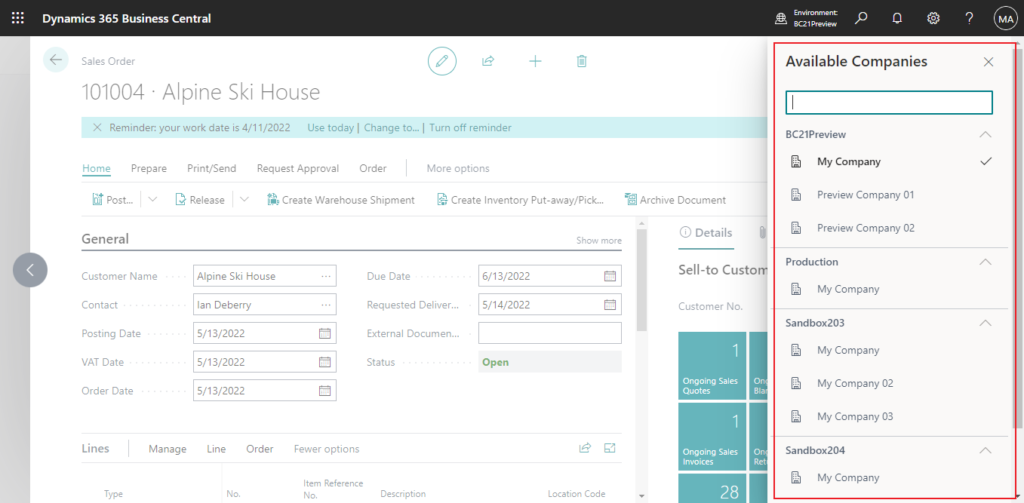
- Search for companies you have access to, grouped by environment including production and sandbox environments within your organization.
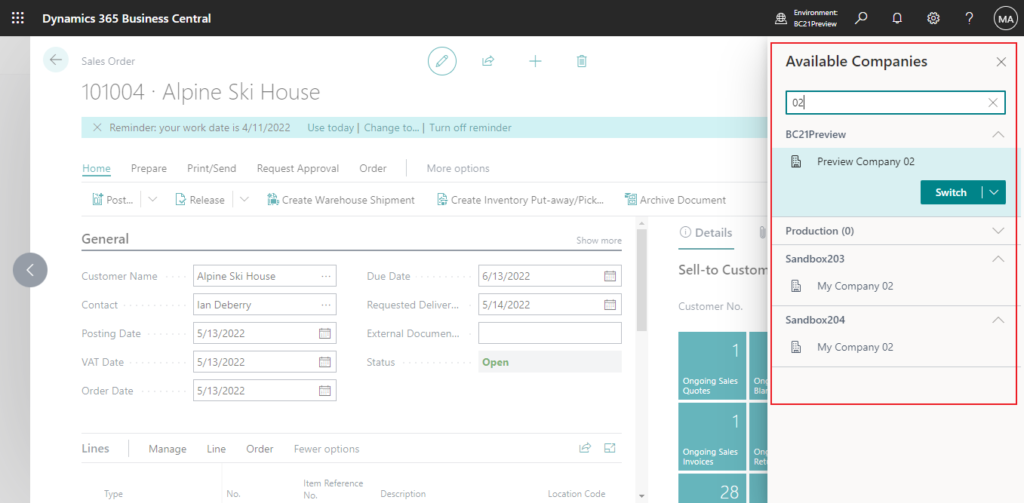
- Switch company in the current browser tab, or open the selected company in a new tab to multitask or compare data side by side.
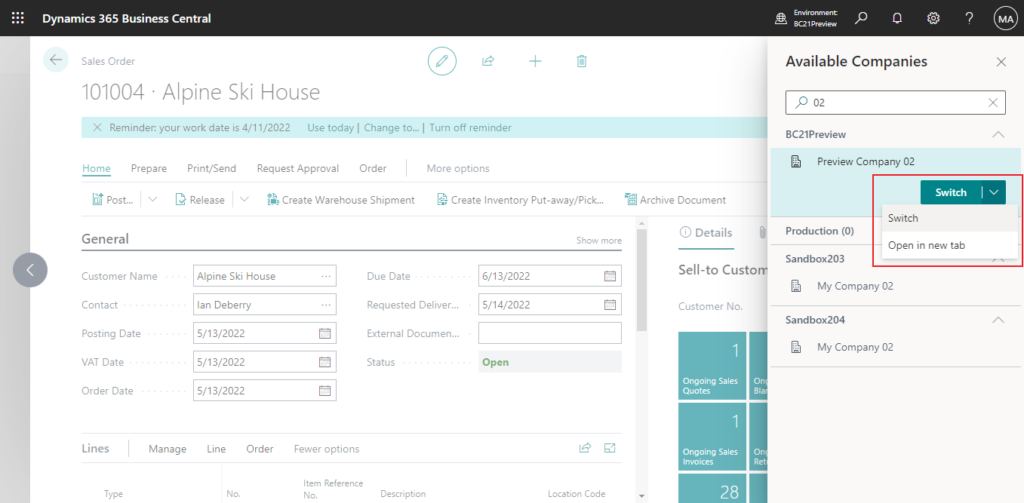
PS: Users can only see the companies they have access to, the same as in My Settings.
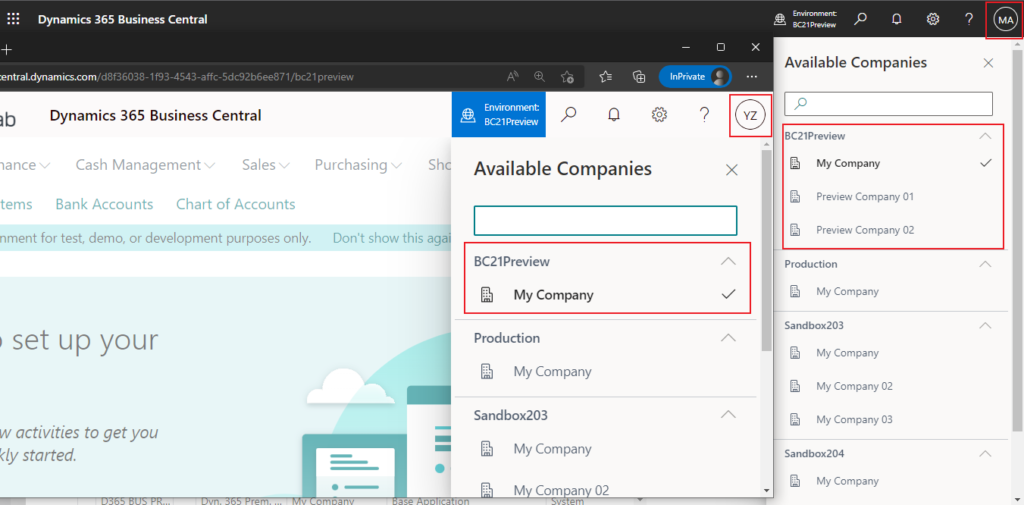
Update from Business Central Launch Event (2022 release wave 2)
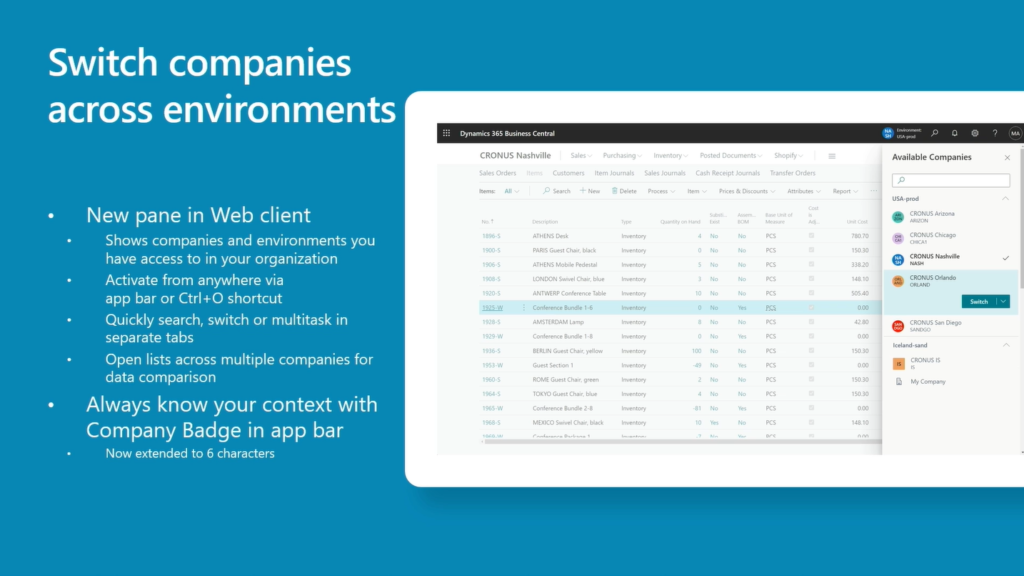
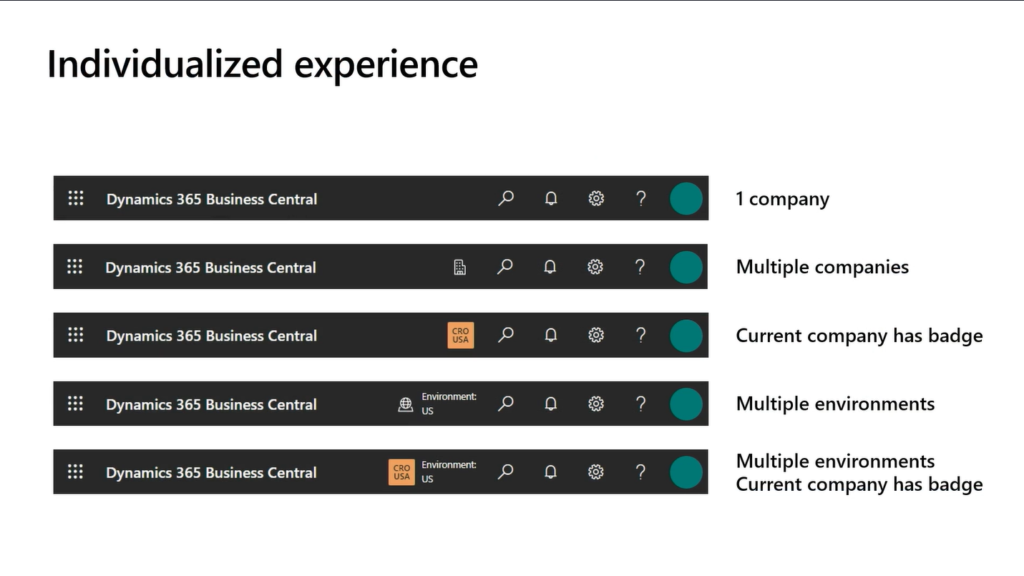
END
Hope this will help.
Thanks for reading.
ZHU

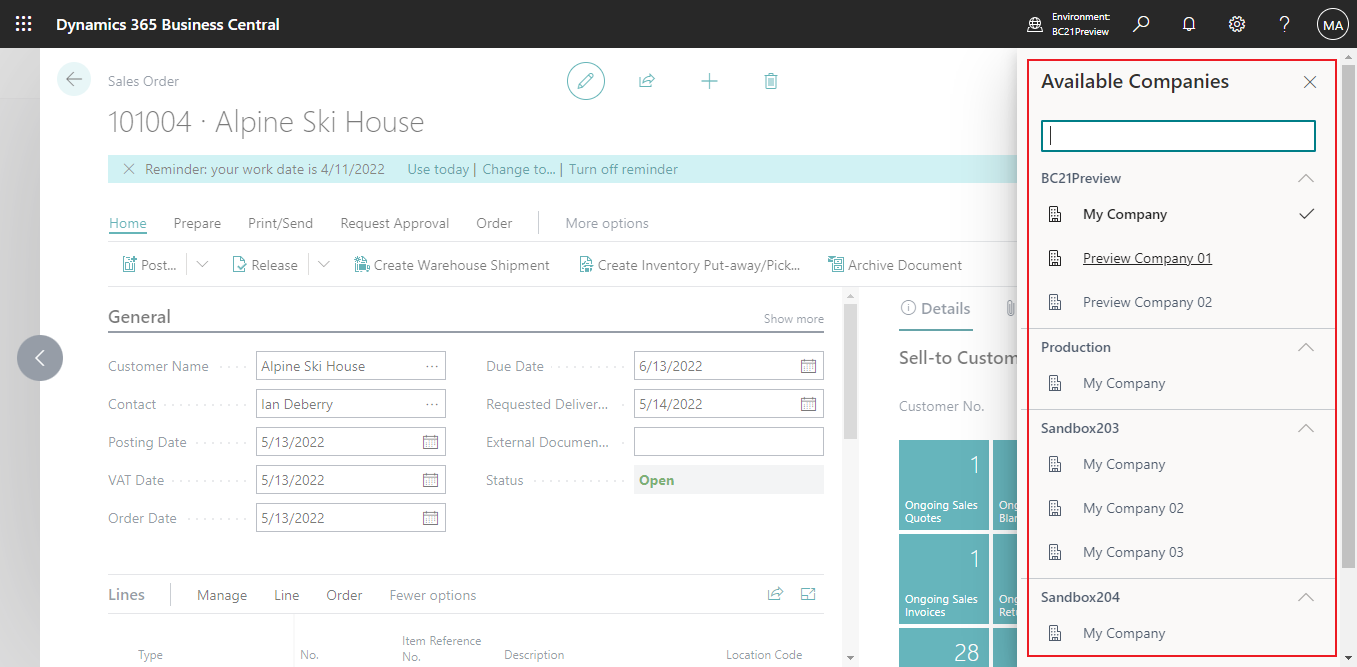


コメント