Hi, Readers.
The preview environment for Dynamics 365 Business Central 2022 release wave 2 (BC21) is available. Learn more: Link.
I will continue to test and share some new features that I hope will be helpful.
Launch in a specific company from Visual Studio Code:
Business value:
You can have multiple companies in a Business Central tenant. When you debug or test your app, you often want to do this in the context of a specific company. In earlier versions, you couldn’t control which company to use when you launched the client from Visual Studio Code. Typically, you would have to set up the default company in the client first.
https://docs.microsoft.com/en-us/dynamics365-release-plan/2022wave2/smb/dynamics365-business-central/launch-specific-company-visual-studio-code
Let’s see more details.
A new startupCompany parameter has been added to the Visual Studio Code launch.json configuration file in Business Central 2022 wave 2 (BC21).
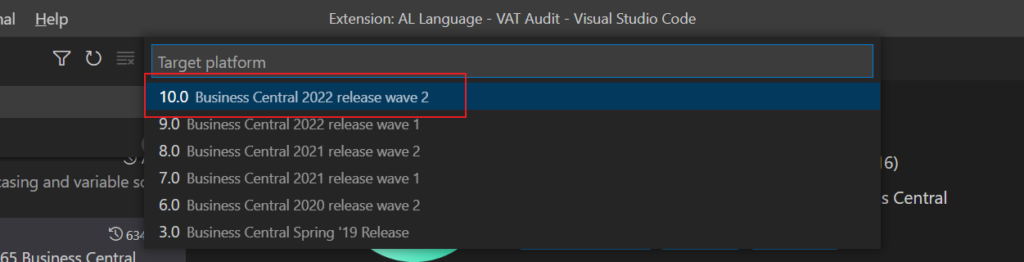
“startupCompany”: Specifies the name of the company which should be opened after publishing.
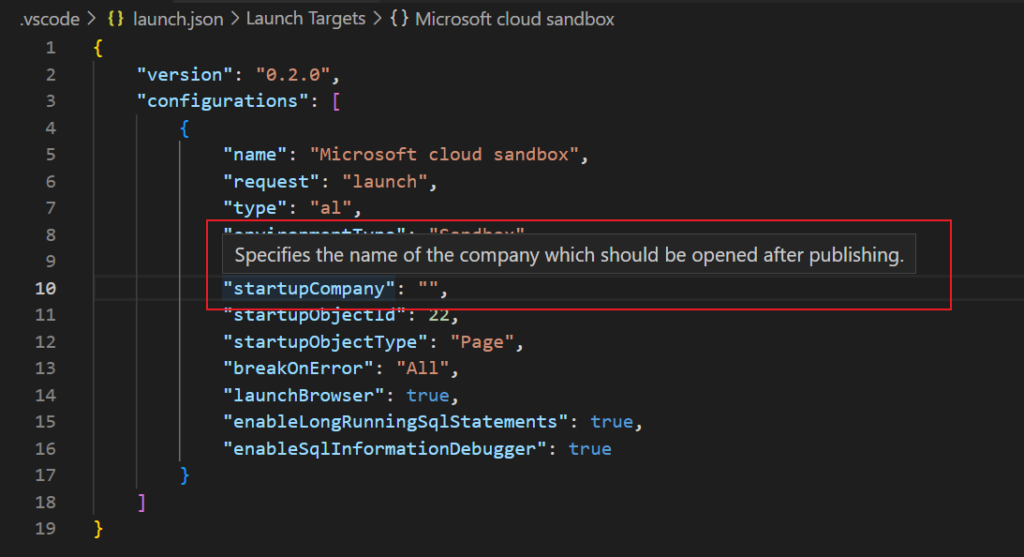
Test Video:
MS Docs of Launch.json file has also been updated: Link
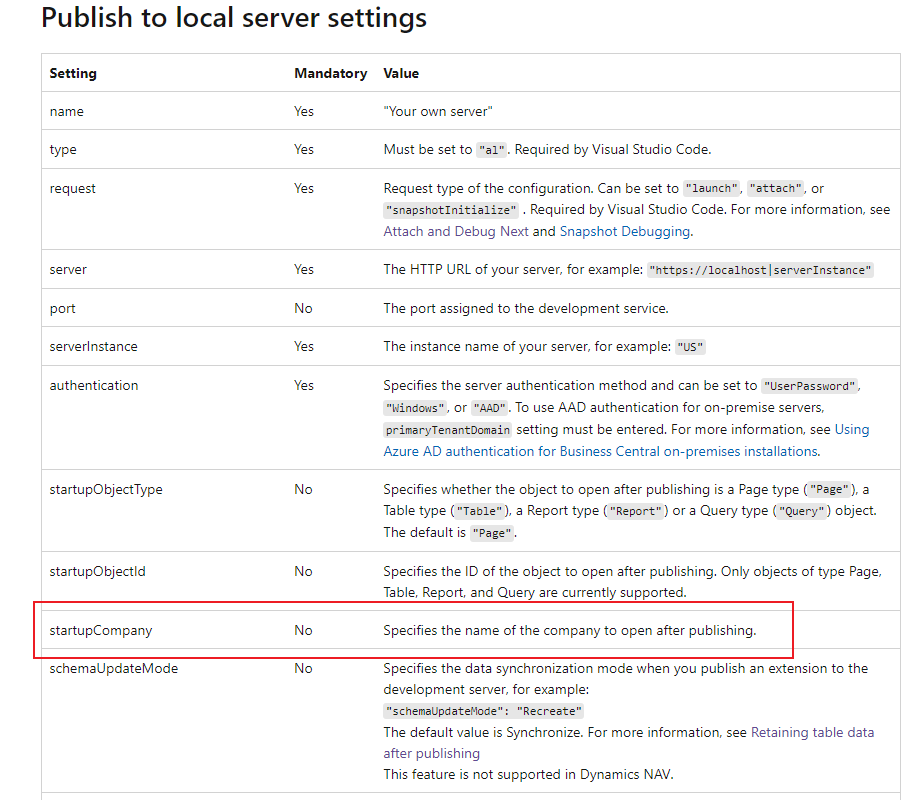
PS:
1. If the company does not exist, it will give an error when opening BC.
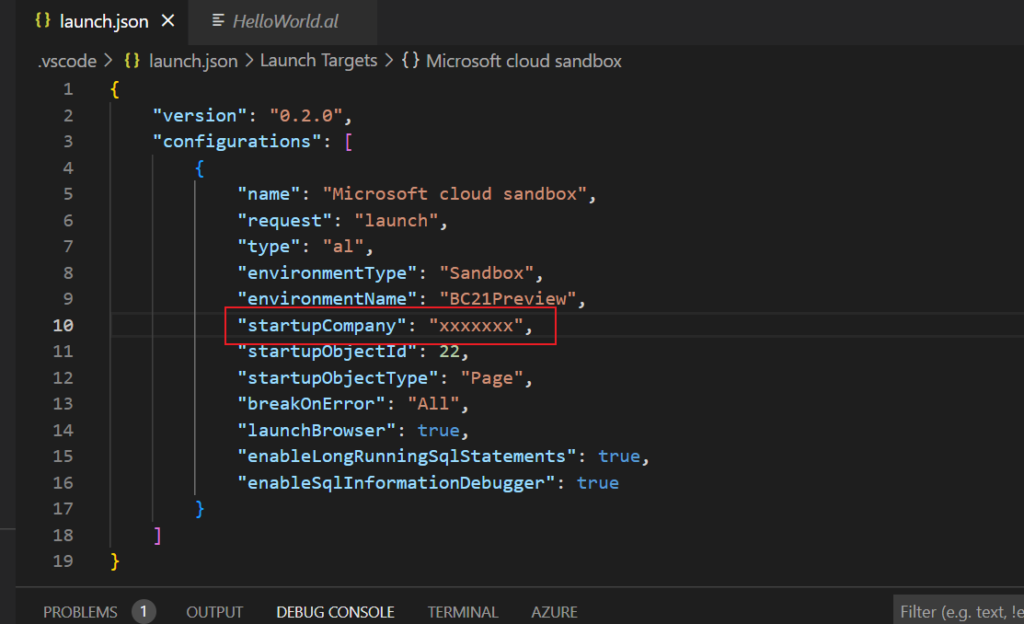
Could not open the “xxxxxxx” company.
The company “xxxxxxx” does not exist.
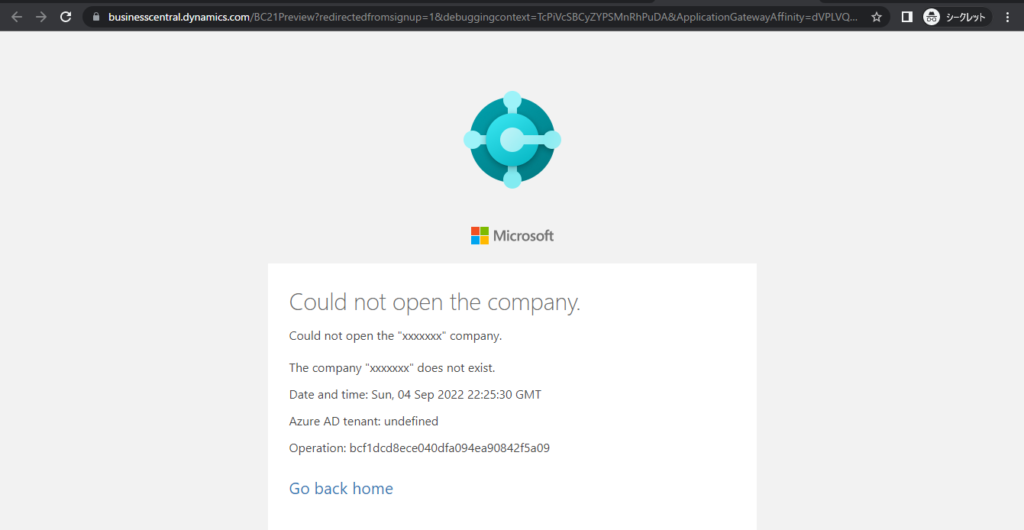
2. This parameter has no effect on downloading Symbol files. Even if the company name does not exist, it can be downloaded normally.
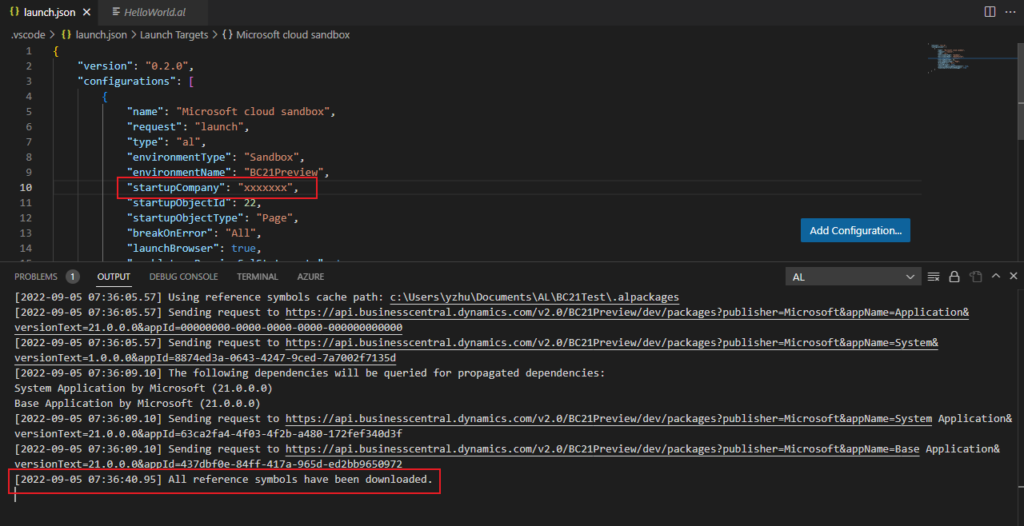
END
Hope this will help.
Thanks for reading.
ZHU

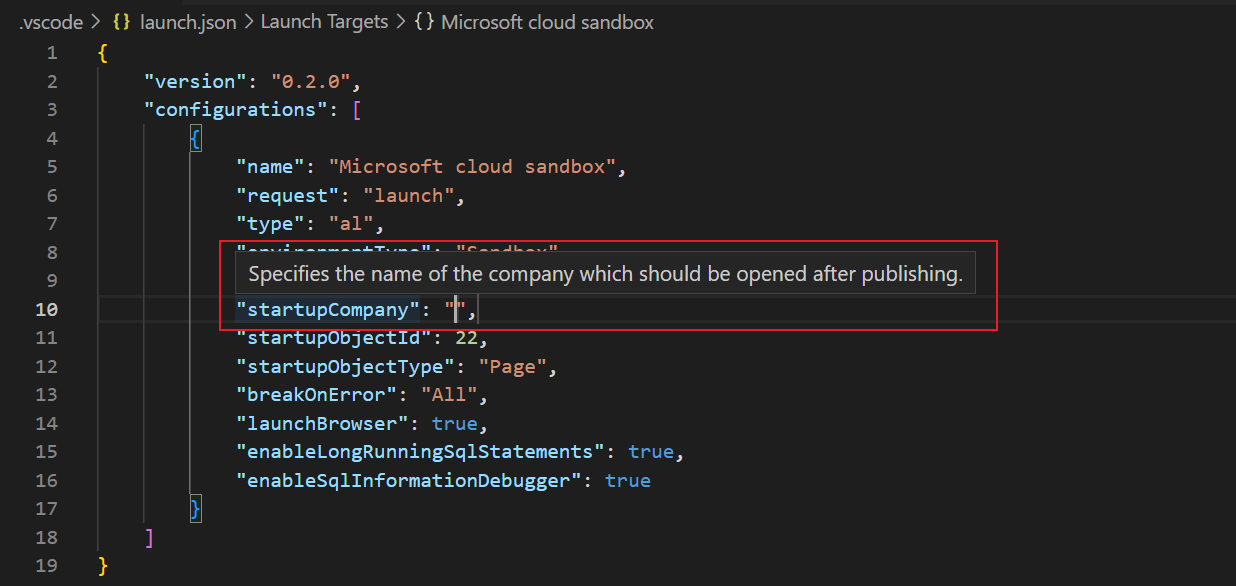


コメント