Hi, Readers.
Dynamics 365 Business Central 2021 release wave 2 (BC19) is generally available now. Learn more: https://yzhums.com/18526/
Today the Restart Environment feature is finally released.
Restart environments:
Business value:
Additional flexibility in how you administer environments.
Feature details:
In some circumstances, as a troubleshooting step, administrators might have to restart a particular Business Central environment to resume its normal operation. In this release wave, we’re adding the option to restart an environment in the Business Central admin center.
Let’s see some details:
Open a environment in Business Central Admin Center.
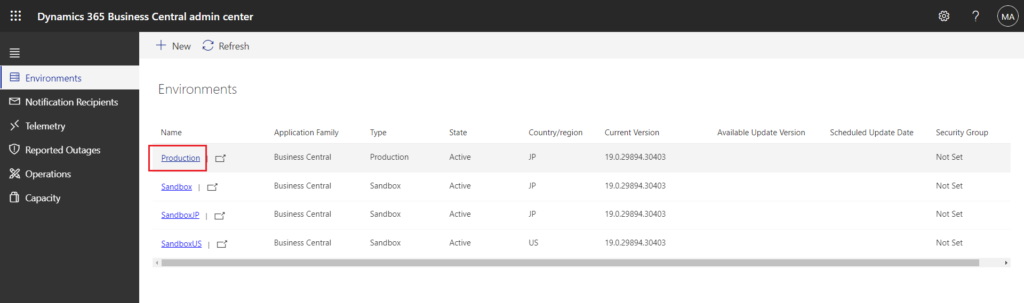
Then choose Sessions.
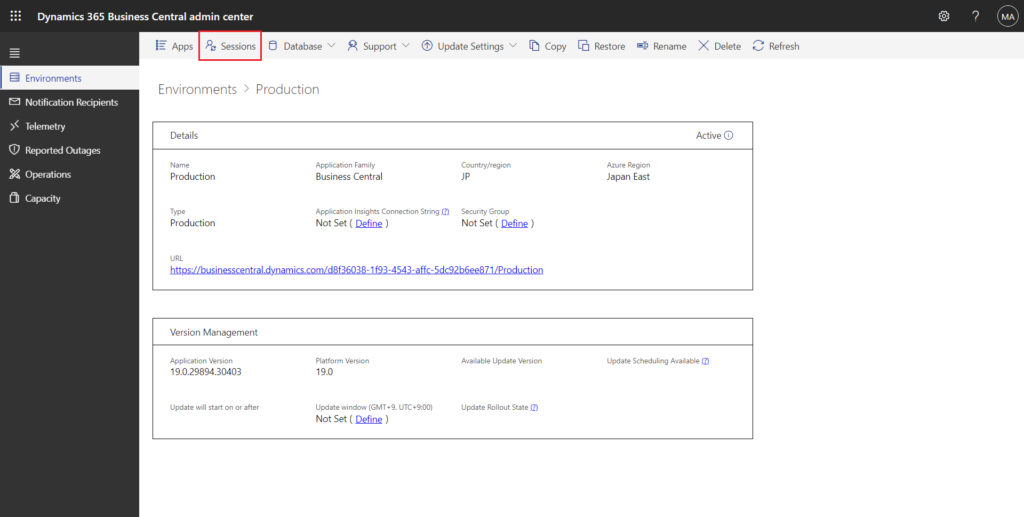
You will see a new action Restart Environment.🎉
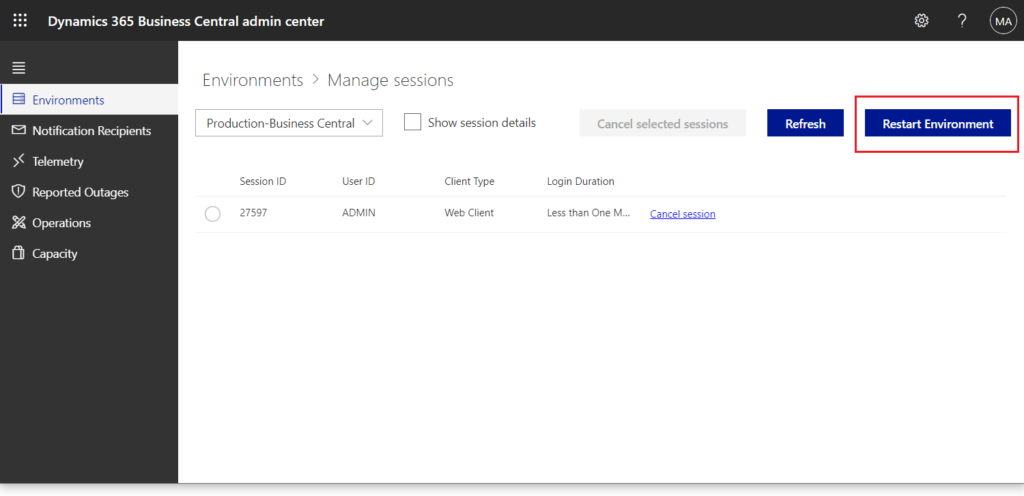
Let’s try to click it.
Restart Environment
Restarting an environment will end all sessions on the environment and interrupt all currently active users. Restarting may take a few minutes. You can follow the status of the restart on the environment details page.
Are you sure you want to restart environment Production-Business Central?
Choose Yes.
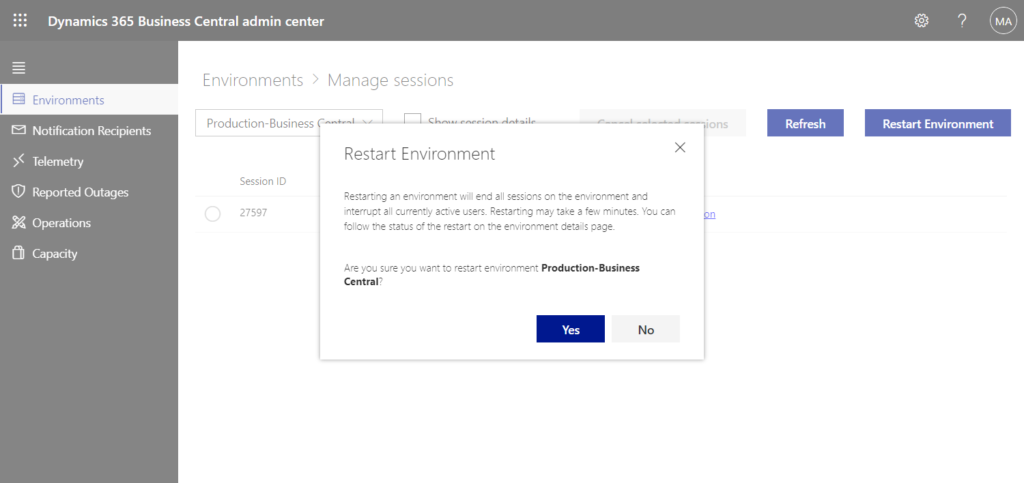
The State in environment list page will be Preparing.
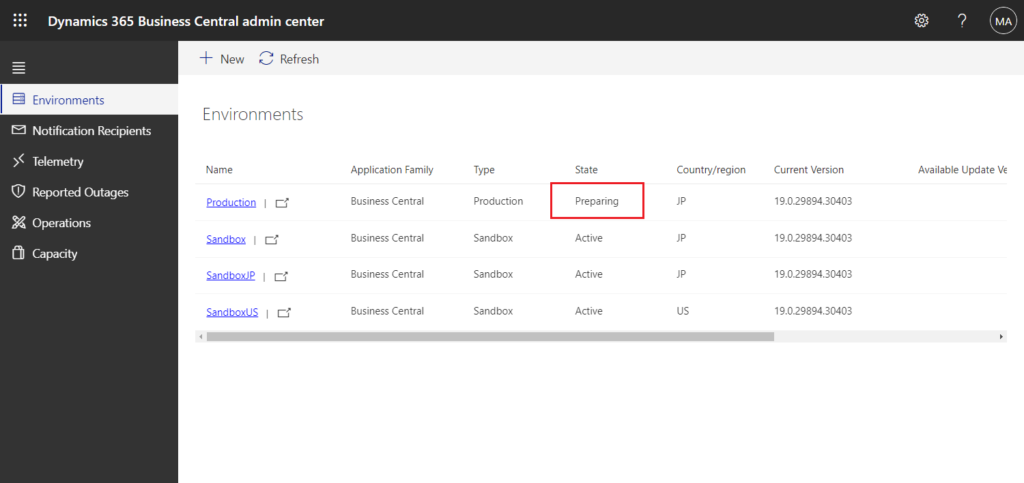
In the environment detail page, you can see Restarting state.
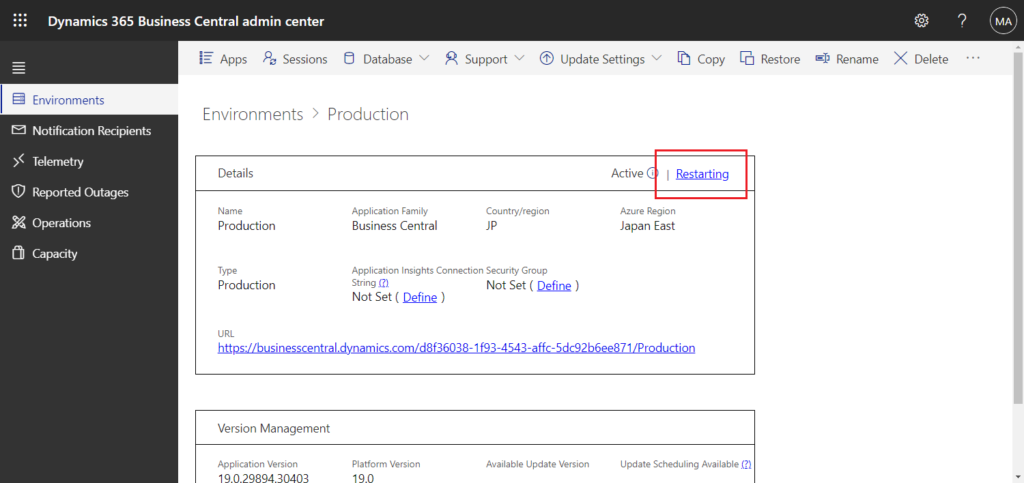
After a while, the status will become Active and the user can log in to BC.
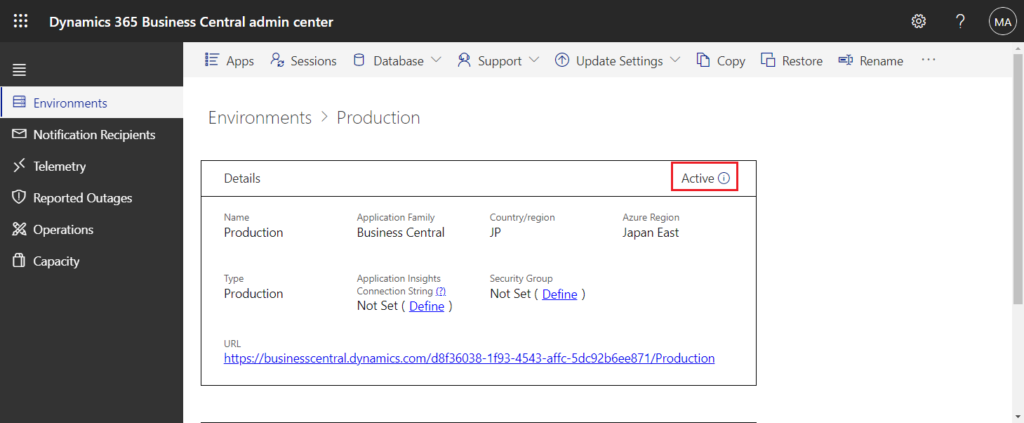
Give it a try!!!
END
Hope this will help.
Thanks for reading.
ZHU

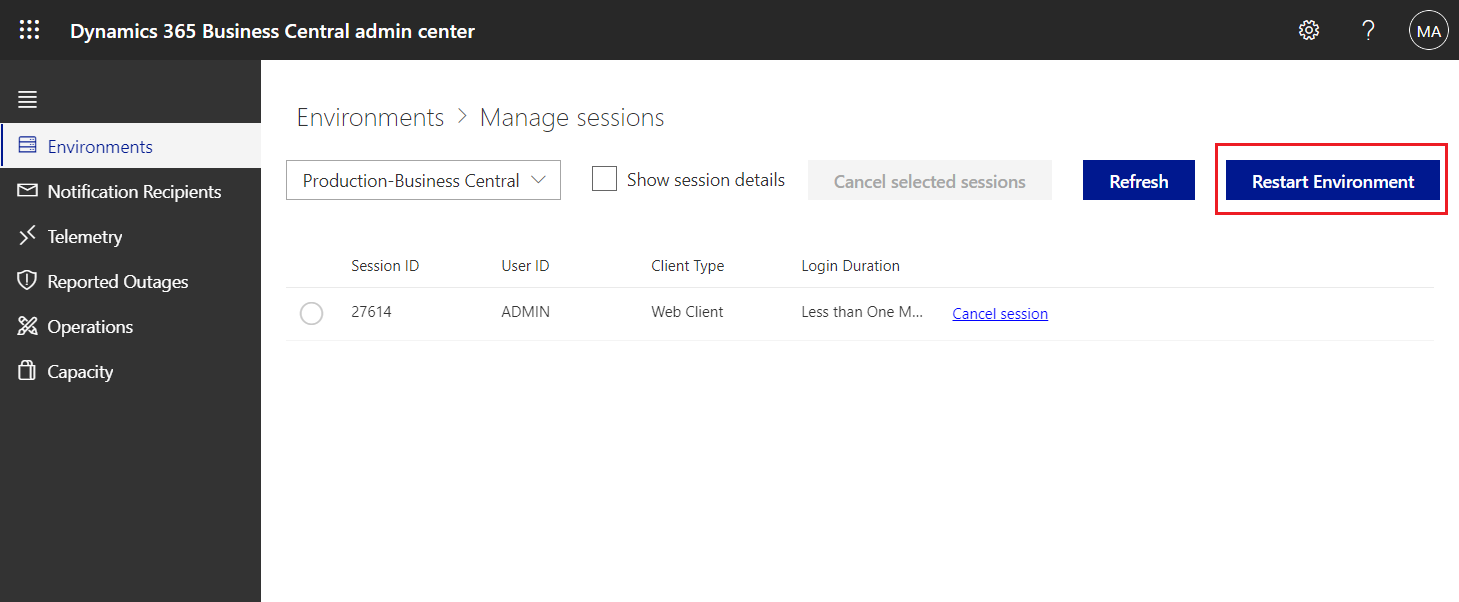


コメント