Hi, Readers.
Today I want to share a really great new update about Business Central, “Sales Lines”, “Purchase Lines”, “Posted Sales Shipment Lines”, and “Posted Purchase Receipt Lines” are now searchable since BC 20.3.
The news comes from Natalie Karolak – 𝑩𝑪 𝑫𝒐𝒄𝒔 𝑳𝒊𝒃𝒓𝒂𝒓𝒊𝒂𝒏, and as far as I know, this has not been mentioned in any Release Plan yet. (Worthy of BC docs librarian.👏👏👏)
Okay, let’s see some details.
About a year and a half ago, when we were discussing How to view Outstanding Order Lines and Posted Invoice Lines (No Customization), Lines pages such as Sales Lines were not searchable and we had to open pages from elsewhere.
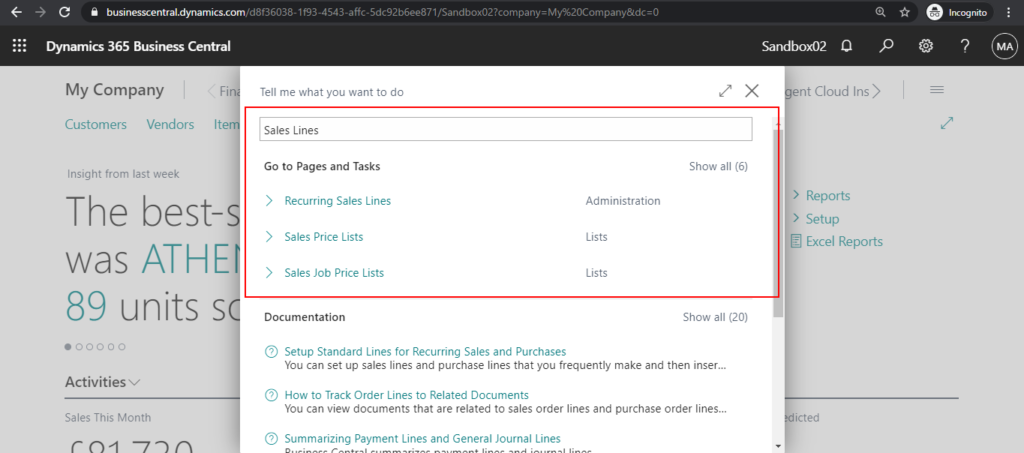
For example, from Customer List page and Sales Order List page.
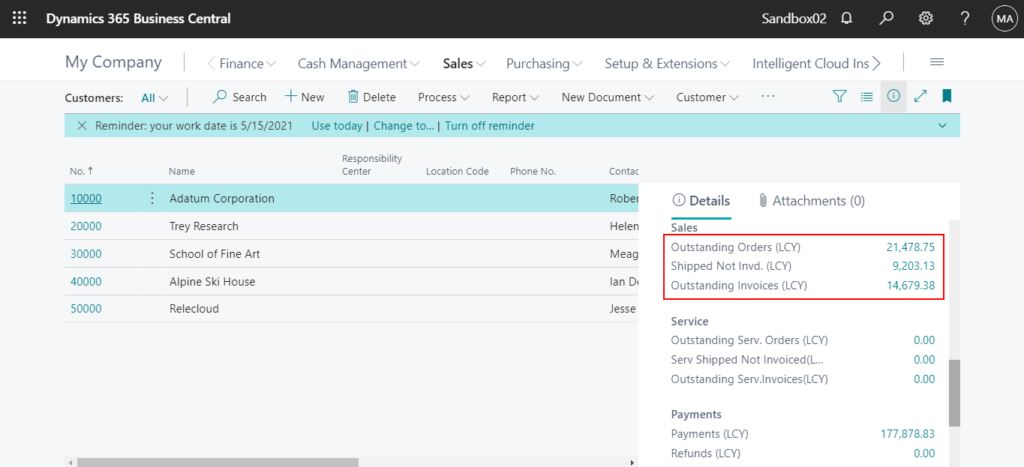
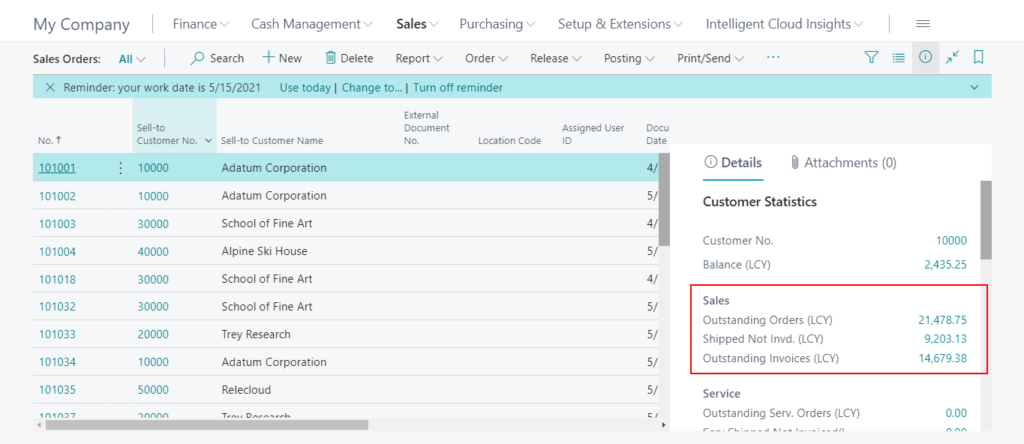
This is very inconvenient. And developers can’t customize the Application Area property. For the convenience of customers, we can only do some workarounds, such as creating a new open button in the Role Center.
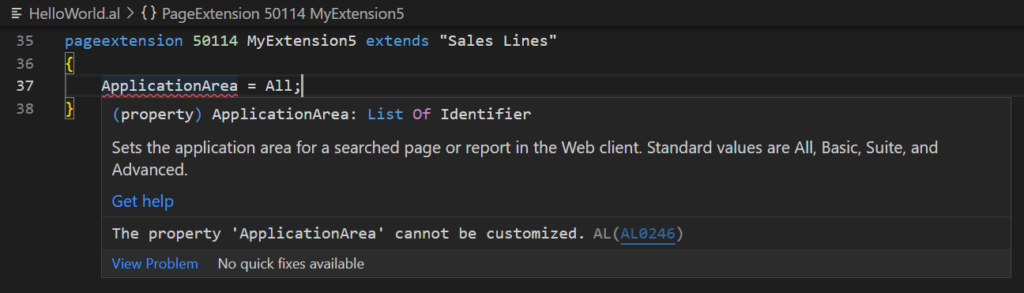
Now, it’s finally dawn, although not all Lines pages, “Sales Lines”, “Purchase Lines”, “Posted Sales Shipment Lines”, and “Posted Purchase Receipt Lines” are now searchable.
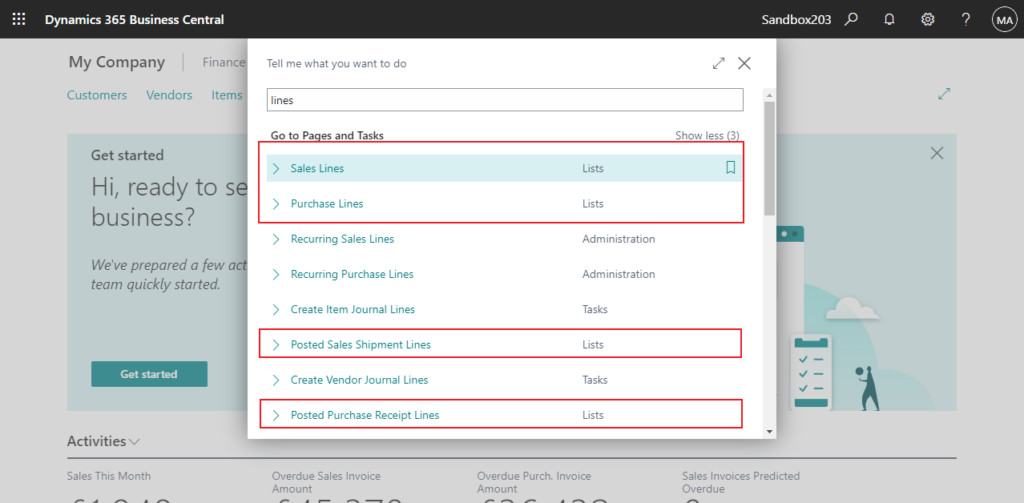
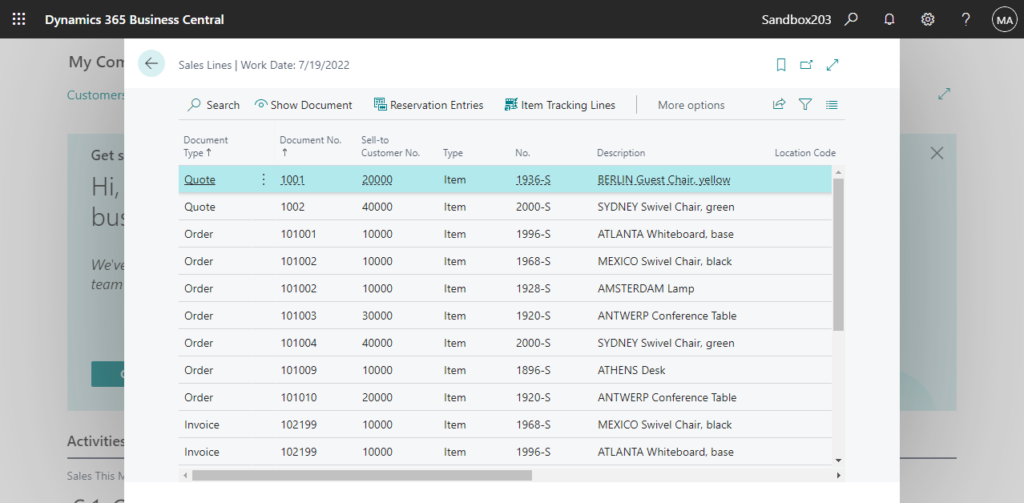
Users can add bookmark to Role Center by themselves.
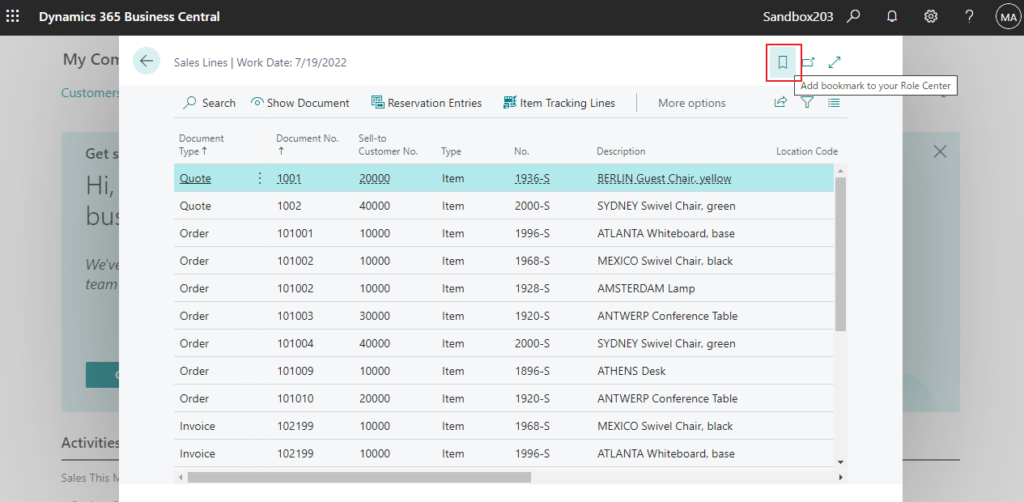
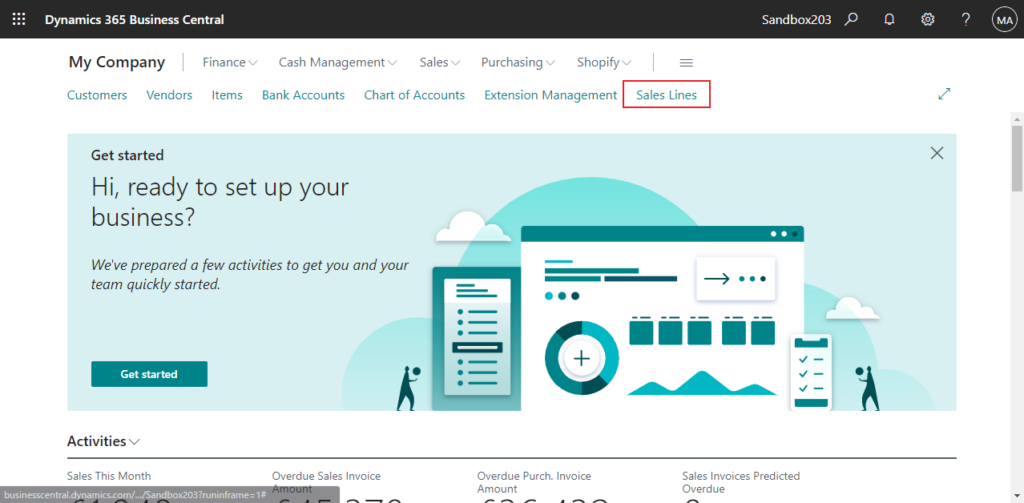
Very helpful improvement, just a little bit late, give it a try!!!😁
PS: This update is also available in BC20.3 On-Pre.
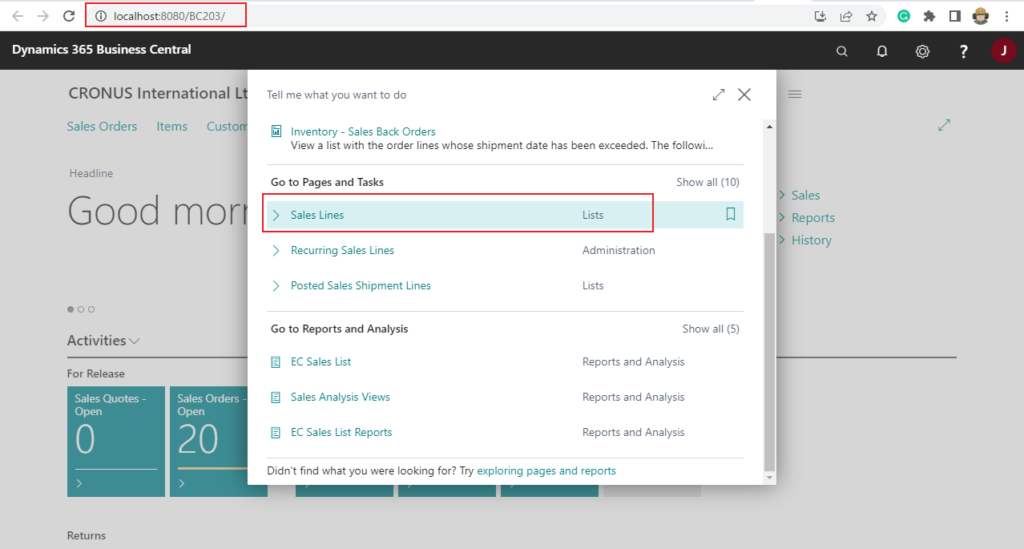
END
Hope this will help.
Thanks for reading.
ZHU

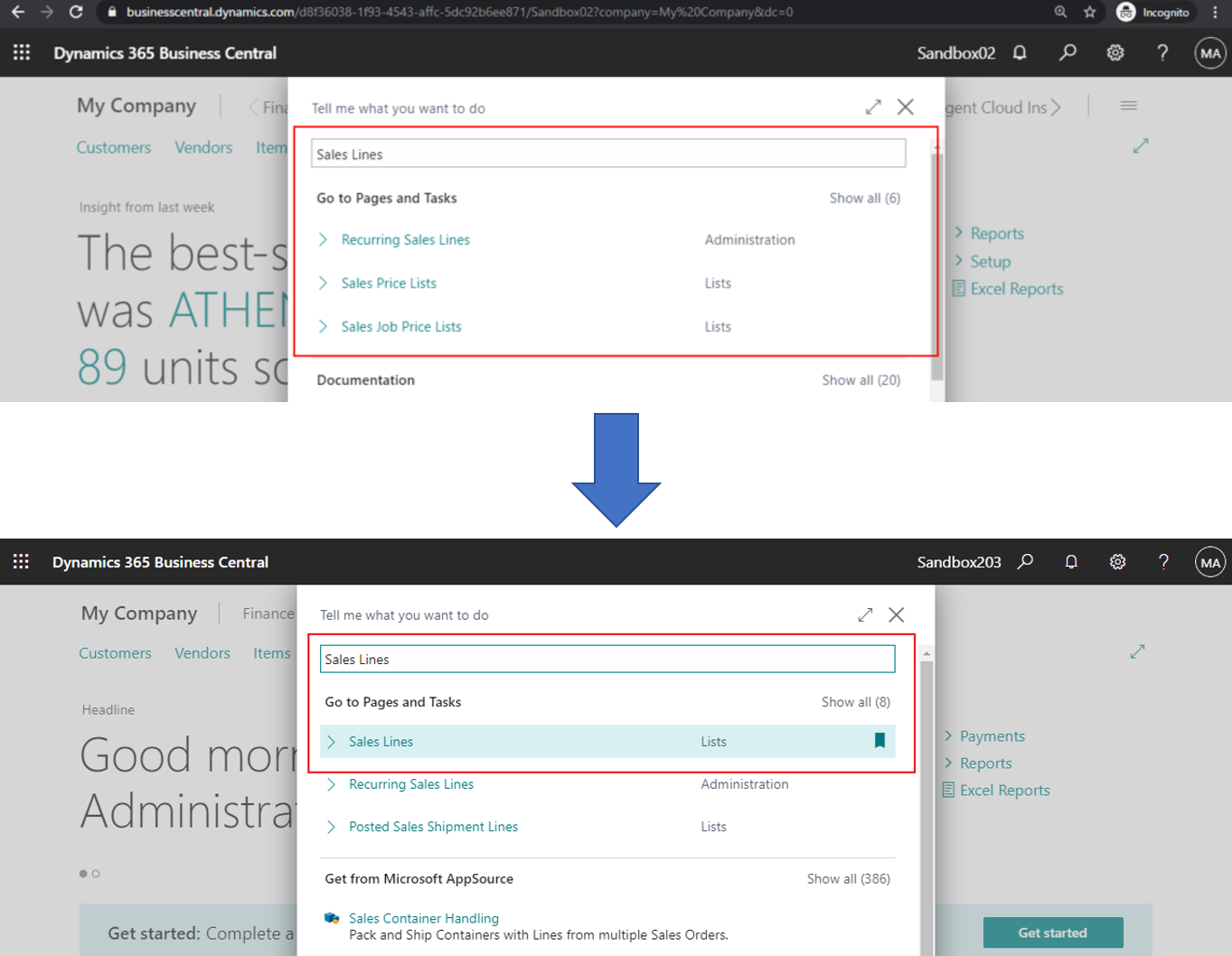


コメント