Hi, Readers.
Today I would like to share an uncoming update of Business Central Cloud, a single tile to go to Business Central.
This was first mentioned in Business Central 2022 release wave 1 (BC20) release plan.
A single tile to go to Business Central
Business value
Users need a simple and familiar way to access the Business Central web application from across Office 365.Feature details
https://docs.microsoft.com/en-us/dynamics365-release-plan/2022wave1/smb/dynamics365-business-central/single-tile-go-business-central
Previously, customers operating both production and sandbox environments could use two separate Business Central tiles to access the Business Central web client from another Office application.
Later in this wave, the sandbox tile will be removed from both the app launcher and the Office home portal. Instead, both of these places will display only one tile as the means to access the Business Central web client.
For customers operating more than one environment, users accessing Business Central from the tile will be able to pick from production or sandbox environments before proceeding.
And it was mentioned again in the What’s new and planned for update 20.2 recently.
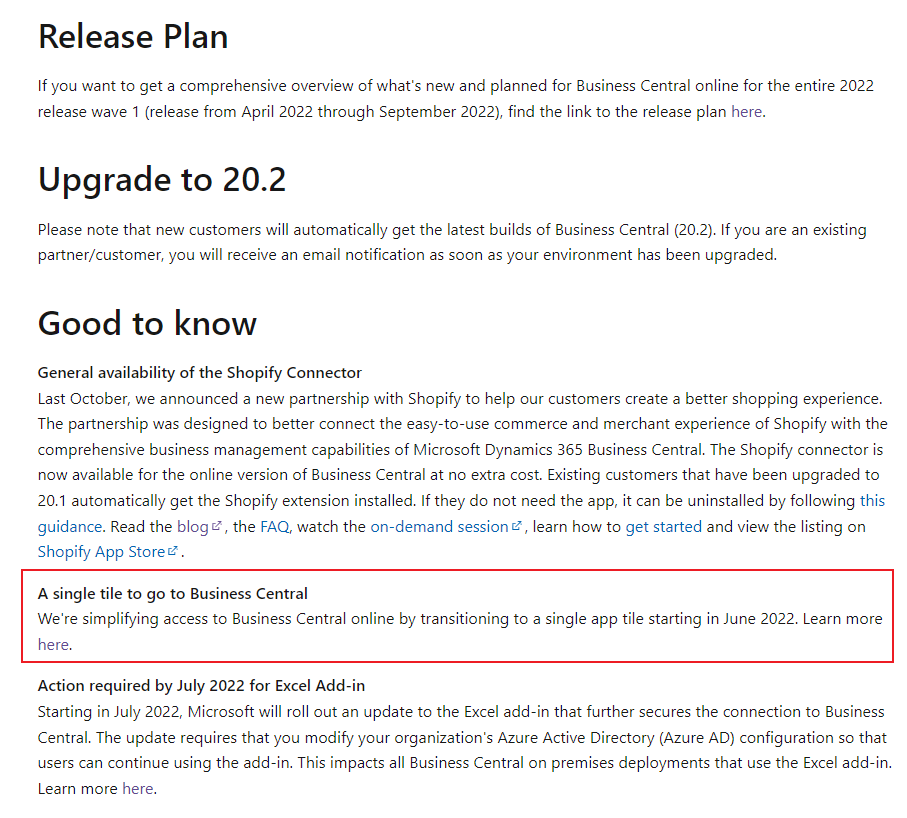
The general availability is June 2022, but as of today (June 16, 2022), I have confirmed in multiple tenants that there has been no change.
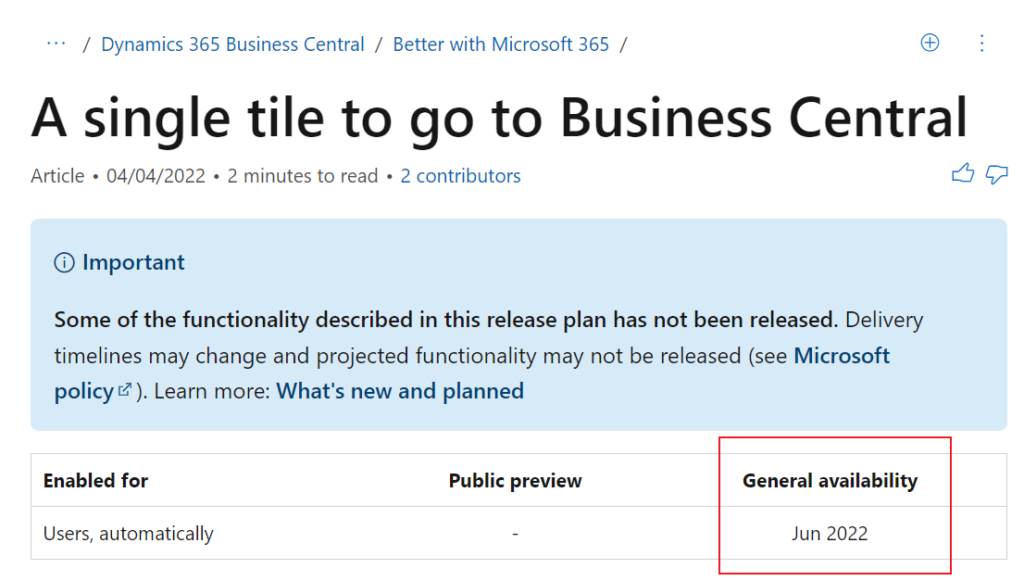
Let’s see some details.
In the App launcher and the Office home portal.
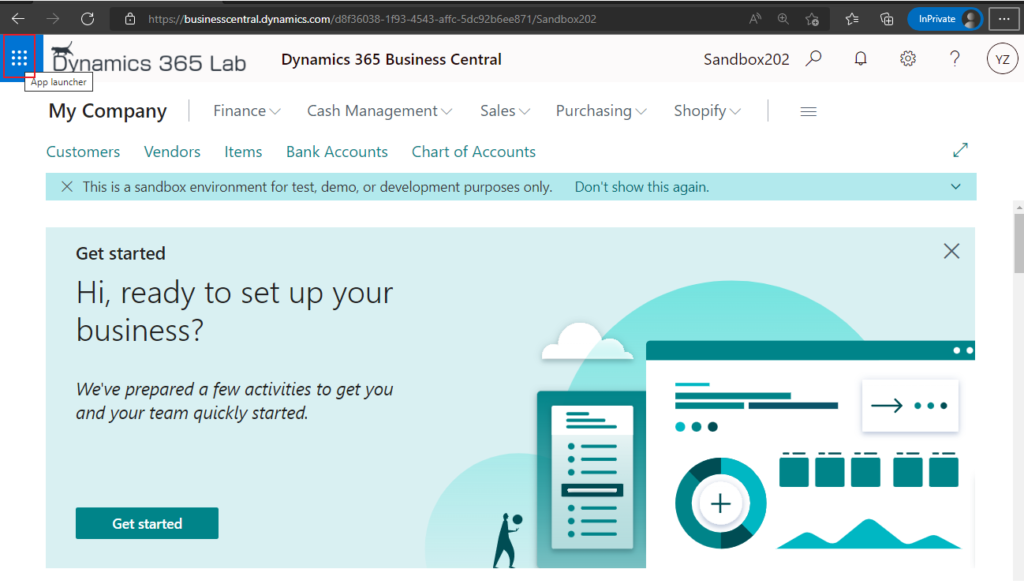
You can find two separate Business Central tiles now (production and sandbox environments).
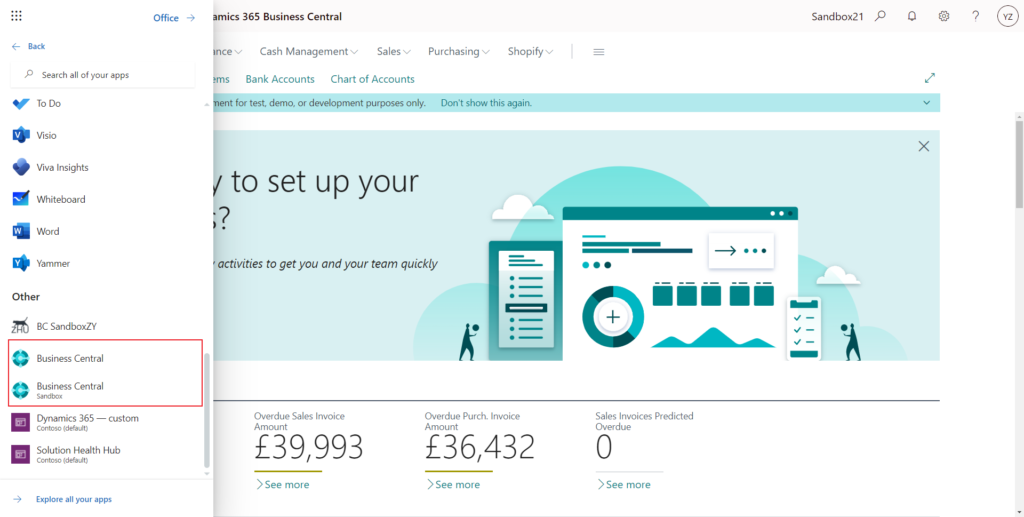
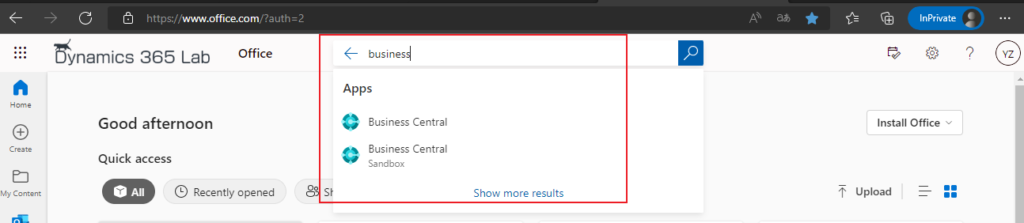
Later in this wave, the BC sandbox tile will be removed from both the app launcher and the Office home portal. Instead, both of these places will display only one tile as the means to access the Business Central web client.
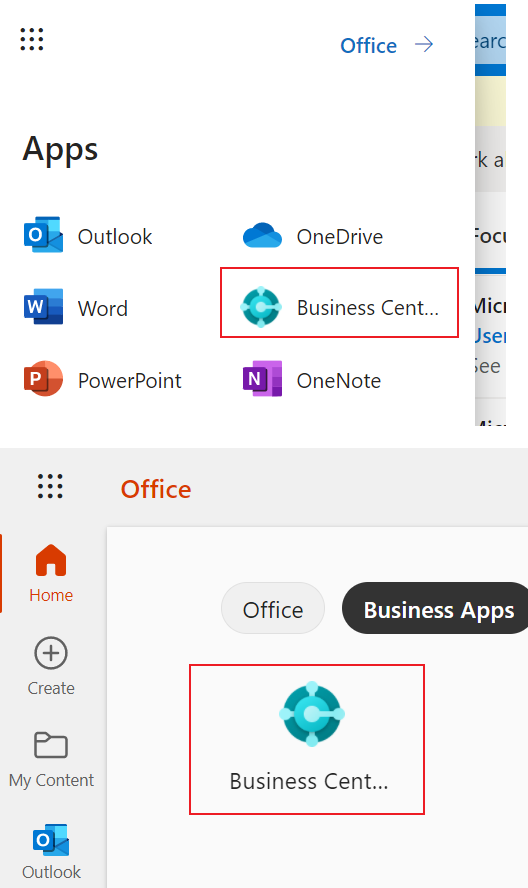
Now when you click on the Business Central sandbox tile, the following message will be displayed.
We are soon retiring the Business Central Sandbox tile from Office 365. When that happens, you can get to both Sandbox and Production environments from the common Business Central tile.
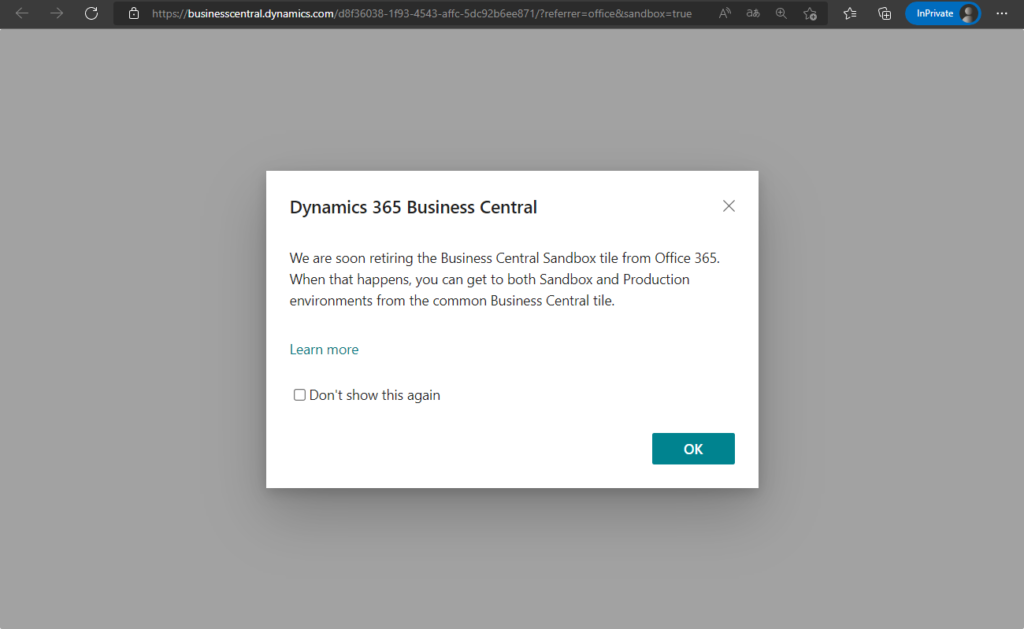
PS: If you click on Learn more, it will display the 404 – Page not found.😑
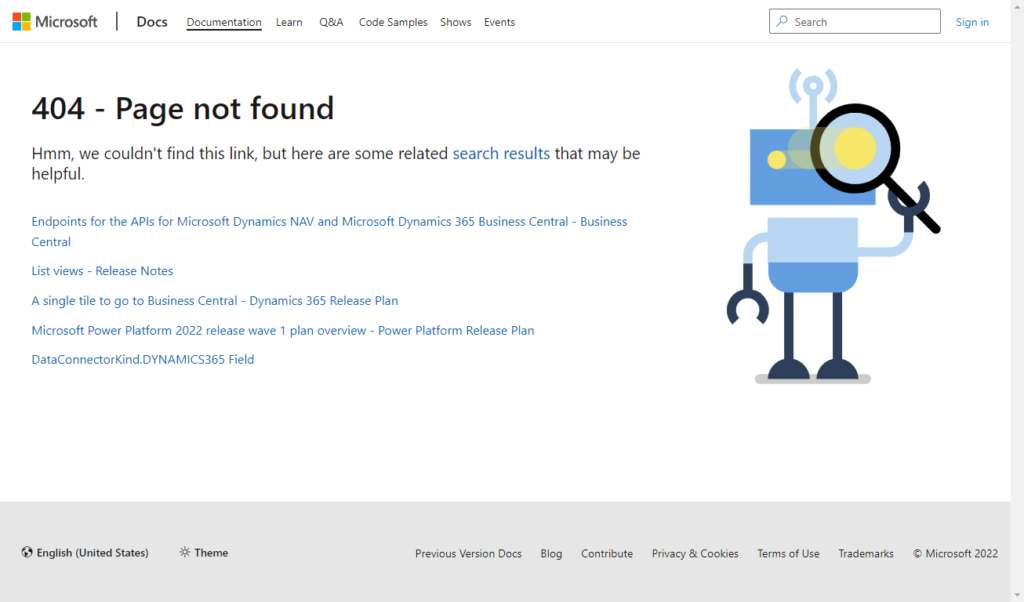
If your organization already has multiple sandbox environments, the available sandboxes will be displayed. In fact, this is a new feature in 2020 release wave 1 plan, Sandbox environment picker.
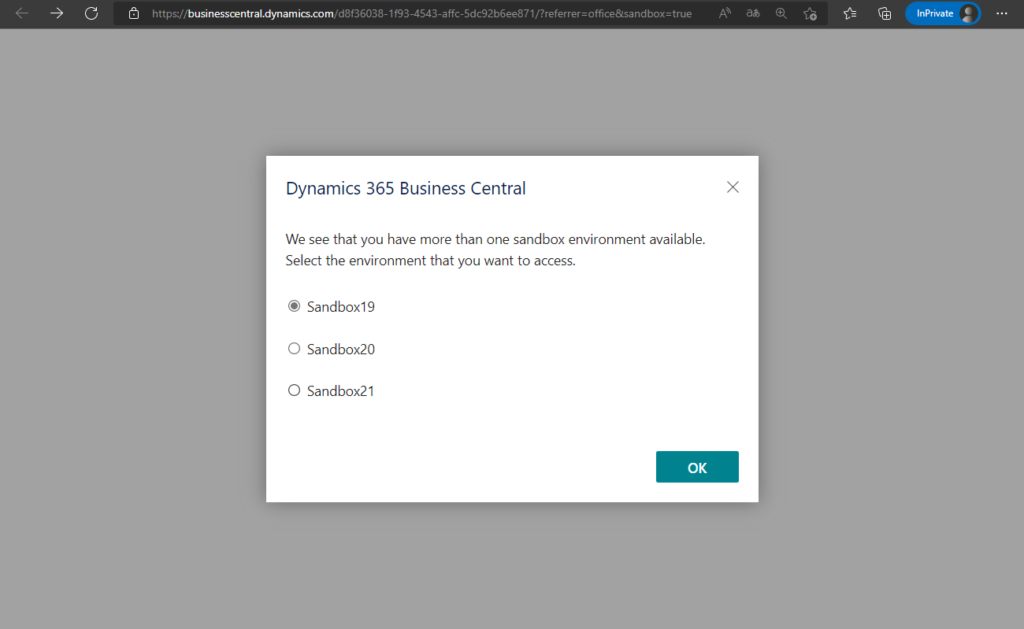
When this feature is available, we may see the following list……. (This image is from a bug I submitted to Yammer about three years ago. More details: Link)
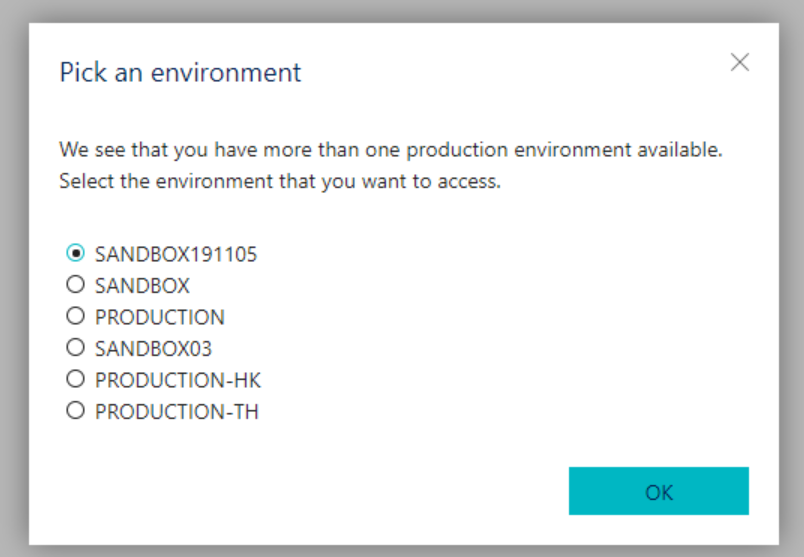
To be honest, I don’t like this kind of change very much. Maybe Microsoft thinks that there are more and more apps in the App launcher and should not give Business Central two positions.
However, Microsoft first removed the Dynamics home page, and now is preparing to remove the BC Sandbox tile, which makes it more and more inconvenient to open BC.
But in the world of Cloud, we have no choice but to adapt to these changes.
Fortunately, there are a few other options we can offer our customers to log into BC.
1. BC Login Homepage: Access your Dynamics 365 Business Central account
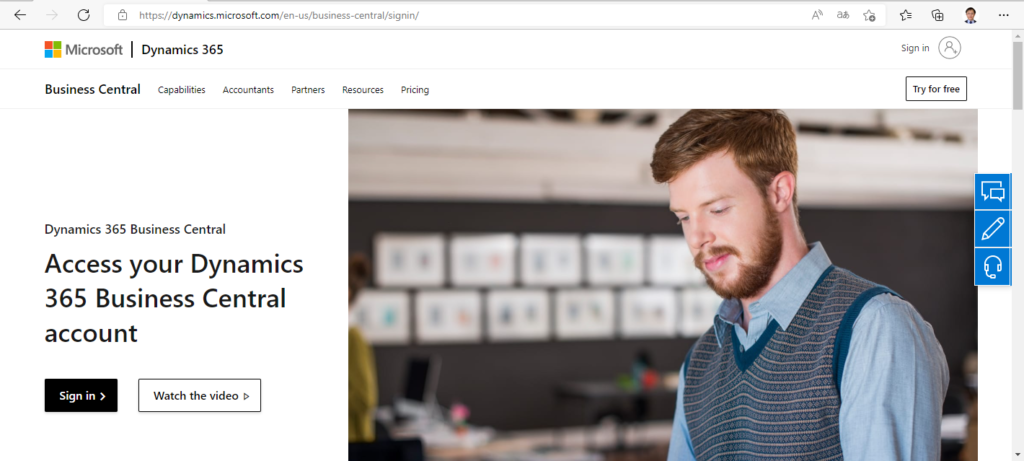
2. New desktop app (Base on the Progressive Web App)
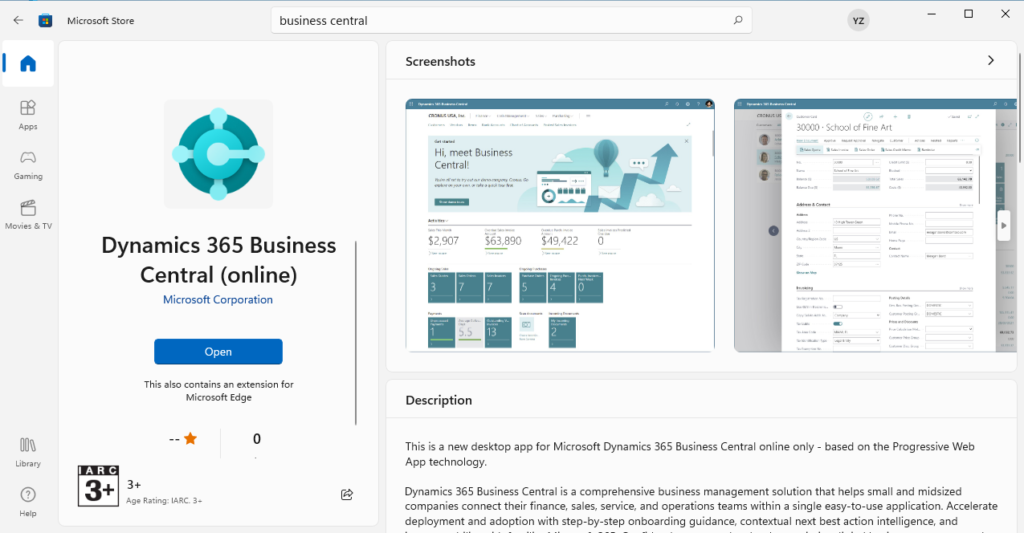
3. Add Custom app launcher tiles
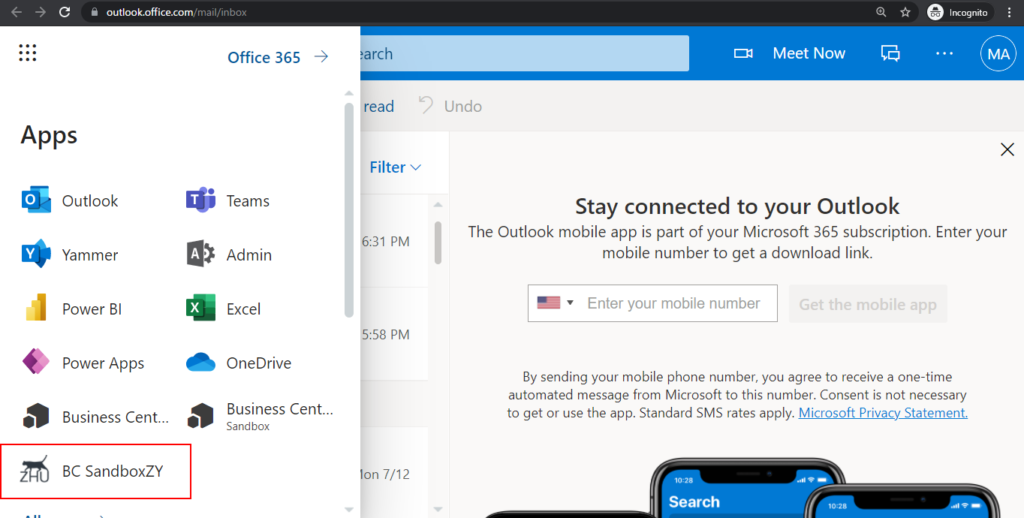
Update: General availability
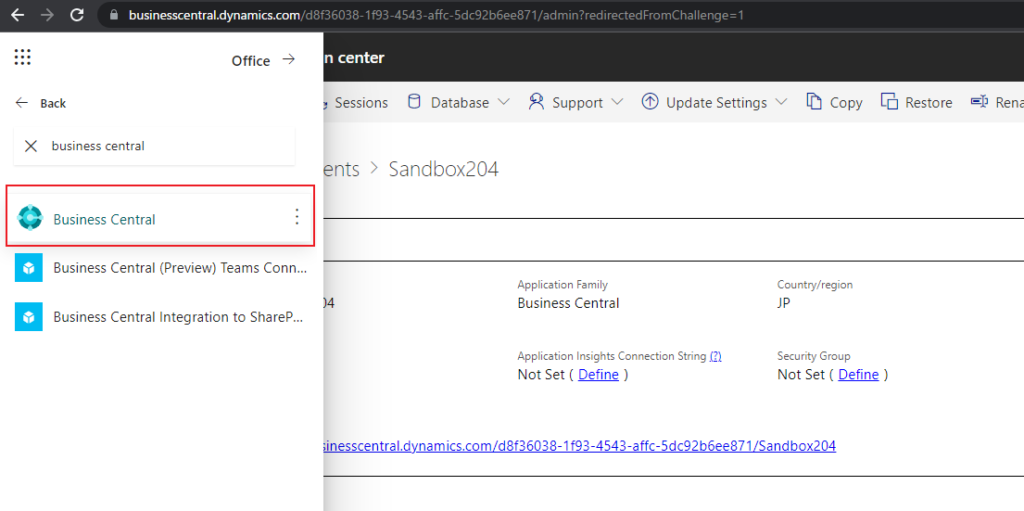
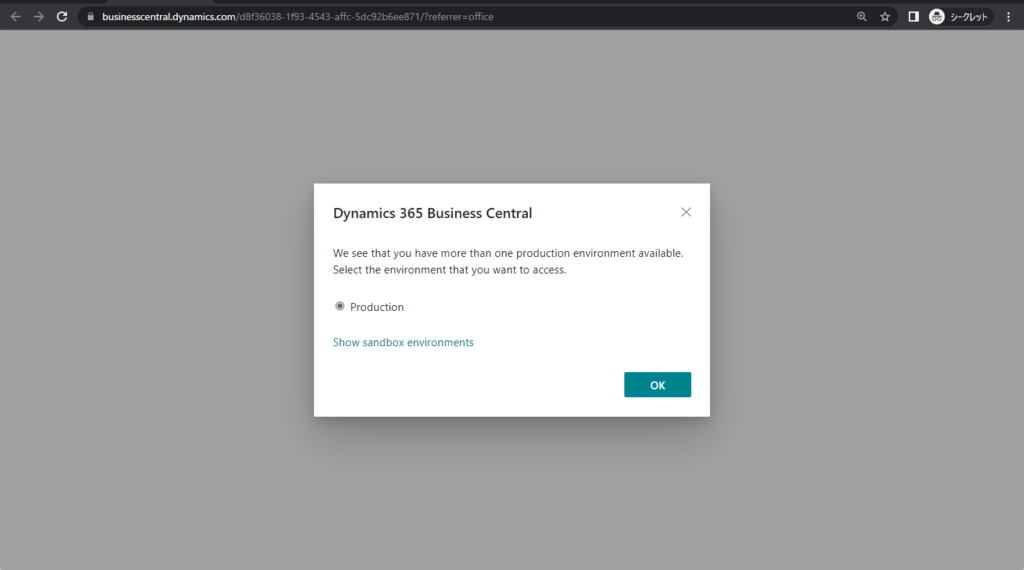
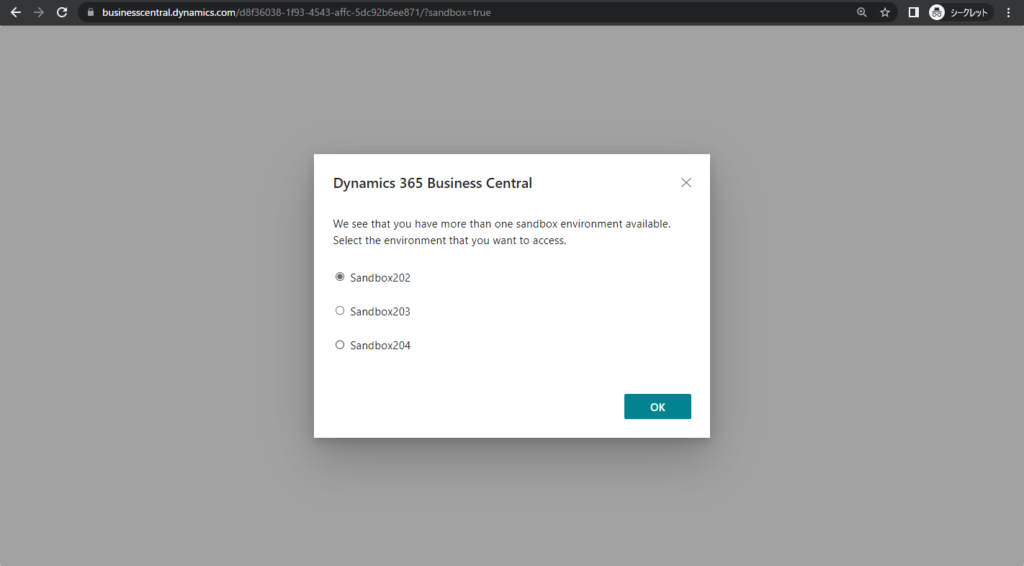
Update from Business Central Launch Event (2022 release wave 2)
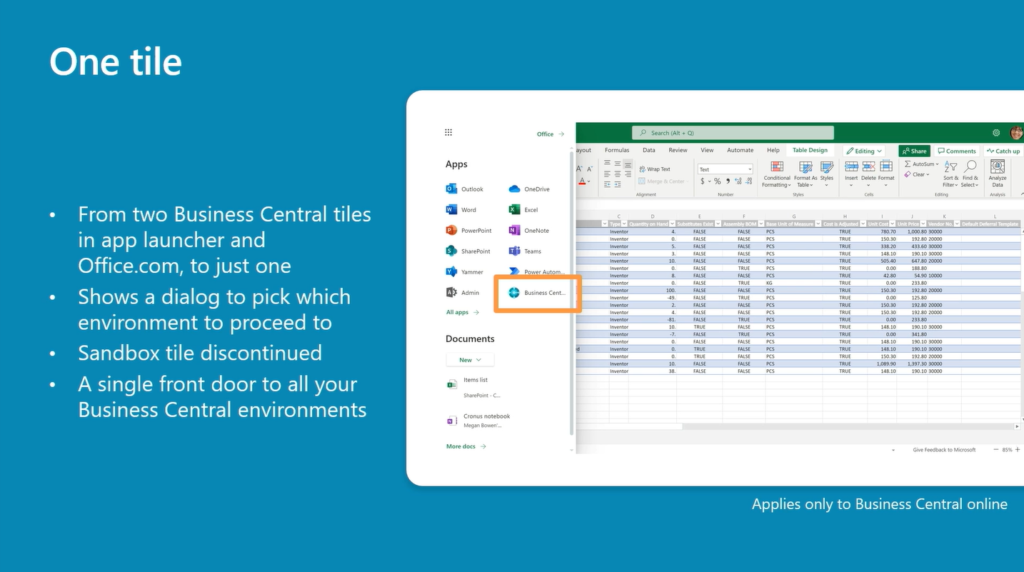
END
Hope this will help.
Thanks for reading.
ZHU

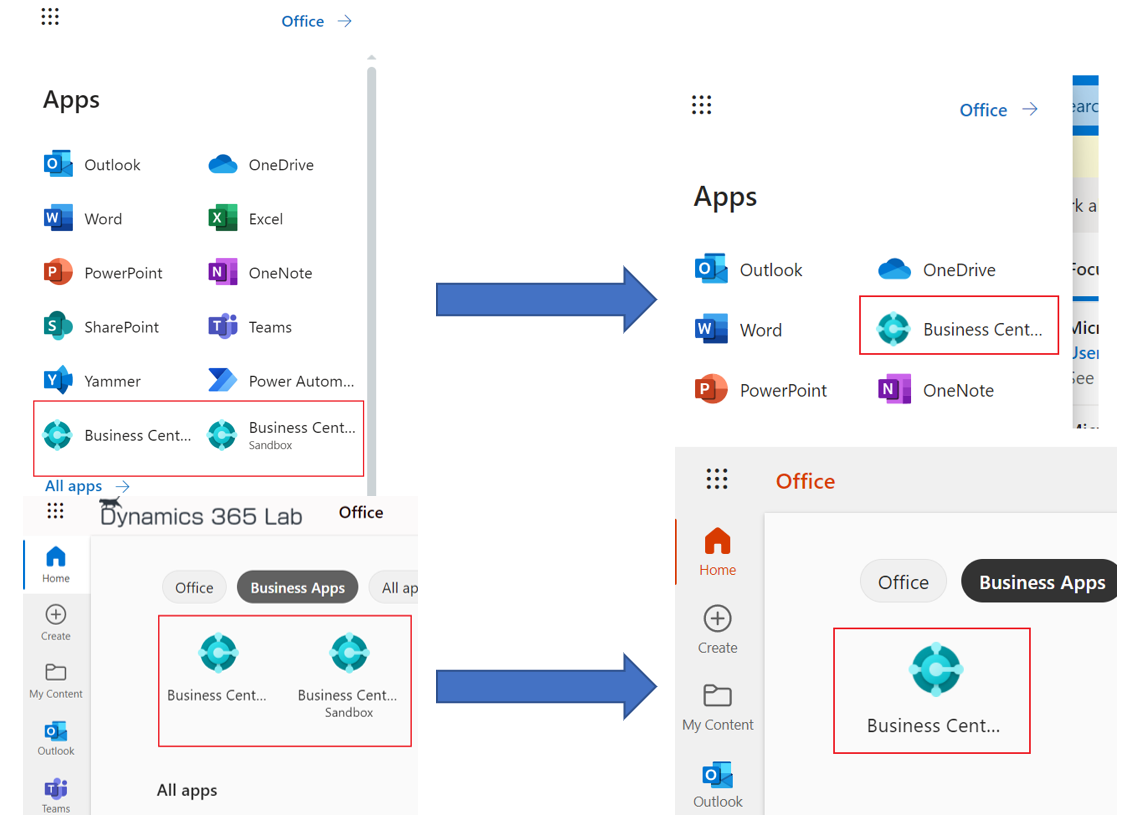


コメント