Hi, Readers.
The preview environment for Dynamics 365 Business Central 2022 release wave 1 (BC20) is available. Learn more: Link
I will continue to test and share some new features that I hope will be helpful.
New desktop app delivering full web client experience on desktop is listed in the Microsoft Store:
Business value:
Having access to Business Central as an app installed on your device is preferred by many users. In 2021 release wave 2, it became possible to install Business Central as an app from the browser window. With this release wave, we make this app easily discoverable in the Microsoft Store.
Feature details:
The Progressive Web App-based desktop app is in the Microsoft Store and can be installed for both Business Central online and on-premises solutions. It offers a full web client experience on the desktop (including features like multitasking, personalization, and cloud printing) while allowing customers to retain app-like behavior on their desktop (like pinning to the Start menu or taskbar). This app replaces the legacy desktop app based on older technology (UWP) for Business Central online. At the same time, the old app will be maintained only for supported previous versions of Business Central on-premises.
New desktop app delivering full web client experience on desktop is listed in the Microsoft Store – Dynamics 365 Release Plan | Microsoft Docs
This was actually mentioned in 2021 release wave 2 (BC19.0).
More details: Business Central app for Windows
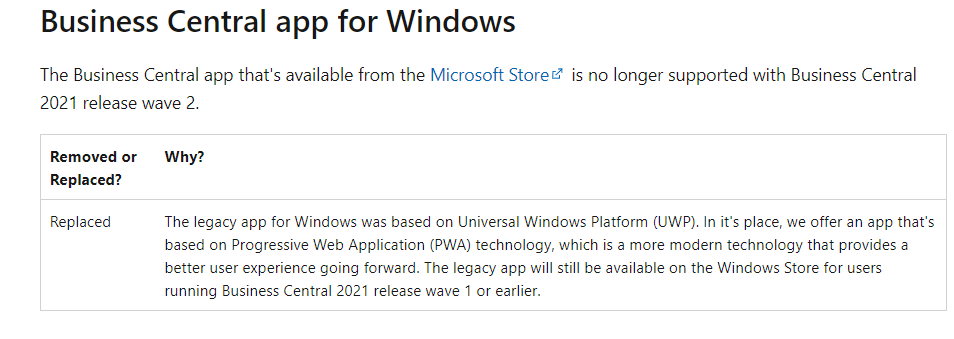
We have discussed related topics before.
More details:
How to use Dynamics 365 Business Central desktop app
How to install and use PWAs (Progressive Web Apps)
Let’s see more details.
Open the Microsoft Store in your PC.
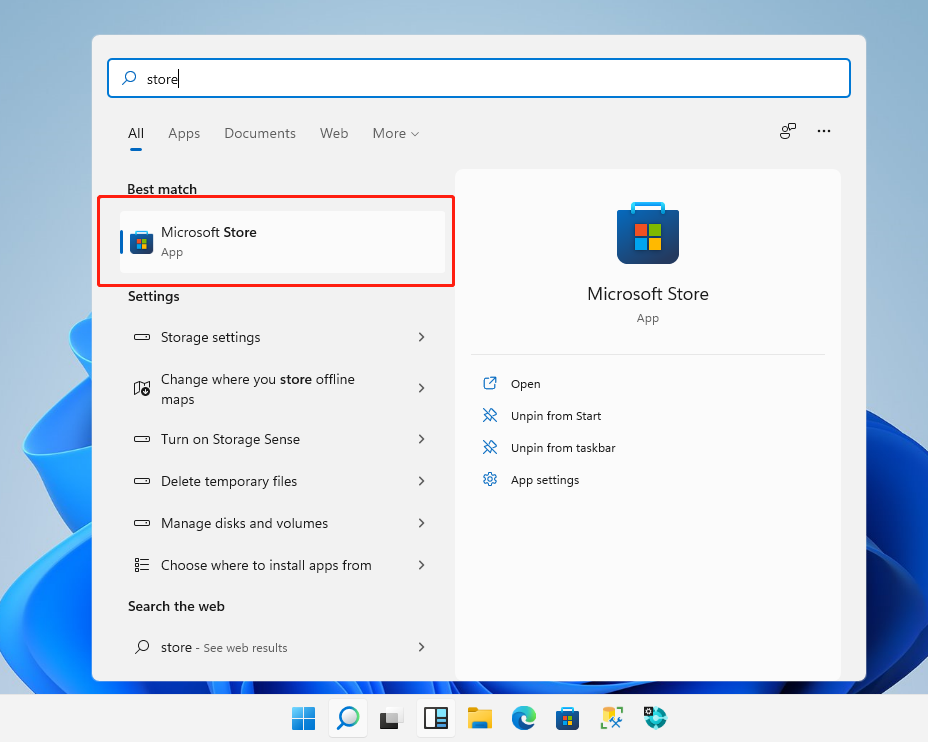
Now you can find two Business Central apps. Dynamics 365 Business Central is the old app and Dynamics 365 Business Central (online) is the new one.
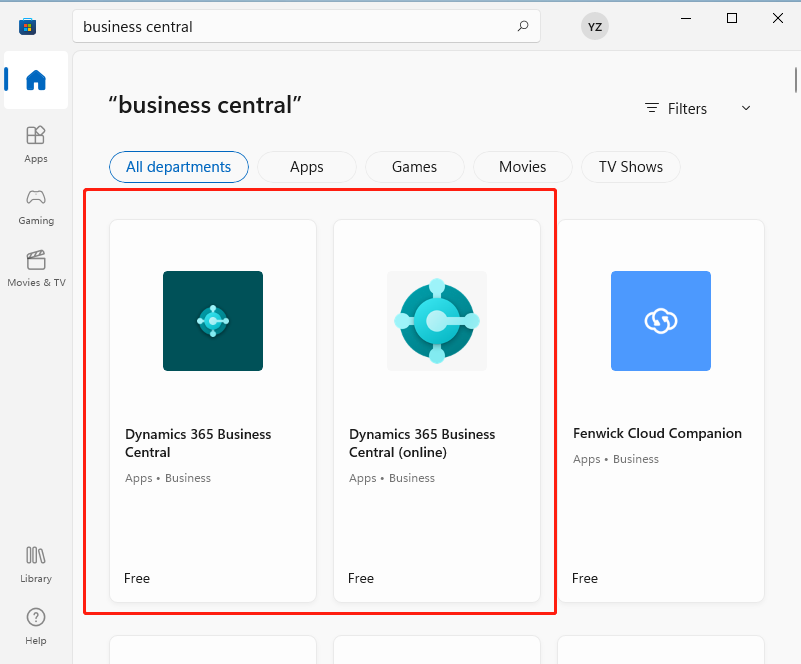
Dynamics 365 Business Central (online):
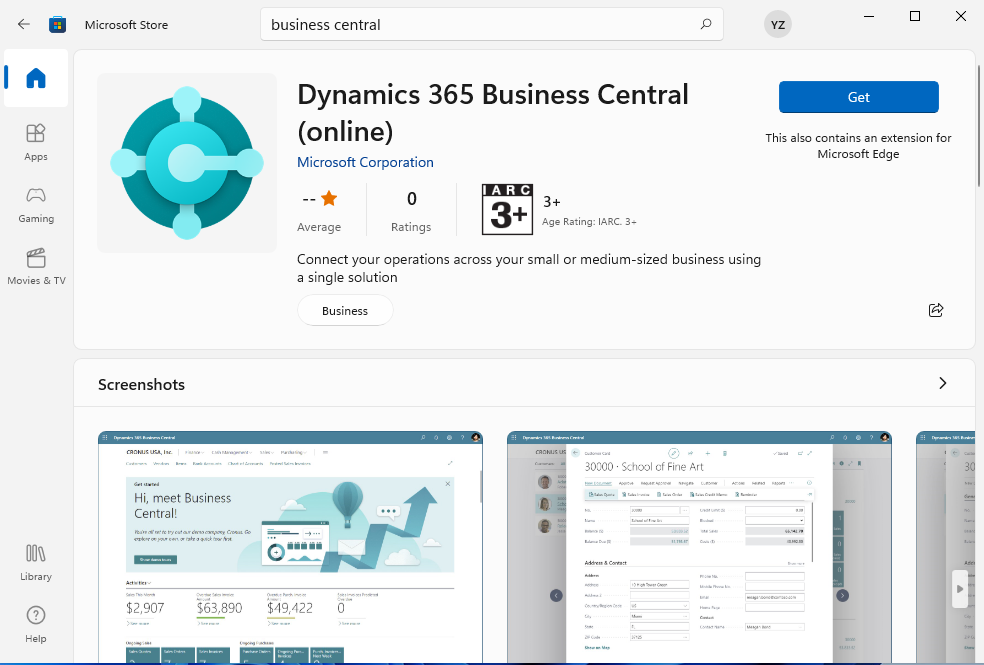
This is a new desktop app for Microsoft Dynamics 365 Business Central online only – base on the Progressive Web App technology.
Choose Get to install the app.
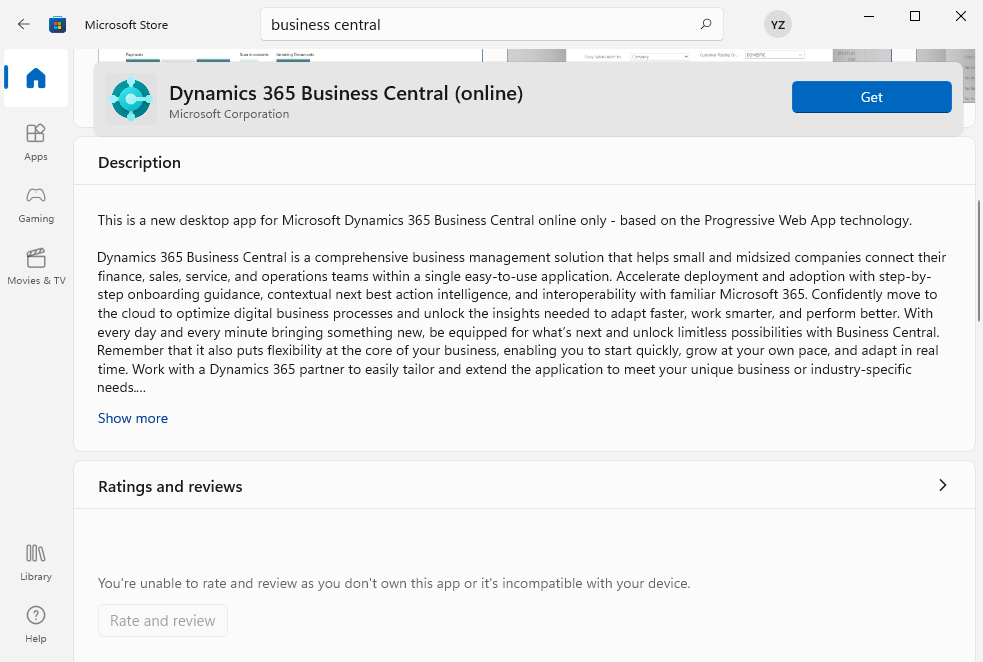
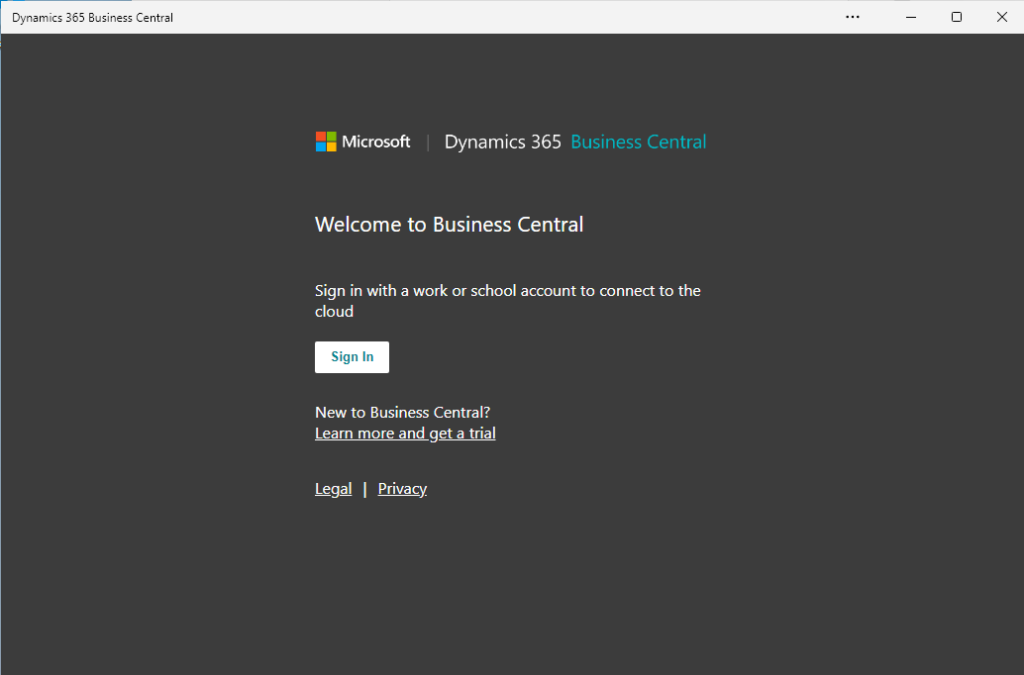
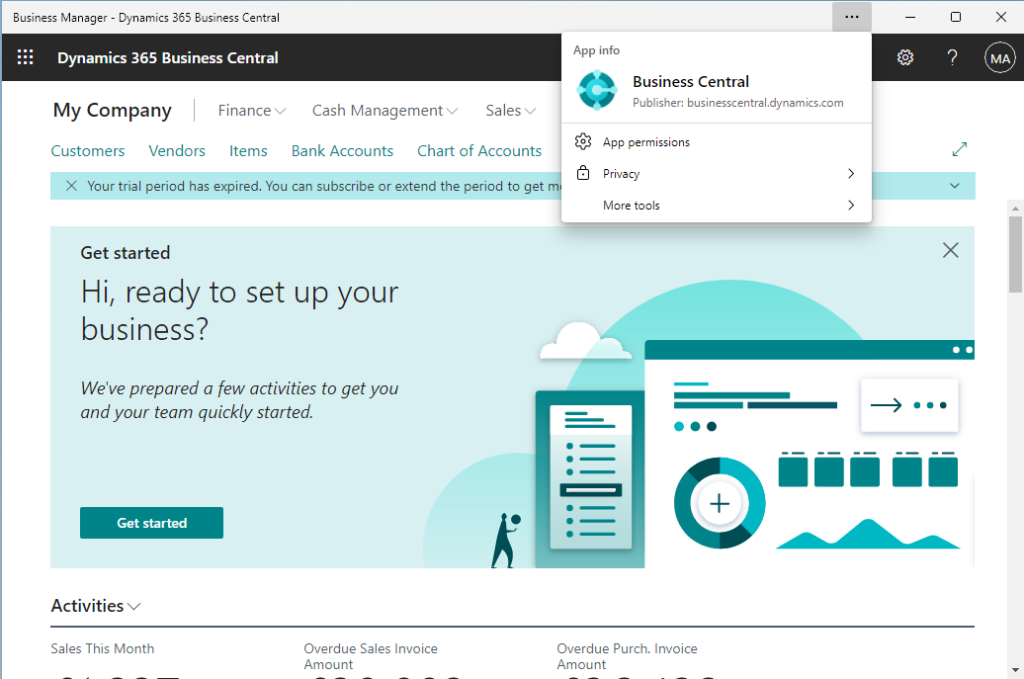
Note: This is the same as the PWAs (Progressive Web Apps) installed in the browser and cannot be installed repeatedly.
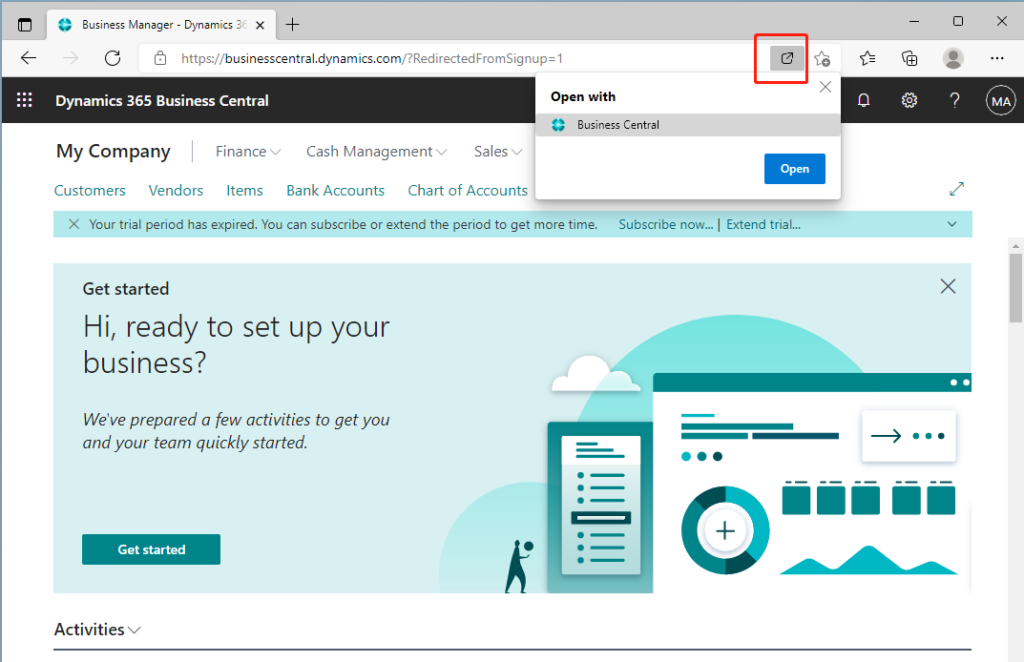
For more information and to install the app, see Get Business Central Desktop App
END
Hope this will help.
Thanks for reading.
ZHU

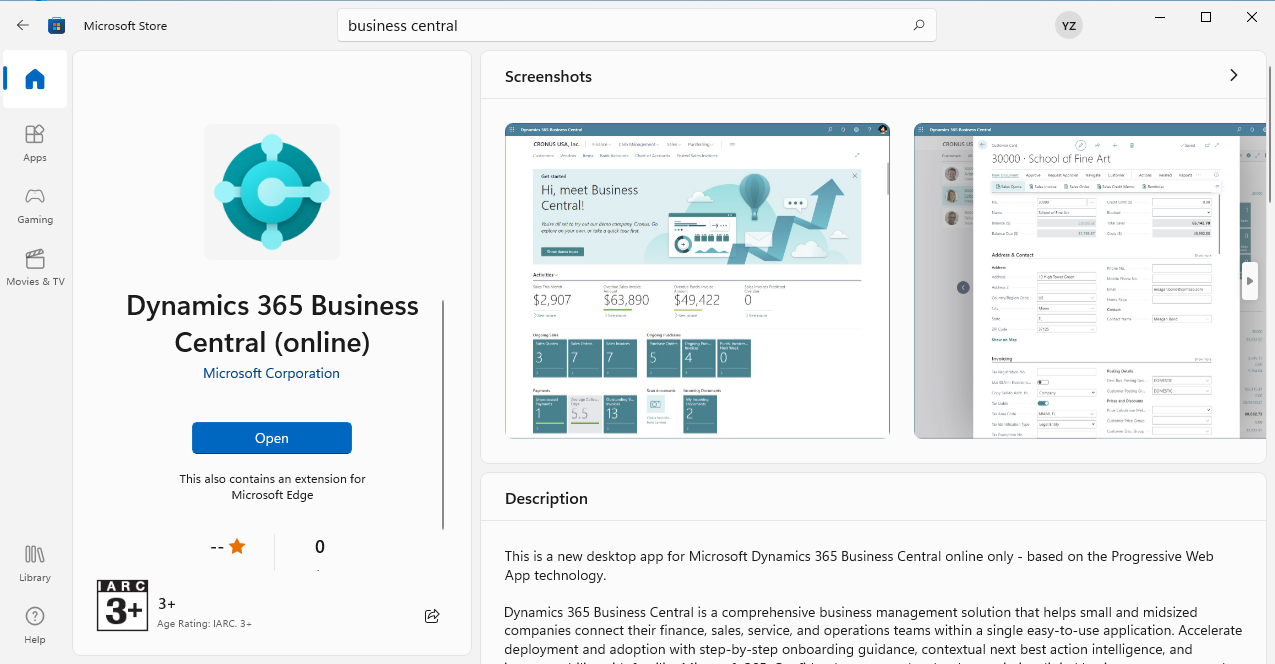


コメント