Hello Readers.
When you log in to Dynamic 365 home today, you may notice the following notice.
We’re moving to Office
You can now discover all of your business apps on Office—from sales and service to operations and financials—so that you can access all of your Microsoft apps in one location.
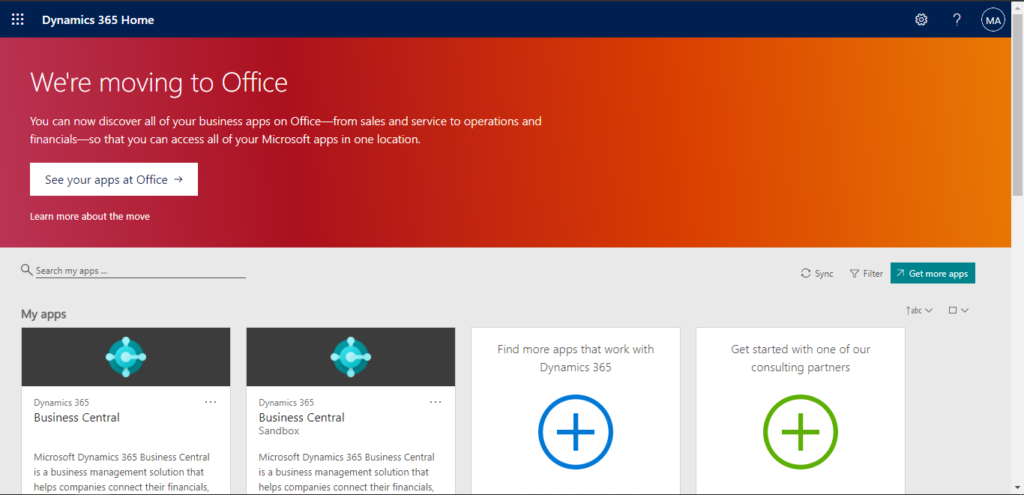
MS Document:
Your business apps are moving
https://docs.microsoft.com/en-us/power-platform/admin/quickly-navigate-office-365-app-launcher#your-business-apps-are-moving
In the future, the home for all of your business applications across Dynamics and the Power Platform will move to the apps page on office.com. This will help ensure that your end-users have a single spot to find all of their apps across the Microsoft ecosystem. Once the apps on the Dynamics home page have moved to office.com in October, we will provide a banner redirecting users to their new home.
After October 31, 2020, when users navigate to https://home.dynamics.com, they will be redirected to https://www.office.com/apps with a deep link to their business applications.
Office 365:
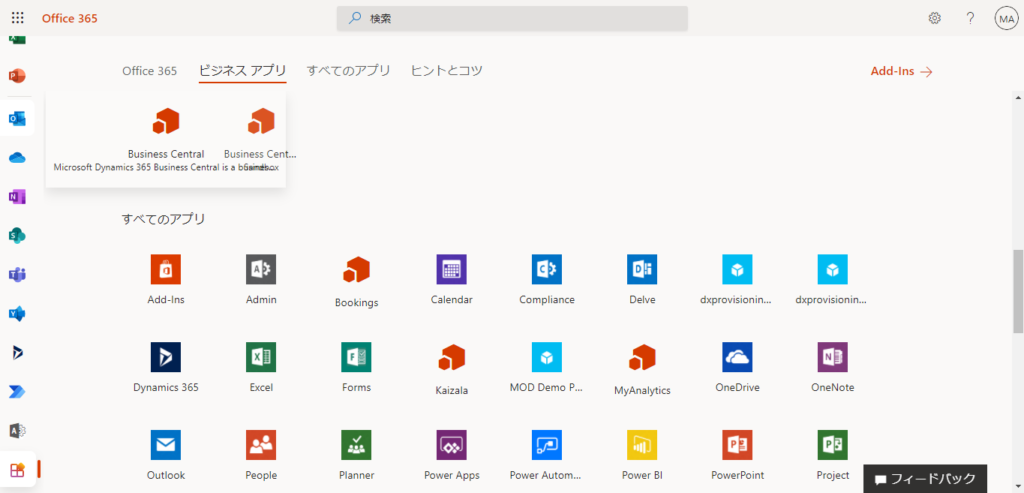
So, If your clients have the habit of logging into Business Central from Dynamic home, it is recommended to use the direct URL or refer to the following method.
Unpin from launcher and Pin to launcher in Office 365 apps launcher
Hope this will help.
Thanks.

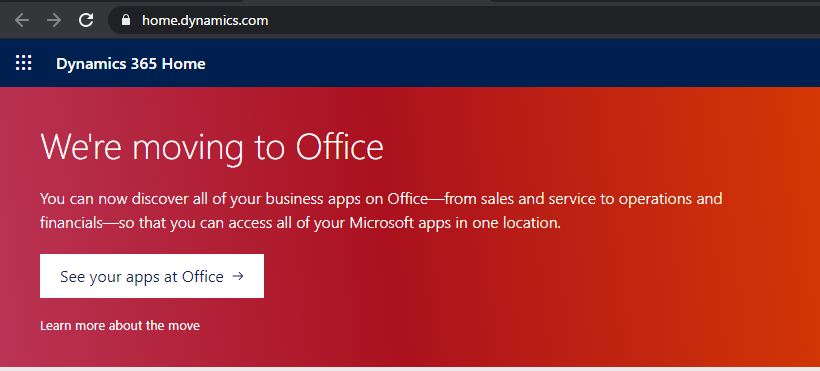


コメント