Hi, Readers.
As you know, there are multiple ways to access Business Central on Windows 10.
In this post, we will discuss one of them, Dynamics 365 Business Central Windows 10 desktop app.
For quick and easy access to Business Central, you can always add a browser shortcut on your desktop or pin the web page with Business Central to your Windows task bar.
Alternatively, the Business Central Windows 10 desktop app, which is available from Microsoft Store, is a great way to access Business Central both online and on-premises.
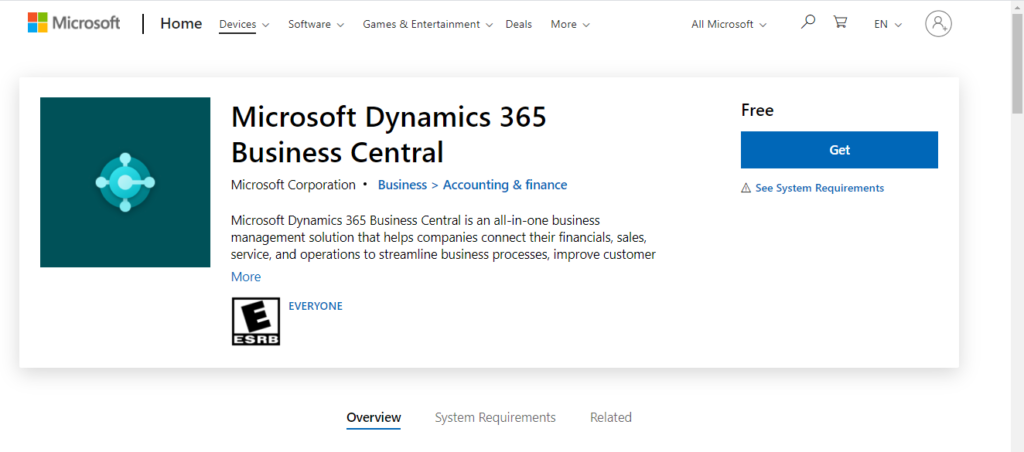
System Requirements:
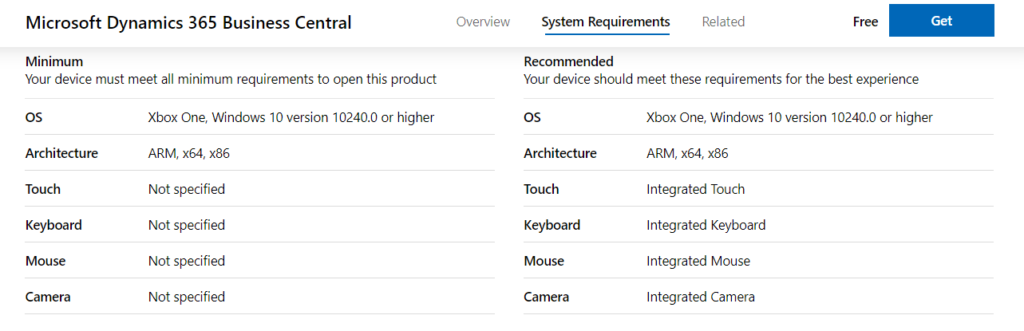
Let’s start to try it.
Download and Install
1. Open your Microsoft Store.
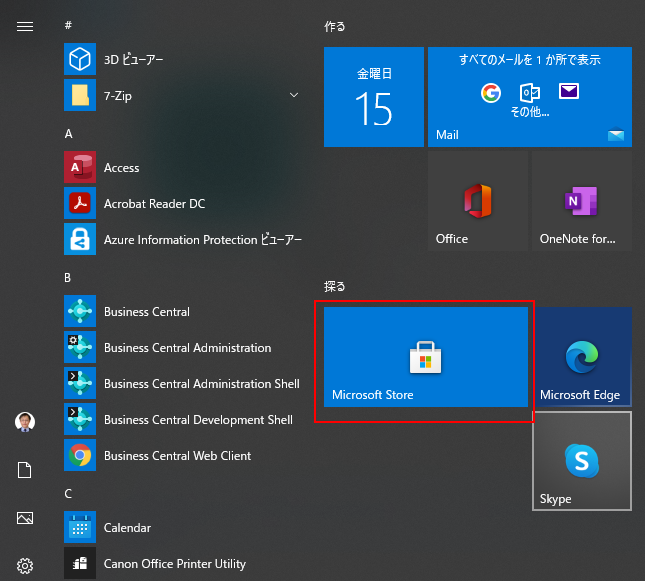
2. Search Business Central, and then choose the related link..
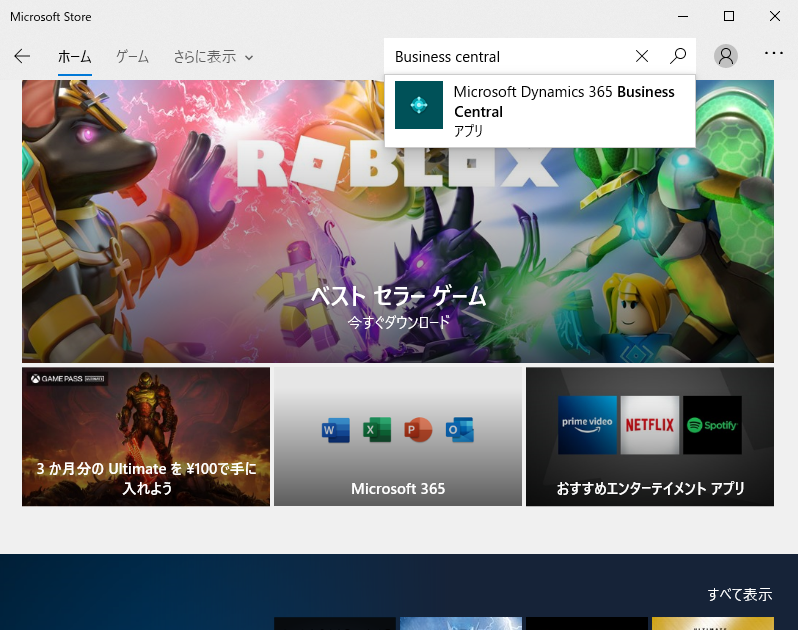
3. Choose Get (入手).
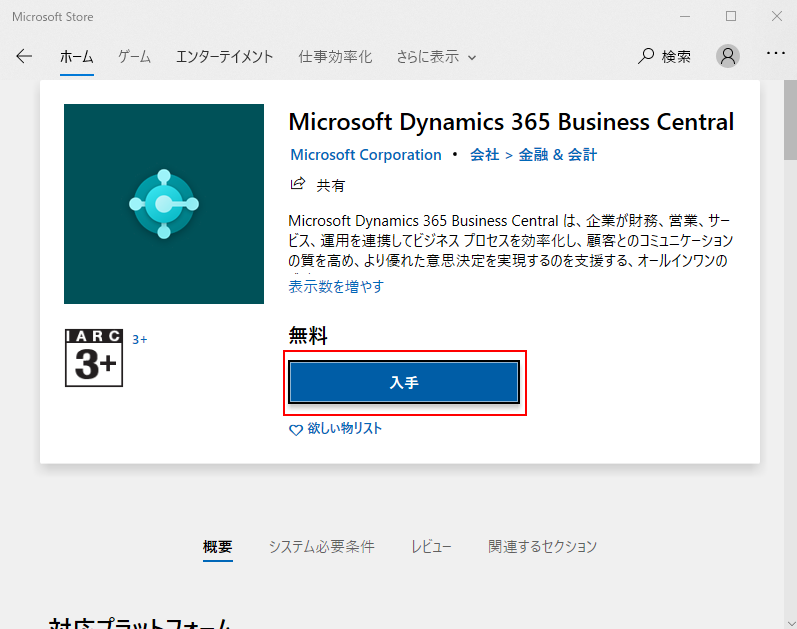
Downloading…
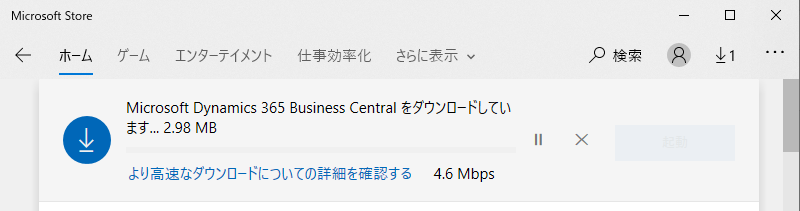
Completed.
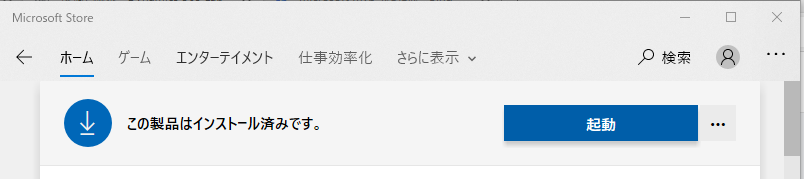
Run.
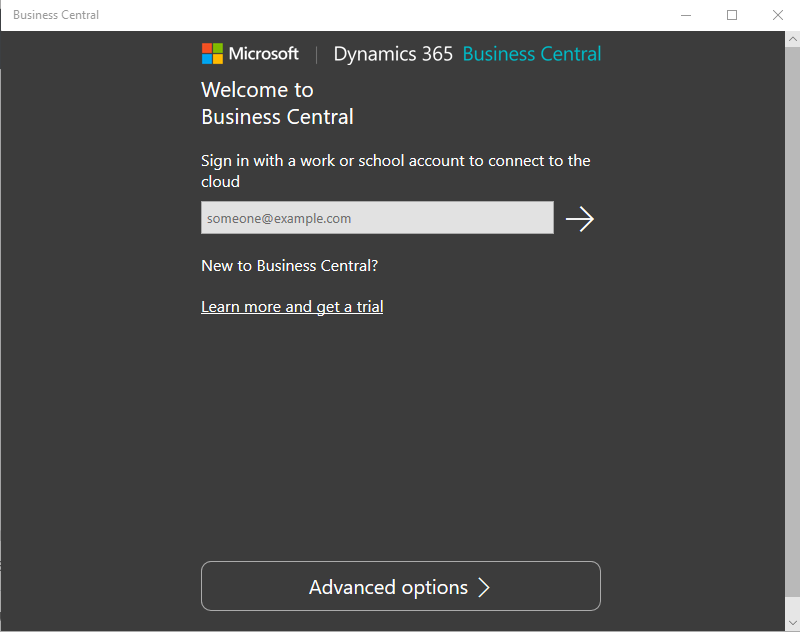
Access Business Central SaaS Production
Enter your Account ID on the Welcome page, and then choose Next icon.
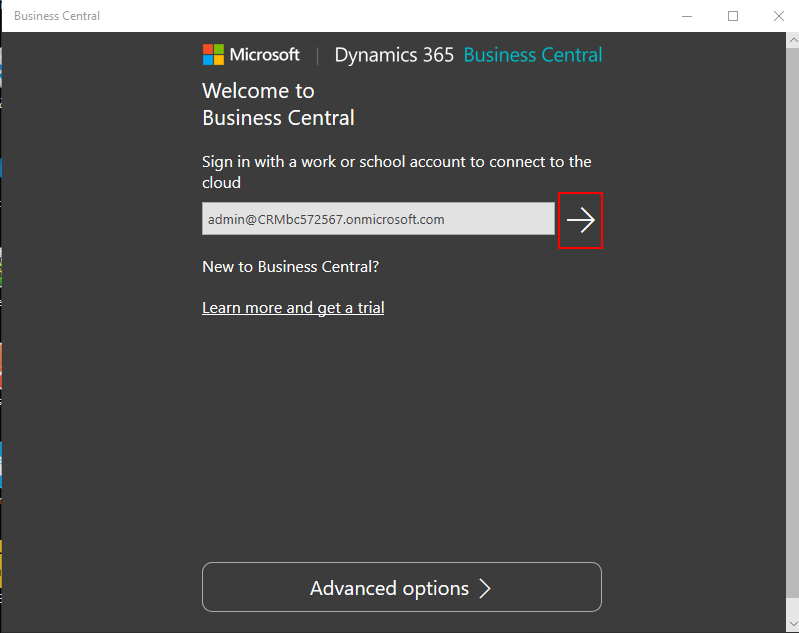
Enter your Password.
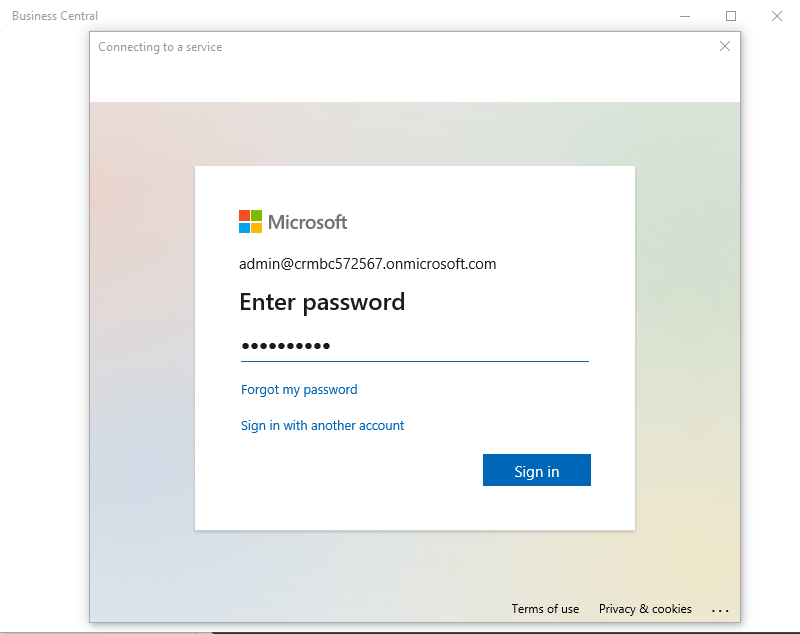
Logging in…
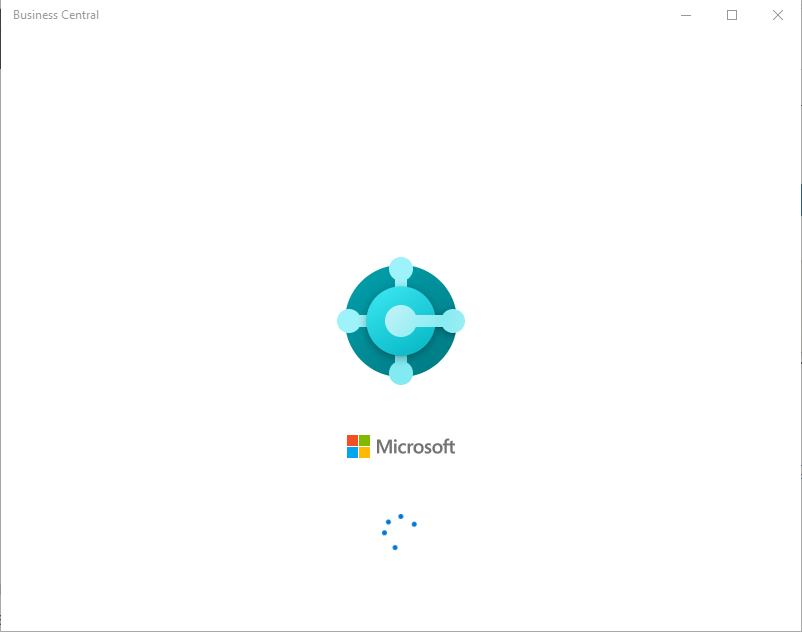
Access successful.
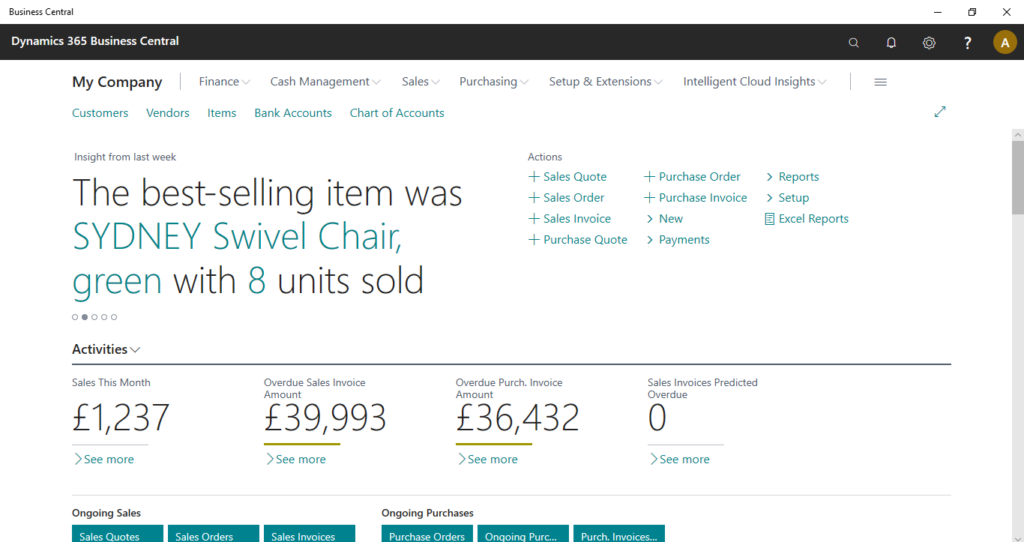
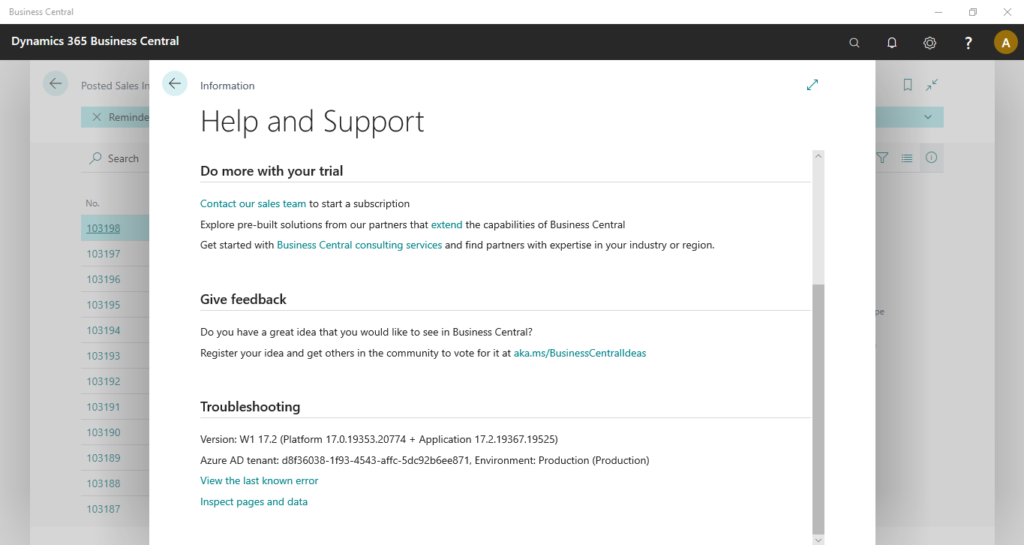
Video:
Access Business Central SaaS Sandbox
Choose Advanced Option on the Welcome page.
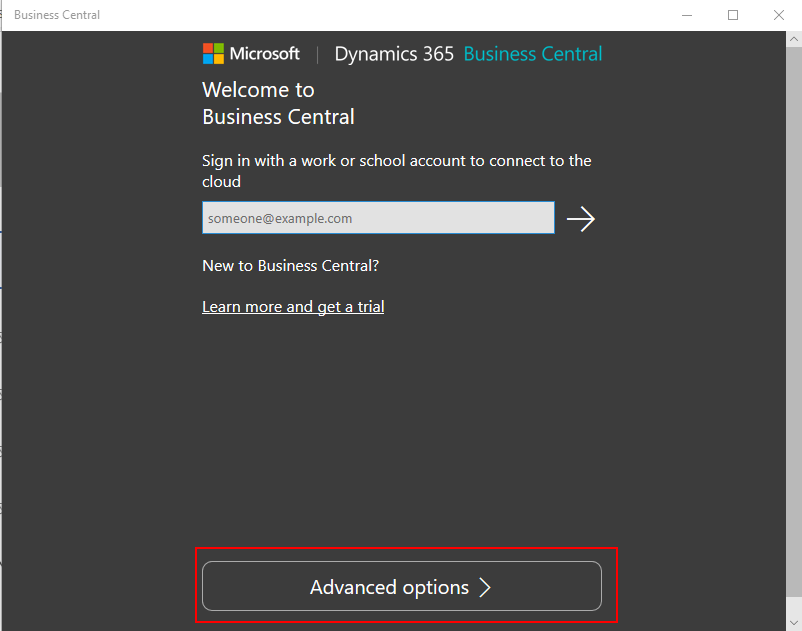
Choose Cloud sandbox.
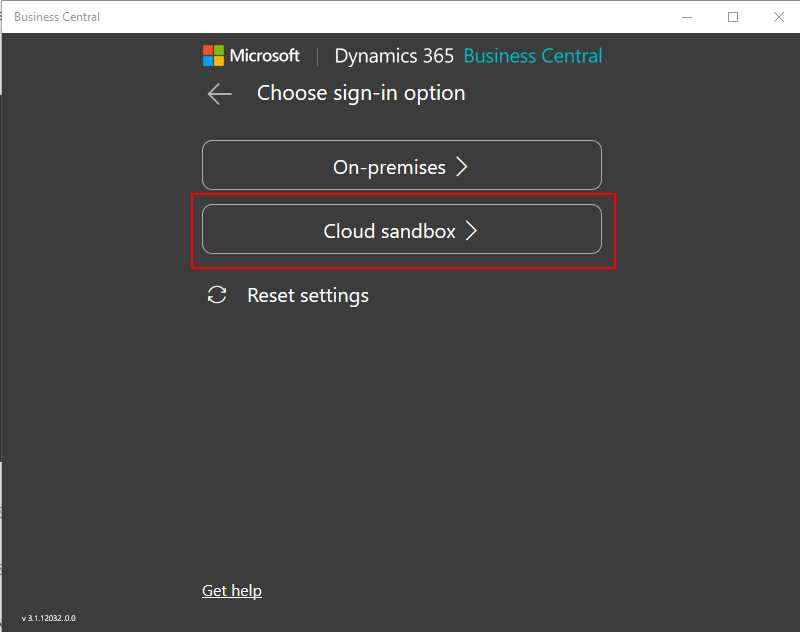
Then enter your Account ID and Password.
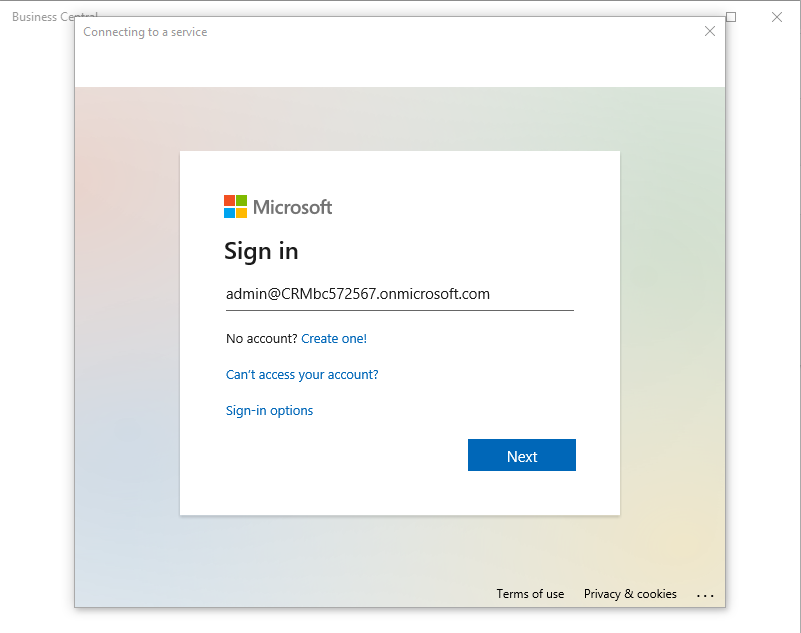
If there are multiple Sandbox environments, specify the Sandbox environment you want to access.
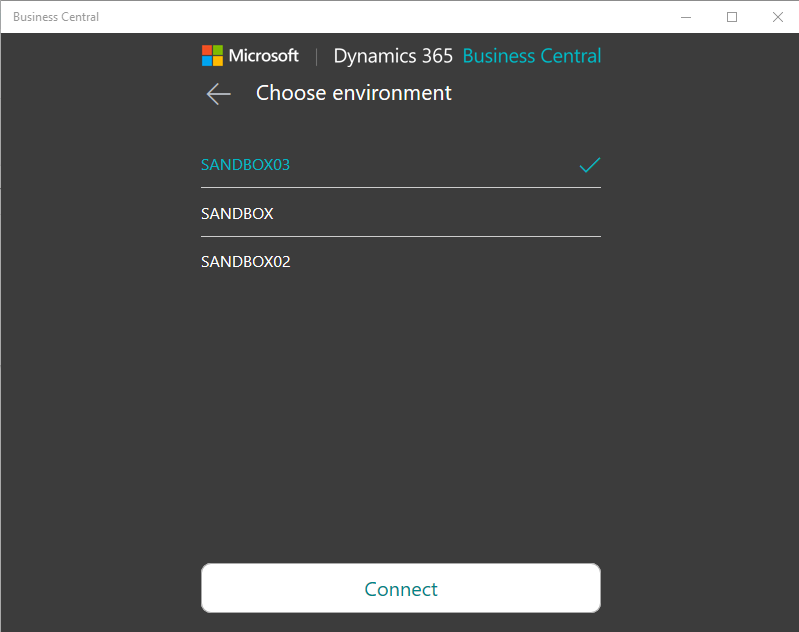
Access successful.
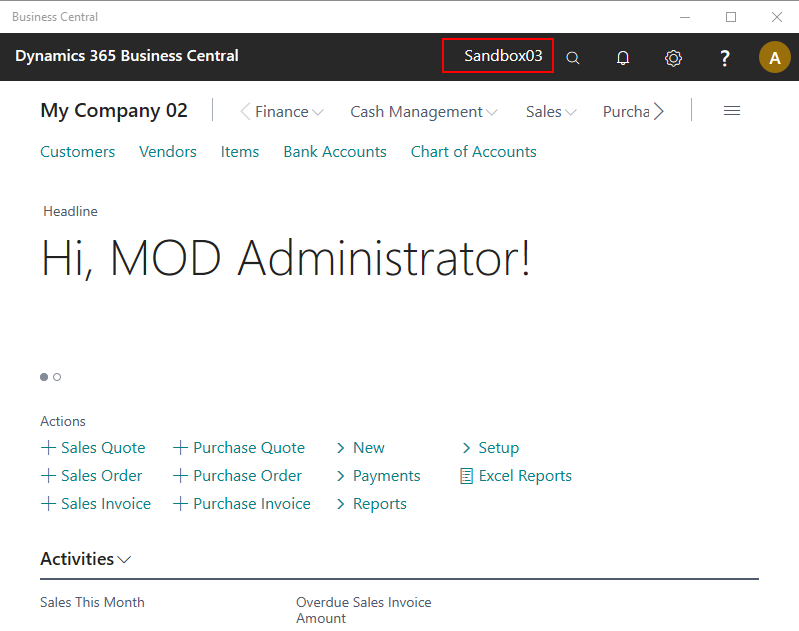
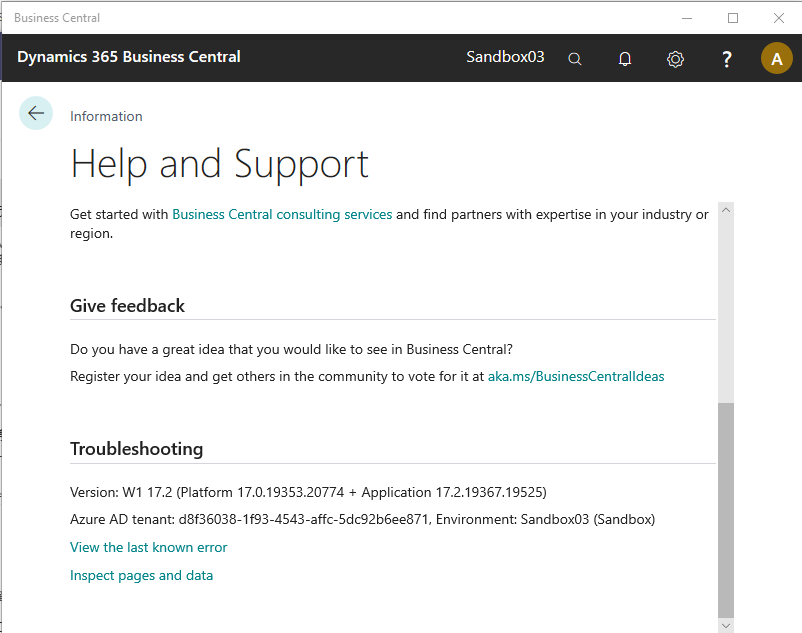
Test Video:
Access Business Central On-Premises
The Business Central Web Server instance must be configured for https (SSL). So I used my test environment in Authenticating Business Central Users with Azure Active Directory (Sign in to Business Central On-Premises with Office 365 account).
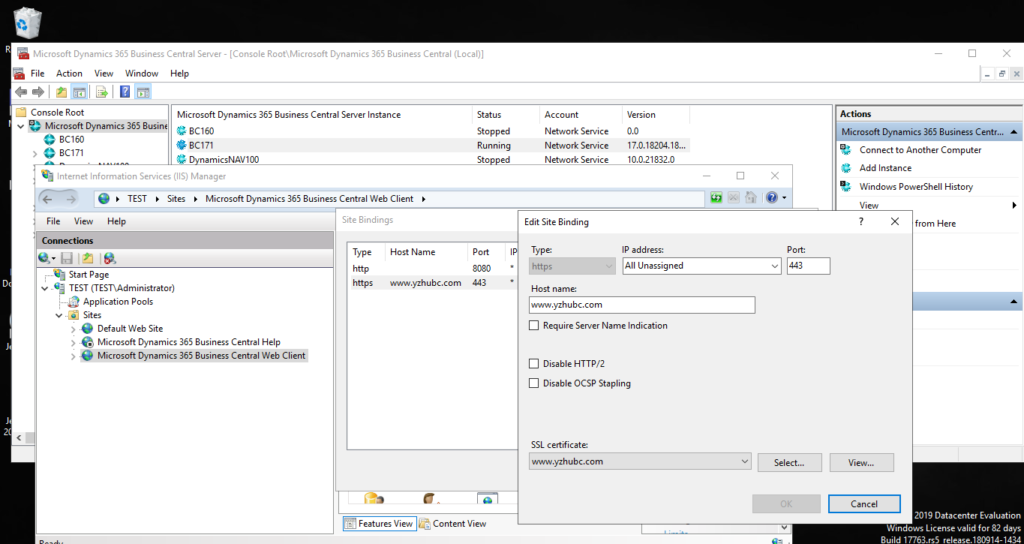
Choose Advanced Option on the Welcome page.
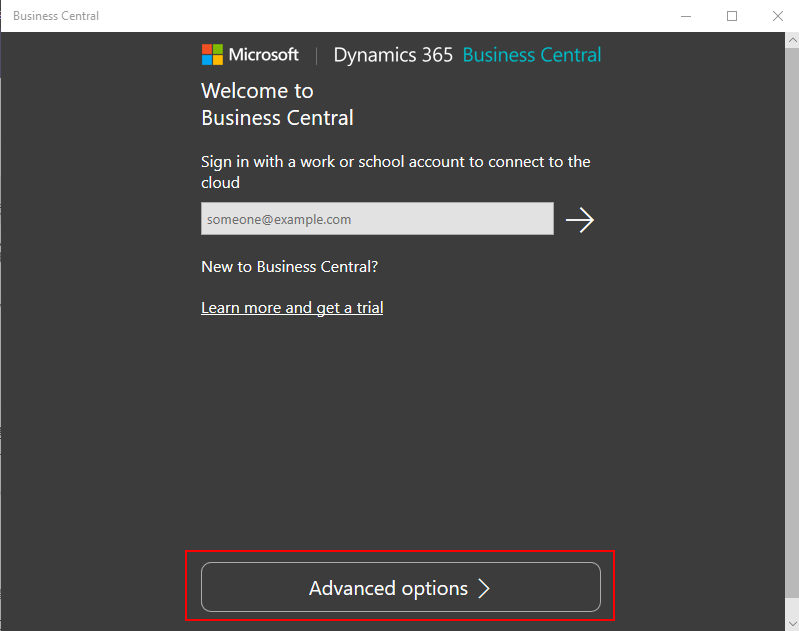
Choose On-premises.
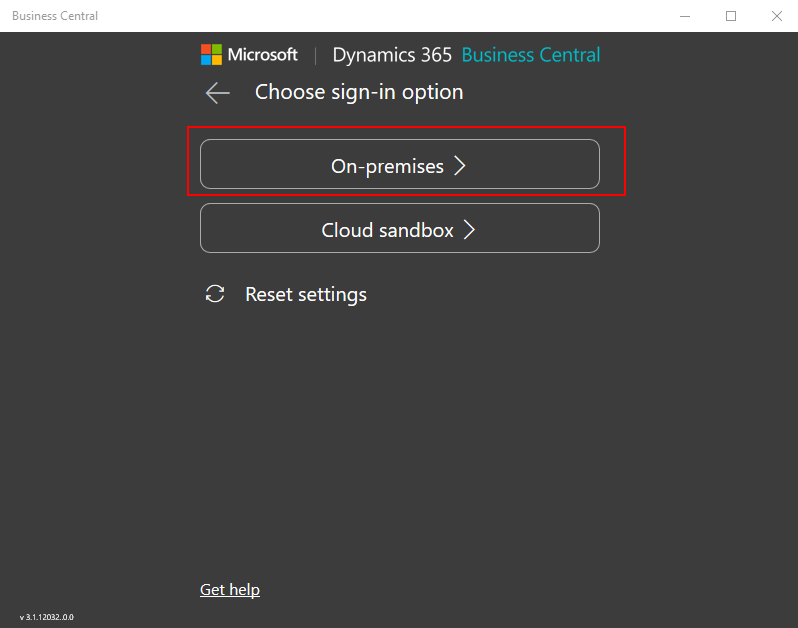
Enter your service name.
For example: https://www.yzhubc.com/BC171
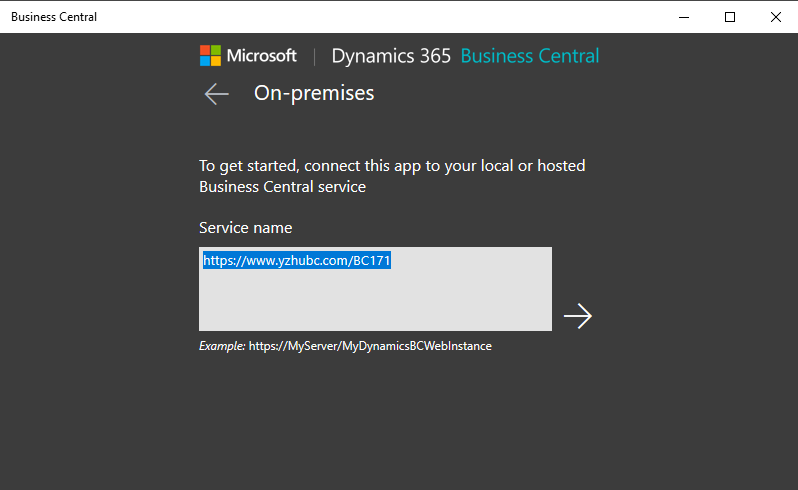
Enter your Account Id and Password.
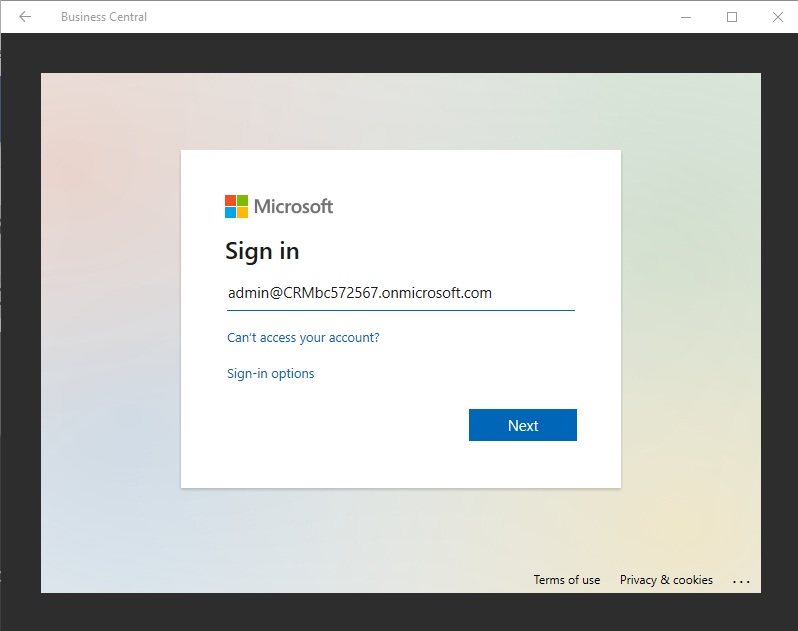
Access successful.
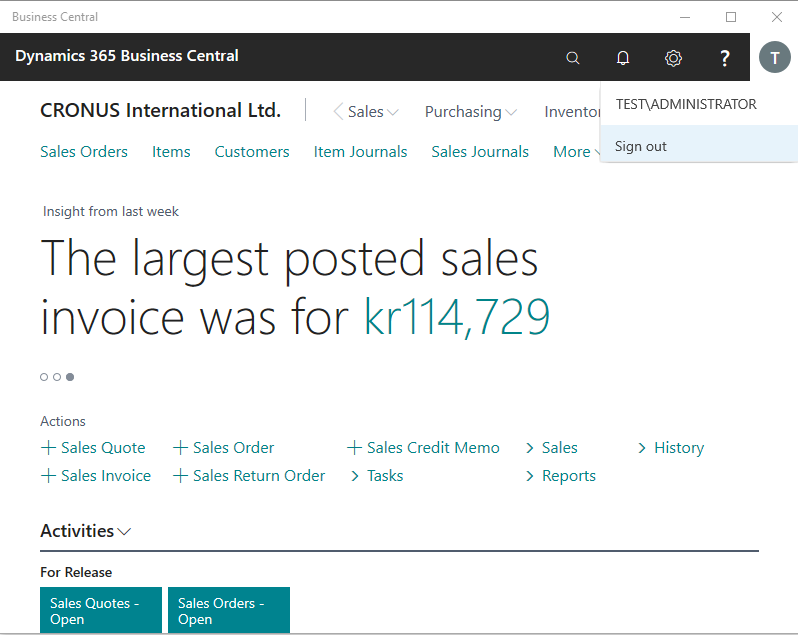
Test Video:
If the app can not connect to your local instance. The following error will be shown.
Could not connect to the server.
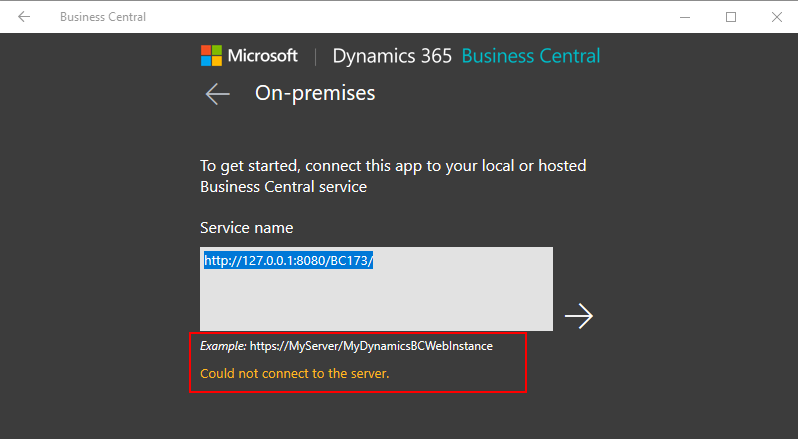
PS:
1. If you want to switch the environment after signing in, please sign out first. Then you can return to the welcome page.
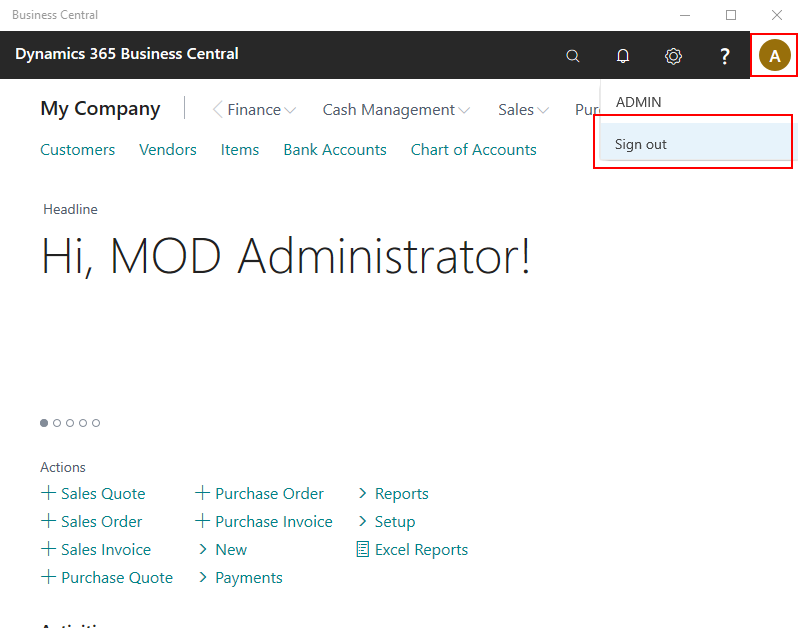
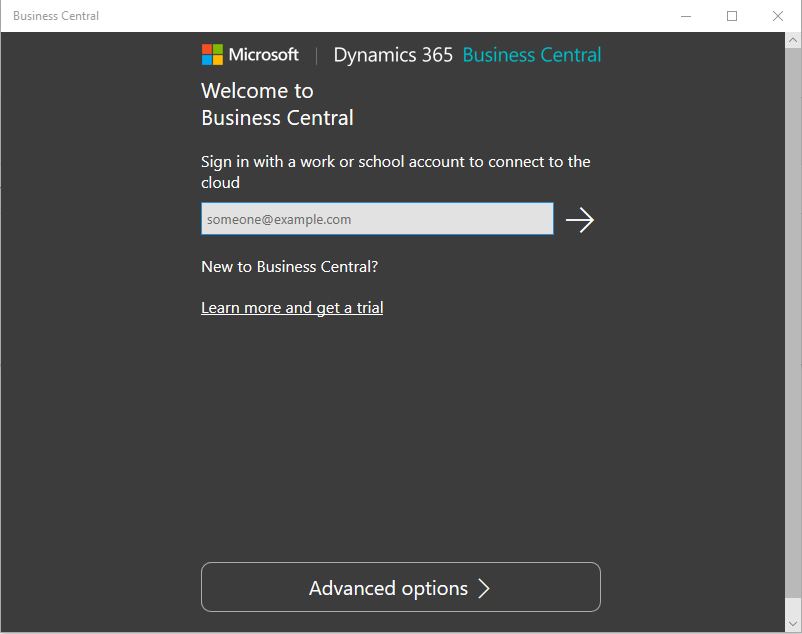
2. Another easy ways to access Business Central on Windows 10.
Dynamics 365 Business Central: How to install and use PWAs (Progressive Web Apps) with Edge
END
Hope this will help.
Thanks for your reading.
ZHU

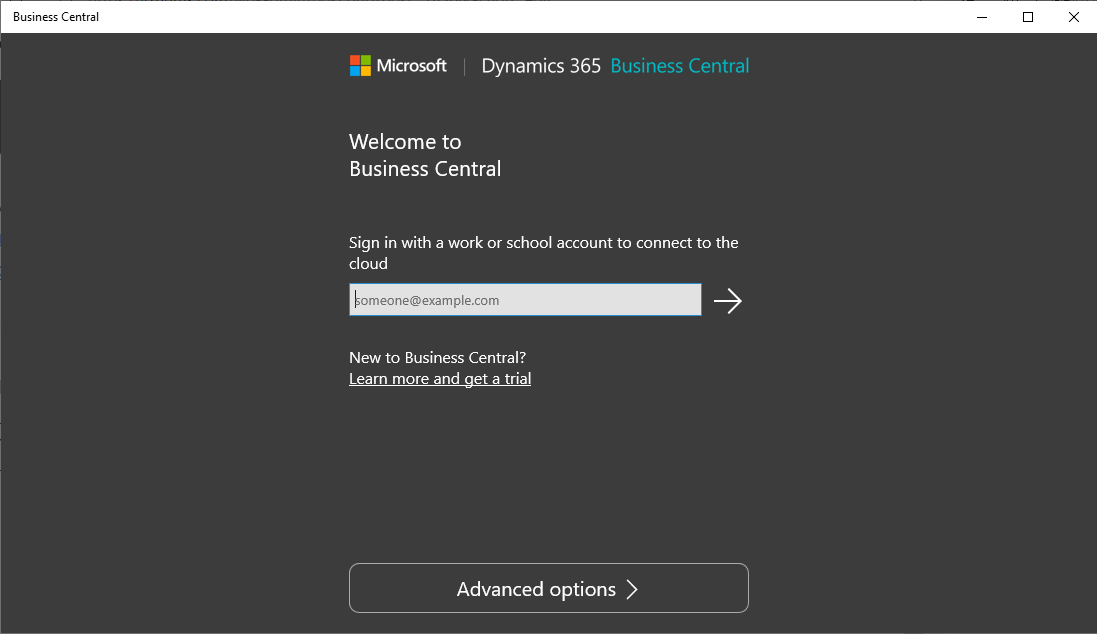


コメント