Hi, Readers.
The preview environment for Dynamics 365 Business Central 2022 release wave 1 (BC20) is available. Learn more: Link
I will continue to test and share some new features that I hope will be helpful.
Usability improvements to the web client:
Business value:
With a growing and diverse workforce that is learning how to use the web client, and not least use the browser to complete business tasks quickly and reliably, we must continue to optimize the client for improved usability.
Feature details:
In 2022 release wave 1, we introduce several additional enhancements to the usability of the web client:
https://docs.microsoft.com/en-us/dynamics365-release-plan/2022wave1/smb/dynamics365-business-central/usability-improvements-web-client
・When you navigate to related entities using the Peek feature for entities where the card or document page is not present, the Peek feature offers a new Open full list option so that you can go to the relevant list.
・Improved behavior of lookups on dynamic fields, such as the Description field on sales documents, lets you choose an item but also enter a custom description.
・When a FastTab expands, the page scrolls up so the next FastTab caption is visible.
Let’s see some more details.
1. When you navigate to related entities using the Peek feature for entities where the card ordocument page is not present, the Peek feature offers a new Open full list option so that you can go to the relevant list.
First let’s take a look at what the Peek feature is in Business Central.
The following info is from Microsoft last year. And This feature is also mentioned in 2021 release wave 2 plan. More details: Refreshed peek experience on related records
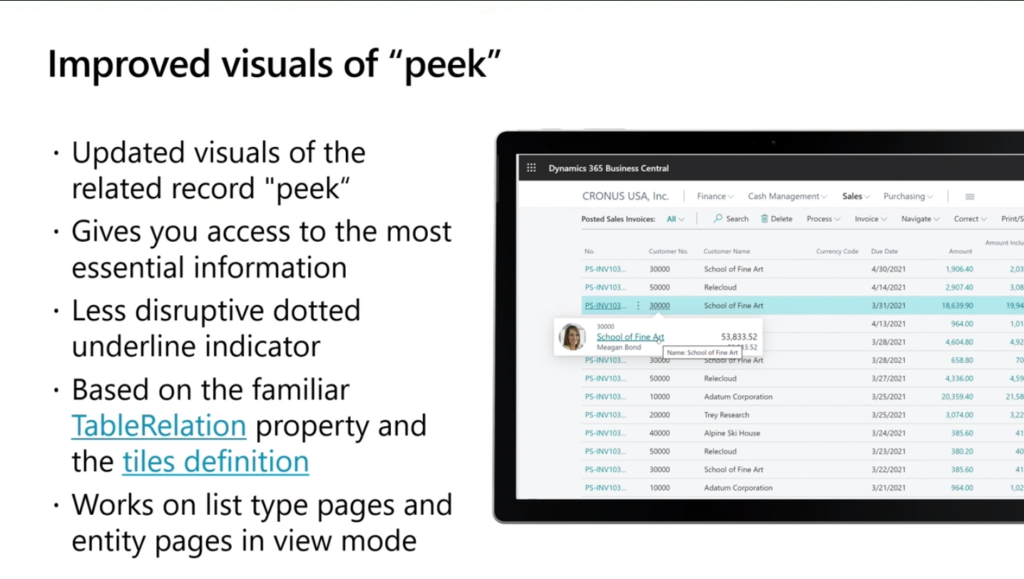
So, the following is a peek preivew, when you open the peek preview of a record that has its own card page, you can open the card page by selecting the linked record name (in the example above, the link is on the customer name). You can also use the keyboard to navigate around and use the Enter key to open both the peek preview and the card page.
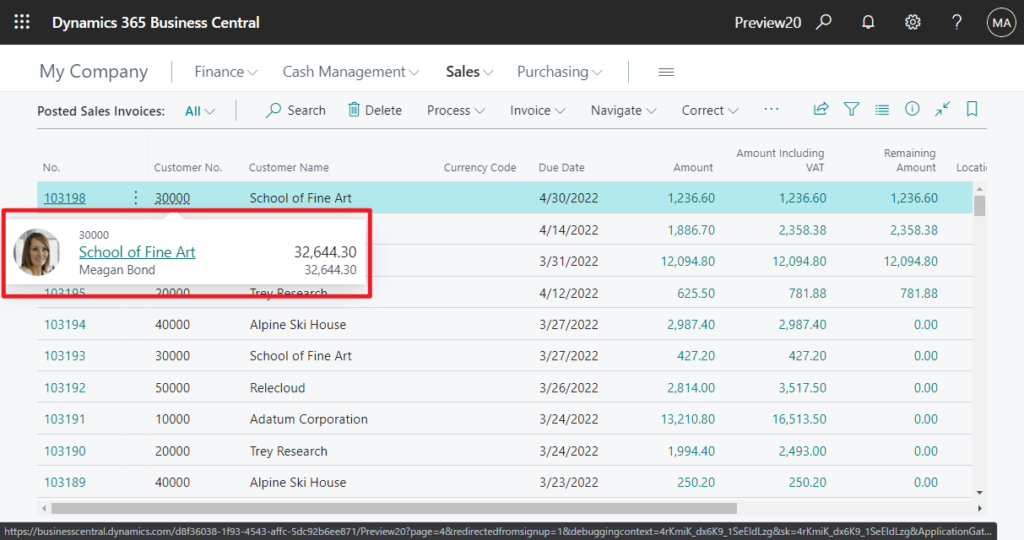
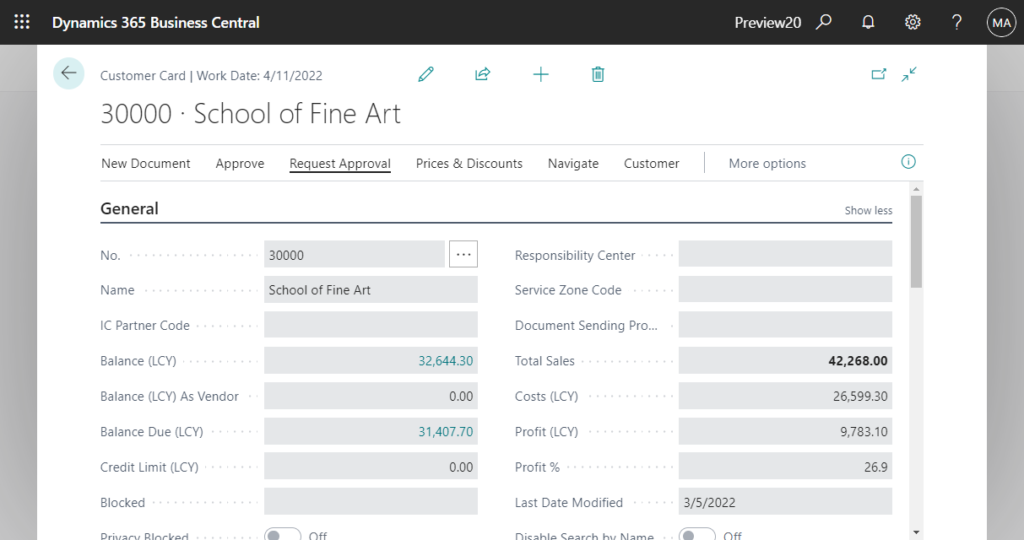
The Peek feature in older versions is only valid for a record that has its own card page or document page, now this feature has evolved. For other records, the Peek feature offers a new Open full list option.
For example, the Gen. Bus. Posting Group field in Chart of Account page.
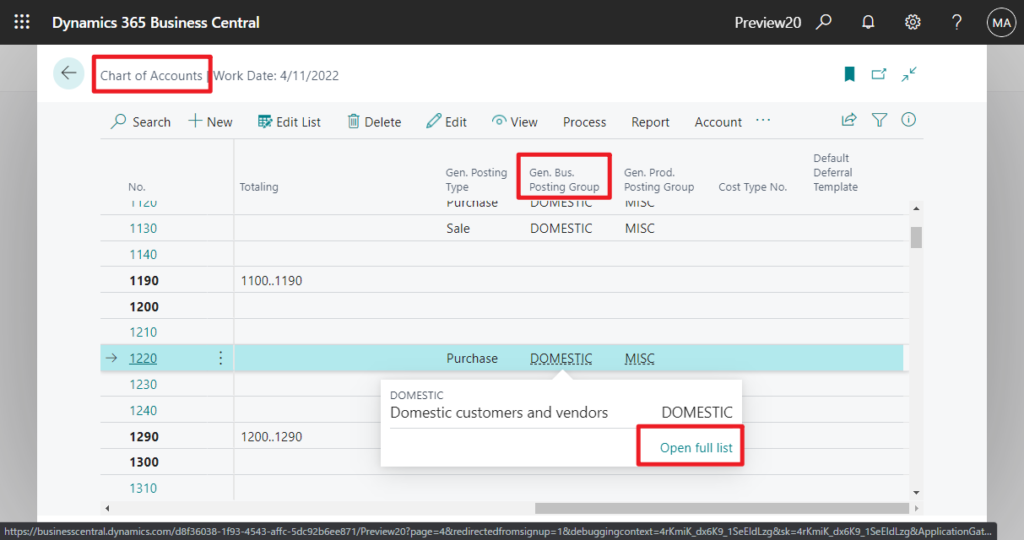
Click Open full list will open Gen. Business Posting Groups page quickly.
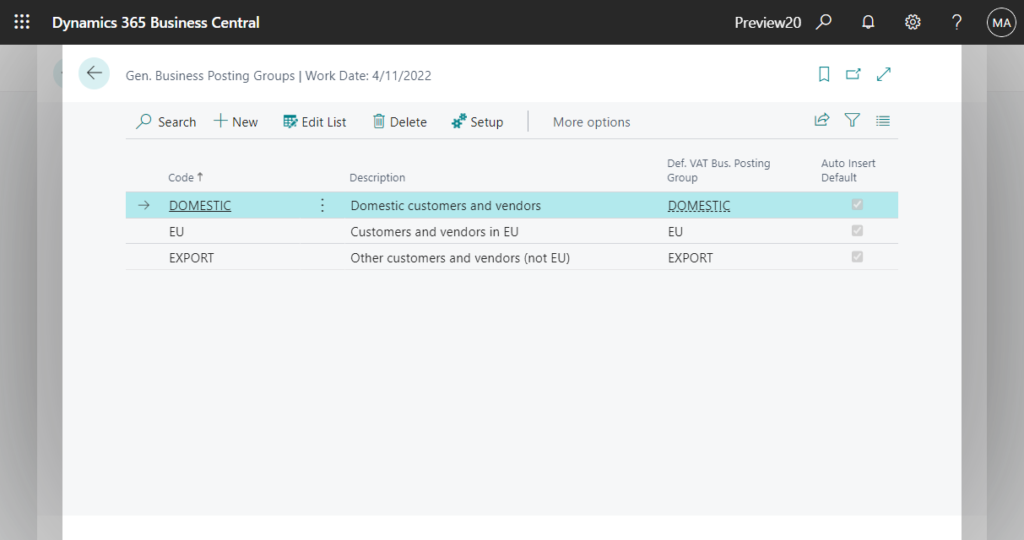
2. Improved behavior of lookups on dynamic fields, such as the Description field on sales documents, lets you choose an item but also enter a custom description.
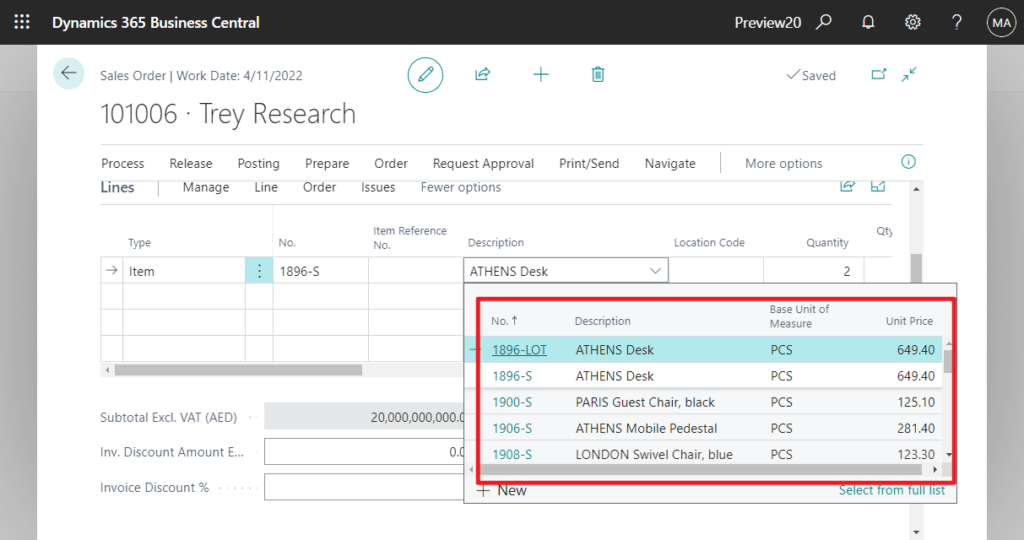
PS: In fact, this feature was released early in BC19.4, but it caused some problems.
More details: Dynamics 365 Business Central Forum: Why did Search start happening in Description fields (Purchase Documents)?
In BC19.5:
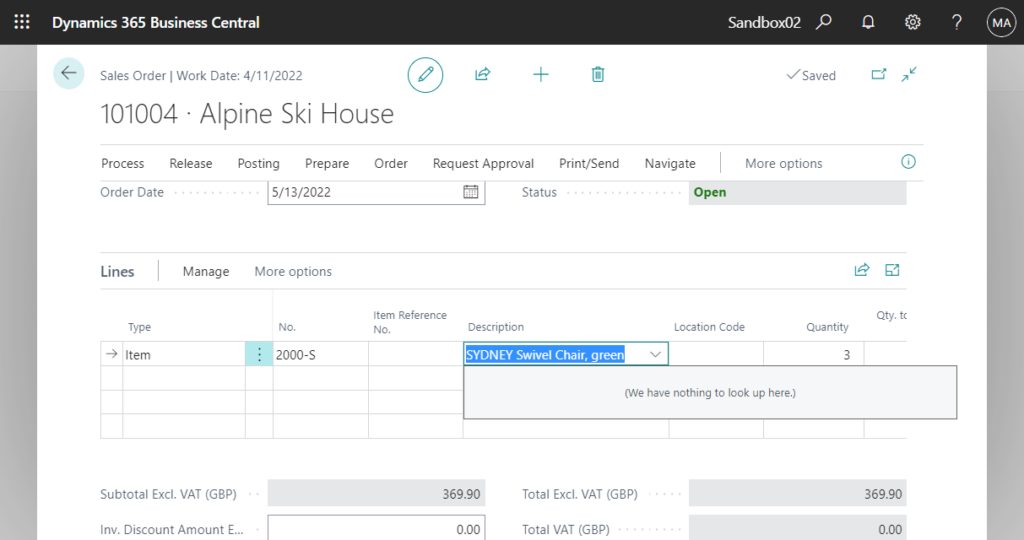
3. When a FastTab expands, the page scrolls up so the next FastTab caption is visible.
This improvement is hard to notice, but very useful, let’s watch the test video.
The tab of Customer 10000 is BC19.5, Customer 20000 is BC20.0 Preview:
In addition, I’ll share two more little updates that weren’t mentioned in the 2022 Release Wave1 Plan.
4. On/Off text indicator for Boolean fields.
I believe many people have noticed that Microsoft has added On/Off text indicator behind the Boolean field in Business Central 2022 wave 1 (BC20).
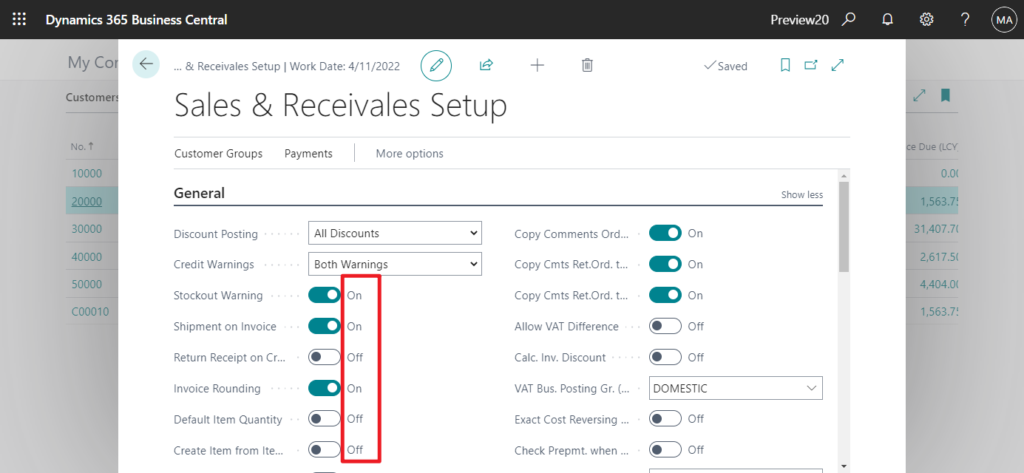
In BC19.5:
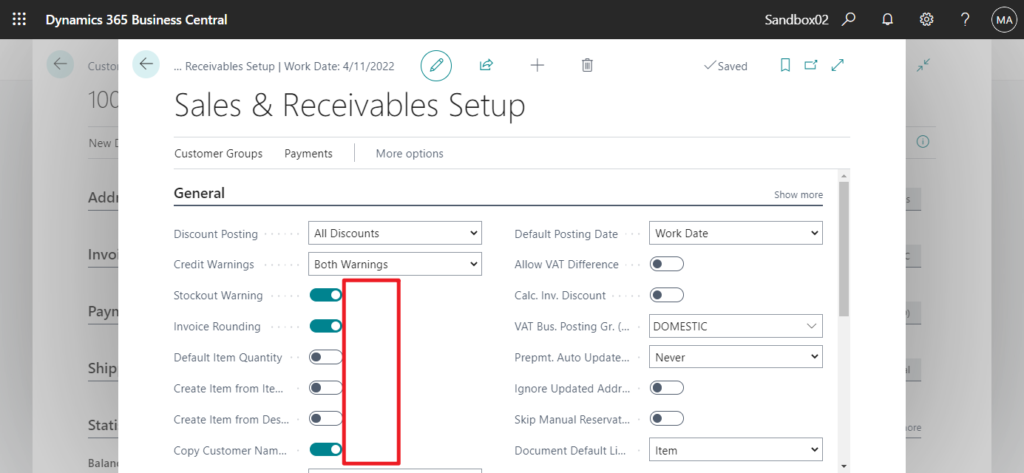
Update 0312:
5. New icons (images) for View, Edit, Delete, Select More button.
BC20.0:
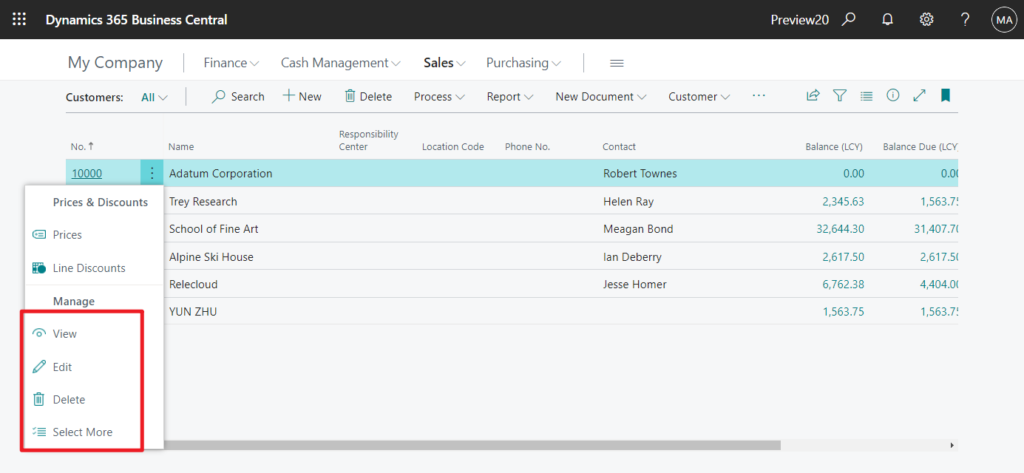
BC19.5:
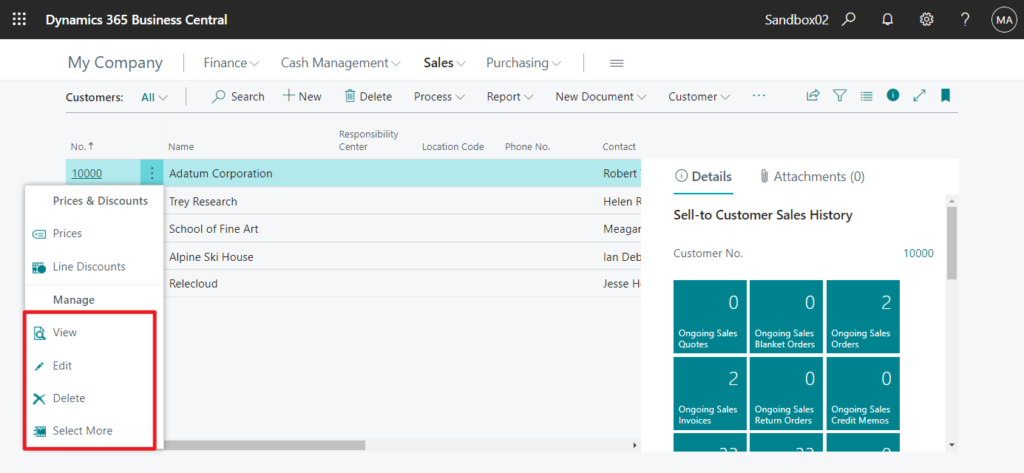
Update info from Dynamics 365 Business Central Launch Event 2022 Release Wave 1:
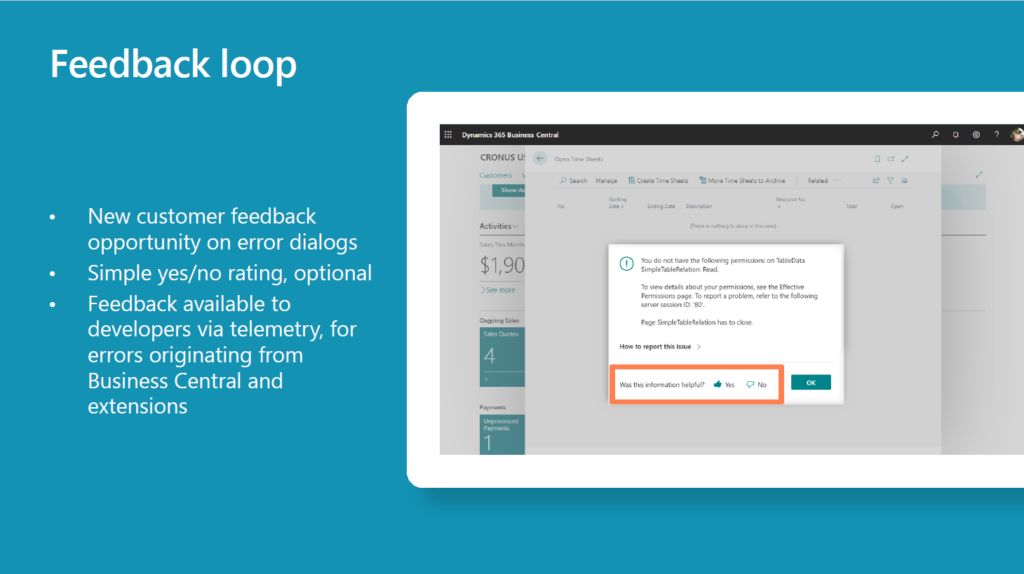
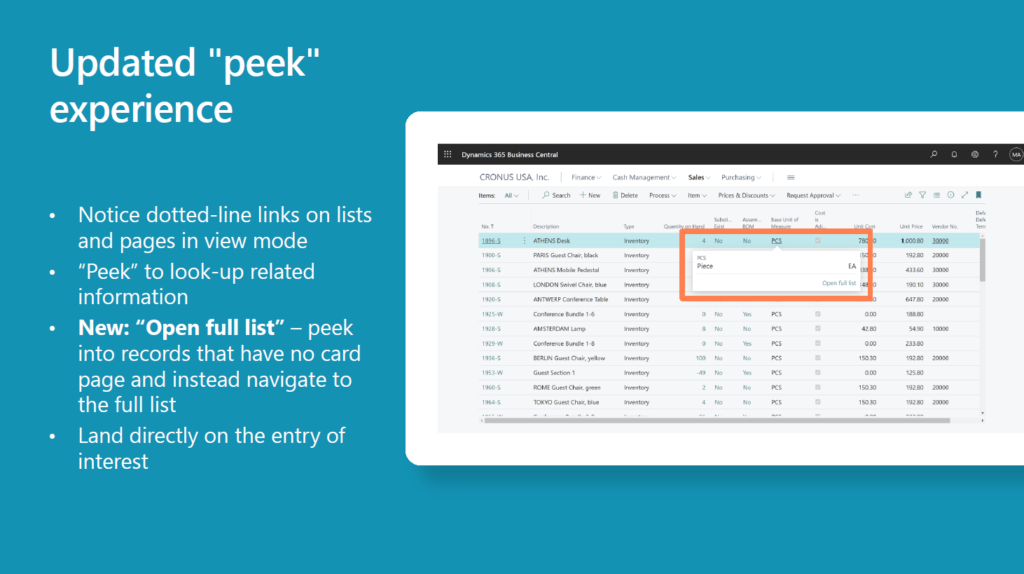
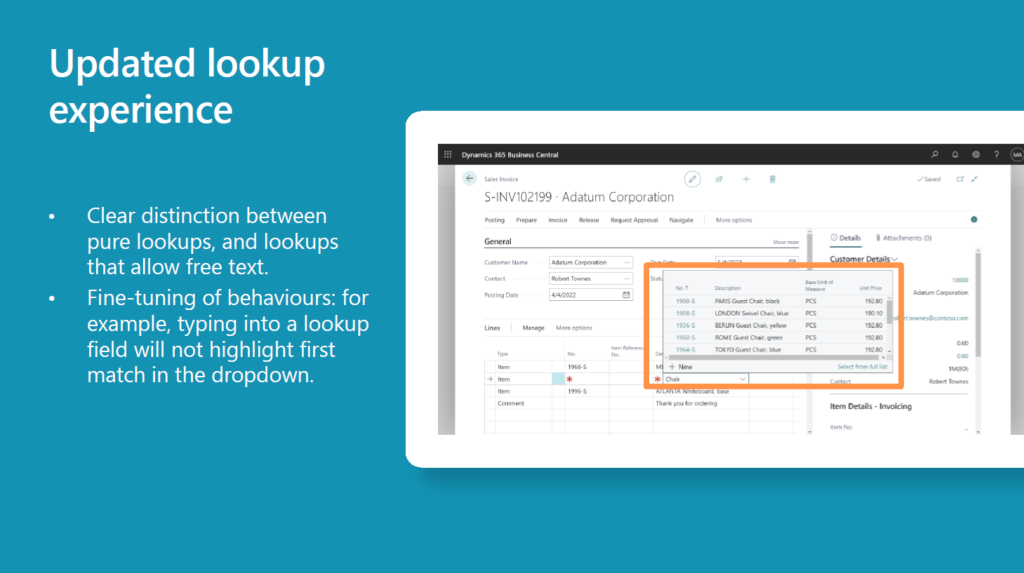
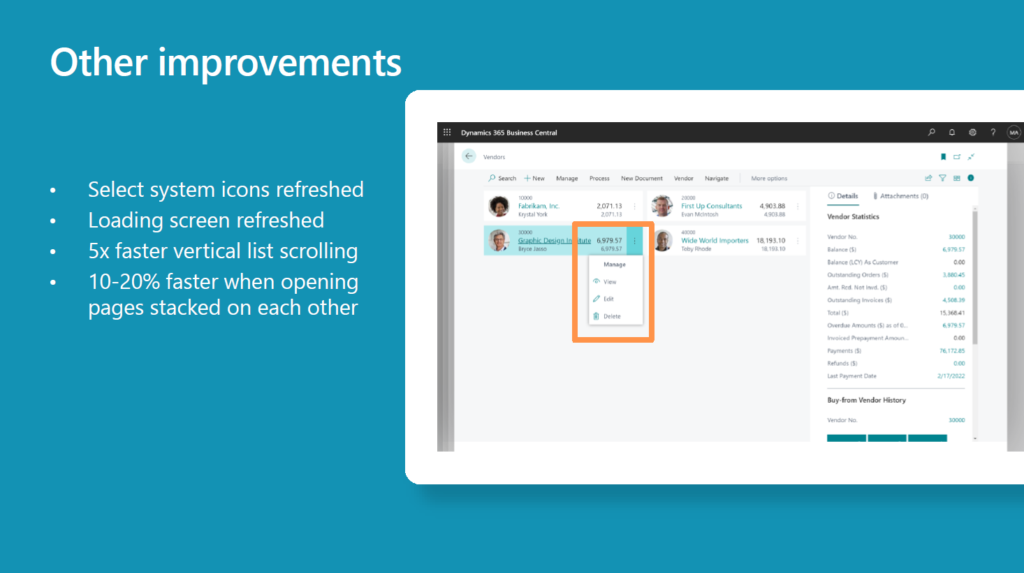
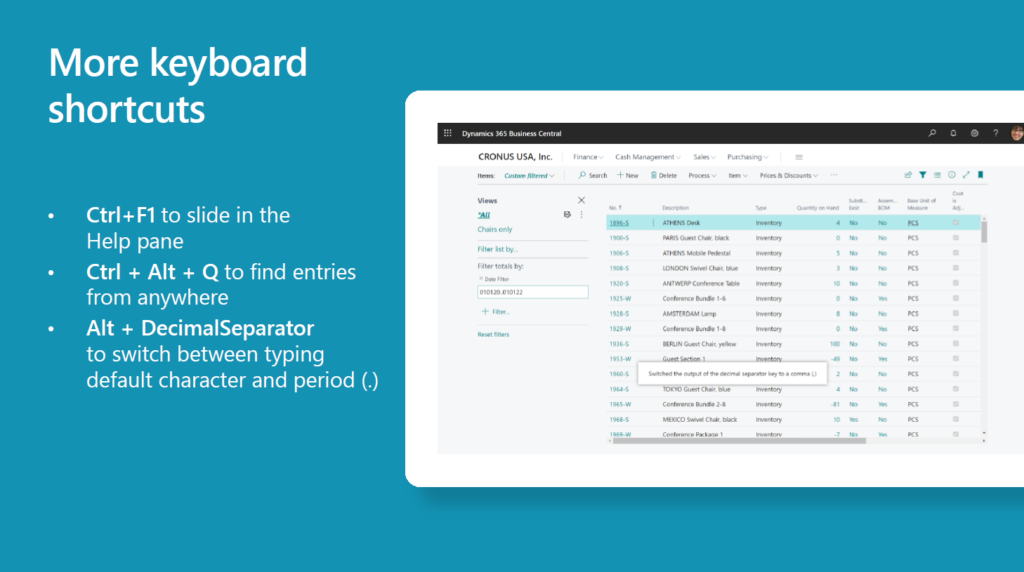
END
Hope this will help.
Thanks for reading.
ZHU

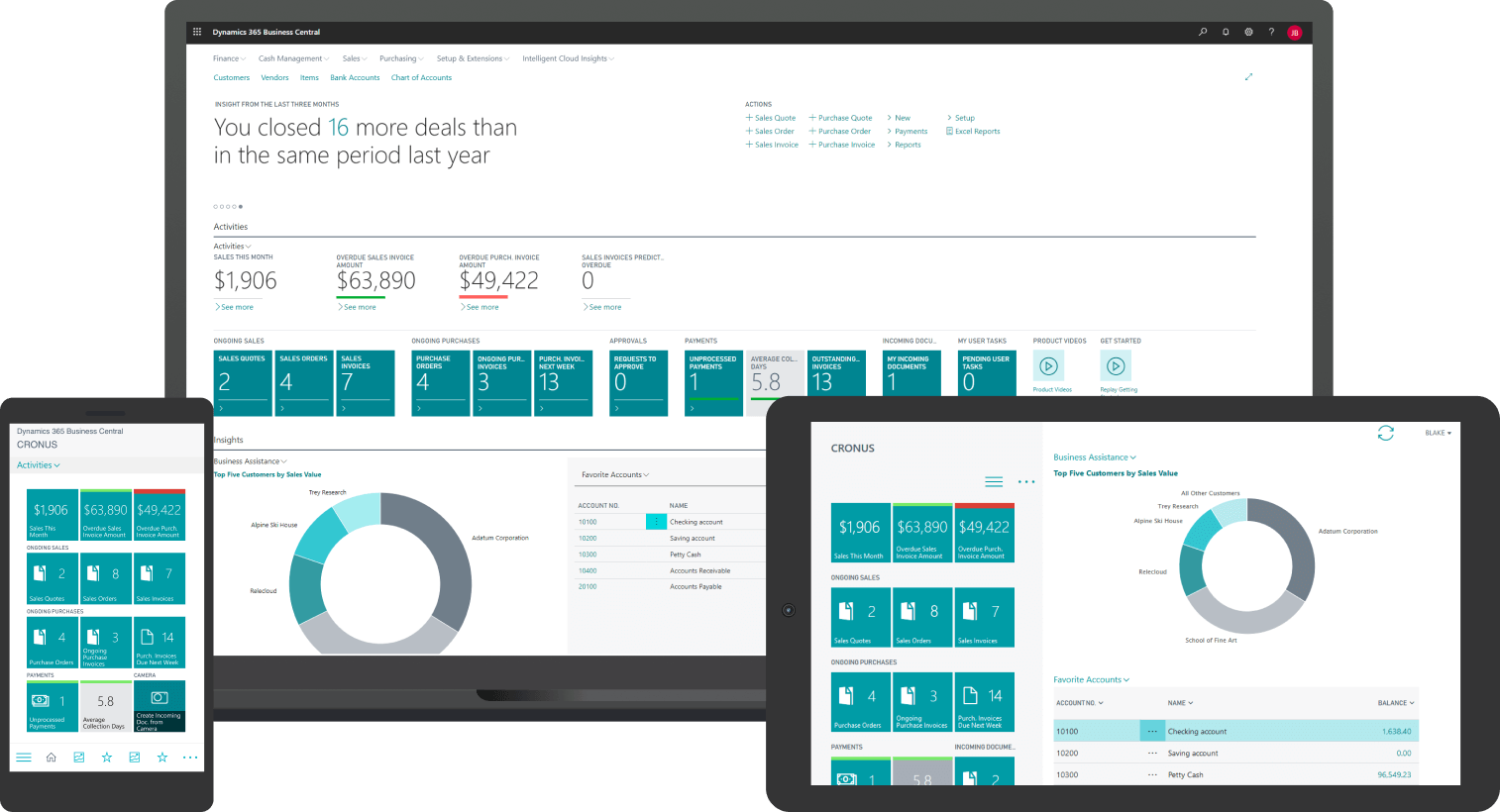


コメント