Hi, Readers.
In Business Central, internal administrators are the system administrators, IT professionals, or superusers of the customer’s company, who are assigned the Global admin or Dynamics 365 Admin role in the Microsoft 365 admin center. More details: Administration of Business Central Online.
Global Administrator:
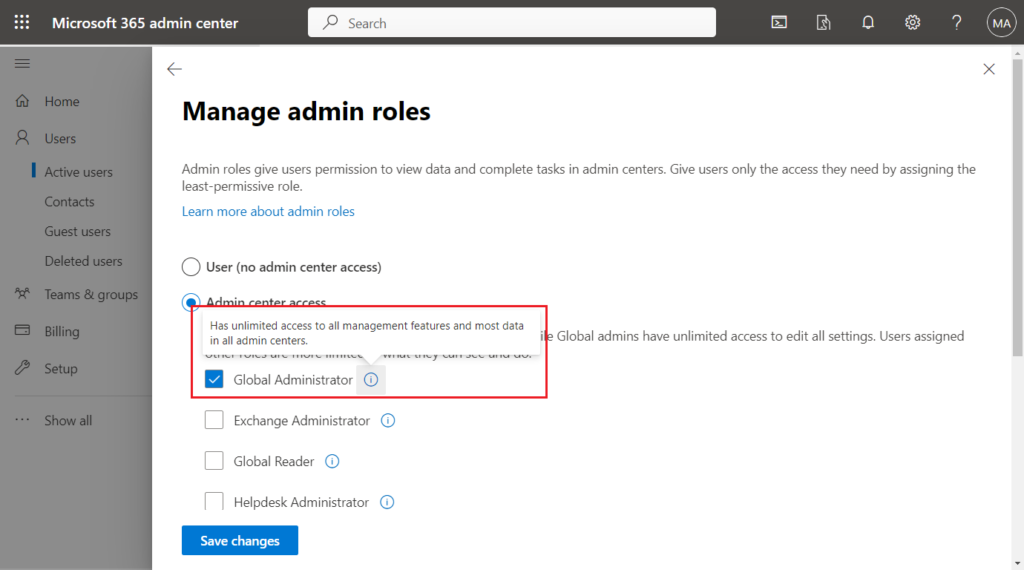
Dynamics 365 Administrator:
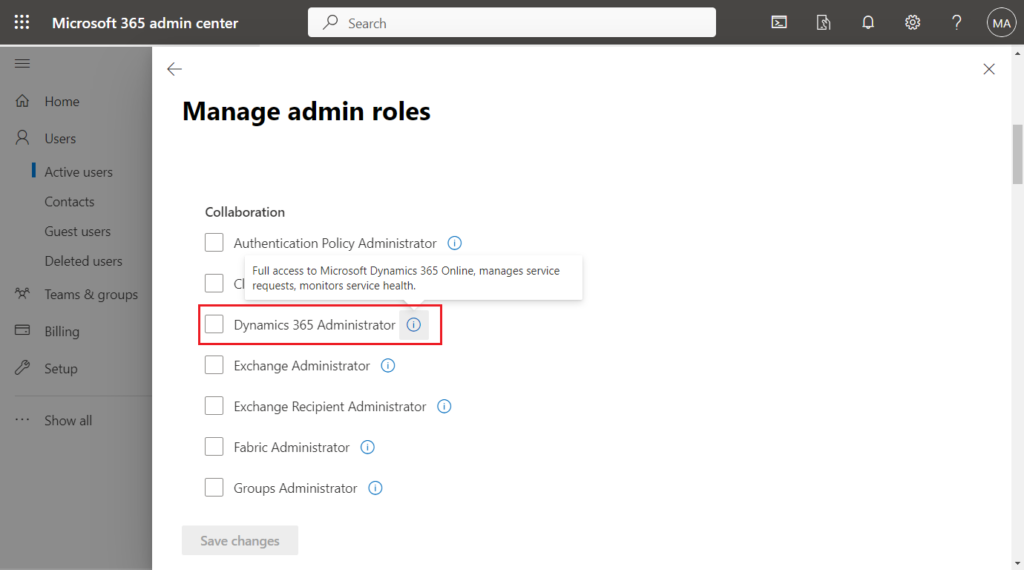
PS: The following new features also require internal administrator authentication.
Business Central 2023 wave 2 (BC23.4): Transfer environments between Microsoft Entra tenants (formerly Azure Active Directory tenant)
But all this time, because there is only the Dynamics 365 Administrator role, we cannot distinguish between Business Central and other Dynamics 365 products. For example, if two different partners deploy Business Central and Dynamics 365 Sales in the same tenant, an administrator with the Dynamics 365 Administrator role can access the admin centers for these two different products. To solve this problem, Microsoft brings us the following new feature in Business Central 2023 wave 2.
Granular administration as Dynamics 365 Business Central Administrator:
Business value:
https://learn.microsoft.com/en-us/dynamics365/release-plan/2023wave2/smb/dynamics365-business-central/assign-more-granular-administration-rights
Administrators’ access rights can be better controlled by assigning roles that exclude access to other Microsoft products.
Feature details:
To date, the Dynamics 365 Administrator Microsoft Entra ID role was the most restricted role for internal and delegated users that still enables access to Business Central environments and admin center. In 2023 wave 2, we will introduce a new Dynamics 365 Business Central Administrator role that grants access to Business Central without also giving rights to other Dynamics 365 or Power Platform products—giving a more granular control over what internal and delegated users can access and administer within a tenant.
Along with introducing the Dynamics 365 Business Central Administrator role, we also provide partners with a way to grant their delegated users limited access to Business Central environments for support scenarios, without being able to administer environments from the admin center. Delegated users who are assigned the Helpdesk Administrator role as part of the granular delegated admin privileges (GDAP) relationship with a customer will no longer have access to the admin center. However, they’ll still be able to access customer environments using the Delegated Helpdesk agent – Partner license configuration.
Last week update 23.4 for Microsoft Dynamics 365 Business Central 2023 release wave 2 was released. More details: Cumulative Update Summary for Microsoft Dynamics 365 Business Central(February, 2024)
This feature was finally released after being delayed for nearly half a year.
Access and administer environments as Dynamics 365 Business Central Administrator:
Environments and the Admin Center can now be accessed and administered with the new Microsoft Entra role named Dynamics 365 Business Central Administrator. This role improves upon the roles currently supported in that it doesn’t grant access to resources beyond Business Central, giving customers an option to grant internal and delegated administrators access to Business Central without giving access to other resources and services in the tenant.
There are no changes to the access granted to administrators with a Global Administrator or Dynamics 365 Administrator role assigned. Delegated Helpdesk Administrators will soon lose access to the Admin Center; we recommend you replace any use of this role with the Dynamics 365 Business Central Administrator role. If you have accessed your customer environments using this role recently, you’ll soon receive deprecation notifications sent to notification recipients set up in the Admin Center. Read more here.
https://learn.microsoft.com/en-us/dynamics365/business-central/dev-itpro/whatsnew/whatsnew-update-23-4?wt.mc_id=DX-MVP-5004336#access-and-administer-environments-as-dynamics-365-business-central-administrator
Yesterday I checked the Microsoft 365 admin center and already found this role.👏🎊🎉
Microsoft 365 admin center -> Active users -> Click Display name -> Roles -> Manage roles
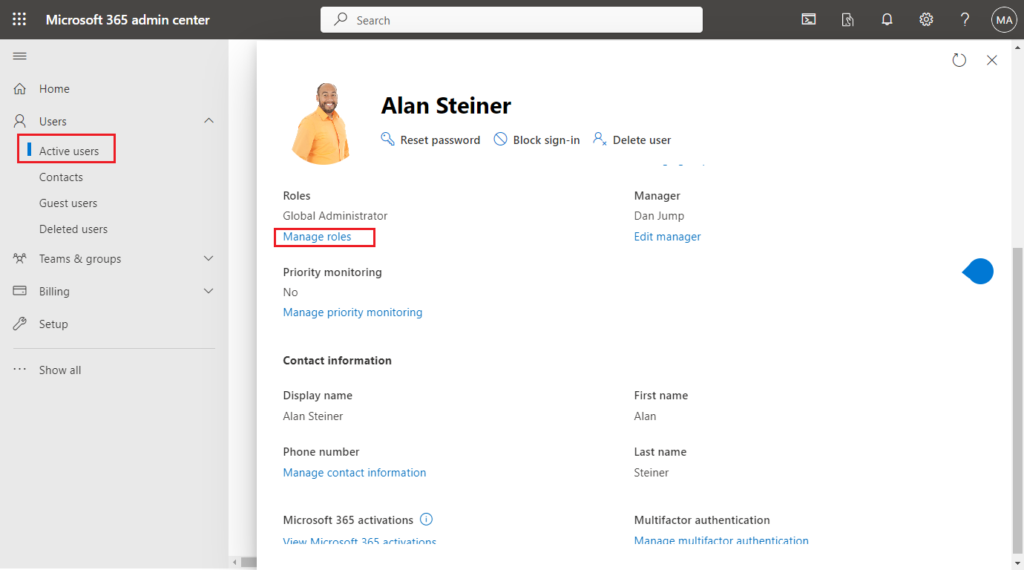
Show all by category -> Other -> Dynamics 365 Business Central Administrator
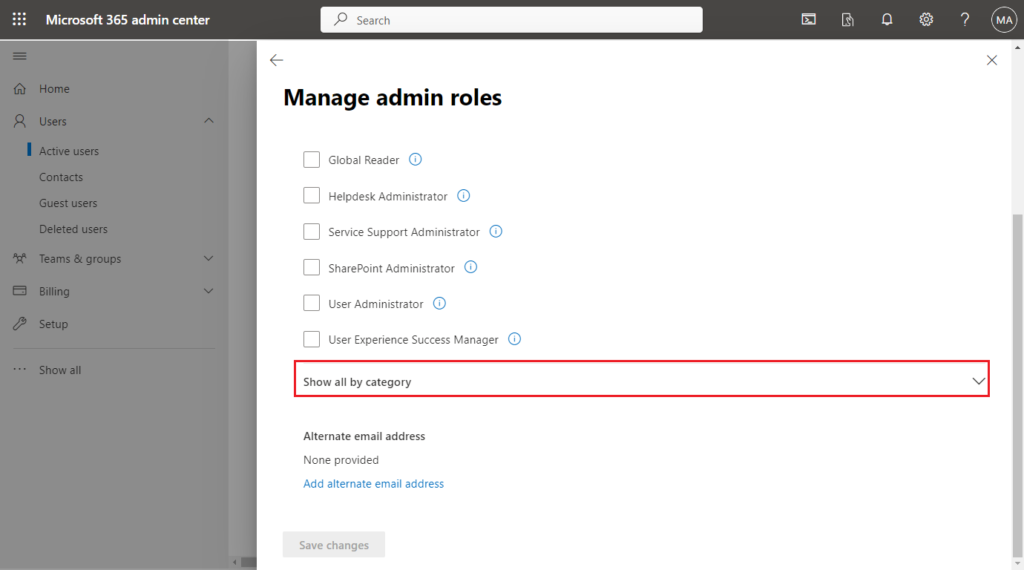
Access and perform all administrative tasks on Dynamics 365 Business Central environments.
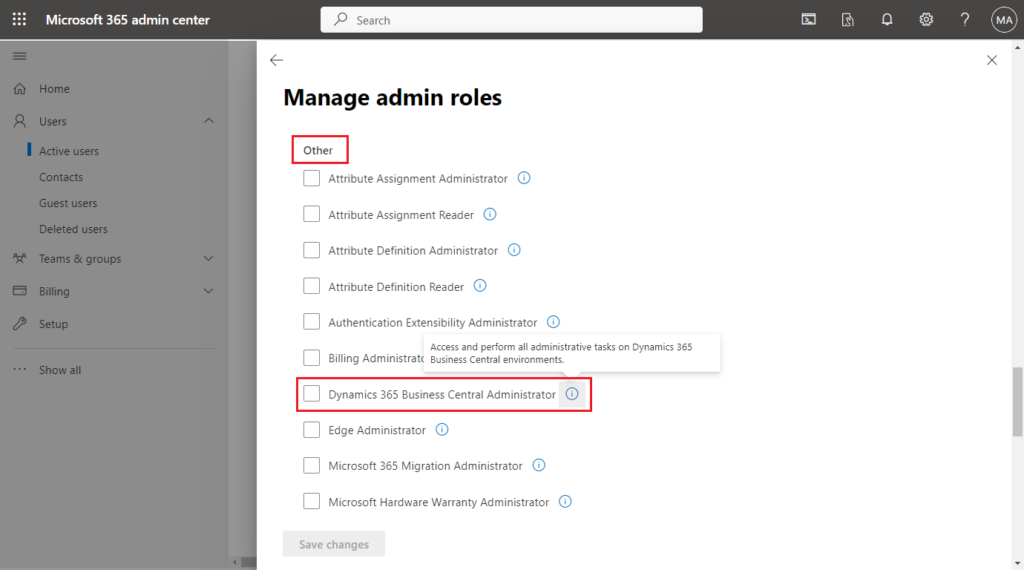
Looks good.
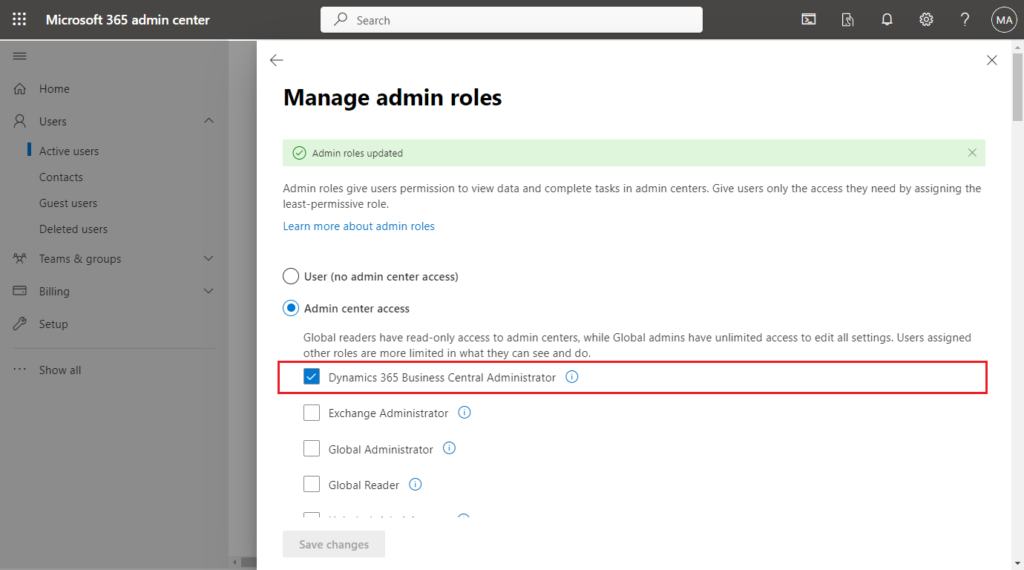
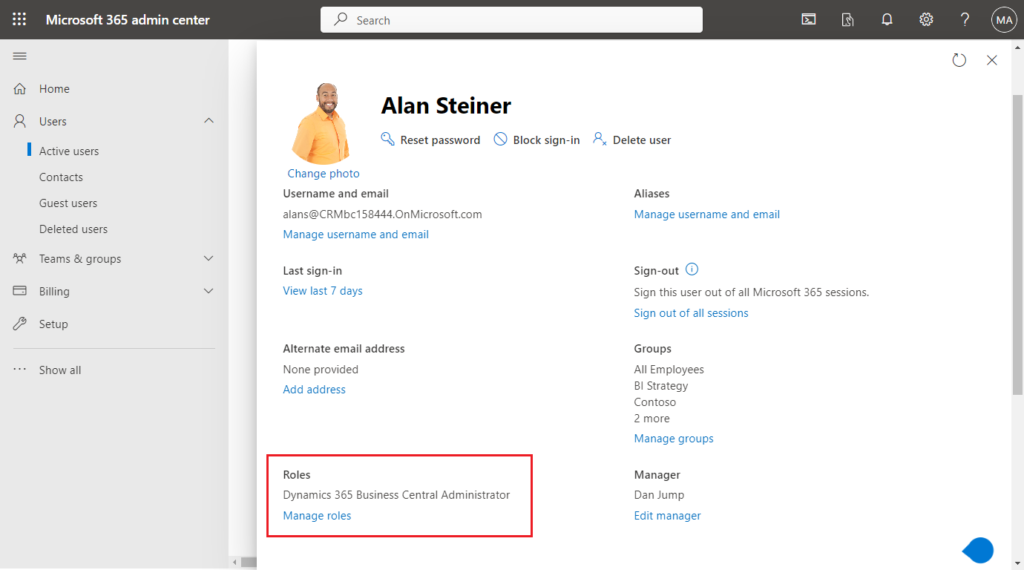
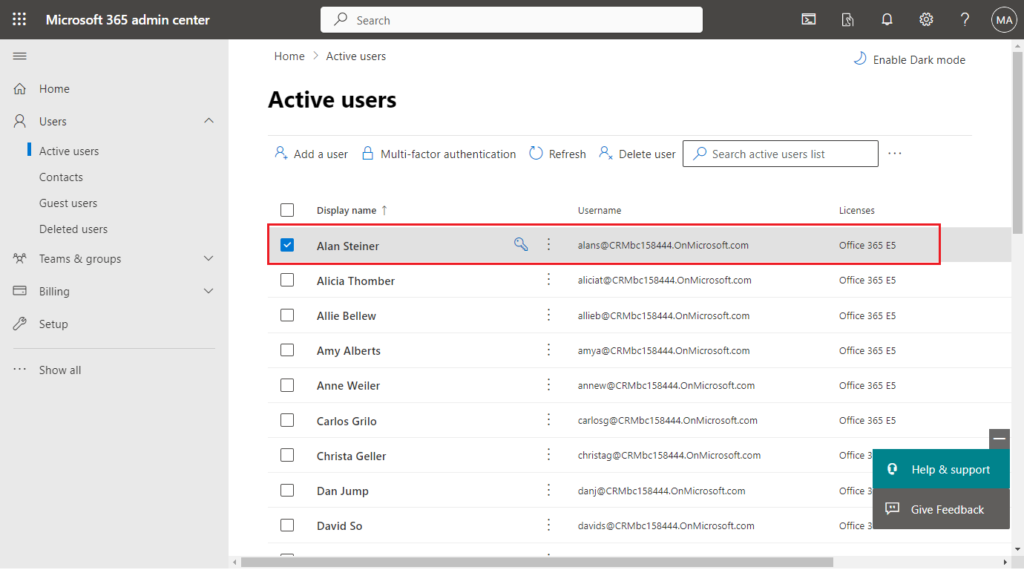
The user can then access the Dynamics 365 Business Central admin center.
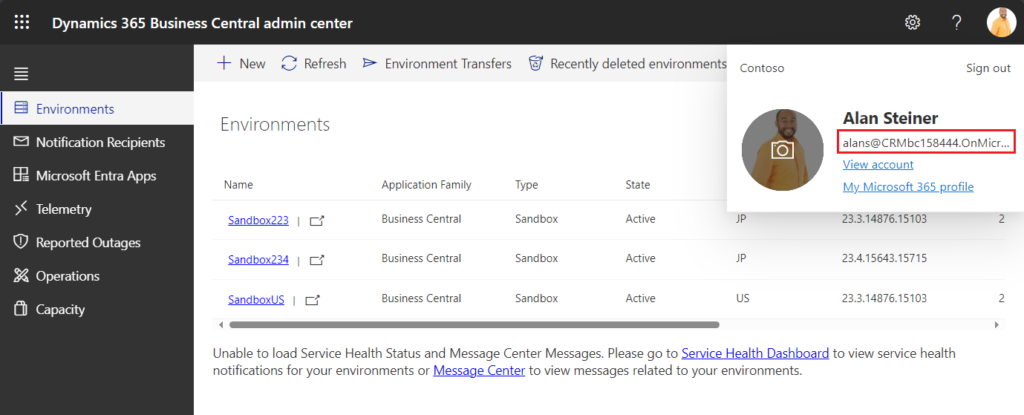
So, from today onwards, when setting up your internal administrator, please prioritize the Dynamics 365 Business Central Administrator role!
Give it a try!!!😁
PS: Helpdesk Administrator will lose Business Central Admin Center access.
More details: What’s new: Governance & Administration
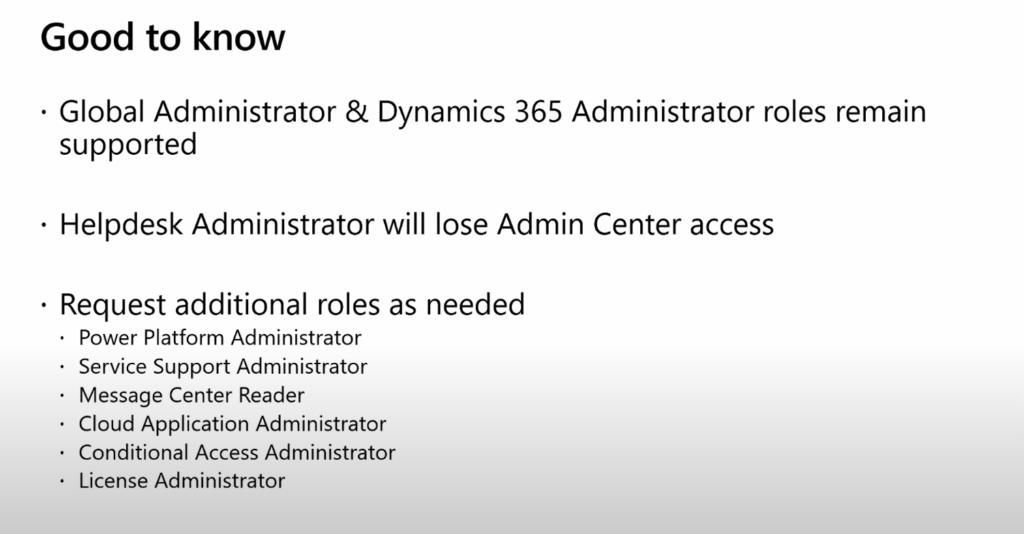
END
Hope this will help.
Thanks for reading.
ZHU

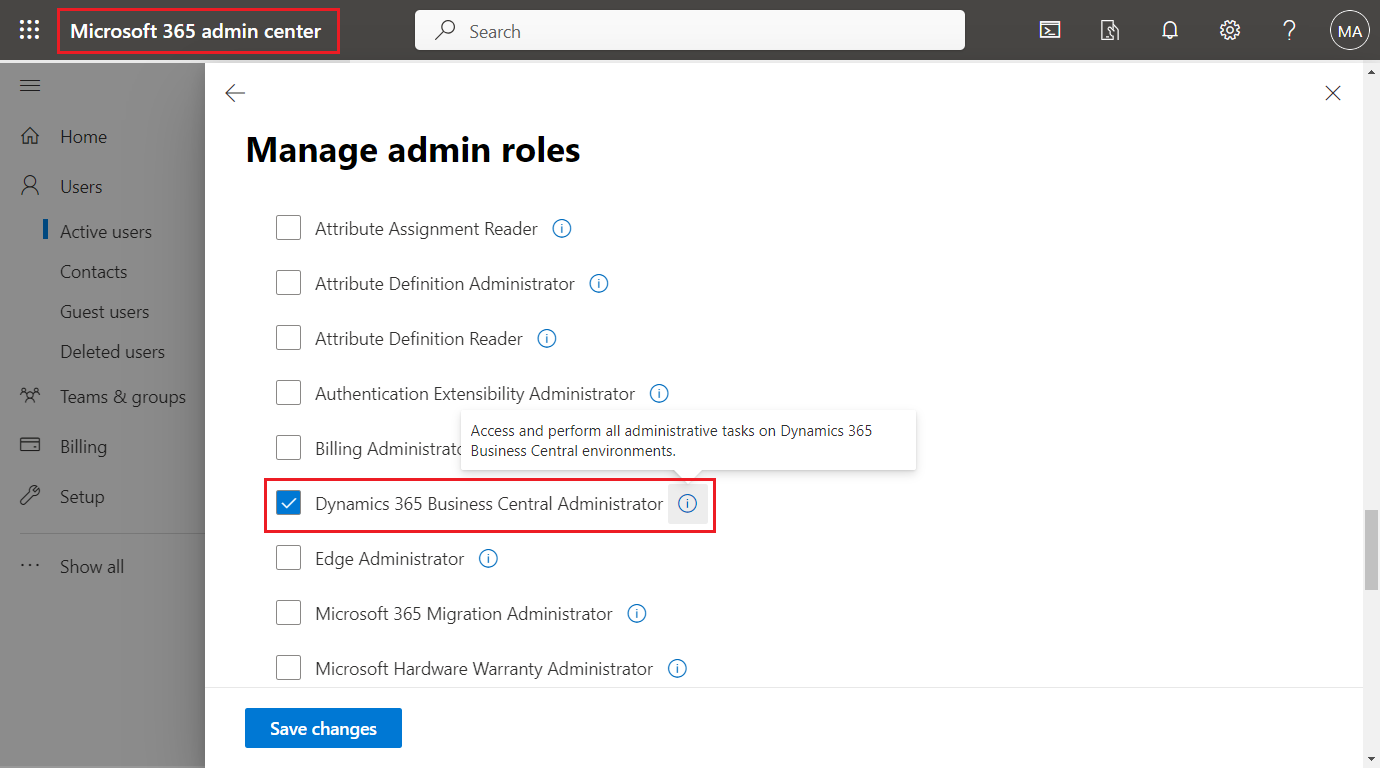


コメント