Hi, Readers.
To ensure the availability and quality of Business Central services, there are limits on certain operations. From 2020 release wave 1, users can set limits on the execution time, rows, and documents for reports.
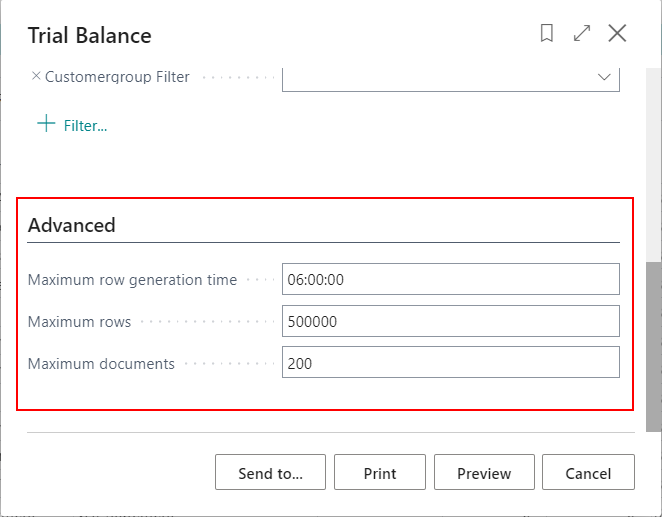
When the limit is reached, the server cancels the operation.
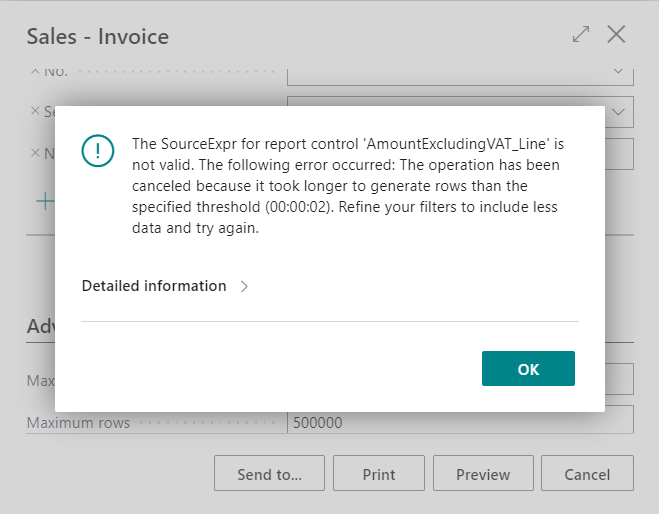
So, as an administrator, is there a way to set limits for all reports at the same time?
Yes, you can find the Report limits page in Business Central.
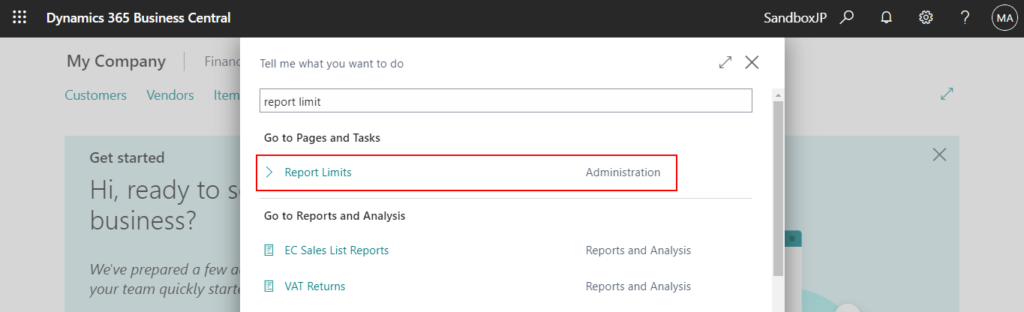
page 9882 “Report Res. Govern. Settings”
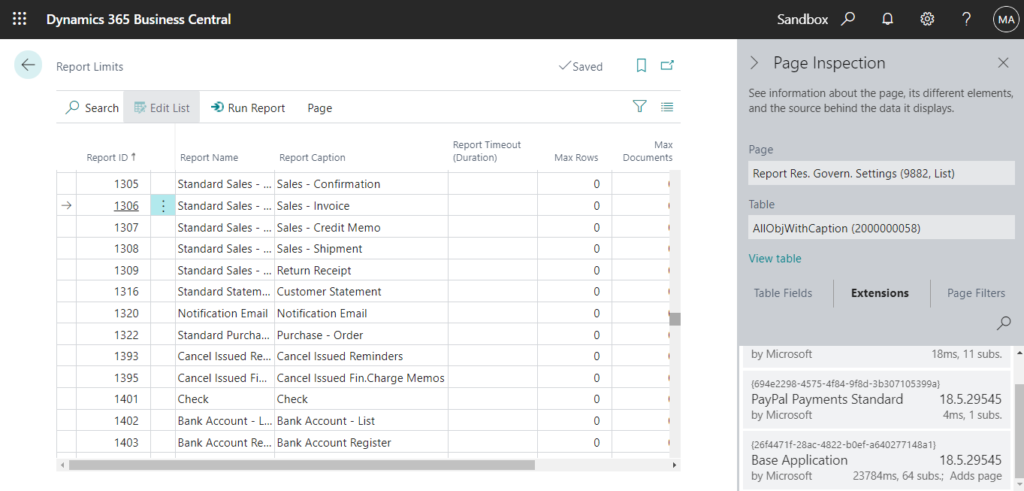
More details:
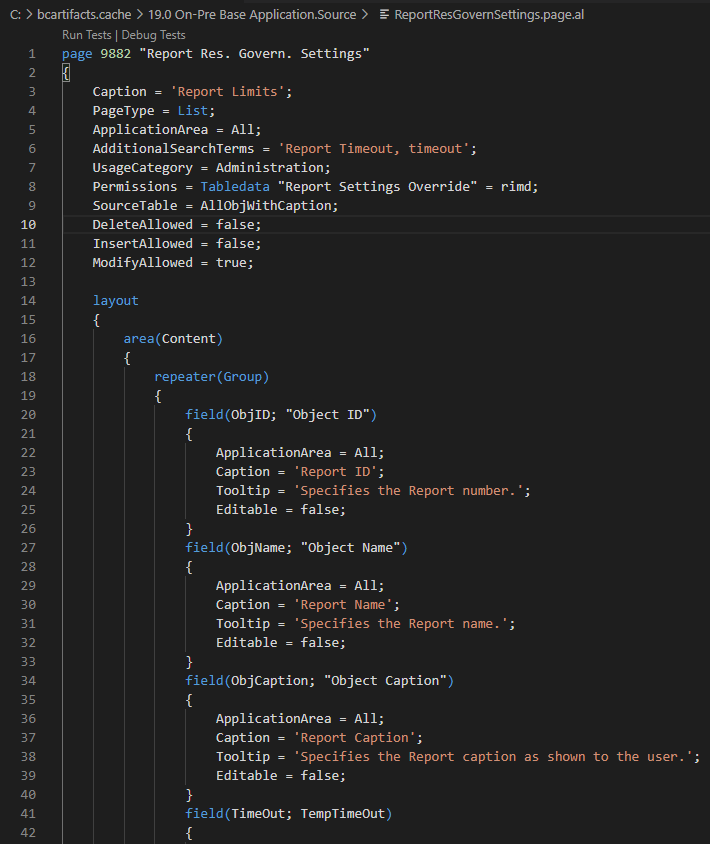
You can set report timeout, max rows, max documents like on the request page of the report.
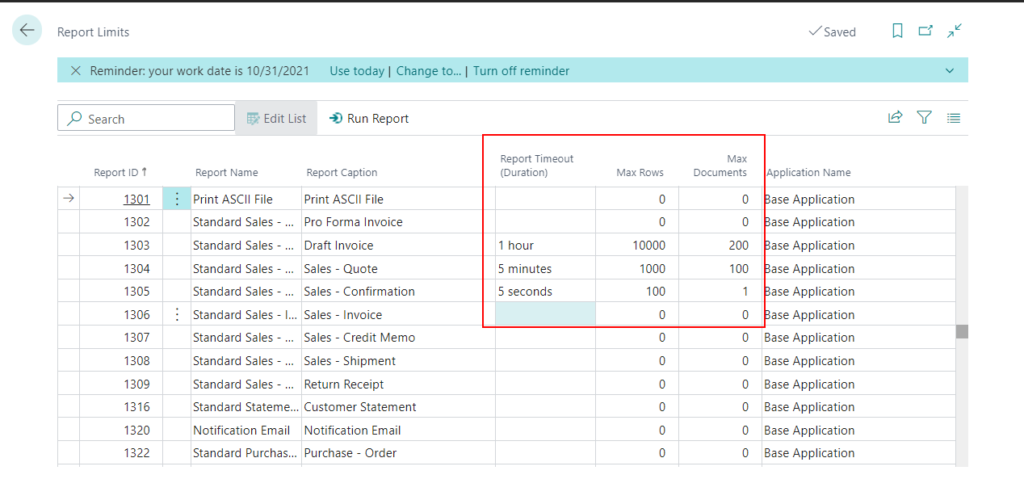
When entering the timeout, you can use for example 1H, 5M, 5S fast input, which is not possible on the Request page.
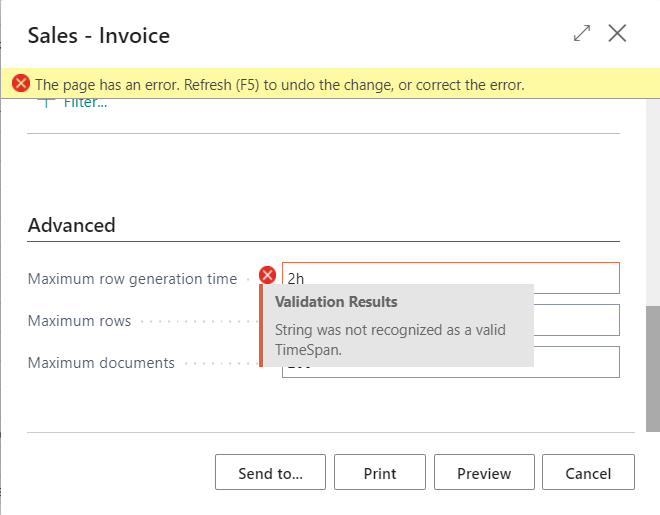
The parameters you set on this page will be automatically reflected in the Request Page. But please note that the limits you set cannot exceed the system limit, such as Max documents is 500. If you set more than 500, it will not take effect.
Isn’t it very easy to manage? Give it a try!!!
PS: Report limits
| Setting | Description | Limit |
|---|---|---|
| Default max documents | The maximum number of documents that can be merged in a report using a Word layout. Users can override this setting on a report-basis from the report request page. If exceeded, the report will be canceled. Developers can override this setting by using MaximumDocumentCount property of a report. Client users can do the same when running a report from the report request page | 200 |
| Max documents | The maximum number of documents that can be merged in a report using a Word layout. If exceeded, the report will be canceled. | 500 |
| Default max execution timeout | The maximum execution time that it can take to generate a report by default. Users can override this setting on a report-basis from the report request page. If exceeded, the report will be canceled. Developers can override this setting by using the ExecutionTimeout property of a report. Client users can do the same when running a report from the report request page. | 6 hours |
| Max execution timeout | The maximum execution time that it can take to generate a report. If exceeded, the report will be canceled. | 12 hours |
| Default max rows | The maximum number of rows that can be processed in a report by default. Users can override this setting on a report-basis from the report request page. If exceeded, the report will be canceled. Developers can override this setting by using the MaximumDataSetSize property of a report. Client users can do the same when running a report from the report request page. | 500,000 |
| Max rows | The maximum number of rows that can be processed in a report. If exceeded, the report will be canceled by the server. | 1,000,000 |
END
Hope this will help.
Thanks for reading.
ZHU

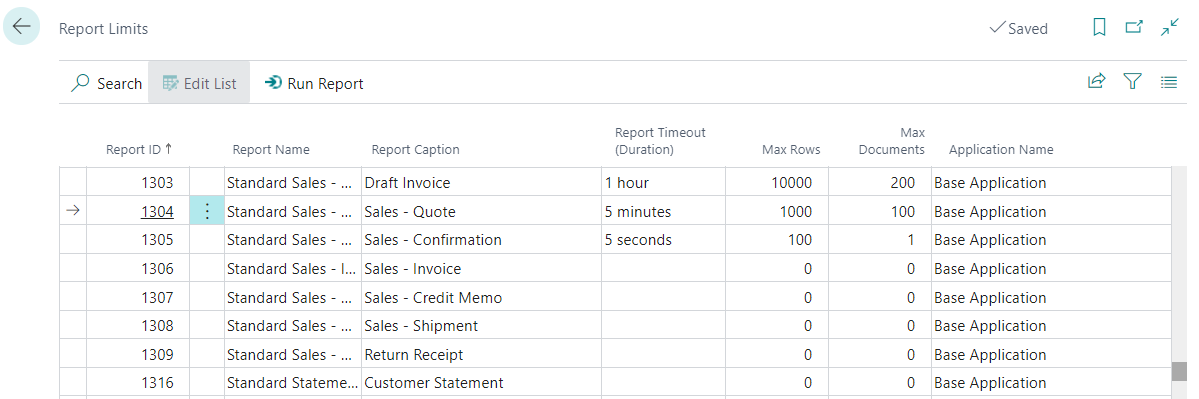


コメント