Hi, Readers.
Dynamics 365 Business Central 2021 release wave 2 (BC19) is generally available now. Learn more: https://yzhums.com/18526/
I will continue to test and share some new features that I hope will be helpful.
Change publisher or extension name:
Business value:
Currently the publisher and name information is part of the identity of an extension, and this information therefore can’t be changed in AppSource. Over time, however, both product name and publisher name might change due to rebranding or acquisitions, so being able to change the name or publisher of an extension is valuable.
Feature details:
The app identity has been changed to only include app ID and version, leaving publisher and app name optional, mainly for human readability purposes, such as in dependencies or telemetry. This allows changing the app name or publisher, for example, due to rebranding. Note that when doing so, the version must be updated as well because a change like that is still seen as a revision of the extension. Also, workspaces with project dependencies still resolve by name and publisher and will have to be updated if the identity information of the project is changed.
In AL Language Changelog Version 8.0: Allowing the Name and Publisher of extensions to be changed
Extensions can now have their Name and Publisher properties changed between versions. To do this, the version of the extension must be increased, and the app ID must remain the same. Any other extensions that depend on the changed extension will compile against the new extension without any update necessary to the dependencies their app.json file. Downloading symbols will also fetch the changed version of the app.
Note: If you are using workspaces with multiple projects and change the name or publisher of an extension in the workspace, the dependencies in the app.json file must be updated with the new name and publisher or you may encounter issues with reference resolution.Read more about App Identity
Two AppSourceCop rules have been introduced in order to validate the changes done on the identity of extensions based on your current extension’s runtime version:
・AS0096 validates extension renames.
・AS0097 validates publisher renames.
This new feature is mainly for AppSource apps. If you have gone through AppSource’s validation, you should know that when you submit your app to AppSource for the first time, the marketing validation will require your extension name to meet the requirements. And once passed, it cannot be changed. This new feature now solves this problem.
In fact, not only for AppSource apps, but you can also change the name and publisher for PTEs now.
For example:
Upload a PTE.
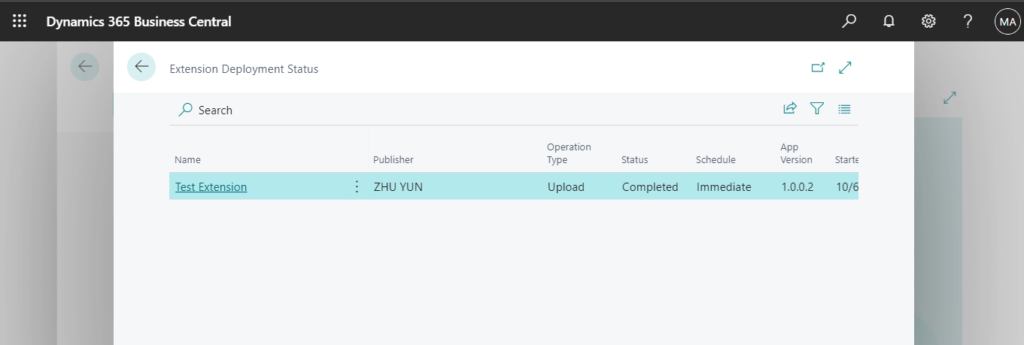
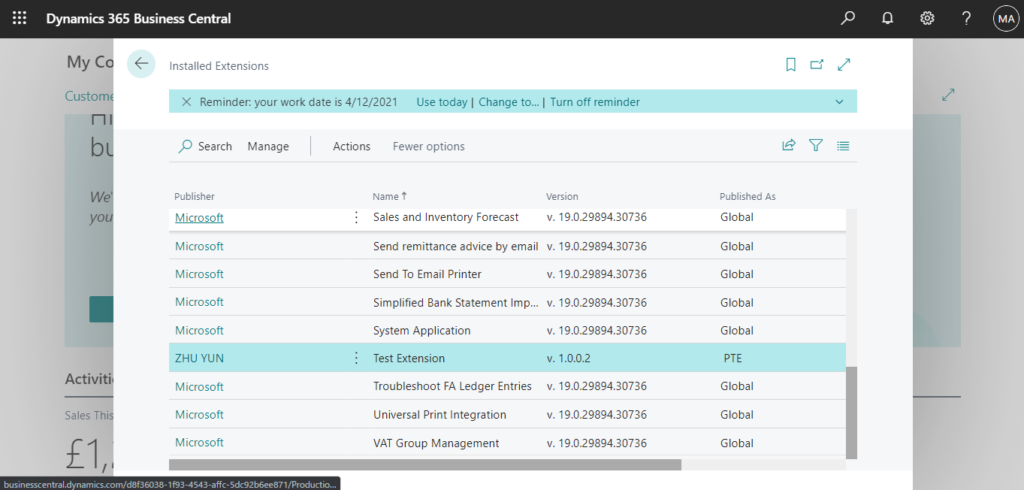
Then change the extension name, publisher, and version number.
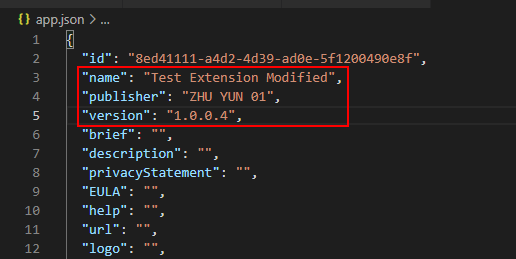
Upload a new version of PTE.
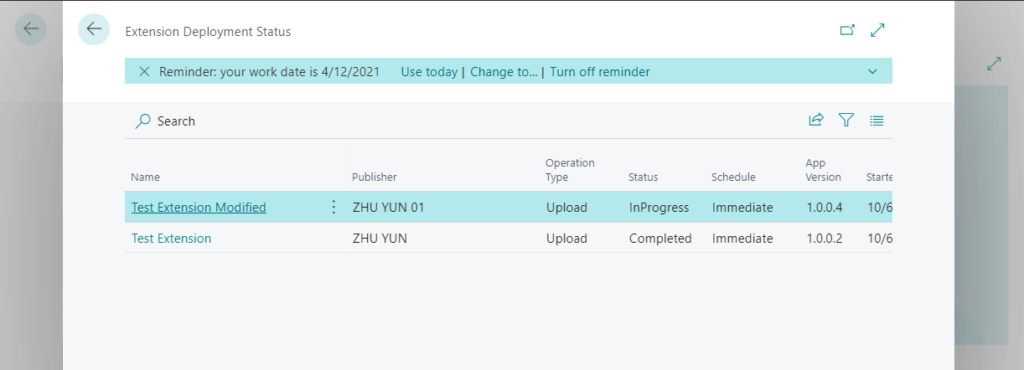
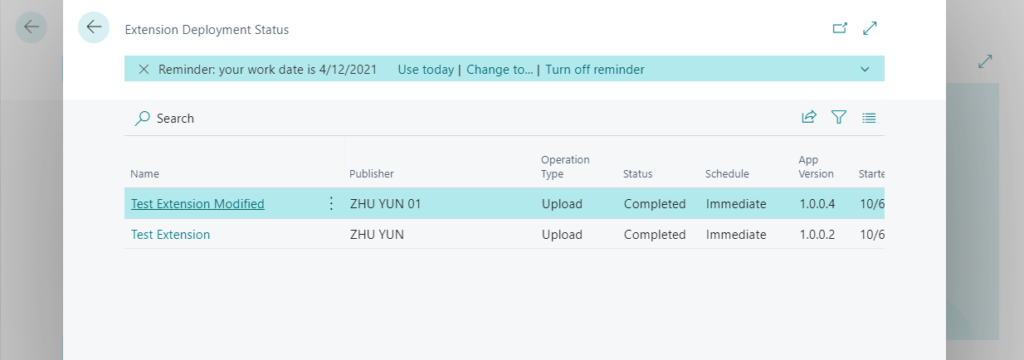
The new version will be installed automatically, the old version will become Not installed and you can unpublish it.
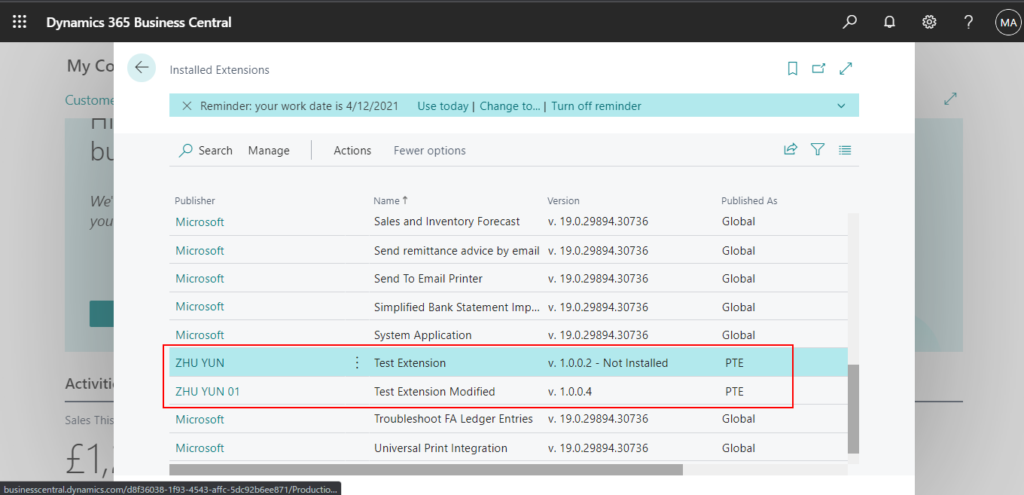
PS: The marketing validation is a separate process from the technical validation. You will have to pass both validations before Micorosft will make your app available on AppSource. And From 27th of September, the technical validation of all new submissions will be validated with the new process.
More Details from Microsoft Yammer: Automated validation of AppSource submissions is enabled on all submissions
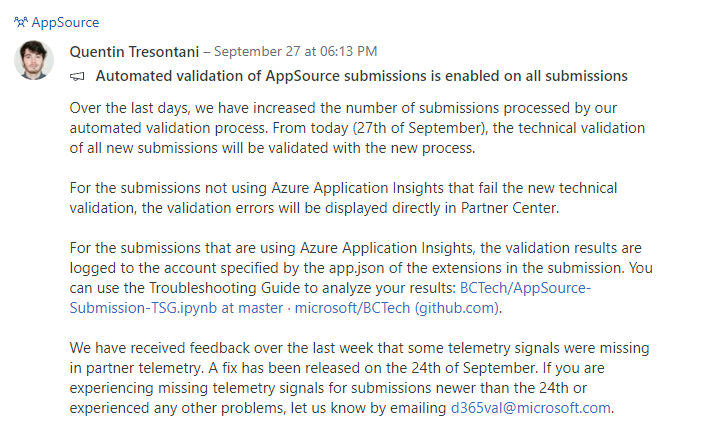
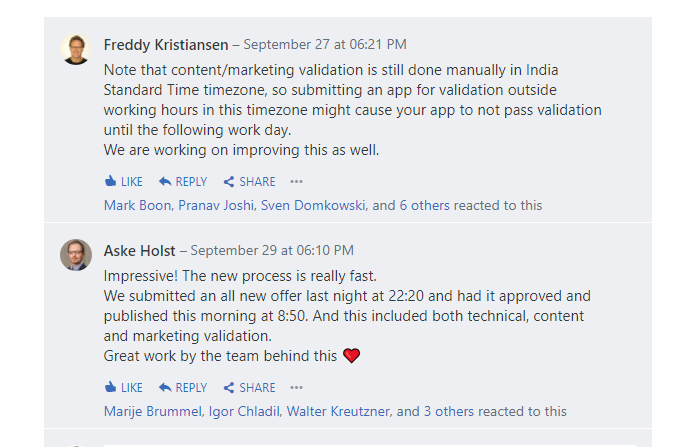
Update 2021/10/12: DKWC045 Business Central apps in AppSource
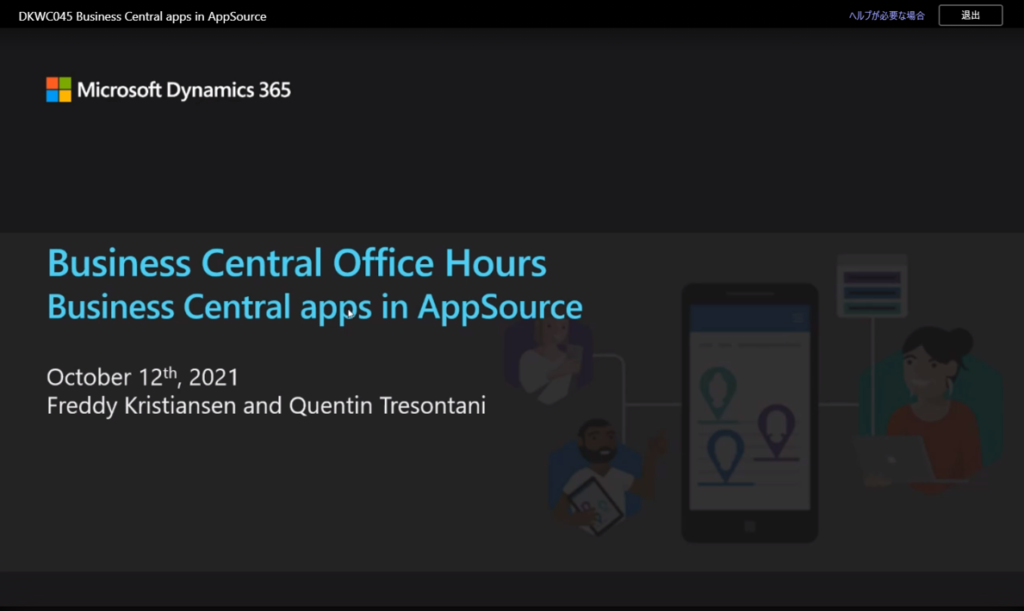
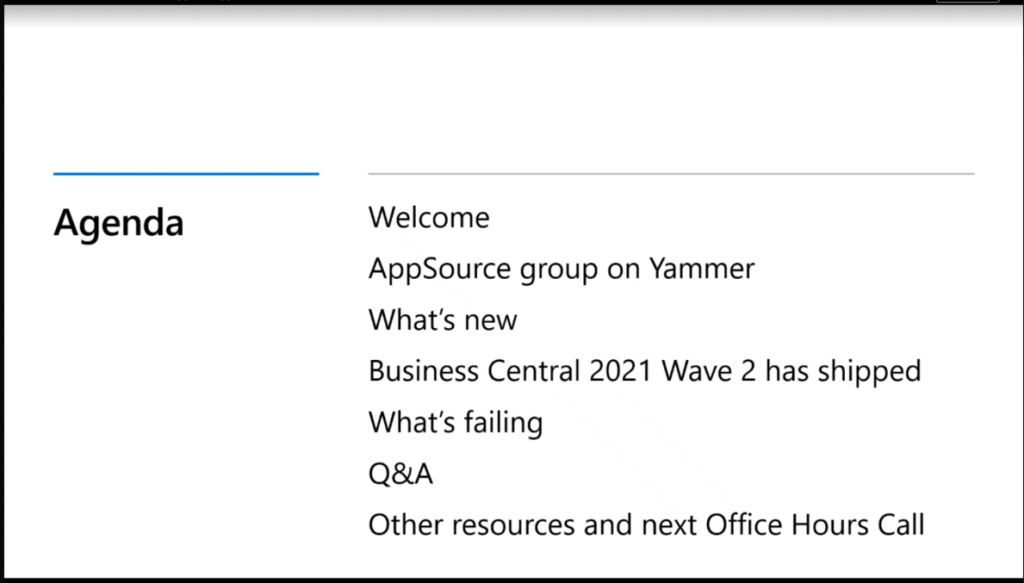
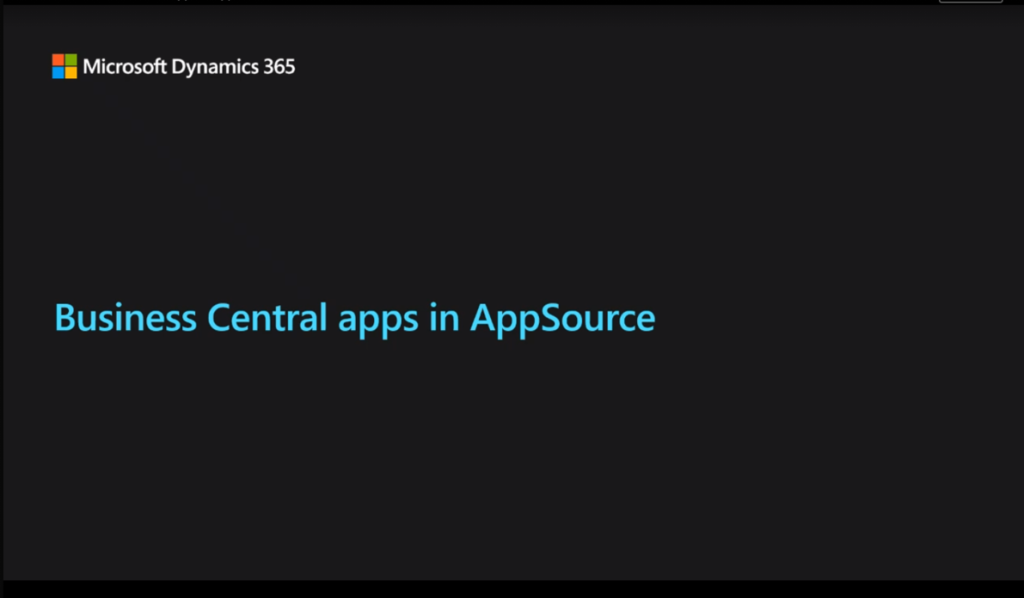
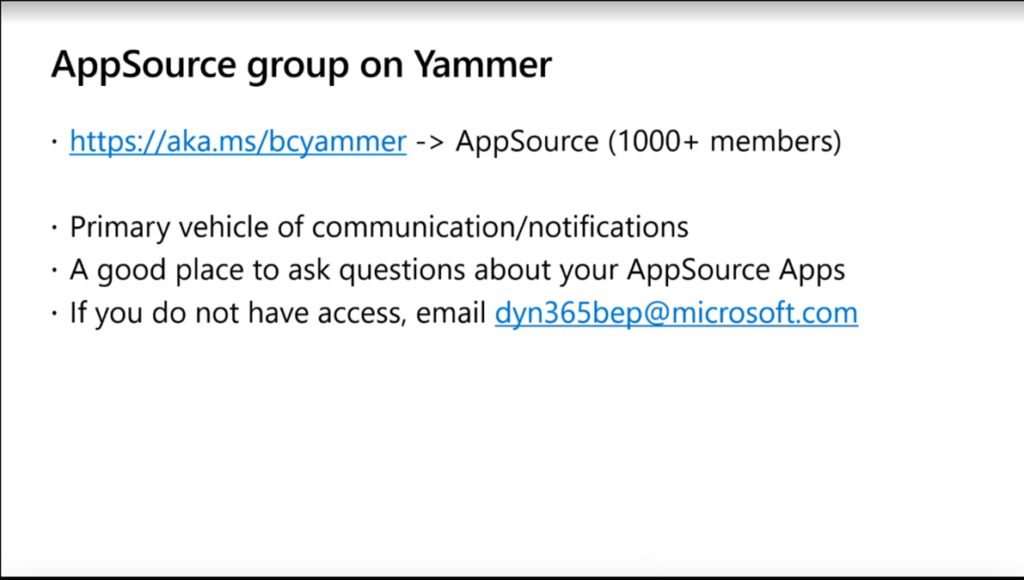
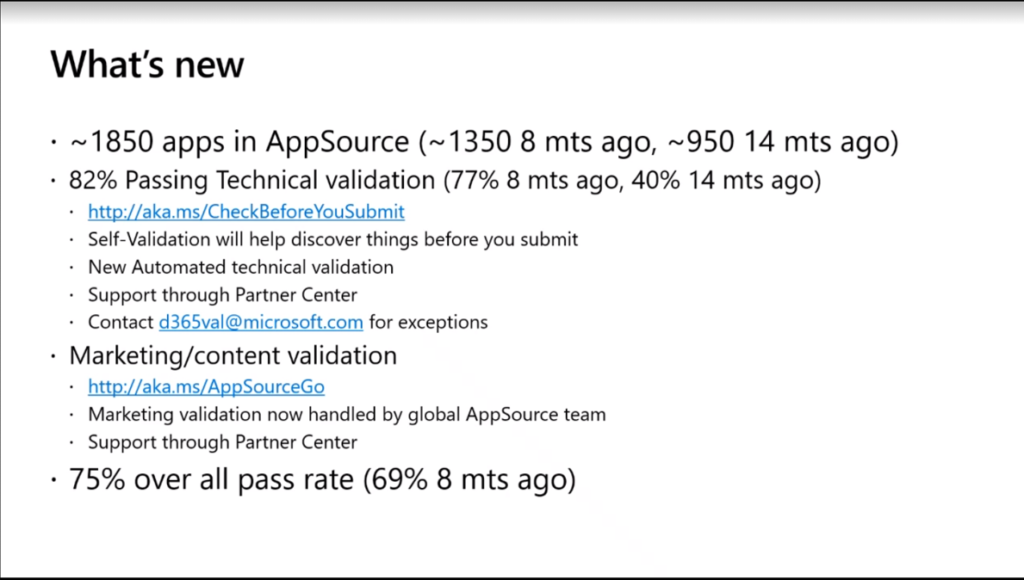
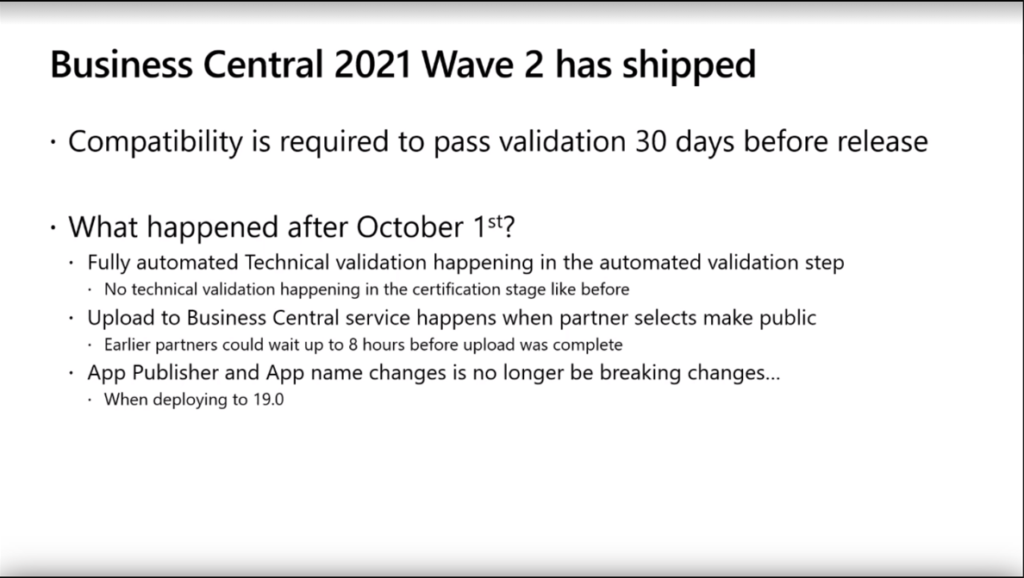
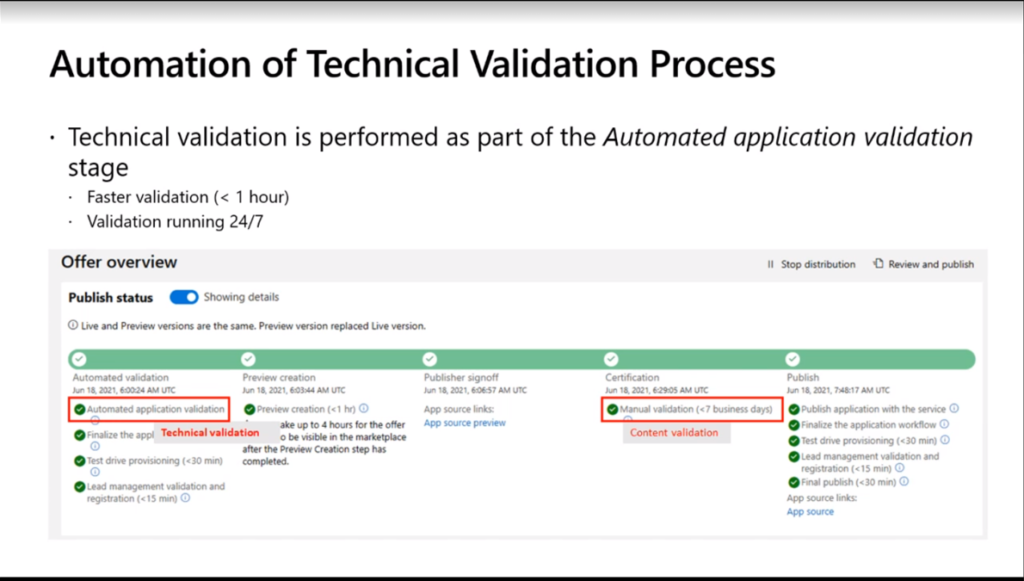
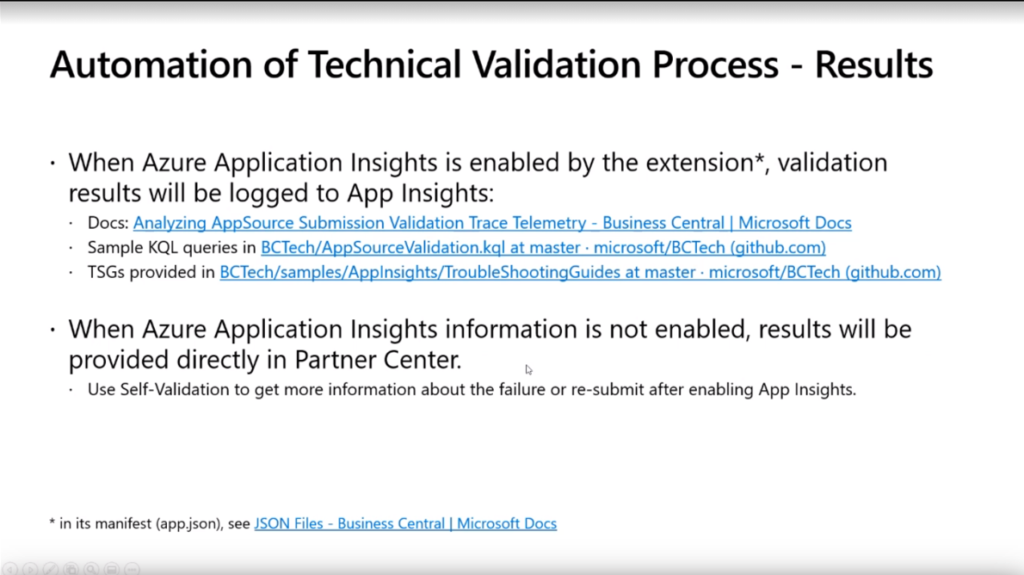
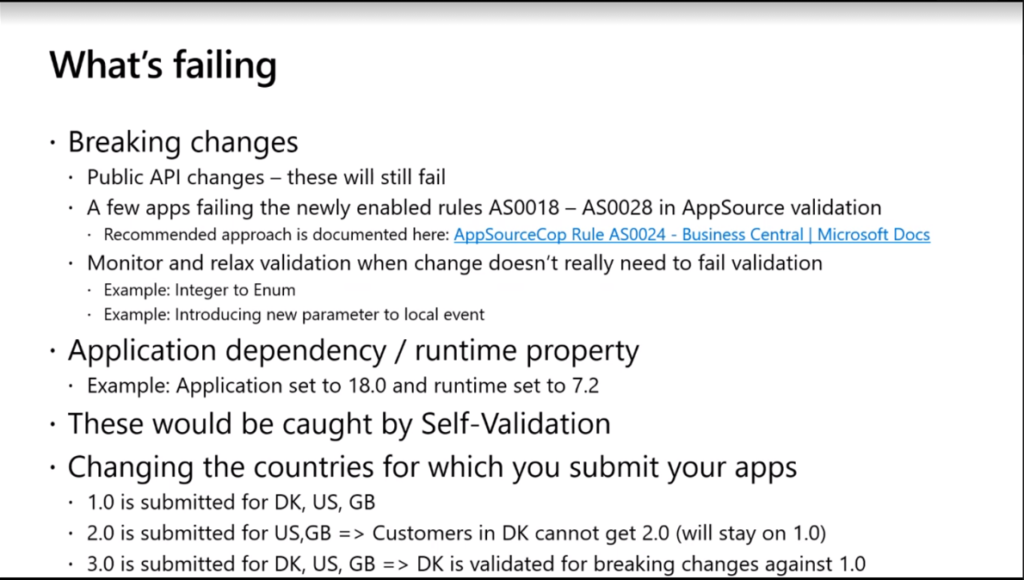
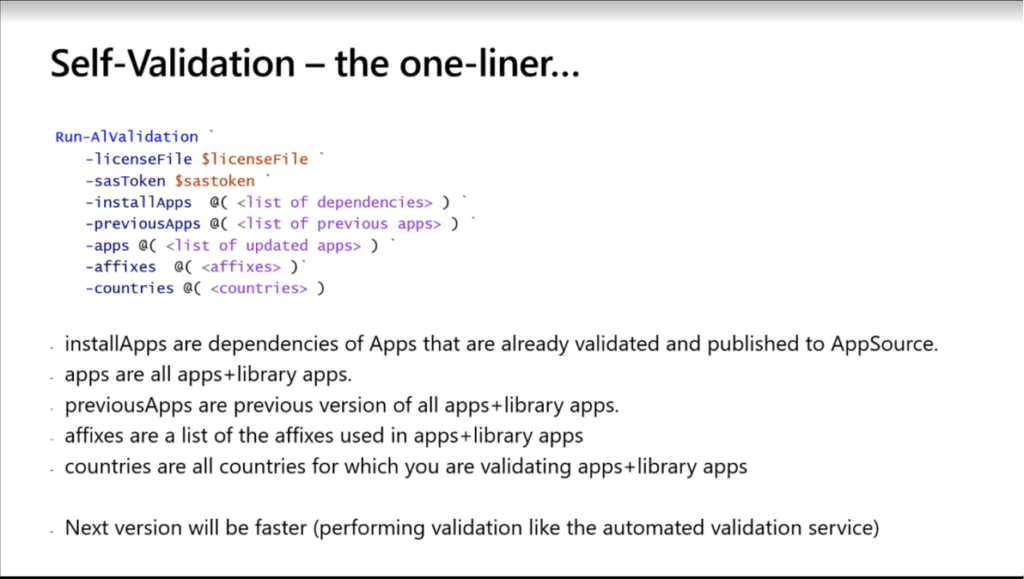
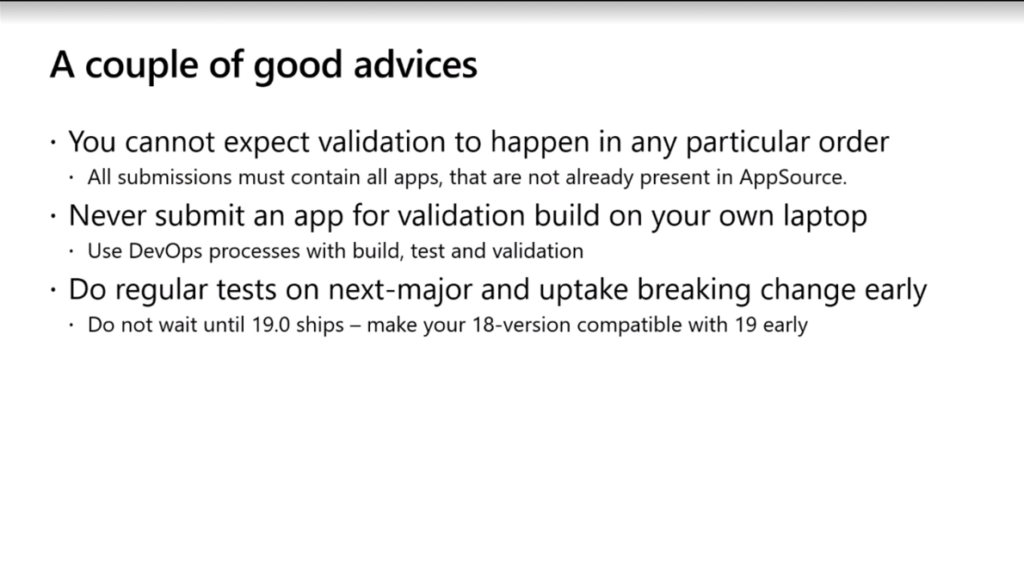
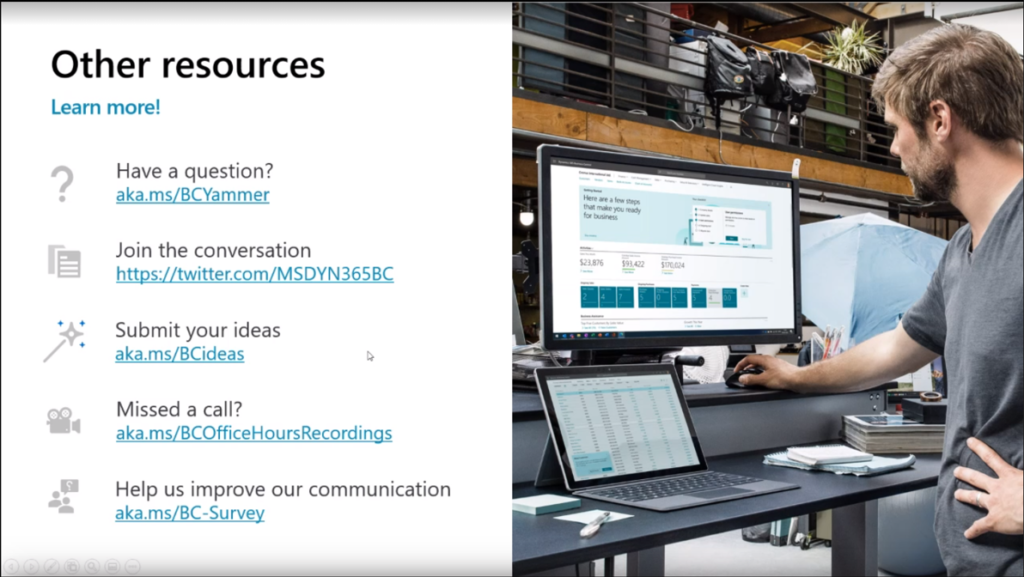
Update 2021/11/10:
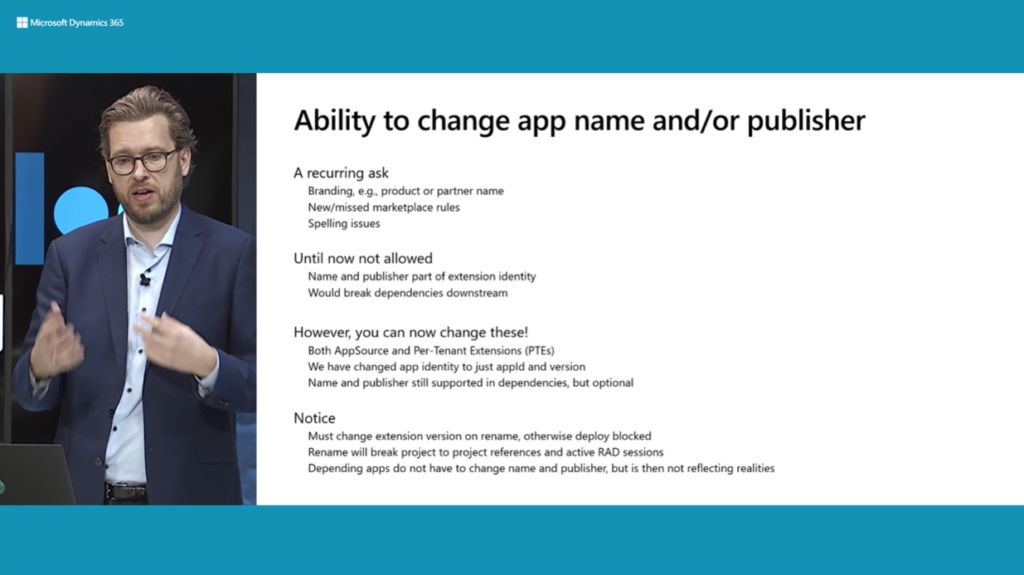
END
Hope this will help.
Thanks for reading.
ZHU

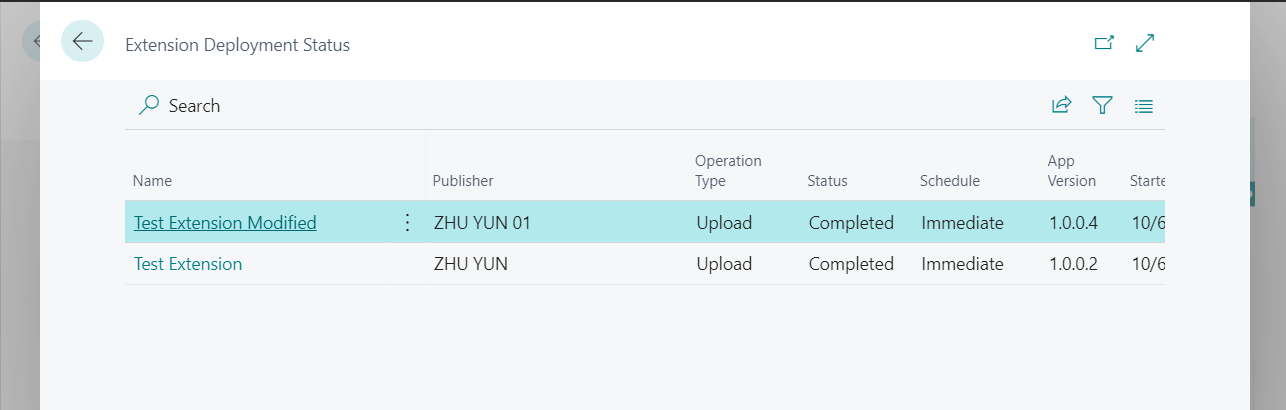


コメント