Hello Everyone.
I think partners and users today are surprised by Microsoft 365 down. As of the time I write this article, it has gradually recovered in Japan.
For details, you can check the website below.
https://status.office.com/
Or check the status in the “Downdetector” app. (I like it)
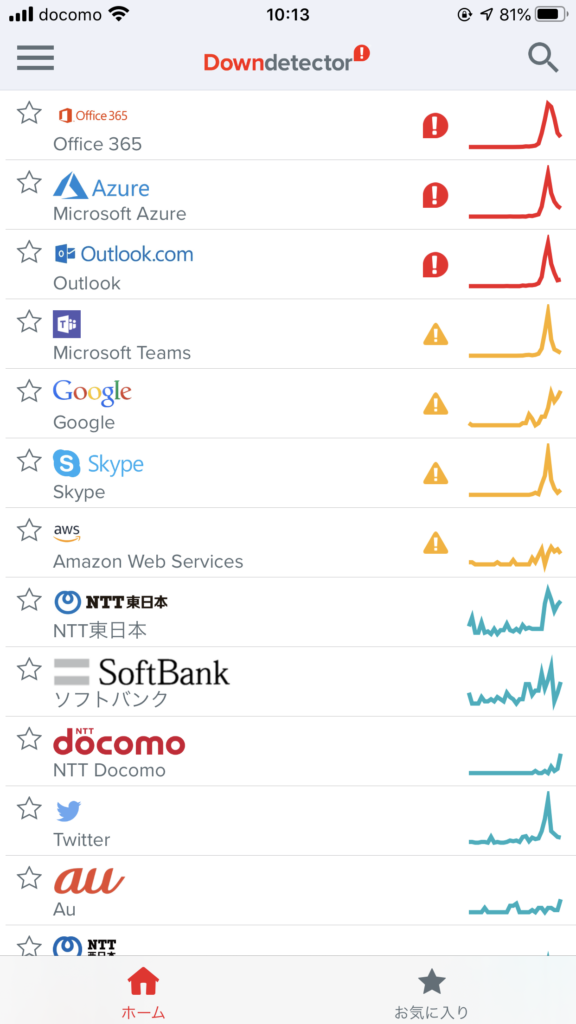
OK, let’s go back to the topic. Today I found a question on the Business Central Community about Media files storage.
So I want to briefly introduce here how to check media files uploaded to Business Central.
Let’s first look at where the Media type is used.
MS Docs:
Media Data Type
Working With Media on Records
For Example:
table 18 Customer
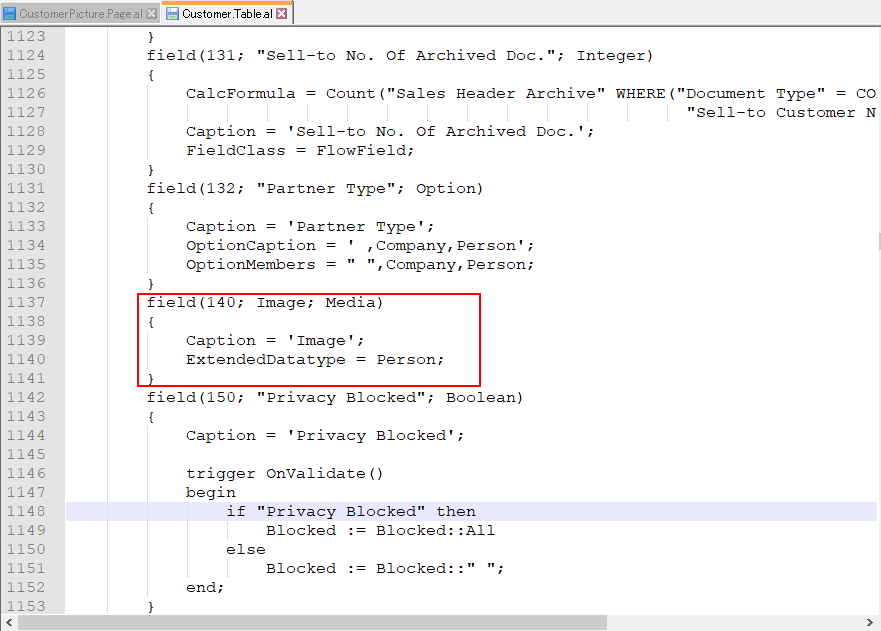
page 785 “Customer Picture”
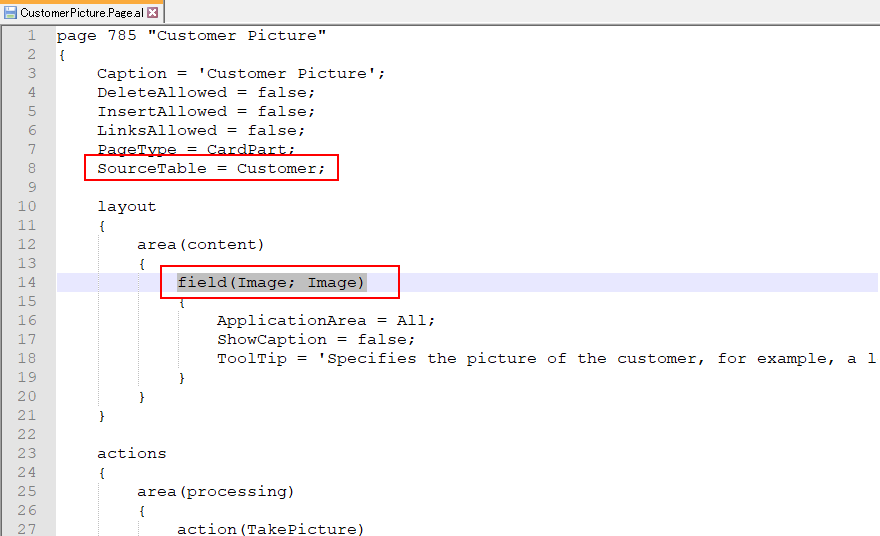
On the customer card, it is used to store the customer’s photo.
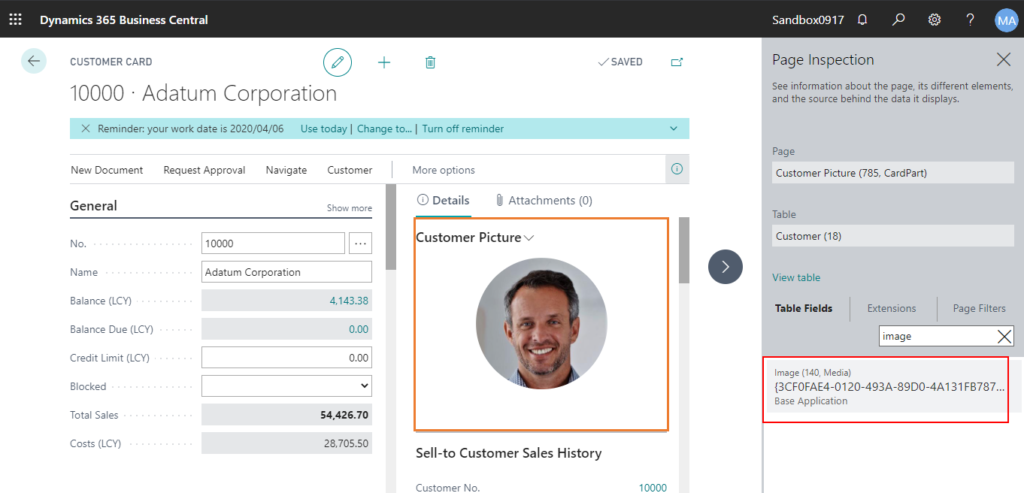
It replaces the blob type from BC15.0.
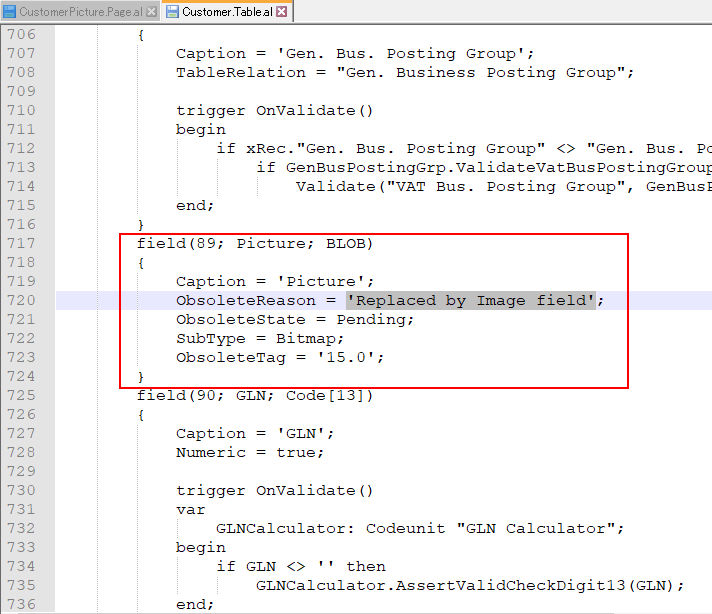
In my previous blog, I referenced to the standard Camera function and customized new one in the Purchase Invoice.
https://github.com/yzhums/Purchase-Invoice-Camera
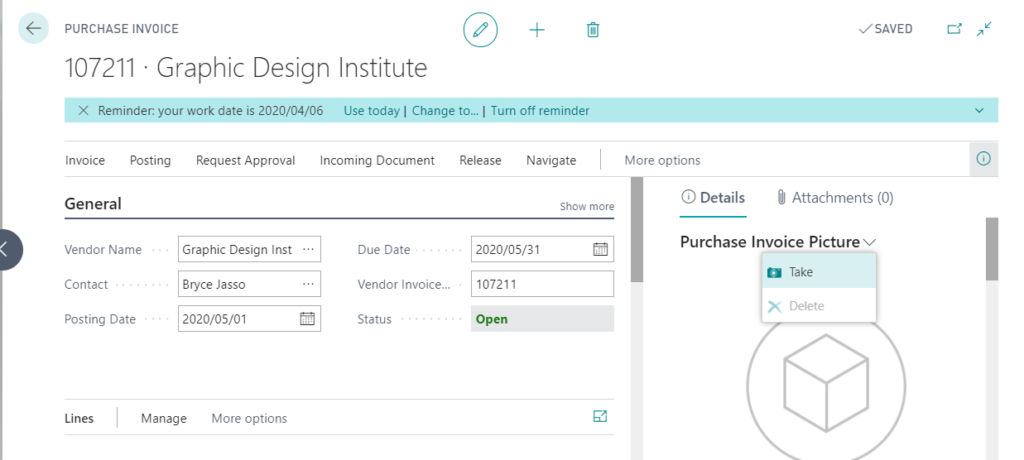
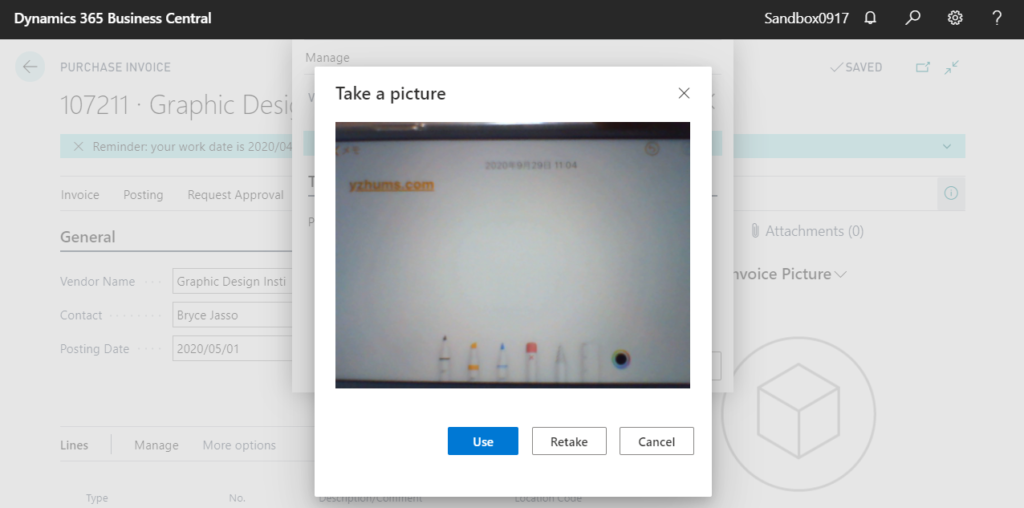
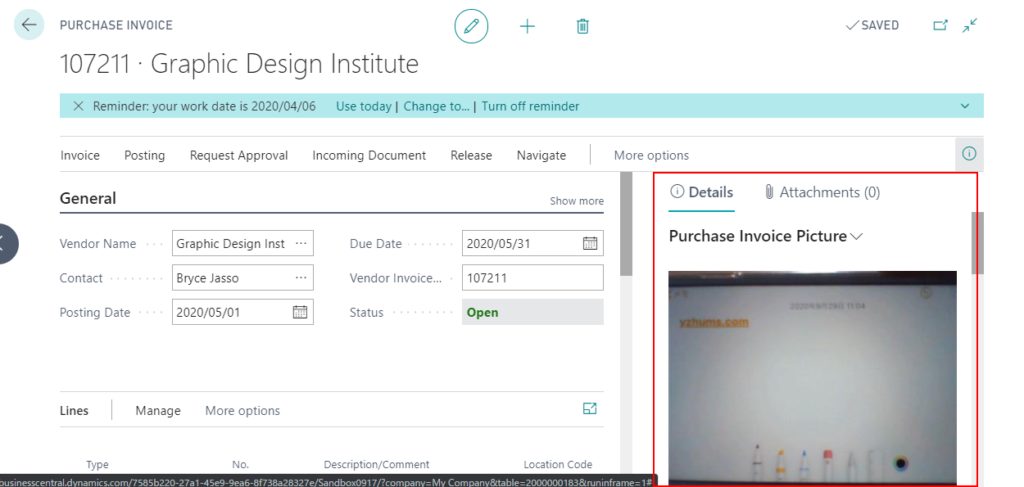
So, where are these pictures stored.
Microsoft made available from BC16.0 this year.
Viewing Table Information
First open “Table Information” page.
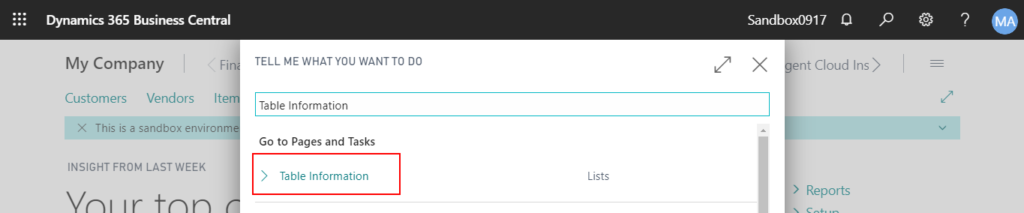
Search for “Media” on the page. You can click “No. of Records” to open the details page.
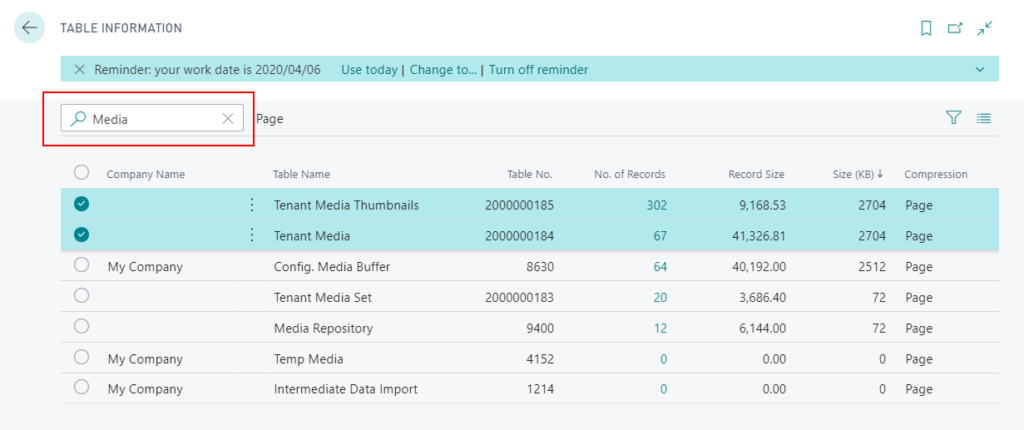
Tenant Media Thumbnails
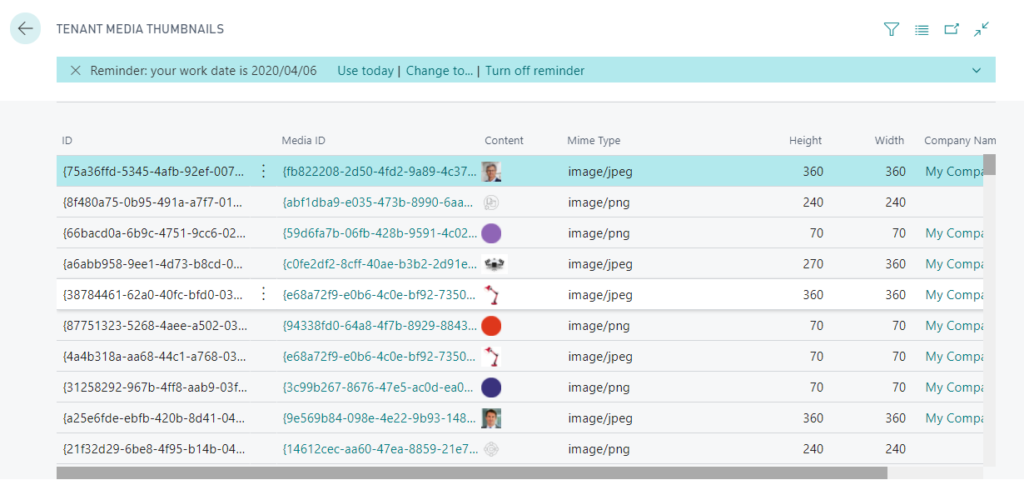
Tenant Media
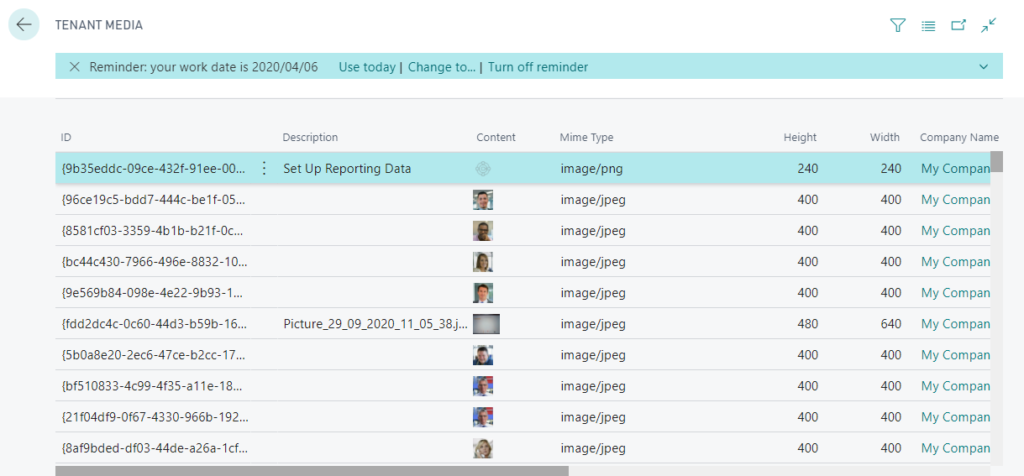
Let’s check if we can find the photo I just took.
Open the photo I took before. Then find its Media ID.
For Example:
PurchInvoiceImage (50100, Media)
{FDD2DC4C-0C60-44D3-B59B-16C3D26E53E8}
Purchase Invoice Camera
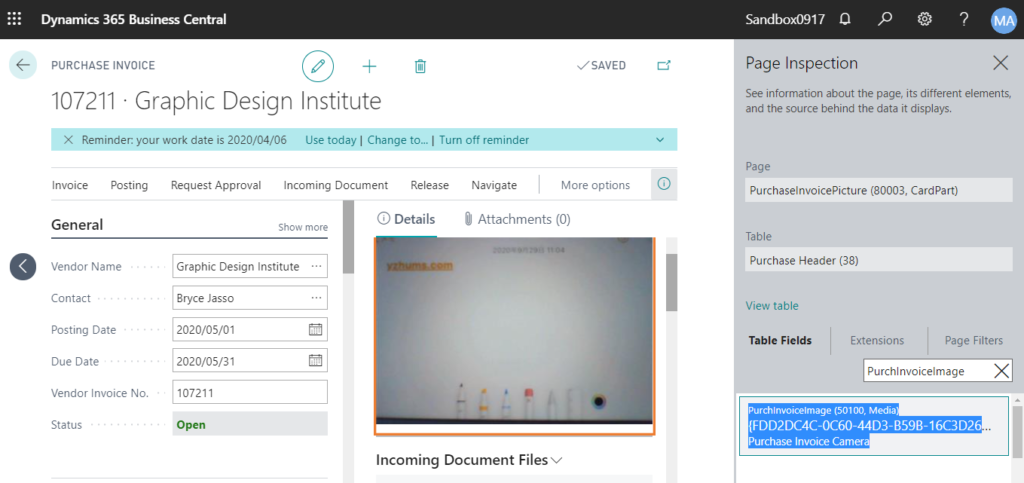
On “Tenant Media Thumbnails” page
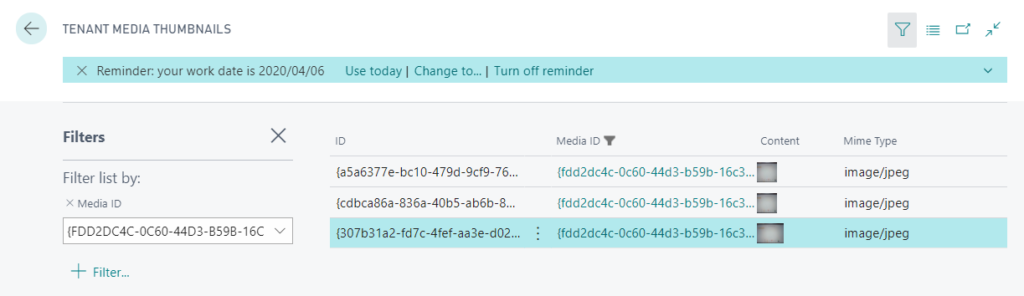
On “Tenant Media” page.
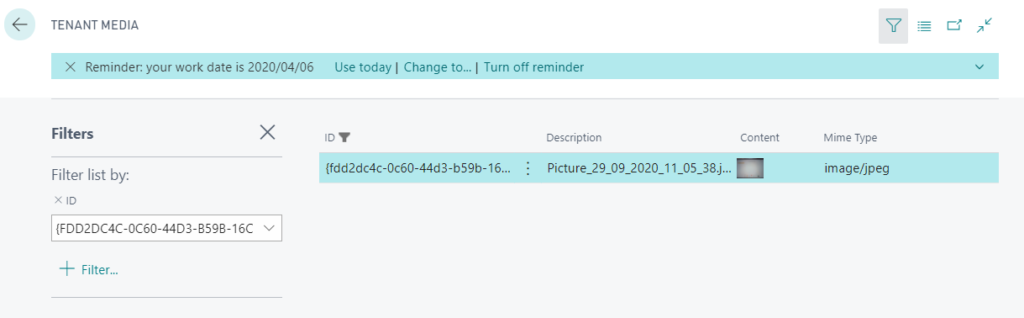
You can also download pictures directly on these pages.
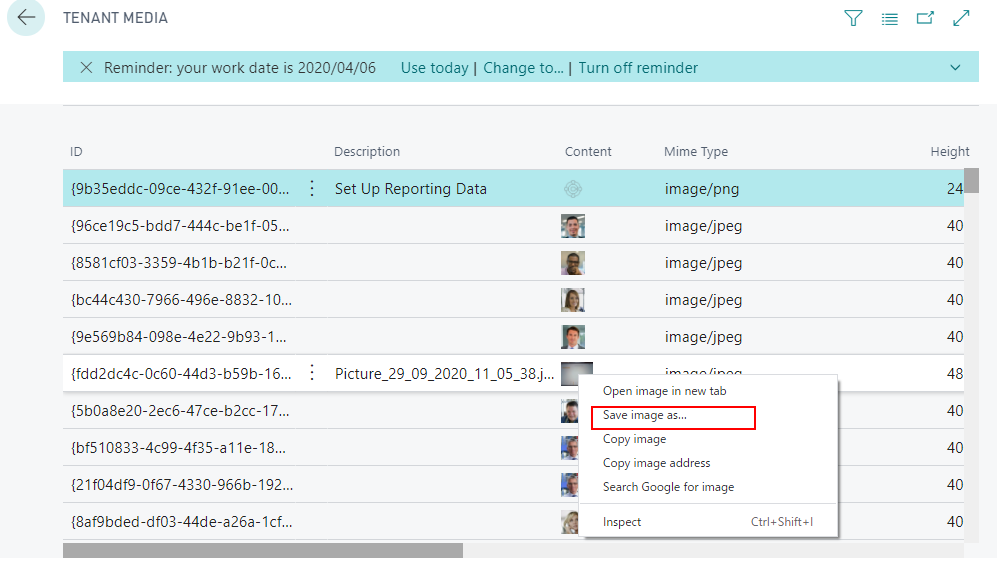
PS:
In the Admin center updated yesterday, we can confirm the file capacity.
*The capacity is only calculated for the environments running on version 17 (2020 release wave 2) or higher.
My Blog:
New Dynamics 365 Business Central admin center (2020/09/28)
MS Docs:
Managing Capacity
The File usage storage is calculated based on the size of the content of the following tables:
・Tenant Media
・Tenant Media Thumbnails
The content of the other tables is counted towards the Database usage storage.
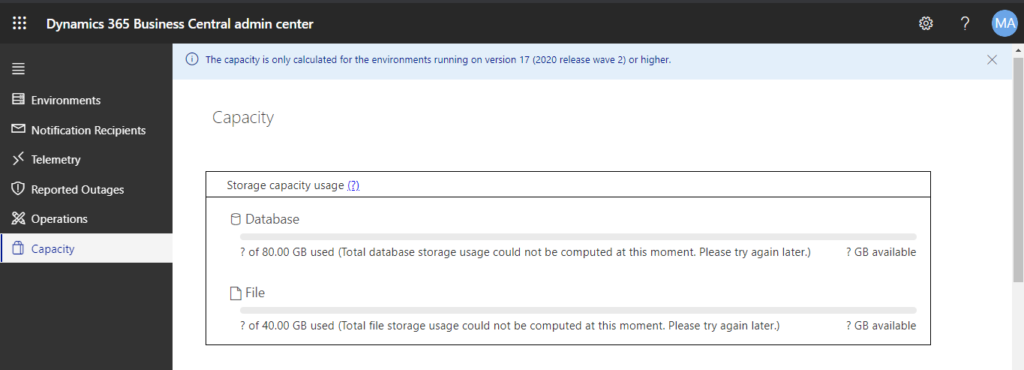
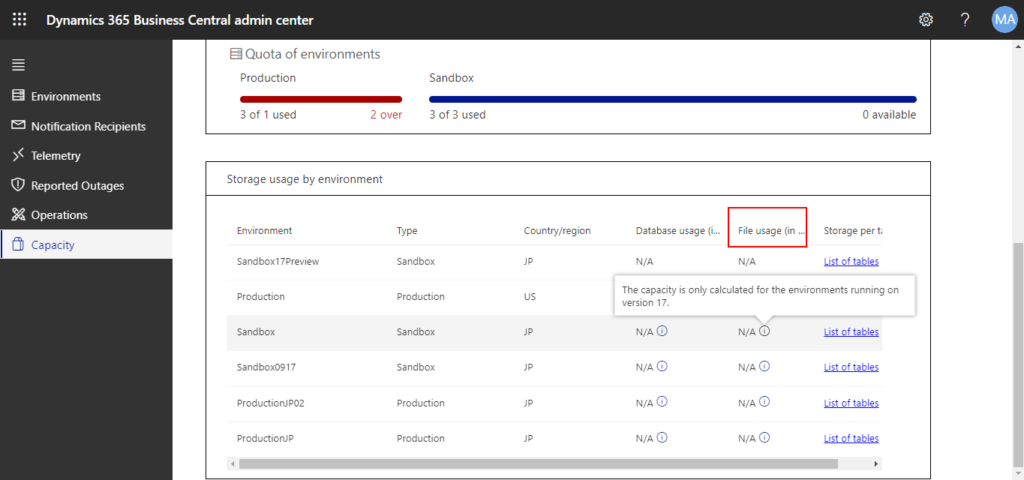
END
Hope this will help.
Thanks.

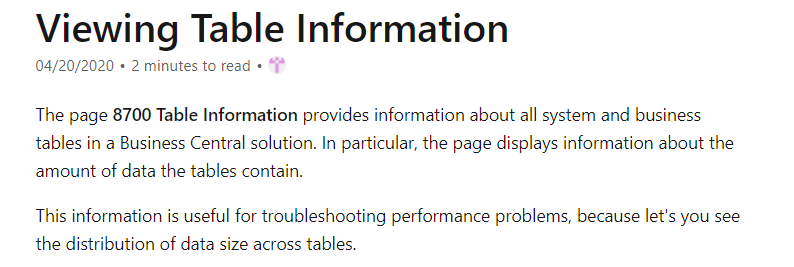

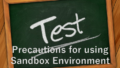
コメント