Hi, Readers.
The public preview for Dynamics 365 Business Central 2023 release wave 1 (BC22) is available. Learn more: Link.
I will continue to test and share some new features that I hope will be helpful.
Define content of created warehouse documents with filters:
Business value:
https://learn.microsoft.com/en-us/dynamics365/release-plan/2023wave1/smb/dynamics365-business-central/define-content-created-warehouse-documents-filters
You can provide more information for your warehouse team by defining filters on fields on source document lines when you create inventory put-away, pick, and movement documents. The additional information lets you be more specific about the actions to take in the warehouse.
Microsoft has added more filters to the Create Inventory Put-away/Pick/Mvt batch job. Let’s see more details.
As you might know, we can create multiple inventory picks with a batch job in Business Central.
Choose the  icon, enter Create Inventory Put-away/Pick/Movement, and then choose the related link.
icon, enter Create Inventory Put-away/Pick/Movement, and then choose the related link.
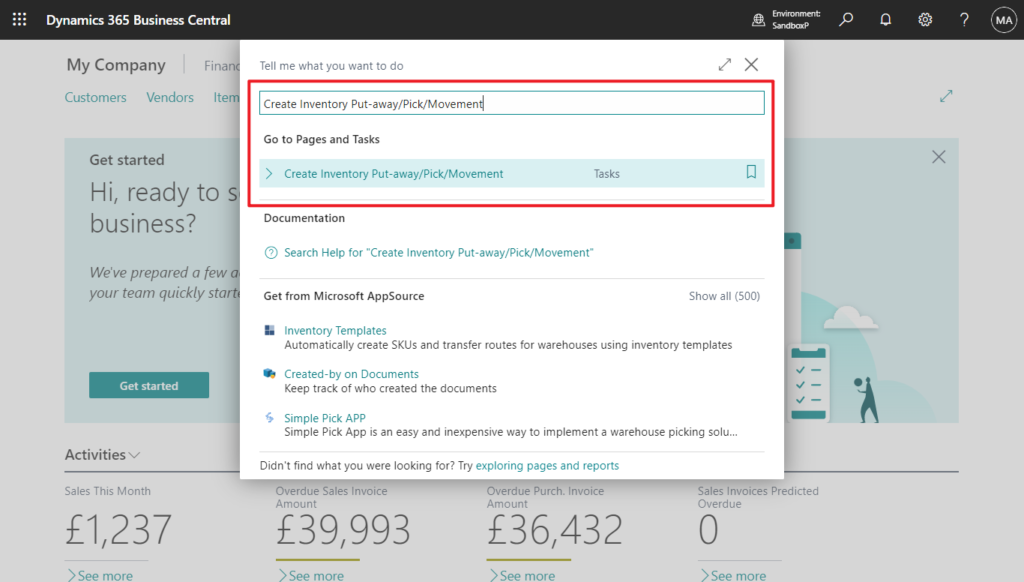
In addition to the source document type and number, you can filter by location, item, job task, and production order line.
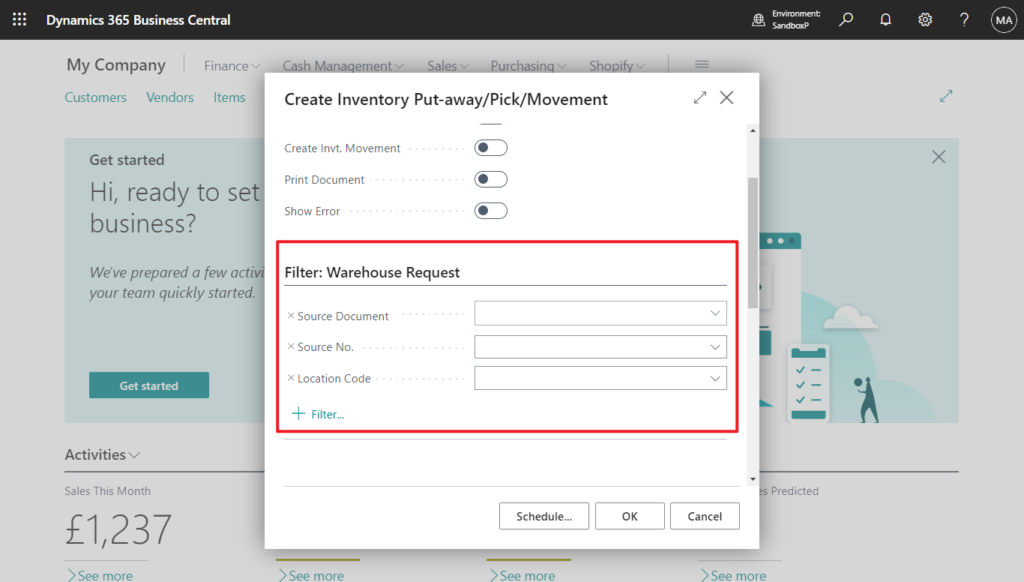
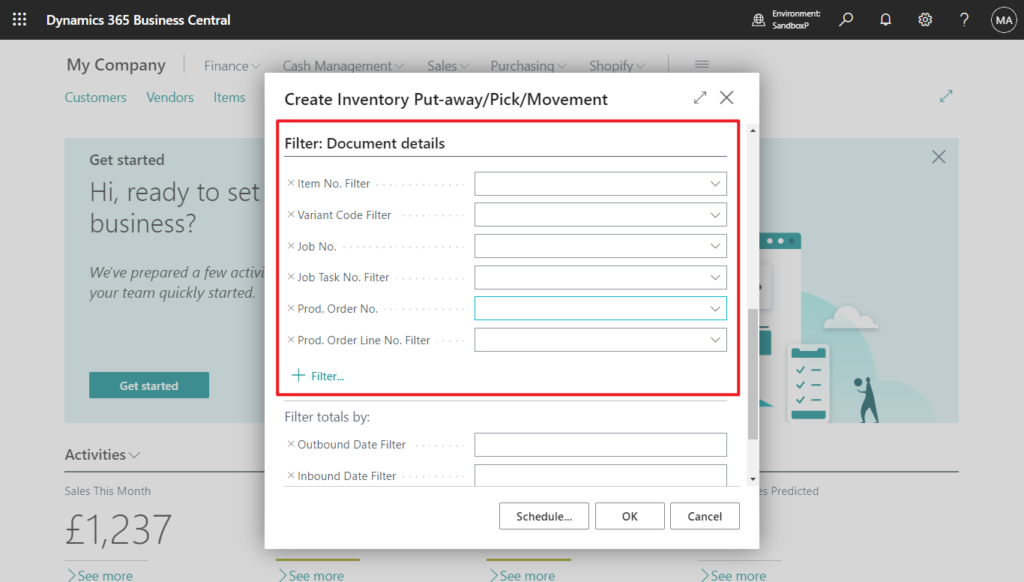
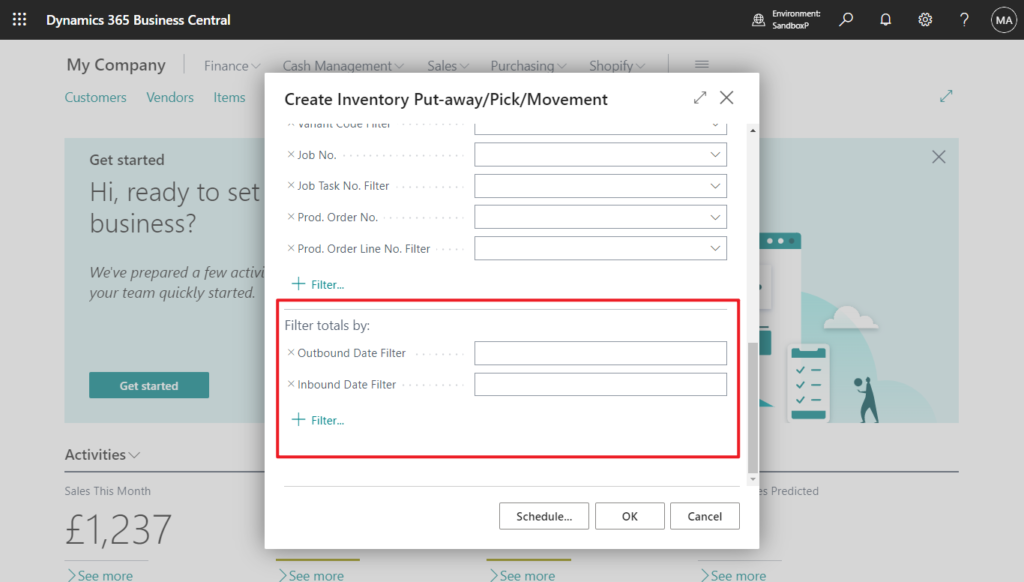
The extra filters let you be more specific when you create inventory pick and put-away documents for the team in your warehouse. Give it a try!!!😁
PS: In BC 21.5
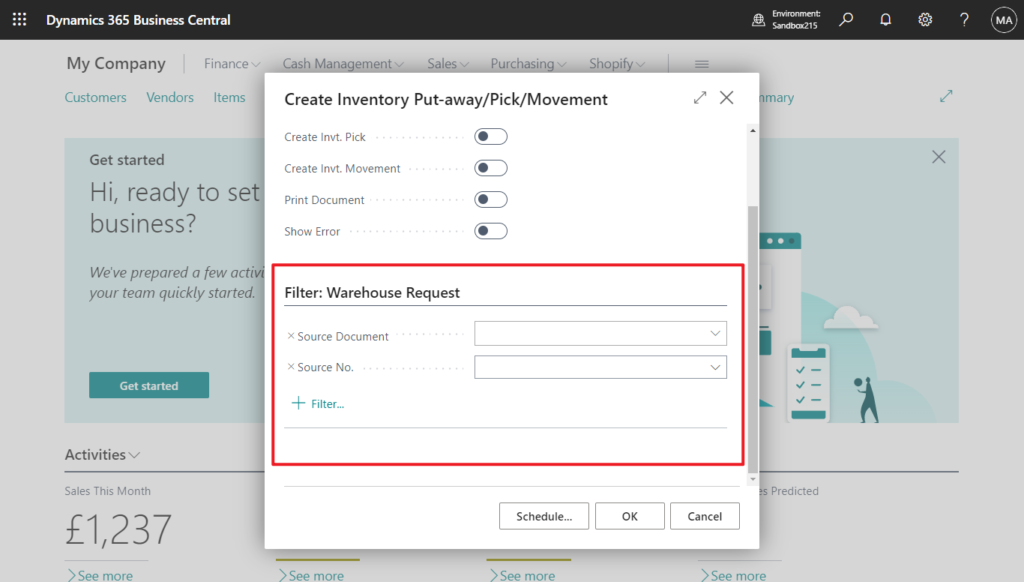
More details about To create multiple inventory put-aways with a batch job in MS Learn (Docs).
END
Hope this will help.
Thanks for reading.
ZHU

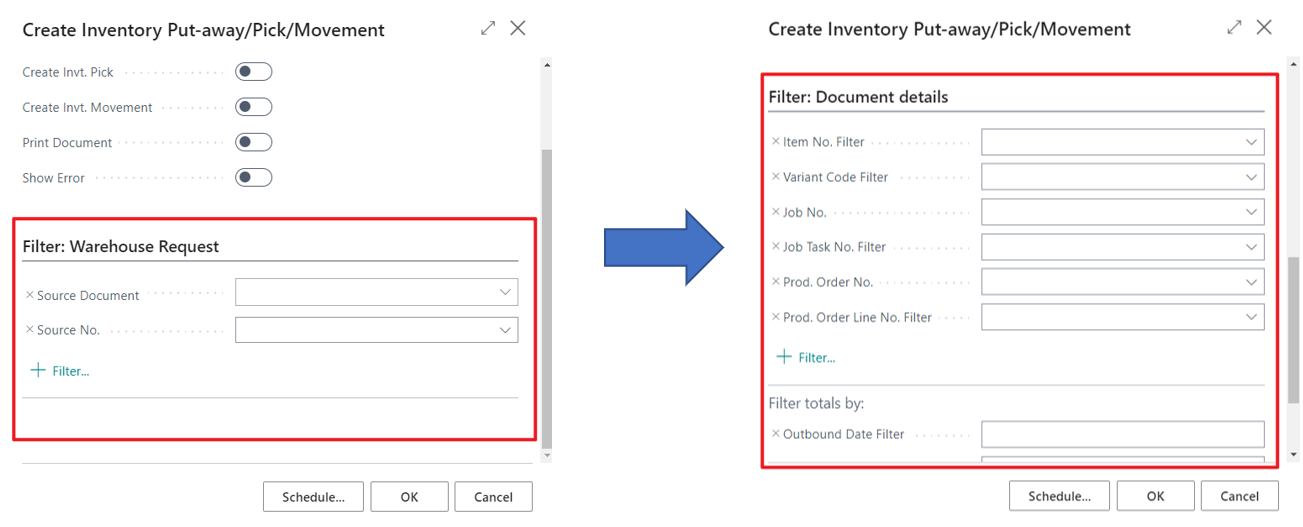


コメント