Hi, Readers.
Last week, someone asked me a question, is it possible to calculate and display the total amount or quantity of selected lines on the list page like in Excel.
For example, Display Average, Count, Sum of the selected lines.
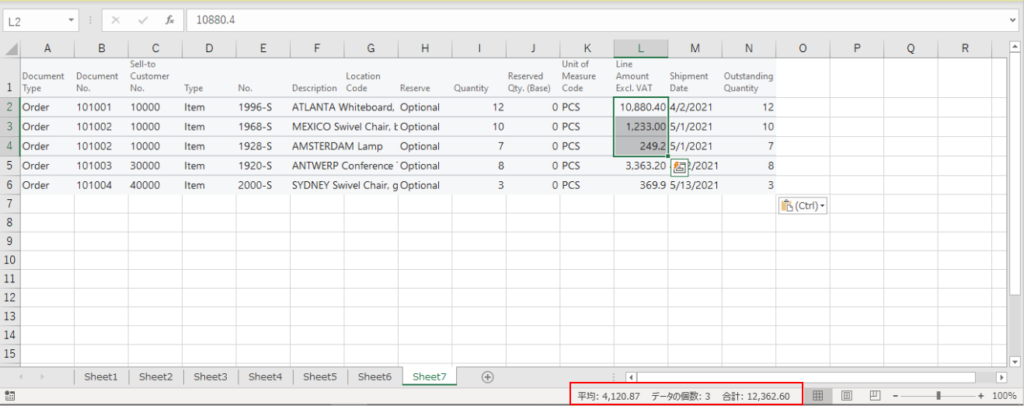
This’s an interesting question. So in this post, I will share a solution for reference only, hope this will help.
As you might know, since there is no selected trigger in Business Central, we can’t do exactly the same as in Excel. We have to add a new action.
Then the next question is where the data is displayed.
There are two cases in the standard function of BC, one is the footer below the Worksheet type page, which can display the total balance. The second is to use the Factbox on the page.
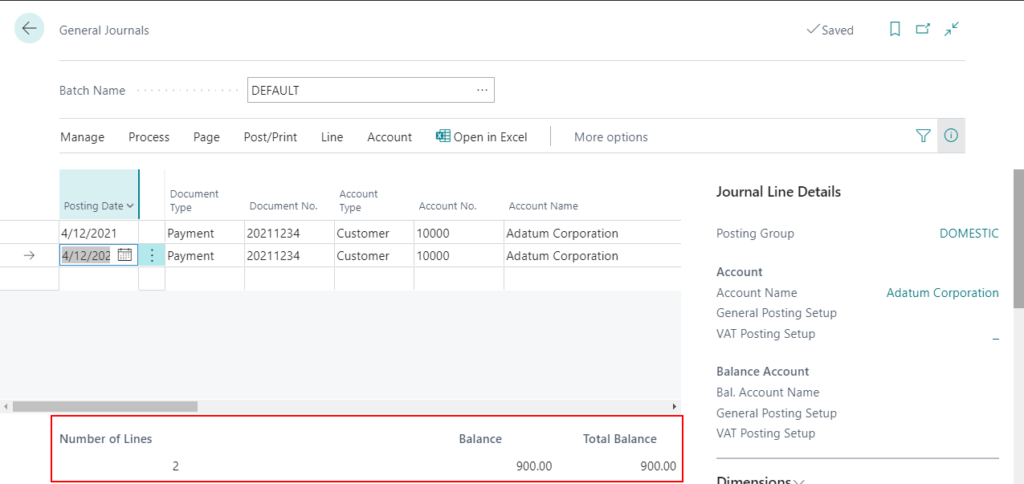
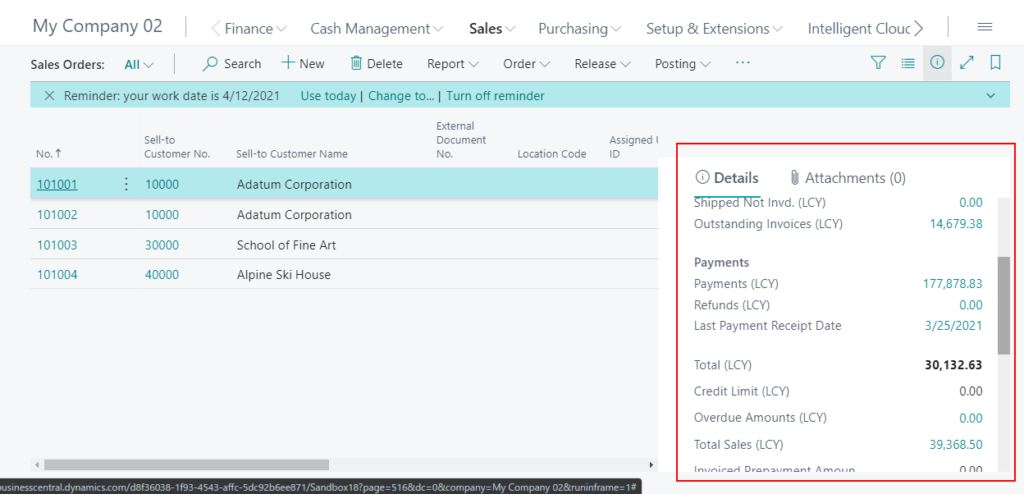
If you need to add this feature to an existing list page, I recommend the second one.
Let’s try to do it.
For example:
Users’ requirements: Need to be able to calculate and display the count, average of the total amount, total amount, and total quantity of selected lines on the Sales Lines page.
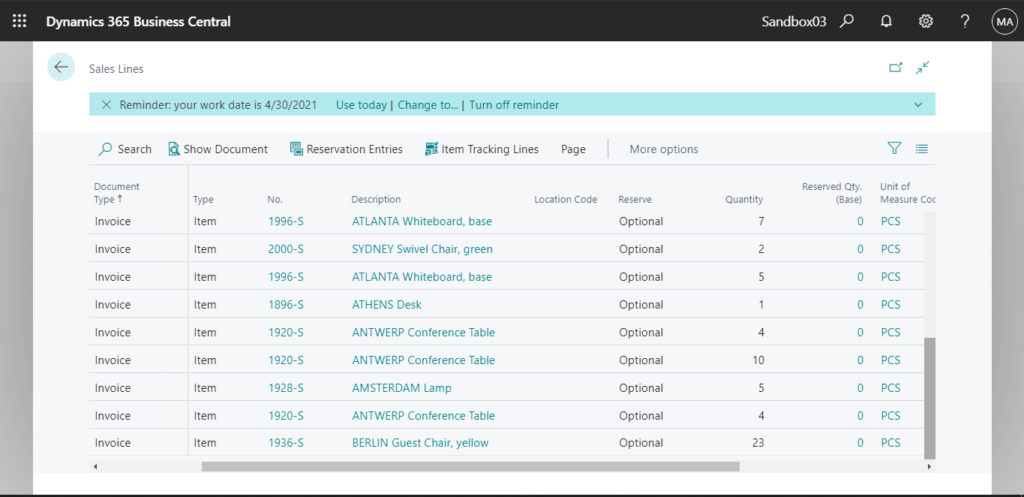
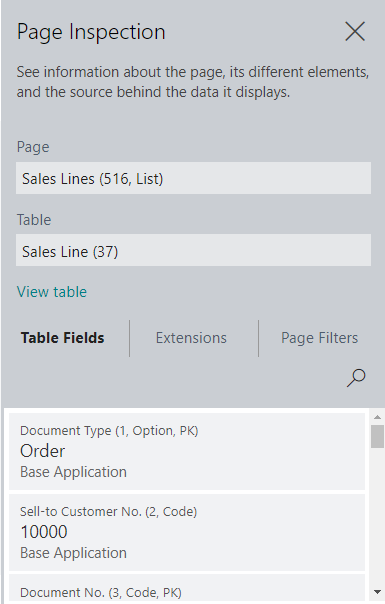
1. Create a new table for Factbox.
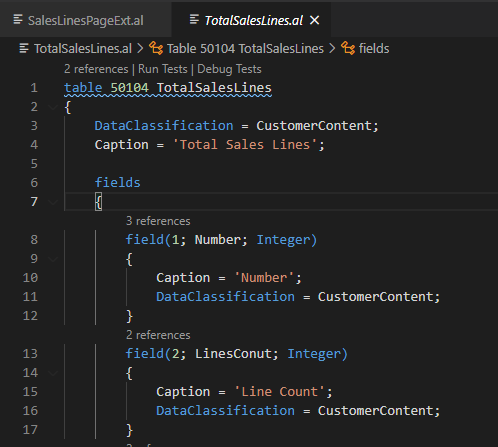
table 50104 TotalSalesLines
{
DataClassification = CustomerContent;
Caption = 'Total Sales Lines';
fields
{
field(1; Number; Integer)
{
Caption = 'Number';
DataClassification = CustomerContent;
}
field(2; LinesConut; Integer)
{
Caption = 'Line Count';
DataClassification = CustomerContent;
}
field(3; LinesAverage; Decimal)
{
Caption = 'Average';
DecimalPlaces = 0 : 5;
}
field(15; Quantity; Decimal)
{
Caption = 'Quantity';
DecimalPlaces = 0 : 5;
}
field(29; Amount; Decimal)
{
Caption = 'Amount';
Editable = false;
}
}
keys
{
key(PK; Number)
{
Clustered = true;
}
}
}2. Create a new CardPart page to display the data on the list page.
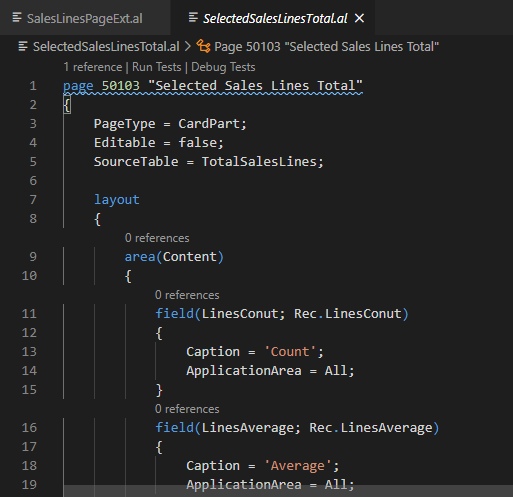
page 50103 "Selected Sales Lines Total"
{
PageType = CardPart;
Editable = false;
SourceTable = TotalSalesLines;
layout
{
area(Content)
{
field(LinesConut; Rec.LinesConut)
{
Caption = 'Count';
ApplicationArea = All;
}
field(LinesAverage; Rec.LinesAverage)
{
Caption = 'Average';
ApplicationArea = All;
}
field(Amount; Rec.Amount)
{
Caption = 'Total Amount';
ApplicationArea = All;
}
field(Quantity; Rec.Quantity)
{
Caption = 'Total Quantity';
ApplicationArea = All;
}
}
}
procedure SetTotals(var NewCount: Integer; NewAverage: Decimal; NewTotalAmount: Decimal; NewTotalQuantity: Decimal)
begin
Rec.Reset();
Rec.DeleteAll();
Rec.Init();
Rec.Number := 1;
Rec.LinesConut := NewCount;
Rec.LinesAverage := NewAverage;
Rec.Amount := NewTotalAmount;
Rec.Quantity := NewTotalQuantity;
Rec.Insert();
end;
}3. Create a pageextension to add the new Factbox and actions.
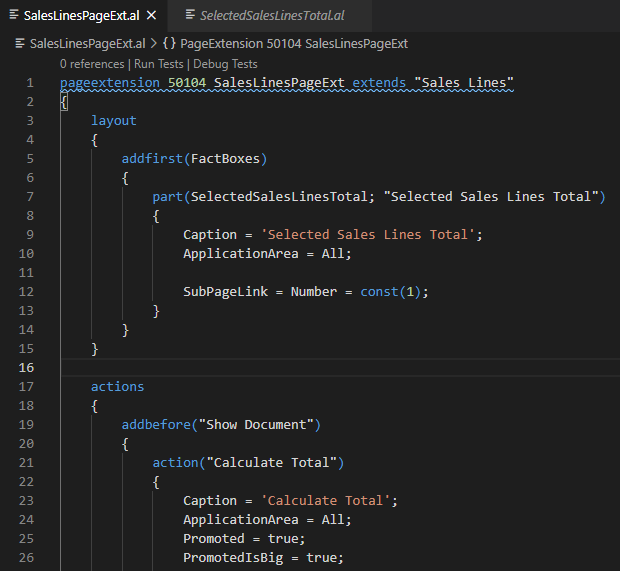
pageextension 50104 SalesLinesPageExt extends "Sales Lines"
{
layout
{
addfirst(FactBoxes)
{
part(SelectedSalesLinesTotal; "Selected Sales Lines Total")
{
Caption = 'Selected Sales Lines Total';
ApplicationArea = All;
SubPageLink = Number = const(1);
}
}
}
actions
{
addbefore("Show Document")
{
action("Calculate Total")
{
Caption = 'Calculate Total';
ApplicationArea = All;
Promoted = true;
PromotedIsBig = true;
PromotedCategory = Process;
Image = Calculate;
trigger OnAction()
var
SelectedSalesLines: Record "Sales Line";
TotalAmount: Decimal;
TotalQuantity: Decimal;
LinesCount: Integer;
LinesAverage: Decimal;
begin
SelectedSalesLines.Reset();
LinesCount := 0;
LinesAverage := 0;
TotalAmount := 0;
TotalQuantity := 0;
CurrPage.SetSelectionFilter(SelectedSalesLines);
if SelectedSalesLines.FindSet() then
repeat
LinesCount += 1;
TotalAmount += SelectedSalesLines.Amount;
TotalQuantity += SelectedSalesLines.Quantity;
until SelectedSalesLines.Next() = 0;
if LinesCount > 0 then begin
LinesAverage := TotalAmount / LinesCount;
CurrPage.SelectedSalesLinesTotal.Page.SetTotals(LinesCount, LinesAverage, TotalAmount, TotalQuantity);
CurrPage.SelectedSalesLinesTotal.Page.Update();
end;
end;
}
action("Clear Total")
{
Caption = 'Clear Total';
ApplicationArea = All;
Promoted = true;
PromotedIsBig = true;
PromotedCategory = Process;
Image = ClearLog;
trigger OnAction()
begin
ClearTotal();
end;
}
}
}
trigger OnOpenPage()
begin
ClearTotal();
end;
local procedure ClearTotal()
var
TotalSalesLines: Record TotalSalesLines;
begin
TotalSalesLines.Reset();
TotalSalesLines.DeleteAll();
end;
}Publish and test.
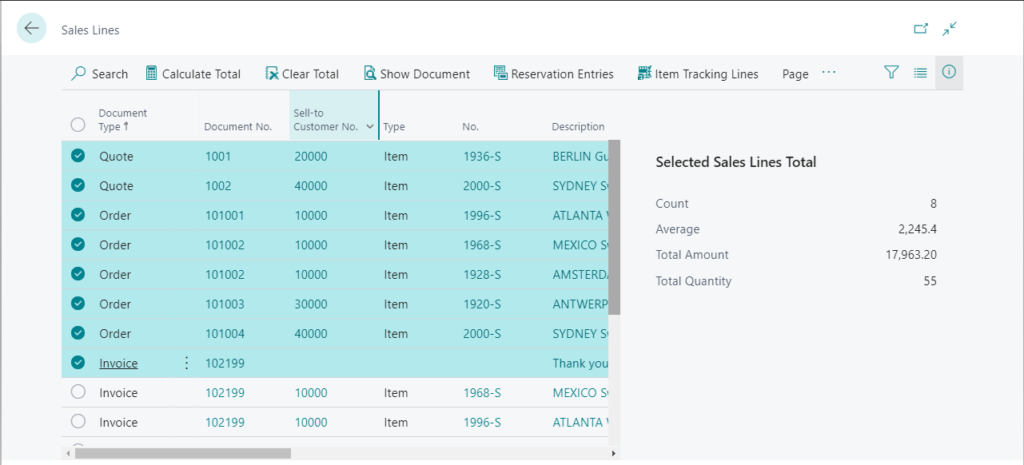
Test Video:
END
Hope this will help.
Thanks for reading.
ZHU

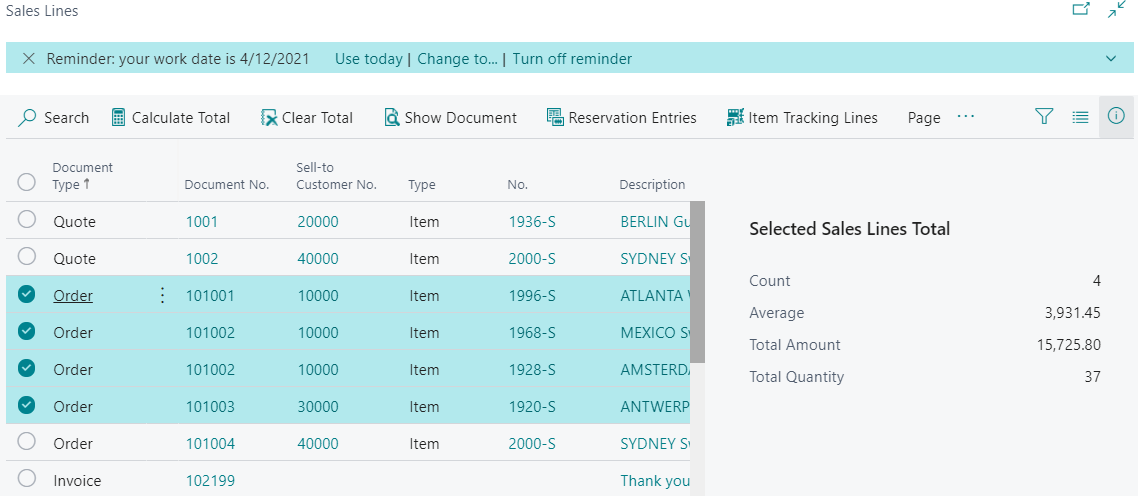


コメント