Hi, Readers.
Today, I would like to talk about Quick Entry in Business Central.
Quick Entry is a powerful and simple feature that provides an alternate path through editable fields on a page. This can be applied to any page like a sales order, sales invoice, purchase order, purchase invoice, or even customer and vendor. It changes the behavior of the Enter key to be different from the Tab key, moving the focus to the next Quick Entry field across the page and skipping over non-essential fields.
For example, you were to fill out Customer No., Posting Date, External Document No. on the sales order page, and use your tab key once you complete the information. You may use a lot of keystrokes doing it.
But if you only want to fill in minimal information on the sales header and then move very quickly into the sales lines, how to do it? This time we will use Quick Entry and Enter key.
There are two ways.
1. Quick Entry can be personalized using the modern and immersive personalization experience, empowering users to tailor Business Central to how they or their department typically enters data.
Choose setting icon in the upper right corner, and then choose Personalize.
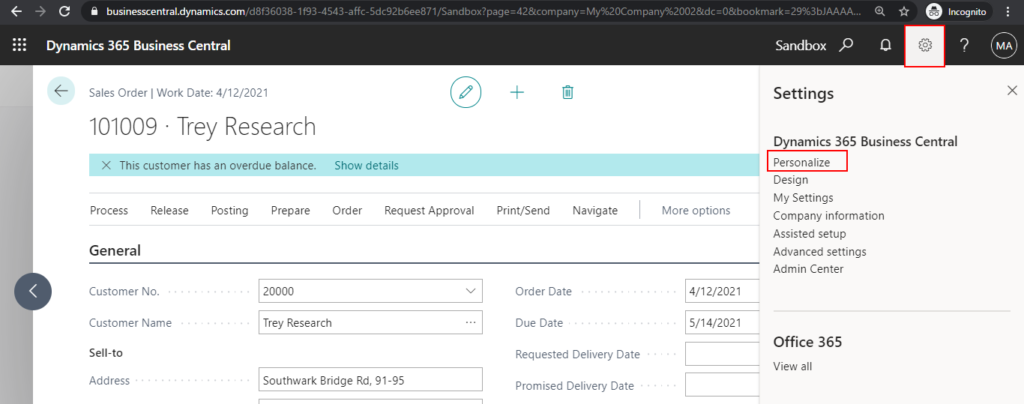
Now, you can set the field to Exclude from Quick Entry.
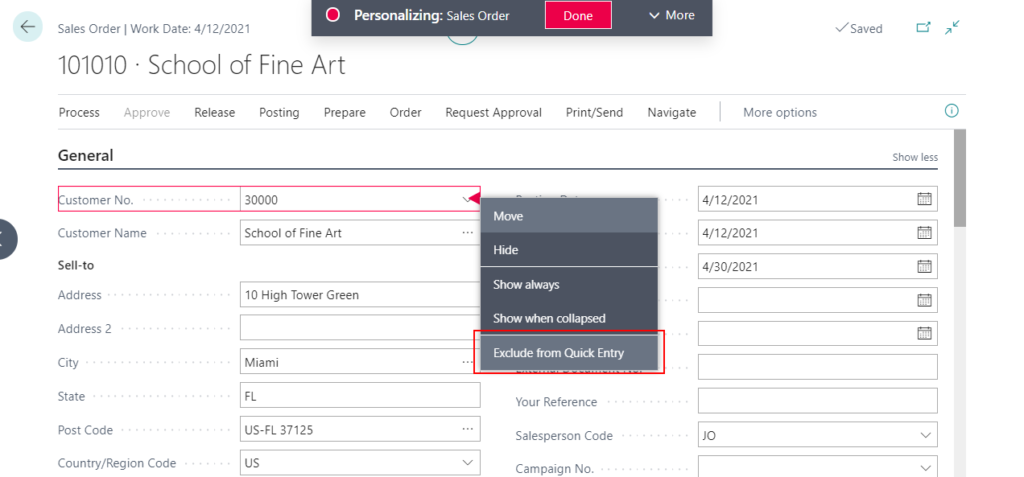
or Include in Quick Entry.
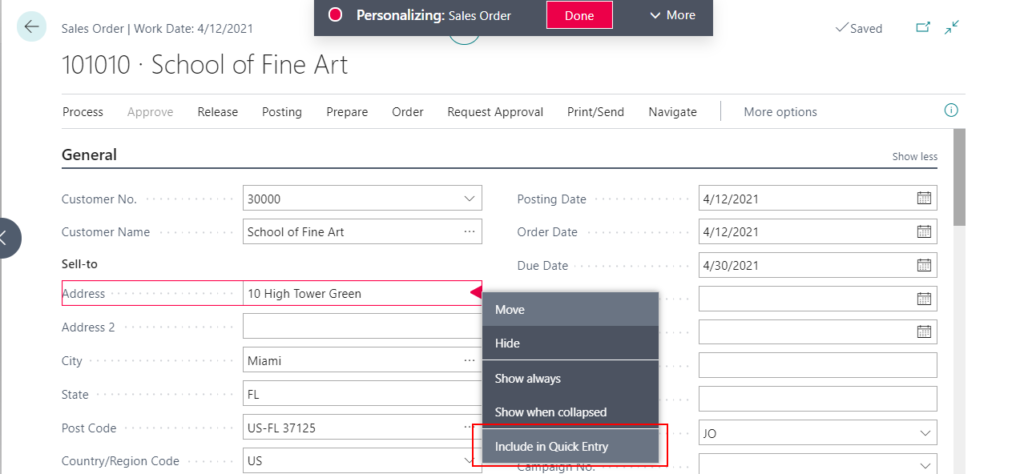
Same as sales line.
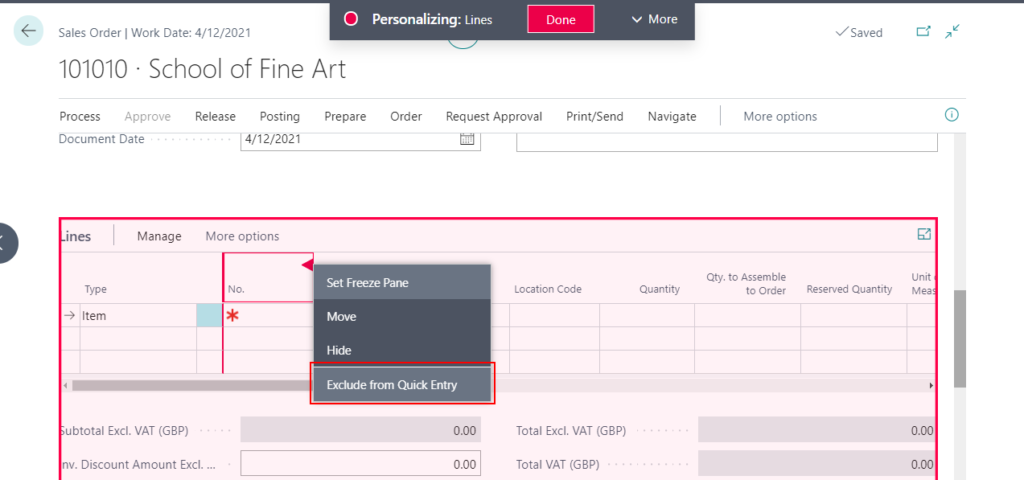
OK, for testing I set Customer No., Posting Date, External Document No. on the sales head to Include in Quick Entry, and No., Quantity, Unit Price Excl. VAT on the sales lines to Include in Quick Entry.
2. Developers can define an initial path of Quick Entry fields per page in their application, customize that in extensions, and also tailor it to specific role profiles. Furthermore, the Quick Entry AL property supports expressions to create dynamic Quick Entry paths to different fields.
QuickEntry Property: Specifies if the page control should have input focus. The default value of the property is true. To specify that a control can be skipped, change this value to false.
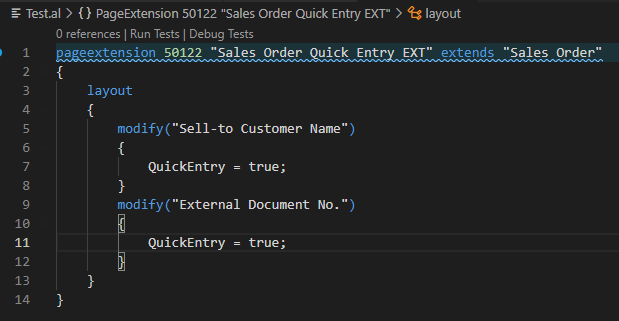
Give it a try.
END
Hope this will help.
Thanks for reading.
ZHU

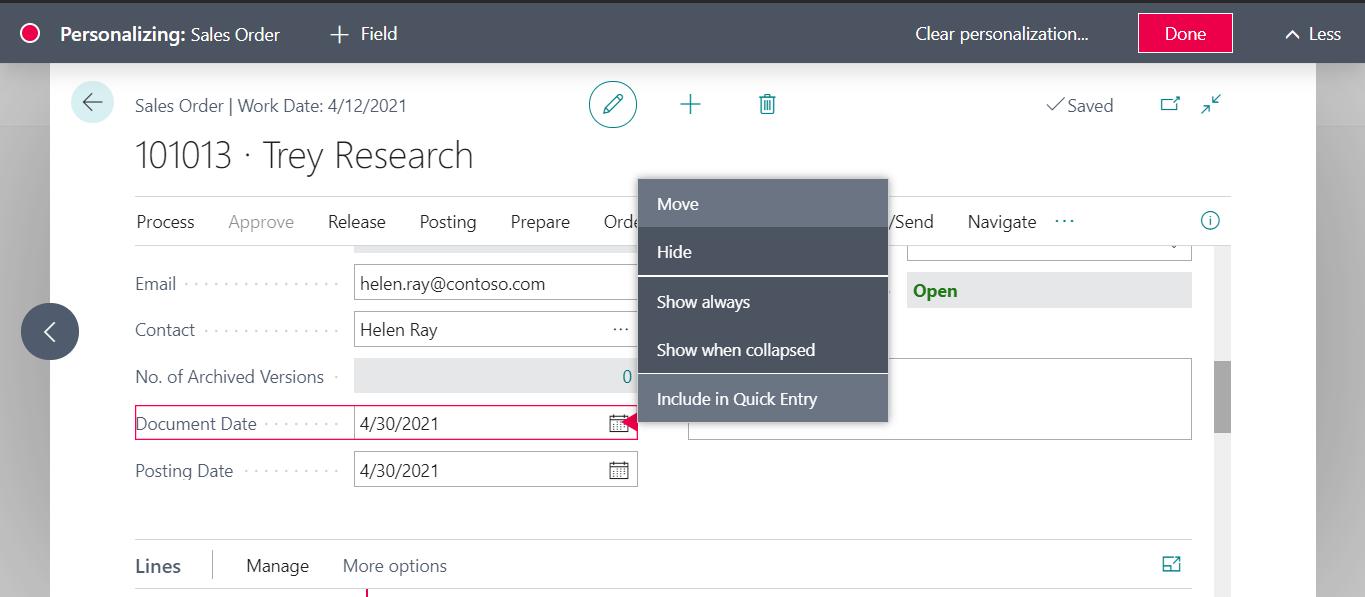


コメント