Hi, Readers.
Today I would like to share a strange problem I recently encountered. Hope this helps.
As you might know, last week was the last date to update Business Central v21.0 for most environments.
PS: Dates differ across countries and regions (Last day to apply update is 2022/12/10 in this environment)
Major update of Dynamics 365 Business Central 2022 release wave 2 (BC21) is available for existing customers
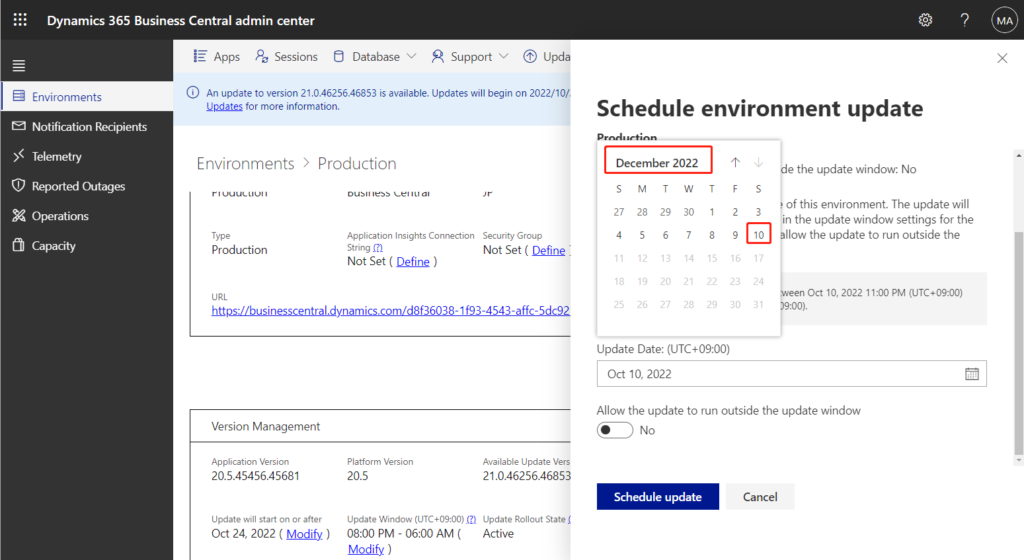
I then received some questions, they found that some actions were removed by Microsoft.
Let’s see two examples:
1. The Edit button on Links and Notes is missing, only Delete is available.
In BC v21.0 and BC 21.1:
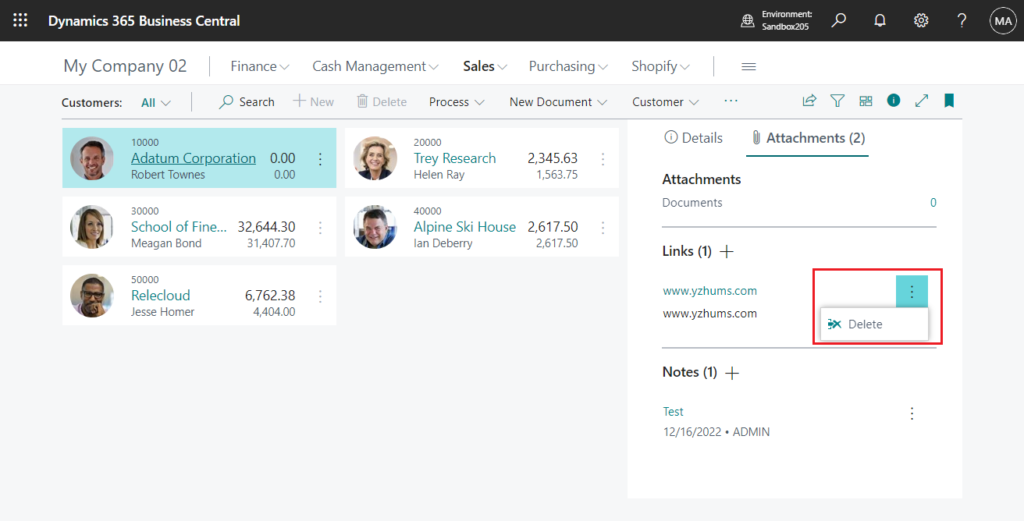
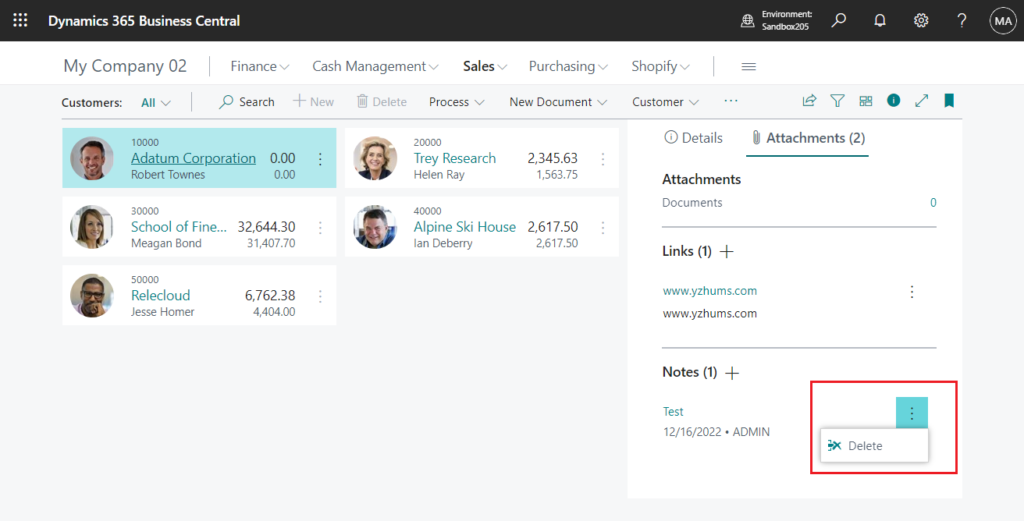
In BC v21.2:
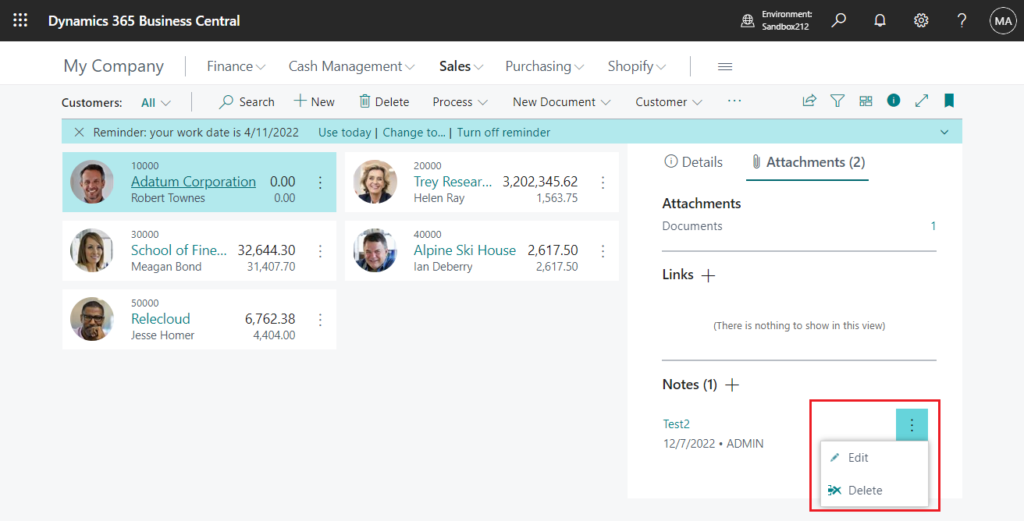
2. The Job Planning Lines button in Job Task Lines Subform page (Scope property = Repeater)
In BC v21.0 and BC 21.1:
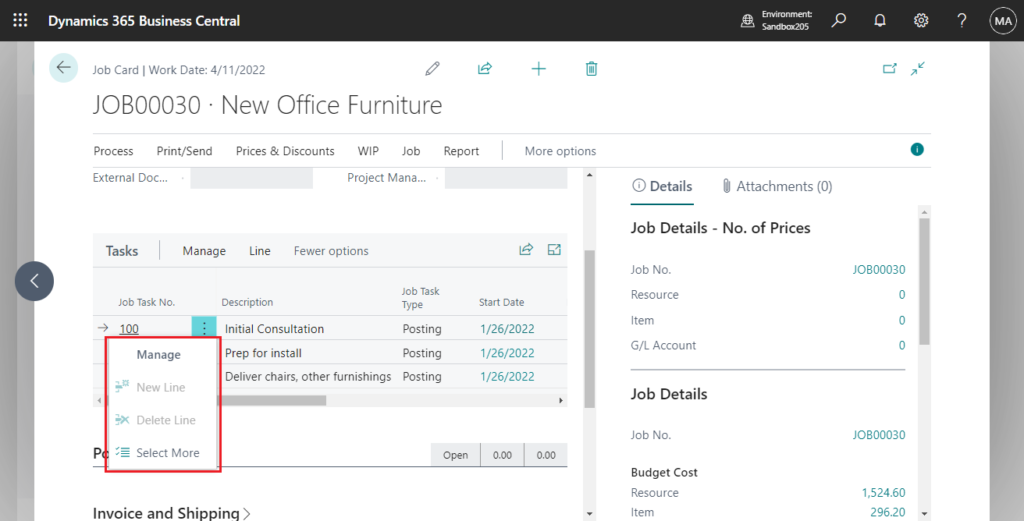
In BC v21.2:
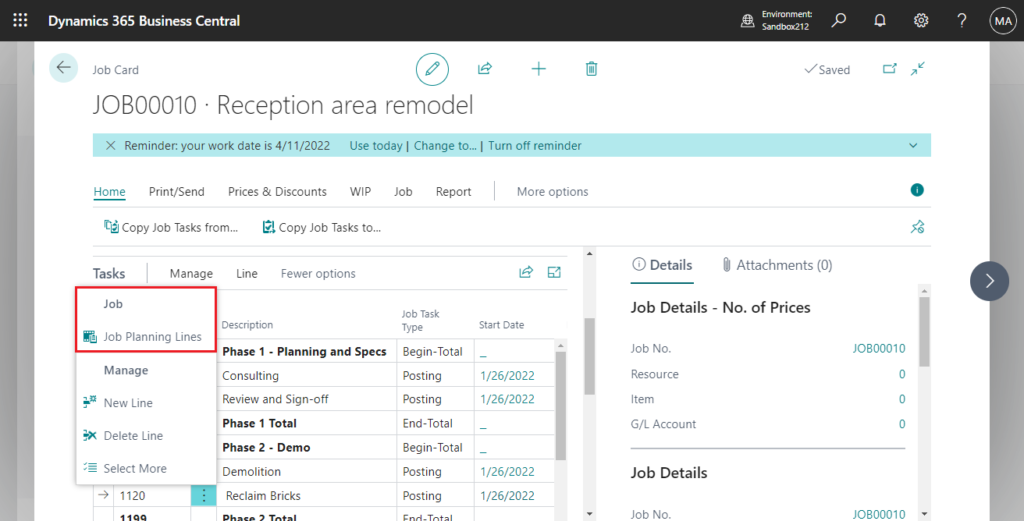
The first thing that comes to my mind is the new Modern Action Bar feature. However, for existing customers, this feature needs to be enabled manually.
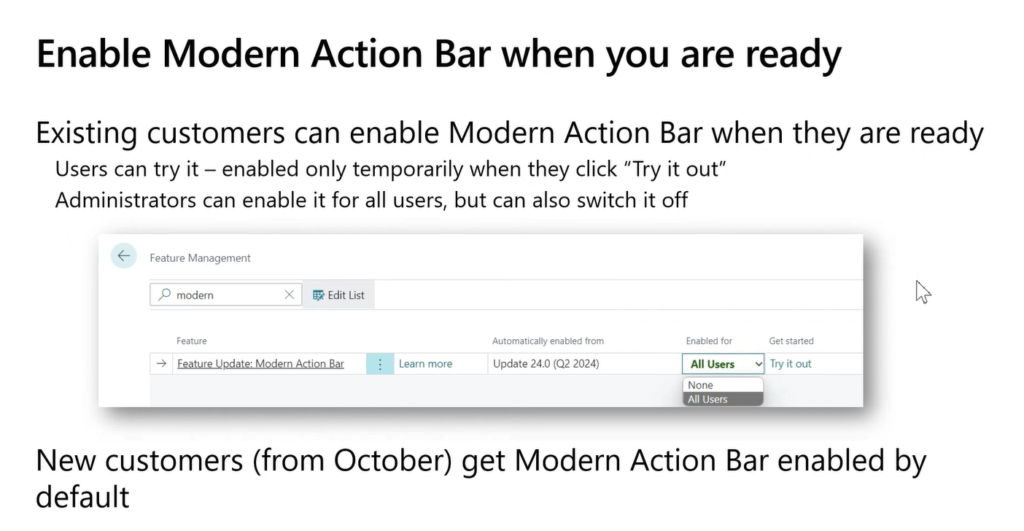
And both of these issues have been resolved by Microsoft in BC v21.2.
Let’s analyze it in detail.
For example 1, Links and Notes is the system part, which we cannot control except for permission management.
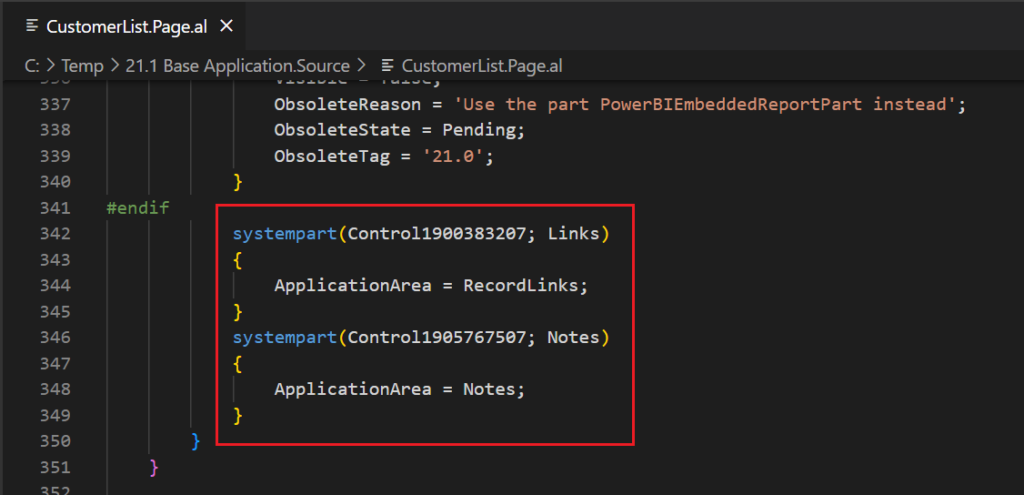
And, although there is no Edit button, we can still enter the edit mode by directly clicking on the content (flowfield).
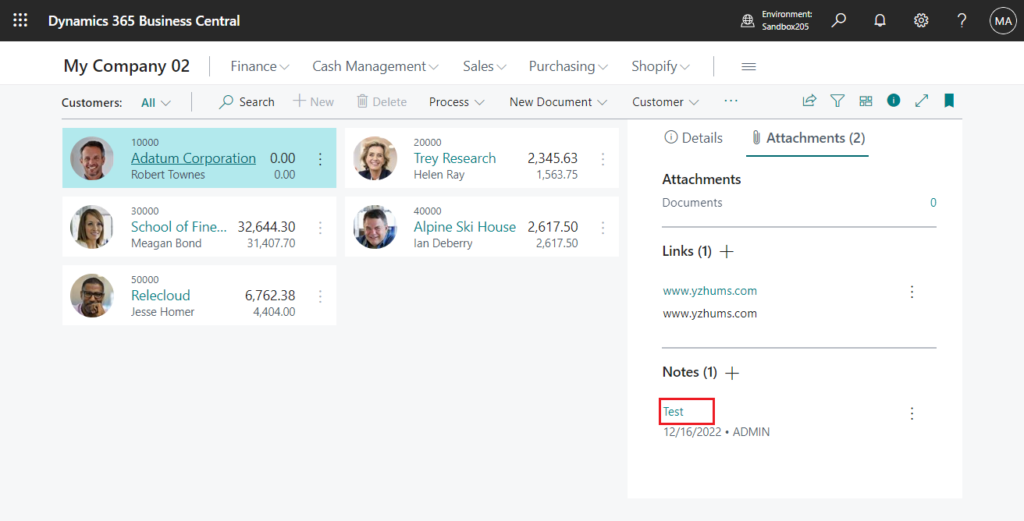
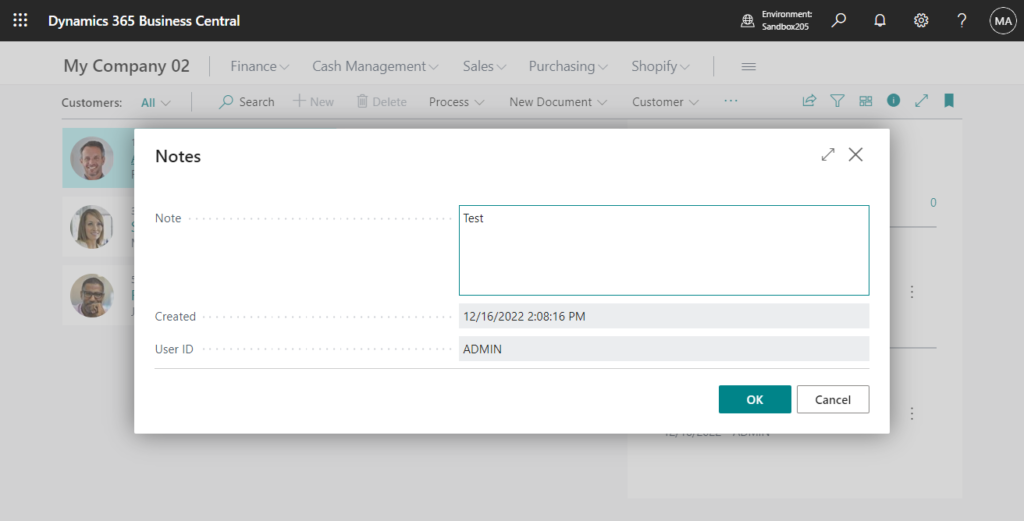
The problem is the second example. As you know, the buttons in the repeater(list) are determined according to the the Scope (Action) Property.
Scope (Action) Property: Specifies the scope of the action to be either page-specific, or specific to a repeater control. The Scope property has two options; Page and Repeater.
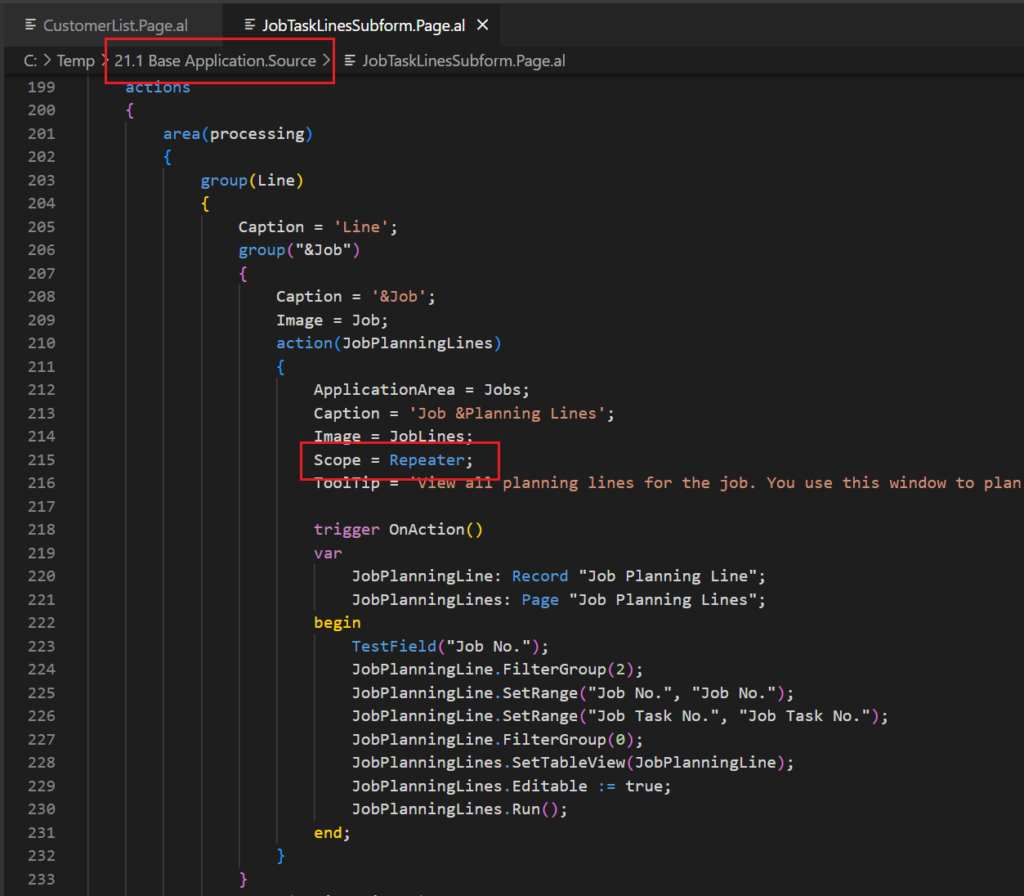
More details: How to add actions to the repeater control shortcut menu (Defining Action Scope)
I compared the source code of v21.1 and v21.2, there is no difference in this part.
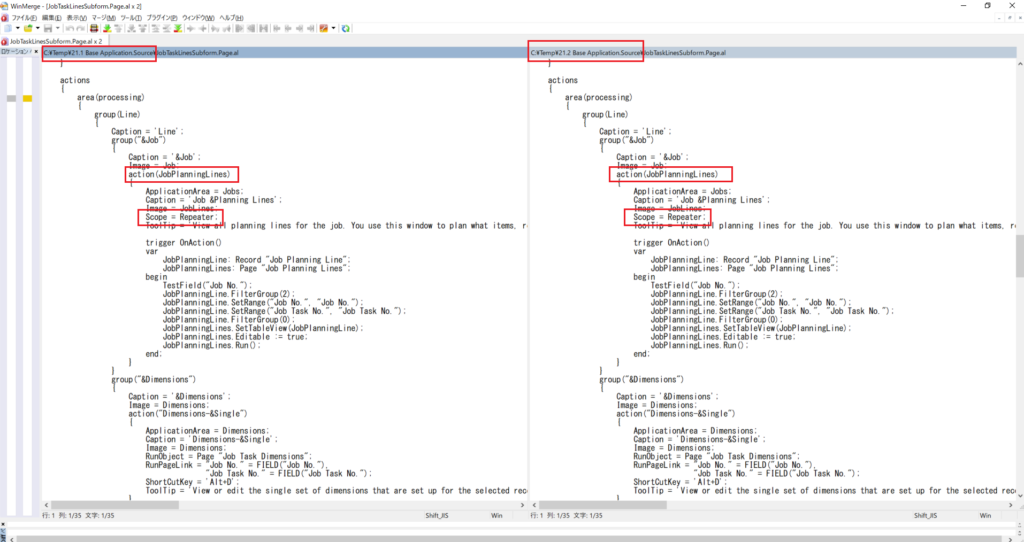
So I think this should be a Microsoft issue, but it’s not mentioned in What’s new and planned for update 21.2 and Update 21.2 for Microsoft Dynamics 365 Business Central (on-premises) 2022 Release Wave 2 (Application Build 21.2.49990, Platform Build 21.0.49984)😑.
Maybe I’m missing something… No matter, I just want to tell you in this post, if your BC version is still at v21.0 or v21.1, or you are using the On-Premises version, please upgrade to BC v21.2 as soon as possible, which should be more than what I listed these questions.
END
Hope this will help.
Thanks for reading.
ZHU

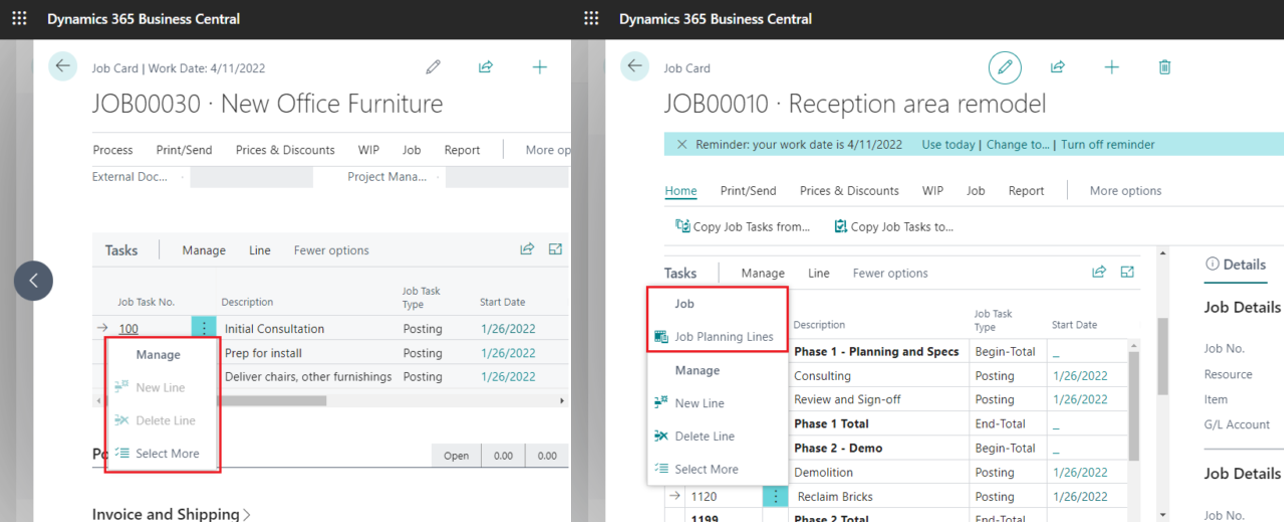


コメント