Hi, Readers.
In this post, I want to discuss a Visual Studio Code mini tip. How to move Side Bar/Explorer and Panel.
I saw this tip on Twitter yesterday, and I think it is useful, although it is very simple. So I would like to share it briefly again here.
As we all know, when we open a project with Visual Studio Code. By default, Side Bar/Explorer is on the left. Panel is at the bottom.
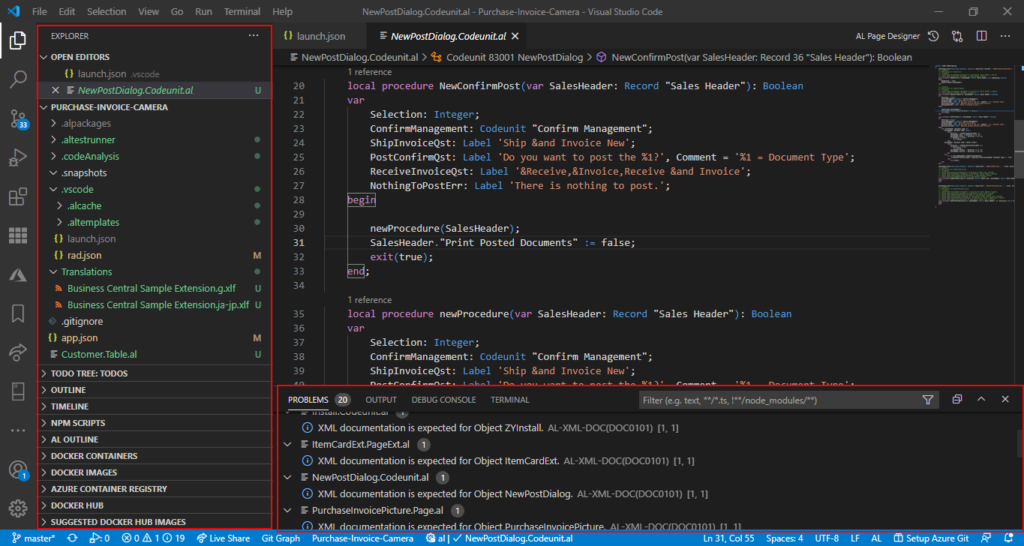
Actually, you can move them freely. (View -> Appearance)
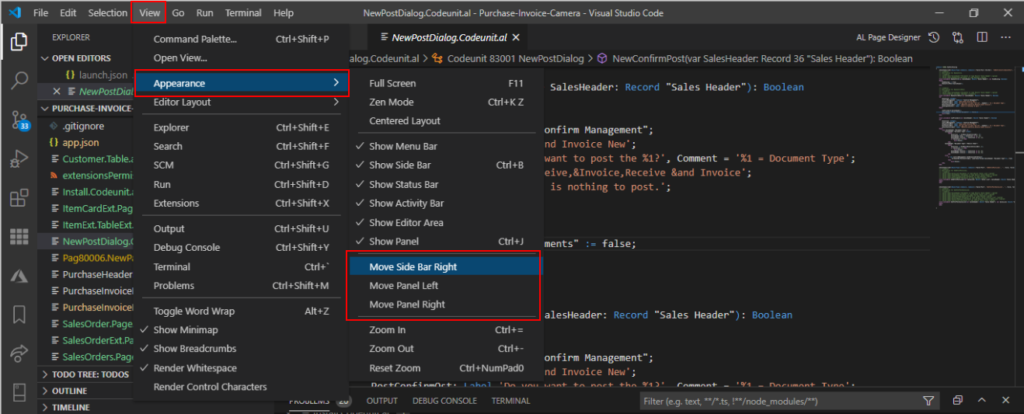
For Example:
View -> Appearance -> Move Side Bar Right
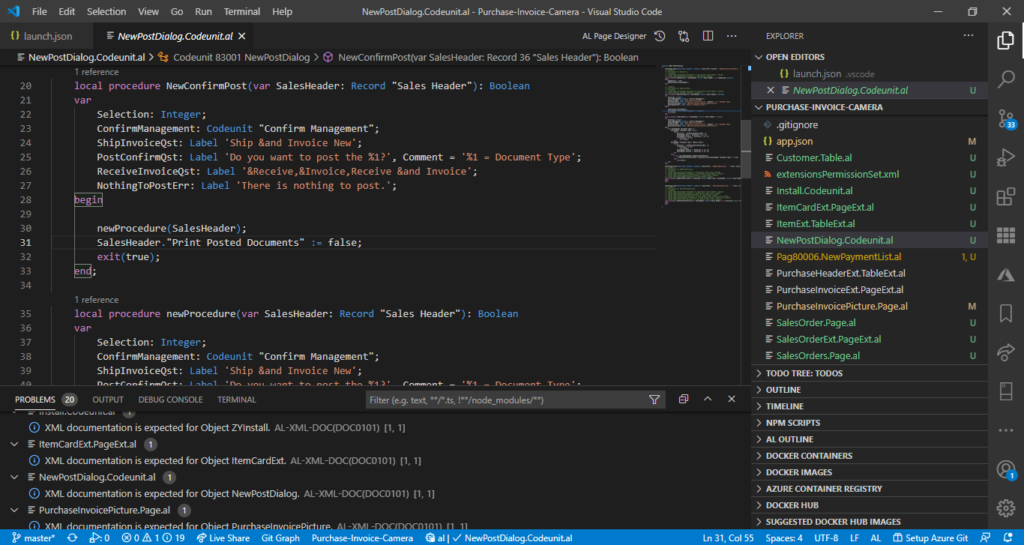
View -> Appearance -> Move Panel Left
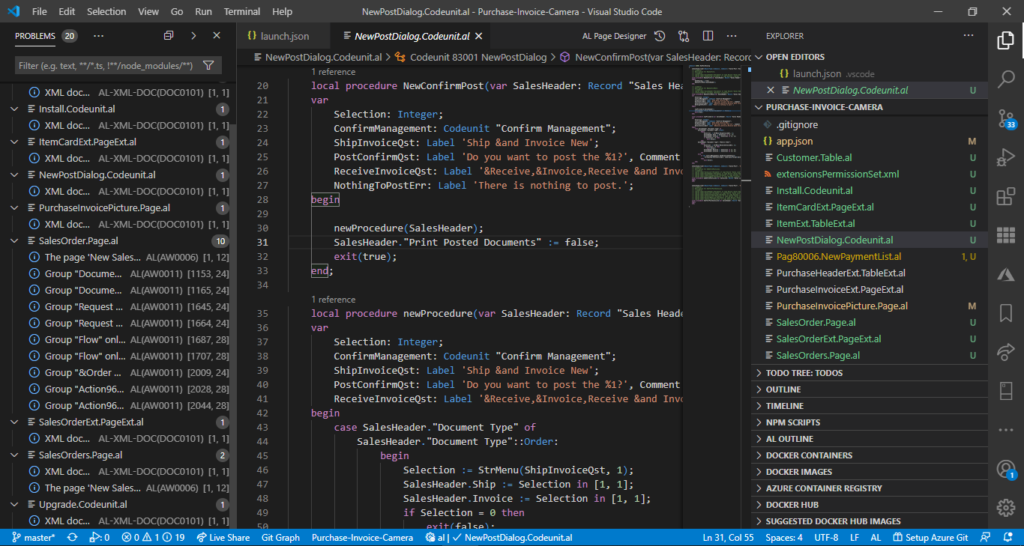
View -> Appearance -> Move Panel Right
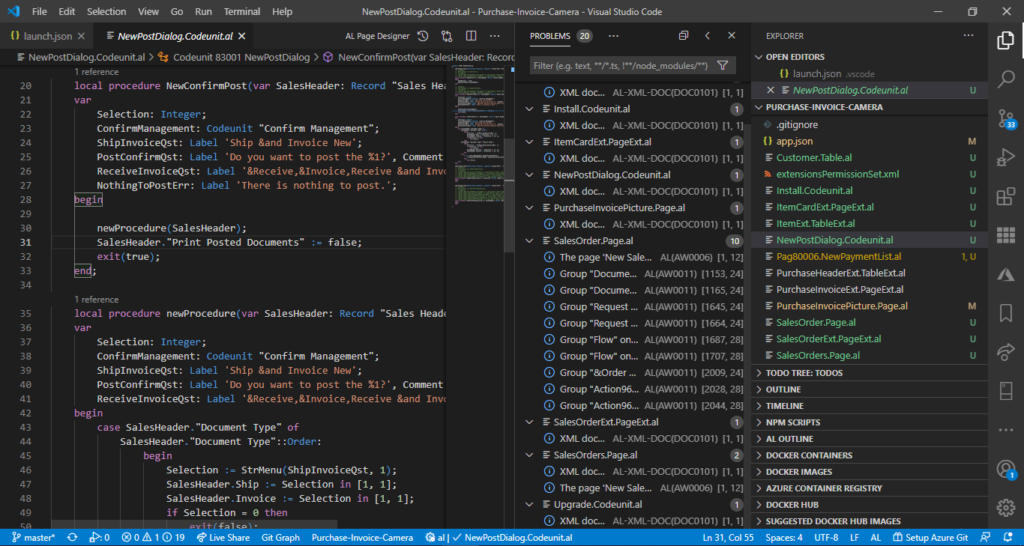
Test Video:
END
Hope this will help.
Thanks for you reading.
ZHU

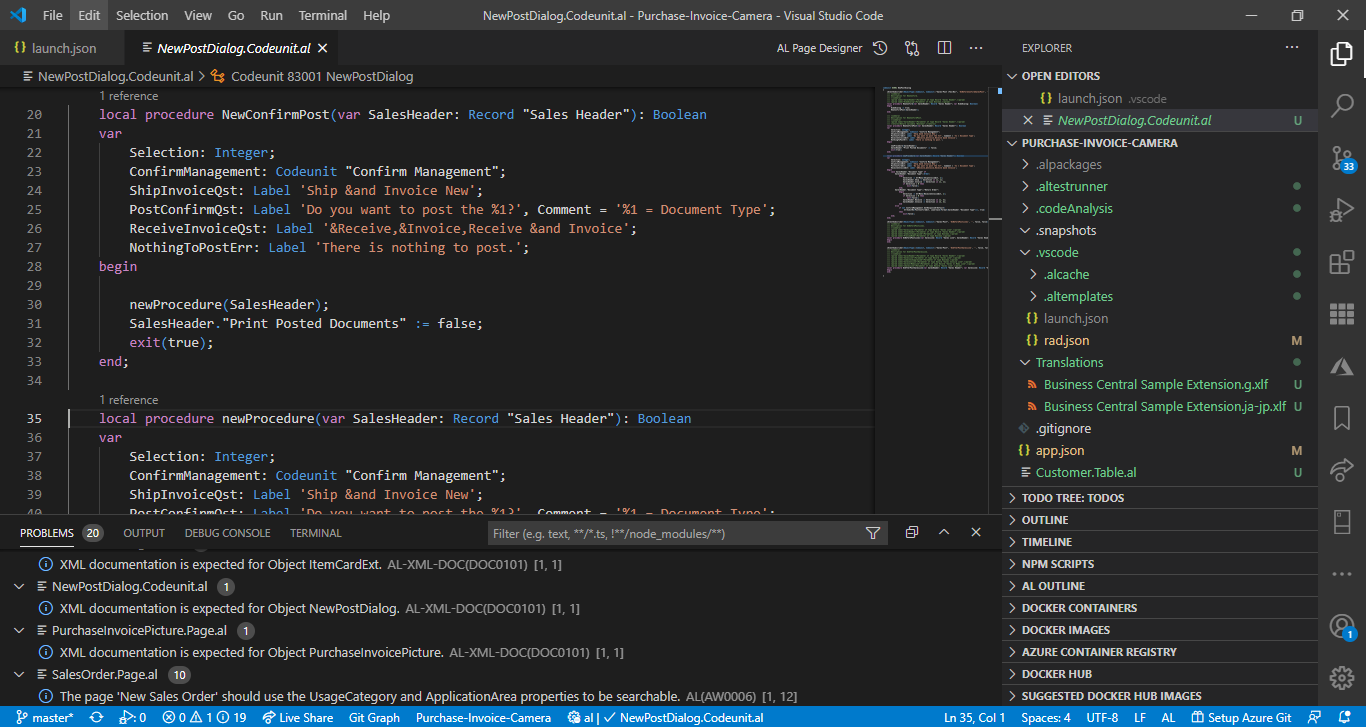


コメント