Hi, Readers.
This time, I want to discuss whether it’s possible to customize Business Central in browser. The target is Visual Studio Codespaces. This is a cloud-powered development environment accessible from anywhere. But if you open the homepage, you will see the following message now.
Visual Studio Codespaces is being retired. To use codespaces in the future, sign up for GitHub early access.
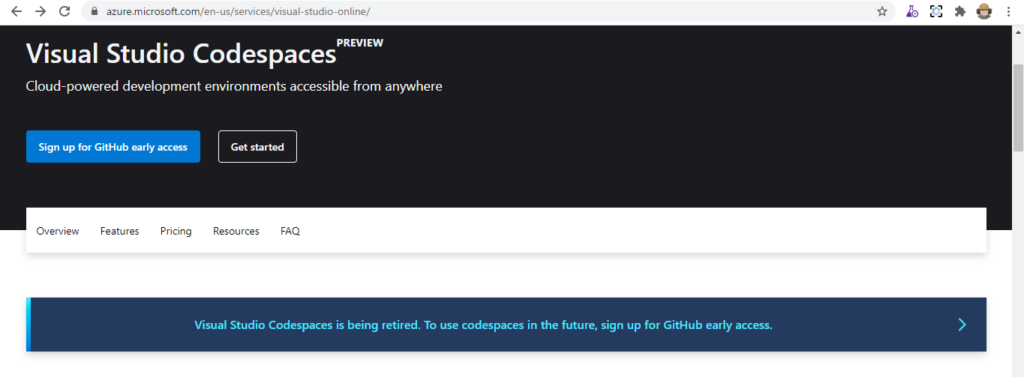
OK, Let’s go to GitHub Codespaces page: Access cloud-hosted dev environments from Visual Studio, Visual Studio Code, or your browser.
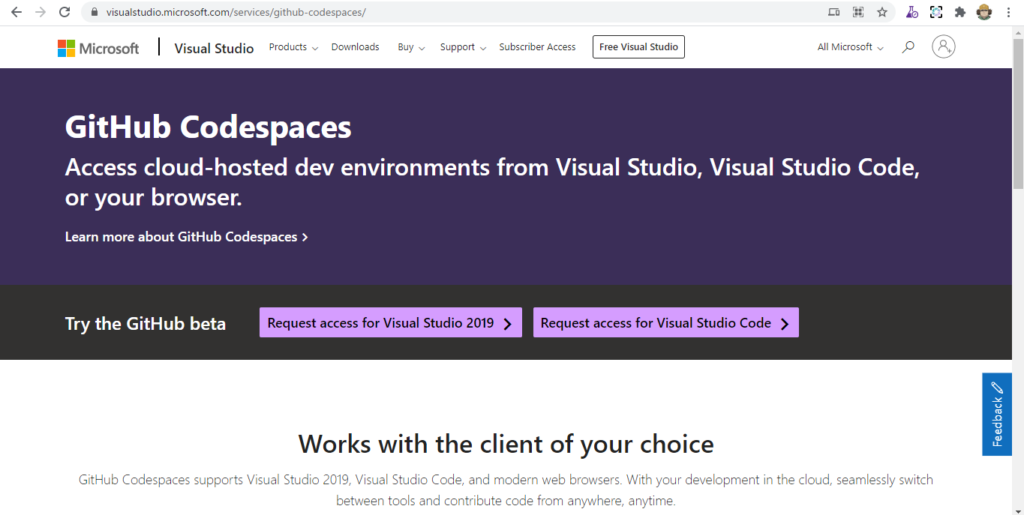
You can find Browser on the page.
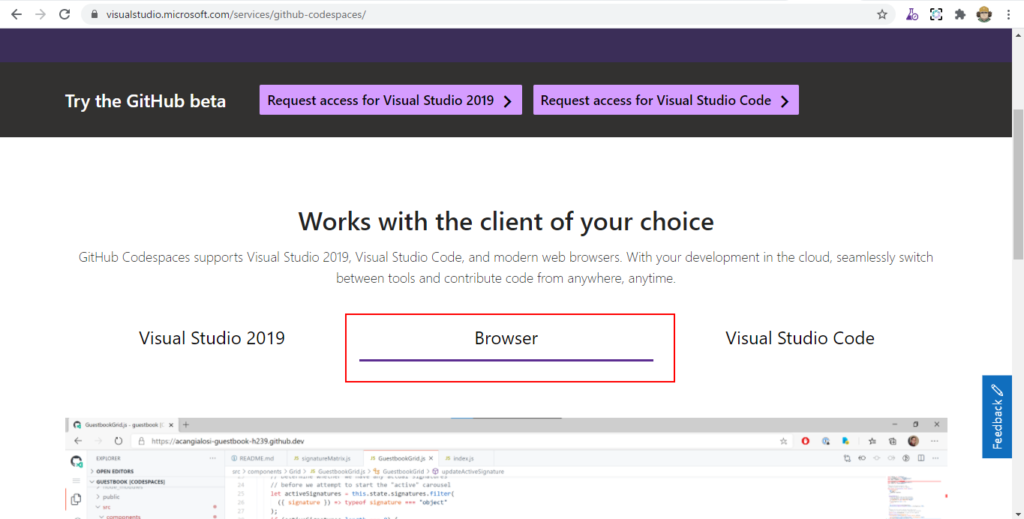
At the bottom of the page, choose Sign up with Azure.
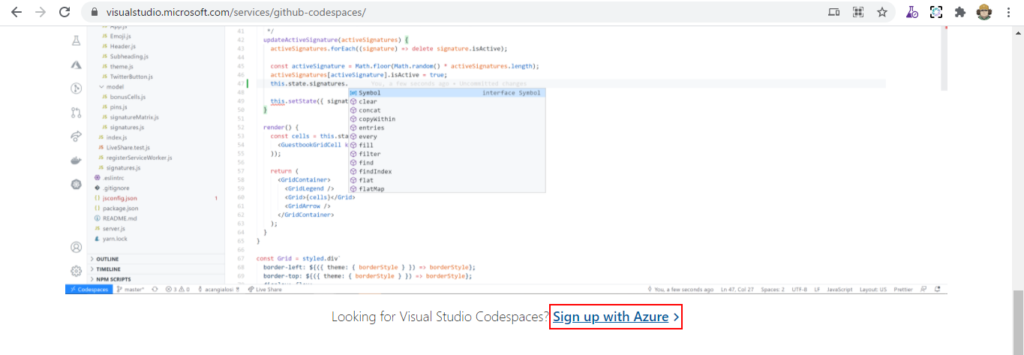
On the Visual Studio Codespaces, choose Sign in.
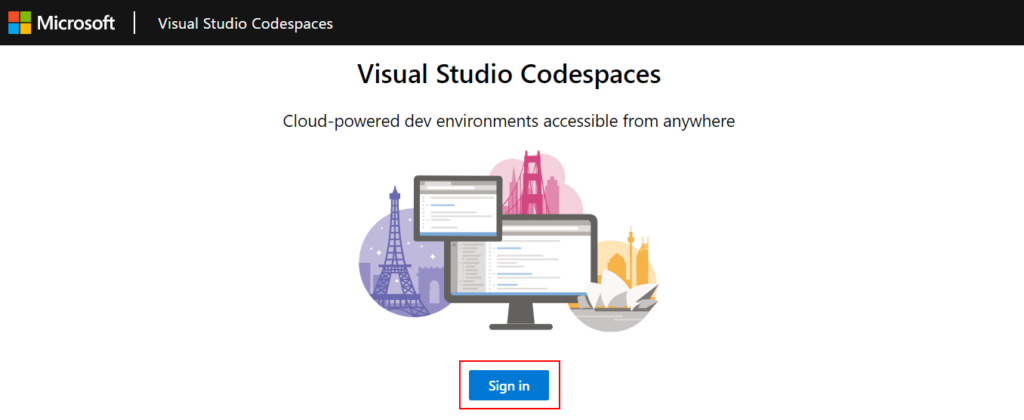
Choose Accept on Permissions requested page.
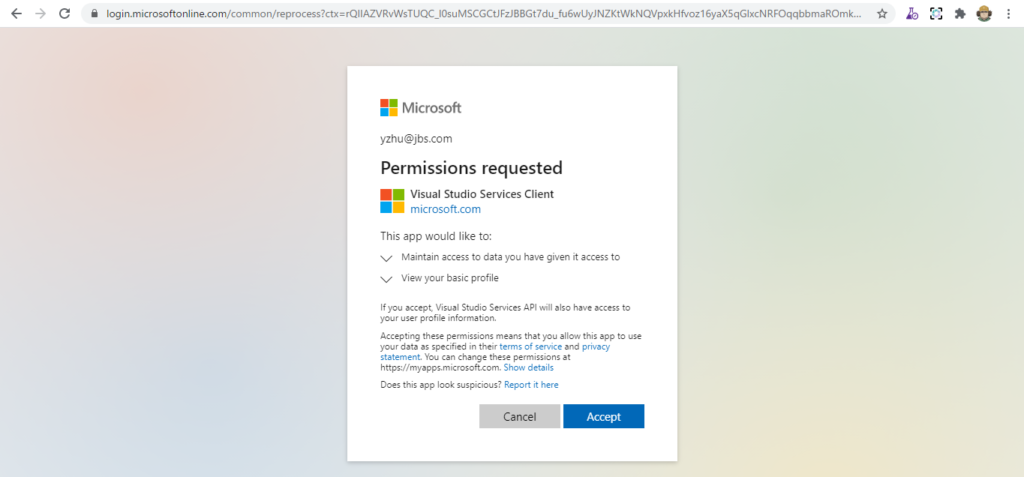
First, you must create a new Codespace, choose Create Codespace. (You need Azure environment, so if you don’t already have one, get a subscription to Microsoft Azure)
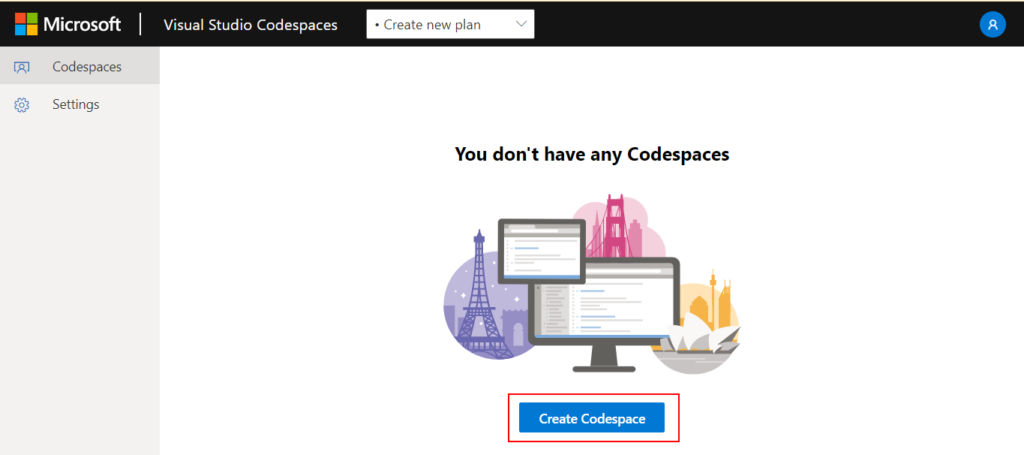
Create a Billing Plan:
Select Subscription and Location, then choose Create.
For example:
Subscription: Free trial
Location: Southeast Asia
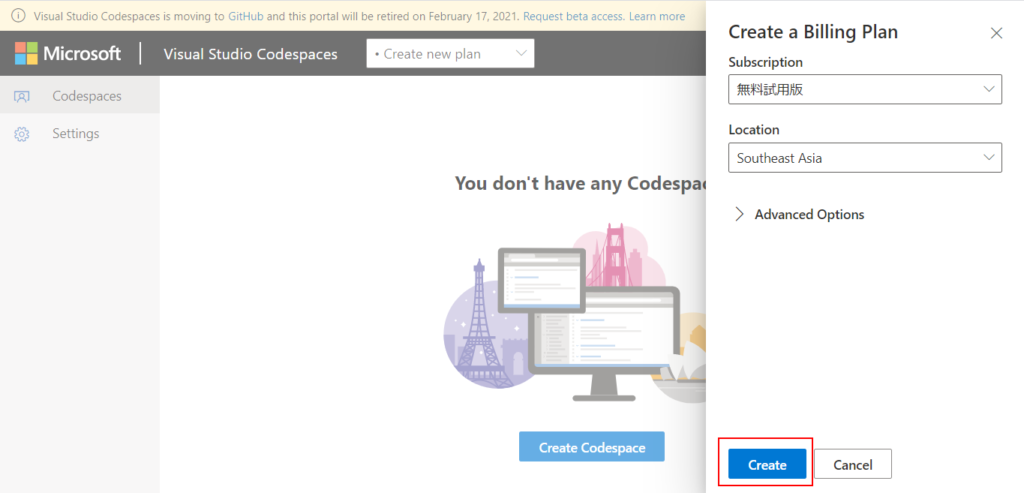

Creating the plan…
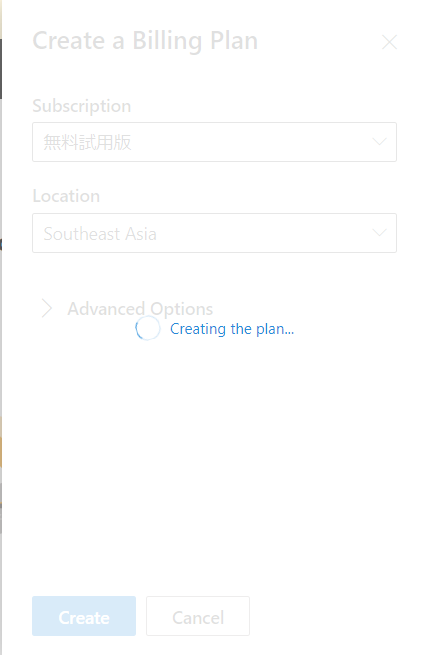
Create Codespace:
Enter Codespace Name, and select Instance Type etc., then choose the Createbutton.
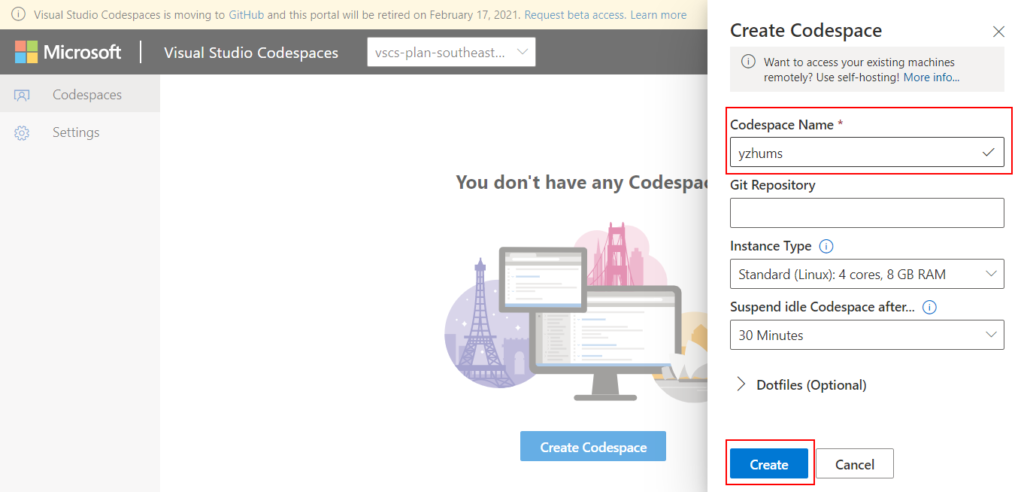
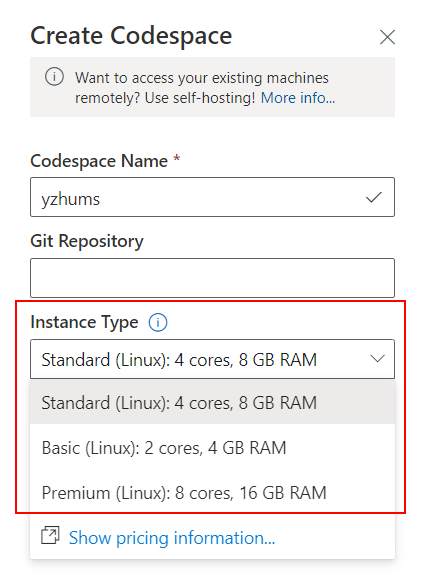
Then you can open Visual Studio code in your browser.
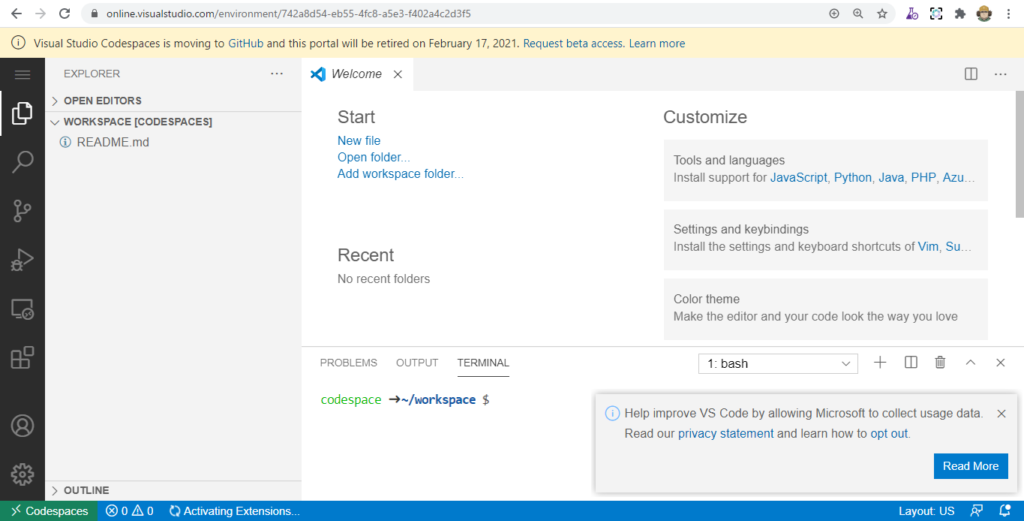
If you return back to Visual Studio Codespaces home page, you can find the codespace created.
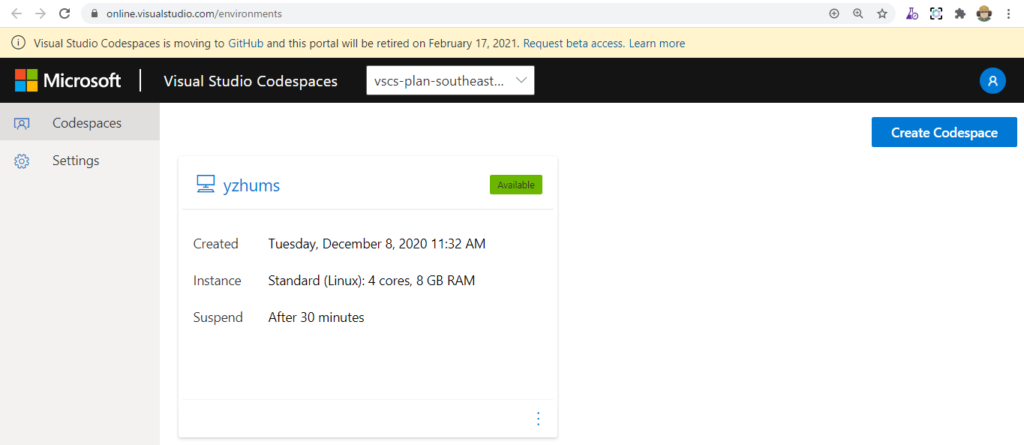
We can find AL Language in Extensions Marketplace.
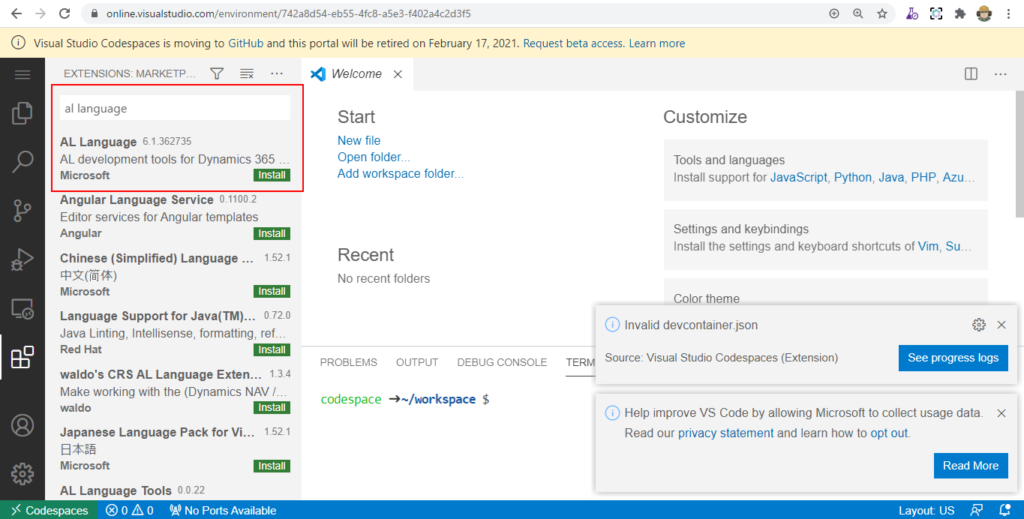
Install on Codespaces
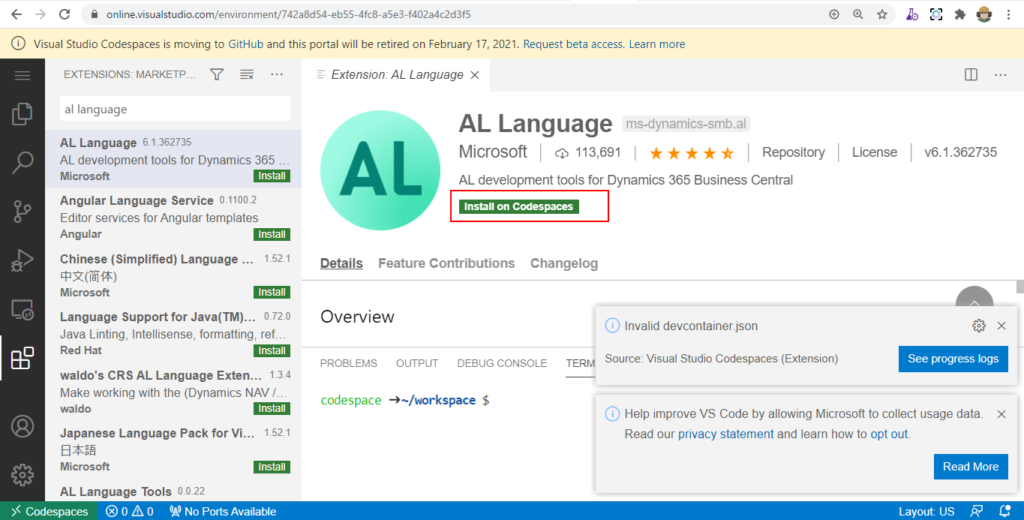
Select file icon theme like on local.
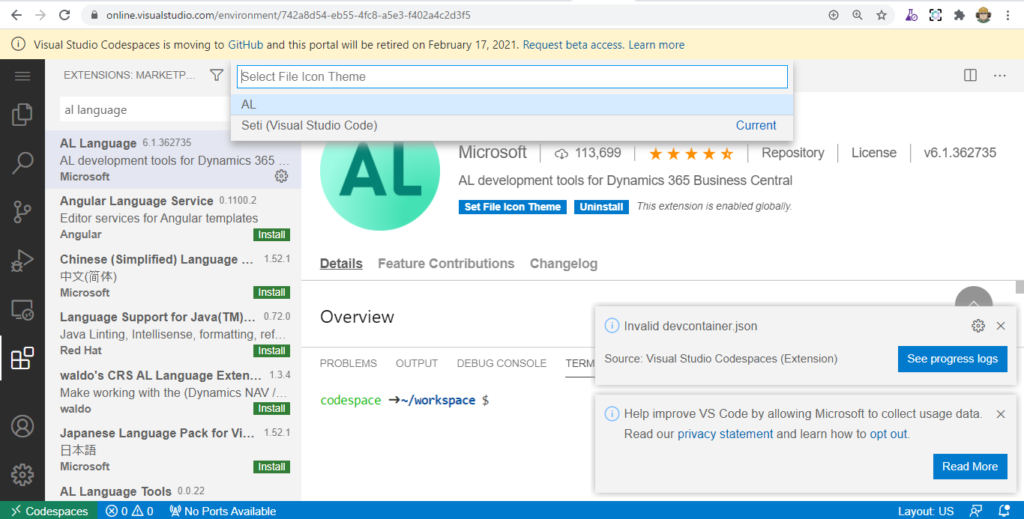
Now, we can see AL: GO! command in browser.
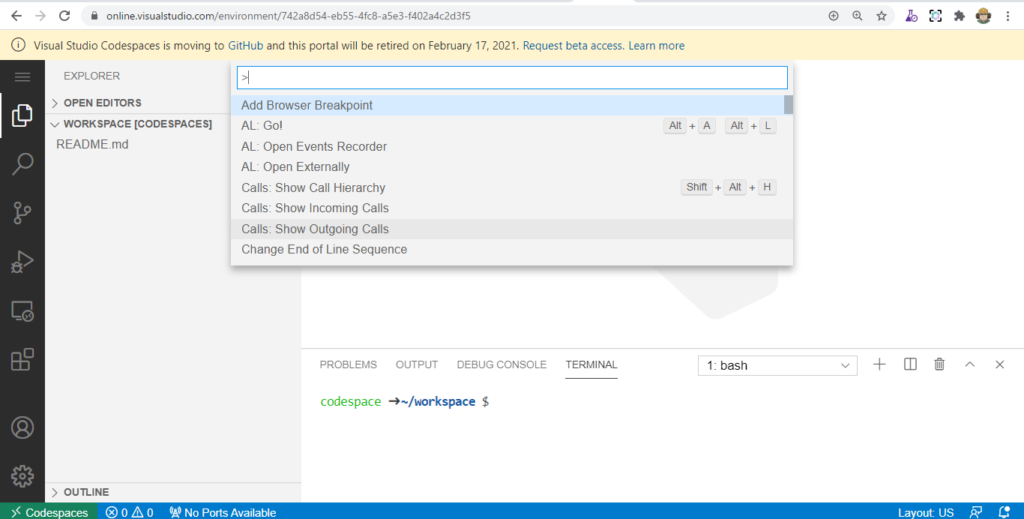
But I can not run it.
Command ‘AL: Go!’ resulted in an error (command ‘al.go’ not found)
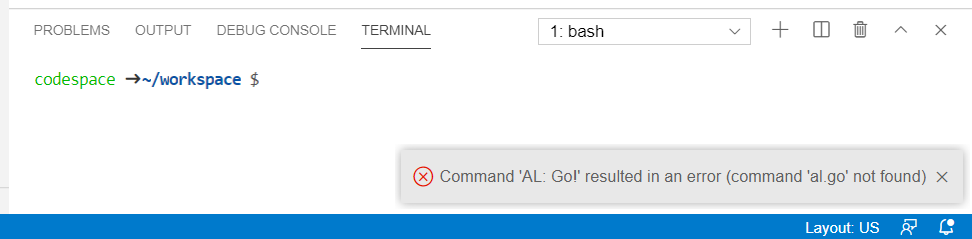
Then I tried to upload a local project and found that it did not compile. (No Error shown)
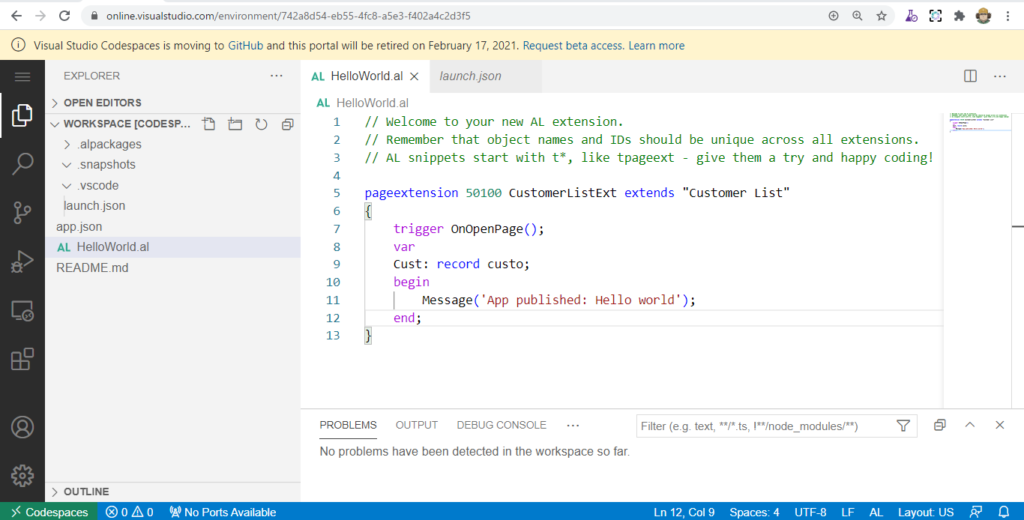
AL commands are also rare. For example: I can not find AL: Download Symbols in Command Palette.
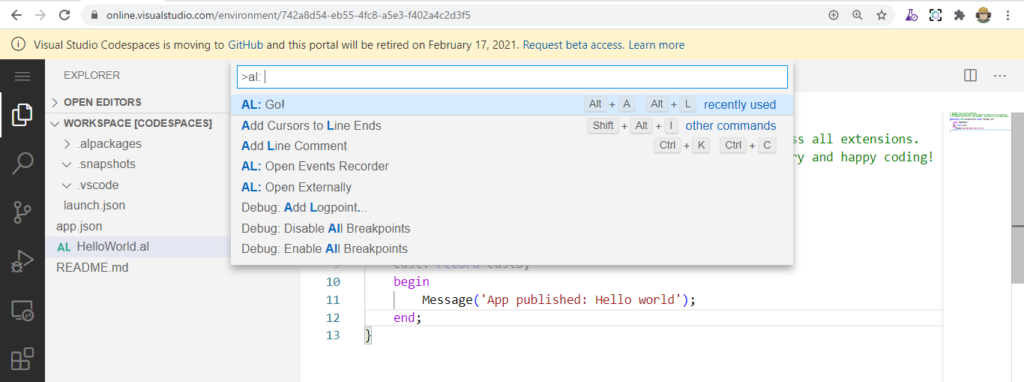
Test Video:
PS:
You must have noticed the message on the page.
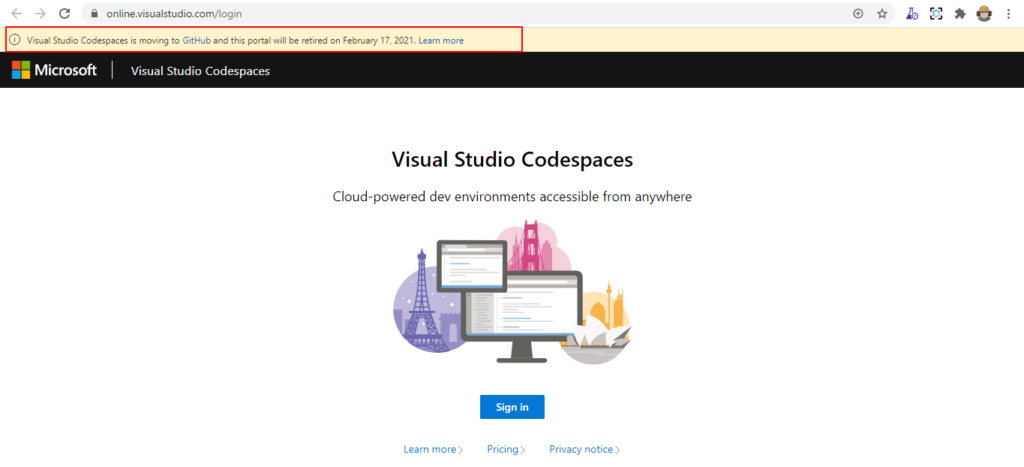
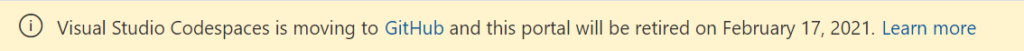
Your instant dev environment: https://github.com/features/codespaces
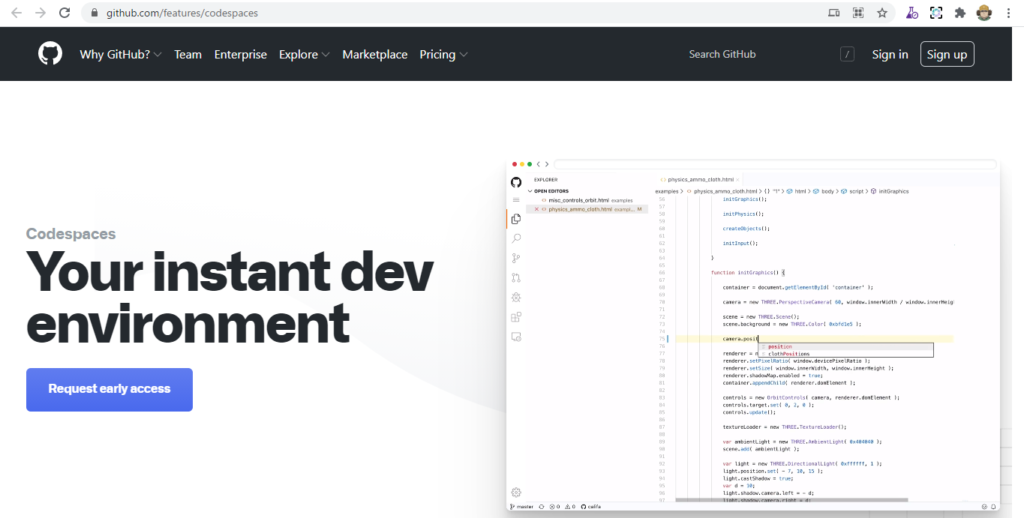
I tried to get the Codespaces beta, but it doesn’t seem to be available right away.
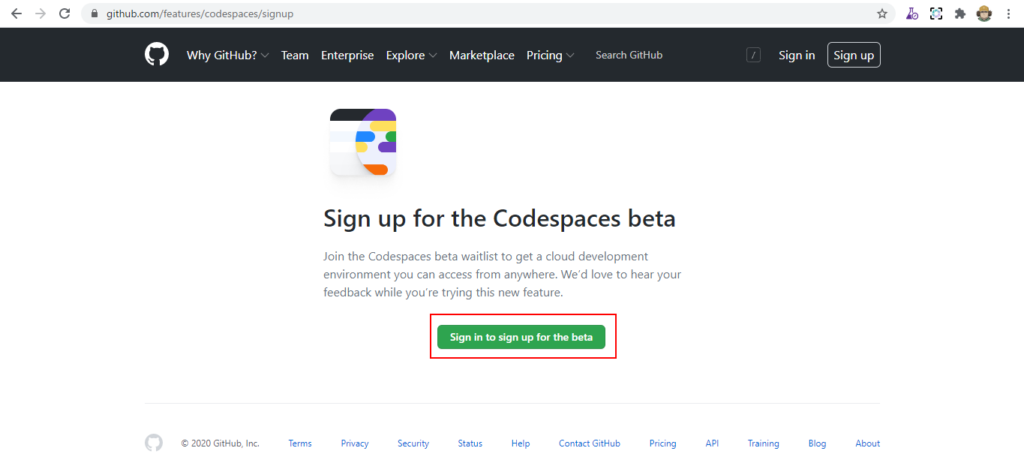
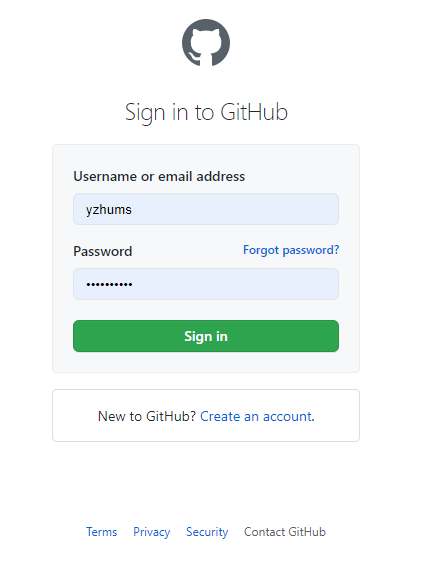
Only on the waitlist.
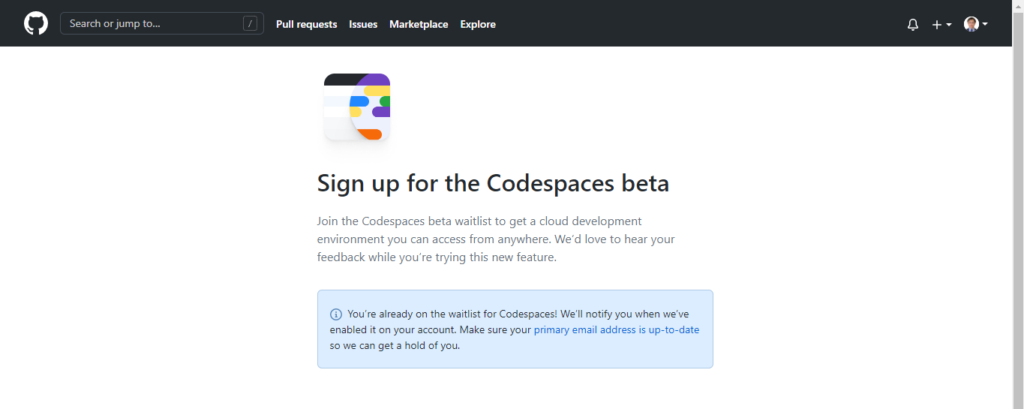
In summary, it seems that AL Language cannot be used in the browser at this time.
So the conclusion of this test is that, so far, it has not been possible to customize Business Central in Browser.
If you have any suggestions, please feel free to contact me.
Update:
Try customizing Dynamics 365 Business Central in Browser??? (code-server: VS Code in the browser)
END
Hope this will help.
Thanks for your reading.
ZHU

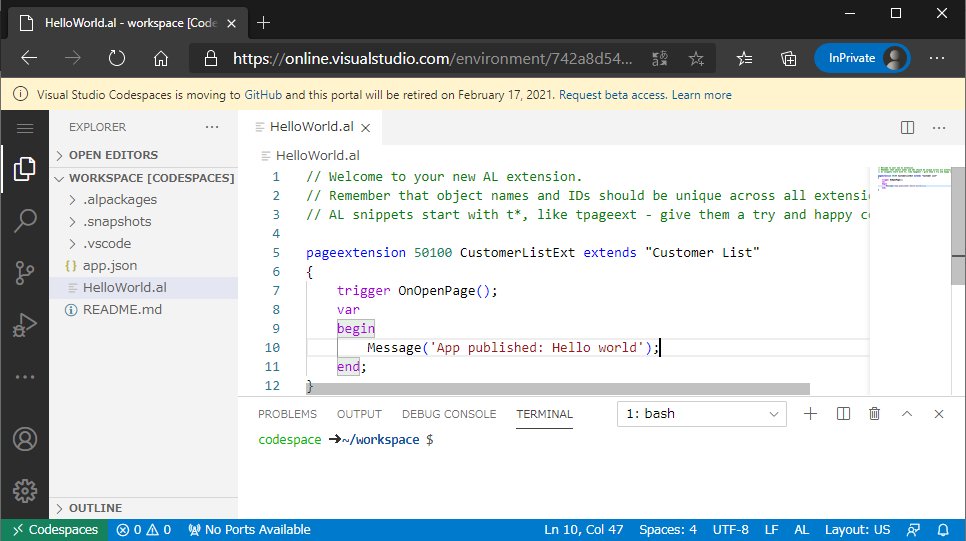


コメント