Hi, Readers.
The public preview for Dynamics 365 Business Central 2023 release wave 2 (BC23) is available. Learn more: Link.
I will continue to test and share some new features that I hope will be helpful.
Business value:
https://learn.microsoft.com/en-us/dynamics365/release-plan/2023wave2/smb/dynamics365-business-central/print-scan-barcodes
Streamline your processes with barcode technology.
Print barcodes
With this release of Business Central, Microsoft are adding a Print Label report action on multiple pages:
- Item Card and Items List
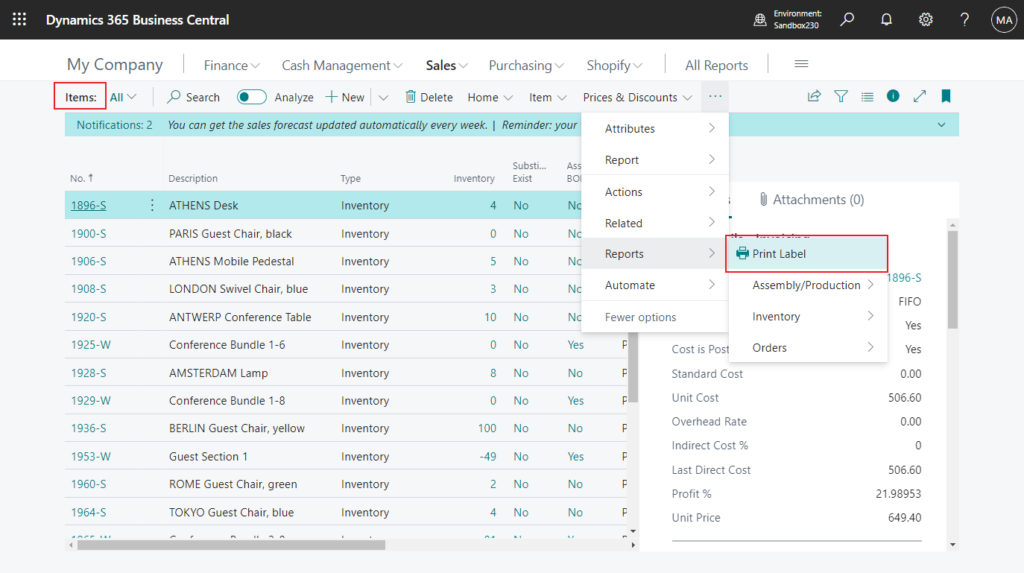
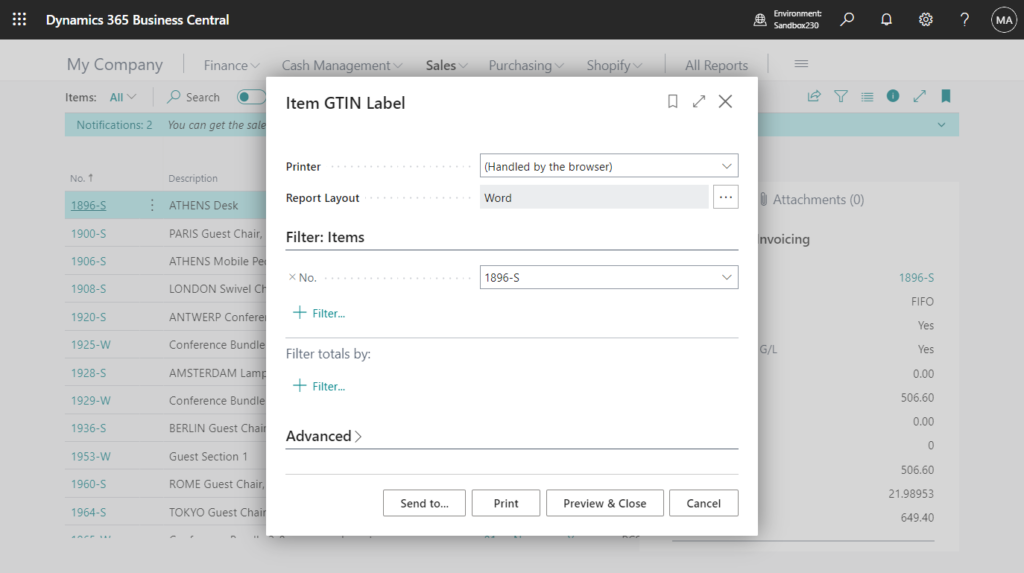
Report prints Item No., Description, and GTIN as 1D and 2D barcodes.
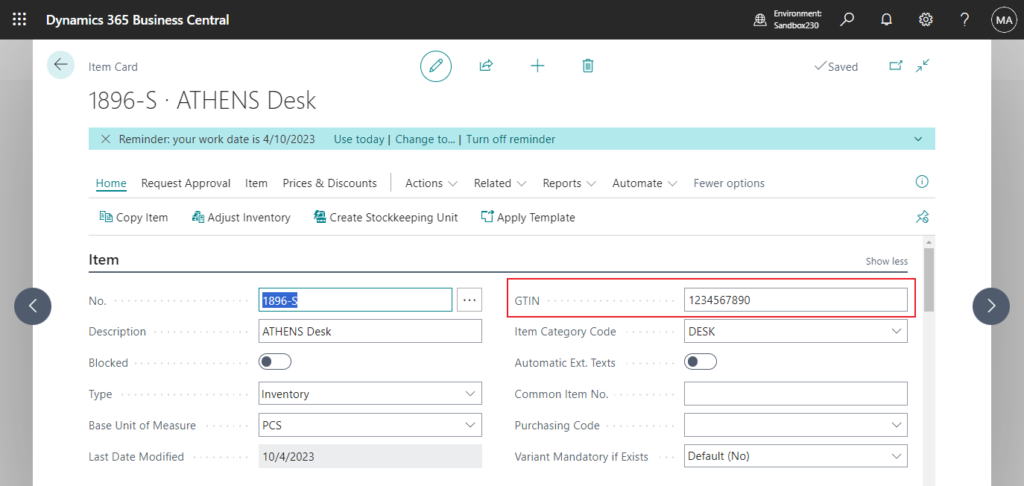
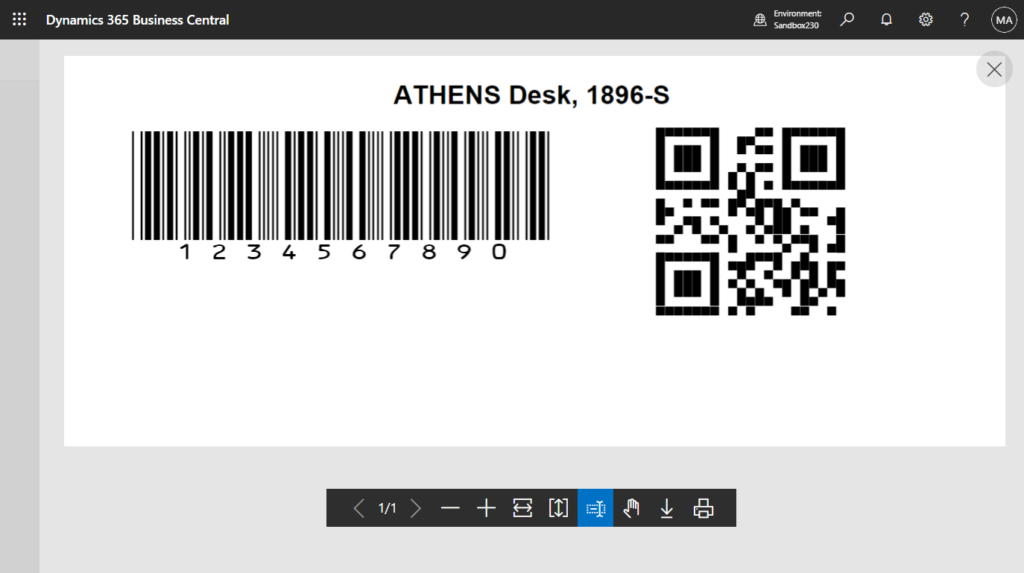
- Item References and Item References List
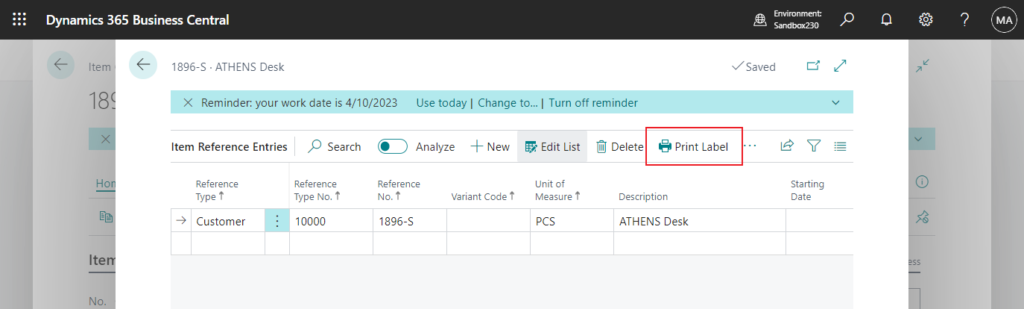
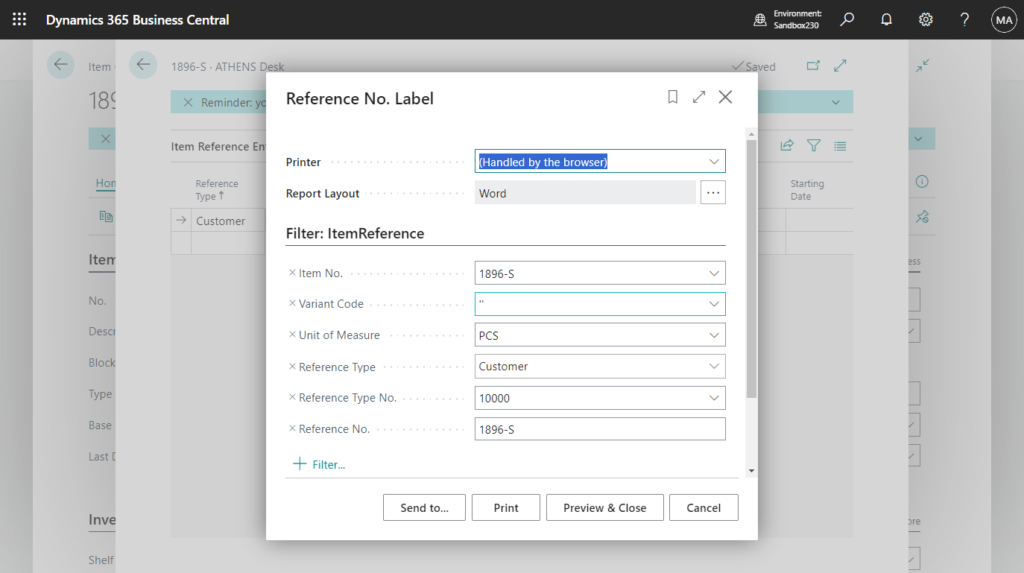
Report prints Item No., Description, unit of measure, and Reference No. as 1D and 2D barcodes.
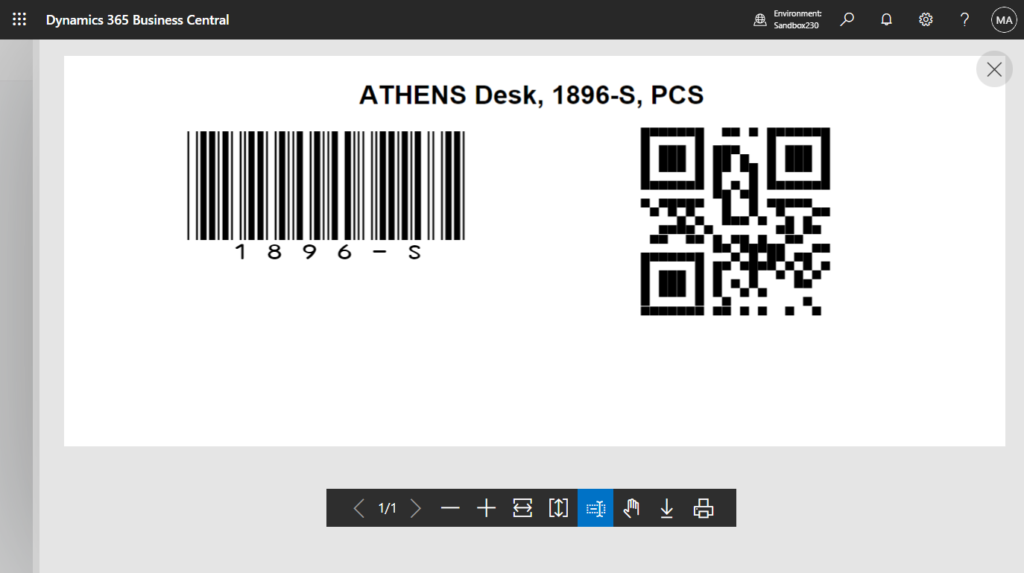
- Lot No. Information Card and Lot No. Information List
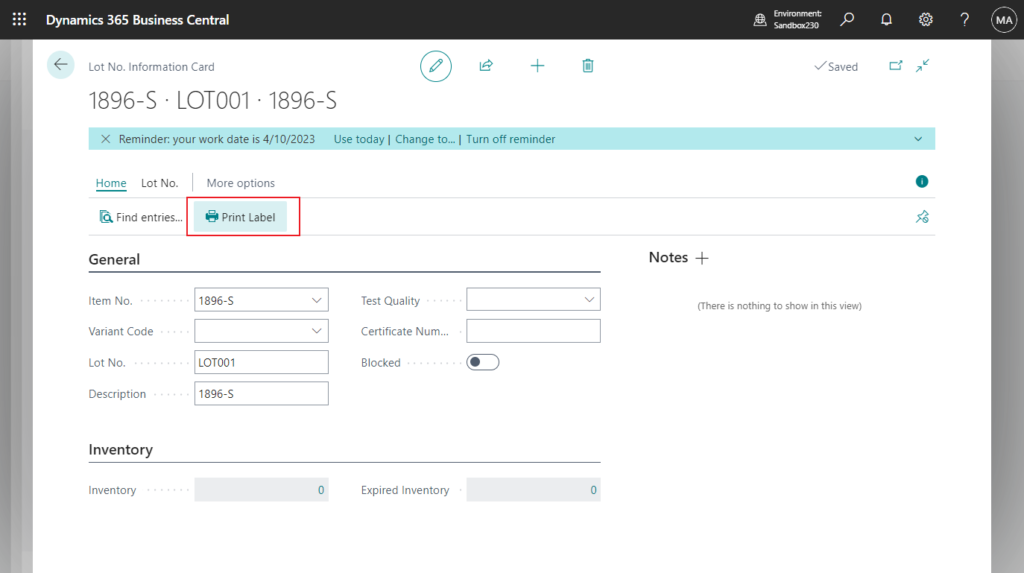
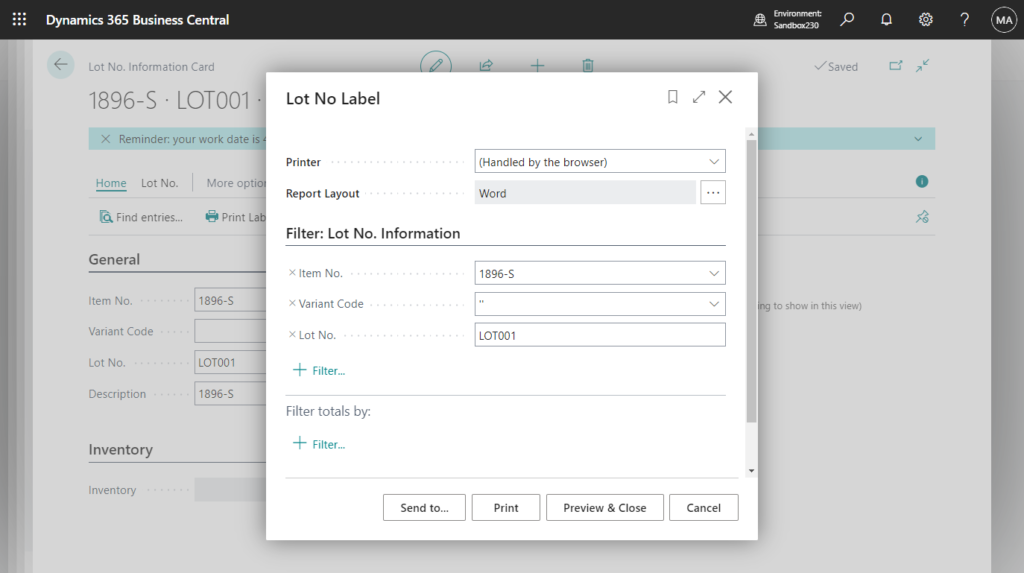
Report prints Item No., Description, and Lot Number as 1D and 2D barcodes.
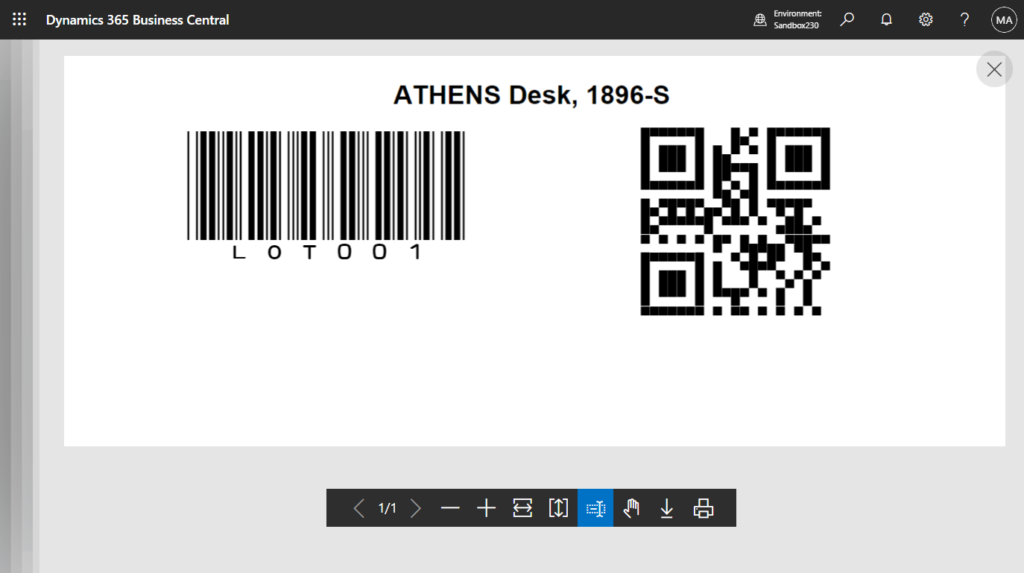
- Serial No. Information Card and SN Information List
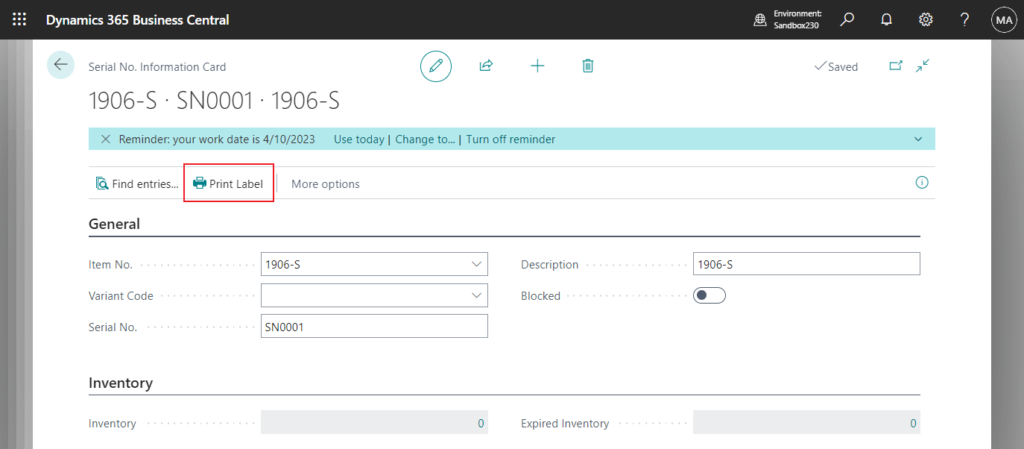
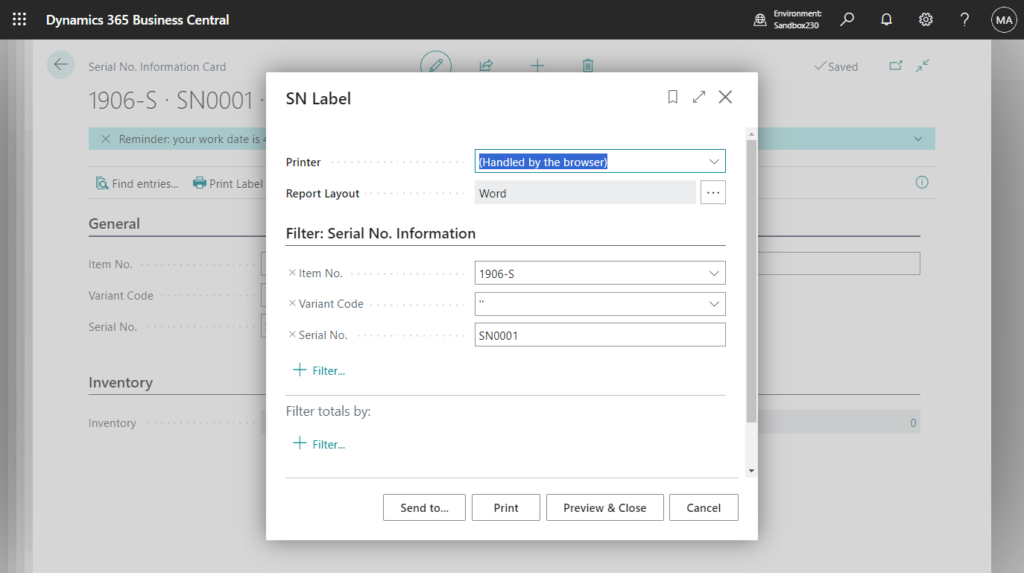
Report prints Item No., Description, and Serial Number as 1D and 2D barcodes.

While the report functions well, it’s important to note that there are different printers and barcode/QR code formats that may require a specific implementation. In such cases, you may need to upload a different Word template or clone the report to create your own customized version.
Scan barcode in mobile client with device camera
You see the barcode icon on various page fields, mainly focused around “Item Tracking” and “Item References” capabilities as listed below. The action starts the barcode scanner. Once a barcode is scanned, its value is entered in the field on the page, and the focus moves to the next quick-entry field on the page. This feature is supported on both iOS and Android platforms.
New versions of Business Central mobile apps (4.0.9292) for iOS and Android have been released yesterday (2023.10.04)! More details: @MSDYN365BC
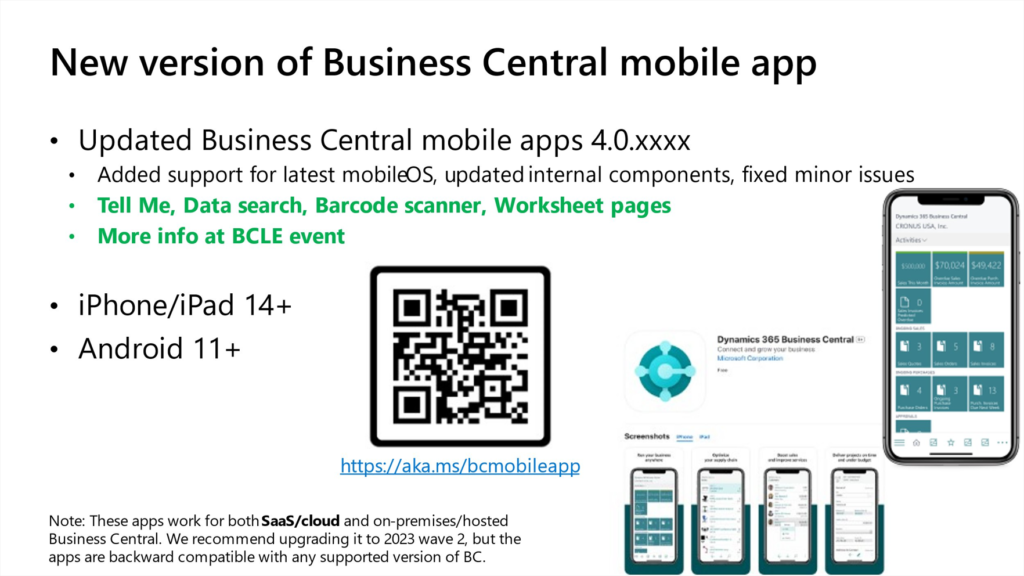
Regarding scanning, Microsoft has mentioned it in another new feature.
Scan barcodes with Business Central mobile app for iOS and Android:
Business value:
The barcode scanner control increases warehouse users’ productivity as they can scan barcodes using the device camera or even the dedicated barcode scanner. This feature also opens scenarios for partners to create more advanced experiences using a barcode scanner.Feature details:
The new barcode scanning feature supports three different scenarios, each with varying levels of complexity. The scenarios range from simple user interface (UI) features to more advanced approaches that cater to ISVs.
https://learn.microsoft.com/en-us/dynamics365/release-plan/2023wave2/smb/dynamics365-business-central/scan-barcodes-business-central-mobile-app-ios-android
- Scenario 1: UI button: The mobile client renders a user-friendly control on page fields for starting the barcode scanner. To enable the barcode scanning action on a field, the
ExtendedDatatypeproperty in AL code must be set toBarcode. Pages with such fields, which are only supported for text and code data types, will automatically display a barcode scanning button in the UI, enabling scanning via the device camera. This scanning is highly efficient and responsive, featuring mobile OS level processing and supporting the most well-known 1D and 2D barcode formats. Once a barcode is scanned, its value is entered in the field on the page, and the focus moves to the next quick-entry field on the page. This feature is supported on both iOS and Android platforms.- Scenario 2: AL action: AL developers are also able to trigger the barcode scanning UI via an AL-based action, so the barcode scanning can be started via a button, link, or some other semiautomated logic (for instance, when a page is opened). Also supported on iOS and Android platforms, this scenario uses the same camera-based scanning technology as scenario 1 and returns the scanned barcode value to AL code for further processing.
- Scenario 3: Barcode event: This scenario targets professional hardware devices, typically with laser-based barcode scanners, offering greater flexibility to developers. It is only supported by hardware barcode scanners, such as Zebra or Datalogic, running Android 11 and above (there’s no support for iOS). With this scenario, developers register a barcode subscriber that listens for subsequent barcode events on the AL side. When the hardware scans a barcode, its value is sent to the Business Central mobile app and then to AL code. In other words, AL code can intercept an event from an Android device and process the decoded barcode further. Additionally, this scenario supports scanning barcodes and building up a document without interacting with any UI.
First let’s take a look at the BC23 base application. Microsoft has added a lot of fields that support Barcode scanning.
ExtendedDatatype = Barcode
The phone and tablet clients handle the field as a code and will provide the option to set the field value using a barcode scanner.
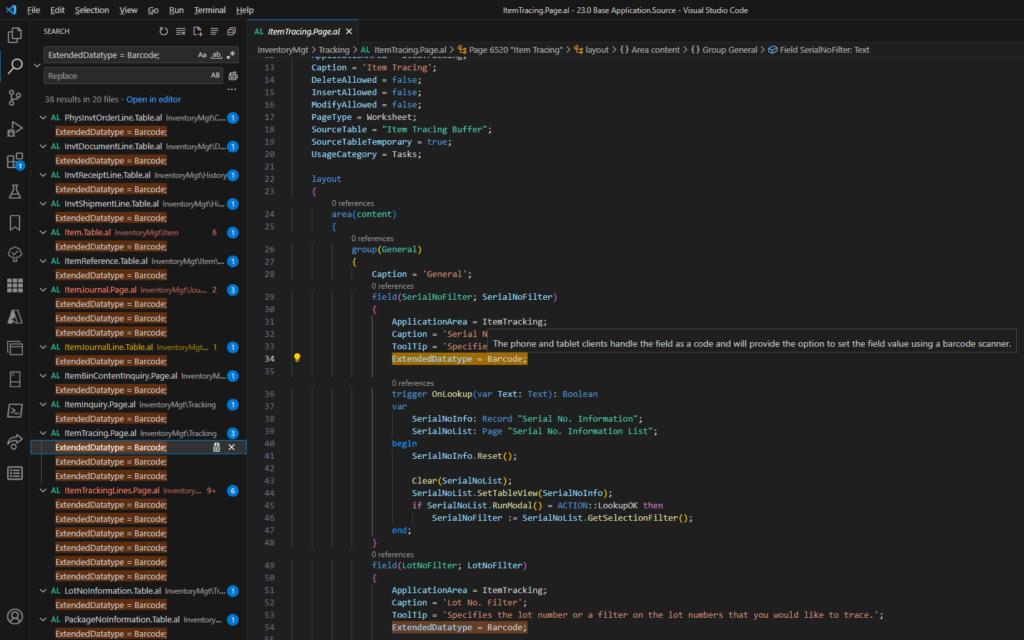
Item Tracking
1 Page 6510 “Item Tracking Lines”
- Serial No.
- New Serial No.
- Lot No.
- New Lot No.
- Package No.
- New Package No.
2 Page 6550 “Whse. Item Tracking Lines”
- Serial No.
- New Serial No.
- Lot No.
- New Lot No.
- Package No.
- New Package No.
3 Page 6520 “Item Tracing”
- Serial No. Filter
- Lot No. Filter
- Package No. Filter
4 Page 40 “Item Journal”
- Serial No.
- Lot No.
- Package No.
5 Table 5767 “Warehouse Activity Line”
- Serial No.
- Lot No.
- Package No.Note that this table is used by the following pages:
- page 5780 “Whse. Pick Subform”
- page 7378 “Invt. Pick Subform”
- page 5771 “Whse. Putaway Subform”
- page 7316 “Warehouse Movement Subform”
- page 7376 “Invt. Putaway Subform”
- page 7383 “Invt. Movement Subform”
6 Page 7326 “Whse. Phys. Invt. Journal”
- Serial No.
- Lot No.
- Package No.
Item References
1 Table 5777 “Item Reference”
- Reference No.
2 Table 6505 “Lot No. Information”
- Lot No.
3 Table 6515 “Package No. Information”
- Package No.
4 Table 6504 “Serial No. Information”
- Serial No.
5 Table 83 “Item Journal Line”
- Item Reference No.
6 Table 5876 “Phys. Invt. Order Line”
- Item Reference No.
7 Table 39 “Purchase Line”
- Item Reference No.
8 Table 37 “Sales Line”
- Item Reference No.
Other
1 Table 27 “Item”
- GTIN
For example: Please note that scanning is only possible with the latest version of mobile app 4.0.xxx or above. If you use an old version of the app or open it on a web page in phone/table mode, there will be no scanned icon.
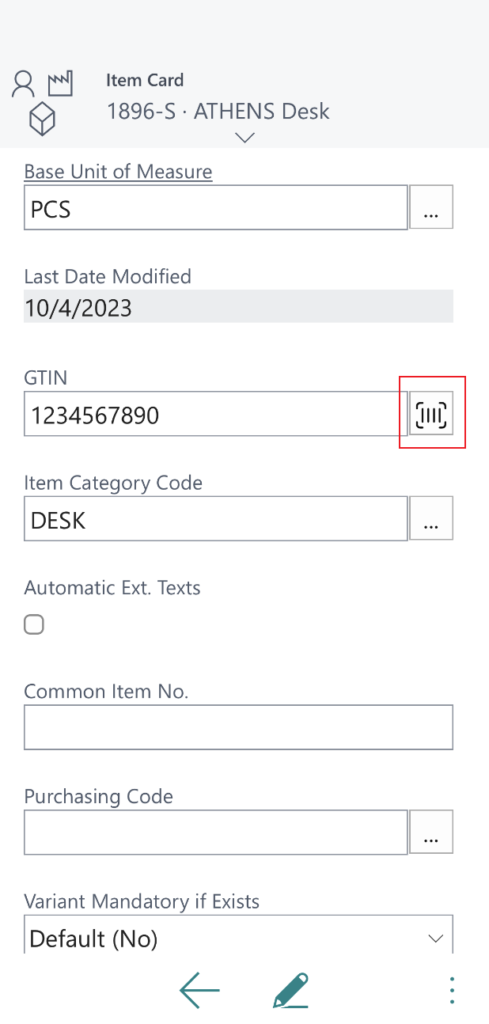
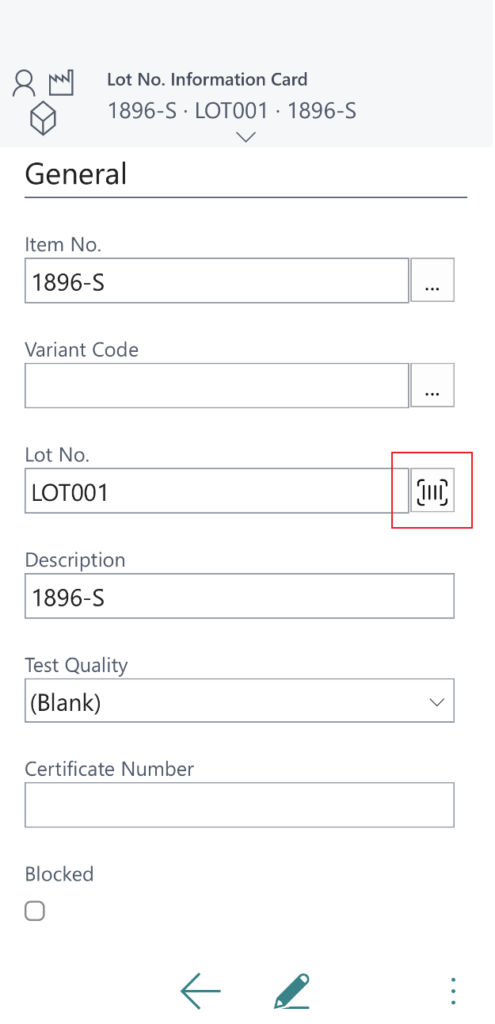
This also works for custom fields.
Test Code:
tableextension 50111 ItemExt extends Item
{
fields
{
field(50100; ItemBarcode; Text[50])
{
Caption = 'Item Barcode';
ExtendedDatatype = Barcode;
}
}
}
pageextension 50111 ItemCardExt extends "Item Card"
{
layout
{
addafter(Description)
{
field(ItemBarcode; Rec.ItemBarcode)
{
ApplicationArea = All;
Caption = 'Item Barcode';
ToolTip = 'Item Barcode';
}
}
}
}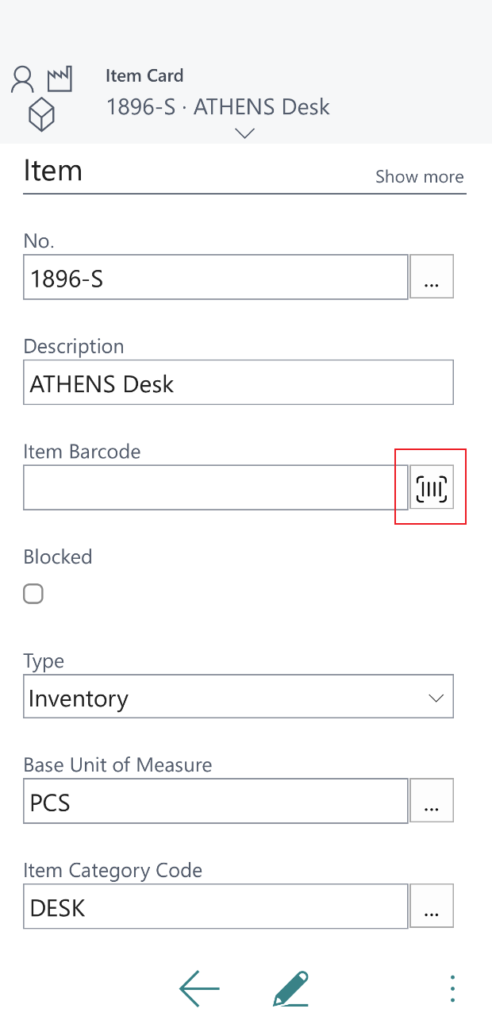
In the web client:
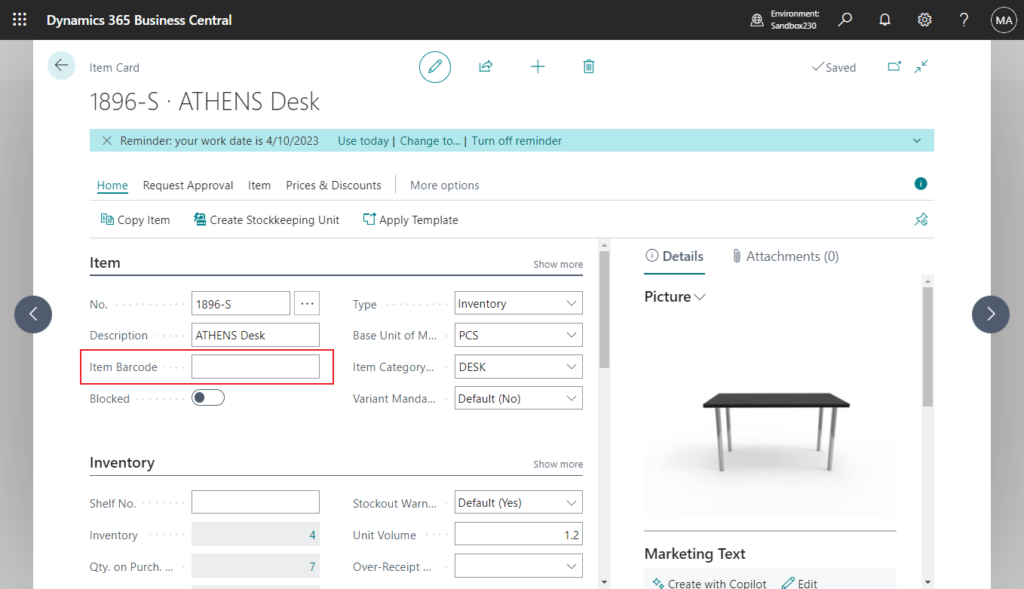
Regarding AL action and Barcode event, it currently seems that they are only available in the On-Pre version. Looking forward to more specific information at the Launch Event.
For example, in page 6510 “Item Tracking Lines”:
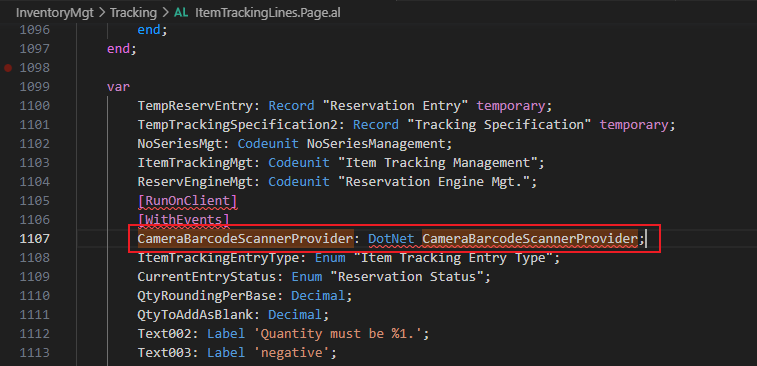
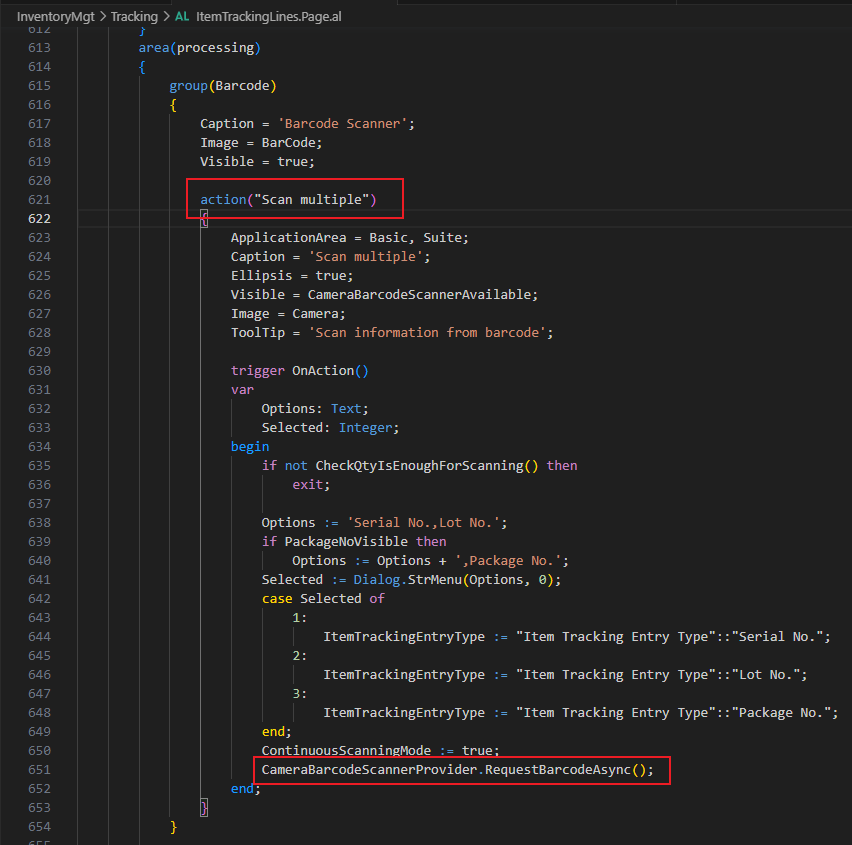
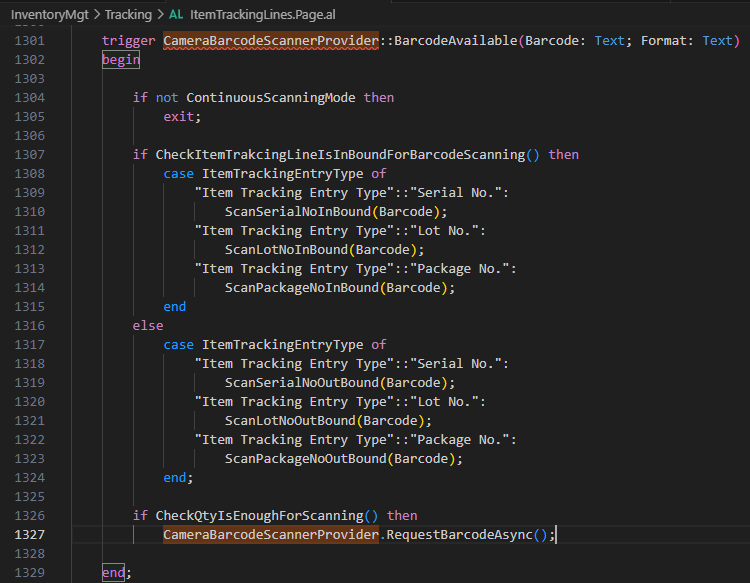
DotNet Data Type:
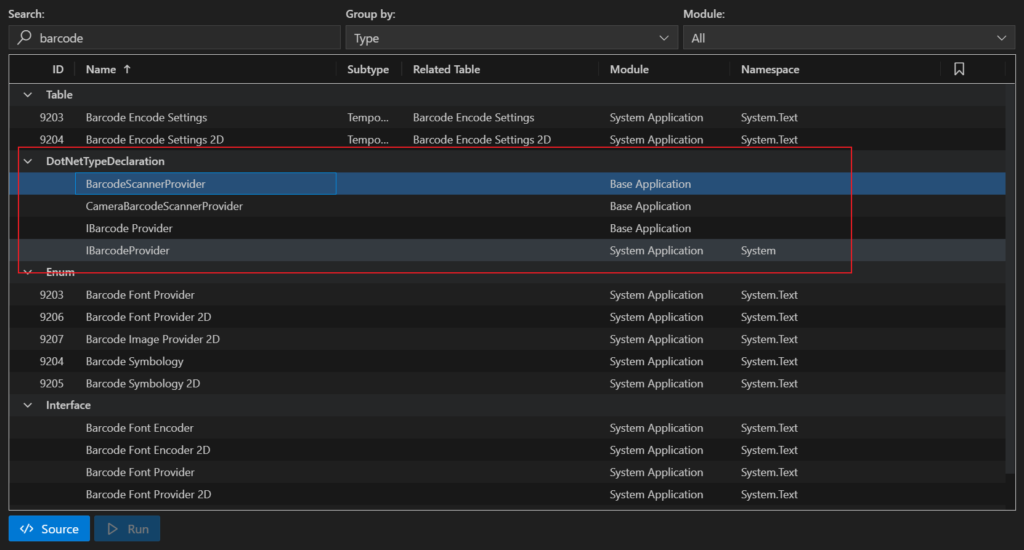
Awesome feature. In previous versions, if we wanted to print barcode, we had to customize it because there was no standard report. This wave brings us a lot of standard reports. Scanning barcodes in the BC standard app is also a great improvement. In the past, if we needed to scan, we needed to use other solutions, integrate with other hardware or use solutions in Power Apps. Now we only need to use standard functions to do it👏👏👏. And it would be even better if Microsoft could make the “Scan multiple” method available in SaaS in the future.
Give it a try!!!😁
PS: This new feature was also introduced at BC Tech Days 2023. (32:00~)
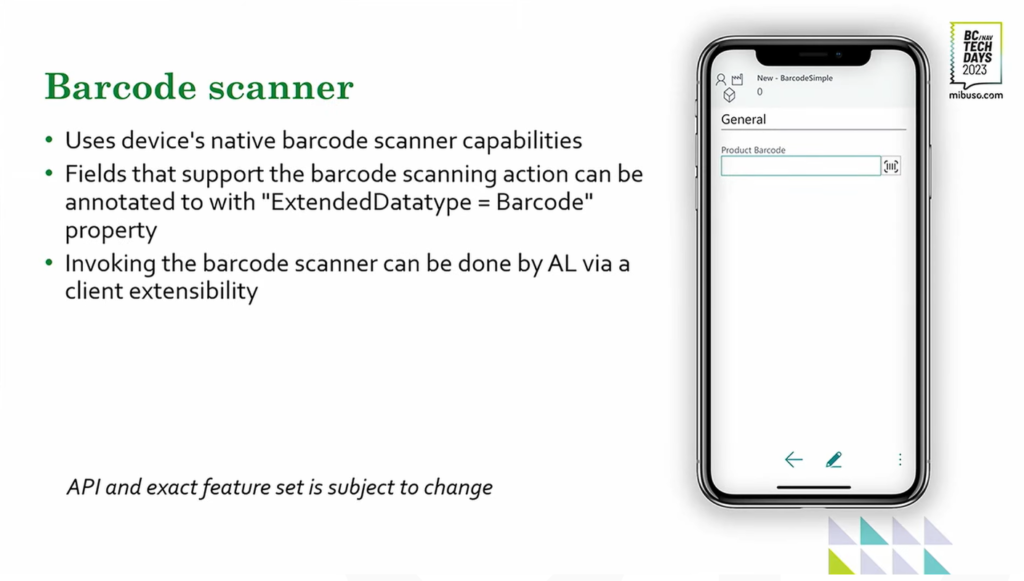
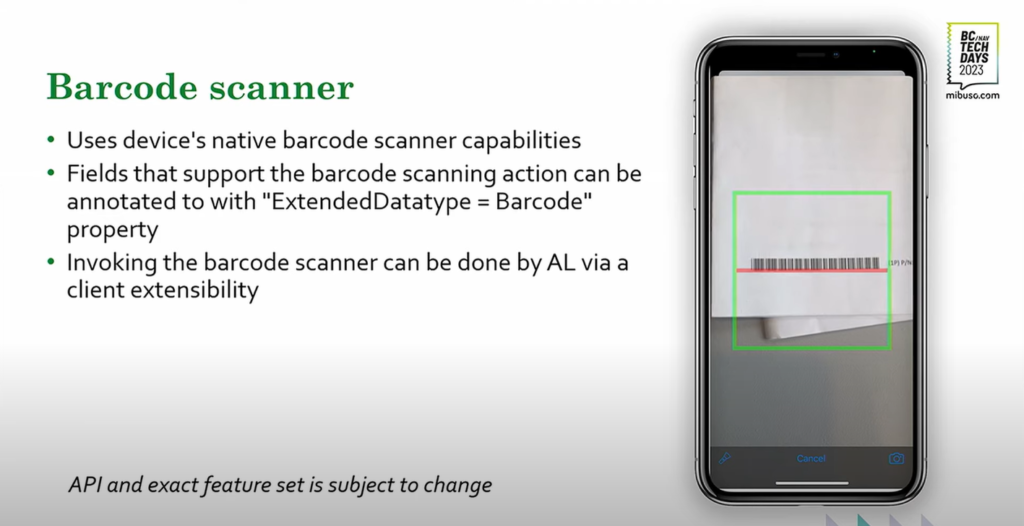
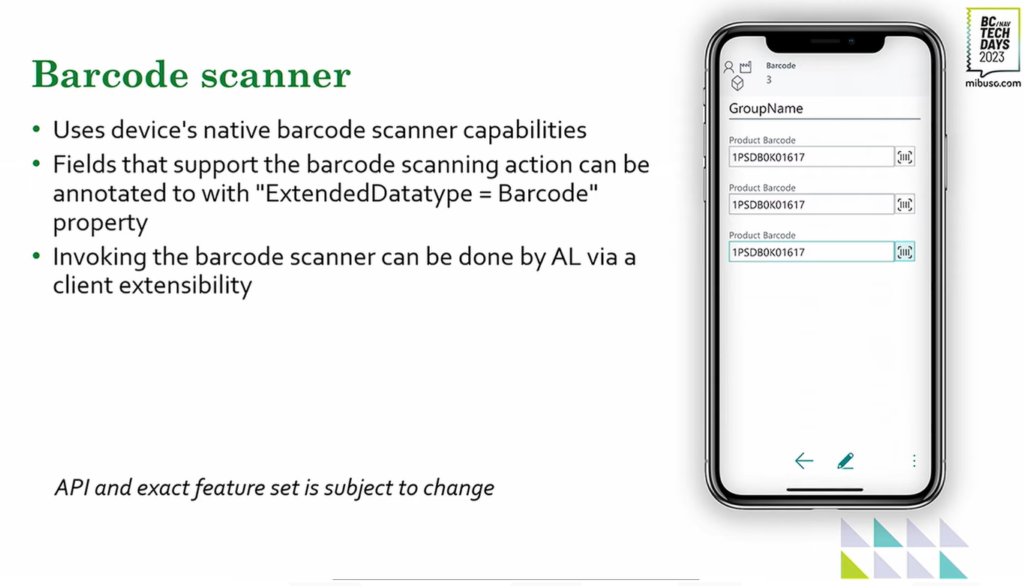
END
Hope this will help.
Thanks for reading.
ZHU

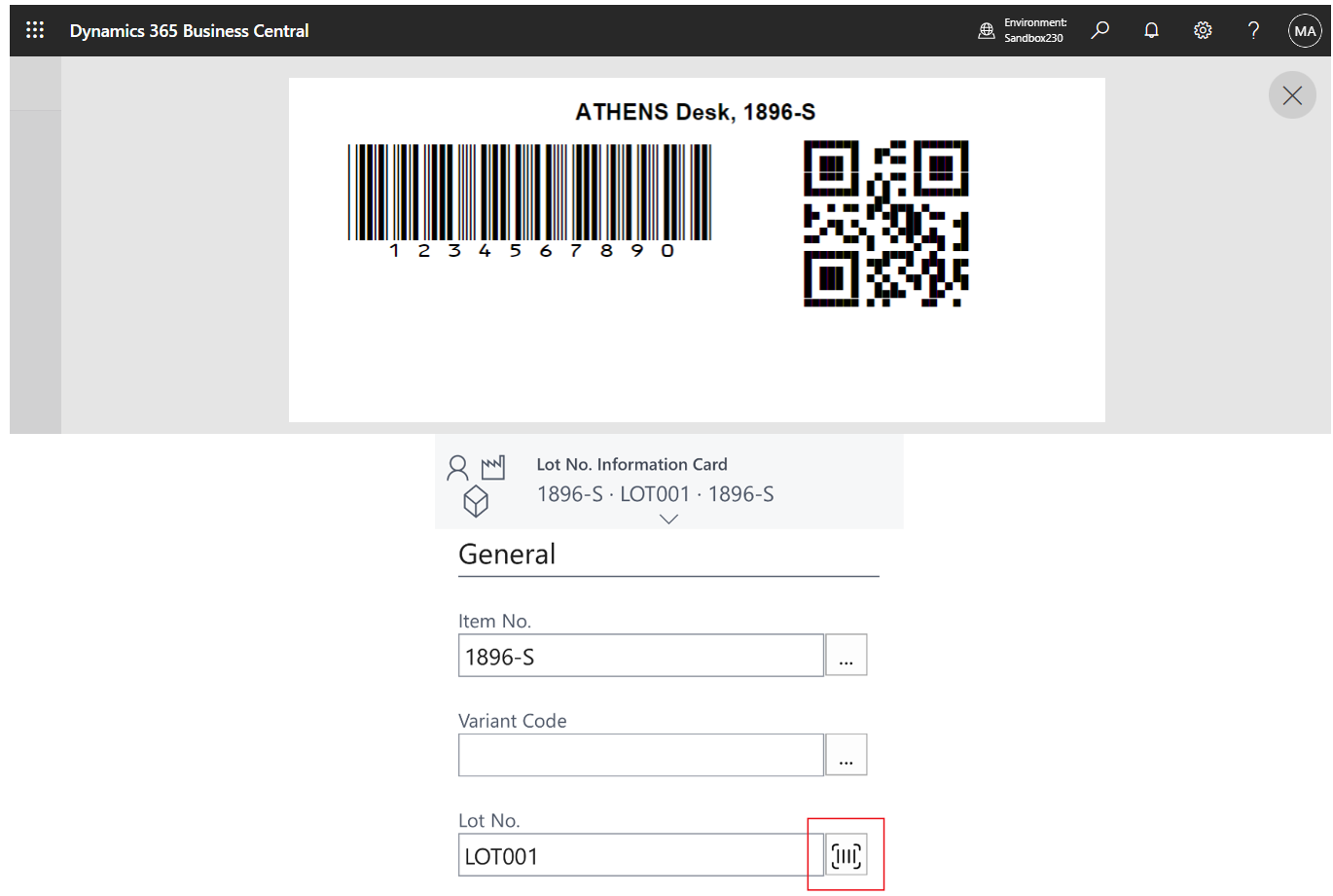


コメント