Hi, Readers.
The preview environment for Dynamics 365 Business Central 2022 release wave 2 (BC21) is available. Learn more: Link.
I will continue to test and share some new features that I hope will be helpful.
Extended text functionality for VAT clauses:
Business value:
Users can meet local requirements for long text on VAT clauses.
Extended text functionality for VAT clauses | Microsoft Learn
The extended text feature is implemented on VAT clauses, so that if a country requires a longer text, customers can enter the text as extended text.
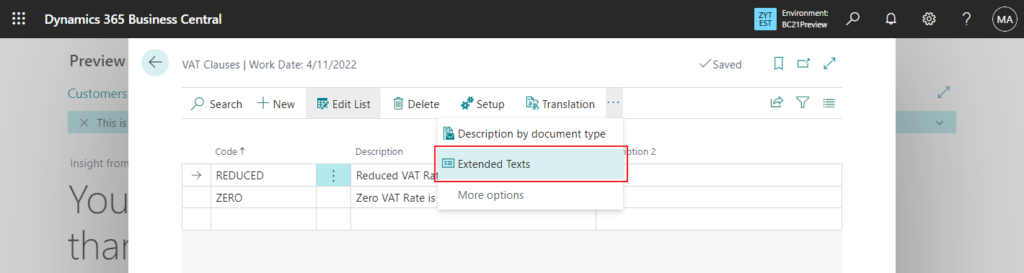
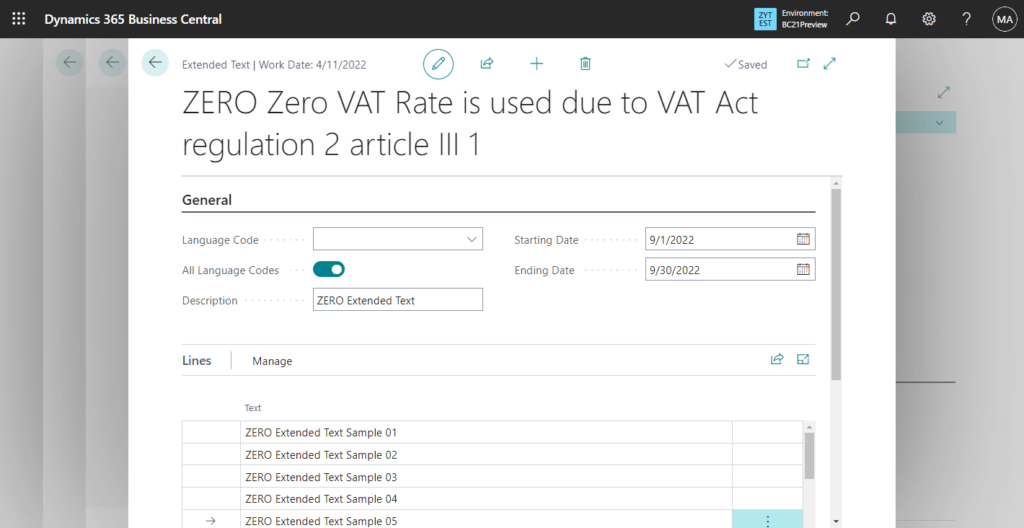
Users are also able to see the text printed in sales and purchase reports.
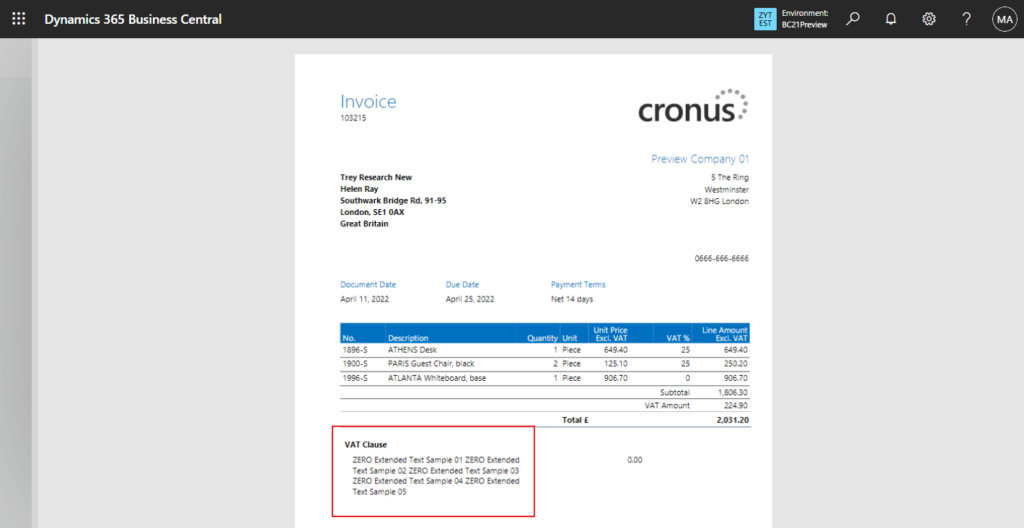
Let’s see more details.
Choose the Tell Me icon, enter VAT Clauses, and then choose the related link.
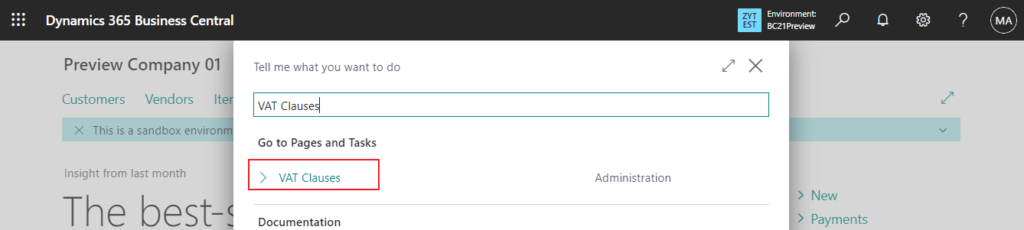
Choose the Extended Texts action.
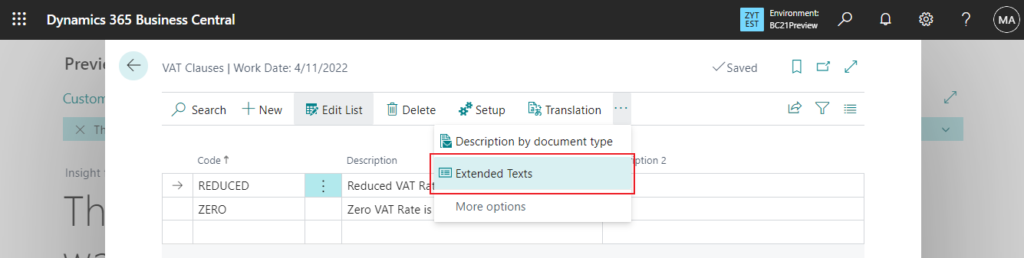
Choose the New action.
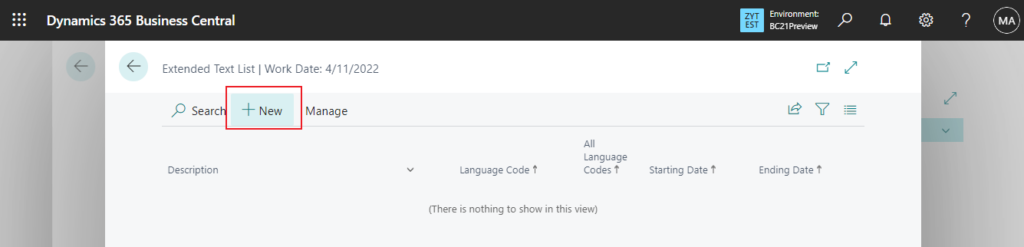
Fill in the Language Code and Description fields. Optionally, select the All Language Codes field, or specify the relevant language in the Language Code field if you use language codes.
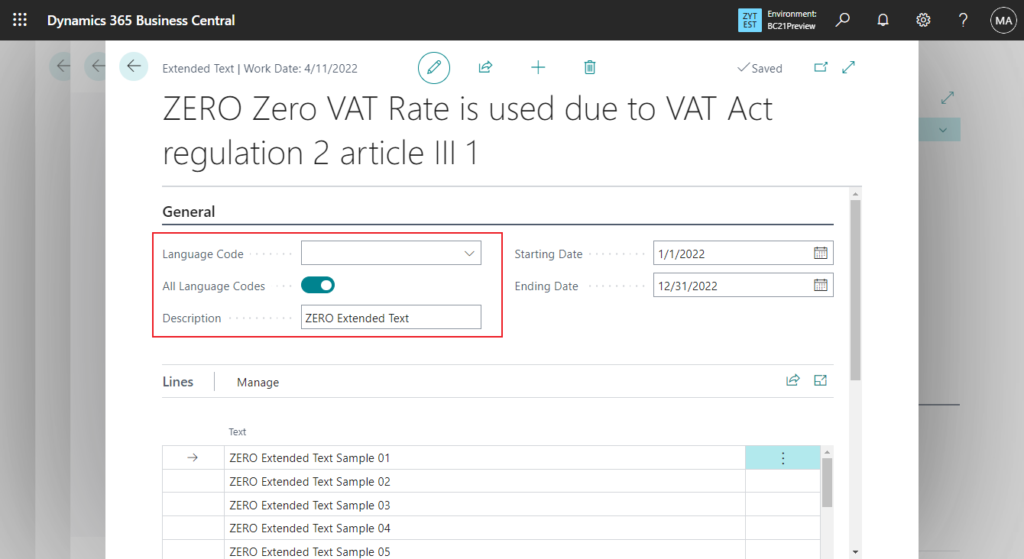
Fill in the Starting Date and Ending Date fields if you want to limit the dates on which the extended text is used.
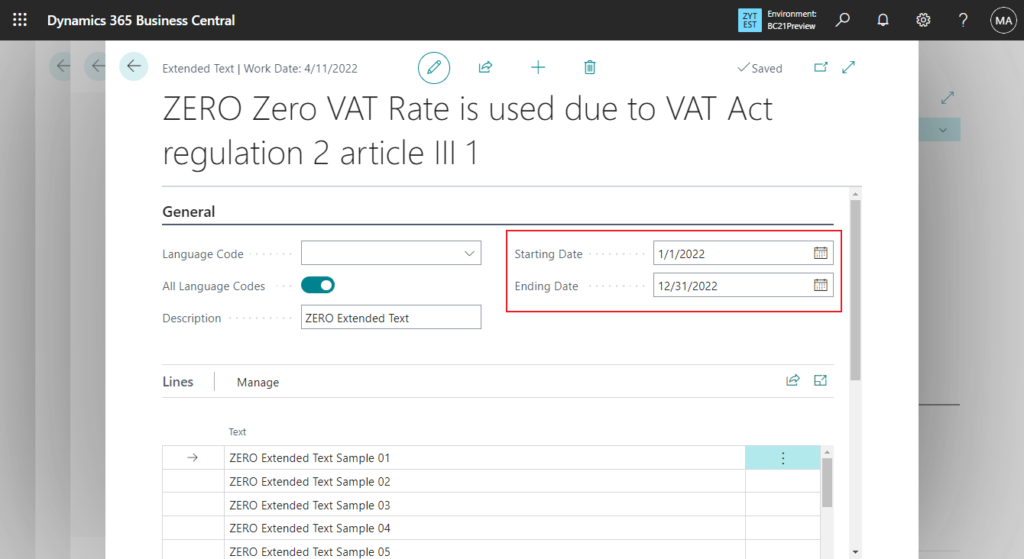
In the Text lines, write the extended text for your VAT clauses.
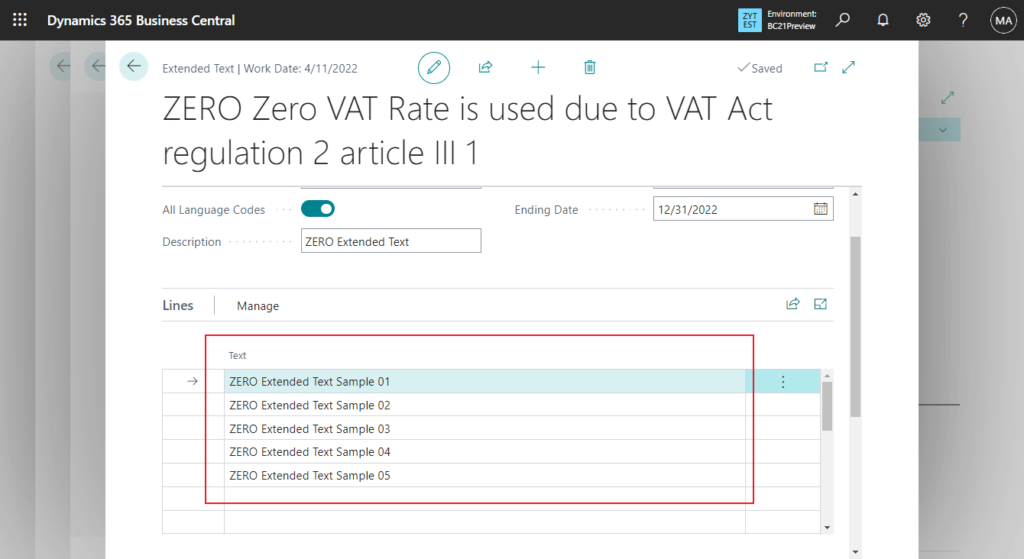
Select the relevant fields for the document types where you want the extended text printed.
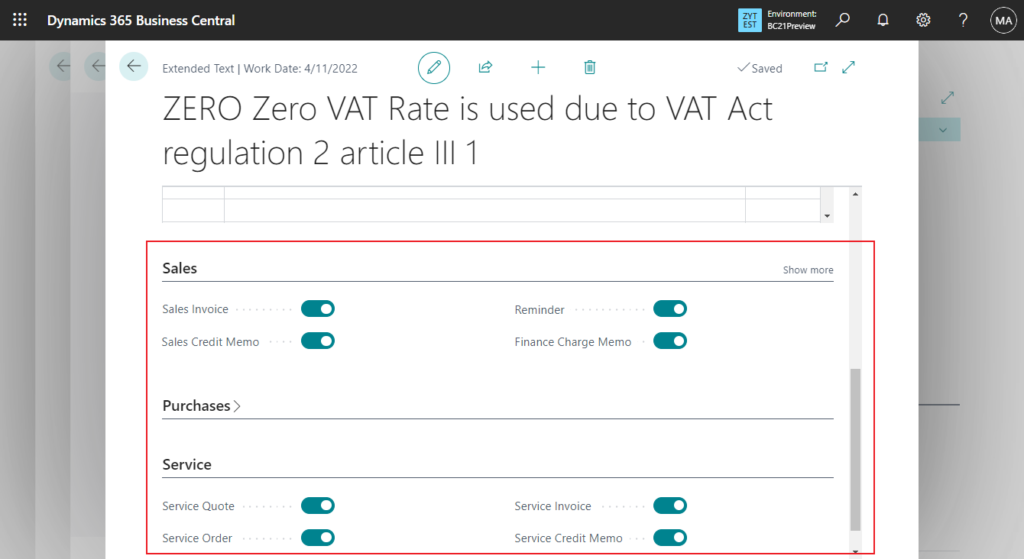
Then close the page.
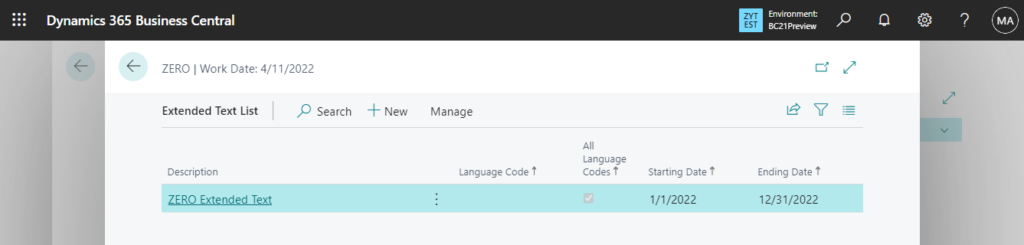
To assign a VAT clause to a VAT posting setup, choose the Tell Me icon, enter VAT Posting Setup, and then choose the related link.
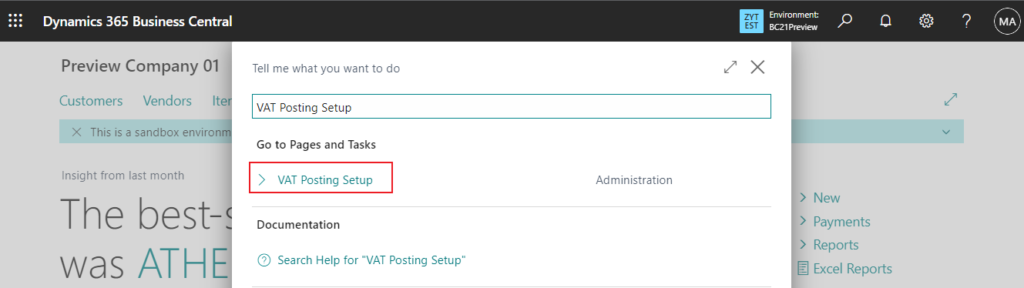
In the VAT Clause column, choose the clause to use for each VAT posting setup it applies to.
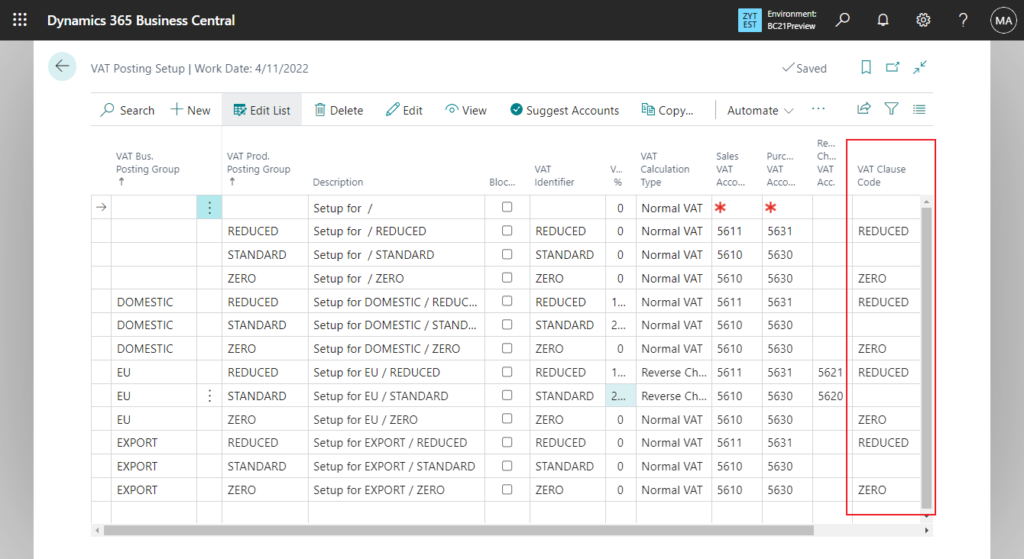
When the condition is met, the extended text for VAT clause is displayed on the standard report.
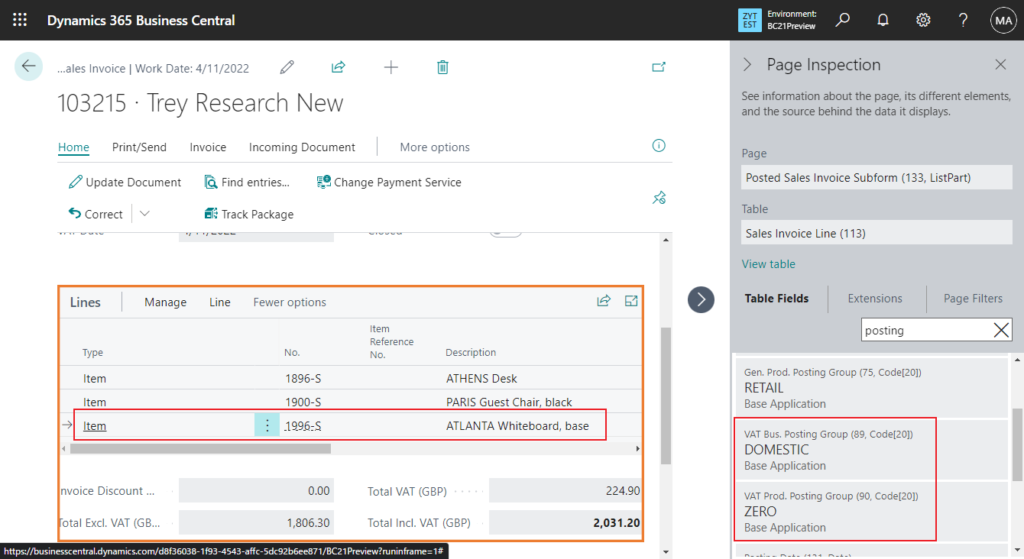
For example, Standard Sales – Invoice (1306, Report)
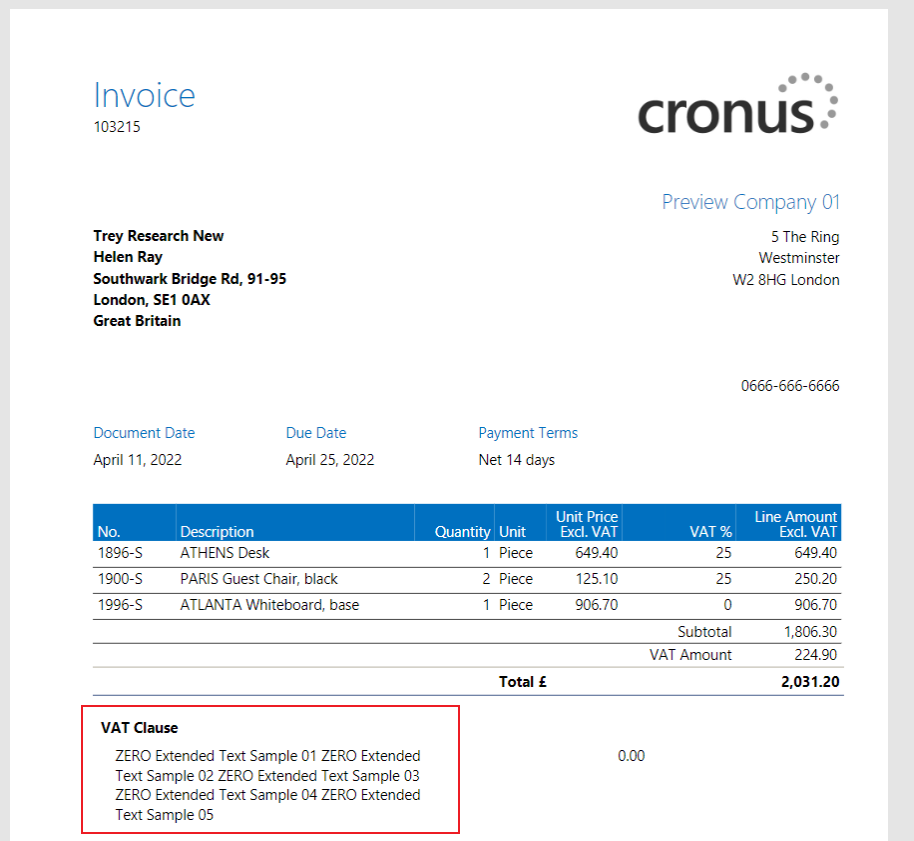
You can find more about extended text for VAT clauses in MS Docs.
And for other features, How to add Extended Text (Extend the description for items, stock-keeping units, general ledger accounts, and resources).
Give it a try!!!😁
PS: Actually this feature has been added in BC 20. But in BC 19 there is no such feature.
BC 20.5:
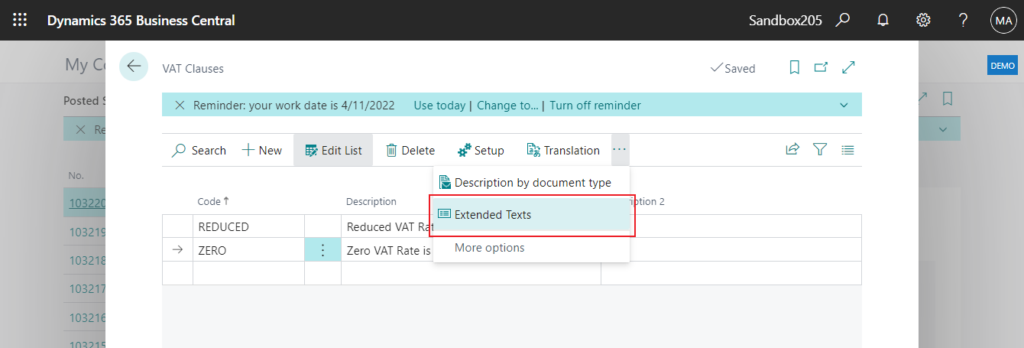
END
Hope this will help.
Thanks for reading.
ZHU

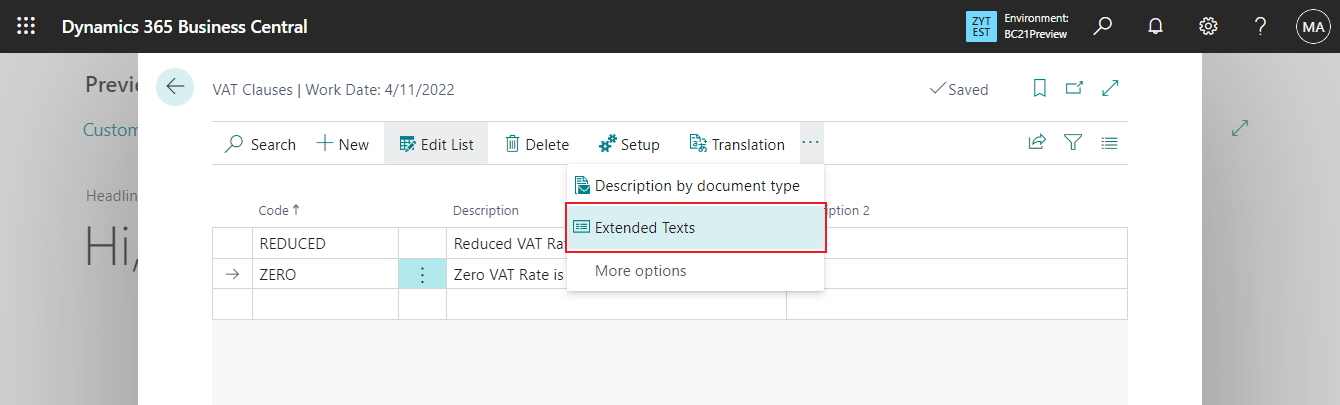


コメント