Hi, Readers.
Today I would like to share a mini tip, how to download Microsoft Dynamics 365 icons and Microsoft Power Platform icons (SVG icons) from Microsoft Docs. You can use these icons in architectural diagrams, training materials, or documentation.
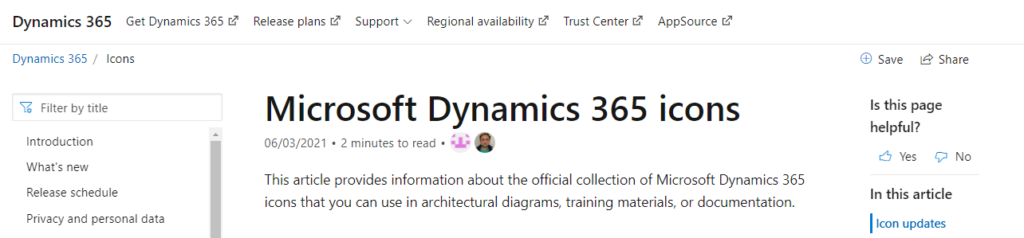
Microsoft Power Platform icons:
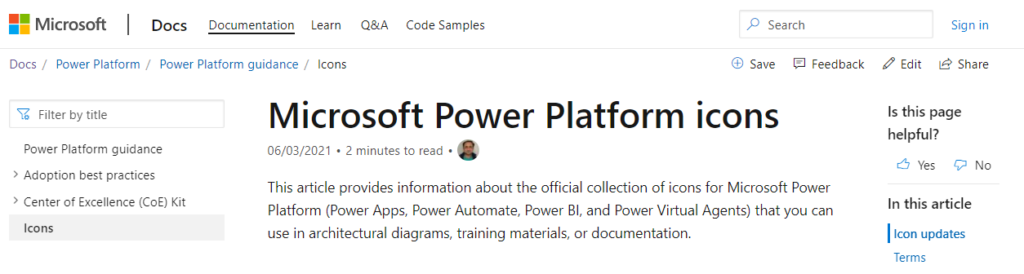
Agree to the terms, then click Download SVG icons.
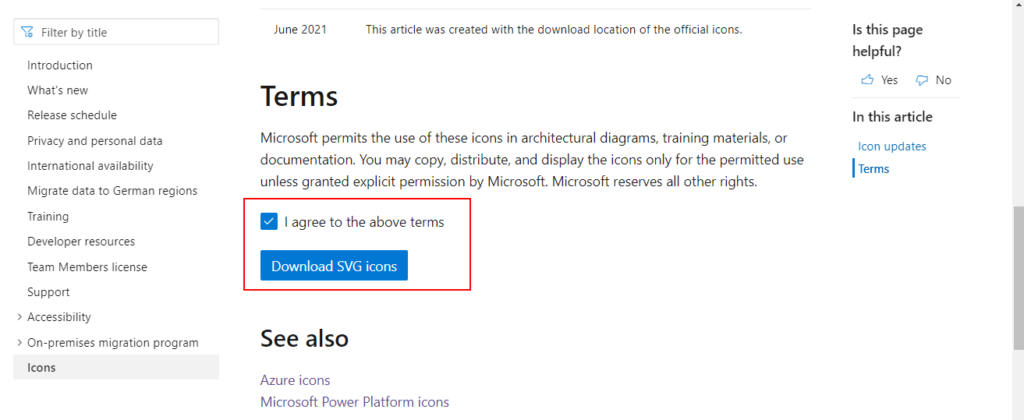
The icon.zip file will be downloaded.

For example, Business Central Icon.
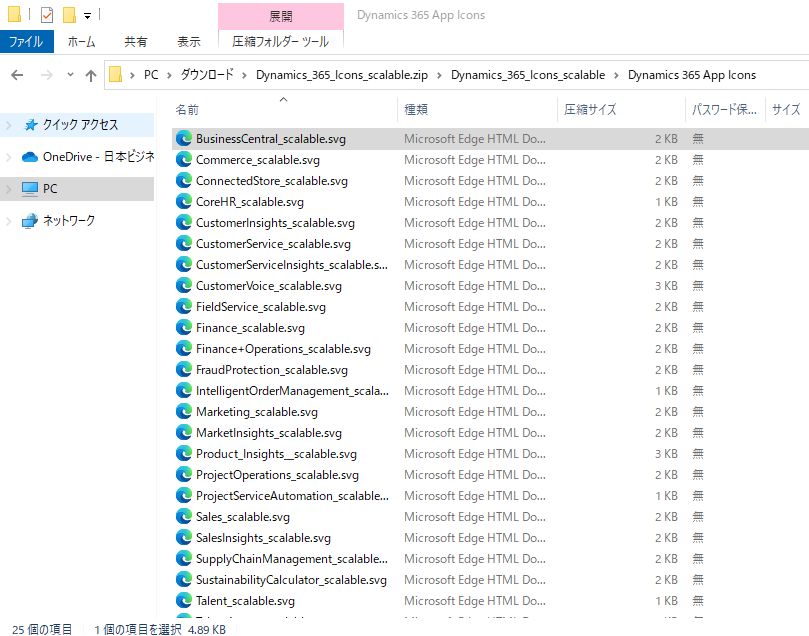
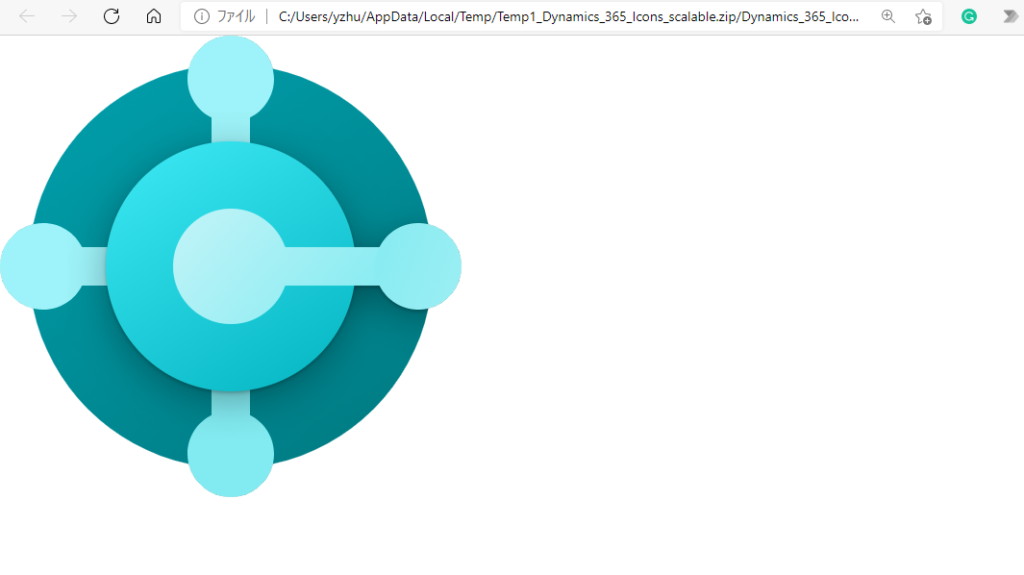
PS:
1. These icons may be updated at any time, so you can bookmark these.
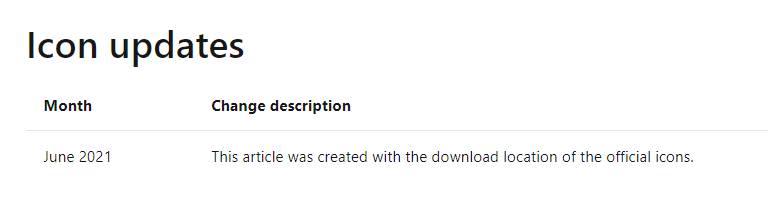
2.
Do’s
- Use the icon to illustrate how products can work together.
- In diagrams, we recommend including the product name somewhere close to the icon.
- Use the icons as they would appear within Microsoft Dynamics 365 or individual products (such as Business Central, Customer Service, Finance, Sales, and Supply Chain Management).
Don’ts
- Don’t crop, flip, or rotate icons.
- Don’t distort or change icon shape in any way.
- Don’t use Microsoft product icons to represent your product or service.
3. For Azure architecture icons.
4. 1800+ Microsoft glyphs and icons: https://azure.microsoft.com/en-us/patterns/styles/glyphs-icons/
END
Hope this will help.
Thanks for reading.
ZHU

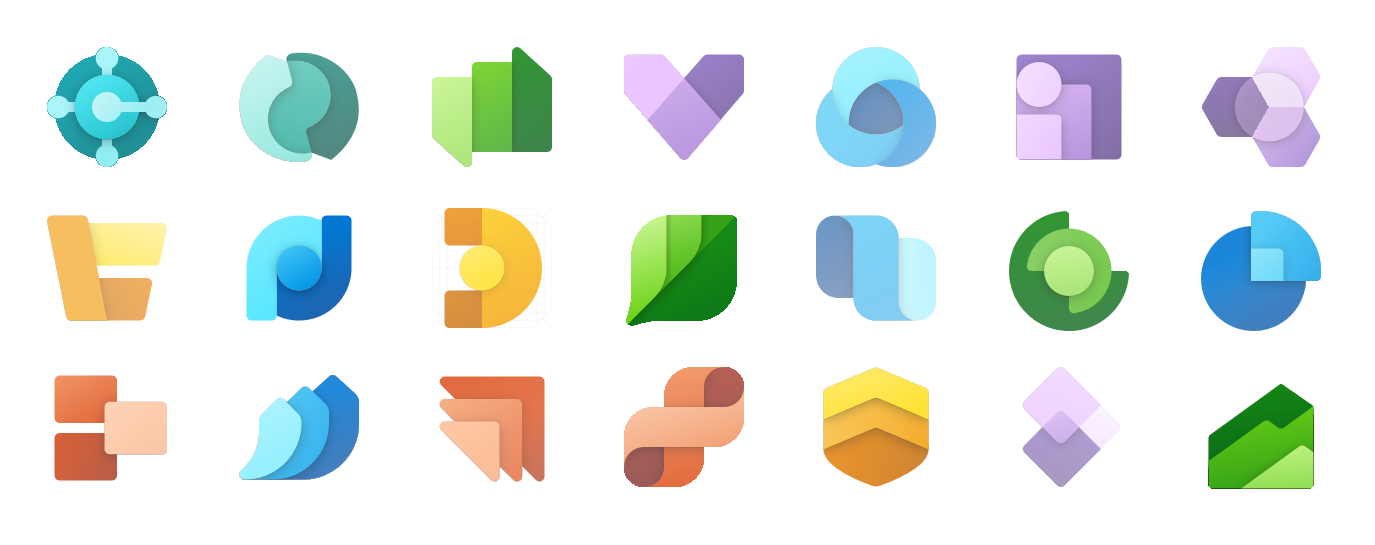


コメント