Hi, Readers.
The public preview for Dynamics 365 Business Central 2023 release wave 2 (BC23) is available. Learn more: Link.
I will continue to test and share some new features that I hope will be helpful.
Large companies to report payment times:
Business value:
https://learn.microsoft.com/en-us/dynamics365/release-plan/2023wave2/smb/dynamics365-business-central/large-companies-report-payment-times
In countries where it’s required, companies can report payment times as defined by local authorities.
Feature details:
Each year, Swedish companies with 250 and more employees must report to the Swedish Companies Registration Office what payment times they have for purchases from companies that are smaller than themselves. Similar acts exist in the United Kingdom, Australia, and New Zealand, so this app is a global feature for this kind of reporting.
Let’s see more details.
Microsoft has added a new app starting with BC22.5.
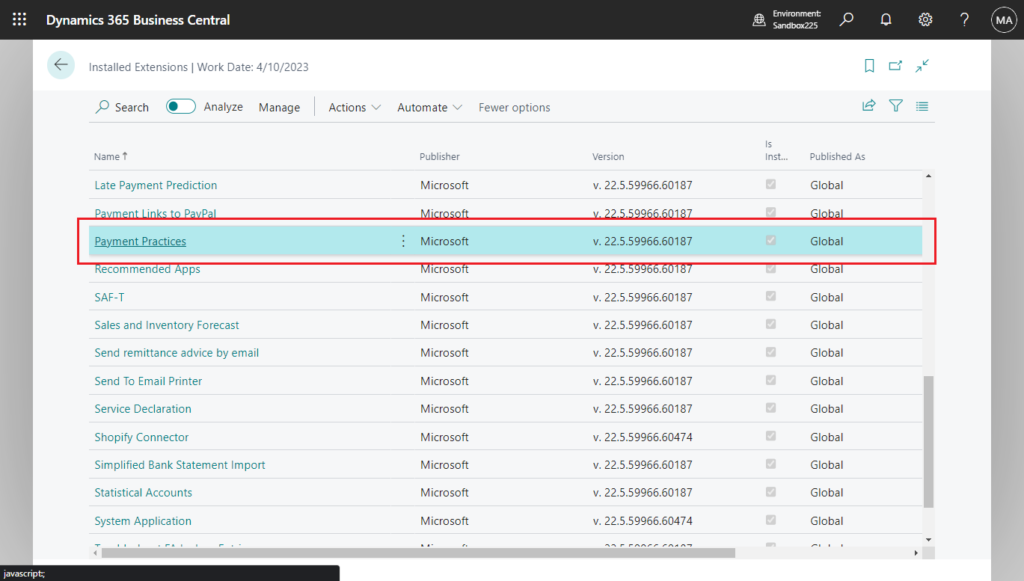
App description:
Payment Practices:
Numerous countries have regulatory requirements to report payment times to vendors. This app offers a user-friendly solution to report payment times for both vendors and customers. Additionally, it offers adaptable interfaces for introducing personalized aggregation methods and data collection.
dependencies info:
{
"id": "64977288-facd-4b48-aaaa-bb0e288edfb3",
"name": "Payment Practices",
"publisher": "Microsoft",
"version": "23.0.0.0"
}Object List:
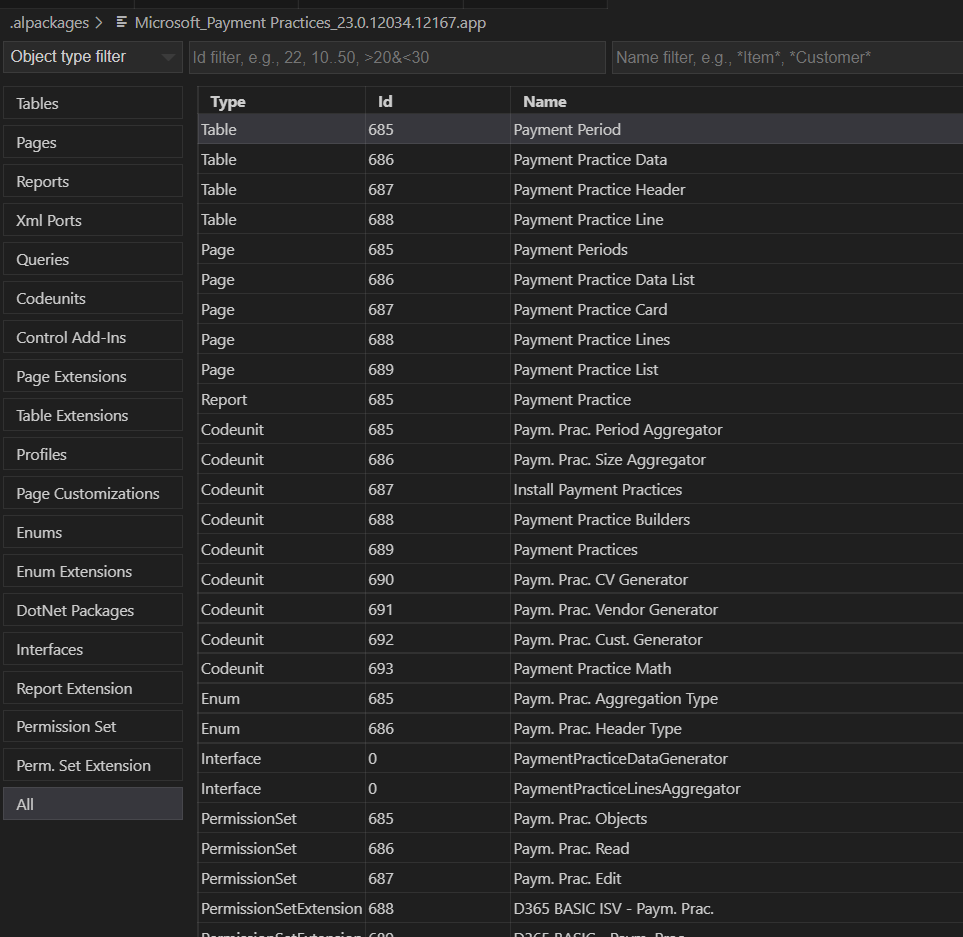
So you can find some new features in Business Central.
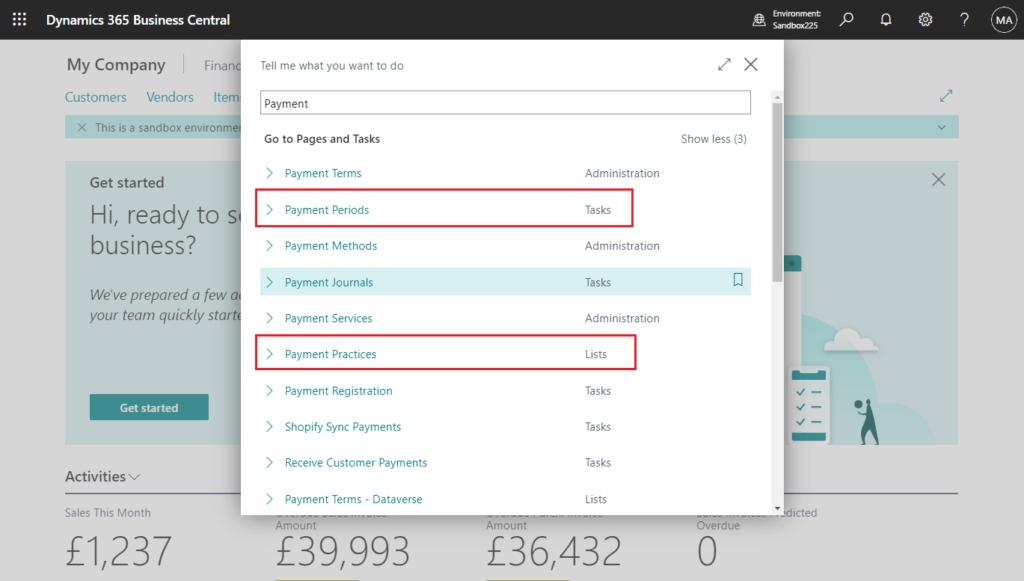
For example
Payment Periods:
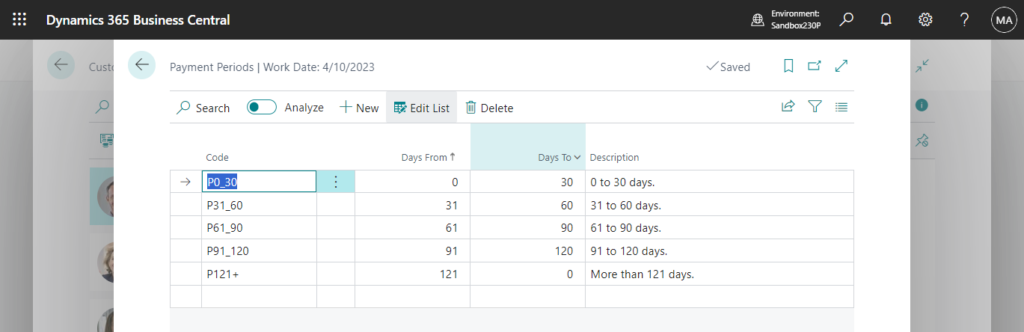
Payment Practices:
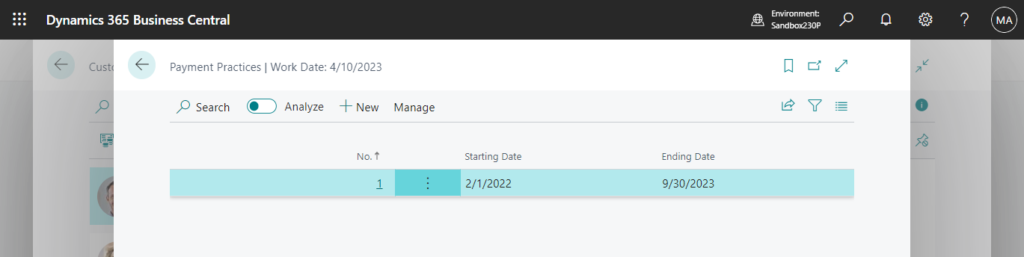
Payment Practice Card:
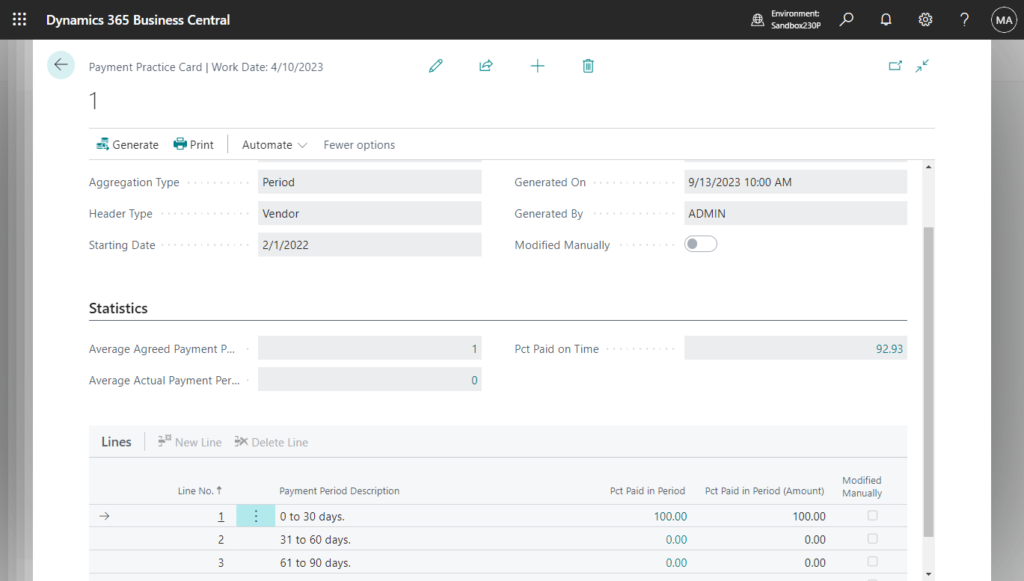
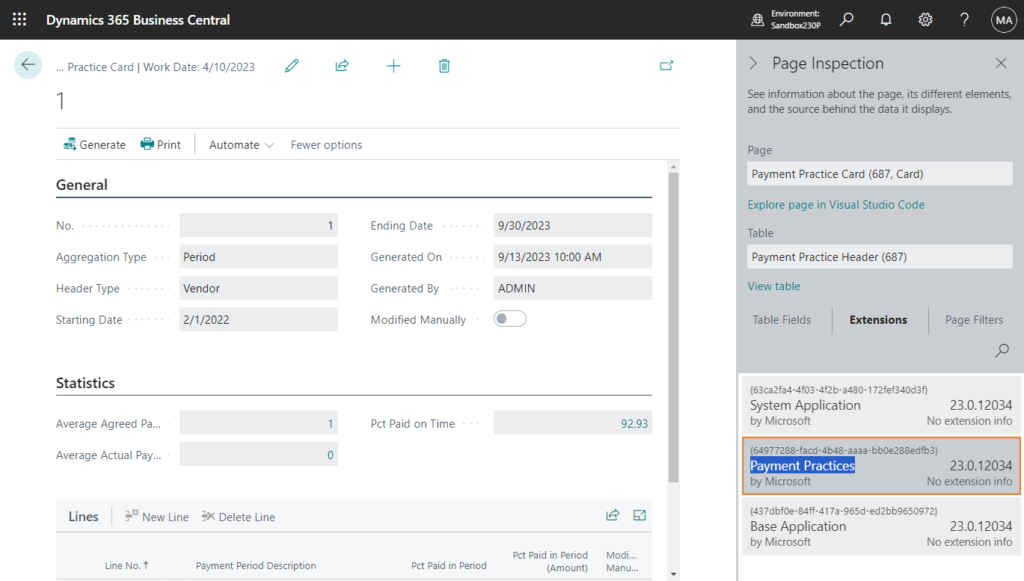
report 685 “Payment Practice”:
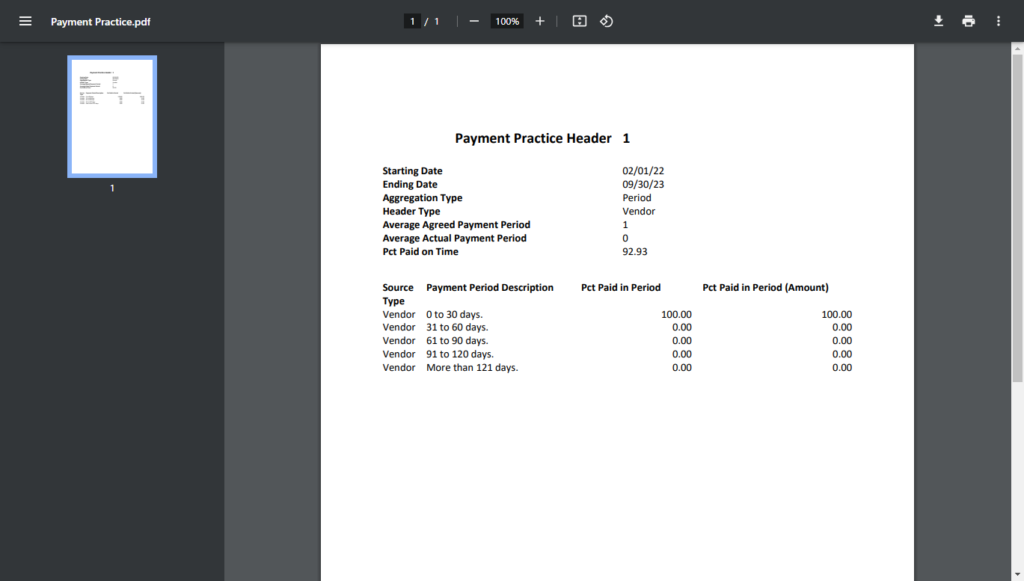
And a new Company Size Code field in the Vendor Card.
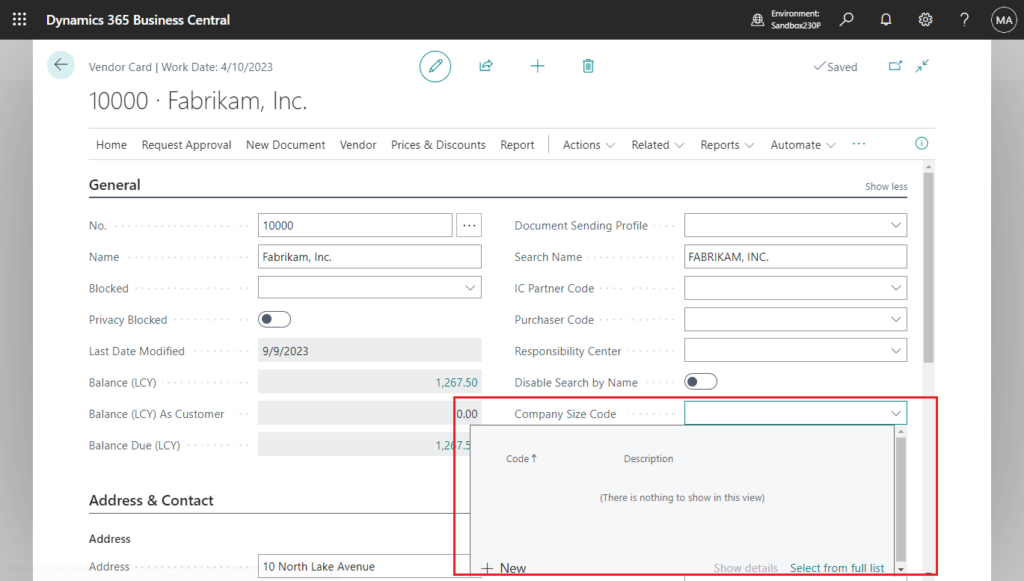
This data needs to be created manually.
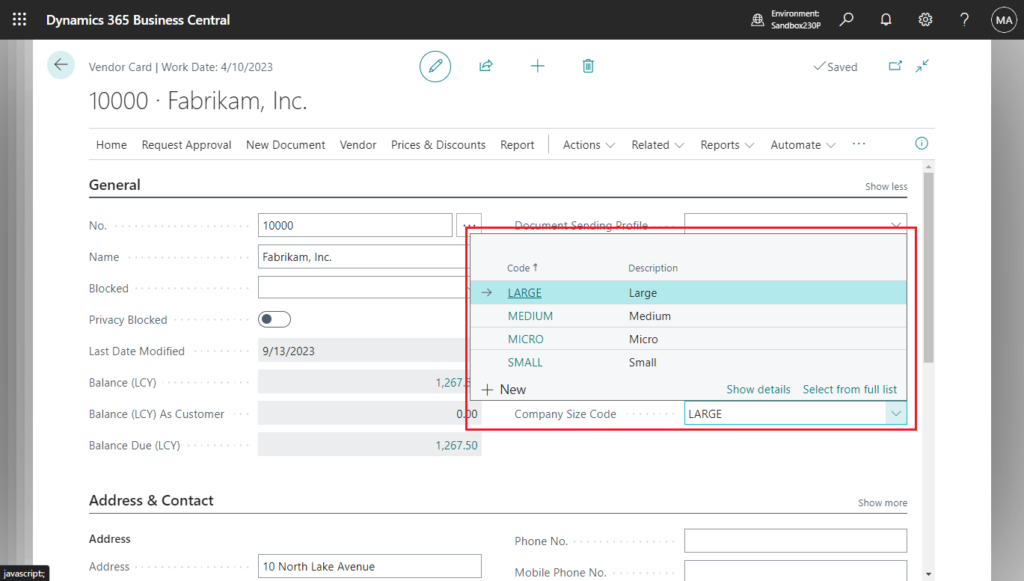
Because Microsoft has not released any documents yet, let me do a briefly test.
Choose New on the Payment Practices page.
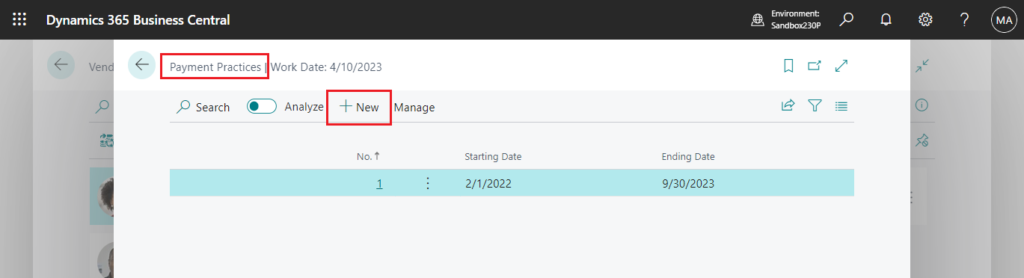
Fill in the required values in the General Group.
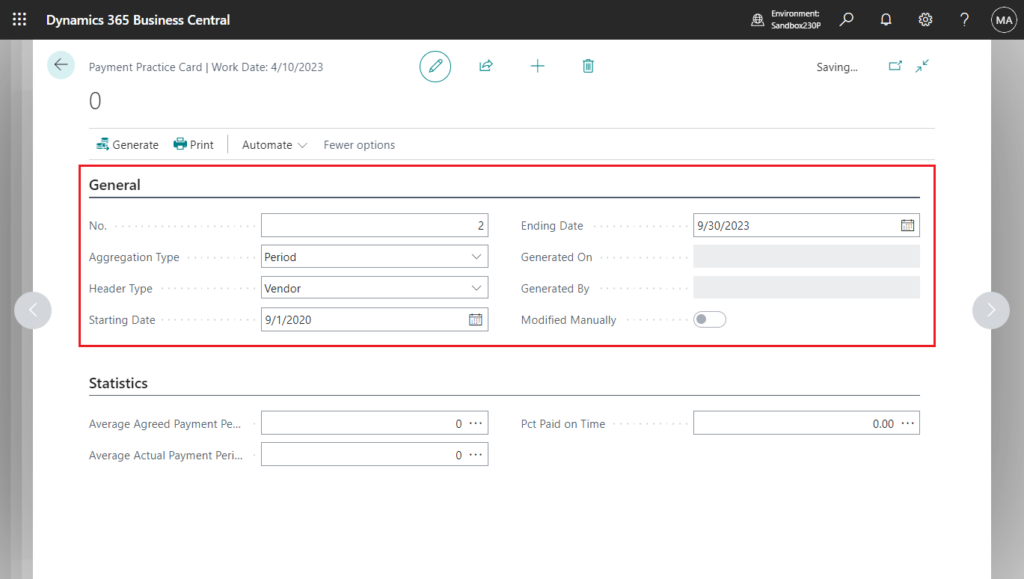
Then choose Generate.
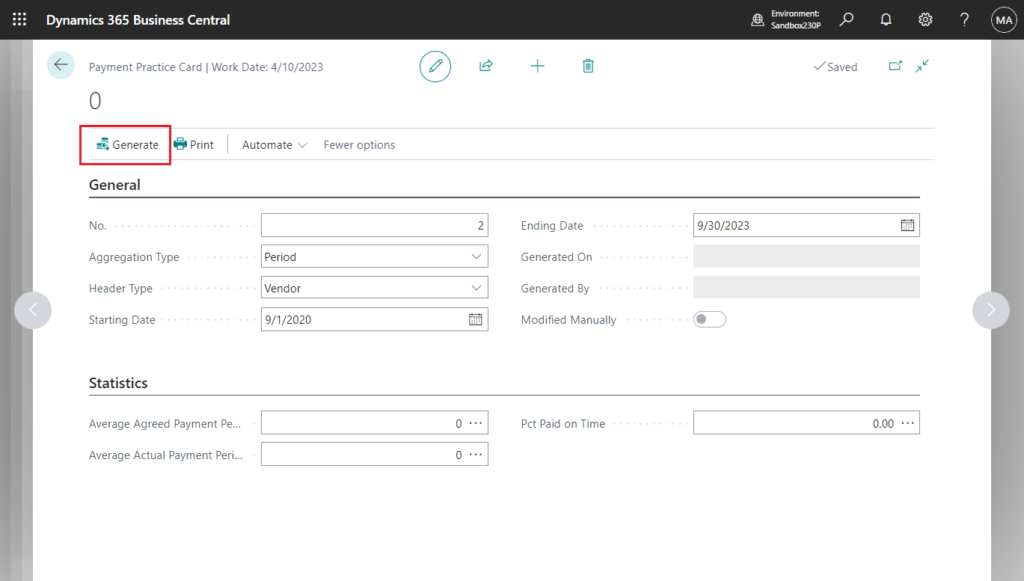
If the generated data will not be empty, Lines group will be displayed.
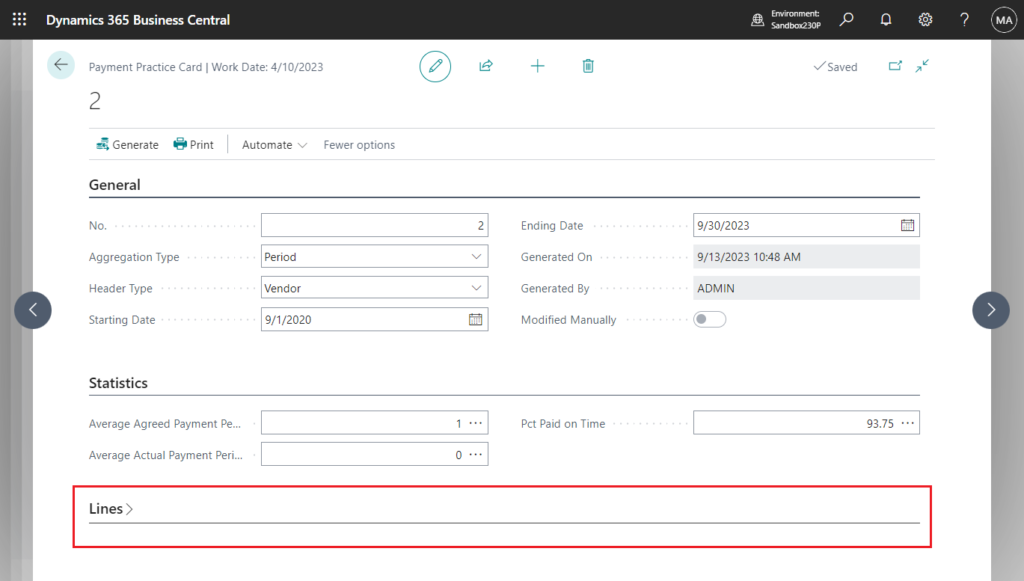
Aggregation Type: Period (Group by Payment Periods)
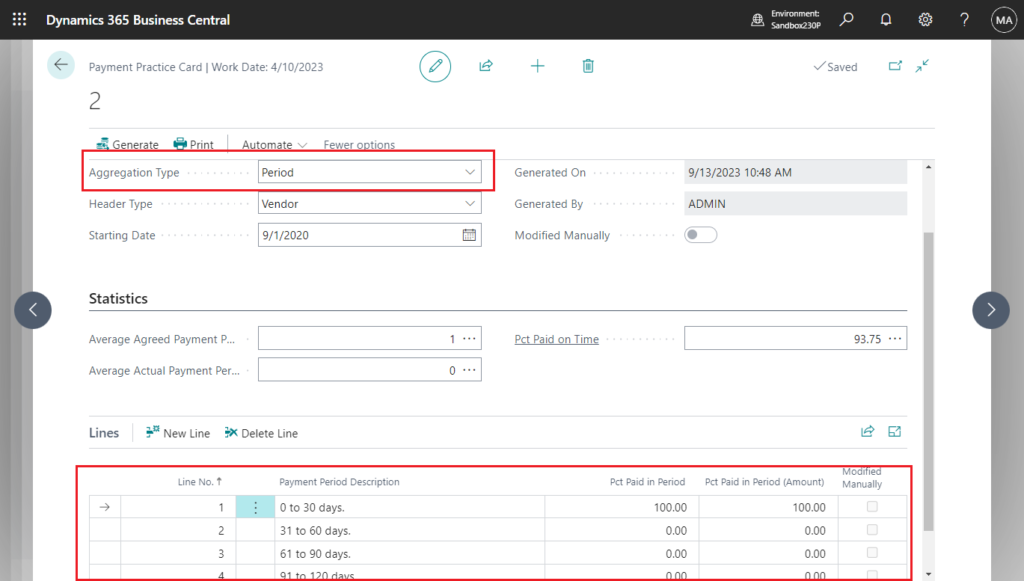
Aggregation Type: Company Size (Group by Company Size Code)
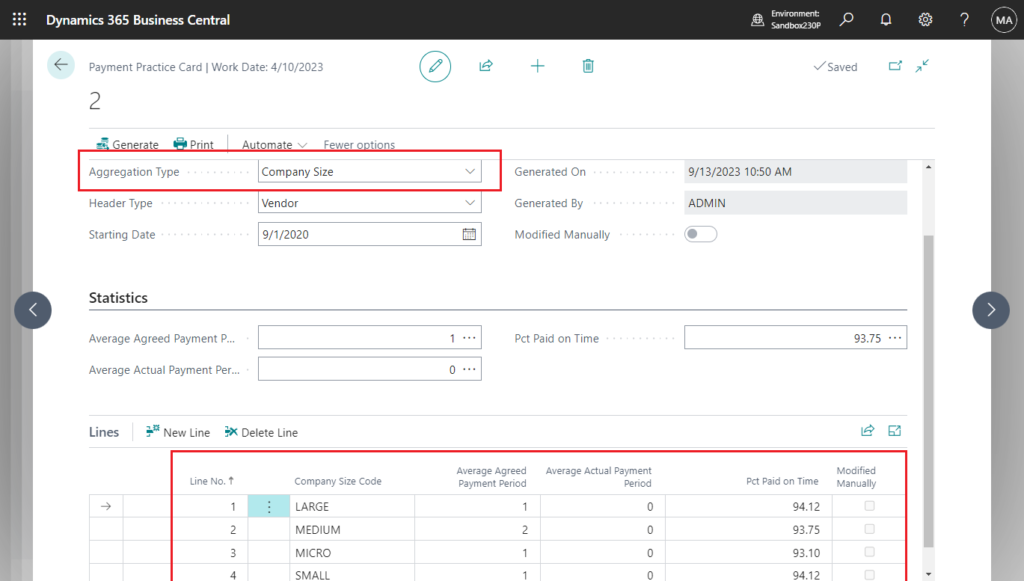
If no details are found, the following error will be prompted
The payment practice generator found no entries were found corresponding to header type, starting and ending date.
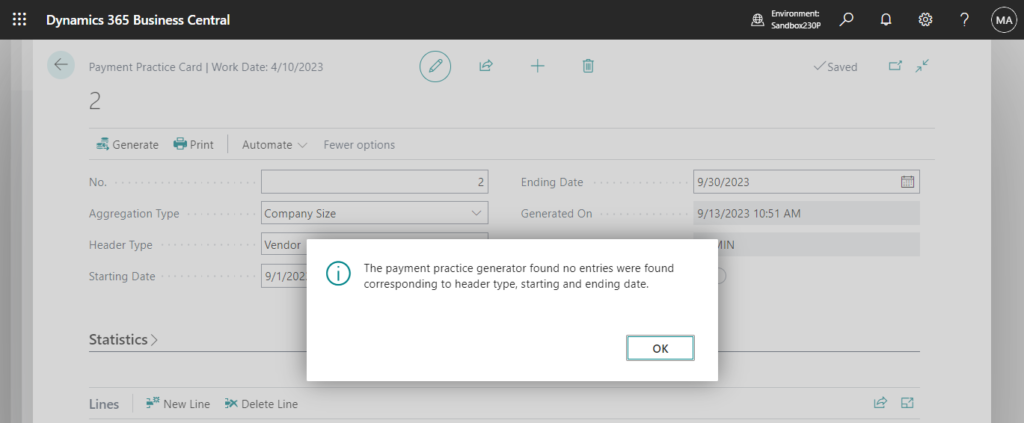
So this new feature sorts vendors based on size or payment terms, and provides reporting for the vendors for the following as required by local authorities:
- The average agreed payment period.
- The average actual payment term.
- The proportion of invoices paid after the end of the agreed payment period.
You can select the period for which you want to run a calculation and to find details based on a grouping you choose. For each of these groupings, you can find sourced entries.
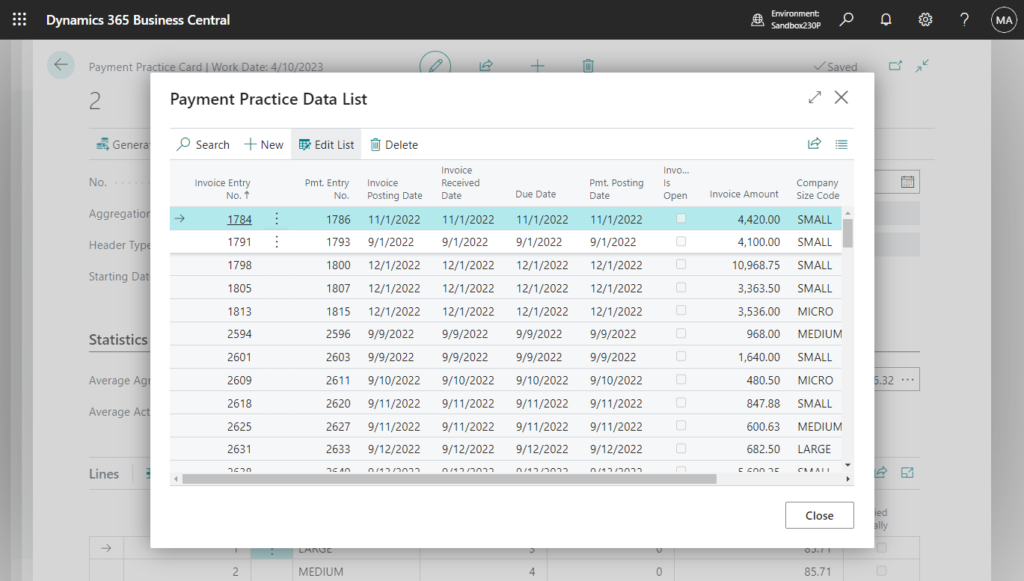
Give it a try!!!😁
END
Hope this will help.
Thanks for reading.
ZHU

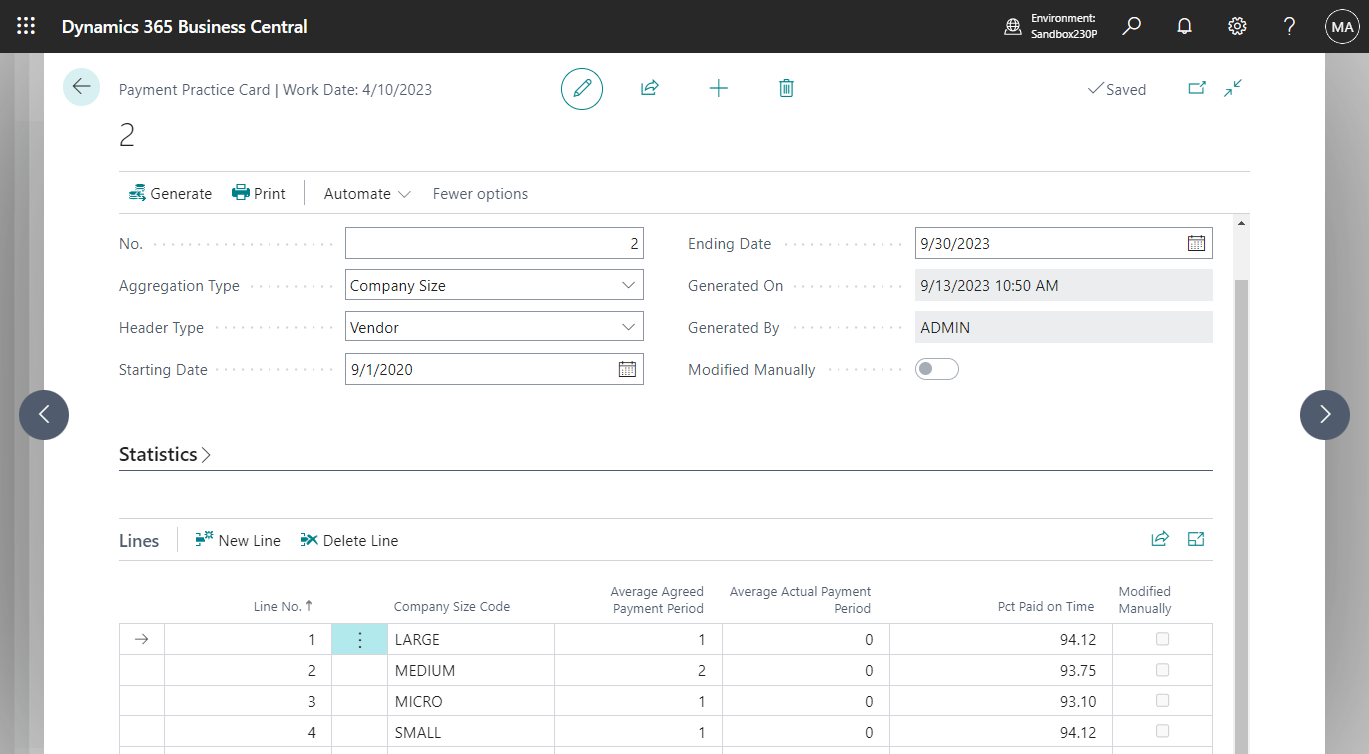

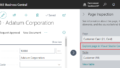
コメント