Hi, Readers.
Today I would like to talk about how to disable application of ledger entries in different currencies in Business Central.
As you might know, in Business Central, if you purchase from a vendor in one currency and submit payment in another currency, you can apply the payment to the purchase. Likewise, if you sell to a customer in one currency and receive payment in another currency, you can apply the payment to the sales invoice.
For example,
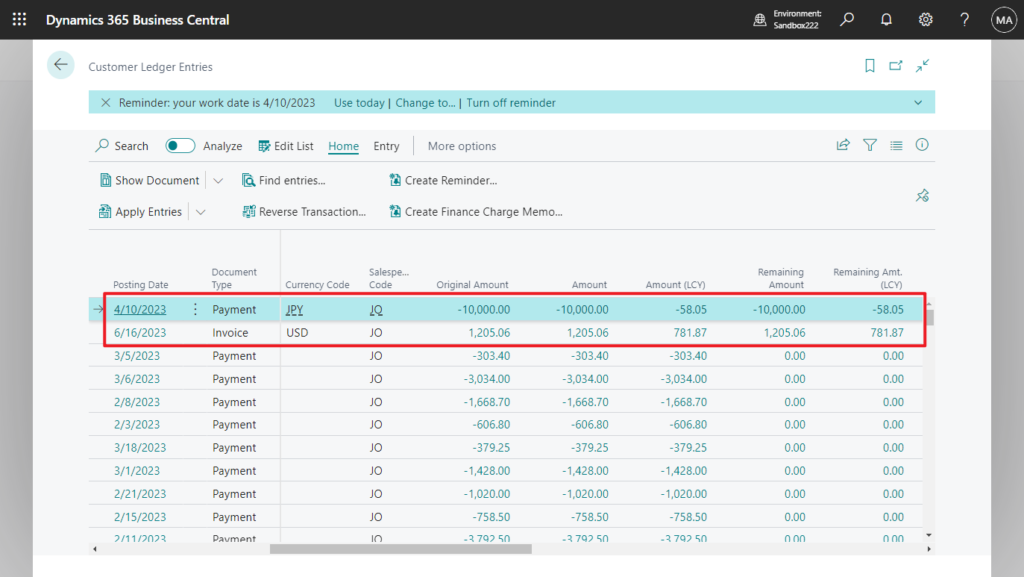
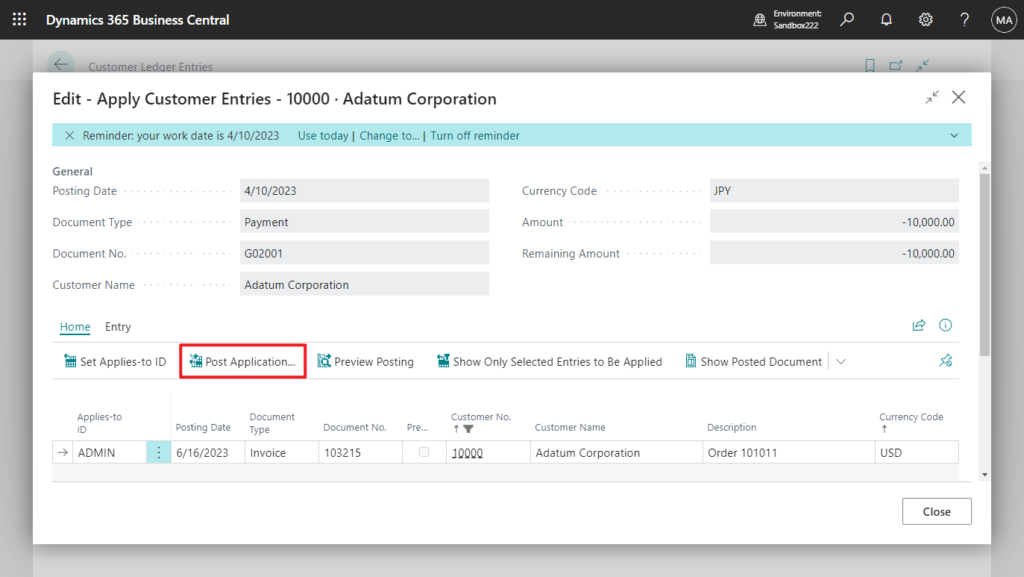
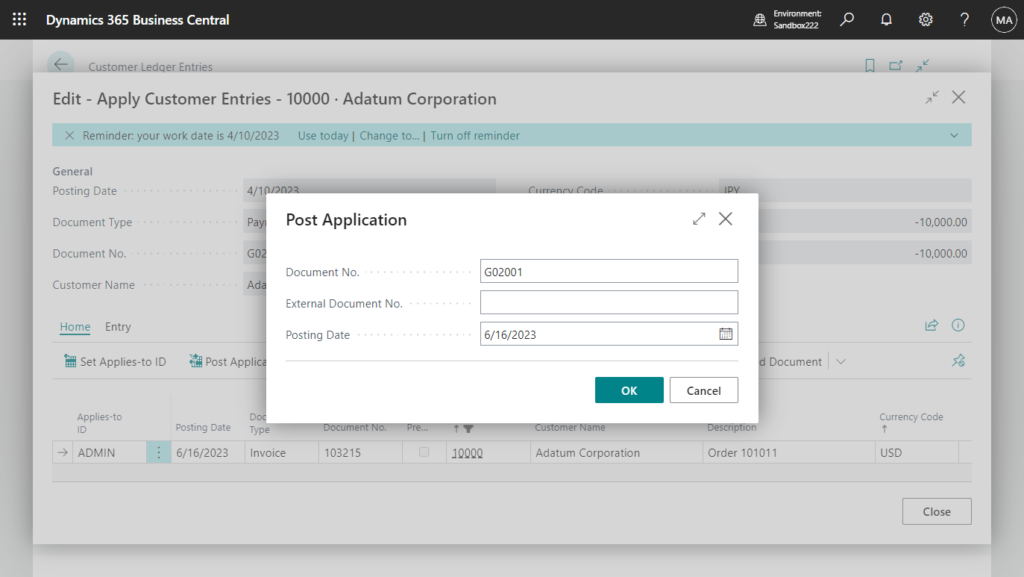
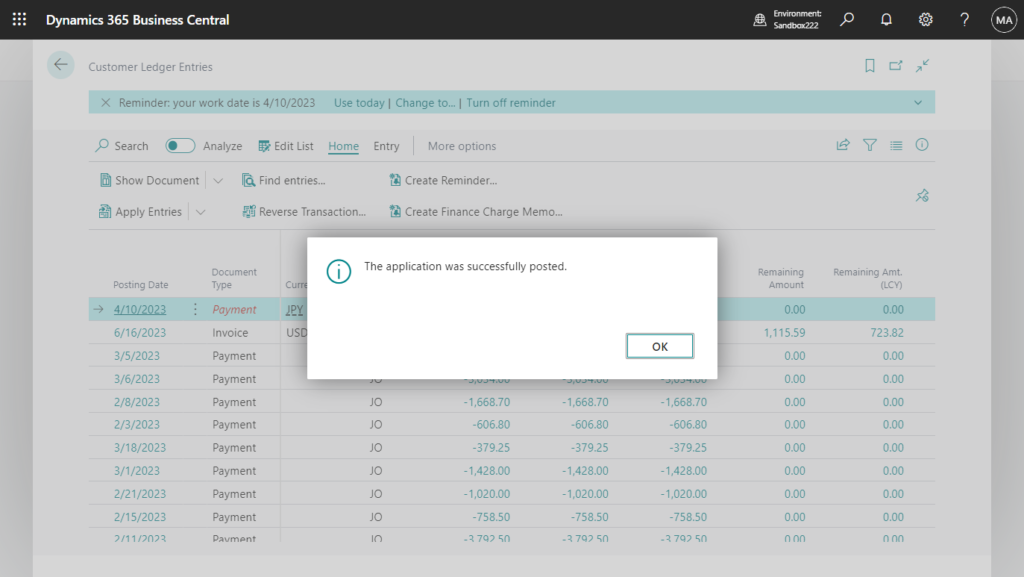
However, for some companies, there will be explicit rules that will charge the same currency based on the currency on the invoice. So, is there a standard function to control this behavior?
Yes, it’s not very difficult. Let’s see more details.
In Sales & Receivables Setup page, you can find Appln. between Currencies field.
Appln. between Currencies
Specifies whether it is allowed to apply customer payments in different currencies. None: All entries involved in one application must be in the same currency. EMU: You can apply entries in euro and one of the old national currencies (for EMU countries/regions) to one another. All: You can apply entries in different currencies to one another. The entries can be in any currency.
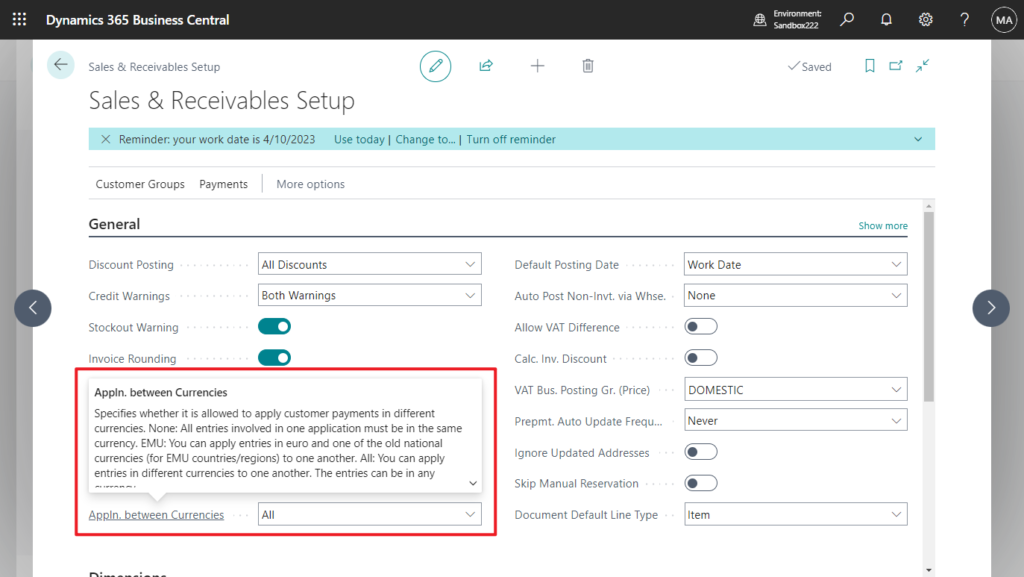
The default value in the standard database is All. You can select one of the following options.
| Option | Description |
|---|---|
| None | Application between currencies is not allowed. |
| EMU | Application between EMU currencies is allowed. |
| All | Application between all currencies is allowed. |
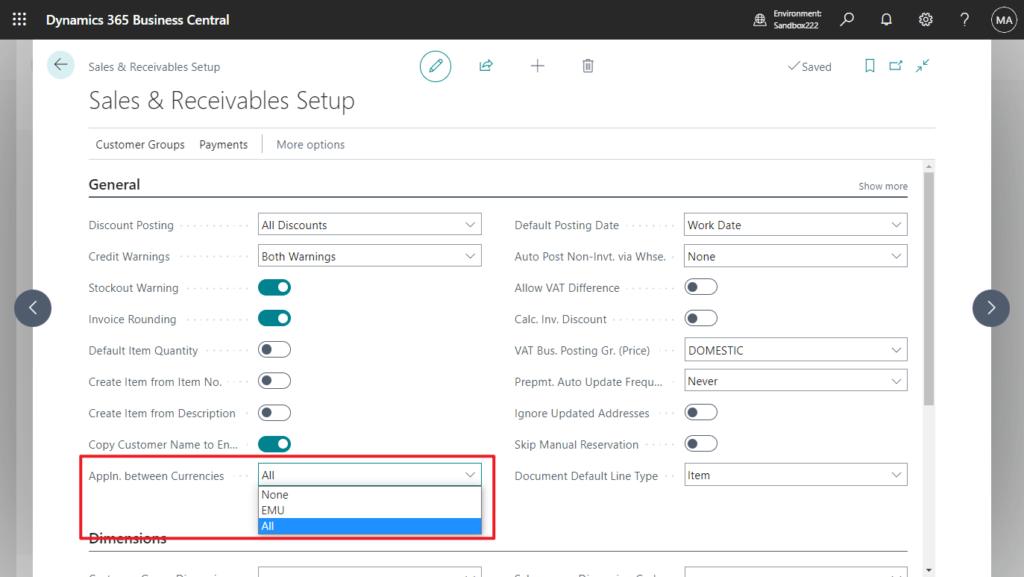
If Appln. between Currencies is set to None
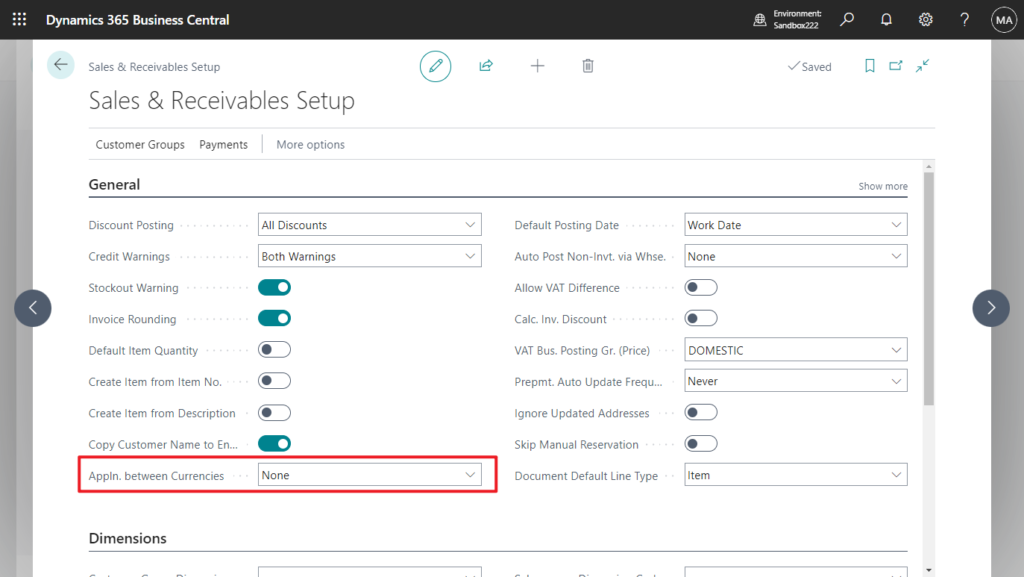
When Set Applies-to ID, the system will determine if it is the same currency, and if not, prompt the following error.
All entries in one application must be in the same currency.
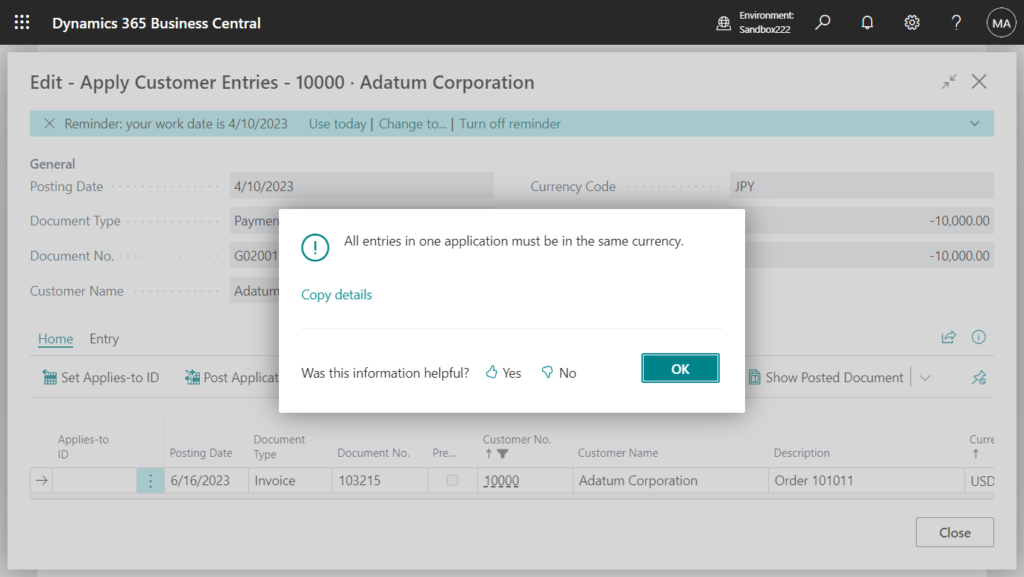
If Appln. between Currencies is set to EMU
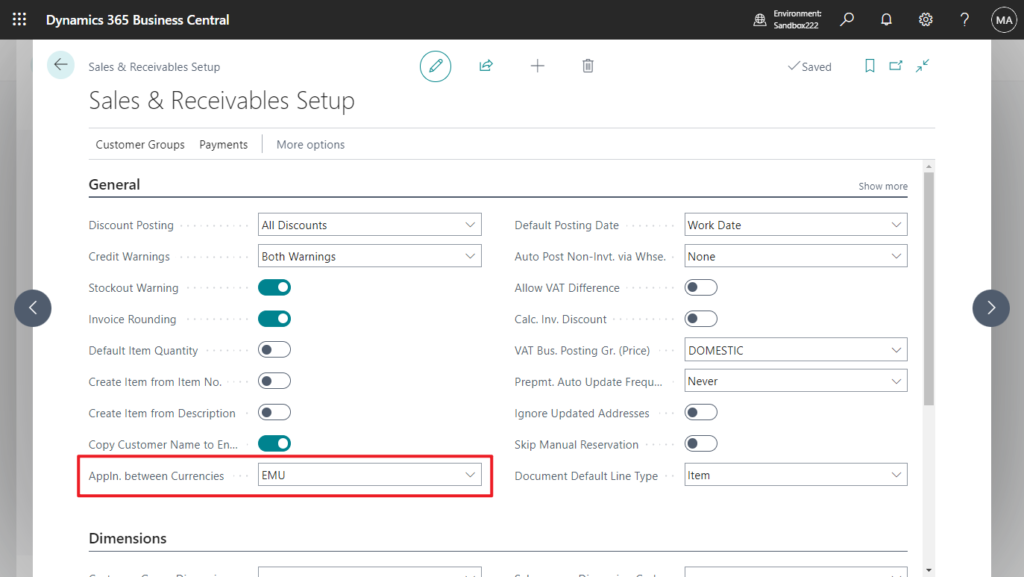
When Set Applies-to ID, the system will determine if it is the same currency or one or more of the EMU currencies. (EMU Currency is set on the Currencies page)
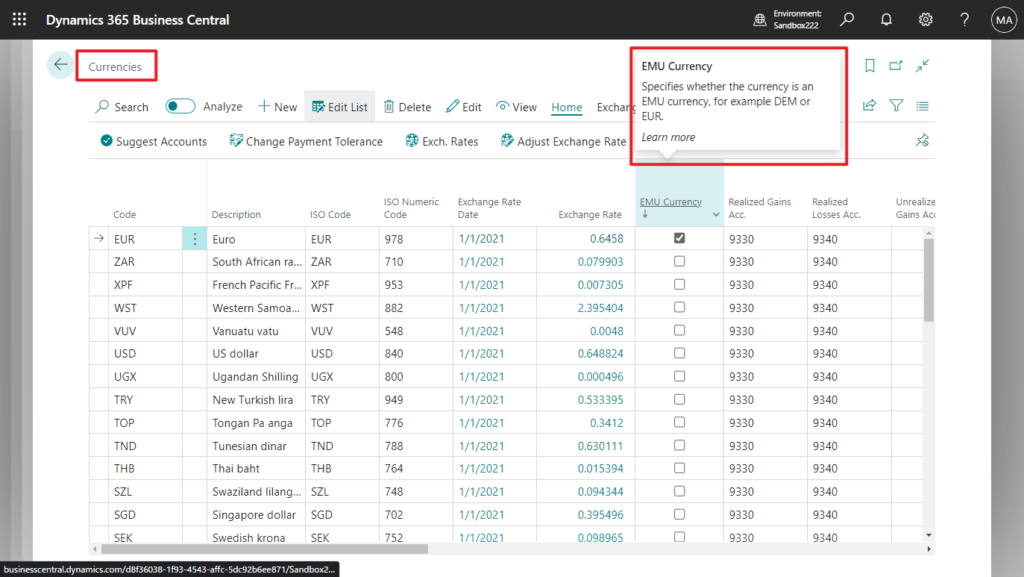
If not, prompt the following error.
All entries in one application must be in the same currency or one or more of the EMU currencies.
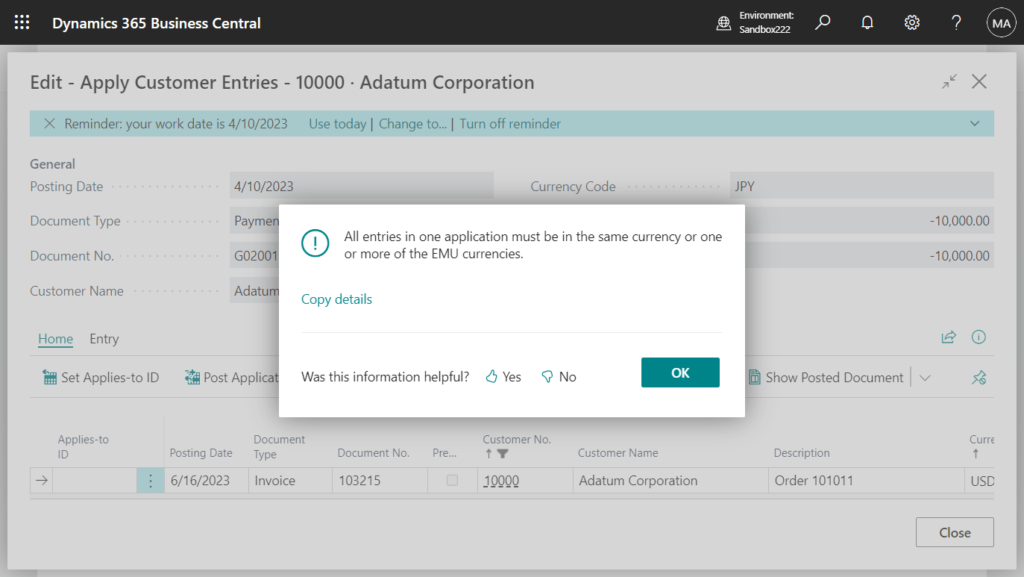
PS: The setup is similar for vendor ledger entries on the Purchases & Payables Setup page.
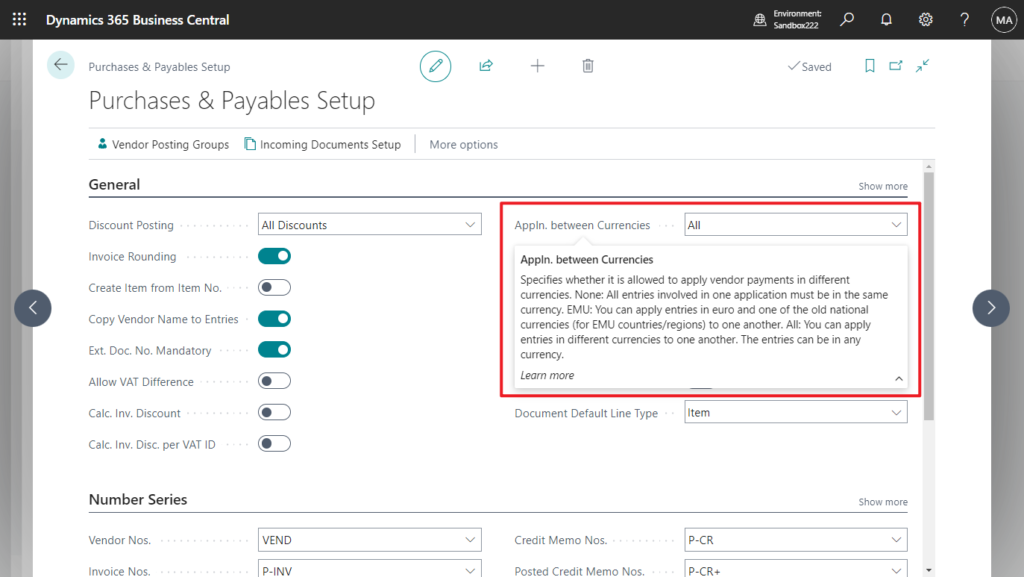
Give it a try!!!😁
You can find more about Enable Application of Ledger Entries in Different Currencies in MS Learn (Docs).
END
Hope this will help.
Thanks for reading.
ZHU

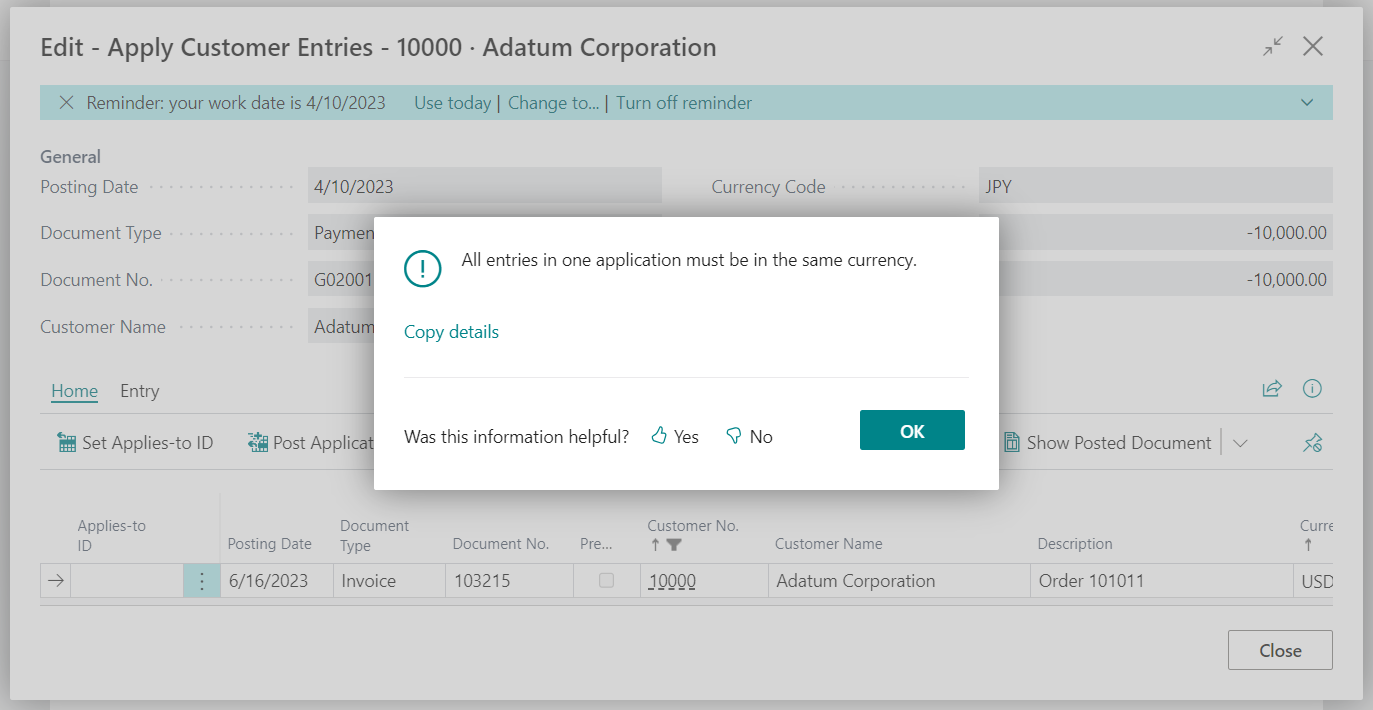


コメント