Hi, Readers.
The preview environment for Dynamics 365 Business Central 2021 release wave 2 (BC19) is available now. Learn more: https://yzhums.com/17638/
Update: Generally available: Dynamics 365 Business Central 2021 release wave 2 (BC19)
I will continue to test and share some new features that I hope will be helpful.
Error dialogs with detailed messages for better troubleshooting:
Business value:
AL developers can communicate technical details in a collapsed section of the error dialog. If users need to share information to a support representative, they can now copy technical details to the clipboard.
Feature details:
Prior to this release, error messages were a mix of information that can be understood by end users and technical details for the troubleshooter.
Now, AL developers can communicate technical details in a collapsed section of the error dialog. If users need to share information to a supporter, they can now copy technical details to the clipboard. This can include:
- Detailed error description
- Session ID
- AL call stack
Let’s see some details.
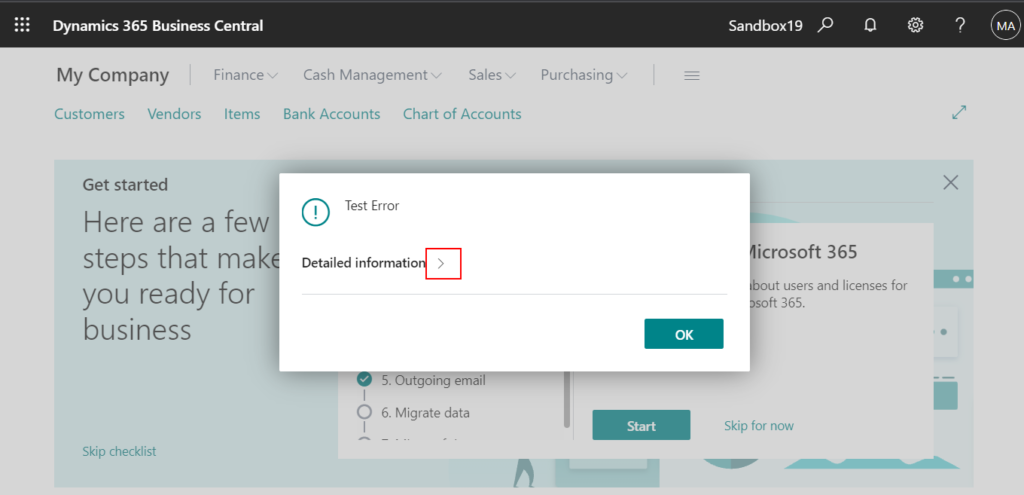
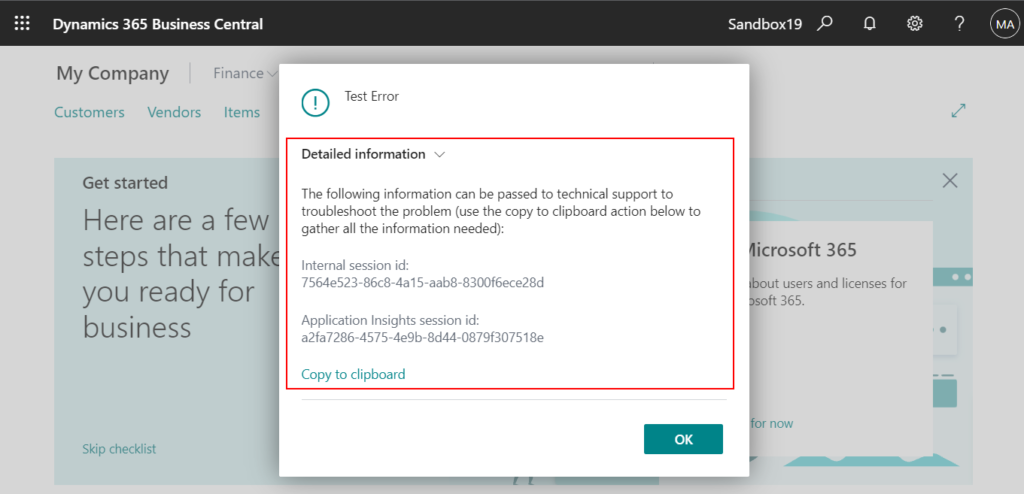
Copy to clipboard:
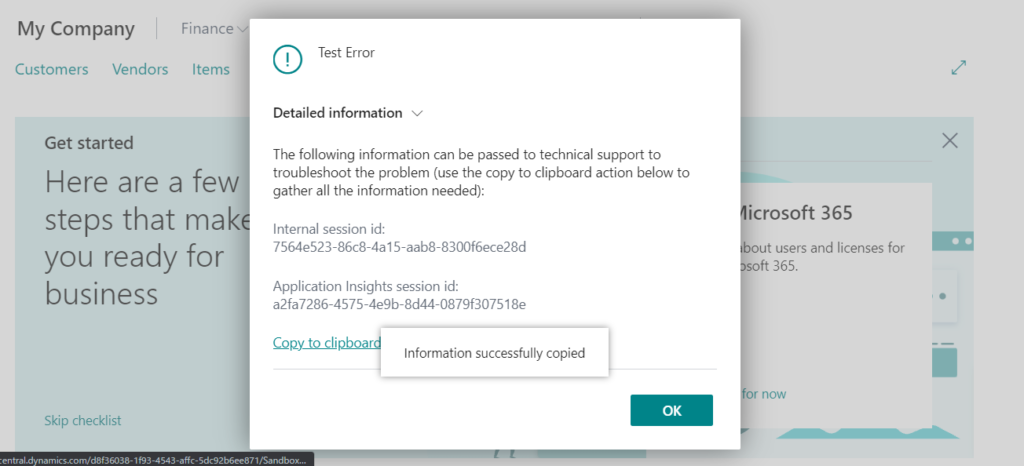
You can get more information, give it a try.
Test Error
Internal session id:
7564e523-86c8-4a15-aab8-8300f6ece28d
Application Insights session id:
a2fa7286-4575-4e9b-8d44-0879f307518e
Client activity id:
260a3bc4-a400-4ea9-abdc-7269f2d6a3b0
Timestamp:
2021-09-29T00:56:40.9291432Z
AL call stack:
“Lab Book List”(Page 50101).OnOpenPage – TestPackageforBC19 by Default publisher
PS: The detailed messages can only be used in the Error dialog that pops up. If it is only the error information displayed at the top of the page (Such as Record.TestField error), the detailed messages cannot be seen.
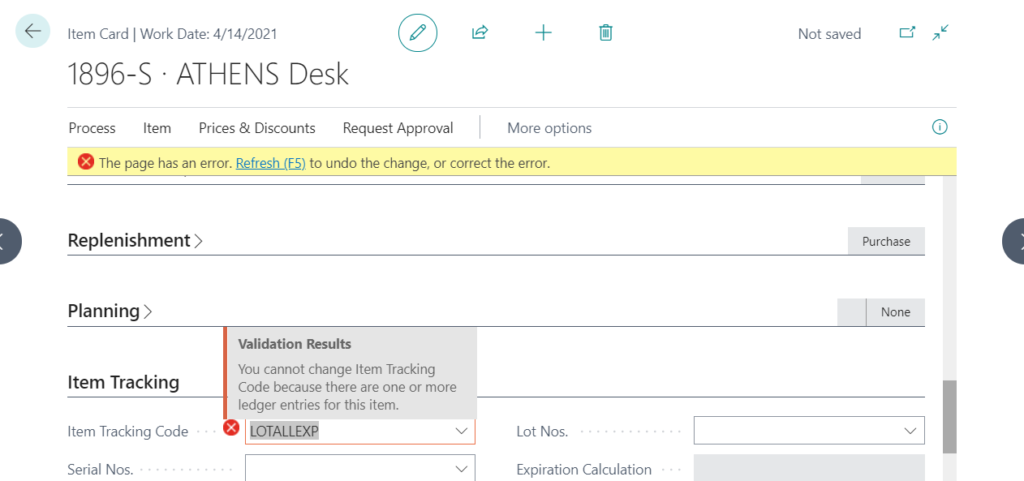
Update info from Microsoft 2021/11/10:
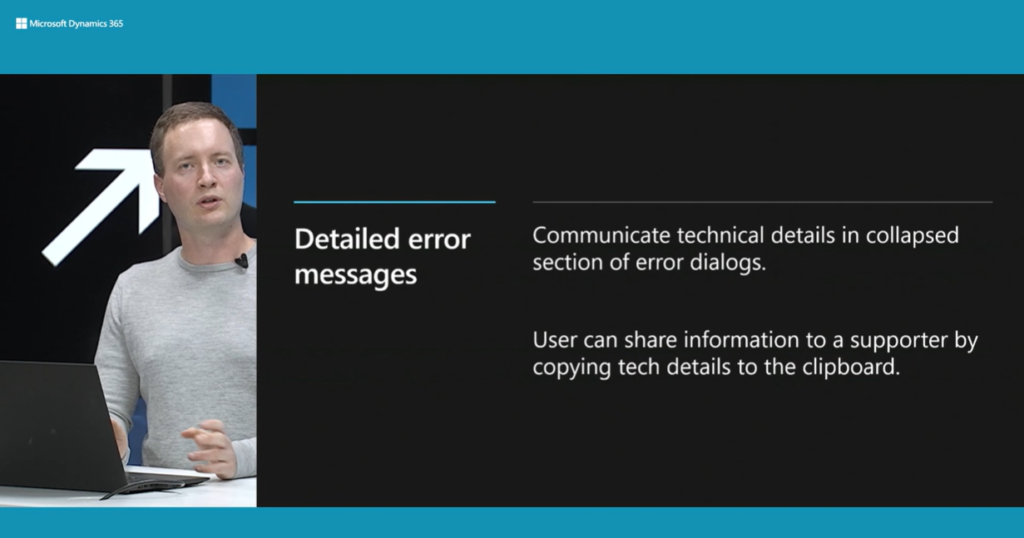
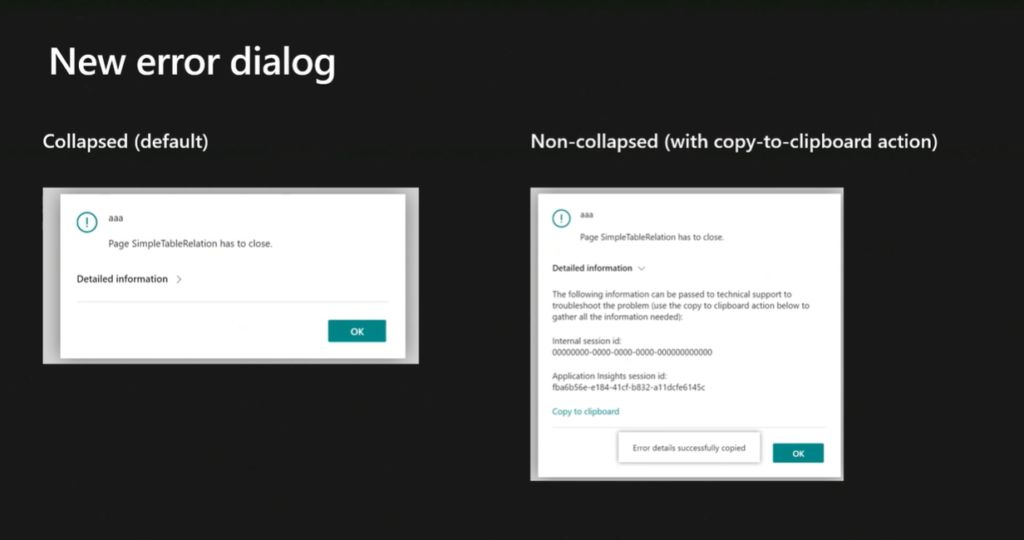
END
Hope this will help.
Thanks for reading.
ZHU

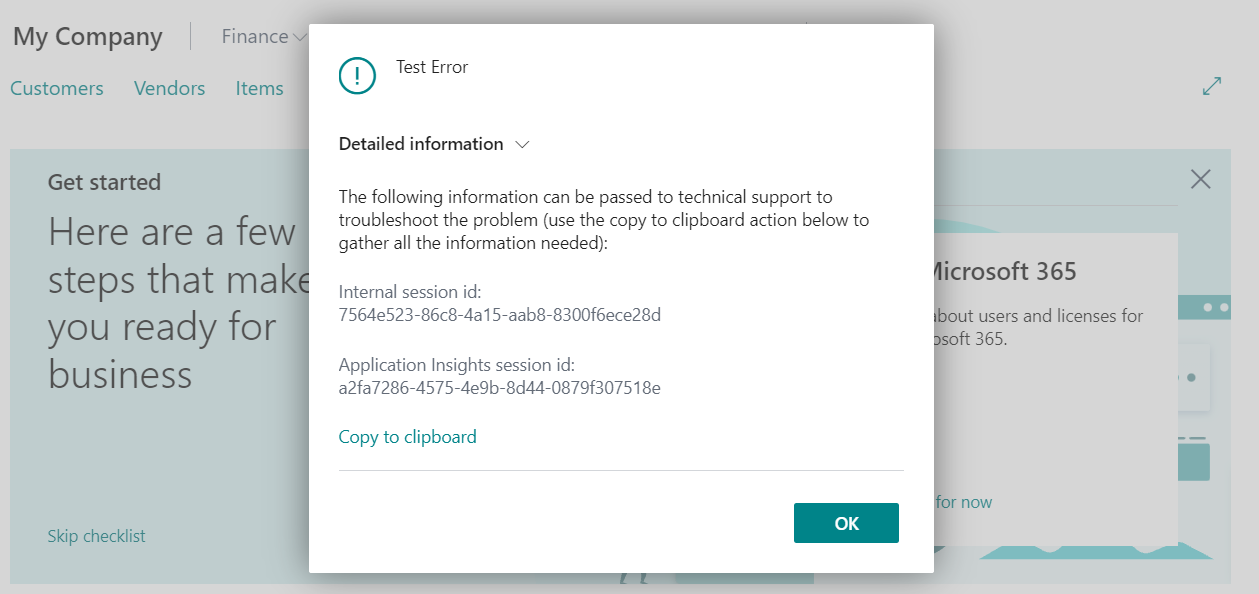


コメント